WORDPRESS
14 Best WooCommerce Dropshipping Plugins in 2024

Did you switch from Shopify to WooCommerce for more control over your store?
If so, you’re probably wondering which apps you need for your dropshipping store.
In this article, we compiled the 14 best WooCommerce dropshipping plugins, each designed to improve your store’s functionality and boost sales.
Let’s start!
The 14 Best WooCommerce Dropshipping Plugins: An Overview
Here’s a quick overview of the best WooCommerce dropshipping plugins, just in case you don’t have time for the full article.
3 Best WooCommerce plugins for sourcing dropshipping products
Having trouble finding the right products for your dropshipping store or running into issues with your current supplier?
Check out these WooCommerce plugins. They’ll link your store to reliable dropshipping suppliers and streamline the process!
1. DSers Review
Best for: AliExpress dropshipping
DSers is created explicitly for dropshipping stores that use AliExpress as their supplier.
The best part about DSers is that it’s the official ecommerce solution of AliExpress and offers seamless integration with the platform!
Its one-click automated fulfillment feature speeds up order processing, slashing ordering time by up to 96.7%, according to DSers.
Plus, the DSers plugin offers a PayPal order tracking service and a handy supplier optimizer feature.
Key features
- Product bundling. Mix and match different products from AliExpress suppliers into bundles, and DSers will manage the orders for you. Imagine combining various electronic accessories from different AliExpress suppliers and letting DSers handle the ordering process.
- Chrome extension. The DSers Chrome extension allows you to import products from AliExpress into your store with just a few clicks.
- Multi-store management. With this feature, you can connect multiple stores to DSers and manage them all from one place.
Pricing
DSers offers four plans: Free, Advanced, Pro, and Enterprise.
The free plan, while missing some features, allows up to 3,000 products, which is quite generous! The paid plans offer similar features but with different limits.
You can check out the full details of DSers’ pricing plans here!
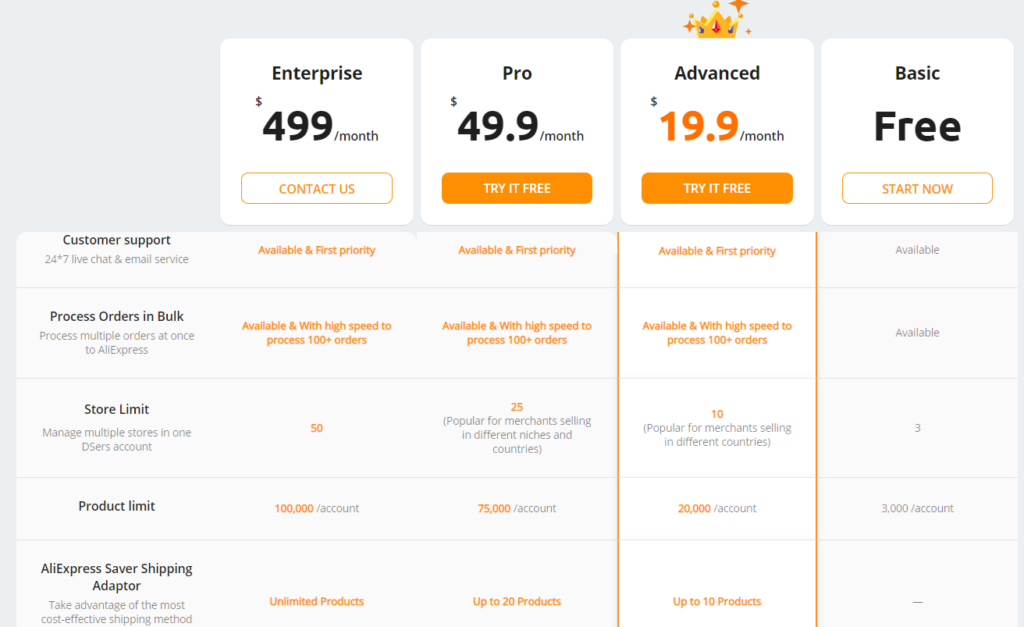
2. Spocket Review
Best for: Sourcing goods from Europe and the US.
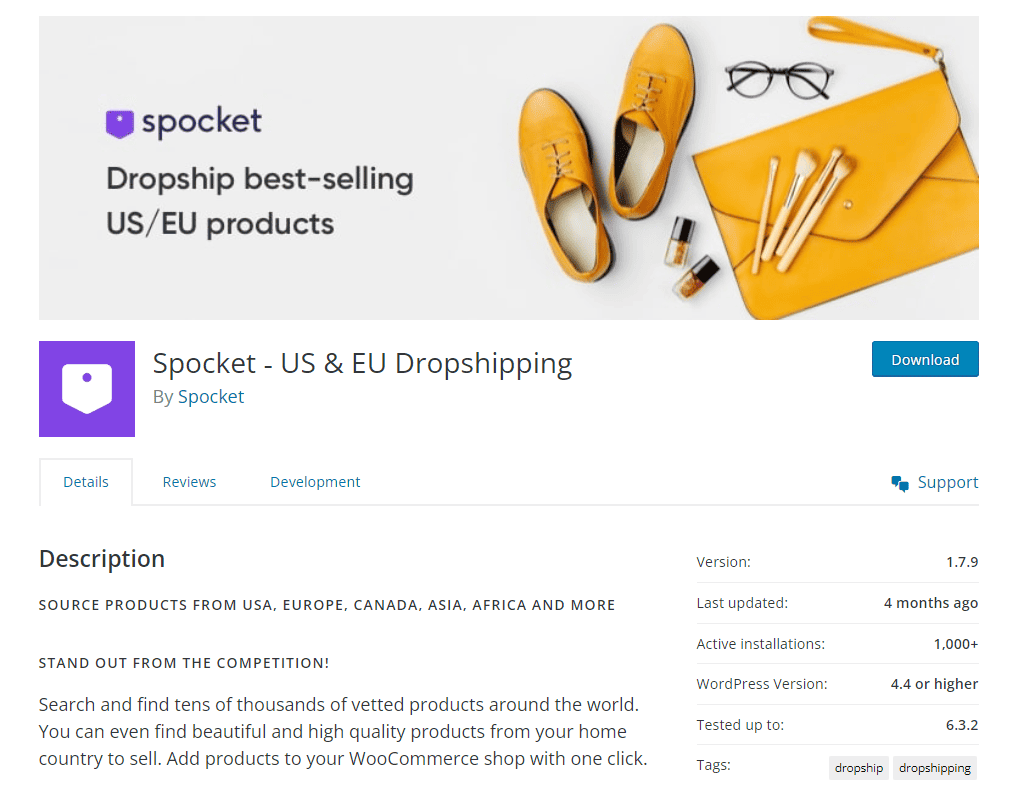
With dropshipping being such a competitive business model, faster shipping is becoming more and more important.
And if you’re aiming for speed, Spocket could be your go-to sourcing plugin for your WooCommerce store!
Unlike DSers, which sources products from AliExpress, Spocket focuses on local suppliers, primarily in the US and Europe.
These suppliers offer high-quality products you won’t often come across on other platforms, allowing you to achieve much quicker shipping times.
Key features
- US/EU suppliers. Around 80% of Spocket’s suppliers are located in the US/EU.
- Order automation. Spocket automates the process of placing and tracking orders, increasing efficiency and reducing errors.
- Sample orders. You can place sample orders before trying to dropship the product, which can increase your confidence in your product’s quality.
Pricing
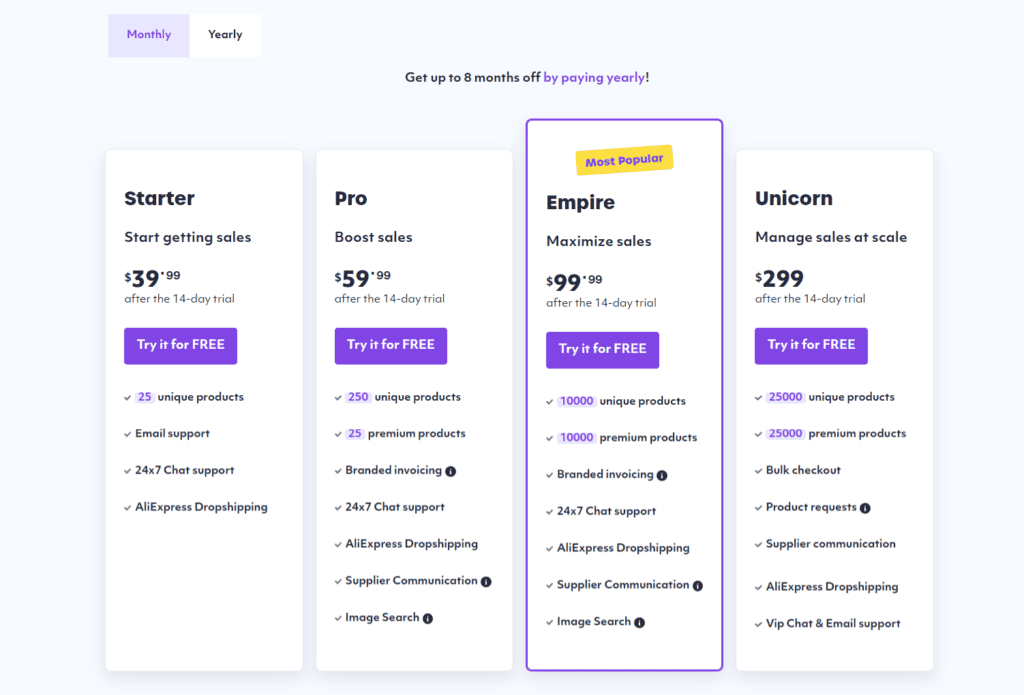
To start dropshipping with Spocket, you will need to pay anywhere from $40 per month to $299 per month, according to Spocket’s pricing plans.
If you’re interested in Spocket, you can read our in-depth review of Spocket here!
Exclusive Spocket offer: Enter the coupon code: SpocketTrial during checkout, and you’ll instantly unlock a FREE 30-day trial. Click here to redeem your free trial now!
3. Printful Review
Best for: Print on demand
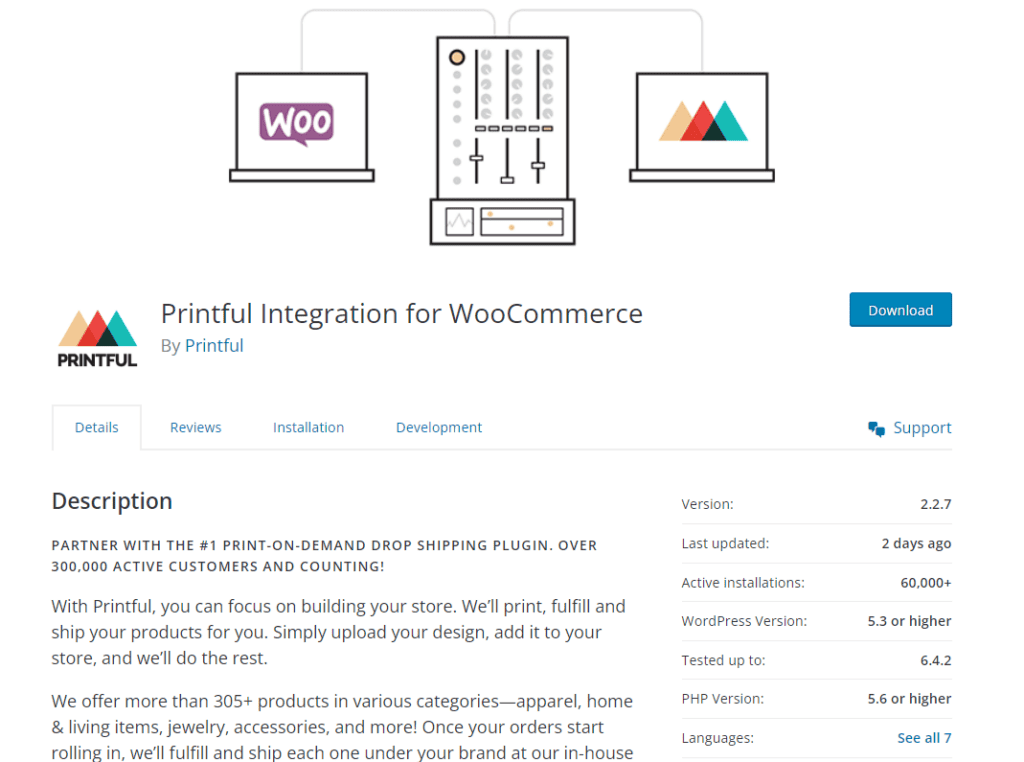
Unlike the previous apps, Printful is a plugin specifically for print on demand stores.
Print on demand is a business model where you can add your own designs to products like t-shirts, sweaters, and mugs.
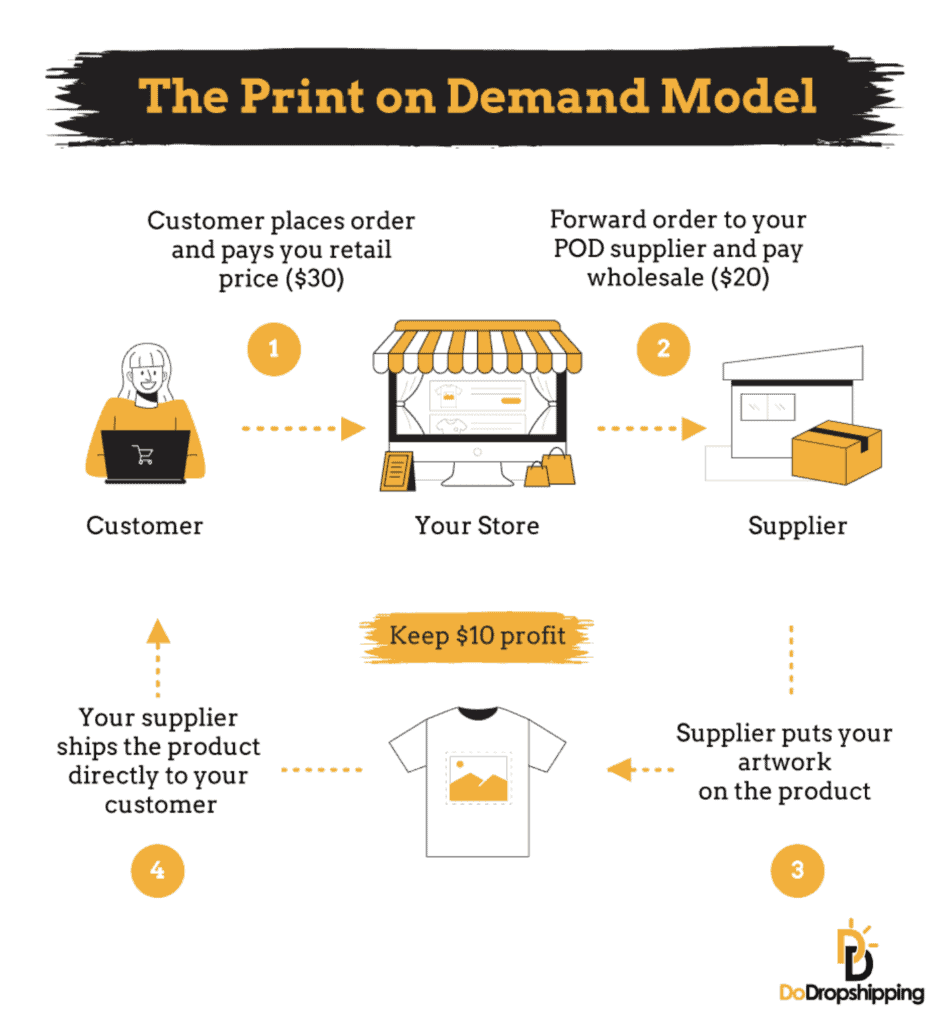
If you want to be creative and sell your self-designed products, then Printful is the perfect print on demand WooCommerce plugin.
And, if one of them is selling very well, you can use Printful’s Warehousing & Fulfillment service to store it in one of their warehouses beforehand and save two to seven days in your product delivery time (since the product doesn’t have to be manufactured upon order).
Key features
- In-house production. Printful manages everything from sourcing to shipping. No outsourcing means fewer errors and better coordination.
- Quick turnaround. With fulfillment centers in Mexico, Europe, and the US, Printful cuts down shipping times significantly, meeting today’s fast-paced delivery expectations.
- Great print quality. Printful stands out with its consistently high-quality printing. Their tools, like the mockup generator, help you ensure your designs look just right.
Pricing
Printful is free to start and doesn’t have any monthly fees.
However, there are two paid memberships available that offer large discounts.
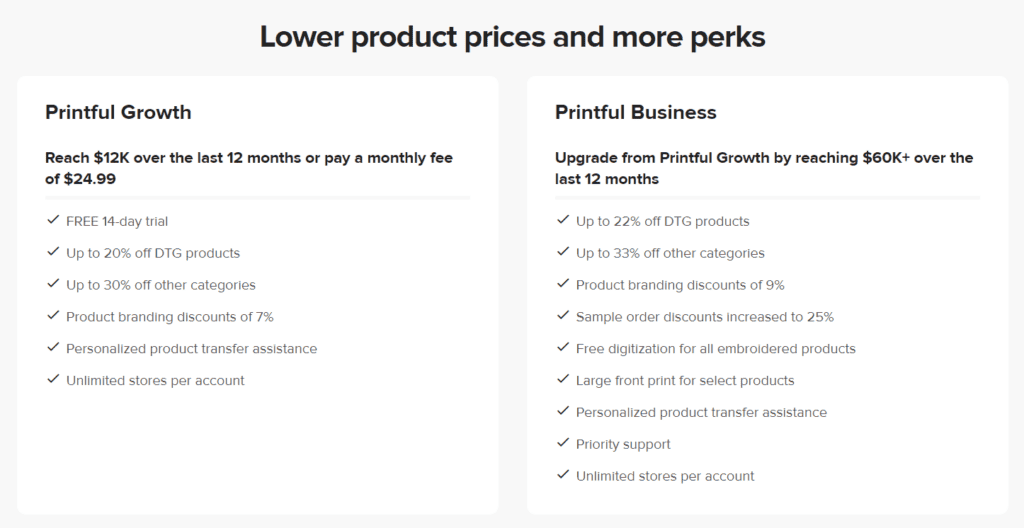
Plus, some additional customization features, such as embroidery digitization and premium images, are paid for.
We only covered Printful here, but another popular print on demand company is Printify. You can check out the difference here to find the right supplier for you!
5 Best WooCommerce plugins for boosting sales
Now that you’ve got product sourcing covered for your dropshipping store, it’s time to focus on increasing your conversion rate and boosting sales.
If you’re getting visitors to your store, your next move is to turn them into customers. Here are some standout WooCommerce plugins designed to do just that:
1. WooCommerce Cart Abandonment Recovery Review
Best for: Sending abandoned cart emails for free
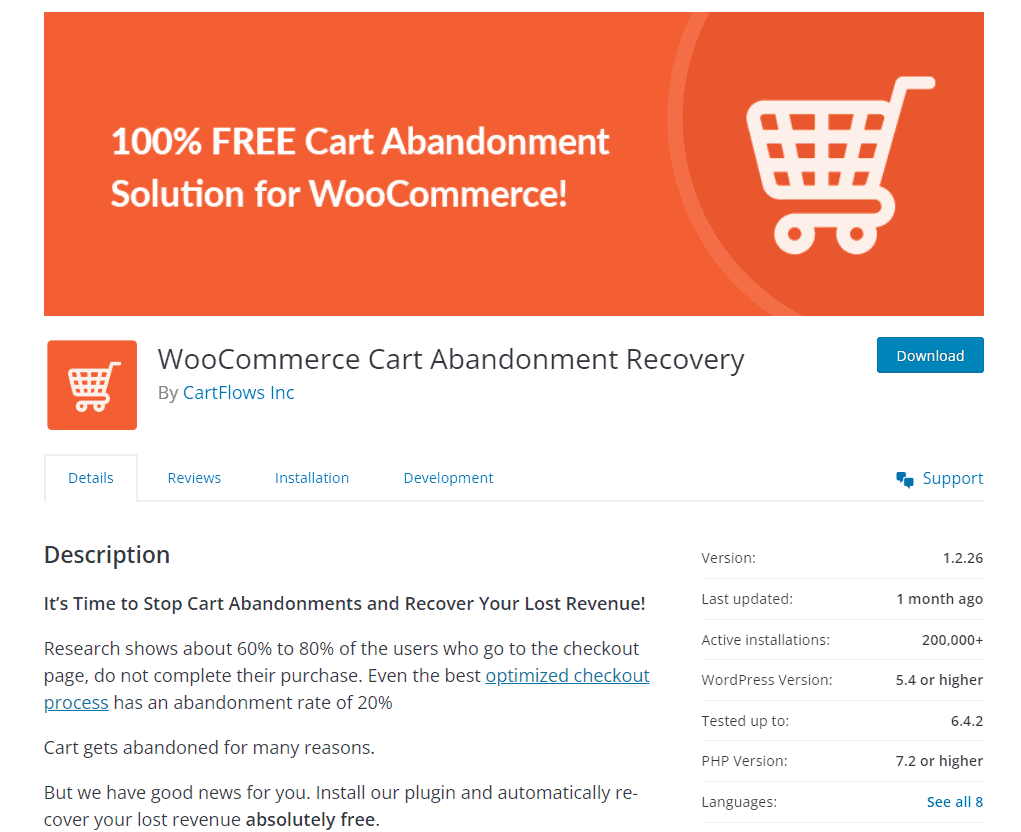
Did you know the global average cart abandonment rate is a whopping 70.19%?
So, how do you reduce abandoned carts, especially if you’re on a budget?
Meet WooCommerce Cart Abandonment Recovery. This plugin captures users’ email addresses at the checkout.
If they don’t complete the purchase within 15 minutes, a series of automated, customizable emails will be sent to encourage them to finish their purchase.
You can send reminders, ask for feedback, or offer discounts to lure potential buyers back.
And guess what? You can send as many emails as you need since this plugin is completely free!
The only catch? You can’t create highly personalized emails. If you want more control and additional automation tools, Klaviyo is a better option (more on that below).
Key features
- Ready templates. Don’t stress about writing emails. The plugin offers ready, tested templates for effective follow-ups.
- Coupon code. Generate time-sensitive unique discount coupons and send them automatically via email.
- Unique checkout links. Send a unique link to each shopper that leads them exactly where they left off. This reduces friction for the shopper!
Pricing
WooCommerce Cart Abandonment Recovery is 100% free!
2. Discount Rules for WooCommerce Review
Best for: Creating discount rules
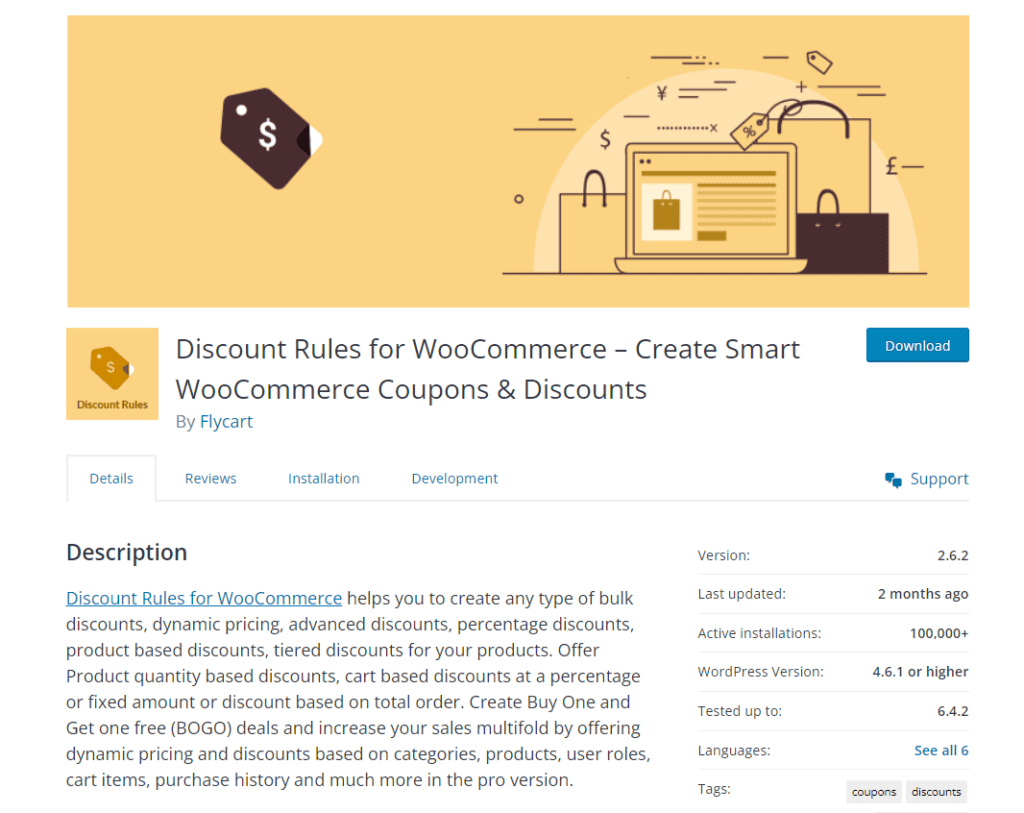
Just having discounts isn’t enough to boost sales. The key is to create promotions that grab attention.
That’s where Discount Rules for WooCommerce comes in.
This plugin beautifully displays discounts on product pages, at the cart, checkout, and email notifications.
It’s the ideal tool for crafting all kinds of customer-enticing discounts. Even the free version is packed with options for creating store-wide discounts.
The plugin allows for various discount types:
- Bulk discounts
- Dynamic pricing
- Advanced discounts
- Percentage discounts
- Product based discounts
- Tiered discounts
- Shipping address-based discounts
Key features
- BOGO deals. Use the Buy One Get One Free offer for upselling. For example, buy a desk organizer and get a notebook free, or buy three notebooks and get 50% off on pens.
- Scheduling. Set discounts to start and stop automatically.
- Category-based. Offer discounts on entire categories, like $10 off any item in the ‘Stickers’ category.
Pricing
Discount rules for WooCommerce has two tiers:
- Free. The free version offers a ton of discount rule features based on percentage, cart, quantity, order total, number of line items, and date.
- Pro. The pro version costs $69 a year for a single online store.
3. Tidio Review
Best for: Live chat
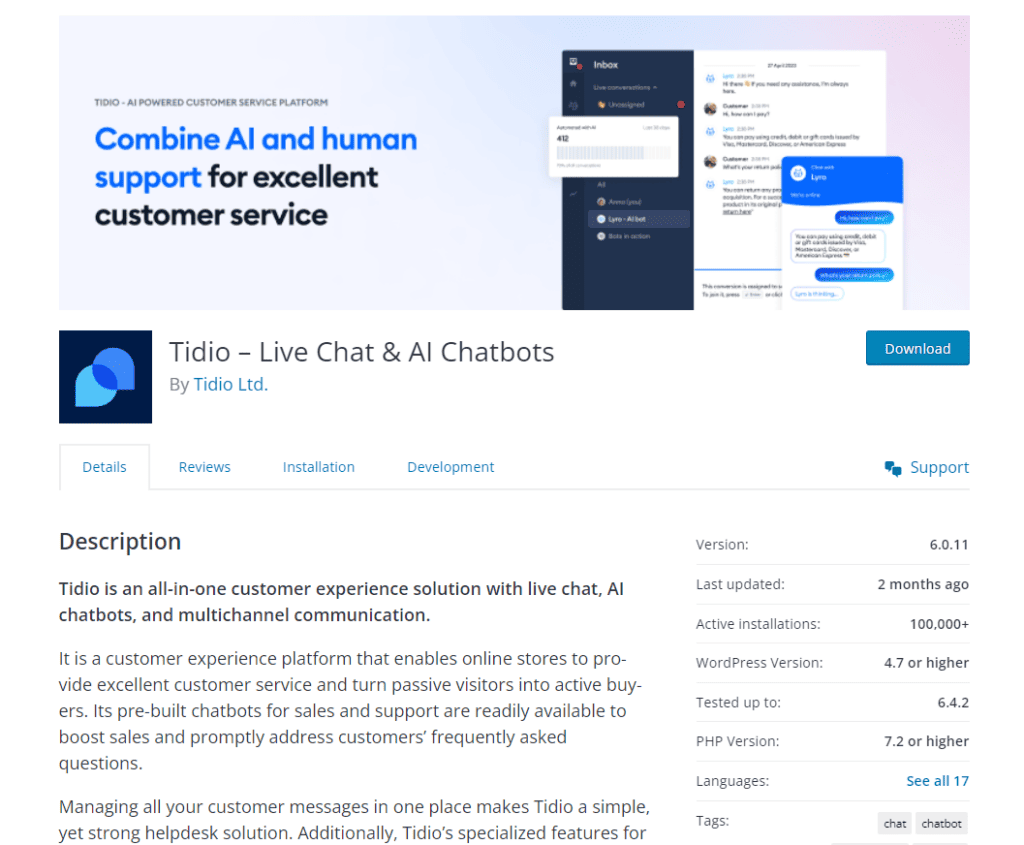
When it comes to customer service, Tidio emerges as the ultimate dropshipping plugin.
It’s packed with features like live chat, help desk solutions, analytics, email marketing, and messaging channels.
But where Tidio really shines is in its live chat and AI chatbot services.
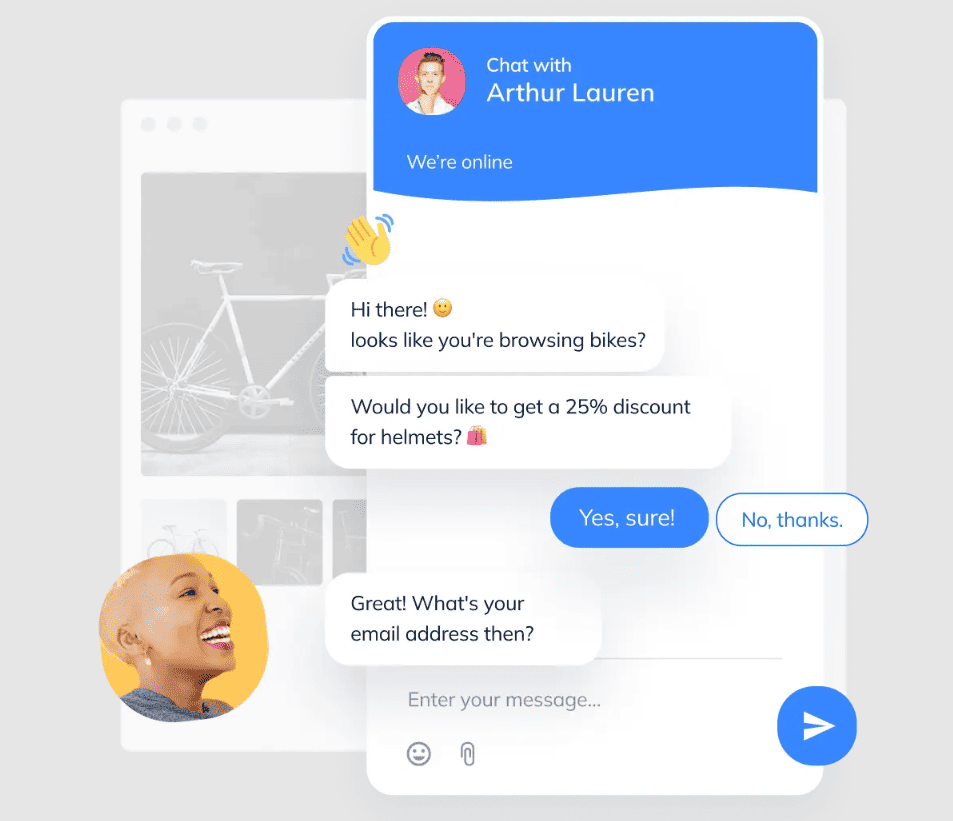
The paid plans come loaded with extras like custom branding, a live visitor list, page views, and visitor notes.
But if you’re running your dropshipping business solo, the free version is plenty. It supports one agent and one open chat with no other restrictions.
Looking to automate your chats? Tidio’s latest AI chatbots, which use AI and natural language processing (NLP), are revolutionary.
Their newest addition, Tidio AI, includes tools like the FAQ wizard, which uses machine learning to handle customer questions quickly.
Key features
- Pre-chat survey. Gather client details before starting the chat.
- Live typing. See what users type in real-time before they hit the ‘send’ button. This way, you get to speed up responses.
- Lyro AI. This free automated solution manages 70% of customer queries through natural, human-like interactions.
Pricing
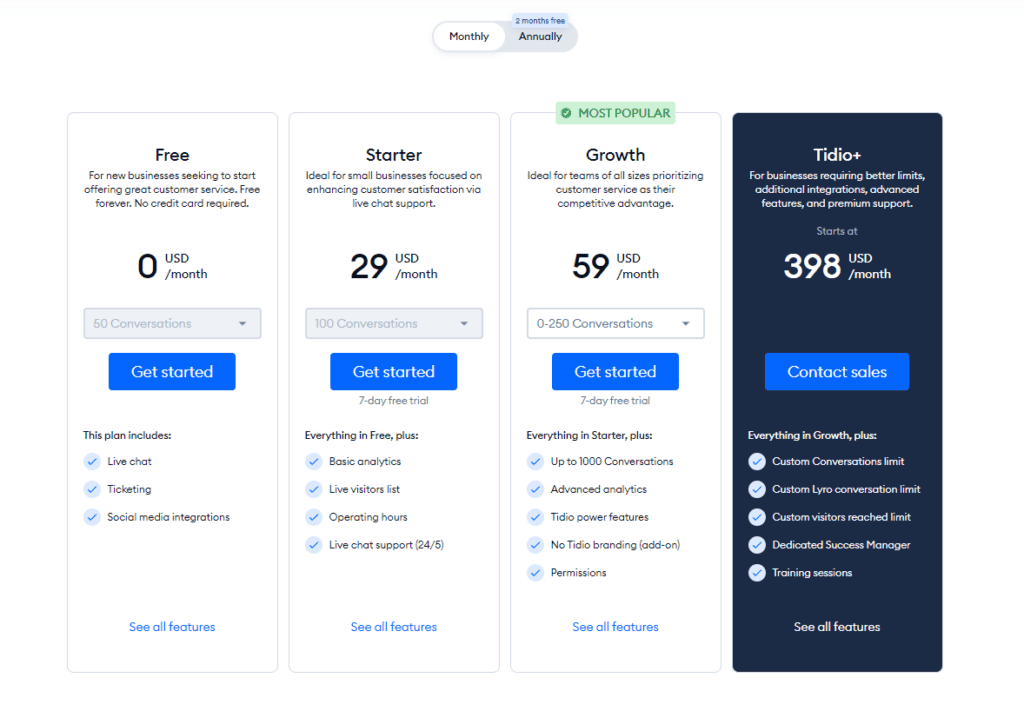
Tidio has four plans, including a free option perfect for small to medium-sized stores, offering 50 monthly conversations, unlimited seats, live chat, messenger integration, widget customization, and apps.
With each paid plan, you get more features. Their most premium plan, including AI chatbots and all features, starts at $398 per month.
4. TrustPulse Review
Best for: FOMO notifications
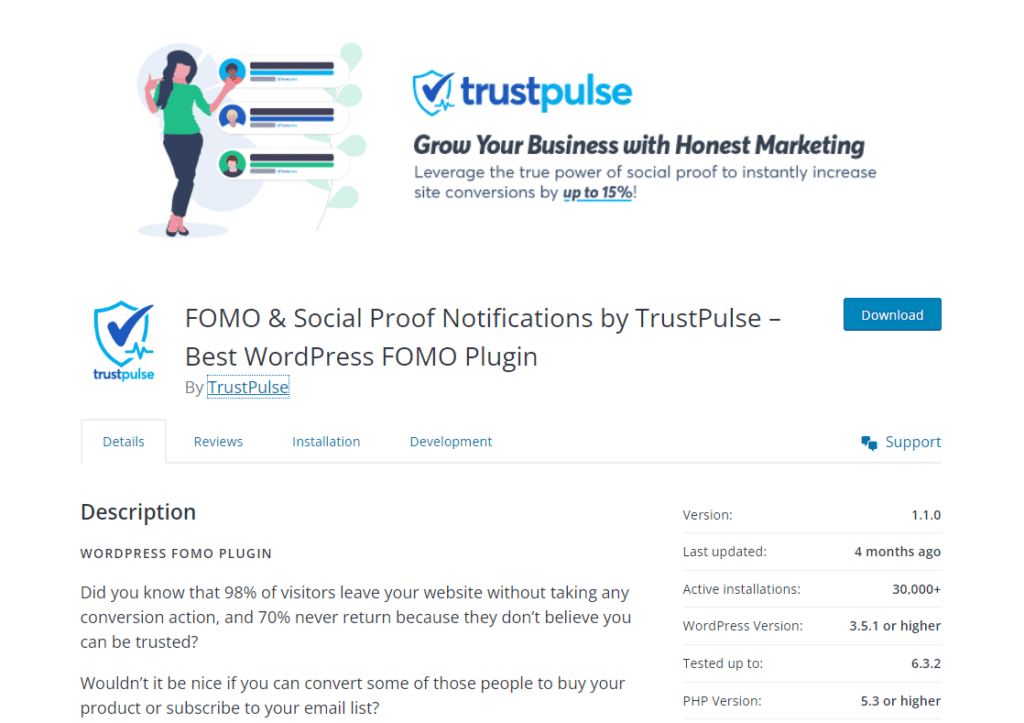
People naturally fear missing out, especially when it comes to trending items or activities.
Knowing what others are buying or engaging with can instantly boost your visitors’ confidence, tapping into the ‘Fear Of Missing Out’ (FOMO).
TrustPulse leverages this by displaying real-time notifications of other users’ actions on your site.
You can choose from two FOMO campaigns with TrustPulse:
- Recent Activity. Displays live activities like purchases, email sign-ups, and more.
- On-Fire. Shows how many people took action on your pages within a specific timeframe, like ’22 people bought shoes in the last 24 hours.’
And why should you trust this plugin? It’s from the creators of OptinMonster, the leading lead generation software. So you know you’re in safe hands!
Key features
- Smart targeting. Display notifications at the right time to the right audience to increase conversions by using time controls and advanced targeting.
- Design options. Tailor notifications to fit your site’s style with customizable messages, colors, and images.
- Analytics. Easily track and identify which pages get the highest conversions
Pricing
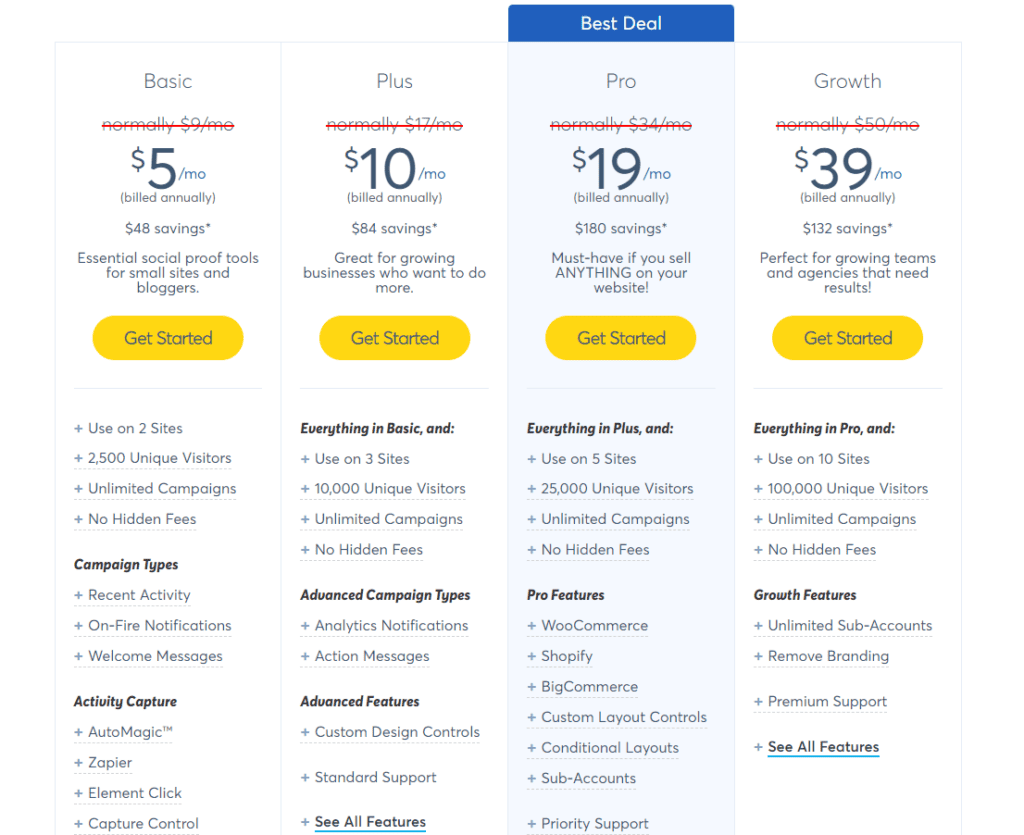
TrustPulse has a free plan and four affordable paid plans, starting at $5 per month.
And there’s a 14-day money-back guarantee, no questions asked.
5. Points and Rewards for WooCommerce Review
Best for: Loyalty programs
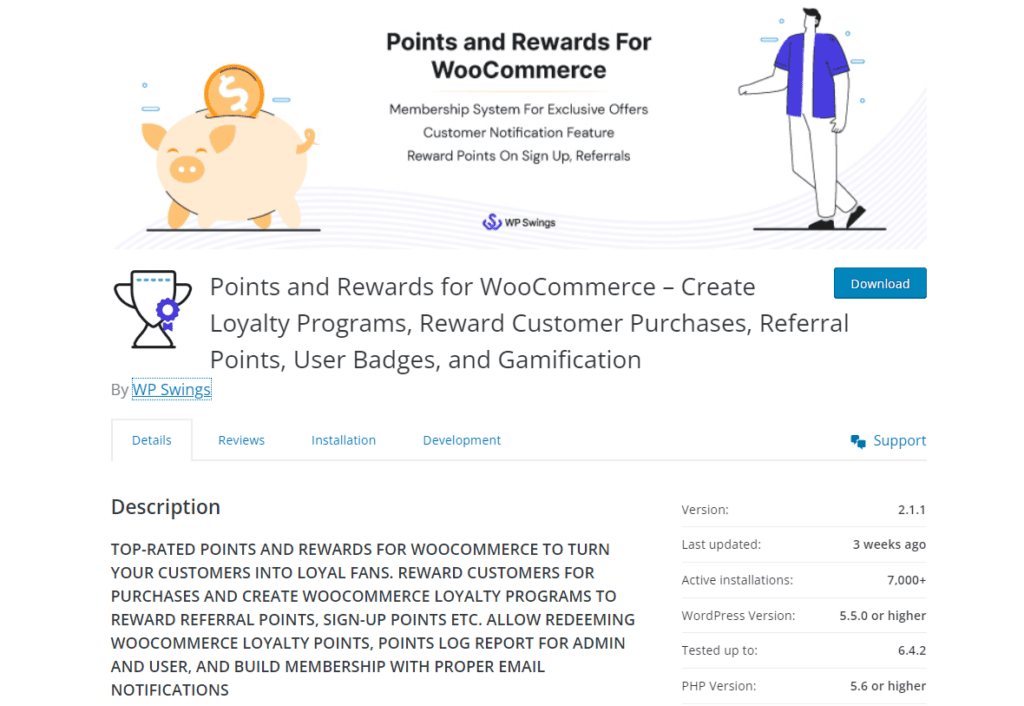
Points and Rewards for WooCommerce is all about turning your existing customers into dedicated fans.
It’s essentially a loyalty program in a plugin designed to encourage repeat purchases!
You can motivate your customers with points, badges, levels, rewards for your best customers, and commissions when they refer others.
Plus, it offers flexibility to adjust points in cases of refunds and cancellations.
Key features
- Win-wheel. Add fun to your loyalty program! Let customers spin a customizable win-wheel to earn points and rewards.
- Various actions. Customers can gain points through activities like signing up, spending certain amounts, purchasing specific products, total order numbers and making referrals.
- Assign points on previous orders. Award points for past orders, ensuring long-term customers don’t miss out.
Pricing
There’s a free version and a paid version at $99 a year for one store.
3 Best WooCommerce plugins for marketing
Marketing your dropshipping store can be a breeze with the right WooCommerce plugins.
Below, you’ll find a list of them:
1. Klaviyo Review
Best for: Email marketing
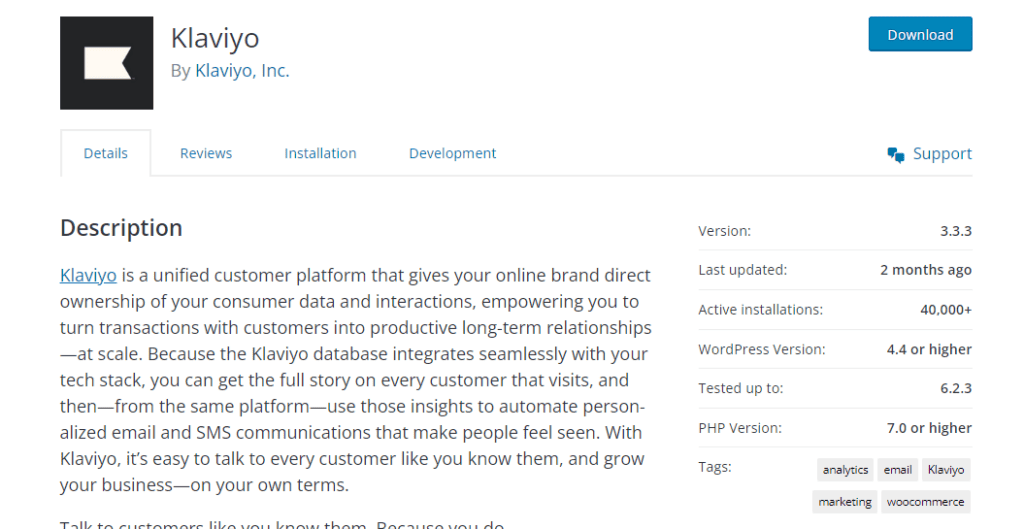
Klaviyo stands out as a top email marketing tool for dropshipping and ecommerce, especially for new merchants looking for an easy-to-use plugin.
Its main strength lies in its straightforward automation system.
You can customize emails for anything from customer lifetime value to brand loyalty, and emails can trigger messages based on what consumers do.
For example, if people make a purchase or click on an email, they can be placed in a special group that allows more specific ad targeting.
Designing emails is also effortless with Klaviyo’s visual drag-and-drop builder! You have a range of fonts, brand colors, and the option to upload your own templates.
It is not a perfect platform, though.
Klaviyo does not have lead scoring, which is an important feature for triggering automations based on how engaged your customers are with your website and digital ads.
All is not lost, though; you can get a third-party application integration for it, but that’ll be another bill to add to your expenses.
Key features
- Generous free tier. You get the full Klaviyo experience for free for up to 250 contacts or up to 500 email sends a month.
- Strong automation system. Easily schedule emails and create triggers based on customer actions.
- Integrations. It integrates with Facebook, Google Ads, Unbounce, AfterShip, Stripe and more!
Pricing
Klaviyo provides a feature-rich, robust free tier, ideal for those with small email lists.

As your list grows, pricing increases, but the feature set remains consistent. The main addition to paid plans is access to customer support.
2. Rank Math Review
Best for: SEO
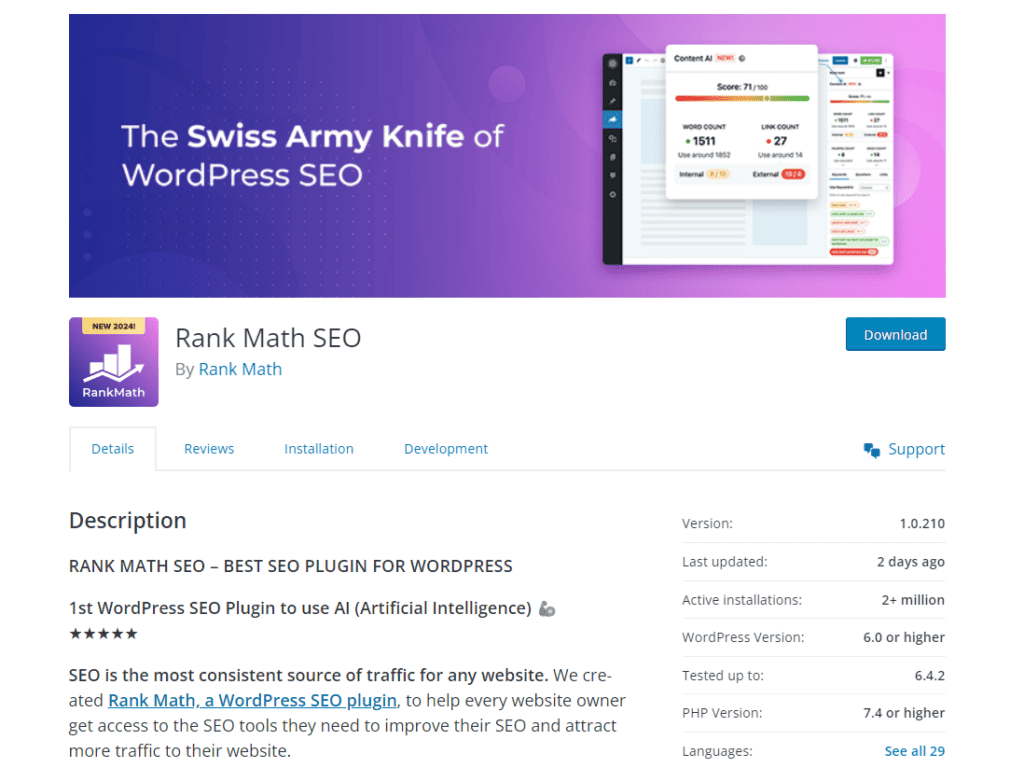
Rank Math is an SEO plugin designed to improve your site’s on-page SEO.
It’s user-friendly, and its free version has many features!
With Rank Math, you can customize meta titles and descriptions, research keywords, find broken links, and track rankings.
It also provides SEO tips for product pages based on your focus keywords.
But Rank Math’s real strength for dropshipping lies in its WooCommerce SEO module.
This feature offers extra settings to fine-tune your WooCommerce site for SEO, like schema settings that align with Google’s guidelines, options to remove product and category base URL slugs, and the WooCommerce generator meta tag.
It also has a custom breadcrumb optimized for WooCommerce SEO, which helps both users and search engines navigate your product categories.
Key features
- Setup wizard. Rank Math nearly sets itself up with a wizard that perfectly configures SEO for WooCommerce.
- Rank tracker. Keep tabs on your website’s performance against specific keywords.
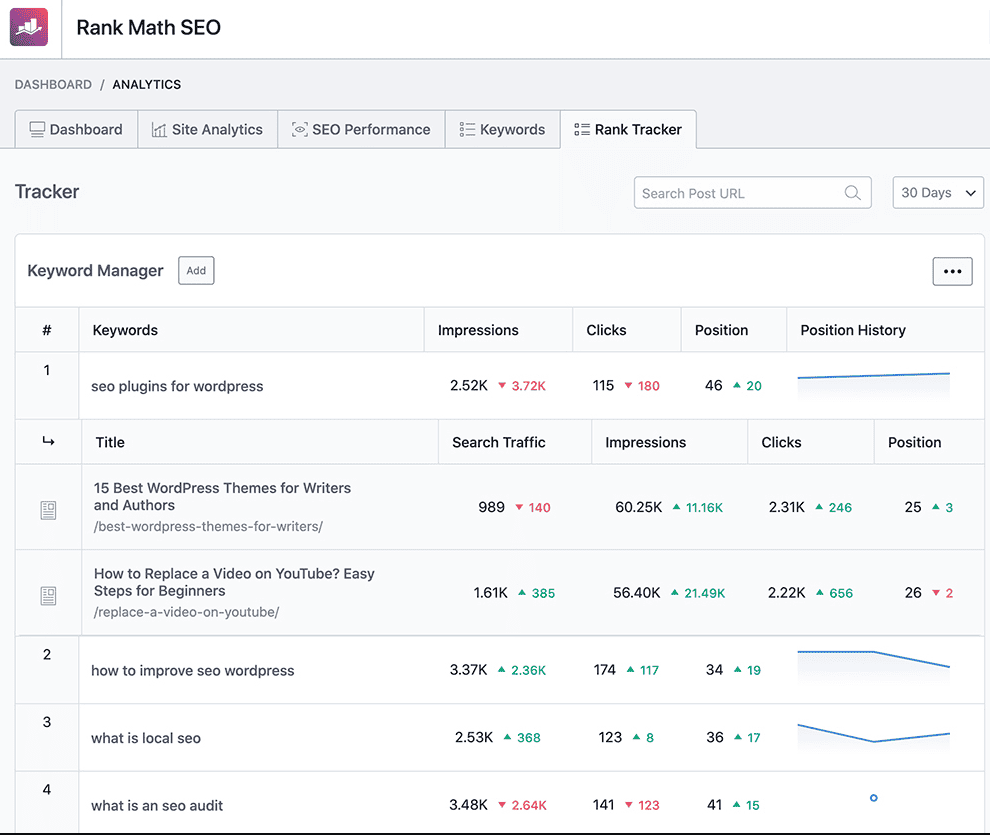
- Product schema. Add product name, description, SKU, inventory, and other details to the product, which can then be then shown in the SERPs.
Pricing
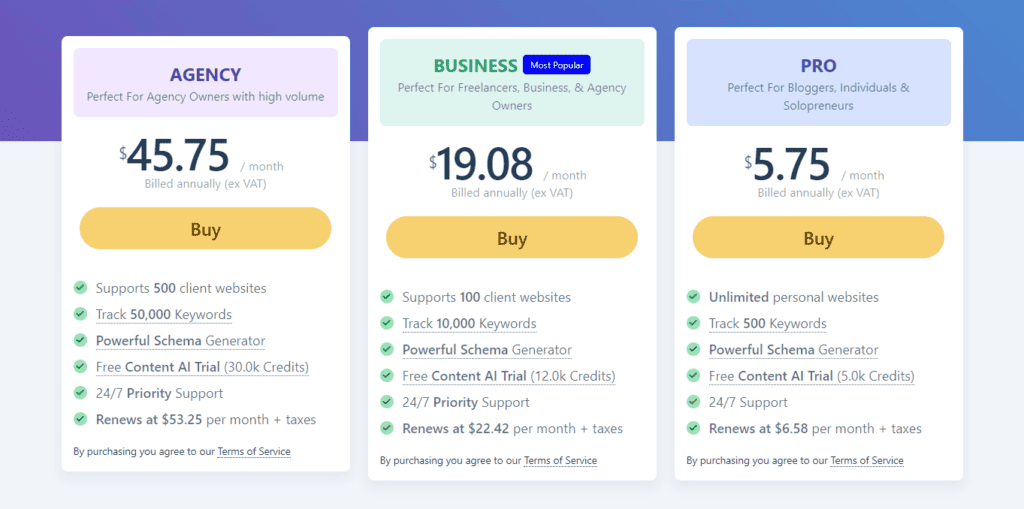
Rank Math has four pricing plans: Free, Pros, Business, and Agency.
The free version is usually sufficient for small-sized dropshipping stores.
3. WooCommerce Google Analytics Integration Review
Best for: Store analysis

Whether you’re just starting out or a seasoned dropshipper, Google Analytics (GA) is the must-have tool to forecast, track site stats, and gain insights into your product performance.
You can discover which sales channels are your top performers and identify the most profitable areas of your website while pinpointing what needs improvement.
You might get overwhelmed initially, but don’t worry!
Our comprehensive guide will walk you through the ins and outs of using Google Analytics for your dropshipping store.
Key features
- Marketing campaigns. Easily monitor user interactions with landing pages and campaign sources that lead to purchases. For example, if your campaign includes a video or YouTube channel, use GA to measure how many viewers watched your video and completed a purchase as a result.
- Traffic analysis. GA provides detailed reports on various traffic sources, including organic, referral, social, direct, and email traffic. You can then compare these sources over specific periods to monitor your website’s traffic trends.
- Segmentation. Create customer segments based on factors like age, location, buying behavior, or device type. Use this data to tailor your marketing efforts to specific demographics.
Pricing
WooCommerce Google Analytics Integration is 100% free!
3 Amazing under-the-radar WooCommerce dropshipping plugins
In this section, we’ll explore three fantastic WooCommerce plugins that you wouldn’t think about using in the first place but are still just as amazing as the others!
1. Booster for Woocommerce Review
Best for: All-in-one dropshipping tool
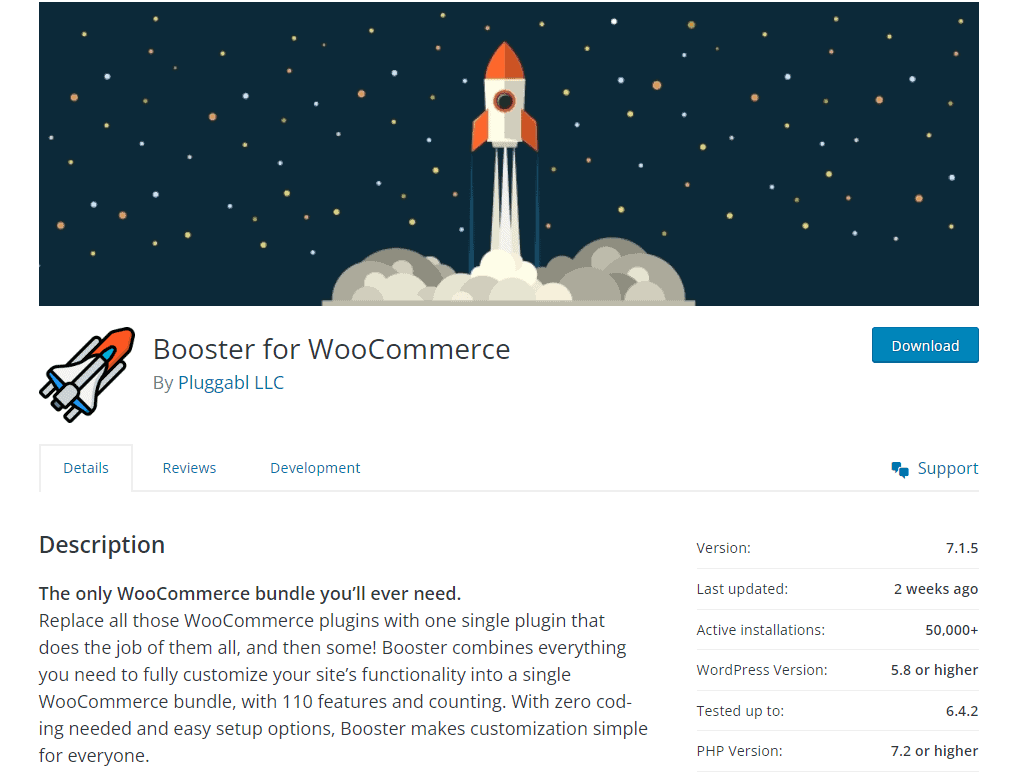
Booster for WooCommerce offers an impressive set of features that can address the gaps you might have noticed while using WooCommerce.
Some of these features include:
- Bulk price converting
- Multi-currency
- Global discounts
- Wishlist
- Frequently bought together
- PDF invoicing
Bottom line: Give it a try before considering a premium plugin that only solves one specific problem.
Key features
- Payment gateways. Customize WooCommerce payment methods based on currency, shipping options, or location. You can also set up a multi-currency converter and establish minimum and maximum amounts for payment methods to appear.
- Cart and checkout. Tailor the checkout experience using WooCommerce custom fields, like VAT for EU countries, coupon codes, and checkout fees.
- Button and price labels. Adjust price labels and create custom buttons of your choice.
Pricing
The main plugin is free and includes many features.
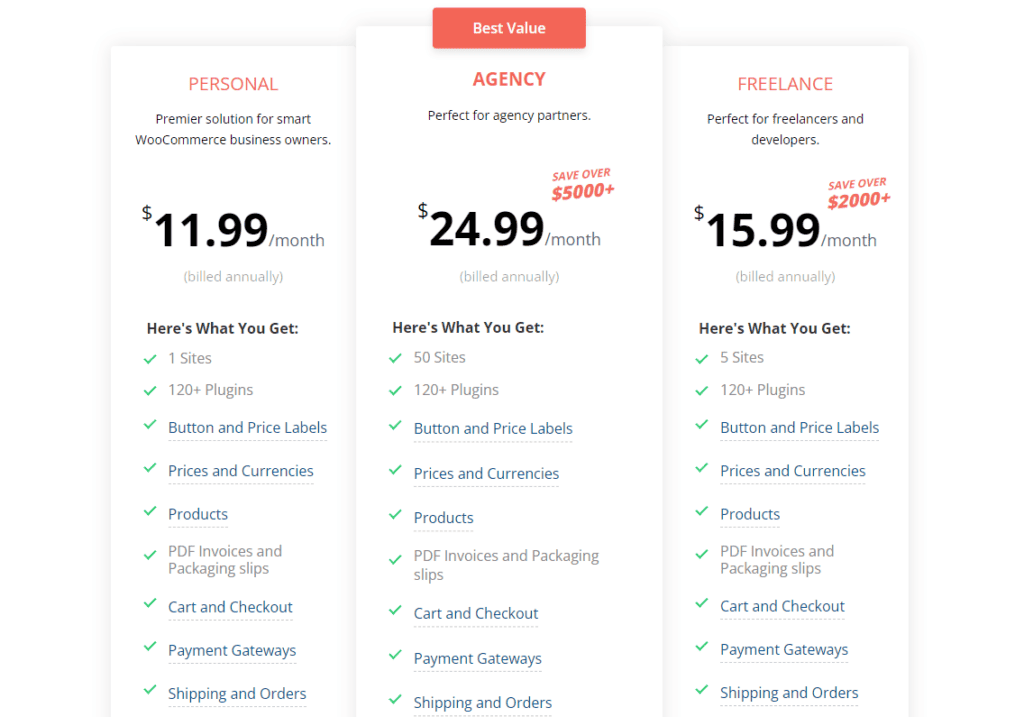
Booster for WooCommerce also has three paid plans, based on how many sites you need.
2. AfterShip Review
Best for: Shipment tracking
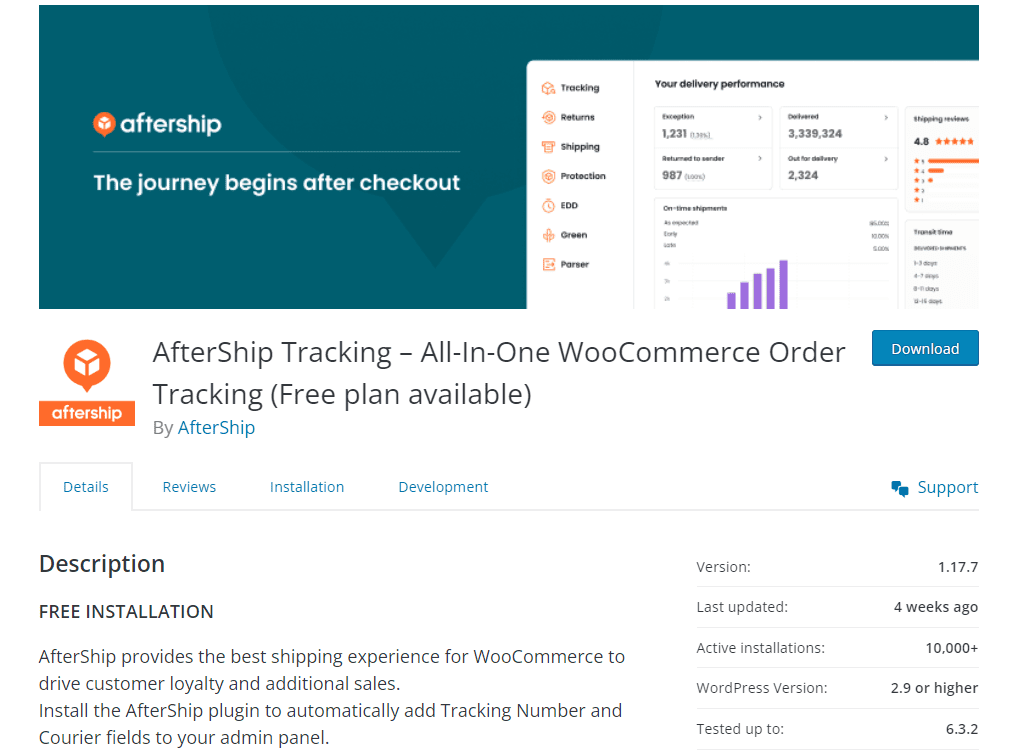
AfterShip is a shipment tracking tool that ensures a smooth customer experience. It lets your customers easily monitor their orders right on your website.
As a dropshipper, you probably know why having a dedicated tracking page is crucial.
This is especially important when you’re using PayPal as your payment gateway because PayPal tends to withhold funds until you provide a valid tracking number.
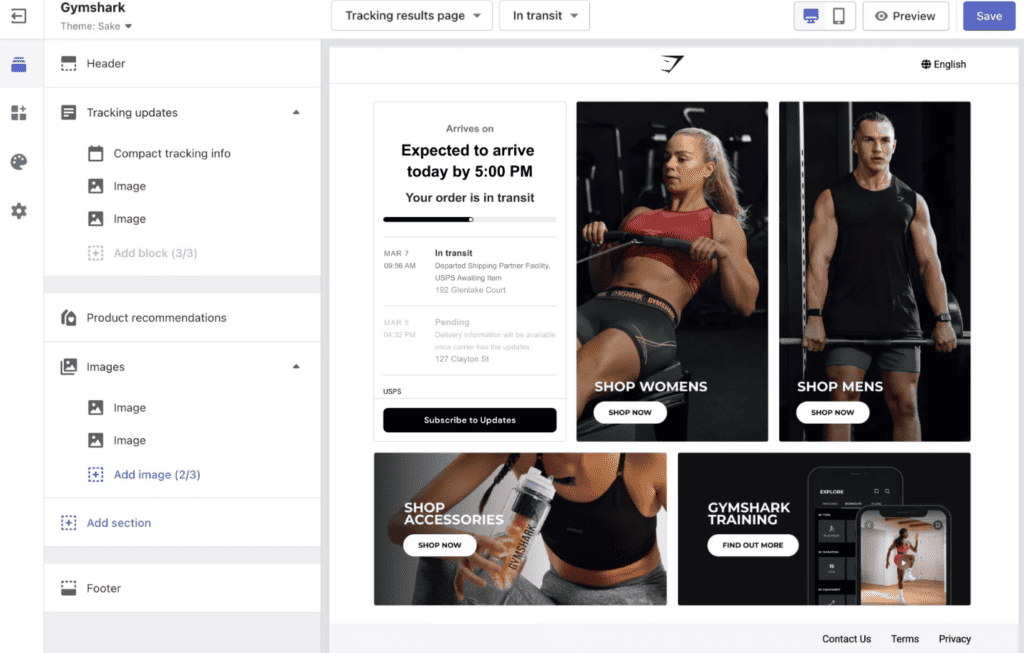
What sets AfterShip apart is its connectivity — it links up with a whopping 1,000+ global shipping carriers.
Plus, it uses AI to make educated guesses about when your customers can expect their orders.
Key features
- Customer confidence. AfterShip lets your customers track their orders directly on your website, giving them peace of mind that their orders are on their way.
- Global carrier integration. AfterShip connects with most postal carriers, allowing you to track orders more efficiently.
- SMS. You can schedule delivery SMS notifications based on the buyer’s timezone for added convenience.
Pricing
AfterShip offers a free basic plan that should cover your tracking needs.
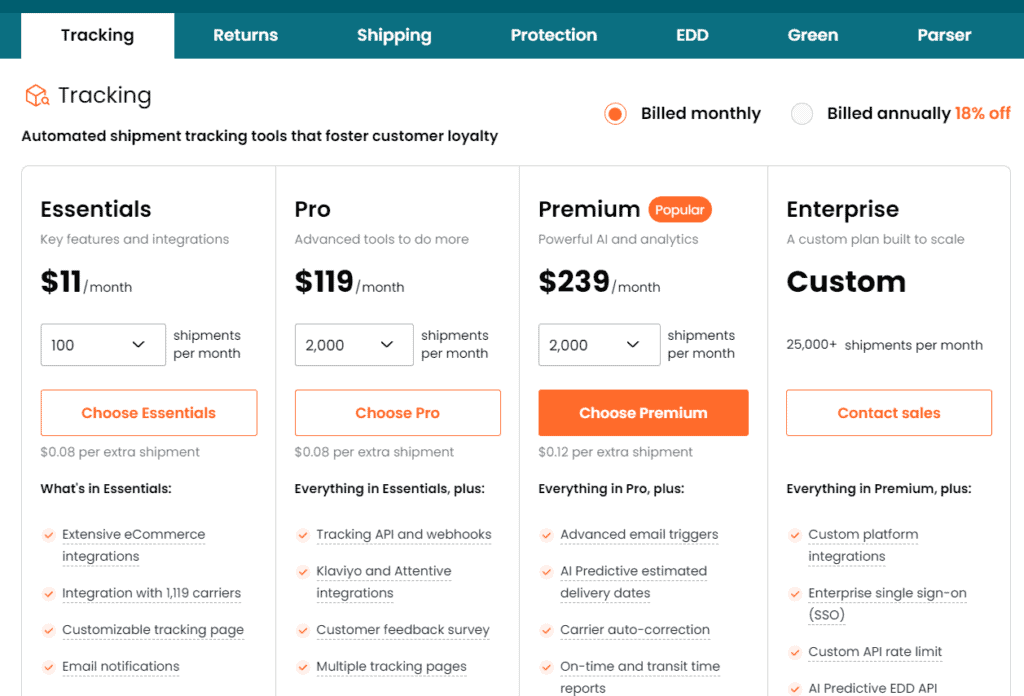
If you find yourself tracking more than 100 shipments a month or needing extra features, you can explore their upgraded plans.
3. Microsoft Clarity Review
Best for: Understanding user behavior with heatmaps
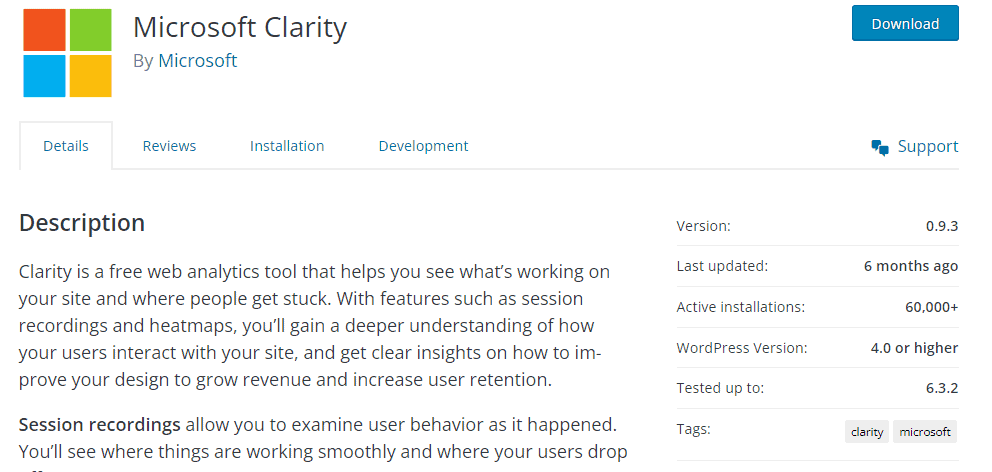
Let’s finish up with Microsoft Clarity!
If you want to know more about what shoppers do on your website, Microsoft Clarity can help.
With Microsoft Clarity, you can see how visitors click, scroll, and move around on your site. This helps you understand what they like and what works best on your site.
For example, heatmaps can show whether users are clicking on a ‘Buy Now’ button or not. If clicks are lacking, you can redesign or reposition the button for better engagement.
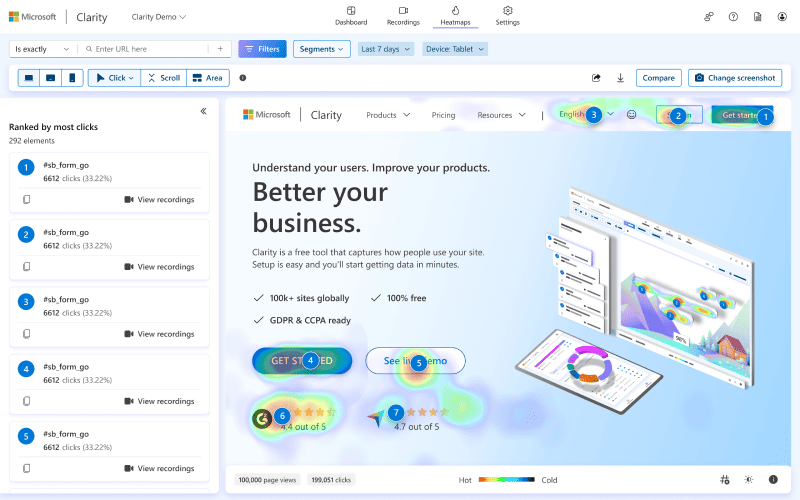
But you might be thinking, “Why not just use Google Analytics?”
Well, Google Analytics is a useful tool, but it gives you more general information, like how many people visit your pages and how long they stay.
On the other hand, heatmaps are like a close-up view of what people do on your site.
Key features
- No limitations. You can use it for as many sites as you want, and there are no restrictions on how many heatmaps you can create each month.
- Session recordings. You can watch how people use your site in clear videos to see where they go and where they might leave.
- Real-time. You can instantly make click, scroll, and area heatmaps. Click heatmaps show what gets clicked the most, scroll heatmaps show how far people scroll, and area heatmaps highlight where people click in specific spots on your site.
Pricing
Microsoft Clarity is 100% free forever!
Summary
Before we go, we’ve created a quick summary of this article for you, so you can easily remember it:
- To start dropshipping, you will typically need an app that connects a dropshipping supplier to your store. Some of the best apps for that include Spocket, DSers, and Printful.
- You can use various strategies for your marketing to boost sales, including using discount rules with Discount Rules for WooCommerce, using Tidio for live chat, showing FOMO notifications with TrustPulse, and sending abandoned cart recovery emails with WooCommerce Cart Abandonment Recovery.
- Target your audience effectively using Klaviyo for email marketing, Rank Math for SEO, and WooCommerce Google Analytics Integration for store analysis.
- Three other great WooCommerce plugins you might want to look into are Booster for Woocommerce, AfterShip, and Microsoft Clarity.
Final verdict
So, that’s our list for today, but remember, you don’t need to go on a plugin installation spree for your dropshipping store.
Take a moment to think about what your store really needs and what features it’s missing, and then make your choices wisely.
The good news is that most plugins have free versions available, which means you can try them out without breaking the bank.
Just one word of advice, though: Always opt for plugins developed by reputable companies to avoid any unwanted code left behind when you uninstall them.
With that in mind, here are our top three recommendations!
Final verdict: The three best WooCommerce dropshipping apps are Klaviyo, Rank Math, and Tidio.
These will lay a solid foundation for a successful dropshipping store!
And if you want to check the overview of the list again, here it is:
We hope you agree with our final verdict. But if not, let us know which plugins we missed in the comments below!
Want to learn more about WooCommerce?
Ready to move your WooCommerce dropshipping store to the next level? Check out the articles below:


















