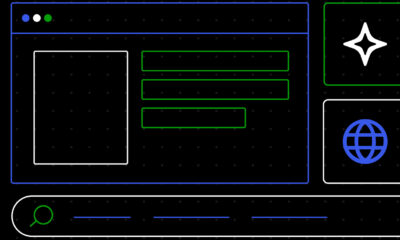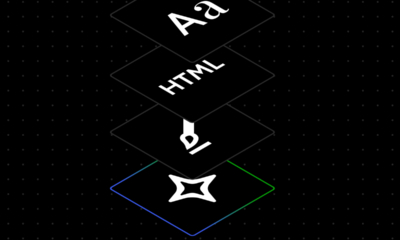WORDPRESS
Best Web Hosting for E-Commerce in 2024

What is the best web hosting for e-commerce right now?
The best web hosting for e-commerce right now is Hostinger. Hostinger offers both a website builder and WooCommerce hosting plans at affordable prices — starting at less than $5 a month.
Hostinger’s e-commerce plans include a free domain for one year, secure socket layer certification, firewall protection and email hosting for up to 100 email addresses. You’ll also get a good amount of storage — 500 products for the store builder and at least 200GB for the WooCommerce plans — and access to 24/7 customer service.
Hostinger is a rapidly growing web hosting company that offers two types of e-commerce hosting: an AI-powered e-commerce website builder and managed WooCommerce hosting. WooCommerce support is also included in Hostinger’s managed WordPress plans.
Both types of e-commerce hosting from Hostinger include a free domain for one year, SSL certification, firewall protection and email hosting for up to 100 email addresses.
Plans
Hostinger’s e-commerce website builder offers both an AI-powered site generation process — building a site for you based on simple information you enter about your business — and a self-created website option that is based on 150 templates.
The e-commerce site builder also features SEO tools, marketing integrations, inventory management tools for up to 500 products, appointment scheduling and 20-plus different payment methods.
For managed WooCommerce, Hostinger offers four plans with one-click WooCommerce setup, LiteSpeed caching, auto-updates and automated daily backups. More advanced plans include benefits like built-in WooCommerce integrations and AI content generation tools.
Pricing
Hostinger’s e-commerce store builder plan starts at $4 a month (plus three months free) and renews for $9 a month if you choose a four-year plan. The $4-a-month introductory rate applies to all plans of one year or more, but renewal costs vary based on contract length.
Hostinger’s managed WooCommerce hosting starts at $4 a month, with renewal pricing as low as $9 a month for the most affordable plan. The $4-a-month introductory rate applies to all plans of one year or more, but renewal costs vary based on contract length.
Ionos’s main e-commerce offerings are an online store builder and WooCommerce hosting. Both include a free domain for at least one year, an SSL certification, firewall protection and access to 24/7 customer service via live chat or phone.
Plans
Ionos’s online store builder includes manual and AI-driven site-building tools, including a customizable checkout with options to add upsells to encourage people to upgrade their products and cross-sells to encourage people to buy related products. A variety of payment processors, shipping rate calculation tools and promo/coupon creators are also included.
All online store builder plans from Ionos include free email hosting for at least one email address and the ability to list at least 500 physical products in your store.
Ionos’s WooCommerce plan includes preinstalled WordPress and WooCommerce, plus an AI-powered setup wizard that builds a site for you based on basic information about your store.
Ionos’s WooCommerce plan also includes a caching plugin, Jetpack backup, automated WordPress updates, unlimited product creation and email hosting for 10 accounts.
Ionos also offers managed hosting plans for Magento and PrestaShop, two moderately popular e-commerce platforms.
Pricing
Pricing for Ionos’s e-commerce site builder is complicated. The Plus plan starts at $1 a month for six months but rises to $30 a month after those months, and you must sign up for a year to get the discount — so you’ll pay $30 a month for the second half of your term. The Starter plan, on the other hand, starts at $6 a month for six months but only rises to $24 a month afterward.
As for WooCommerce hosting, there’s only one plan, and it costs $10 a month for the first year and $20 a month after.
Magento plans use cloud hosting and have hourly billing rates with monthly maximums, the lowest being $7 a month.
You can also save money by purchasing one of Ionos’s highly affordable shared hosting plans, with the lowest tier starting at $4 a month and rising to $6 a month on renewal. If you choose this option, you’ll have to configure and maintain your e-commerce store on your own.
PrestaShop plans are similar to regular shared hosting plans, with the most affordable one starting at $4 a month and rising to $6 a month.
SiteGround is known for its excellent WordPress hosting and award-winning customer service. SiteGround offers a variety of WordPress plans, including three WooCommerce plans.
Plans
All of SiteGround’s WooCommerce plans include unmetered bandwidth, a free domain for the first year, permanent SSL certification, WordPress auto-updates and daily backups.
SiteGround also offers top-notch security features, including a constantly updated firewall, AI anti-bot tools and a custom security plugin. Combined with a content delivery network and highly optimized servers, these features ensure excellent site and server performance.
Pricing
SiteGround’s least expensive WooCommerce plan starts at $3 a month and rises to $18 a month on renewal. The most expensive WooCommerce plan starts at $8 a month and rises to $45 a month on renewal. You must sign up for one year to get the full introductory discount, and there is no option to keep the discount by signing up for a two or three-year term.
Buying regular shared hosting from SiteGround won’t save you money, either — the prices for both regular shared hosting and regular WordPress hosting are the same as SiteGround’s WooCommerce hosting prices.
A2 Hosting is an independent web host with a 4.6/5 star rating on TrustPilot with over 2,500 reviews. A2 Hosting also performed well in our hands-on review, with excellent ease of use, a good variety of plans and great server performance — even on a basic plan without added caching tools. Customer support via phone and email was slow, suggesting that it may take a significant amount of time to address complex issues.
Plans
A2 Hosting offers several WordPress hosting plans and one WooCommerce plan. A2 Hosting WordPress plans include optimized WordPress installation with automatic setup for essential pages and plugins, plus server performance tools like LiteSpeed caching. These plans also include daily backups, SSL certification and an advanced firewall with distributed denial of service and brute force protection.
Pricing
The lowest-tier WordPress hosting plan from A2 Hosting starts at $10 a month and rises to $26 a month after renewal. The one plan with preinstalled WooCommerce starts at $40 a month, with a renewal cost of $62 a month. Discounts are only available with a three-year plan.
You can save money with a regular shared hosting plan — starting at $2 a month and rising to $13 a month for the lowest tier. These plans still include excellent security and WordPress features, but some of them don’t include daily backups or performance tools like LiteSpeed.
Nexcess offers top-tier WooCommerce hosting and fully managed Magento hosting. All of Nexcess’s plans feature SSL certification, firewall protection, automated daily backups and an above-average 99.99% uptime guarantee.
Plans
Nexcess’s managed WooCommerce hosting plans come bundled with plugins like Yoast SEO, Astra Pro and Beaver Builder Lite bundled directly into its hosting packages for improved performance.
Nexcess’s managed WooCommerce hosting plans also include automated updates for WordPress and all plugins, plus a plugin performance monitor to track the impact plugins and themes have on site performance. Object caching and image compression are also included to further improve performance.
Nexcess’s fully managed Magento hosting plans include robust developer tools and caching for accelerated site speed.
Pricing
Managed WooCommerce hosting through Nexcess starts at $8.40 a month, with the most expensive plan costing $438 a month. There is no introductory pricing.
Fully managed Magento hosting through Nexcess starts at $37.52 a month for the first three months and rises to $67 a month after those three months. The most expensive plan starts at $539.01 a month for the first three months and rises to $1,017 a month in following months.
Factors to consider when choosing a web host for e-commerce
Website builder vs. content management system
A website builder is a visual design tool for creating sites without using code, installing extensions or managing software updates. Most website builders are front-end editors, so you can see what your site edits will look like to the public in real time. Website builders also tend to be proprietary, making it difficult to switch hosts later on.
A content management system or CMS is a tool for creating, managing and organizing content like blog posts and landing pages without needing code. These tools are typically open-source, so you can use them with most hosting companies and plans. They also tend to have more customization options than website builders, but you may need to install extensions to access these options. WordPress is the most popular CMS, powering 43.4% of all websites.
If you want the simplest site building process possible, choose a website builder plan. If you want maximum flexibility and you’re capable of dealing with more complex software, choose a third-party hosting plan with a CMS like WordPress.
Shop management system
The shop management system is the tool you’ll use to create your online store, product pages and checkout experience. If you’re using a website builder, this will be built into the software. If you’re using WordPress, you’ll probably end up using the popular WooCommerce plugin.
Other shop management platforms include Magento — recently rebranded as Adobe Commerce — and PrestaShop. These are essentially content management systems built specifically for e-commerce. Some hosts, including Ionos and Nexcess, offer specialized hosting plans for these tools.
Hosting types
Most website builder hosting plans from traditional web hosts use shared hosting, which involves splitting a server’s resources between many sites. This lets hosts keep shared hosting prices low. Data storage, which includes how much space and bandwidth you have for things like images and blog posts and how much monthly traffic your site can accommodate, is limited on these plans.
If you choose a CMS, you’ll be able to pick between a few types of web hosting. Shared hosting is the most affordable, though basic shared hosting plans will require you to set up your e-commerce software yourself. Many web hosts also offer specialized shared hosting plans that are optimized for WordPress and/or the popular e-commerce plugin WooCommerce. These specialized plans are often more expensive than regular shared hosting.
As your site grows, you might want to switch to virtual private server hosting for dedicated bandwidth and storage. This lets your site accommodate more monthly visitors — often several hundred thousand — and store thousands of large files like images and videos. You’ll also get some server customization options, like the ability to choose your operating system.
Large e-commerce sites can also choose dedicated hosting. Dedicated hosting gives you an entire physical server, often including enough bandwidth to handle millions of monthly visits and enough storage to upload hundreds of thousands of large files. Dedicated hosting also offers more server customization options.
Both VPS and dedicated hosting have managed and unmanaged hosting options. Managed hosting tends to be more expensive, but includes server software maintenance. Unmanaged plans are typically less expensive, but require you to maintain server software yourself (or hire someone to do it).
E-commerce tools
A website builder for e-commerce should include:
- Store design tools, including product page and checkout customization
- Payment processing capabilities
- Search engine optimization — SEO — tools
- Coupon creation
An e-commerce plan from a traditional web host should include:
- A preinstalled CMS (typically WordPress)
- Preinstalled plugins or extensions for online store creation, such as WooCommerce
Security
At minimum, your e-commerce site should have the following security measures in place:
- SSL certification: This protocol encrypts data sent to and from your website, such as customers’ payment information.
- Firewall: This software attempts to filter out malware attempting to infect your site.
- DDoS protection: DDoS attacks flood a site with fake, malicious traffic to overwhelm the server. High-quality web servers are equipped with software to protect them from these attacks.
Some hosts may also provide things like two-factor authentication, malware scanning/repair and automated backups to further protect your site.
Performance
The best web hosting services for e-commerce provide at least 99.9% uptime, meaning your site won’t go down for more than 45 minutes a month due to server issues. This is important because every minute your site is down is a minute you could be losing traffic — and if you’re running an e-commerce store, losing traffic equals losing money.
Many web hosts also offer tools to improve site speed and other aspects of performance, such as caching tools that store your data in users’ browsers so they can access your site faster on repeat visits.
Customer service
Customer service should be available 24/7 via live chat, email and phone. You also want customer support to be fast to respond and knowledgeable enough to assist you with any problems you encounter.
Reading third-party reviews is important, as web hosting companies will always play up the quality of their customer support. Looking at reviews from real people helps you understand whether or not the host you’re considering follows through on the promises made on its website.
Pricing
Consider what hosting fits within your budget, as the company and plan you choose will majorly impact your operating budget. Web hosting — especially e-commerce hosting — pricing can be confusing.
Here are four things to look out for:
- Annual/long-term payments: Most web hosting companies display monthly prices, but you can often only access the lowest price by paying for one to three years at once.
- Renewal pricing: Many web hosts’ listed prices are introductory rates, meaning you’ll be charged more per month when your service renews.
- Transaction fees: Some e-commerce-focused web hosting services charge transaction fees on some or all of their plans.
- Additional fees: Many web hosts provide a domain for the first year but require you to pay for your domain separately in subsequent years.
How CNET tests web hosting
We extensively research every web host we include on lists like this one. We start by reading their websites to evaluate the quality of their plans and pricing. We also read reviews from third-party sites like Trustpilot and check the Better Business Bureau for complaints about the service.
We’re currently conducting full reviews of popular web hosting companies to provide our hands-on, expert assessments. These reviews use our framework for testing web hosting services, including:
- Uptime monitoring for one week
- Speed tests over the course of five days
- Calls and emails to customer support to determine things like waiting time, professionalism and expertise of the customer support teams
Notes from these reviews are included in the listings for the relevant hosts. This page will be updated regularly with new notes as we publish more reviews.
Other web hosting we’ve tested
HostGator

HostGator is a popular web host that powers over 707,000 websites. HostGator’s two WordPress-based e-commerce plans include several preinstalled plugins for e-commerce and marketing, automated WordPress updates and automated daily backups.
HostGator delivers decent security features with all plans, including SSL certification and an advanced firewall with DDoS protection.
In my testing, I found HostGator’s site setup and management tools easy to work with. Benchmarking showed that HostGator’s servers offer decent performance. Customer support was inconsistent across channels, so you might want to avoid HostGator if your site is complex and/or you expect to need a lot of support.
Pricing: Online Store plan starts at $10 a month and rises to $25 a month on renewal; Online Store + Marketplace starts at $13 a month and rises to $40 a month on renewal. You can save money by purchasing a shared hosting plan ($3.75 a month to start, $10 a month on renewal). All of these prices are based on the purchase of a three-year term.
GoDaddy

GoDaddy is the biggest player in the web hosting space, powering a full 15.6% of all websites. You can get many types of web hosting from GoDaddy, including shared and WordPress hosting. The company also offers Managed WooCommerce Stores that include hosting, automated WordPress/WooCommerce updates and shipping discounts of up to 84%.
GoDaddy’s Managed WooCommerce Stores also come with SSL certification, an advanced firewall with DDoS protection and malware scanning. This is notable, as many of GoDaddy’s hosting plans don’t include these features.
During my hands-on assessment, I found GoDaddy frustrating to get started with, but this was balanced out by excellent server performance and customer service. There are a lot of open complaints on GoDaddy’s BBB page, so you might want to avoid GoDaddy if your site is complex or you expect to need high-level support.
Pricing: The most affordable WooCommerce Store plan starts at $25 a month, and rises to $30 a month on renewal. The most expensive WooCommerce Store plan starts at $130 a month and retains this price on renewal. All WooCommerce Store plans from GoDaddy come with 2.9% plus 30 cents card transaction fees in the US and 2.7% plus $0 card transaction fees in Canada.
You can save a lot of money by choosing a regular shared hosting plan — starting at $6 a month for the most affordable option, with a renewal price of $10 a month — but you’ll be sacrificing a lot, including basic security features like a firewall.
Which hosting service is best for an e-commerce website?
What is the No. 1 e-commerce platform?
Is GoDaddy good for e-commerce hosting?