From the team at Jetpack AI comes a new tool that will improve your writing in a flash.
WORDPRESS
Introducing Write Brief with AI (Beta) – WordPress.com News
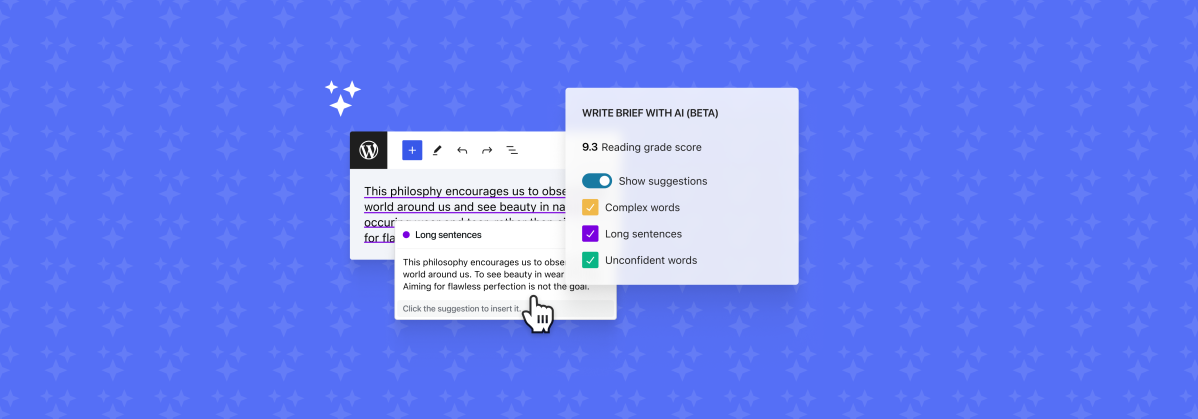
At WordPress.com, writing isn’t just a task. It’s how we think. Automattic is a globally distributed company, which means our work is almost always done asynchronously. For us, written communication is oxygen. But that communication is not built around email. Instead we use a homegrown internal blogging tool. Since every piece of our writing lives as a blog post that will stay published and searchable forever, we need to write clearly and succinctly.
The team at Jetpack AI started wondering if there was a writing tool that could help everyone at Automattic, from right inside the WordPress editor. Rather than search externally, we built one. And today we’re excited to share it with you. Say hello to Write Brief with AI from Jetpack.
Meet Write Brief with AI
Internally, we called this tool Breve—Latin for “brief.” It started as a hack week project and caught on across the entire company. In fact, we saw just how useful and beloved it quickly became and decided to release it into the world. Write Brief with AI is available for free (while in beta) for all WordPress.com plans and users.
What can Write Brief with AI do?
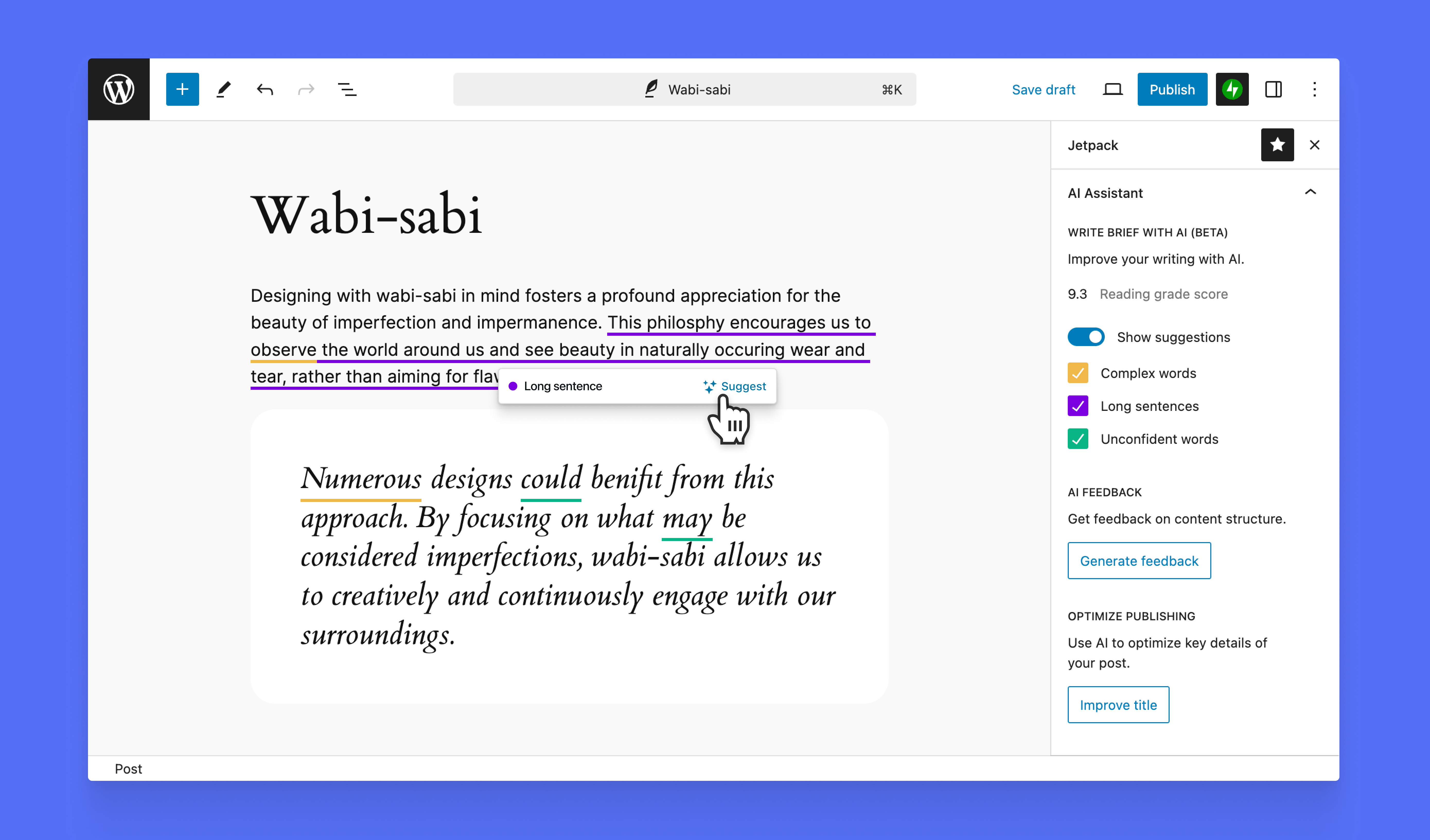
- Measure readability. Check how readable your writing is with a simple grade score. Our research shows you should aim for a score of 8-12 for the highest readability. (The lower the number, the better.) The tool calculates your score as you type.
- Tell you about long-winded sentences. Long sentences tire readers. Write Brief with AI highlights those examples so you can break them down. You can even ask Jetpack AI to simplify them for you.
- Boost your confidence. Writing needs to be strong and clear. This tool highlights words that sound uncertain, like “possibly,” “might,” or “could.” Replace them with more assertive alternatives to make your point confidently. Or, ask Jetpack AI to remove them for you with one click.
- Simplify your vocabulary. Complex words can bog down your message. The tool highlights complex words like the ones found in plainlanguage.gov and suggests simpler alternatives, keeping your writing clear and direct.
Seamless WordPress.com integration
Write Brief with AI works right within the WordPress editor, handling blocks, nested blocks, patterns, and more. It’s an editing tool built to streamline your writing process directly in your familiar workspace. Write, edit, blog, directly from WordPress.
Simply click the Jetpack icon on the top right of your screen, and Write Brief with AI will get to work based on what’s check or unchecked in the sidebar.
We’re just getting started
We’re constantly improving and refining our platform based on your feedback. Write Brief with AI is just one step in our journey to make writing with WordPress even better. We’re excited for you to join us in this new chapter. Try it out in the post or page editor today and let us know what you think. Or click below to learn more.
For this release, Write Brief with AI is available exclusively in English. We’re working hard to expand language support in future updates.
Join 112.3M other subscribers


















