WORDPRESS
Is WordPress Good for eCommerce? (Pros and Cons)
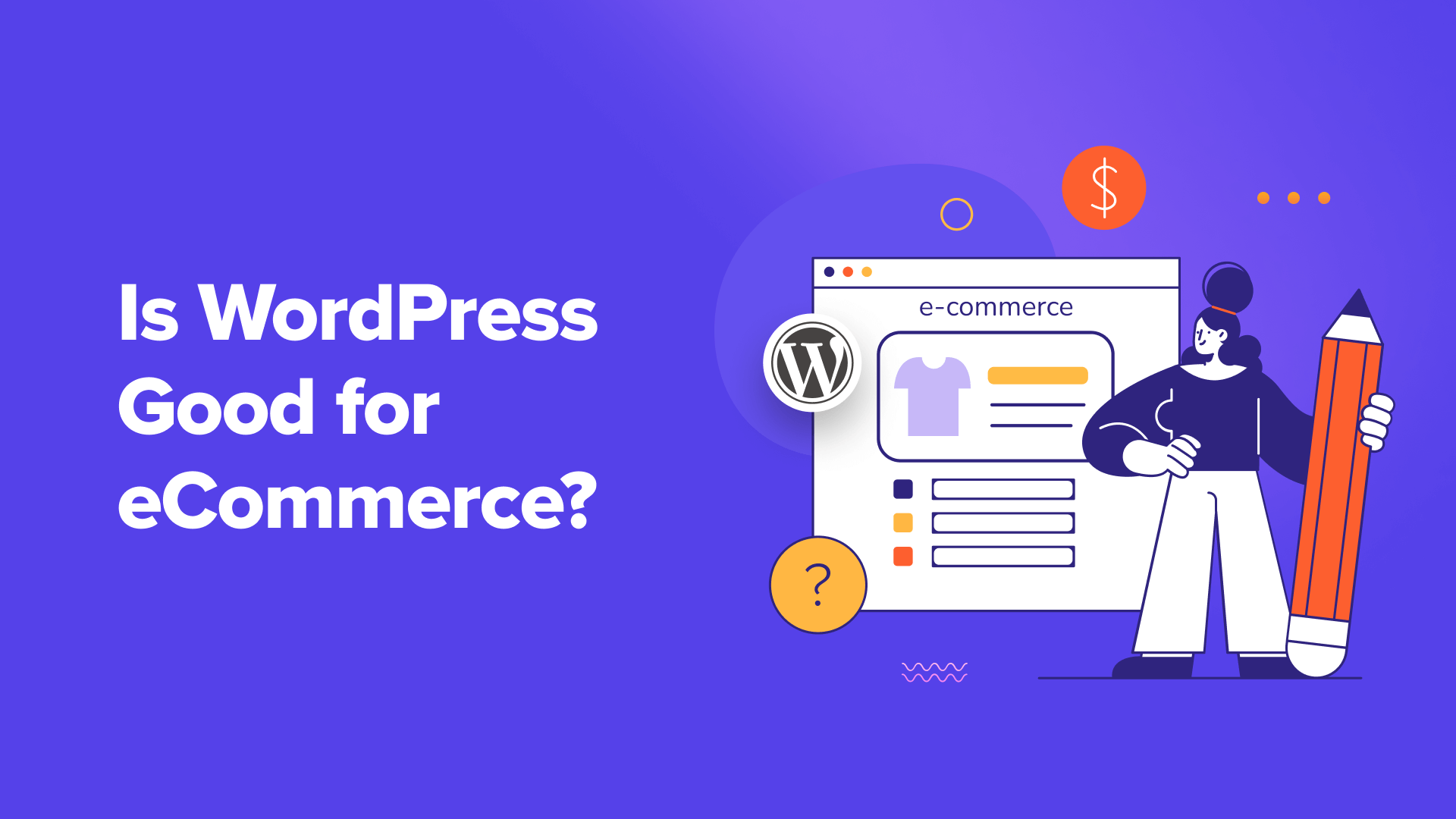
Are you wondering if WordPress is good for eCommerce and what the pros and cons are?
WordPress is the most popular website builder platform and is the most recommended platform to start an eCommerce business.
In this article, we’ll explore if WordPress is good for eCommerce and what the pros and cons of using it are.
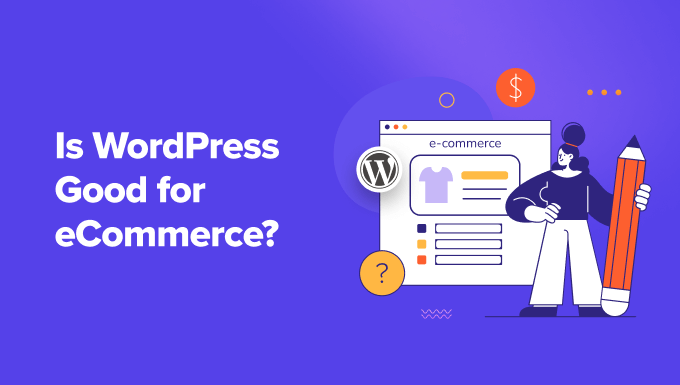
Why Use WordPress for E-commerce?
WordPress is the world’s most popular website builder, powering more than 43.1% of all websites on the internet. A large number of these websites are eCommerce stores.
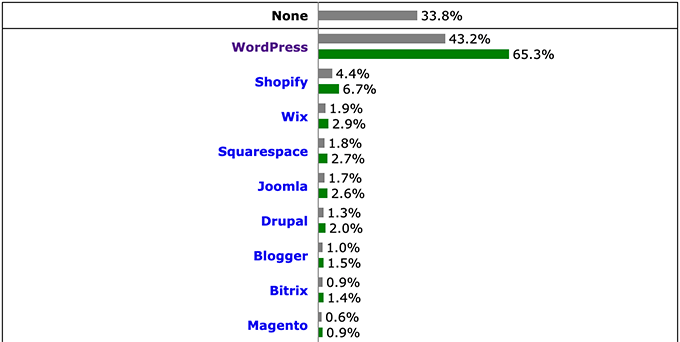
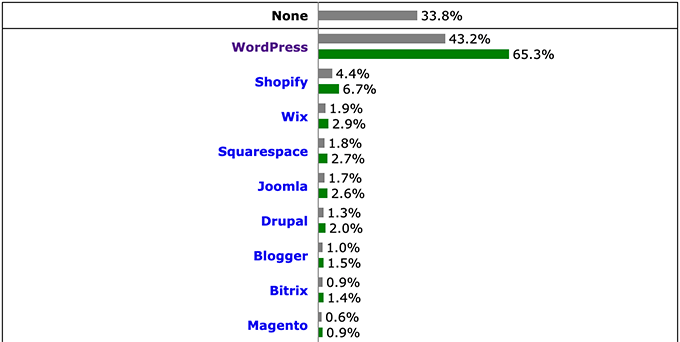
The massive popularity of WordPress makes it the most recommended eCommerce platform to start your business.
Some of the most compelling reasons for using WordPress for eCommerce are:
- Freedom – You own your eCommerce store, and no third party controls how you run it.
- Massive community – Using WordPress, you become part of a huge online community of business owners running their businesses on WordPress.
- Wider Availability – WordPress supports more payment gateways than any other eCommerce platform. It also supports multilingual eCommerce stores in most currencies and locales.
- Growth Hacking – Being the most popular solution, it has integrations for most marketing and growth hacking tools you may need. This makes it super easy for you to grow your eCommerce business over time.
For more details, look at our complete WordPress review for more in-depth coverage of its advantages and disadvantages.
What are The Pros and Cons of Using WordPress for E-commerce?


Like every business decision, you would want to consider the pros and cons of using WordPress as your eCommerce platform.
Let’s look at some of the most important pros and cons of using WordPress for your eCommerce business.
Pros of Using WordPress for Ecommerce:
1. WordPress is Free
WordPress software is available for free. You can download, customize, and use it anywhere you want.
You’ll still need to pay for eCommerce hosting, domain name, and add-ons. For more on this topic, see our explainer on why is WordPress free, what the costs are, and what’s the actual catch.
2. Zero Transaction Fees
Unlike most other eCommerce platforms, WordPress does not charge you for transactions. The only fees you pay for transactions are to your payment service provider (Stripe, PayPal, etc.) and your bank.
3. You Control The Costs
With WordPress, you control the costs. You can choose your hosting service, premium add-ons, and marketing tools.
With this freedom, you save a ton of start-up money, which you can then invest in growing your business and making more sales. For more details, see our article on the cost of building an eCommerce website.
4. Thousands of Plugins
WordPress has over 59,000 free plugins. Think of plugins as apps for your eCommerce website. You can install one when you need a certain feature, like adding a contact form or customizing the shopping cart experience, among others.
With so much choice, you can add almost any feature to your eCommerce store with just a few clicks. Look at our expert pick of the best eCommerce plugins for WordPress for some inspiration.
5. Countless Payment Gateways
WordPress supports all popular payment gateways like Stripe, PayPal, Authorize.net, and more. It also supports lesser-known payment services and countless regional payment service providers.
Accepting payments online with WordPress is easier than any other eCommerce platform on the market.
6. Thousands of Themes and Styles
WordPress comes with thousands of themes (design templates). You can customize your eCommerce website’s design to your liking with ease.
Plus, it comes with drag-and-drop page builders like SeedProd and Thrive Architect. These tools let you easily design product landing pages, shop pages, and more.
7. Unlimited Products and Sales
You can add as many products to your website as you want and make as many sales as you can. Unlike many other eCommerce platforms, WordPress doesn’t restrict you to a set number of products or sales.
8. You Own and Control Your Website
Many online eCommerce platforms have terms and conditions that allow them to shut down your eCommerce website at any time, with or without a reason. They can hold your data and any unprocessed transactions.
With WordPress, you own and control your website. Even if, in rare circumstances, a hosting company terminates your account, you can easily use a backup to transfer your website to a different hosting company. You own all your data, transactions, and payments.
Cons of Using WordPress for Ecommerce
Now, so far, we have covered the advantages of using WordPress and they are plentiful.
However, WordPress has its disadvantages as well, and it is best to keep them in mind.
1. Comes with a Slight Learning Curve
WordPress comes with a slight learning curve. Like any new software you use for your business, you’ll need to familiarize yourself with WordPress and how it works.
Luckily, WPBeginner got you covered. We have free step-by-step WordPress video tutorials made specifically for WordPress beginners. These courses will get you up to speed much more quickly.
Most beginners who start a WordPress business quickly graduate to advanced-level users with some hands-on practice.
2. You Manage The Software Updates and Backups
Like any software or app, WordPress regularly releases updates. As the website owner, you are responsible for installing these updates to keep your website secure and access the latest features.
It is just as easy to install updates in WordPress as on your phone or computer. You’ll get a notification about a new version, and then you just click a button to install it.
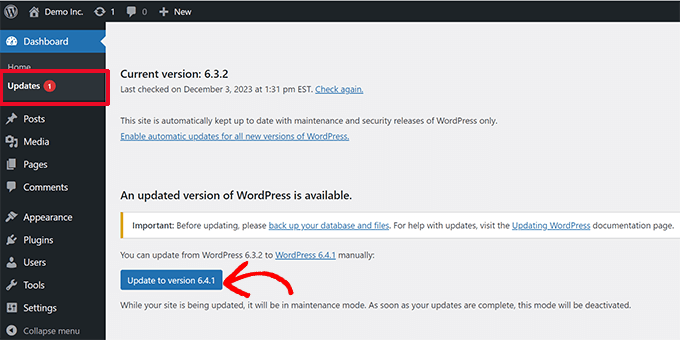
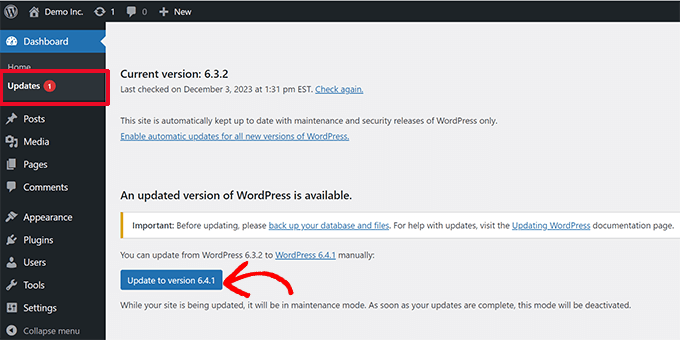
Similarly, you are also responsible for keeping backups of your website. This allows you to easily move your website, secure your data, or restore it in case of a hosting failure.
Luckily, there are excellent backup plugins for WordPress, like the Duplicator Pro. Once properly set up, it will automatically make regular backups and store them on the cloud.
It will also help you restore your website with just a few clicks or move it to a different hosting company if needed.
3. Scalability May Increase Costs
We recommend all new businesses start with a low-cost hosting plan from companies like Bluehost and Hostinger.
Unlike other eCommerce platforms, this flexibility helps you save a ton of money when starting your business.
However, as your business grows, your website will need more server resources. You’ll need to upgrade to a managed hosting service like SiteGround or WP Engine.
This will increase your costs. However, the upside is that your business will now be able to afford these extra costs, and it will still be cheaper than other eCommerce service providers.
4. You Are Responsible for Security
Like updates and backups, you are responsible for keeping your website secure.
Now, this may sound a bit tricky, but luckily, many WordPress hosting companies also take excellent measures to protect sites hosted on their servers from malicious attacks.
Additionally, you can install free Cloudflare CDN to protect your website or use a WordPress security plugin like Sucuri.
Both, Cloudflare and Sucuri provide a website firewall that blocks malicious traffic even before it reaches your website.
What Kind of Ecommerce Solutions Available in WordPress?


When comparing eCommerce platforms, you’ll notice some of them are good for selling specific types of products and not so great with others.
For instance, Shopify is great for selling physical products that require shipping but not for selling online courses.
In comparison, WordPress is the only eCommerce platform that is equally great for selling all types of products and services using its powerful add-ons.
Here are some of the top eCommerce solutions you can use with WordPress, depending on your business.
- WooCommerce – Available as a free WordPress plugin, WooCommerce is the world’s #1 eCommerce platform. It allows you to create any type of online store and can be used to sell physical goods as well as digital products.
- MemberPress – A powerful eCommerce solution that helps you sell subscription based products like online courses, premium content, pay-per-view website, memberships for communities, and more.
- Easy Digital Downloads – Made specifically for selling digital products like software, ebooks, music, digital art, and more.
- WP Simple Pay – Selling a handful of products or services? WP Simple Pay makes it easy to accept online payments without using a shopping cart plugin on your website.
- WP Forms Payments – Allows you to accept online payments by creating your own custom payment forms. Perfect for selling individual products, services, online bookings, and more.
How Does WordPress Compare to Other Ecommerce Platforms?
WordPress compares neck and neck with all top eCommerce platforms and outperforms them in flexibility, cost-effectiveness, and broader availability.
What Does WordPress Do Better than Other Ecommerce Platforms?
- WordPress is better at saving you costs when starting an eCommerce business. You can start with the bare minimum and only pay for tools/services you need.
- WordPress doesn’t charge you for individual transactions. This makes it easy for you to create a sustainable business plan for growth in the long run.
- It doesn’t limit the number of products or sales you can make. Many top eCommerce platforms will force you to upgrade your plan once you reach a certain threshold of products or sales.
- You own all your website and its data and can move it to any other hosting platform or eCommerce solution when you need it.
For details, take a look at these comparisons with individual platforms.
How to Start an Ecommerce Business with WordPress?
To start your eCommerce business with WordPress, you’ll need to make a WordPress website.
There are two types of WordPress available.
First, there is WordPress.org, which is the WordPress software that we talked about in this article and what we recommend. Then, there is WordPress.com, which is a hosted website platform like Wix or Squarespace. For details, see our article on WordPress.com vs. WordPress.org.
To start with WordPress.org, you’ll need a hosting account and a domain name.
Normally, pricing for starter hosting plans starts at $7.99 per month (usually paid annually), and domain name costs around $16.99 per year.
Luckily, Bluehost has agreed to offer WPBeginner users a generous discount on hosting with a free domain name. Basically, you can get started for $2.75 per month.
But as we mentioned earlier, using WordPress gives you plenty of choices. You can also start with Hostinger or any of these top WordPress hosting companies.
If you sign up with Bluehost, they will automatically install WordPress for you. All other hosting companies also offer a 1-click WordPress installer, which you can find under your hosting account.
Need more help? Follow our step-by-step WordPress installation tutorial for beginners.
We hope this article helped explain whether WordPress is good for eCommerce and its pros and cons. You may also want to see our guide on using automation to increase WooCommerce sales or see these actionable tips to grow your online business.
If you liked this article, then please subscribe to our YouTube Channel for WordPress video tutorials. You can also find us on Twitter and Facebook.


















