HOWTO'S
How to create an event on LinkedIn
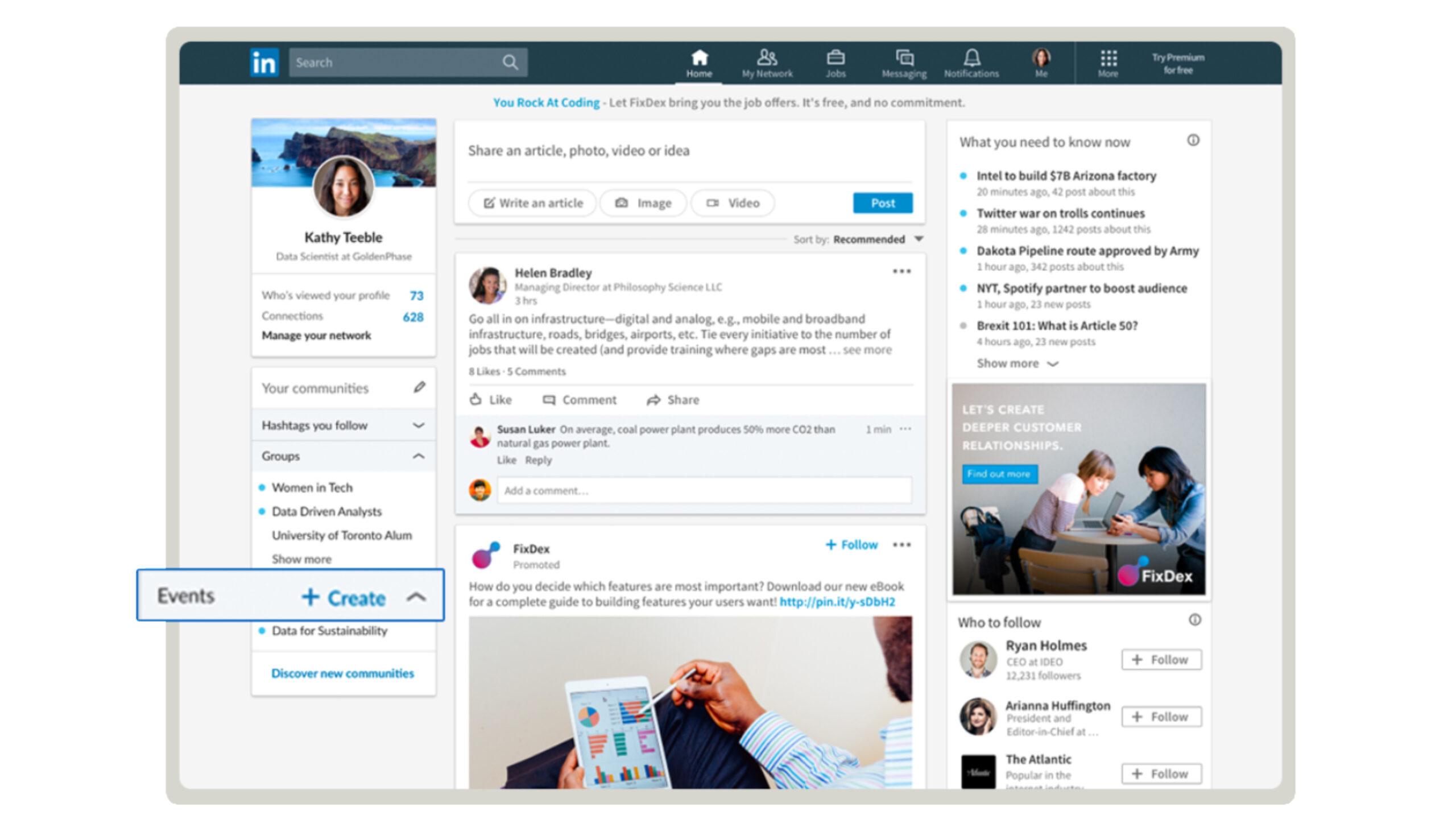
LinkedIn rolled out LinkedIn Events this month, enabling users around the world to create offline events. To create an event click the Home icon at the top of the LinkedIn homepage, and rom the Interest panel on the left rail, click the Plus icon next to Events.
A pop-up window will appear, with information to be filled. LinkedIn Events can have an Event logo, a Background photo, the Name of event, the Location, the Venue details, Date and time, the Time zone, an Event description, and the External URL.
The attendees receive automatically a notification to update them if the organized change the date, time or location of the event.











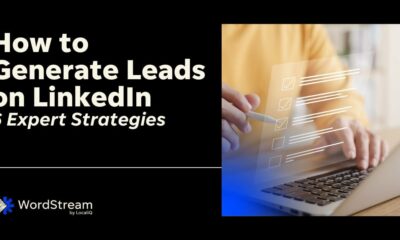





![New Report Highlights Key Tips to Maximize LinkedIn Performance [Infographic] New Report Highlights Key Tips to Maximize LinkedIn Performance [Infographic]](https://articles.entireweb.com/wp-content/uploads/2024/02/1707701164_New-Report-Highlights-Key-Tips-to-Maximize-LinkedIn-Performance-Infographic.webp-400x240.webp)
![New Report Highlights Key Tips to Maximize LinkedIn Performance [Infographic] New Report Highlights Key Tips to Maximize LinkedIn Performance [Infographic]](https://articles.entireweb.com/wp-content/uploads/2024/02/1707701164_New-Report-Highlights-Key-Tips-to-Maximize-LinkedIn-Performance-Infographic.webp-80x80.webp)