SEO
Ubersuggest 6.0: Track and Improve Your Rankings Without Learning SEO
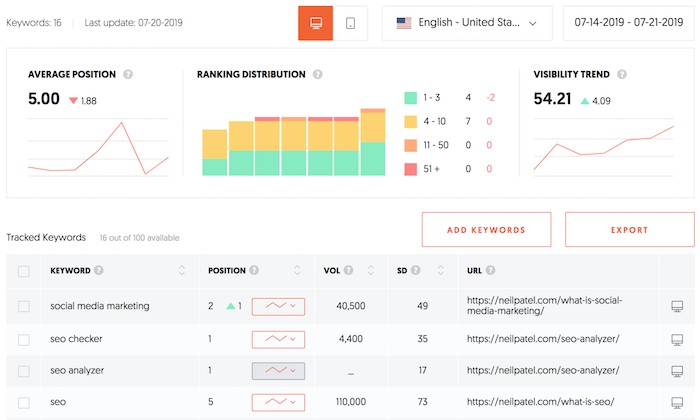
I’ve been an SEO for roughly 17 years now.
And one thing that has remained constant, no matter how much you know about SEO, there is just too much to do.
So much so, that most SEOs don’t even optimize their own websites anymore. And if they do, you’ll find that their site doesn’t rank for many competitive terms.
Why?
Because it is a lot of work!
That’s why I’m excited to announce Ubersuggest 6.0.
It now tracks and improves your rankings, even if you don’t have an SEO bone in your body.
So, what’s new?
Dashboard and login
First off, you can now keep track of all of your websites. You’ll have to register to use this feature, but don’t worry, it’s free.
Once you register, you’ll be dropped into a dashboard.
Now for me, I’m already tracking a few websites. Which is why my dashboard is already populated.
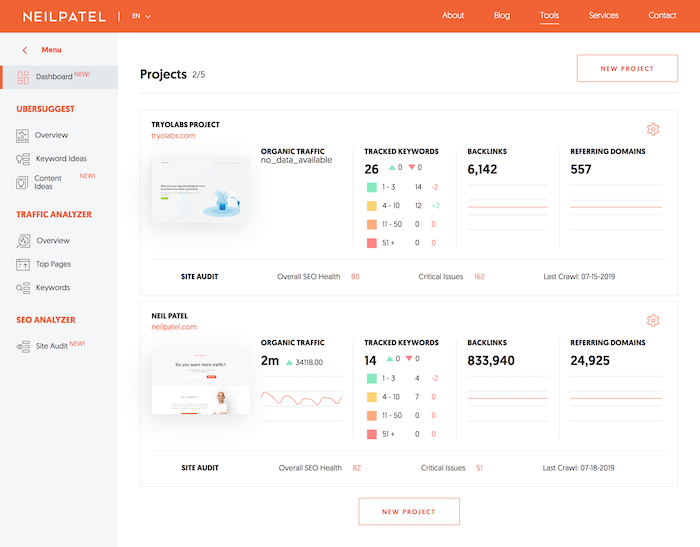
The dashboard will keep track of your SEO errors, link growth (or decline), your monthly search traffic, your overall search rankings, and any SEO errors that you need to fix.
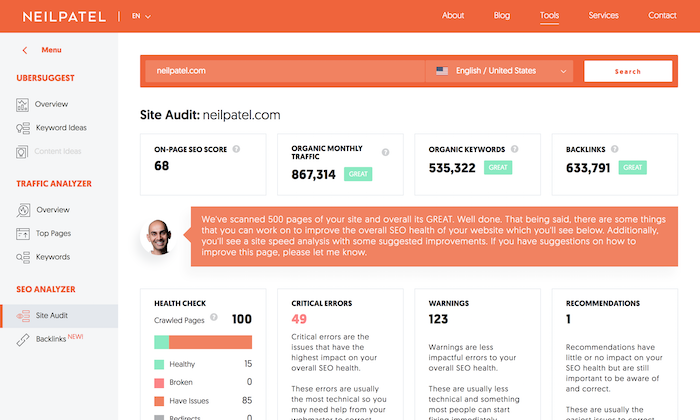
Best of all, it crawls your website for you each and every week so you don’t have to worry about keeping up with Google’s latest algorithm changes.
And with the search rankings feature, you can automatically track how your rankings are changing on a daily basis.
Rank tracking
Within each site you add to the dashboard, you’ll be able to automatically track your rankings for any specific keyword.
![]()
Not only are you able to track your rankings on desktop devices, but Ubersuggest also shows how you rank on mobile devices.
If you want to track specific keywords, all you have to do is click Add Keywords and it will pull a list of suggestion from your Google Search Console. Of course, you can also track any other keyword even if it doesn’t show up in your Search Console.
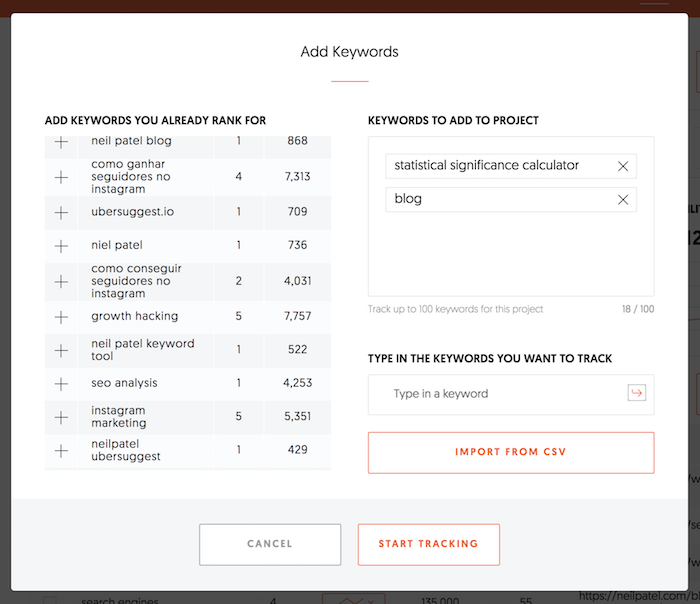
What’s also cool is that you have the ability to track your rankings in any country, city, or region. That means if you do local SEO or international SEO, you can see your rankings anywhere.
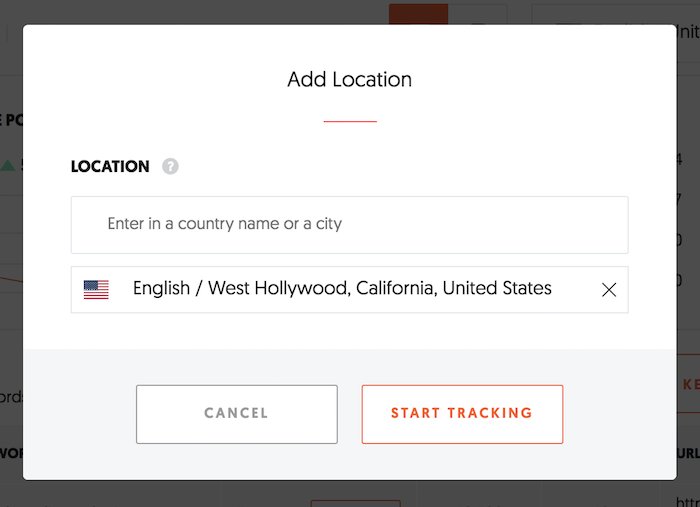
There’s also a date picker so once you’ve been using Ubersuggest for a while, you’ll be able to see a nice chart of how your rankings are improving over time.
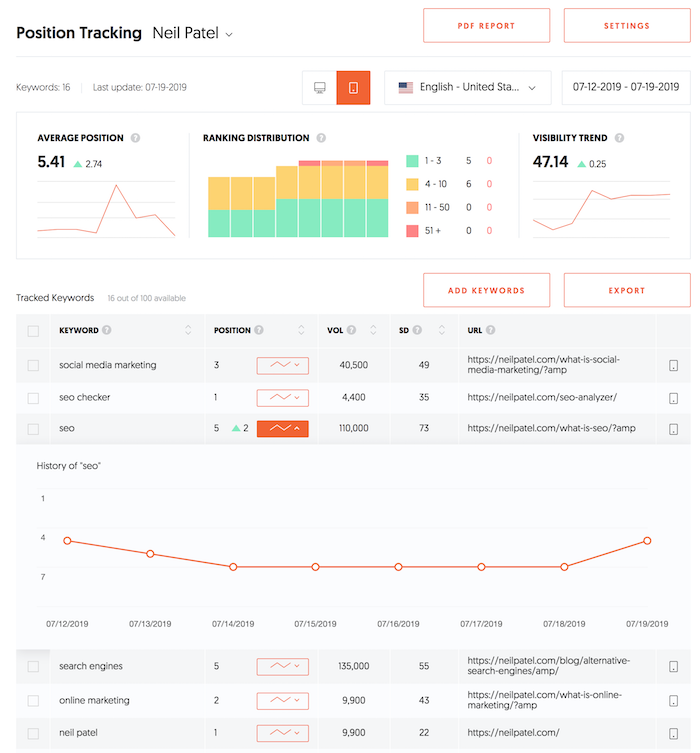
Conclusion
What’s great about these changes is you can now directly see how Ubersuggest is helping you grow your search traffic.
It will automatically keep track of all of your changes and notify you when it finds any new SEO issues to fix.
And over the next few months, you’ll see a few more features added that will make your life even easier.
One example is that I’ll introduce email alerts so that you don’t have to log into Ubersuggest anymore and it emails you when there is an issue that needs your attention.
I’ll also be adding in competitive analysis features. You’ll be able to track your competitors and be notified when they make an SEO or marketing change that you should look at.
And my long-term goal is to make it so you don’t even have to code or make any changes manually. Ubersuggest will eventually be able to go into your website and make these fixes for you. However, this feature won’t happen until next year sometime.
So, what do you think of the new Ubersuggest? Give it a try… make sure you create your free account.
PS: If you missed it, I released some cool features like local keyword research and a billion-plus keyword database last week. Click here to get the update on those new Ubersuggest features.

![How AEO Will Impact Your Business's Google Visibility in 2026 Why Your Small Business’s Google Visibility in 2026 Depends on AEO [Webinar]](https://articles.entireweb.com/wp-content/uploads/2026/01/How-AEO-Will-Impact-Your-Businesss-Google-Visibility-in-2026-400x240.png)
![How AEO Will Impact Your Business's Google Visibility in 2026 Why Your Small Business’s Google Visibility in 2026 Depends on AEO [Webinar]](https://articles.entireweb.com/wp-content/uploads/2026/01/How-AEO-Will-Impact-Your-Businesss-Google-Visibility-in-2026-80x80.png)















