MARKETING
10+ Tools To Help With Reusing and Repurposing Content
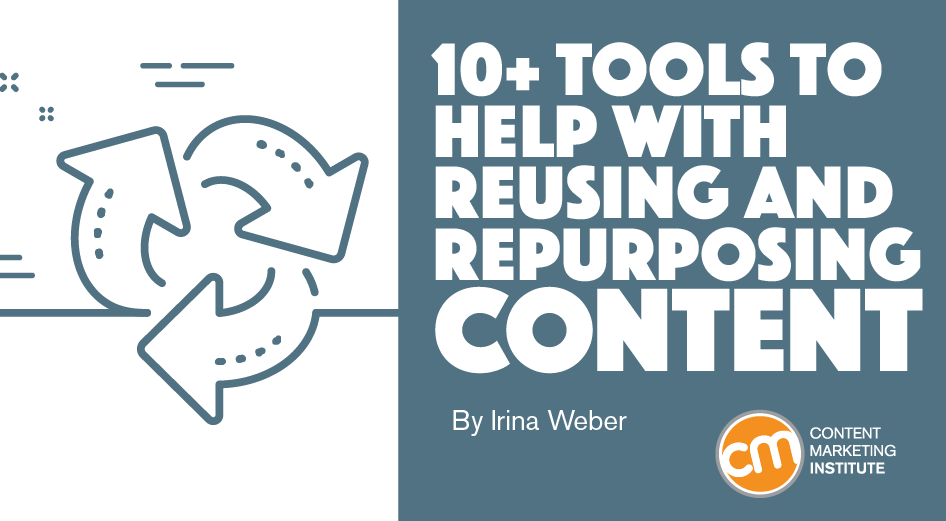
Updated April 13, 2022
Every content marketer wants people to get the most out of their content. But creating and distributing high-quality content across an increasing number of channels to manage takes a lot of time and resources.
Reusing content that has yielded promising results helps you expand your content library with less effort than creating content from scratch. Repurposing content lets you promote the same content across different media channels and formats. After all, what one person would enjoy as a stunning infographic, another would prefer as an expert advice e-book.
These practical tools (some familiar and some less so) can help you find the content that merits reusing and repurposing, coordinate the rework, and get it in front of new visitors and your loyal audiences.
Reuse high-quality #content across channels and formats to give it new life, says @irinaweber048 via @CMIContent. Click To Tweet
HANDPICKED RELATED CONTENT:
Find content to reuse and repurpose
Try these tools to track down and organize the best candidates for reuse, repurposing, and republishing.
1. Airtable (free and paid versions)
I love using Airtable to create an organized content database. You can use the tool, sometimes described as a spreadsheet on steroids, to track brainstormed content ideas and plans for turning large assets into smaller pieces of content.
I love using @airtable to create an organized #content database, says @irinaweber048 via @CMIContent. Click To Tweet
The tool is flexible enough to handle the entire content reuse process. Use it to manage lists of keywords to help you optimize content for search engines, build a content calendar to keep track of deadlines and assignments, and measure the metrics and audience feedback for your repurposed posts.
2. BuzzSumo (paid version only)
BuzzSumo is one of my favorite tools for monitoring content success and for getting a clear picture of what kind of content gets shared the most on social media. Most shared and most popular content pieces make good candidates for repurposing.
@BuzzSumo is one of my favorite tools for monitoring #content success and for getting a clear picture of what kind of content gets shared the most, says @irinaweber048 via @CMIContent. Click To Tweet
BuzzSumo helps you discover and filter results by content type (infographics, giveaways, interviews, videos, and guest posts) to see what’s already published about a given topic as you plan your content update. When you want to add new points of view to an existing article, BuzzSumo can help you find influencers and experts on your topic.
3. Google Tools (free and paid versions)
Google Analytics shows you how users interact with your content, including total page views over time, overall social engagement, and time spent on the site. Use these parameters to help you decide which content is best suited for repurposing.
Google Search Console helps you see which pages attract the most links. Keep in mind that some content might attract links even if it doesn’t generate much traffic.
HANDPICKED RELATED CONTENT:
4. HockeyStack
HockeyStack is an analytics solution that helps you understand which content brings the most signups or other goals. For example, this tool will help you find out how much revenue or how many conversions each blog post brings in so you can focus your content reuse and repurposing around those topics.
The tool’s funnel analysis gives you a step-by-step journey of every visitor. You can quickly see which content converts, engages visitors, and even measure the quality of inbound leads. You can use that insight to guide your repurposing choices.

5. SE Ranking (paid version only)
Another way to decide which content makes sense to repurpose is to look at your search rankings and the search terms that drive the most traffic to your site. You can use SE Ranking (full disclosure, I work for the company) to track your ranking history, identify your most popular search terms, and discover which content achieved your goals in a certain period.
Use @SERanking to track your ranking history, identify your most popular search terms, and discover which #content achieved your goals, says @irinaweber048 via @CMIContent. Click To Tweet
You can also use it to monitor the performance of your posts and those of your competitors on major social networks. The tool also helps you control the content and stay informed about significant changes to blog posts or web pages that you may not even know. These insights allow you to fine-tune your content reuse plans.
Plan, collaborate, and reschedule
These tools help you work efficiently with other content creators on your repurposing projects, manage approval processes, and schedule your repurposed or reused content to go live or get sent right to your audience.
6. Airstory (free and paid versions)
Writing platform Airstory lets you keep drafts, notes, and related content together as you work on a repurposing project.
#Writing platform @air_story lets you keep drafts, notes, and related #content together as you work on a repurposing project, says @irinaweber048 via @CMIContent. Click To Tweet
Use this drag-and-drop document builder to gather pieces of content you want to repurpose and collaborate with other content creators working on the same asset. The flexible tool lets you set up projects with deadlines, establish word-count goals, and upload templates for visuals, scripts, etc.
7. MeetEdgar (paid version only)
To schedule, manage, and republish your social media content, try MeetEdgar. This social media scheduling tool lets you create a “library” of social media posts that automatically reposts for you over time. You fill the library with text, images, links, and graphics, group them by category, and indicate the platforms on which you want to share them.
To schedule, manage, and republish your #SocialMedia #content, try @MeetEdgar, says @irinaweber048 via @CMIContent. Click To Tweet
MeetEdgar publishes the scheduled posts in each category; when the content runs out, the tool starts reposting it automatically.
You can check when a piece is scheduled to post by looking at the queue. MeetEdgar lets you customize, reschedule, and adjust your posts as often as possible.
8. Planable (free and paid versions)
Planable is another option that helps you streamline social media content publishing processes, from planning and creating new content to updating and republishing posts.
The tool’s low learning curve lets you build and manage an efficient social media approval process. The Calendar View feature helps you schedule content (whether new or repurposed) by dragging and dropping it to the correct time slot.
@PlanableApp’s low learning curve lets you build and manage an efficient #SocialMedia approval process, says @irinaweber048 via @CMIContent. Click To Tweet
The Labels feature allows you to filter posts by the right category and get a historical overview of your initiatives. Its collaboration system makes it easier for teams to share feedback in-app, via comments and replies, next to the post itself.

9. Repurpose (paid version only)
Livestreamed videos let you directly engage with your audiences. If you’re going to spend the time to hang out with your audience, why not repurpose the content across platforms for broader reach?
Repurpose is a great live video broadcaster and podcaster that lets me quickly push all my Facebook Live videos to YouTube, make an audio file on SoundCloud, deliver a file to Dropbox, etc. All it takes is to connect your accounts to the Repurpose tool.
@repurposeio lets me quickly push all my @Facebook Live videos to @YouTube, make an audio file on @SoundCloud, and deliver a file to @Dropbox, says @irinaweber048 via @CMIContent. Click To Tweet
Use the tool to push live or prerecorded videos from your business page and personal pages to any of the platforms I mentioned. The best thing about Repurpose is that it simplifies your video and audio repurposing workflows to extend your content’s reach with minimal effort.
Send out your repurposed or reimagined work
You’ve found your best repurposing options, collaborated with content creators, updated or reimagined them, and scheduled new social posts. What’s left to do? Invite your email audience to take a look.
10. Moosend (free and paid versions)
Articles and videos can attract new visitors from search or social promotions, but email lets you get your repurposed work out to the people you’ve already built relationships with – your subscribed audience. That makes content and email a dynamic marketing duo. Try Moosend to create emails to promote your repurposed content.
Try @moosend to create emails to promote your repurposed #content, says @irinaweber048 via @CMIContent. Click To Tweet
The tool makes it easy by offering responsive email templates and a drag-and-drop builder. Moosend also provides real-time analytics that let you identify your top-performing content and make informed decisions about your email campaigns.
Wrapping up
Repurposing content is a brilliant marketing strategy that can help you improve your search engine rankings, get more traffic to your site, and offer valuable information in different formats.
But even if repurposing saves time compared to creating a new piece from scratch, getting the best results still requires careful planning and execution. I hope the tools I’ve shared can help you bring new life to your valuable content.
How do you recycle your content? What tools do you use? Share your thoughts in the comments below.
All tools included in this article are suggested by the author. Feel free to include additional tools (from your company or ones you have used) in the comments.
Cover image by Joseph Kalinowski/Content Marketing Institute











You must be logged in to post a comment Login