Does Google Gives Preference to Content Above the Fold?
In an SEO Office-hours hangout Google’s John Mueller was asked if Google gave a preference to content located in the spot known as above the fold. Mueller explained of how much content Google expects to see in the top of the page area.
What Does “Above the Fold” Mean?
“Above the fold” is a reference to the content that can be seen without scrolling when a web page loads in a browser.
The origin of the phrase comes from how newspapers used to be displayed within a news box vending machine.
The top part of the newspaper that was above where the newspaper was folded (above the fold) would be visible.
Illustration of the Origin of the Phrase “Above the Fold“

Above the fold today means the content that is at the top of the page and is visible without having to scroll down to see it.
Illustration of Web Content that is “Above the Fold”
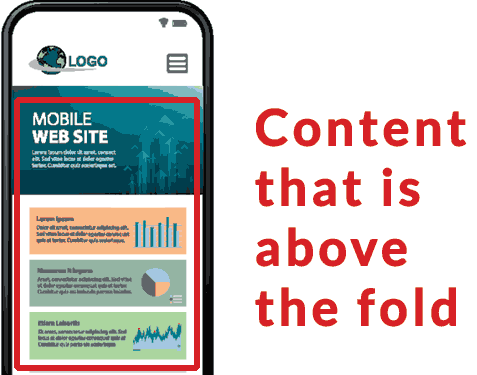
Question About Above the Fold Content and Ranking Benefit
Someone related to John Mueller that a competitor moved their content and links from below the fold to above the fold.
They next observed that the rankings improved “massively” after updating their website in that manner.
The question is if Google gives preference to content above the fold more or below the fold more.
John Mueller on Content Google Expects to See Above the Fold

Above the Fold Content and Rankings by Google
It’s an entirely reasonable question to ask if there’s a ranking benefit to pushing more of the content above the fold. The user experience is better when more content is above the fold.
Furthermore, in the old days, Google used to give preference to content near the top of the web page. There were many patents and research papers and statements that confirmed that keywords and headings near the top of the page were algorithmically considered more important than content toward the end of the page.
Most well written articles state their topic in the opening paragraphs and most product pages announce what the product or page is about at the top of the page. So it made sense to give a little more importance to content that was closer to the top of the page.
But those were the days before Google began using AI and natural language processing to understand the content. Google now ranks pages for content that is in the top, middle and near the bottom of the web page because Google can understand content better today and without having to guess in the way it used to.
Does Google Give Preference to Top of Page Content?
Google’s Mueller answered whether Google had a preference:
“I don’t think we have strong preferences in that regard.”
Mueller followed that statement with an explanation about what Google prefers to see above the fold.
He said:
“So the main thing is that we want to see some content above the fold.
Which means… a part of your page should be visible when a user goes there.
So for example if a user goes to your website and they just see a big holiday photo and they have to scroll down a little bit to actually get content about a hotel, then that would be problematic for us.
But if they go to your home page and they see a hall of fame photo on top and also a little bit of information about the hotel, for example for a hotel site, that would be fine.
So it’s not purely that the content has to be above the fold. But… some of the content has to be.”
Google and the Position of Content
It’s an interesting question because it helps to show how far Google has come in terms of its ranking algorithm. At some point after the Google Hummingbird update Google began to move away from using keywords in titles and headings and near the top of the page in order to guess what words were important in order to guess what the content was about.
Now Google can use natural language processing to understand what the topic of the page is and how it might relate to a search query, even if the keywords aren’t present in a search query.
So to understand the answer to the question, one must understand the difference between the old algorithm that did give preference to words near the top of the page and why Google no longer does that (AI and natural language processing).
Citation
Watch John Mueller answer question about Google’s above the fold content preferences, at approximately the 58:25 minute mark.
Google Warns About Misuse of Its Indexing API

Google has updated its Indexing API documentation with a clear warning about spam detection and the possible consequences of misuse.
Warning Against API Misuse The new message in the guide says:
“All submissions through the Indexing API are checked for spam. Any misuse, like using multiple accounts or going over the usage limits, could lead to access being taken away.”
This warning is aimed at people trying to abuse the system by exceeding the API’s limits or breaking Google’s rules.
What Is the Indexing API? The Indexing API allows websites to tell Google when job posting or livestream video pages are added or removed. It helps websites with fast-changing content get their pages crawled and indexed quickly.
But it seems some users have been trying to abuse this by using multiple accounts to get more access.
Impact of the Update Google is now closely watching how people use the Indexing API. If someone breaks the rules, they might lose access to the tool, which could make it harder for them to keep their search results updated for time-sensitive content.
How To Stay Compliant To use the Indexing API properly, follow these rules:
- Don’t go over the usage limits, and if you need more, ask Google instead of using multiple accounts.
- Use the API only for job postings or livestream videos, and make sure your data is correct.
- Follow all of Google’s API guidelines and spam policies.
- Use sitemaps along with the API, not as a replacement.
Remember, the Indexing API isn’t a shortcut to faster indexing. Follow the rules to keep your access.
This Week in Search News: Simple and Easy-to-Read Update

Here’s what happened in the world of Google and search engines this week:
1. Google’s June 2024 Spam Update
Google finished rolling out its June 2024 spam update over a period of seven days. This update aims to reduce spammy content in search results.
2. Changes to Google Search Interface
Google has removed the continuous scroll feature for search results. Instead, it’s back to the old system of pages.
3. New Features and Tests
- Link Cards: Google is testing link cards at the top of AI-generated overviews.
- Health Overviews: There are more AI-generated health overviews showing up in search results.
- Local Panels: Google is testing AI overviews in local information panels.
4. Search Rankings and Quality
- Improving Rankings: Google said it can improve its search ranking system but will only do so on a large scale.
- Measuring Quality: Google’s Elizabeth Tucker shared how they measure search quality.
5. Advice for Content Creators
- Brand Names in Reviews: Google advises not to avoid mentioning brand names in review content.
- Fixing 404 Pages: Google explained when it’s important to fix 404 error pages.
6. New Search Features in Google Chrome
Google Chrome for mobile devices has added several new search features to enhance user experience.
7. New Tests and Features in Google Search
- Credit Card Widget: Google is testing a new widget for credit card information in search results.
- Sliding Search Results: When making a new search query, the results might slide to the right.
8. Bing’s New Feature
Bing is now using AI to write “People Also Ask” questions in search results.
9. Local Search Ranking Factors
Menu items and popular times might be factors that influence local search rankings on Google.
10. Google Ads Updates
- Query Matching and Brand Controls: Google Ads updated its query matching and brand controls, and advertisers are happy with these changes.
- Lead Credits: Google will automate lead credits for Local Service Ads. Google says this is a good change, but some advertisers are worried.
- tROAS Insights Box: Google Ads is testing a new insights box for tROAS (Target Return on Ad Spend) in Performance Max and Standard Shopping campaigns.
- WordPress Tag Code: There is a new conversion code for Google Ads on WordPress sites.
These updates highlight how Google and other search engines are continuously evolving to improve user experience and provide better advertising tools.
AI
Exploring the Evolution of Language Translation: A Comparative Analysis of AI Chatbots and Google Translate

According to an article on PCMag, while Google Translate makes translating sentences into over 100 languages easy, regular users acknowledge that there’s still room for improvement.
In theory, large language models (LLMs) such as ChatGPT are expected to bring about a new era in language translation. These models consume vast amounts of text-based training data and real-time feedback from users worldwide, enabling them to quickly learn to generate coherent, human-like sentences in a wide range of languages.
However, despite the anticipation that ChatGPT would revolutionize translation, previous experiences have shown that such expectations are often inaccurate, posing challenges for translation accuracy. To put these claims to the test, PCMag conducted a blind test, asking fluent speakers of eight non-English languages to evaluate the translation results from various AI services.
The test compared ChatGPT (both the free and paid versions) to Google Translate, as well as to other competing chatbots such as Microsoft Copilot and Google Gemini. The evaluation involved comparing the translation quality for two test paragraphs across different languages, including Polish, French, Korean, Spanish, Arabic, Tagalog, and Amharic.
In the first test conducted in June 2023, participants consistently favored AI chatbots over Google Translate. ChatGPT, Google Bard (now Gemini), and Microsoft Bing outperformed Google Translate, with ChatGPT receiving the highest praise. ChatGPT demonstrated superior performance in converting colloquialisms, while Google Translate often provided literal translations that lacked cultural nuance.
For instance, ChatGPT accurately translated colloquial expressions like “blow off steam,” whereas Google Translate produced more literal translations that failed to resonate across cultures. Participants appreciated ChatGPT’s ability to maintain consistent levels of formality and its consideration of gender options in translations.
The success of AI chatbots like ChatGPT can be attributed to reinforcement learning with human feedback (RLHF), which allows these models to learn from human preferences and produce culturally appropriate translations, particularly for non-native speakers. However, it’s essential to note that while AI chatbots outperformed Google Translate, they still had limitations and occasional inaccuracies.
In a subsequent test, PCMag evaluated different versions of ChatGPT, including the free and paid versions, as well as language-specific AI agents from OpenAI’s GPTStore. The paid version of ChatGPT, known as ChatGPT Plus, consistently delivered the best translations across various languages. However, Google Translate also showed improvement, performing surprisingly well compared to previous tests.
Overall, while ChatGPT Plus emerged as the preferred choice for translation, Google Translate demonstrated notable improvement, challenging the notion that AI chatbots are always superior to traditional translation tools.
Source: https://www.pcmag.com/articles/google-translate-vs-chatgpt-which-is-the-best-language-translator













