HOWTO'S
How To Calculate Effective Click-Thru Rate
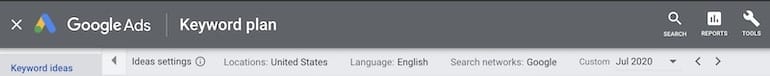
When evaluating click-through rate (CTR) for keywords in Google Ads, we tend to forget that what we are looking at is not really giving us the full picture of what is actually happening.
When someone searches on Google, their click can go to a paid listing, but also to an organic listing. Thus, evaluating the effectiveness of your ads or presence using Google Ads’ CTR could be misleading as it obviously does not take into consideration what happened on the organic side.
You may see a 20% CTR in Google ads, but maybe the other 80% was greatly absorbed by your organic listings, which would mean that your concerted efforts between SEO and Paid Search are working very well, and there is no need to aim for a higher CTR.
This blog details one approach for calculating effective CTR, or your CTR when you account for both paid and SEO traffic.
The Theory
Essentially, we are trying to determine how present our business is for a specific keyword. Thus, we attempt to calculate the percentage of clicks we received for that keyword from both paid and organic listings, as it relates to the total search volume over a given period of time. We can call our metric the Effective CTR and define it as follows:
Effective CTR = (Organic clicks + Paid Clicks)/(Keyword Search Volume)
The number of paid clicks can be easily derived from a search query report. As far as the number of organic clicks is concerned, that can be found in Google’s Search Console. The one metric that is tricky to determine is the overall keyword search volume. This can be estimated in a number of ways:
- Using the keyword planner tool: The keyword planner tool lets you see monthly searches on a given term. You want to make sure that you have the correct location and date range in order to get an appropriate estimate. Here are the settings we would use if we wanted to see an estimate for July 2020 only in the United States.
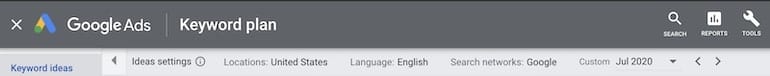
- Using tools such as SEMRush or Ahrefs Keywords Explorer
- Calculating an estimate using Search Impression Share: Impression share is the number of times your ad appeared divided by the number of times your ads were eligible to appear. If the following are true, you can divide the total number of impressions you received by the associated impression share in order to estimate how many impressions you were eligible to receive which, in theory, should be close to the overall search volume on that keyword.
- You are bidding on a given keyword as an exact match
- That no other keyword in the account is potentially stealing traffic from the exact match version you have in place
- That you are targeting everyone in the location you are studying,
A Practical Example
We want to know how a brand keyword performed in a specific location during a given month.
Step 1: Finding organic clicks
For this brand, we have access to Search Console via Google Analytics.
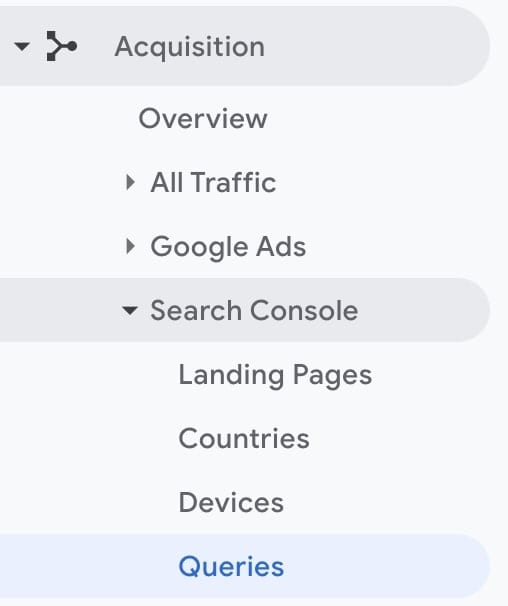
We then use Country as a secondary dimension and filter for the location we want. In this instance, we find that our keyword got 294,012 clicks and received 572,024 impressions.
Step 2: Finding Paid Clicks
Since this brand is bidding on their brand keyword as an exact match we can use a keyword report to extract the number of clicks on the keyword. We find that our keyword got 196,621 clicks.
Step 3: Finding Keyword Search Volume
Just to keep things simple we can go find an estimate in the Google Ads keyword planner. In this instance, the keyword planner gives us an estimate of 550,000 searches. Notice that we received more impressions organically so this number seems to be slightly off. For the purpose of this calculation, we can use 573,000 as an estimate, assuming a certain margin of error.
Estimate the Effective CTR
Estimated Effective CTR = (294,012 + 196,621)/(573,000) = 85.6%
How could this be helpful?
For the examined month, we can say that approximately 85.6% of clicks related to our keyword. If the goal for this client is to cover their brand overall at 80% on the Google SERP, we know that we are effectively absorbing the necessary number of clicks even if our click-through rate in Google Ads is around 54%. On the other end, if we want to cover about 90% of queries, we know that we might still have a bit of work to do. You can do the same analysis for any keyword in your account, and determine whether you would like to absorb more clicks and elaborate a strategy that takes into consideration both paid and SEO efforts.

















