MARKETING
16 Free Project Management Software Options to Keep Your Team On Track

92% of U.S. workers feel that they could collaborate better with their colleagues.
Managing multiple projects at once, delegating tasks, and collaborating across teams is difficult on a good day — but can become downright impossible when unforeseen obstacles get in the way. The data proves that project management is no walk in the park for most of us.
When that impacts the business, it becomes an even bigger problem. Miscommunication and inefficiencies in your project management process can lead to confusing and stressful experiences for your employees. It can hinder your company’s ability to satisfy your clients’ needs or hit end-of-year goals.
Fortunately, there are plenty of free project management apps to keep your team on track without breaking the bank.
Project Management App
A project management app is a software that’s used to plan projects, track tasks, create to-do lists, automate workflows, allocate resources, assign project managers, and establish project timelines and deadlines in one unified, collaborative interface.
In a free project management tool, you’ll typically be able to create various projects, come-up with to-do lists, assign tasks to team members, and track a project’s progress until completion. Paid project management tools offer more storage, more projects, and more seats for the team. But for small teams, a free project management tool will do the trick.
The low buy-in makes it a natural choice. With free project management software, your team can collaborate much better, reducing the risk of miscommunications and keeping everyone up to speed on team-wide projects. It’s also helpful for individual team members. They can use it to boost their productivity and ensure they’re on track.
To streamline your process and ensure everyone on your team is on the same page, take a look at these exceptional free project management tools.
1. Project.co
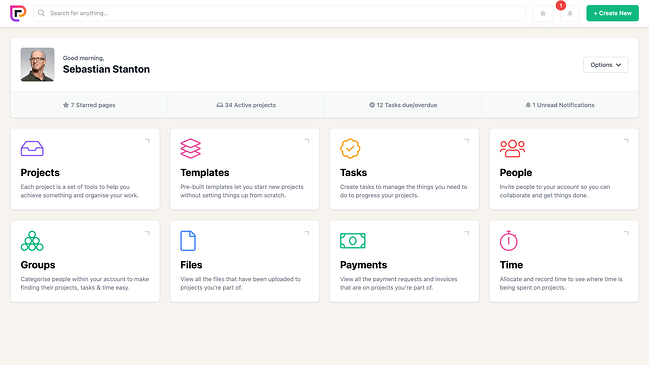
Project.co is a client-facing project management system that connects your team with your clients’ teams in one place. Each piece of work you do can be set up as its own project, with its own discussion feed, notes, tasks, team, and payments. You can also record time spent on each project.
A variety of different task and project views are available, including calendar, scheduler, and Kanban view — to give you an overview of the work that’s happening within your team.
Features include:
- Ability to quickly add/invite both internal and external users
- Discussion feed for each project — with email alerts (and the ability to reply by email without logging in)
- Variety of task views — which can be filtered — giving your whole team, each department, and even individual users their daily/weekly task lists
- Reporting tools that measure your most and least profitable or efficient projects
- Ability to integrate payment solutions and quickly, securely take card payments through the system
Pricing: Free for 14 days; $10/user/month
2. Wrike
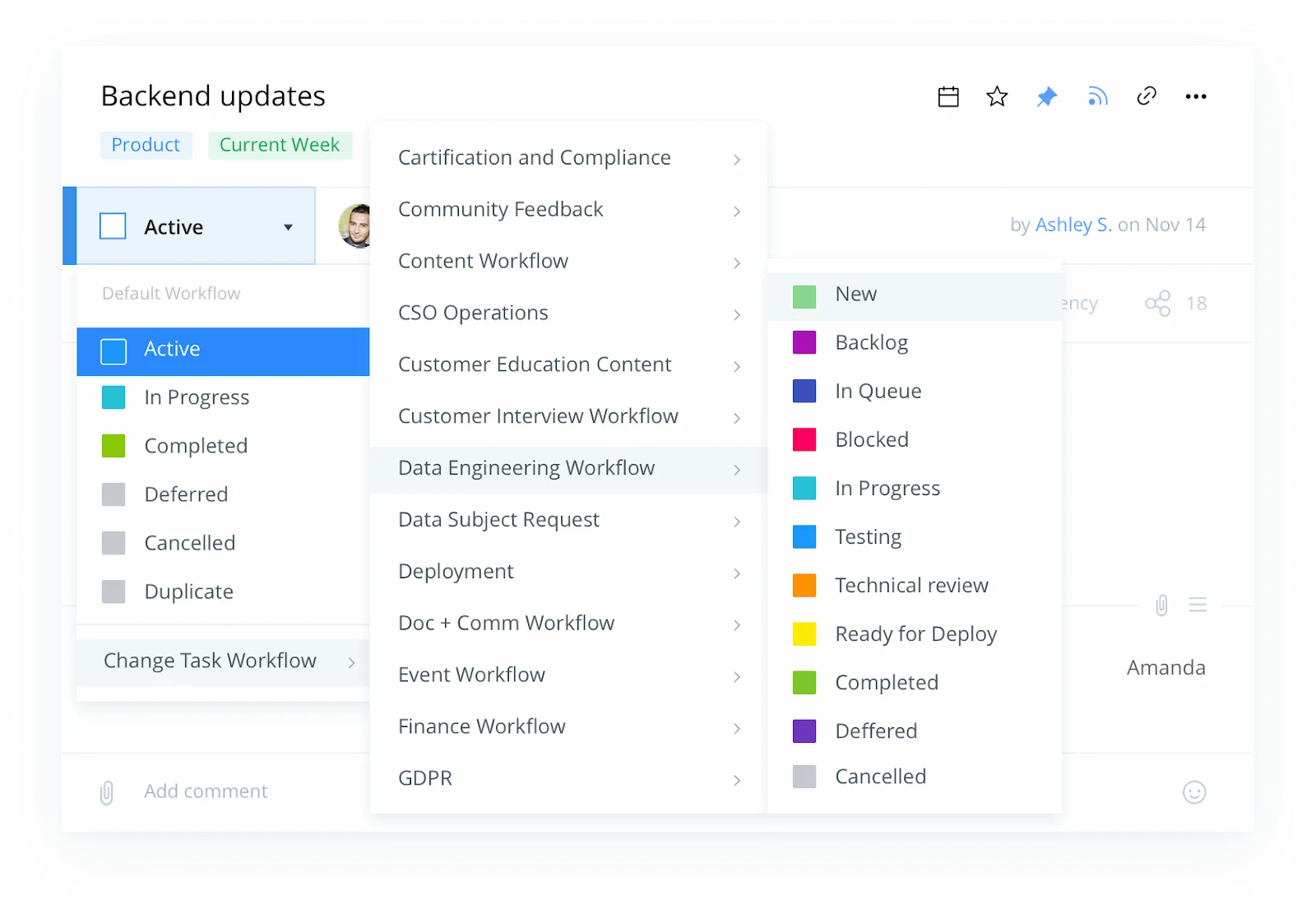
Wrike stands out as an exceptional project management tool for teams who want the option to customize workflows and edit and revise projects from within the platform itself. The tool offers the ability to color code and layer calendars, and its mobile app allows colleagues to update project information on-the-go. You can add comments to sections, videos, or documents, and create custom fields to export data most relevant to your company.
Features include:
- Security measures to ensure only authorized personnel can access information
- Activity Stream to allow project managers to micromanage small tasks, see activities in chronological order, and tag team members
- The option to unfollow activities to declutter your own personal Stream
- Email and calendar synchronization
- Built-in editing and approval features
Pricing: Free; $9.80/user/month (Professional); $24.80/user/month (Business); Custom (Enterprise)
3. Toggl Plan
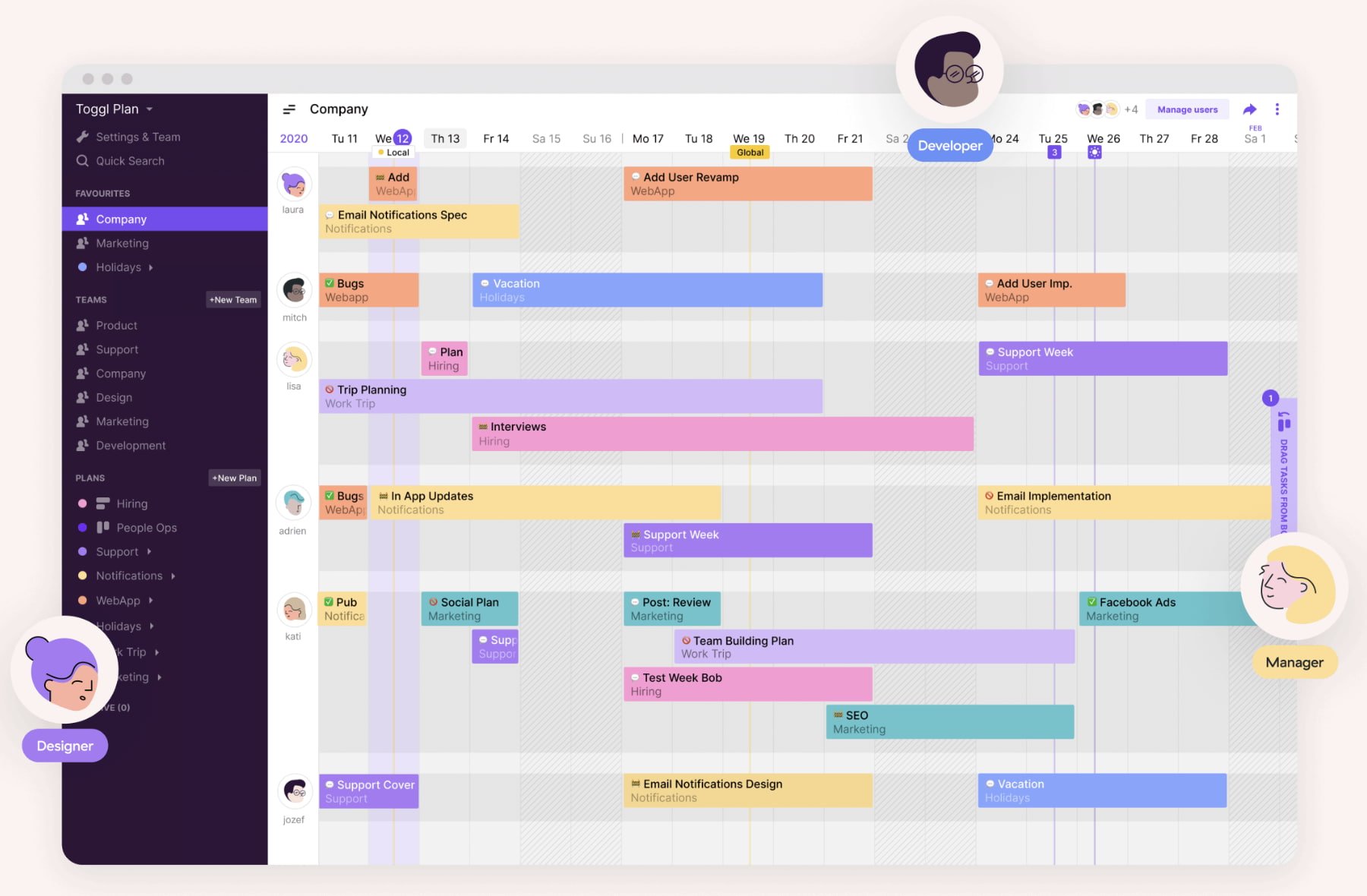
Toggl Plan is an effective project management tool to automate your task delegation process and visualize which project tasks have been completed, and which haven’t. If your team often collaborates with other departments on projects, this might be a useful tool for you.
Features include:
- Gantt-chart visualization to track important deadlines and projects
- Integrations with Slack, Github, Evernote, and others
- Team collaboration option through shared calendars and task notes
Pricing: Free for 14 days; $8/user/month (Team); $13.35/user/month (Business)
4. ClickUp
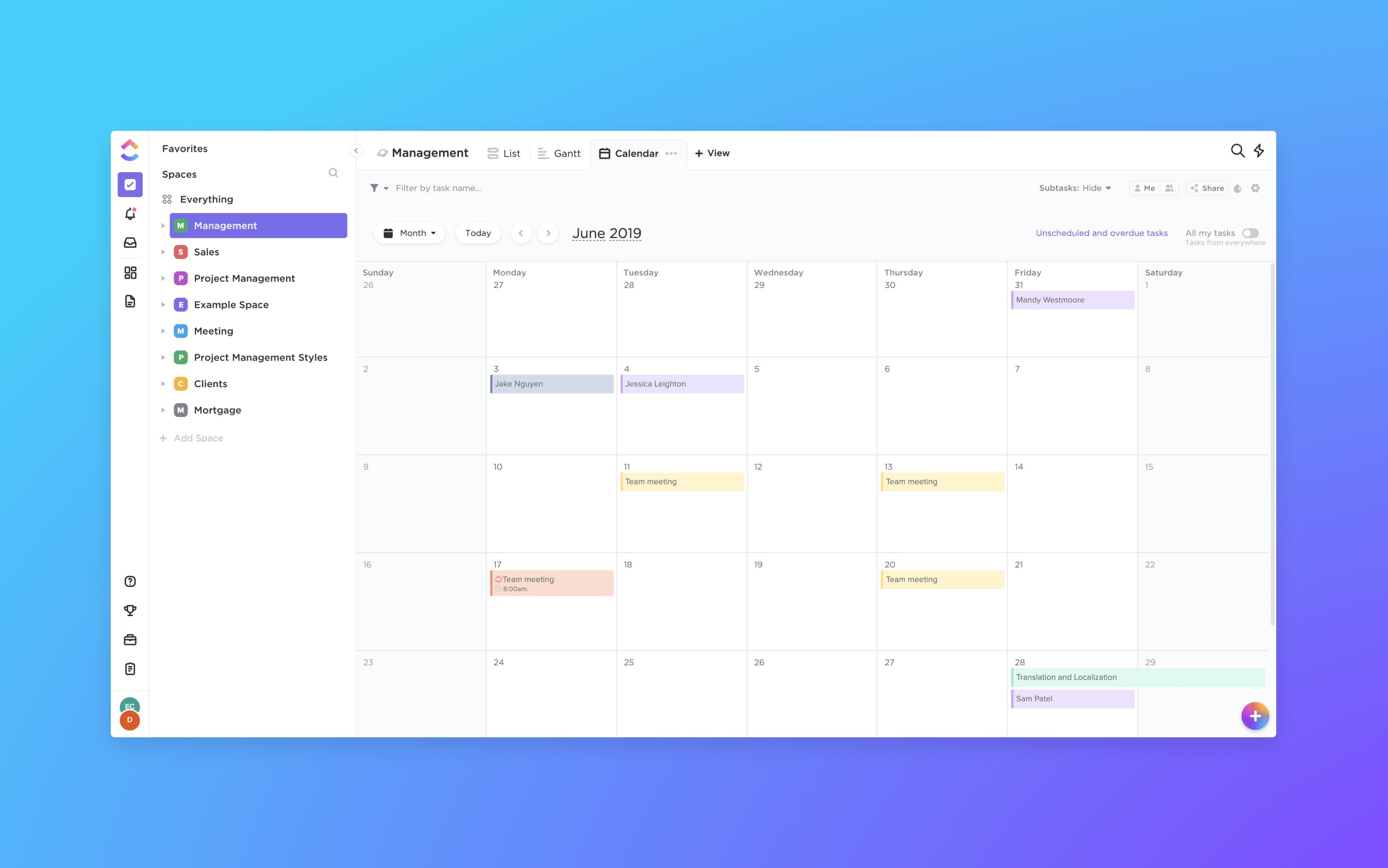
ClickUp provides a few impressive features to customize the all-in-one project management tool to suit your team members, including the option for each user to choose one of three different ways to view their projects and tasks depending on individual preference. If your marketing team overlaps with sales, design, or development, this is an effective solution, as it provides features for all of those four teams.
Features include:
- Integrates with HubSpot (May require a paid account)
- The ability to organize your projects based on priority, and assign tasks to groups
- The option to set goals to remind teams what they’re aiming to accomplish
- Google Calendar two-way sync
- An easy way to filter, search, sort, and customize options for managing specific tasks
- Activity stream with mentions capability
- Image mockups
- 57 integrated apps
Pricing: Free; $5/user/month
5. nTask
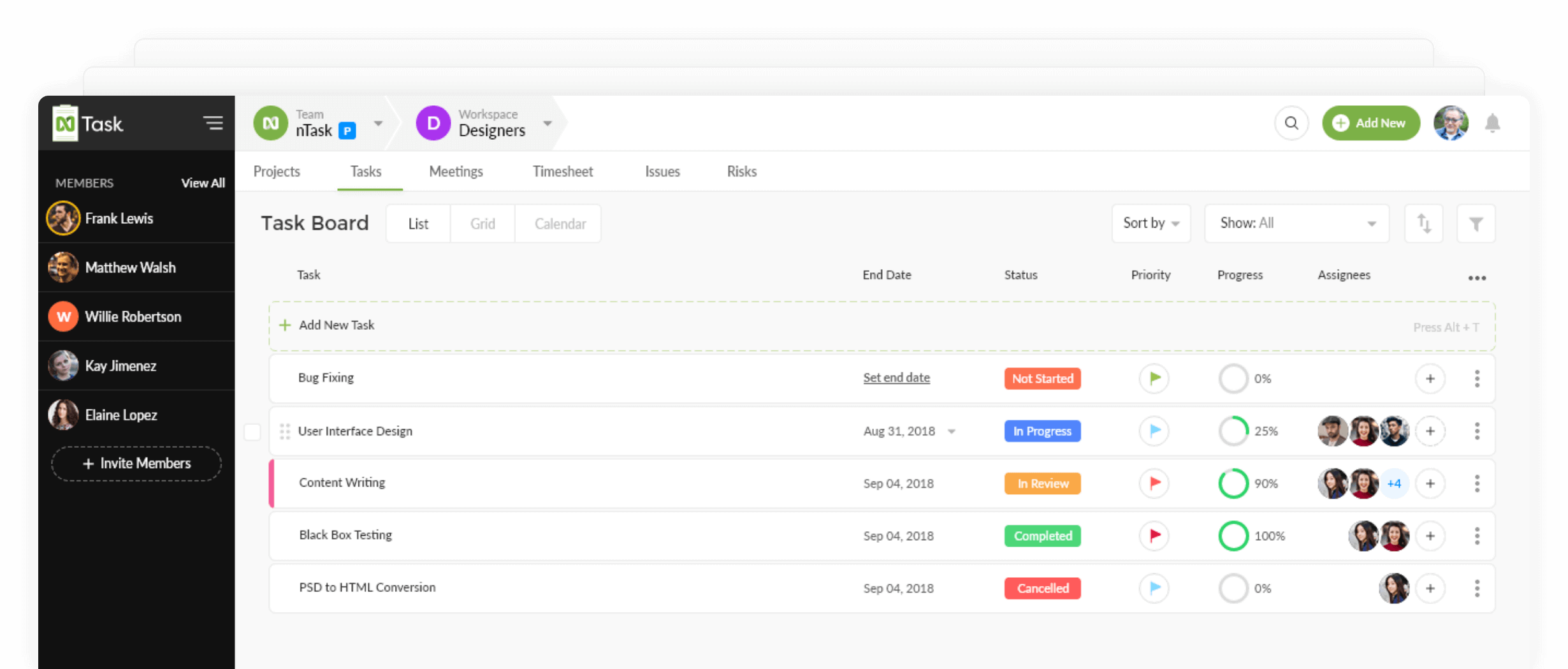
Another free software that comes with a variety of features for project and task managers is nTask. This program has a couple of free-range tools for anyone looking to work as an individual or a professional project manager.
nTask supports multiple projects and task creation. Users can also define team leader roles, budget, milestone and time tracking criteria that are specific to relevant projects. Understanding the needs of advanced project managers, nTask also offers an interactive Gantt chart feature. It can be personalized by a simple drag and drop mechanism to align the project to ongoing real-life changes.
Features include:
- A powerful in-app collaboration system
- Integration with Slack and many other third-party apps
- The ability to invite stakeholders to view ongoing projects
- Resource management
- Team management via an admin-controlled process
- Multiple workspaces dedicated to different projects and tasks
Pricing: Free (Basic); $2.99/user/month (Premium); $7.99/user/month (Business); Custom (Enterprise)
6. Teamwork
Teamwork is a project management software and collaboration platform that helps in-house and remote teams stay organized and productive. Each project lets you easily upload files, assign tasks and deadlines, and chat with teammates. By centralizing your project information, you can help eliminate more misunderstandings and missed deadlines.
Features include:
- Easy integration with HubSpot (May require a paid account)
- Teamwork Chat Instant Messenger to help you stay in your workflow and be most productive
- Time tracking to understand capacity and where a team spends their time
- Dashboards, Substasks, and Milestones to help track progress of projects
Pricing: Free; $10/user/month (Deliver); $18/user/month (Grow); Custom (Enterprise
7. Freedcamp
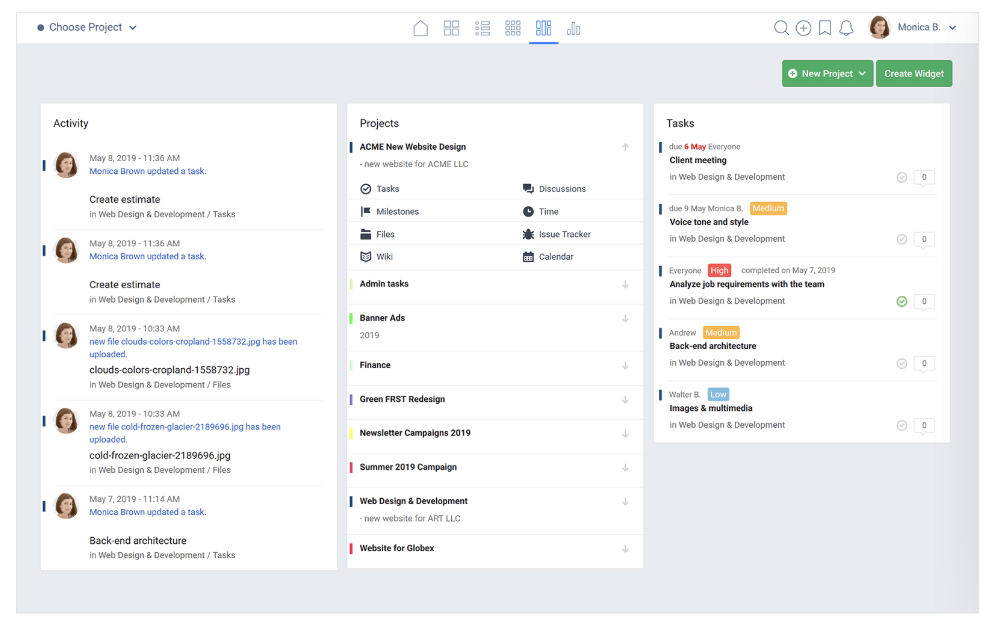
Freedcamp is a feature-rich project management tool that’s designed for personal and professional use. Each project has its own tasks, milestones, files, discussions, and timelines, as well as an issue tracker and calendar. The dashboard gives you a clear, concise overview of what’s going on in your team, including activity, projects, and tasks.
Features include:
- Message-board discussion feed, with the ability to create and carry out discussions on any topic
- Powerful calendar view that lays out all upcoming events
- Third-party integrations including Google Drive, Google Calendar, Dropbox and more
Pricing: Free; $1.49/user/month (MInimalist); $7.49/user/month (Business); $16.99/user/month (Enterprise)
8. Asana
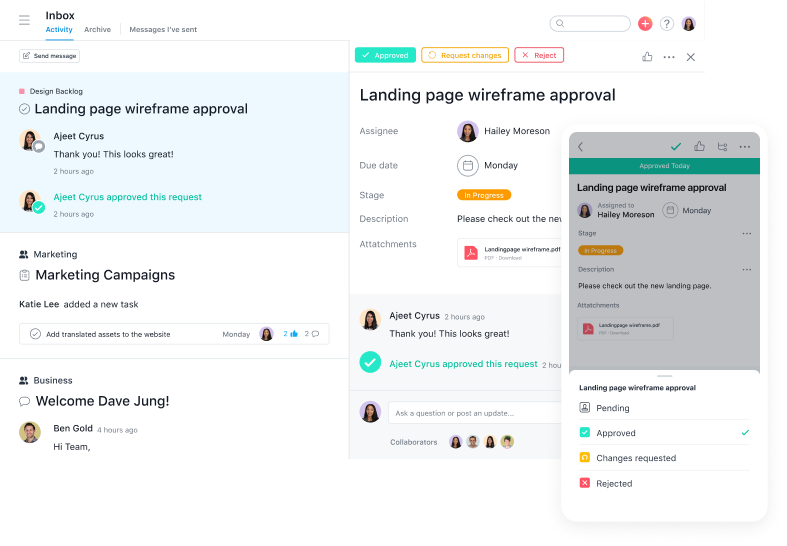
Asana, one of the most well-known project management solutions, has a clean and user-friendly interface. The all-in-one tool lets you create boards to visualize which stage your project is in, and use reporting to keep track of finished tasks and tasks that need your attention.
Features include:
- The ability to create templates to automate mundane tasks
- The ability to collaborate and share information across the team, privately and securely
- The option to set security controls and designate admins
- Over 100 integrations for a more efficient start-to-finish process
- The ability to create custom project fields, share documents, and filter tasks
- HubSpot integration for seamless syncing of workflows and contact activity
Pricing: Free (Basic); $10.99/user/month (Premium); $24.99/user/month (Business); Custom (Enterprise)
9. Monday.com
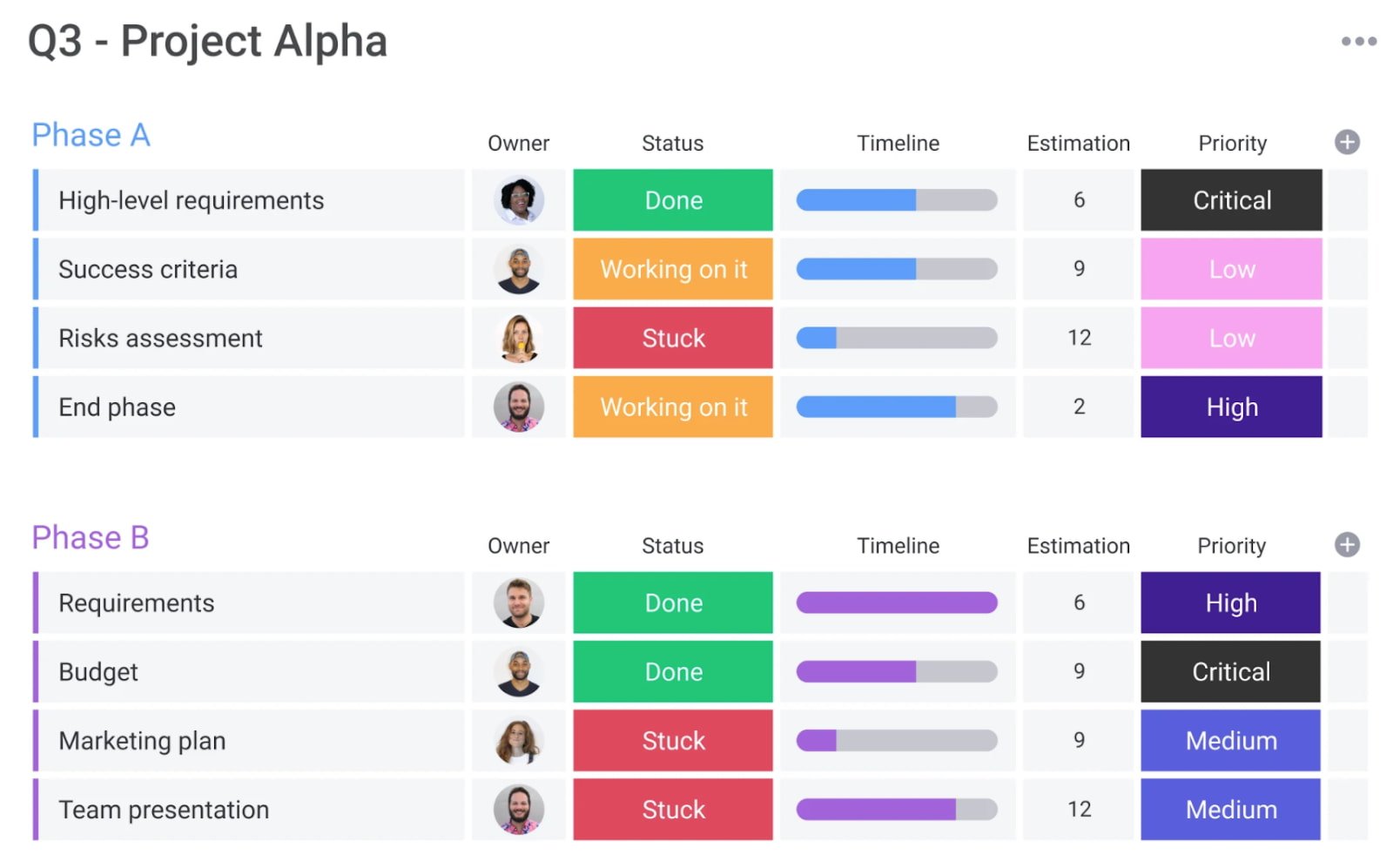
Monday.com, a project management tool that also offers HR and IT tools, allows you to create team member status updates so your remote and flexible teams know their coworkers’ schedules. It allows you to easily access project updates at-a-glance so that nothing falls between the cracks.
Features include:
- Customizable workflows to prioritize your team’s needs and take care of menial tasks
- Gantt chart for visualizing due dates and project timelines
- Integrations with popular tools such as Slack, Microsoft Teams, and Google Calendar
- Team member status updates for remote or flexible team members
- HubSpot integration so that everyone can collaborate on contact and deal management (May require a paid plan)
10. Paymo
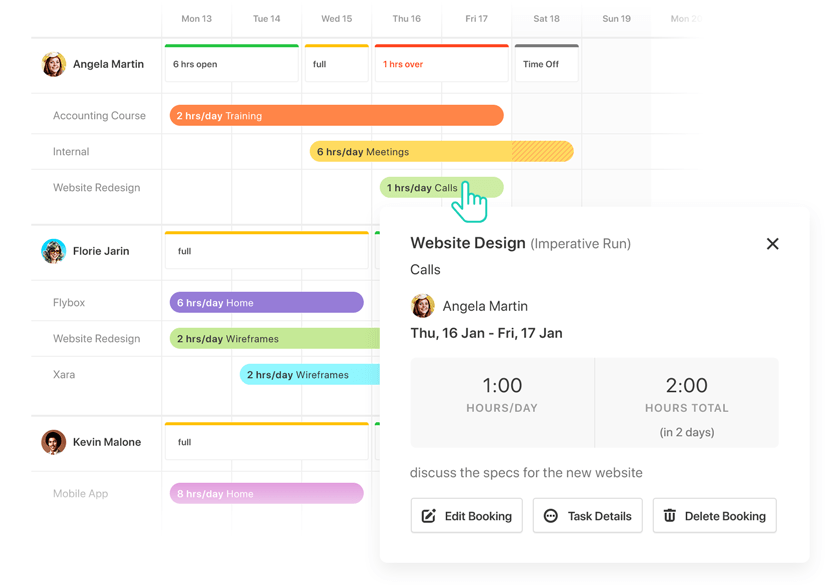
Paymo’s free version only allows access for one user, but if you’ve got a small team or you’re a freelancer, this could be an efficient option for tracking billable hours and invoicing clients. Along with tracking finances, Paymo also allows you to organize project timelines, create to-do lists, and stay on top of your budgets for multiple projects at once.
Features include:
- Kanban boards for easy, at-a-glance project updates
- Time tracking to keep everyone on the same schedule
- File sharing and Adobe CC extension for easy sharing of assets
- Timesheet reporting to keep stakeholders in the loop
- Project templates to jumpstart projects with a click
Pricing: Free; $9.95/user/month (Small Office); $15.79/user/month (Business)
11. Trello
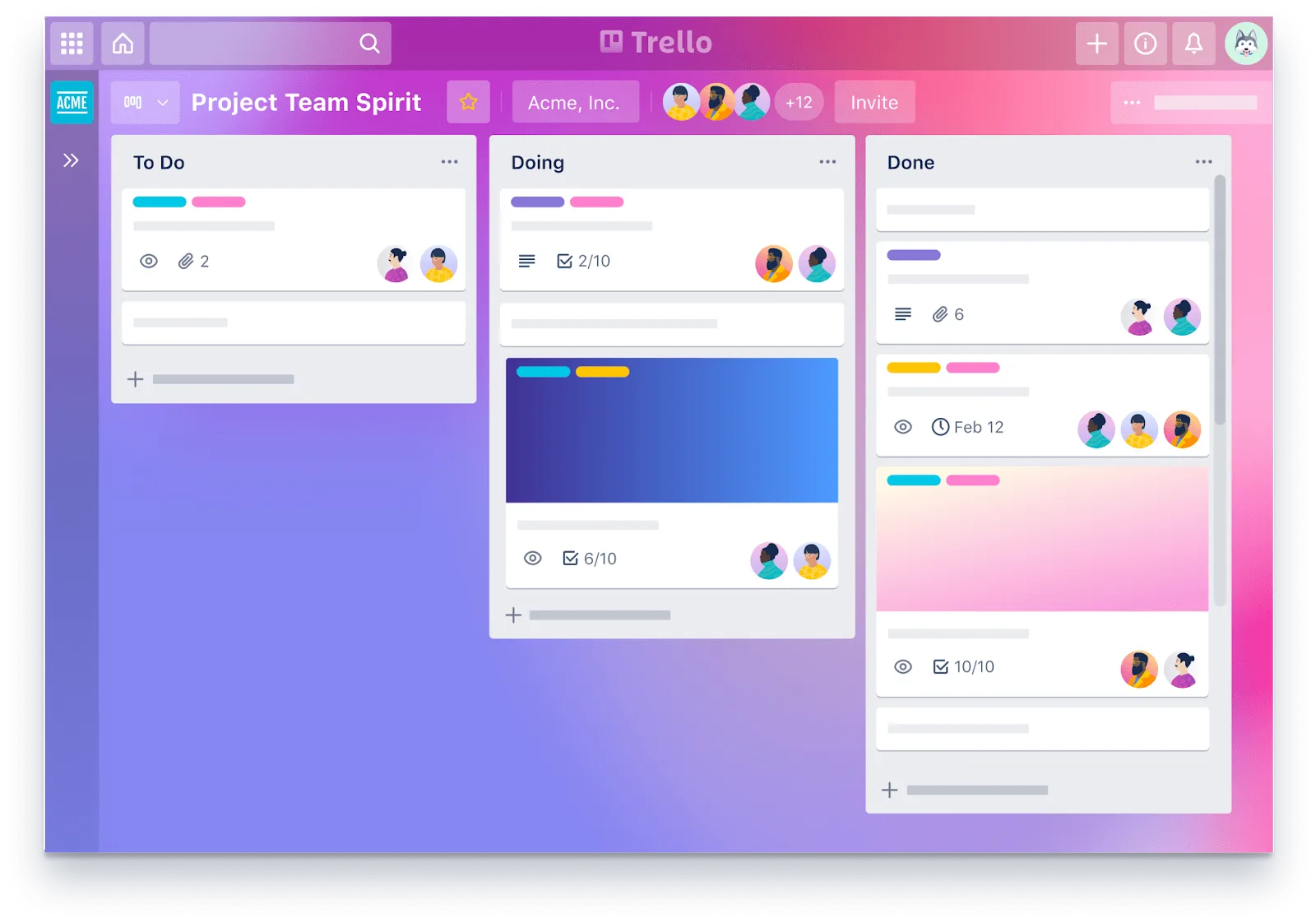
Trello is a drag-and-drop tool that lets you move projects — personal, or professional — through workflow stages, all the way to completion.
You define what those stages are — whether it’s work project statuses like ‘On Hold,’ or personal project categories like ‘Things to buy!’ — with tasks represented as ‘cards.’ Each card can be given a name, assigned to an individual, given a due date — and have files, such as images, attached to it.
Features include:
- Templates for a range of different project types, from business to education to personal productivity
- Ability to add attachments such as images to any card on any board
- Customise your workflow stages to reflect your actual process
- Simple drag-and-drop movement of cards through workflow stages
- HubSpot integration for syncing marketing, sales, and service workflows into to-do lists (May require a paid plan)
Pricing: Free; $10/user/month; Custom (Enterprise)
12. Todoist
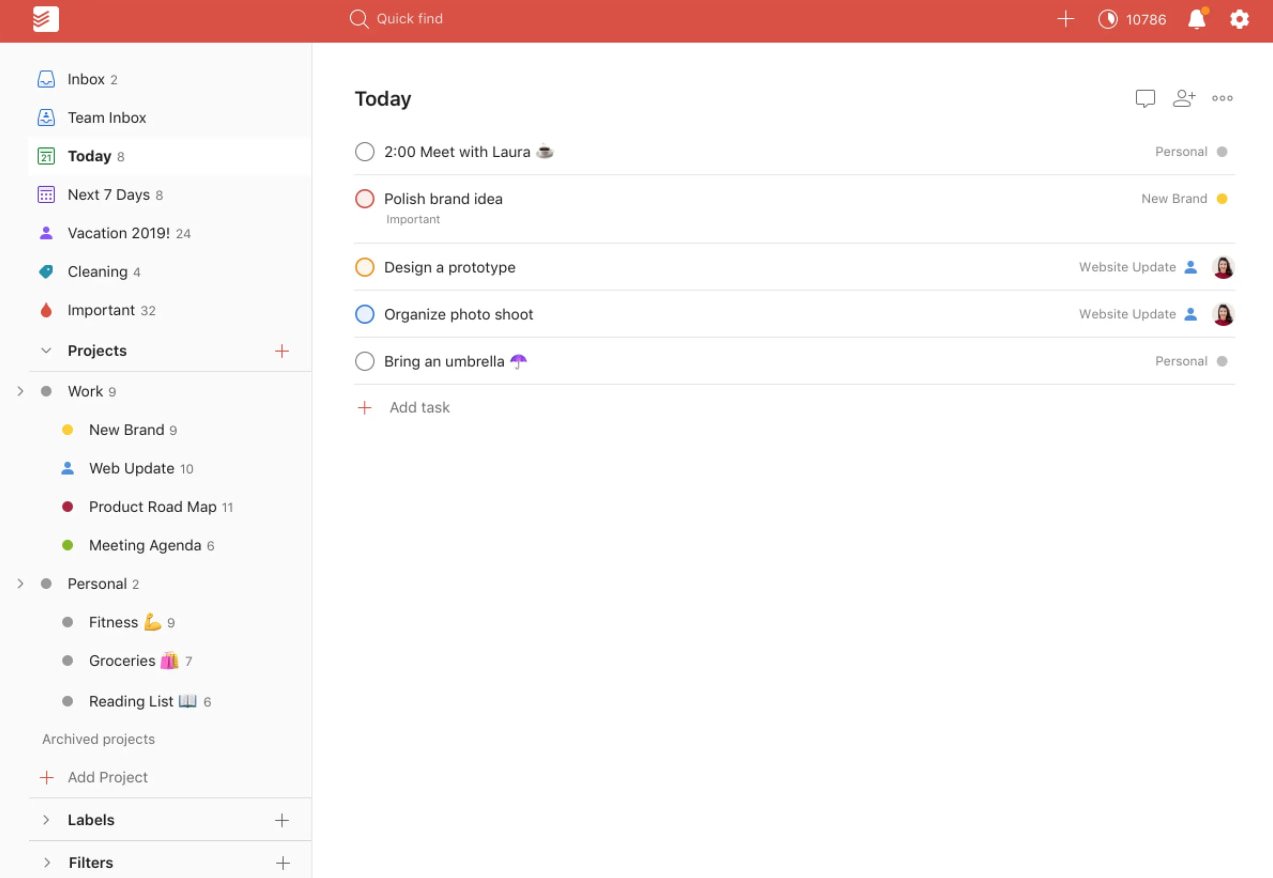
Todoist is a simple but powerful tool that lets you create powerful, interactive to-do lists. To-do items can be assigned priority levels, assigned to people in your team and flagged — with customizable reminders (although these are a premium feature). Actionable items can also be categorised into different projects, making a simple, easily understandable structure where each ‘list’ has a title (project name) and a series of actions. This all makes it an extremely flexible, customizable tool to get work done.
Features include:
- Template lists to inspire and guide you
- Recurring due dates for regularly recurring tasks
- Productivity visualizations and ‘Karma’ points for completed tasks and streaks
- Labels, notification and discussion feeds to keep you organized
- Integrates with HubSpot (May require a paid account)
Pricing: Free; $3/user/month (Pro); $5/user/month (Business)
13. MeisterTask
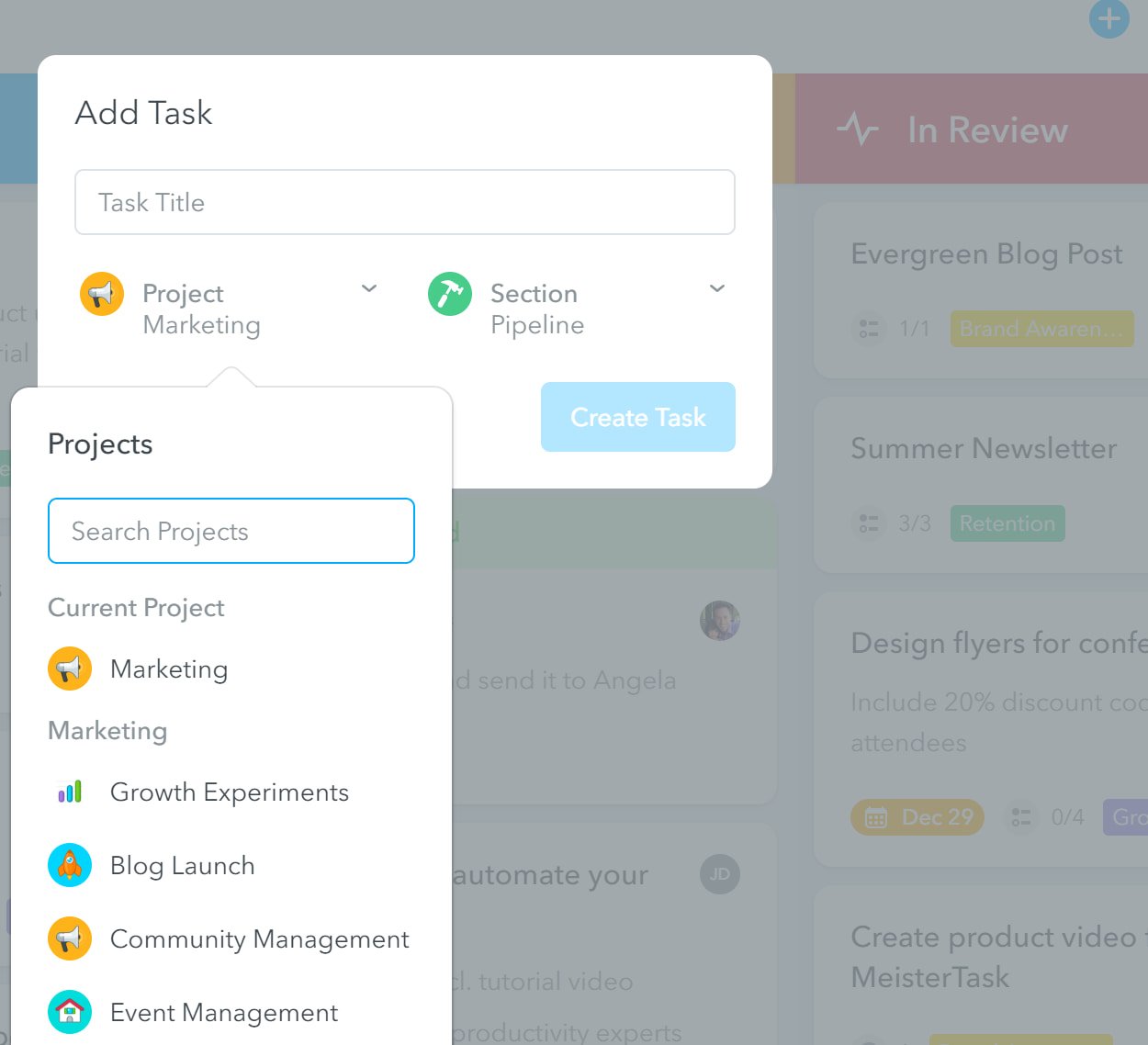
MeisterTask is a project management tool that allows you to create Kanban boards, set recurring tasks, track project times, and create custom fields. You can automatically import data from other tools such as Trello and Asana, allowing you to get immediately to work without losing time.
Features include:
- Up to 3 projects on the free version
- File attachments for projects
- Custom project icons to make tasks stand out
- Time tracking so that no deadlines fall through the cracks
Pricing: Free; $8.25/user/month (Pro); $20.75/user/month (Business); Custom (Enterprise)
14. Bitrix24
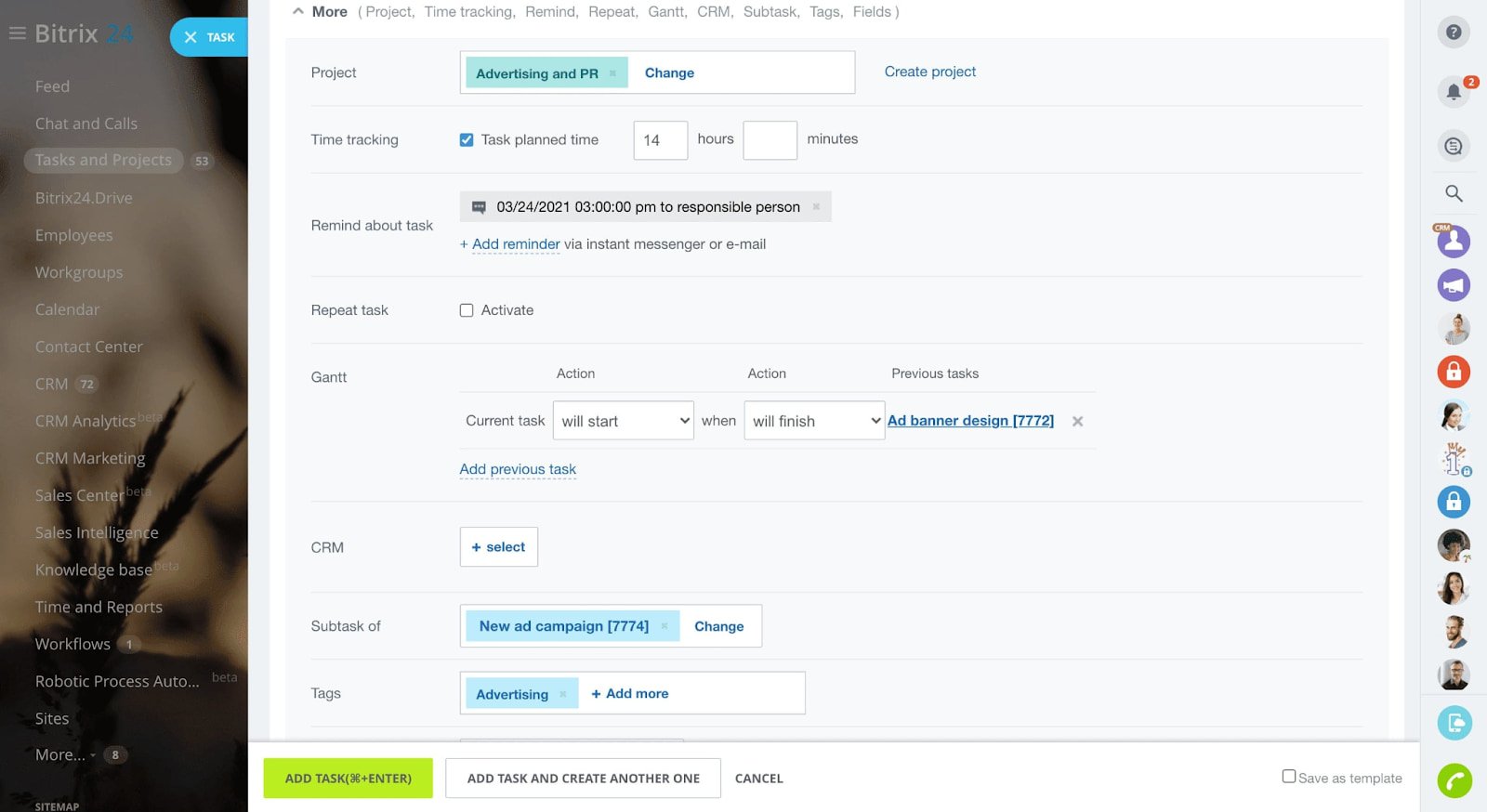 Britrix24’s project management software includes Kanban boards, Gantt charts, task counters for easy prioritization, and reports for analyzing the time intensiveness of different tasks. You can also create to-do lists within tasks.
Britrix24’s project management software includes Kanban boards, Gantt charts, task counters for easy prioritization, and reports for analyzing the time intensiveness of different tasks. You can also create to-do lists within tasks.
Features include:
- Recurring tasks for easy task creation and automation
- Integration with Billable Hours, which is especially useful if you work with freelancers
- Task statuses to easily keep track of progress
- Monthly reports on time spent on tasks
15. Airtable
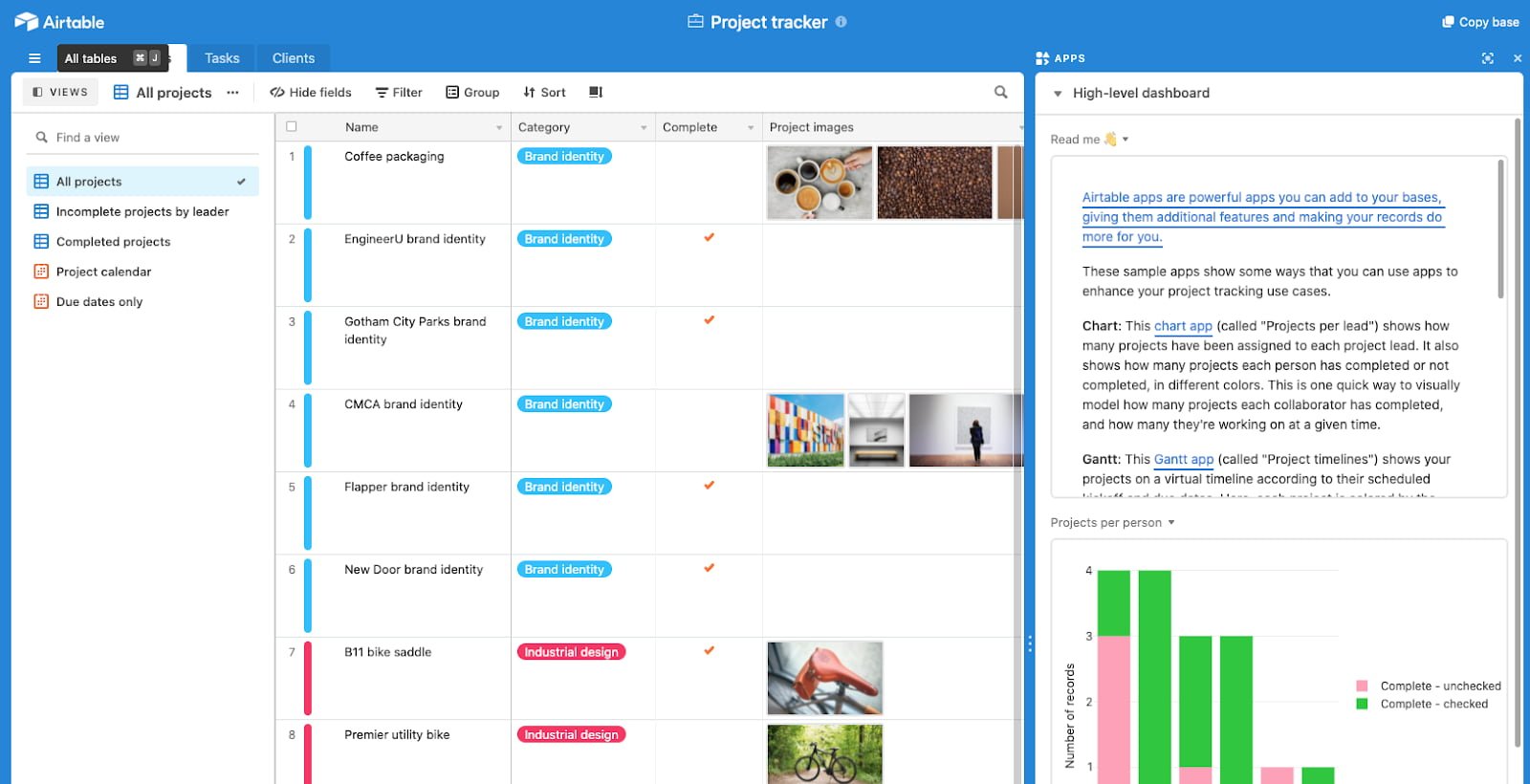 Airtable is a customizable spreadsheet and database app that can be used to create a project management tool for your team. Its project tracker template allows you to easily manage projects in a familiar spreadsheet-like environment, making it ideal for Excel and Google Sheets enthusiasts.
Airtable is a customizable spreadsheet and database app that can be used to create a project management tool for your team. Its project tracker template allows you to easily manage projects in a familiar spreadsheet-like environment, making it ideal for Excel and Google Sheets enthusiasts.
Features include:
- Subtask creation within tasks
- Ability to assign tasks and establish time estimates
- Additional templates for keeping remote teams aligned, such as a team hub and asset tracker
- Highly customizable for different teams
- Integration with popular tools such as HubSpot, Asana, Dropbox, Google Workspace, and Slack
Pricing: Free; $10/user/month (Plus); $20/user/month (Pro); Custom (Enterprise)
16. ProofHub
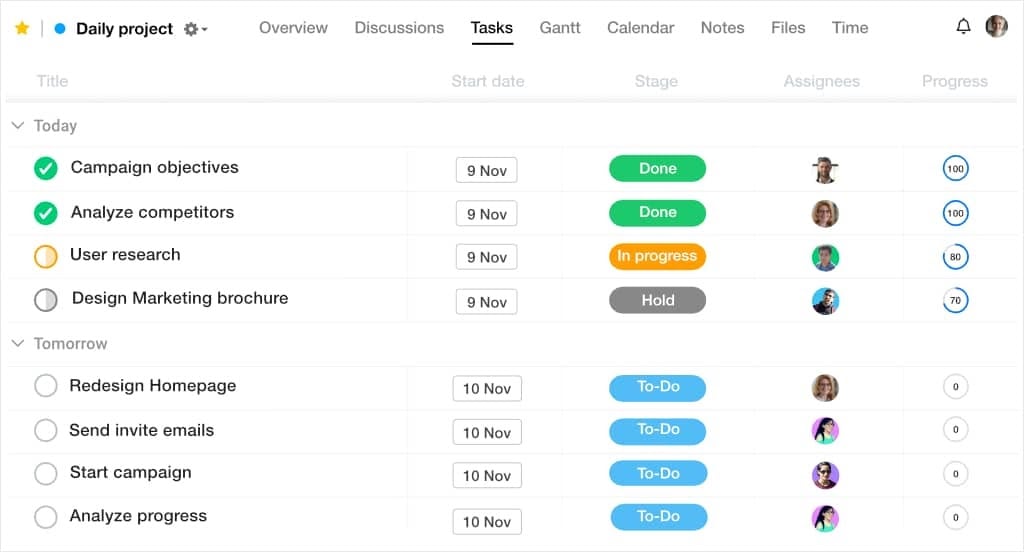
ProofHub is a project management and team collaboration software that allows project managers to maintain complete control over their tasks, teams, projects, and communication. Managers can assign tasks and deadlines to team members and easily maneuver between simple to-do lists and agile kanban boards that are customizable.
ProofHub has a notes feature and a dedicated discussions section to store your important information and carry out real-time conversations with your team members. Get real-time notifications whenever someone makes an update to a ticket.
Features include:
- Online proofing tool to review files and annotate design files using markup tools
- In-built chat application to connect with team members
- Various project views including Kanban boards, Table View, and robust Gantt charts
- Time tracker and timesheets to keep track of your team’s timelines
- Project reports with a detailed overview of overall project progress
- Me-view and an activity tracker to keep track of your tasks and team activities
- Project calendar with events, milestones, and deadlines
Pricing: $45/month (Essential), $89/month (Ultimate Control)
Project Management in HubSpot
If you’re a HubSpot user, you may already have what you need to manage your teams and to-do’s.
For example, our free CRM includes task management software that Sales and Service teams can use to track, manage, and report on ongoing activities.
Features include:
- A personalized dashboard with an overview of tasks, meetings, and contacts.
- Sync your calendar and contacts within your CRM.
- Add new tasks right from your to-do list, email inbox, or workflows.
- View insights on activity progress– including metrics like calls made, deals created, and activities completed.
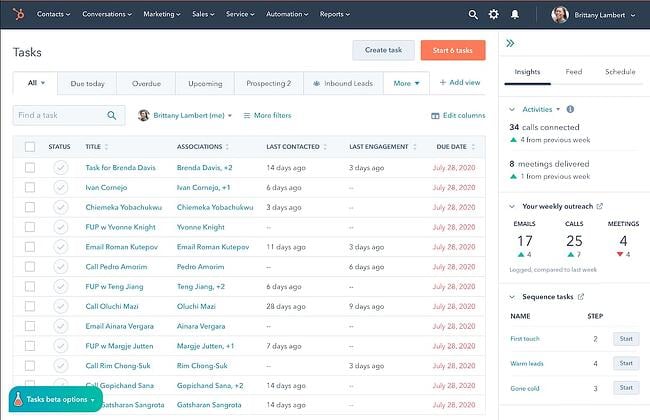 Get Started with the Task Management Tool
Get Started with the Task Management Tool
Marketers with Marketing Hub Professional or above can use the Campaigns tool to do similar management geared toward marketing tasks. You can create tasks, share comments, and track your work in a calendar view. The tool can be used to manage your campaigns, ads, events, and other customizable projects all from one place.
It can also help align your Sales and Marketing teams by giving both access to real-time reporting on campaign performance.
Lastly, many of your favorite project management tools can integrate with a CRM like HubSpot. (Depending on the tool, this may require a paid account.) This can supercharge your Sales, Service, and Marketing teams by automatically connecting your customer data to your projects and tasks.
Some ways that HubSpot users do this include:
- Automatically creating new tasks or events out of form submissions
- Generating follow-up reminders after live events
- Handing off projects between teams based on deal stage
Streamline Workflows with a Project Management Tool
Using a project management app will empower your team to work more efficiently and collaborate more seamlessly. With hurdles out of the way, you can guarantee that your team can focus on what matters: bringing in more leads, selling to more prospects, and empowering more customers to grow alongside your business.
Editor’s note: This post was originally published in August 2018 and has been updated for comprehensiveness.


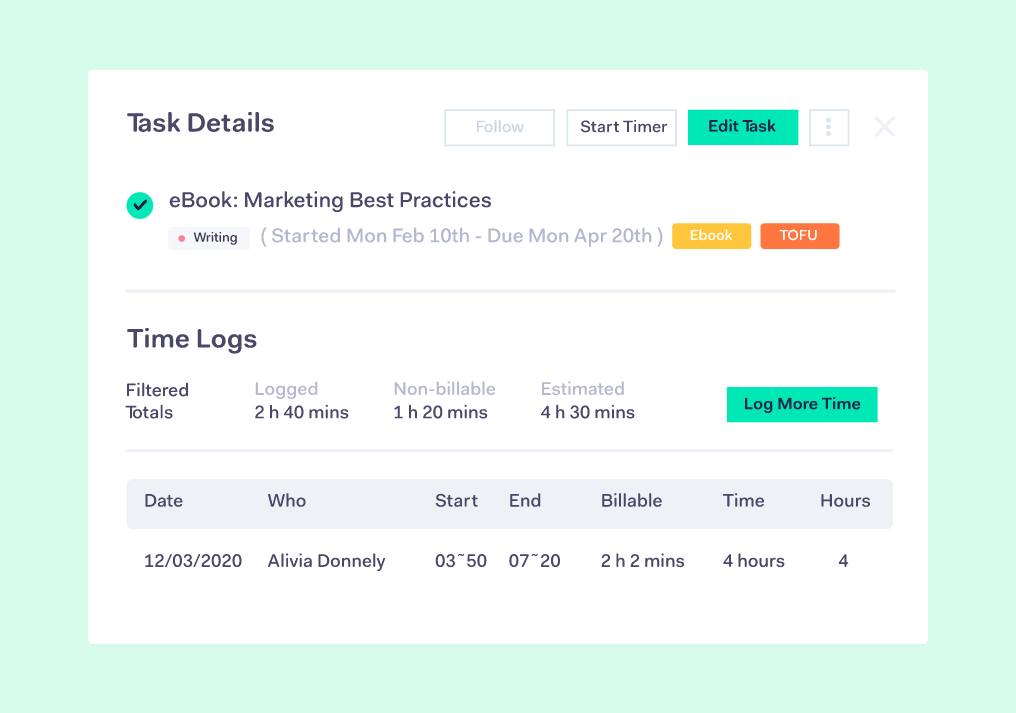










You must be logged in to post a comment Login