MARKETING
29 of the Best SEO Tools for Auditing & Monitoring Your Website in 2023

There’s nothing quite like a sudden Google algorithm update to leave you feeling equally confused and concerned.
It seems as though search engines like Google wait for you to get all of your ducks in a row and then unleash an update that makes your efforts instantly obsolete.
Plus, there’s still some secrecy behind how Google evaluates websites and determines which sites appear — and how they appear — on the search engine results page (SERP) for different queries.
The good news is that there are several search engine optimization (SEO) tools out there — some free, some paid — that can help you view your website the way search engines like Google see it.
This way, you can improve your ranking and relevance for your target keywords.
Types of SEO Tools
SEO is a complex beast with a lot of moving parts. So, it’s not surprising that there is a huge range of tools available to help you research, implement, and manage your website’s SEO performance.
Some SEO tools help you perform very specific tasks. Others combine one or two areas of SEO together in multiple features. Finally, there are platforms designed to be a one-stop-shop solution for all your SEO activities.
Broadly speaking, SEO tools fall into one or more of the following categories.
Technical SEO
These tools help you identify where your website is falling short from a technical perspective. They analyze site elements such as structure, metadata, page speed, and more so you can meet best practice guidelines from Google.
Keyword Research
From monthly search volume to related keywords, these tools help you identify which keywords you should target on your site. Typically, you start by entering some keyword ideas before the tools return lists of keywords, their search volume, and competition level.
On-Page SEO
Most of these tools analyze the existing on-page performance of your content and provide recommendations on how to improve it for SEO. This will include the type and length of content required, comparisons to your competitors, topic ideas, and more.
Off-Page SEO
Backlinks are critical to sustainable SEO performance, and these tools give you clarity on your existing backlink profile. They also often provide ideas for websites you should seek backlinks from and how you measure up against competitors.
SEO Reporting
Whether you want to keep track of progress at a high level or show off your SEO results to others in the organization, SEO reporting tools help you compile website data into actionable insights.
They’ll usually enable you to build custom reports and track critical SEO metrics at both a high and granular level.
All-in-One Platforms
Many tools and platforms incorporate multiple SEO tool types and features to provide everything in one place. With all-in-one platforms, you can use one tool to plan and manage your entire SEO strategy.
For universal SEO tips you can use today to grow your business, check out our video guide below.
Best SEO Tools
- HubSpot Website Grader
- Google Search Console
- Google Analytics
- UpCity Free SEO Report Card
- Internet Marketing Ninjas
- Bing Webmaster
- Google Trends
- Seolyzer
- SEOquake
- Seobility
- Check My Links
- BROWSEO
- HubSpot SEO Marketing Software
- Ahrefs
- SEMrush
- KWFinder
- GrowthBar
- Woorank
- BuzzStream
- Moz Pro
- Linkody
- Screaming Frog SEO Spider
- Remove’em
- AnswerThePublic
- Keyword Hero
- SpyFu
- Seomater
- ContentKing
- SE Ranking
Free SEO Tools
These tools are free to use, but you might find a paid option that has more features. We’ve shared some of the best features in each tool as well as how you can get the most out of them for your SEO strategy.
1. HubSpot Website Grader

The goal of marketing is to generate traffic and qualified leads via the company’s website. That’s why, as marketers, we need to understand exactly what we can do to improve the SEO of that website.
Hubspot’s Website Grader is a technical SEO tool that highlights how you can improve the speed, structure, security, and mobile performance of your site.
With HubSpot’s Website Grader, simply enter the URL of your website to automatically receive a report card with actionable insights about your SEO efforts.
From there, you can sign up for the HubSpot Academy SEO course that teaches you how to improve your website’s SEO, user experience (UX), and more.
Core Features
- Learn about your website’s performance in seconds, and receive clear, actionable feedback on how you can fix them.
- Receive how-to education on how you can improve your website.
- Gain access to a five-lesson HubSpot Academy course on Website Optimization so you can understand how to improve upon your website’s specific problem areas.
- Discover how to optimize your website for mobile.
- Learn how you can implement website security best practices.
- Personalize your website’s UX to create a delightful experience for users.
2. Google Search Console
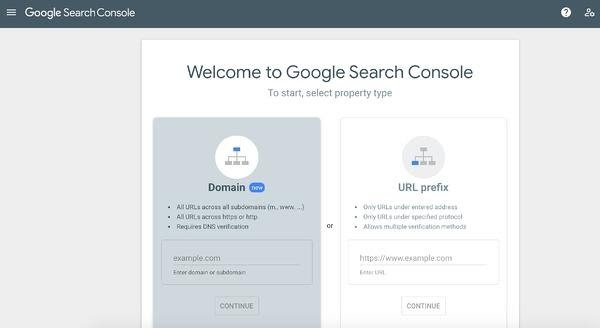
Google Search Console is primarily a technical SEO tool that helps you identify whether Google is finding and indexing your website pages. If it’s not, you’ll get guidance on why pages are not indexed and how to fix it.
Google Search Console also has many tools available to help you appear in the SERPs for the search terms and phrases your target audience is looking for.
If you’re the owner of a business or an SEO on your marketing team, Search Console can help you conduct an initial SEO analysis from scratch or update your existing SEO strategy with fresh keywords.
Google Search Console monitors, debugs, and optimizes your website. Plus, you don’t need to know how to code to benefit from this tool.
Core Features
Google Analytics is a website reporting tool that you can use to gain insights into your SEO performance. It’s a great option for anyone looking for a free SEO reporting tool.
Although Google Analytics has a paid version, the free version of the product can be paired with Google Search Console to provide a full picture of your SEO. In doing so, all of your website’s SEO data will be centrally located and compiled. You can use queries to identify areas for improvement with the keywords and phrases that you want your website and web pages to rank for.
Core Features
The free SEO Report Card by UpCity lets you analyze your website to determine how it stacks up against the competition.
It’s a tool that combines technical, on-page, and off-page analysis to give you a reporting snapshot of your existing performance. By comparing your site to a competitor, you can also clearly see where improvements to your SEO strategy are needed.
Core Features Internet Marketing Ninjas is an SEO-focused marketing agency. Their team has built out an extensive list of free tools you can use to compare your website against the competition, optimize web pages for certain keywords, and increase organic traffic to your website.
When combined, these tools provide keyword research, technical, and on-page capabilities to help you plug the gaps in your SEO performance.
Core Features
From an SEO perspective, Bing Webmaster is a keyword research, technical, and off-page SEO tool. Plus, it’s completely free. Microsoft Bing Webmaster gives you access to many tools that offer insight into your website such as reporting, diagnostic, and SEO tools.
The SEO tools that you can use for free have the power to help you analyze your website, manage backlinks, and review keywords to ensure your site is well-optimized for organic search.
Core Features
Google Trends is a keyword research tool that helps you identify keywords and topics around which you can shape your website content.
Traditional SEO tools are great for conducting research and audits when your business is already established. But what if you’re starting a new business venture and want to know what popular industries, topics, and ideas people are exploring?
Google Trends is a great place to explore untapped potential that can yield a large keyword landscape for your website.
However, Google Trends isn’t where you’ll get granular data. This tool performs best when you use it as a compass to set a direction for your SEO strategy and then pair those insights with a more robust software like HubSpot’s SEO Marketing Tool.
Core Features
Seolyzer is a technical SEO tool that helps you determine how search engines like Google view your website. It includes free site crawling, log analysis, and reports so you can get ahead of potential crawling and indexing issues.
Seolyzer pulls information that crawling bots leave in your server’s log files while browsing your site to identify and create your SEO KPIs. The tool also identifies error codes, redirects, and page speed performance.
Core Features
SEOquake is a Google Chrome extension that automatically checks a web page’s SEO parameters quickly and for free.
This includes on-page SEO audits, internal and external link reviews, real-time URL and domain comparison, and data file export. The number of features makes it the closest thing to the only free, all-in-one SEO tool available.
Core Features
Seobility is a free SEO-checker tool. With it, you can test your website’s level of compliance with today’s SEO guidelines. By simply entering your URL, your site will be analyzed and you’ll receive tips on how you can better optimize your website.
Under the free plan, you can use Seobility as a keyword research, technical, on-page, and off-page SEO tool. However, your usage will be limited in terms of the number of keywords, competitors, and pages you can track.
In addition to a detailed SEO audit of your website, you’ll gain access to 1,000 subpage audits, email reporting and alerts, and keyword monitoring. Core Features
Check My Links is an off-page SEO tool that helps you monitor your backlink performance. The Google Chrome extension helps ensure your links on both external and internal web pages work.
For instance, if you were to search a term on Wikipedia, Check My Links would be able to tell you how many links that Wikipedia page has in total and how many of those links are broken.
This is helpful because you can make corrections to broken links immediately (or hopefully, before a page goes live). Check My Links is ideal for developers, content editors, web designers, and anyone else concerned with link performance.
Core Features BROWSEO is essentially a technical SEO tool, although it also gives you quick insights into the number of backlinks on a page.
BROWSEO allows you to review your web page in a limited format so you can analyze its UX and content as well as gain insight into its SEO.
Once you input the URL, the output will hone in on your HTML so you’re able to understand the page’s structure, optimized search terms, and other SEO-related factors.
Core Features
Next, let’s look at some paid SEO tools. (Note that some of these tools have free trial periods. Some also offer entirely free plans but with restrictions in terms of flexibility and customization.)
Price: $45 per month for the Starter plan; $800 monthly for professional, and $3,200 monthly for enterprise.
HubSpot’s Marketing Hub includes an SEO marketing software tool. With keyword research, on-page, and SEO reporting capabilities, it’s perfect for helping you build authority across your website.
Since this software is integrated with HubSpot landing pages, web pages, and blog posts, you’ll never miss an opportunity to optimize your content for traffic and conversions.
No matter if you’re creating your first content strategy or you’re an expert in all things SEO, HubSpot’s SEO Marketing Software gives you the tools and the confidence to rank in the SERP and report on your performance.
HubSpot’s marketing software doesn’t keep SEO in a silo. This tool works in conjunction with:
Price: Seven-day trial for $7; $99 per month for Lite; $179 per month for Standard; $399 per month for Advanced; $999 per month for Agency.
Ahrefs is an all-in-one SEO tool that provides features for keyword research, on-page and off-page analysis, technical SEO, and reporting.
This advanced SEO resource examines your website property and produces keyword, link, and ranking profiles to help you make better decisions on your content.
Core Features
Price: $119.95 per month for Pro; $229.95 per month for Guru; $449.95 per month for Business. Another all-in-one SEO platform, SEMrush is an elaborate dashboard that reports on the performance of domains as a whole and their specific pages. SEMrush offers numerous resources, one of which is the SEO Toolkit.
Toolkit allows you to track a website’s visibility improvement over time as well as identify which keywords it’s ranking for, what the page’s rank is for a keyword, the keyword’s monthly search volume, and more.
Core Features
Price: 10-day free trial; $29 per month.
Sometimes you don’t need an SEO tool with all the bells and whistles if you only need to do keyword research. KWFinder is a great platform that fills the gap between SEO work and copywriting. You’ll find keywords that aren’t too difficult to rank for but still carry the potential to bring in traffic.
What makes KWFinder unique is how seamlessly it shifts between languages and regions so that you can serve your audience no matter where in the world they are. Core Features
Price: Free 5-day trial; $29 per month for Standard; $79 per month for Standard; $129 per month for Agency.
GrowthBar is an advanced keyword research tool. It also offers some on-page and off-page features and an AI blog writing tool.
The Chrome extension can help you perform keyword research, competitive analysis, and track SEO rankings.
With the GrowthBar, access data points about any website directly from the search engine results page. This allows you to assess your competitors’ performance and view the growth channels, keywords, backlinks, and ads that are working for them. Core Features
Price: Free 14-day trial; $79.99 per month for Pro; $199.99 per month for Premium.
Woorank is primarily a keyword research tool, although it also offers site crawls for technical SEO and information on your backlink performance against competitors.
Woorank’s in-depth site analysis helps marketers reveal opportunities for optimization and improvement. This analysis takes into account the performance of existing SEO initiatives, social media, usability, and more.
Each report is divided into sections to help you easily analyze your site and identify targets for optimization. Here are a few features of the report: Price: Free 30-day trial; $24 per month for Starter; $124 per month for Group; $299 per month for Professional; $999+ for Custom.
BuzzStream is an advanced off-page SEO tool. Not only does it provide a detailed analysis of your ongoing backlink performance, but you can also use it to plan and implement a backlink acquisition strategy.
Although backlinks to your website are critical to ranking well on Google, the outreach you do while link building can feel a lot like cold calling. BuzzStream makes it easy to research the appropriate people, come up with effective emails, and track who’s accepted each link request.
Core Features
Price: Free 30-day trial; $99 per month for Standard; $149 per month for Medium; $249 per month for Large; $599/month for Premium.
The Moz Pro subscription serves as an all-in-one SEO tool for increasing the search ranking of your business. Everything from keyword research and organic rank tracking to technical audits, on-page optimization, and link-building opportunities can be found in Moz.
You can use Moz to identify opportunities, track growth, build reports, and optimize your efforts across all aspects of your SEO strategy.
Core Features
Price: 30-day free trial; $14.90 per month for Webmaster; $24.90 per month for Advanced; $49.90 per month for Pro; $99.90 per month for Agency; and $153.90 per month for Agency XL. The best way to understand the performance of your off-page SEO is by having a good overview of your backlinks. Linkody is an off-page SEO tool that allows you to discover, track, analyze, and disavow backlinks all from an easy-to-use interface.
Aside from that, the tool checks your links 24/7 and informs you of any changes so you can take immediate action in case a link is lost or broken.
Core Features
Price: Free or €149 per year.
Screaming Frog SEO Spider is an advanced technical SEO tool. It crawls your entire site and condenses all the relevant information into exportable reports. Designed specifically for the SEO-minded, this program crawls the websites you specify, examining the URLs for common SEO issues.
This program expedites an otherwise time-consuming process — especially for larger websites. It could take hours or days to manually evaluate the same URLs.
You can use the tool to identify all kinds of technical SEO issues including those related to site structure, security, speed, and metadata. Plus, you can use it to generate important technical SEO files for your site such as XML sitemaps.
Core Features
Price: $249 one-time payment for life-time plan; $99 per month for one website; or $899 per month for an Agency that can be used on 10+ websites. Remove’em is an off-page SEO tool that helps you identify and remove backlinks to your site that may be harmful to your organic search rankings.
If you’re buying a website domain that has been used in the past, or you’re rebuilding a poor SEO strategy, you may discover some problematic backlinks while conducting your audit.
Artificial or unnatural links have the potential to seriously hurt your search ranking. Remove’em helps get rid of those links.
Core Features
Price: $99 per month for a monthly plan; $79 per month for an annual plan; $199 per month for the Expert plan. AnswerThePublic is an in-depth keyword research tool that helps you find keywords to use on your site and provides inspiration for your on-page content.
The search listening and keyword tool listens to autocomplete data from Google and other search engines. The program will then provide you with a list of phrases and questions that people are searching for around your keyword.
This allows you to tailor your website to your audience and increase traffic.
Core Features
Price: 14-day trial for any plan; free for Little Hero; $9 per month for Big Hero; $49 per month for Giant Hero; and $149 per month for Ultimate Hero. Keyword Hero is a keyword research and SEO reporting tool. If you’re wondering exactly which keywords are attracting visitors to your site, it’s worth a look.
Keyword Hero pairs your visitors’ sessions with the keywords they used to land on your page, all within your Google Analytics account. In other words, this tool gives you an understanding of the search intent of your organic traffic.
Core Features
Price: $39 per month for Basic; $69 per month for Professional; $129 per month for Unlimited.
SpyFu is a competitor keyword research tool for both Google Ads and organic search. In addition to keyword research, SpyFu helps with PPC competitive research, SEO competitive research, and the creation of custom lists and domains. The tool helps you drive traffic to your Google Ads campaigns and website, monitor both paid and organic rankings, and obtain accurate contact information for leads.
Core Features
Price: Pay as you go (starting at $5); $19 per month for small business plans; $49 per month for a professional plan ; $179 per month for an unlimited plan.
Seomater is a technical SEO tool for crawling and auditing your website.
Once the tool crawls your site, you’ll receive an SEO report that explains your website’s various SEO-related elements. That includes internal and external links, backlinks, page quality and speed, social media, organic presence, and more. Your analysis will also come with tips on how you can improve each of these SEO elements. In addition, you can:
Price: $139 per month for Basic; $319 per month for Standard; $449 per month for Pro; or contact for Enterprise.
ContentKing is a technical SEO and SEO reporting combination tool. The real-time SEO auditing and content tracking tool monitors your website 24/7 so any issues related to SEO don’t go unnoticed.
The tool is cloud-based, meaning there’s no installation required and your data and reports are available whenever and wherever you need them.
Core Features Price: $39.00 per month for Essential; $89.00 per month for Pro; or $189.00 per month for Business.
SE Ranking is an all-in-one SEO platform that analyzes website health and performance, keyword rankings, and traffic.
SE Ranking also provides insights into your competitors, allowing you to better understand the SEO landscape and adjust your marketing strategy. You can also build custom SEO reports with branding and personalization options.
Core Features
Now that you’ve learned about some of the best free and paid SEO tools, it’s time to see what works with your current tech stack. Determine which option will help you achieve your SEO goals and get started optimizing your content.
Editor’s note: This post was originally published in December 2018 and has been updated for comprehensiveness.
3. Google Analytics
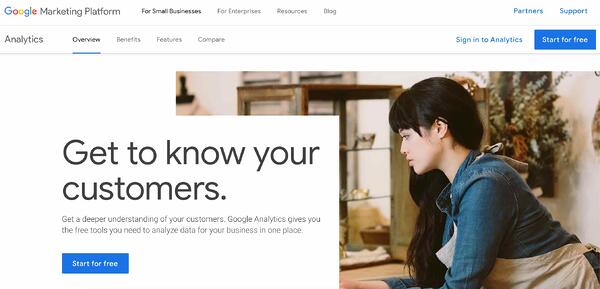
4. UpCity Free SEO Report Card
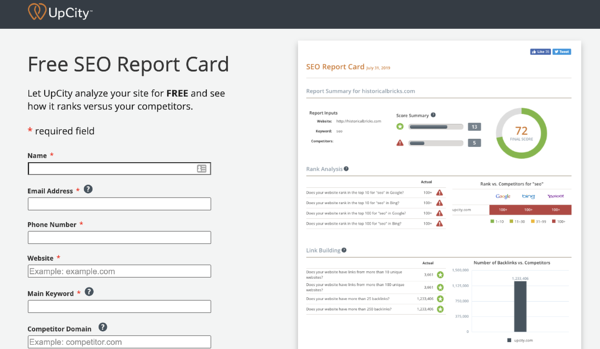
See how many of your site pages have been indexed.5. Internet Marketing Ninjas

6. Bing Webmaster
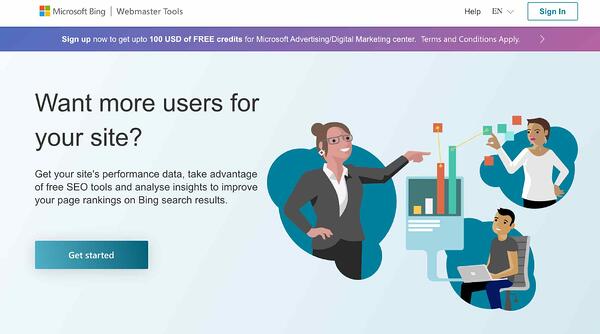
Get SEO reports. Review any errors that are on your website and individual site pages.7. Google Trends
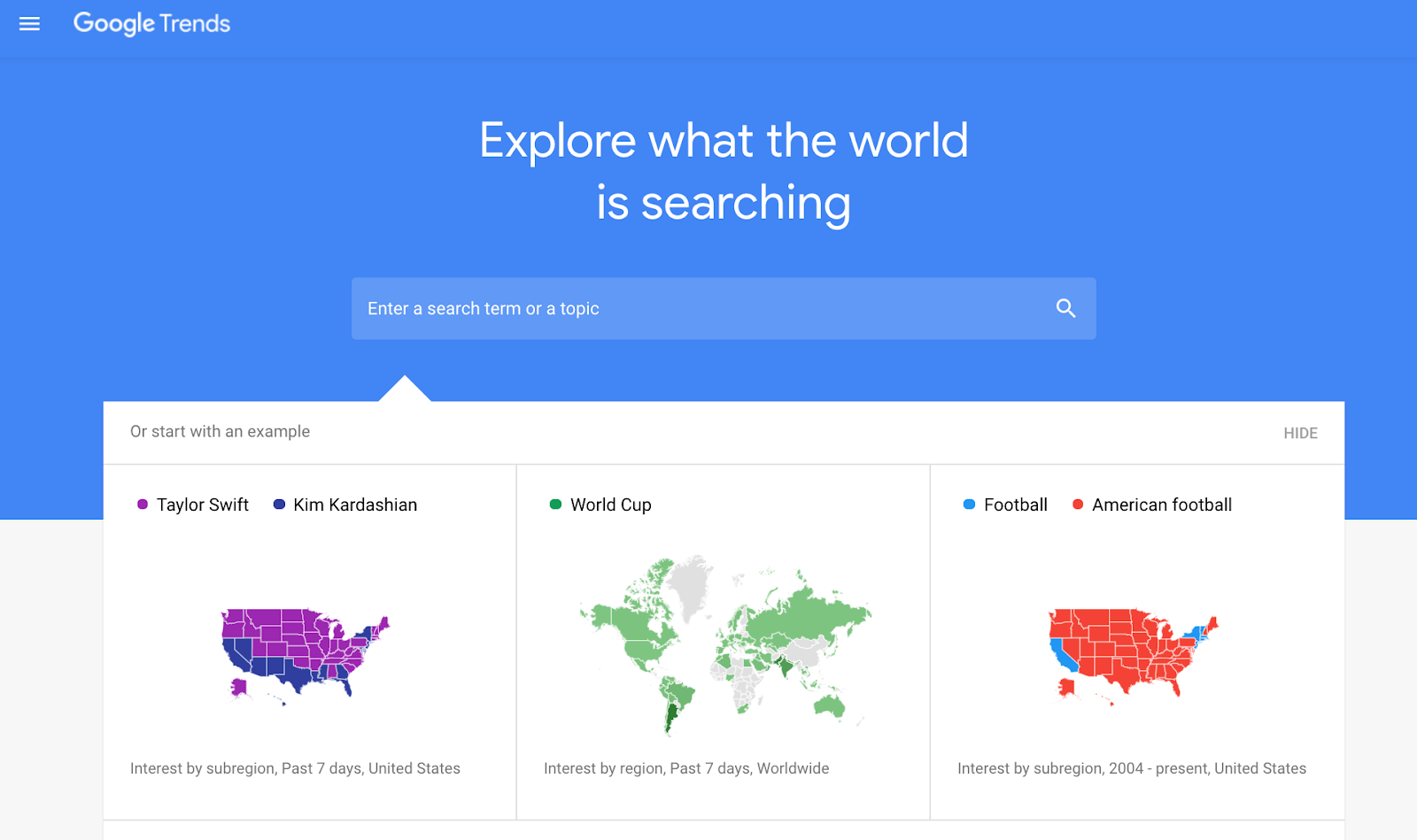
8. Seolyzer

9. SEOquake

10. Seobility

11. Check My Links
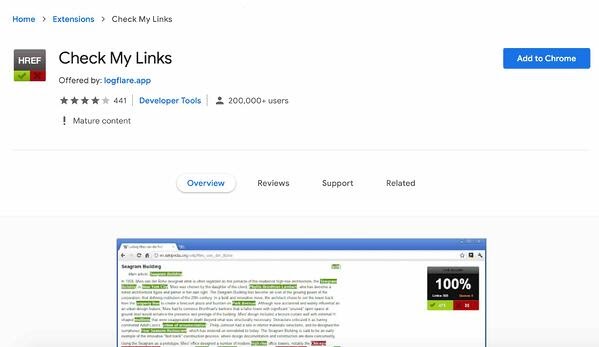
12. BROWSEO

Paid SEO Tools
1. HubSpot SEO Marketing Software
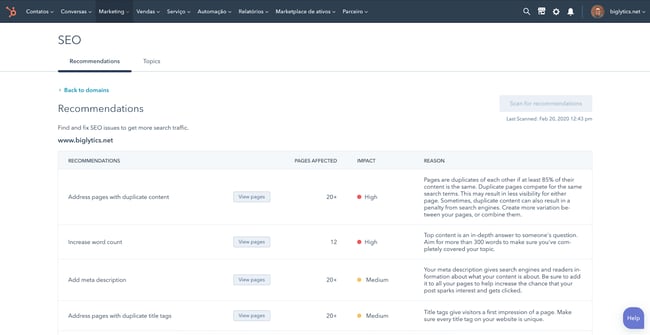
Analytics. Review your campaign to identify success and opportunities for improvement.2. Ahrefs

3. SEMrush

4. KWFinder
5. GrowthBar
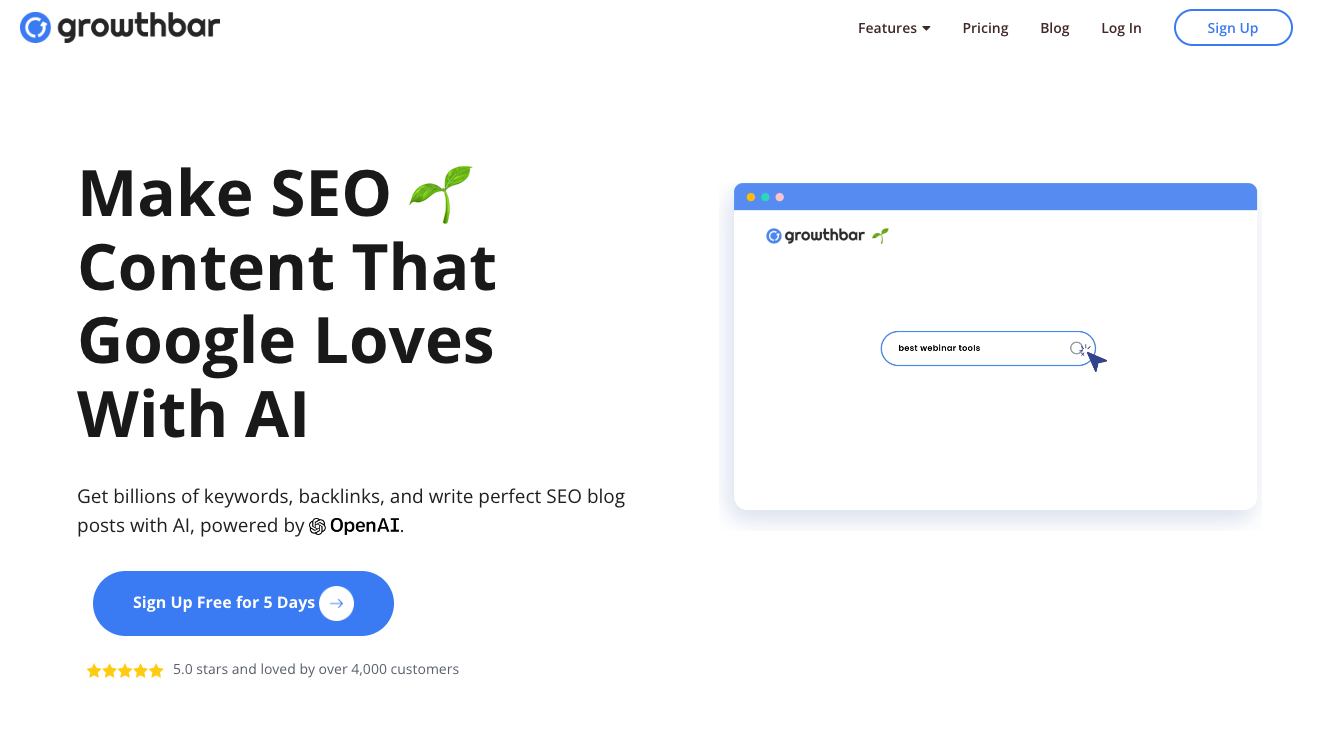
6. Woorank

7. BuzzStream

8. Moz Pro

9. Linkody
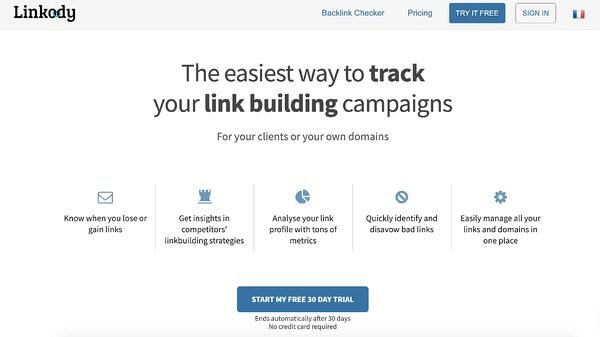
10. Screaming Frog SEO Spider
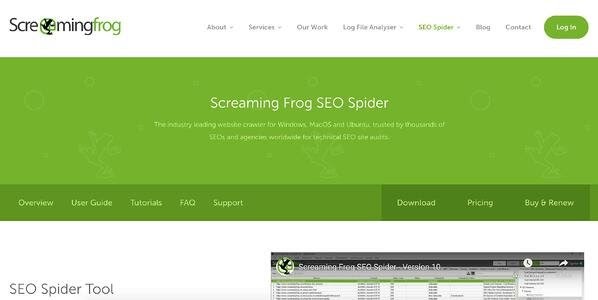
11. Remove’em
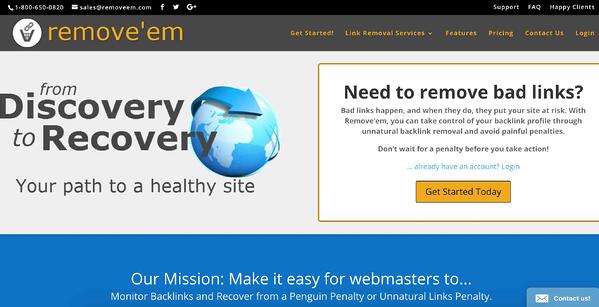
12. AnswerThePublic

13. Keyword Hero

14. SpyFu
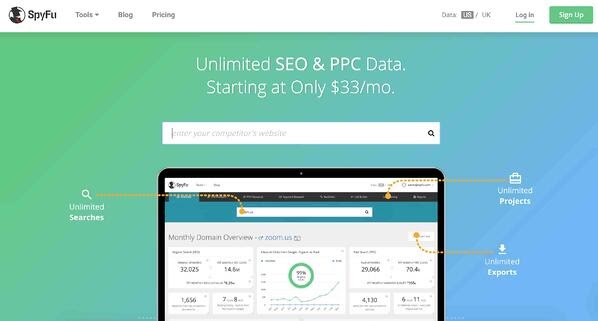
15. Seomater

16. ContentKing
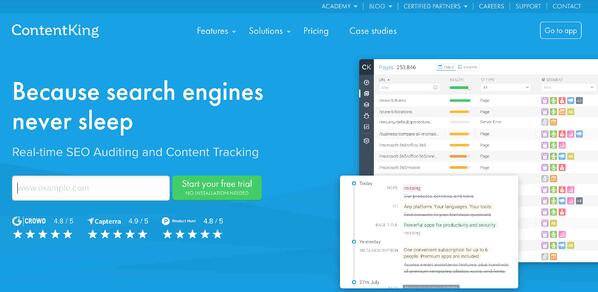
17. SE Ranking
Making the Most of SEO Tools

![29 of the Best SEO Tools for Auditing & Monitoring Your Website in 2023 → Download Now: SEO Starter Pack [Free Kit]](https://articles.entireweb.com/wp-content/uploads/2023/04/29-of-the-Best-SEO-Tools-for-Auditing-Monitoring.png)
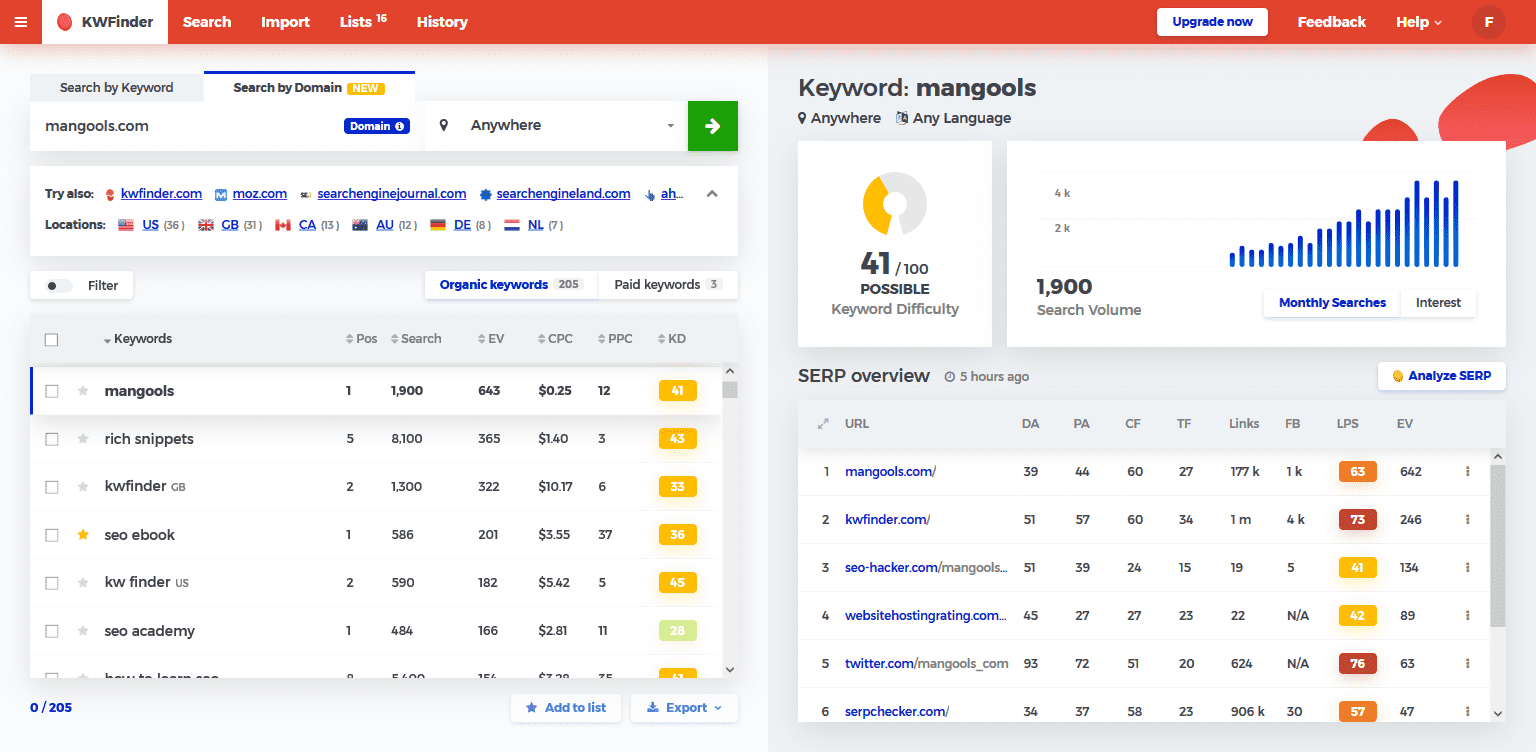
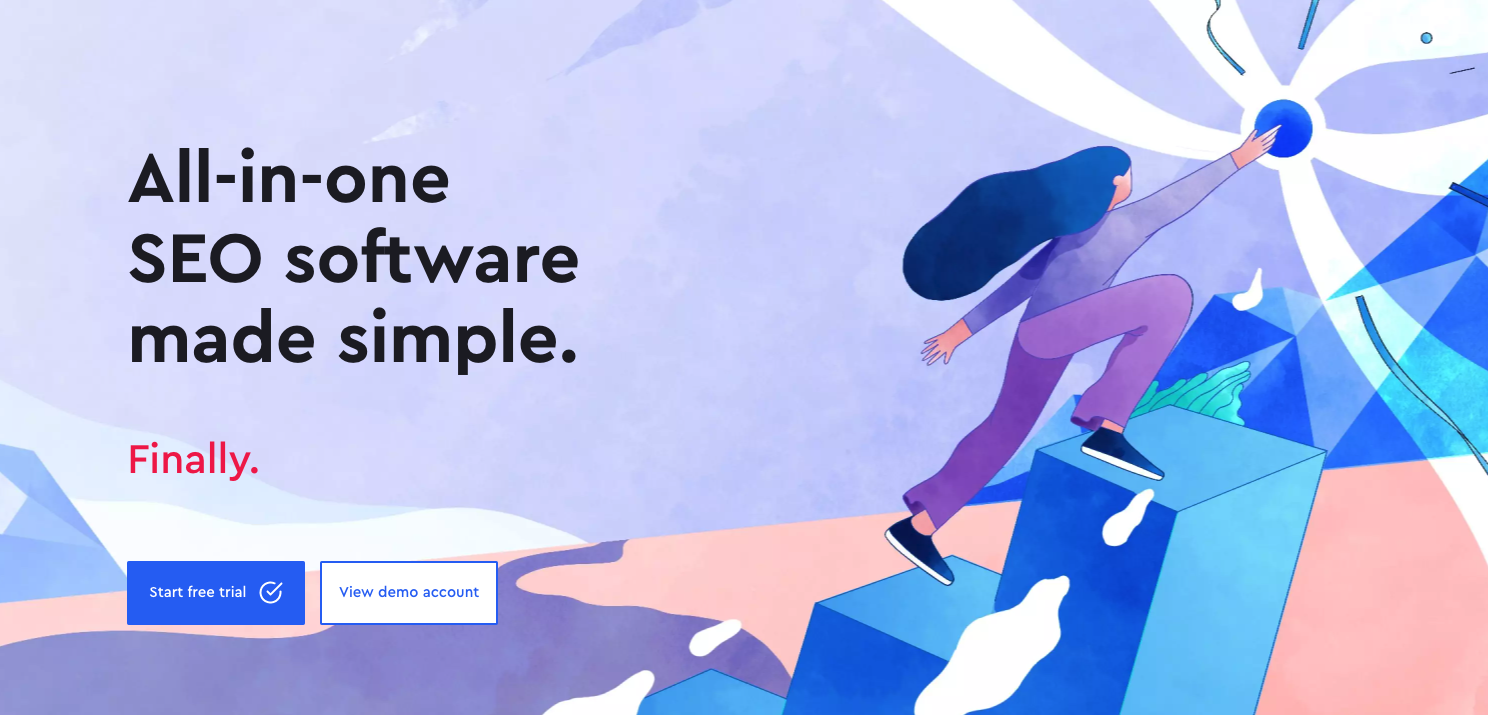

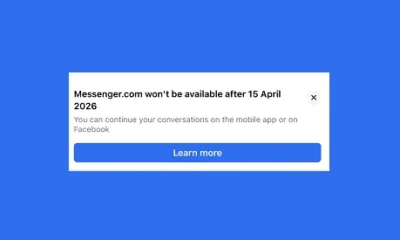



![How AEO Will Impact Your Business's Google Visibility in 2026 Why Your Small Business’s Google Visibility in 2026 Depends on AEO [Webinar]](https://articles.entireweb.com/wp-content/uploads/2026/01/How-AEO-Will-Impact-Your-Businesss-Google-Visibility-in-2026-400x240.png)
![How AEO Will Impact Your Business's Google Visibility in 2026 Why Your Small Business’s Google Visibility in 2026 Depends on AEO [Webinar]](https://articles.entireweb.com/wp-content/uploads/2026/01/How-AEO-Will-Impact-Your-Businesss-Google-Visibility-in-2026-80x80.png)











