MARKETING
AI Anxiety – Does AI Detection Really Work?
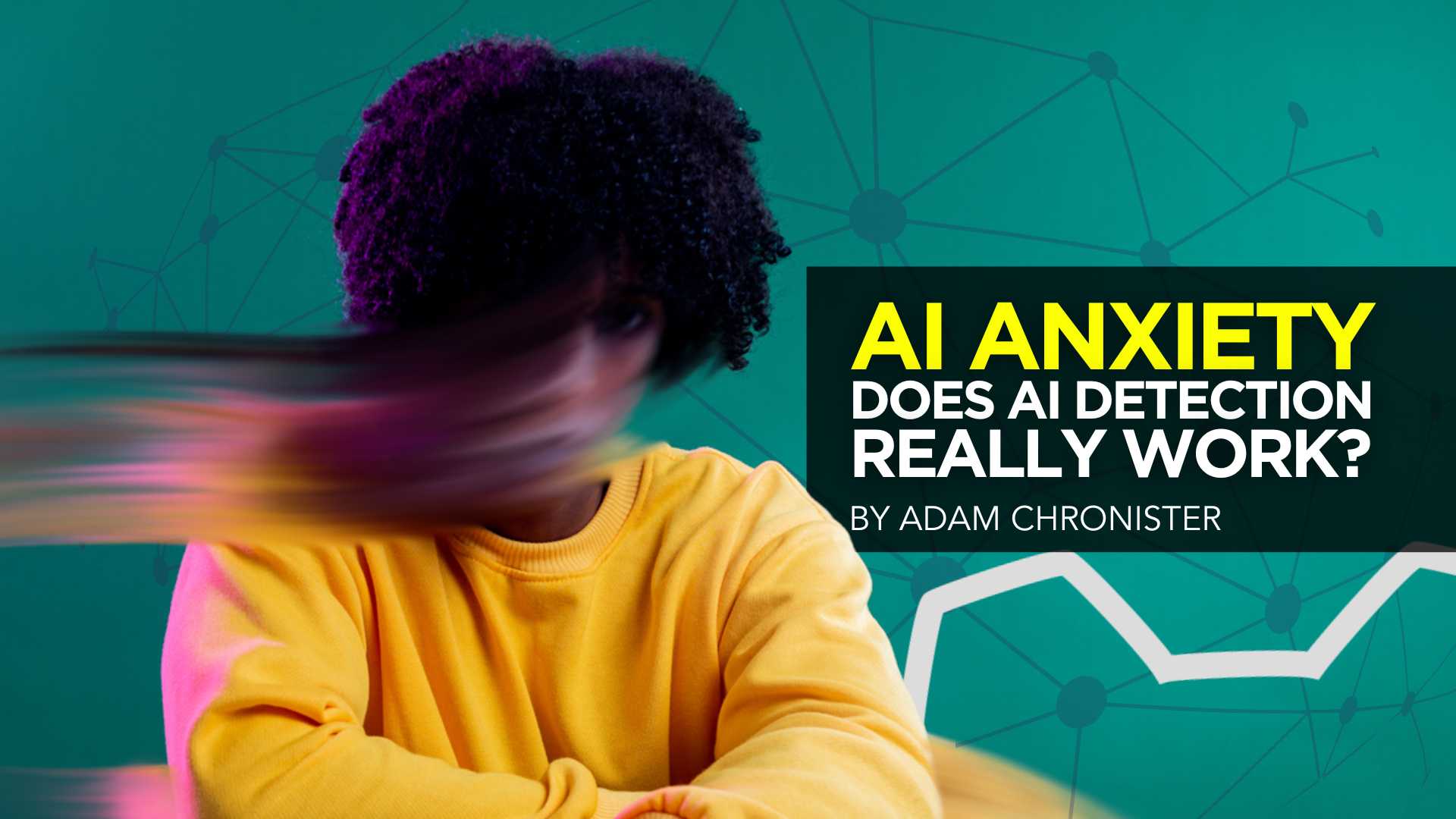

Have you ever wondered if the article you’re reading online was written by a human or an AI?
In today’s quickly evolving digital landscape, distinguishing between human-crafted and AI-generated content is becoming increasingly challenging.
As AI technology rapidly advances, the lines are blurring, leaving many to question: Can we really trust AI content detectors to tell the difference?
In this article, we’ll deep dive into the world of AI content detection, exploring its capabilities, limitations, and discuss Google’s view of AI content generation.
What Is AI Content Detection?
AI Content Detection refers to the process and tools used to identify whether a piece of writing was created by an AI program or a human.
These tools use specific algorithms and machine learning techniques to analyze the nuances and patterns in the writing that are typically associated with AI-generated content.
Why was AI Writing Detection Created?
AI content detectors were created to identify and differentiate between content generated by artificial intelligence and content created by humans, helping maintain authenticity and address concerns related to misinformation, plagiarism, and the ethical use of AI-generated content in journalism, academia, and literature.


There are several key reasons behind the creation of AI writing detectors:
Maintaining Authenticity: In a world where authenticity is highly valued, especially in journalism, academia, and literature, ensuring that content is genuinely human-produced is important for many people.
Combatting Misinformation: With the rise of AI tools, there’s a risk of their misuse in spreading misinformation. AI content detectors were created in an attempt to combat this.
Upholding Quality Standards: While AI has made significant strides in content generation, it still lacks some of the nuances, depth, and emotional connection that human writing offers.
Educational Integrity: In academic settings, AI detectors play a vital role in upholding the integrity of educational assessments by ensuring that students’ submissions are their own work and not generated by AI tools.
How Does AI Detection Work?
Perplexity and Burstiness
AI generation and detection tools often use concepts like ‘perplexity’ and ‘burstiness’ to identify AI-generated text.
Perplexity measures the deviation of a sentence from expected “next word” predictions. In simpler terms, it checks if the text follows predictable patterns typical of AI writing. When a text frequently employs predicted “next words,” it’s likely generated by an AI writing tool.


Burstiness refers to the variability in sentence length and complexity. AI-written texts tend to have less variability than human-written ones, often sticking to a more uniform structure.
Both these metrics help in differentiating between human and AI writing styles.
Classifiers and Embeddings
Classifiers are algorithms that categorize text into different groups.
In the case of AI detection, they classify text as either AI-generated or human-written. These classifiers are trained on large datasets of both human and AI-generated texts.
Embeddings are representations of text in a numerical format, allowing the AI to understand and process written content as data. By analyzing these embeddings, AI detection tools can spot patterns and nuances typical of AI-generated texts.
Temperature
Temperature is a term borrowed from statistical mechanics, but in the context of AI, it relates to the randomness in the text generation process.
Lower temperature results in more predictable and conservative text, while higher temperature leads to more varied and creative outputs. AI detection tools can analyze the temperature of a text, identifying whether it was likely written by an AI operating at a certain temperature setting.
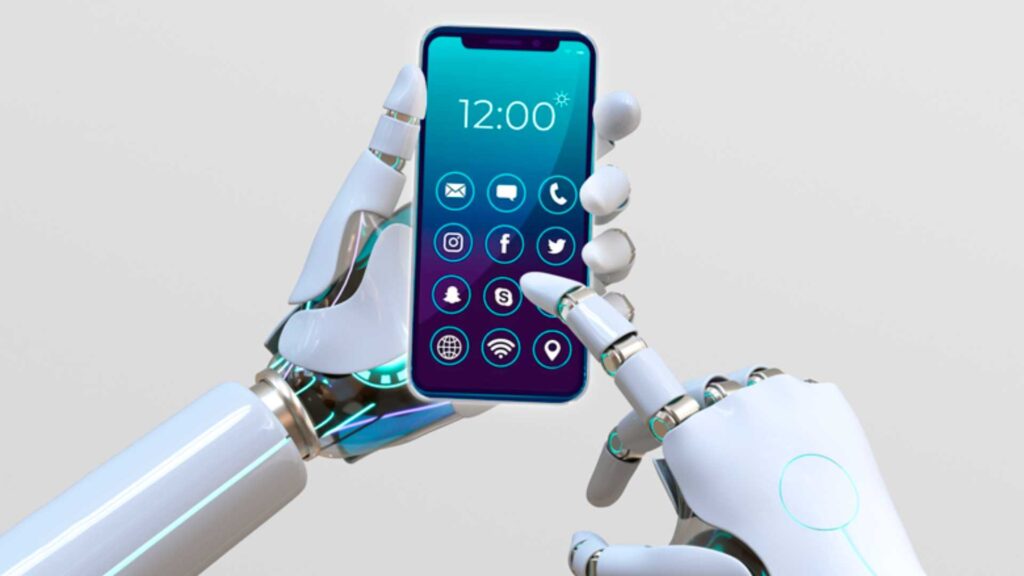
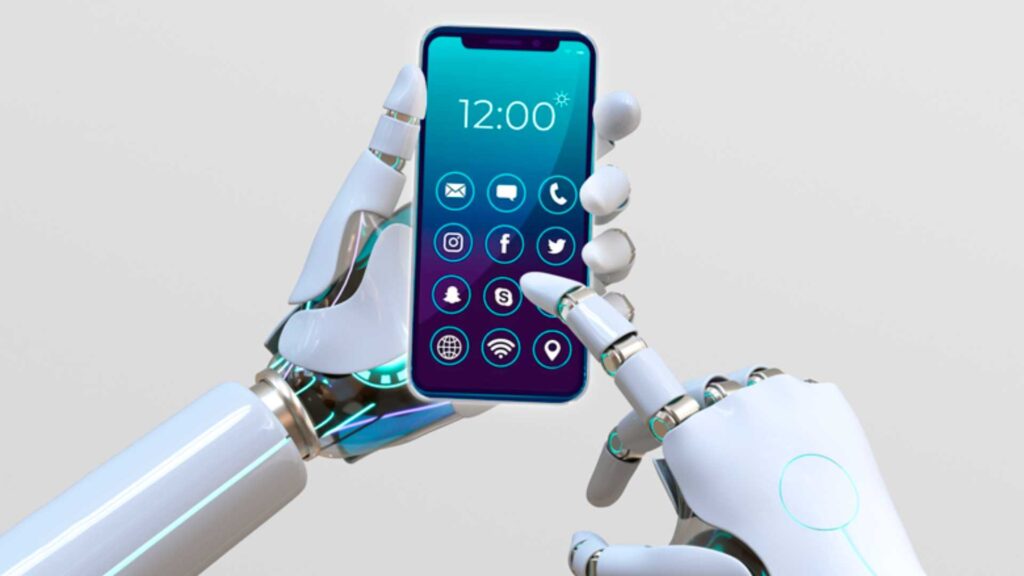
This is particularly useful for distinguishing between texts generated by AI with different creativity levels, but its detection accuracy begins to degrade the higher the temperature.
AI Watermarks
A newer approach in AI detection is the use of AI watermarks. Some AI writing tools embed subtle, almost imperceptible patterns or signals in the text they generate.
These can be specific word choices, punctuation patterns, or sentence structures. AI detectors can look for these watermarks to identify if the content is AI-generated.
While this method is still evolving, it represents a direct way for AI systems to ‘mark’ their output, making detection easier.
The Accuracy of AI Writing Detection
Assessing the Reliability of AI Detectors
These detectors are designed to identify text generated by AI tools, such as ChatGPT, and are used by educators to check for plagiarism and by moderators to remove AI content.
However, they are still experimental and have been found to be somewhat unreliable.
OpenAI, the creator of ChatGPT, has stated that AI content detectors have not proven to reliably distinguish between AI-generated and human-generated content, and they have a tendency to misidentify human-written text as AI-generated.
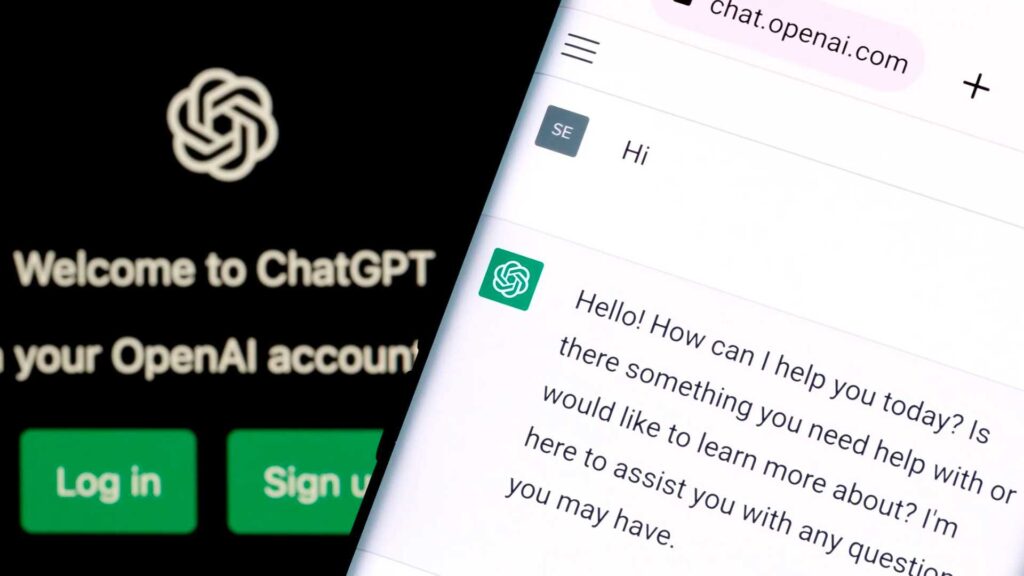
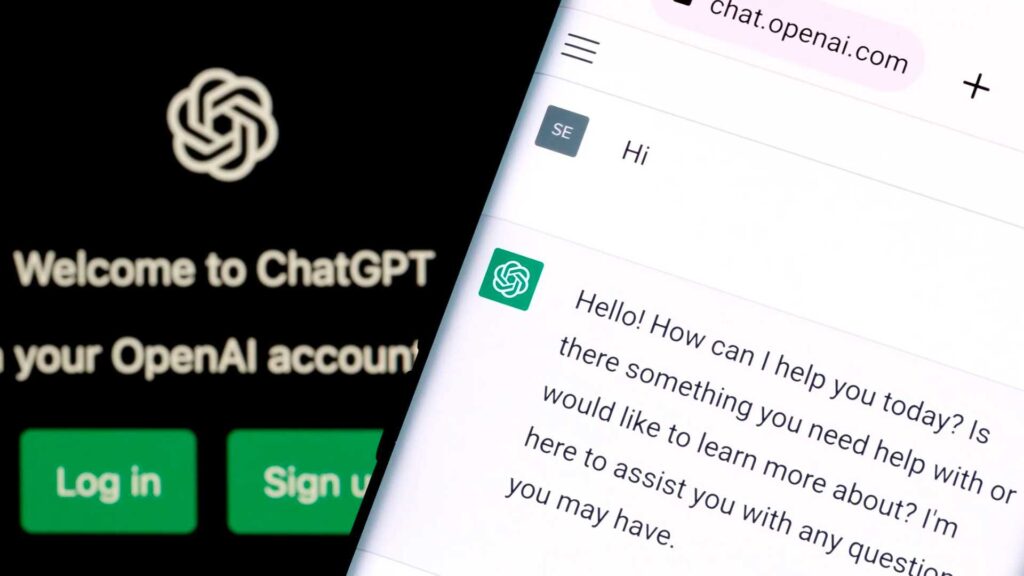
Additionally, experiments with popular AI content detection tools have shown instances of false negatives and false positives, making these tools less than 100% trustworthy.
The detectors can easily fail if the AI output was prompted to be less predictable or was edited or paraphrased after being generated. Therefore, due to these limitations, AI content detectors are not considered a foolproof solution for detecting AI-generated content.
Limitations and Shortcomings of AI Content Detection Tools
No technology is without its limitations, and AI detectors are no exception.
Here are some key shortcomings:
- False positives/negatives: Sometimes, these tools can mistakenly flag human-written content as AI-generated and vice versa.
- Dependence on training data: The tools might struggle with texts that are significantly different from their training data.
- Adapting to evolving AI styles: As AI writing tools evolve, the detectors need to continuously update to keep pace or get left behind.
- Lack of understanding of intent and context: AI detectors can sometimes miss the subtleties of human intent or the context within which the content was created.
Real Examples of How AI Detection is Flawed
AI detectors, while increasingly interesting, are not infallible. Several instances highlight their limitations and the challenges in distinguishing between human and AI-written content accurately.
University of Maryland AI Detection Research Findings
University of Maryland researchers, Soheil Feizi and Furong Huang, have conducted research on the detectability of AI-generated content.
They found that “Current detectors of AI aren’t reliable in practical scenarios,” with significant limitations in their ability to distinguish between human-made and machine-generated text.
Feizi also discusses the two types of errors that impact the reliability of AI text detectors: type I, where human text is incorrectly identified as AI-generated, and type II, where AI-generated text is not detected at all.


You’ve Been Taught SEO ALL WRONG
Become a Certified Search Marketing Specialist and Start Boosting Your Sales by Attracting and Converting Your Ideal Leads Everywhere They Are.
He provides an example of a recent type I error where AI detection software incorrectly flagged the U.S. Constitution as AI-generated, illustrating the potential consequences of relying too heavily on flawed AI detectors.
As you increase the sensitivity of the instrument to catch more Al-generated text, you can’t avoid raising the number of false positives to what he considers an unacceptable level.
So far, he says, it’s impossible to get one without the other. And as the statistical distribution of words in AI-generated text edges closer to that of humans —that is, as it becomes more convincing —he says the detectors will only become less accurate.
He also found that paraphrasing baffles Al detectors, rendering their judgments “almost random.” “I don’t think the future is bright for these detectors,” Feizi says.
UC Davis Student Falsely Accused
A student at UC Davis, Louise Stivers, fell prey to the university’s efforts to identify and eliminate assignments and tests done by AI.
She had used Turnitin, an anti-plagiarism tool, for her assignments, but a new Turnitin detection tool flagged a portion of her work as AI-written, leading to an academic misconduct investigation.
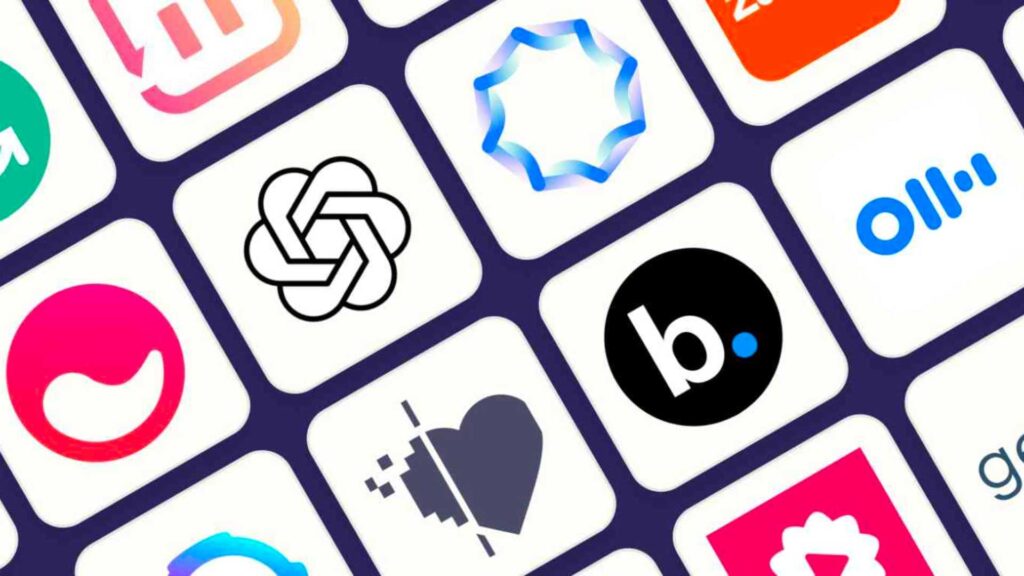
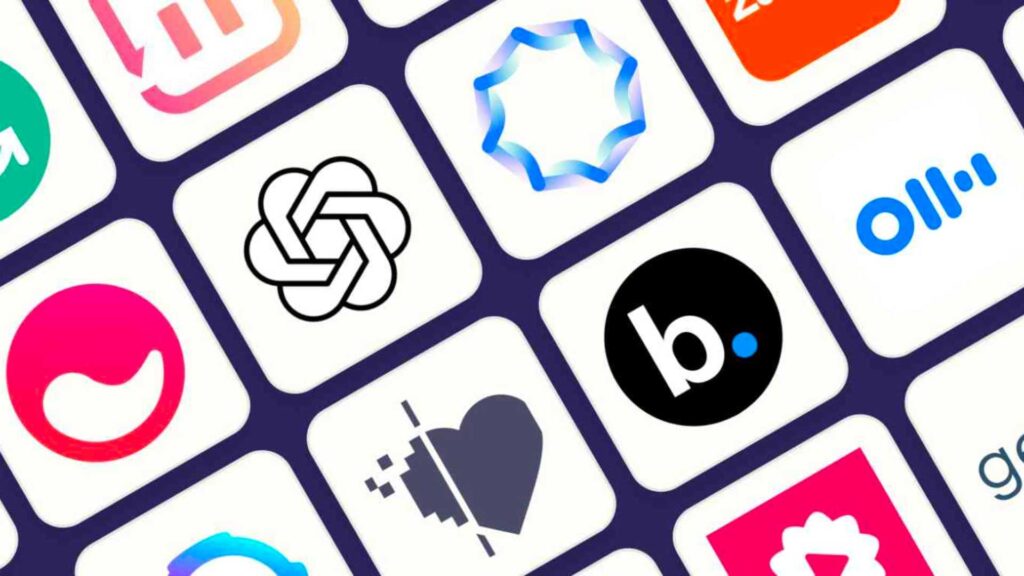
Stivers had to go through a bureaucratic process to prove her innocence, which took more than two weeks and negatively affected her grades.
AI Detectors vs. Plagiarism Checkers
When considering the tools used in content verification, it’s essential to distinguish between AI detectors and plagiarism checkers as they serve different purposes.
AI Detectors: AI detectors are tools designed to identify whether a piece of content is generated by an AI or a human. They use various algorithms to analyze writing style, tone, and structure. These detectors often look for patterns that are typically associated with AI-generated text, such as uniformity in sentence structure, lack of personal anecdotes, or certain repetitive phrases.
Plagiarism Checkers: On the other hand, plagiarism checkers are primarily used to find instances where content has been copied or closely paraphrased from existing sources. These tools scan databases and the internet to compare the submitted text against already published materials, thus identifying potential plagiarism.
The key difference lies in their function: while AI detectors focus on the origin of the content (AI vs. human), plagiarism checkers are concerned with the originality and authenticity of the content against existing works.
Common Mistakes in AI-Generated Text
AI-generated text has improved significantly, but it can occasionally produce strange results.


Here are some common mistakes that can be a giveaway:
- Lack of Depth in Subject Matter: AI can struggle with deeply understanding nuanced or complex topics, leading to surface-level treatment of subjects.
- Repetition: AI sometimes gets stuck in loops, repeating the same ideas or phrases, which can make the content feel redundant.
- Inconsistencies in Narrative or Argument: AI can lose track of the overall narrative or argument, resulting in inconsistencies or contradictory statements.
- Generic Phrasing: AI tends to use more generic phrases and may lack the unique voice or style of a human writer.
- Difficulty with Contextual Nuances: AI can miss the mark on cultural, contextual, or idiomatic expressions, leading to awkward or incorrect usage.
AI Detection in SEO
Within the world of SEO, content quality has always been one of the major ranking factors.
With the advent of AI-generated content, there’s been much speculation and discussion about how this fits into Google’s framework for ranking and evaluating content.
Here, we’ll explore Google’s stance on AI content and what it means for SEOs.
Google’s Stance on AI Content
Google’s primary goal has always been to provide the best possible search experience for its users. This includes presenting relevant, valuable, and high-quality content in its search results.
Google’s policy on AI-generated content is fairly straightforward: it doesn’t need a special label to indicate it’s AI-generated. Instead, Google focuses on the quality and helpfulness of the content, no matter how it’s made.


Conversion Rate Optimization Expert
FACT: Businesses NEED Optimization Experts (…Who Actually Know What They’re Doing) All businesses need a way to optimize the traffic they’re already getting to generate more leads and more sales.
They advise creators to focus on producing original, high-quality, people-first content that demonstrates experience, expertise, authoritativeness, and trustworthiness (E-E-A-T).
Google has made it clear that AI-generated content is not against its guidelines and has the ability to deliver helpful information and enhance user experience, however, they obviously oppose the use of AI to generate deceptive, malicious, or inappropriate content.
Implications for SEO Strategy
Given Google’s position, the use of AI in content creation can be seen as a tool rather than a shortcut. The key is to ensure that the AI-generated content:
Addresses User Intent: The content should directly answer the queries and needs of the users.
Maintains High Quality: AI content should be well-researched, factually accurate, and free from errors.
Offers Unique Insights: Even though AI can generate content, adding unique perspectives or expert insights can set the content apart.
Broader Applications and Future Outlook
As we dive into the future of AI writing and content detection, it’s clear that we’re standing at the brink of a technological revolution.
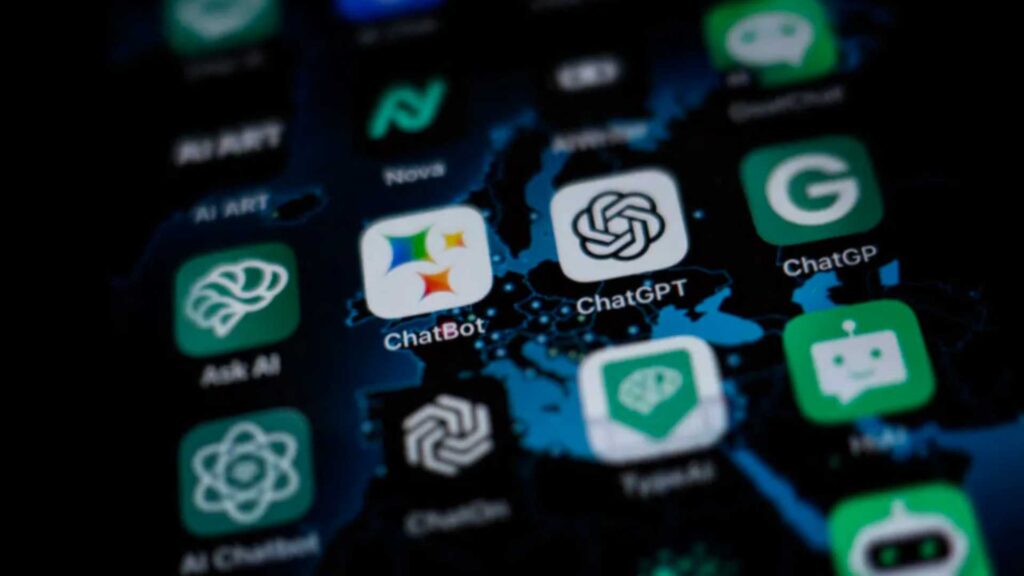
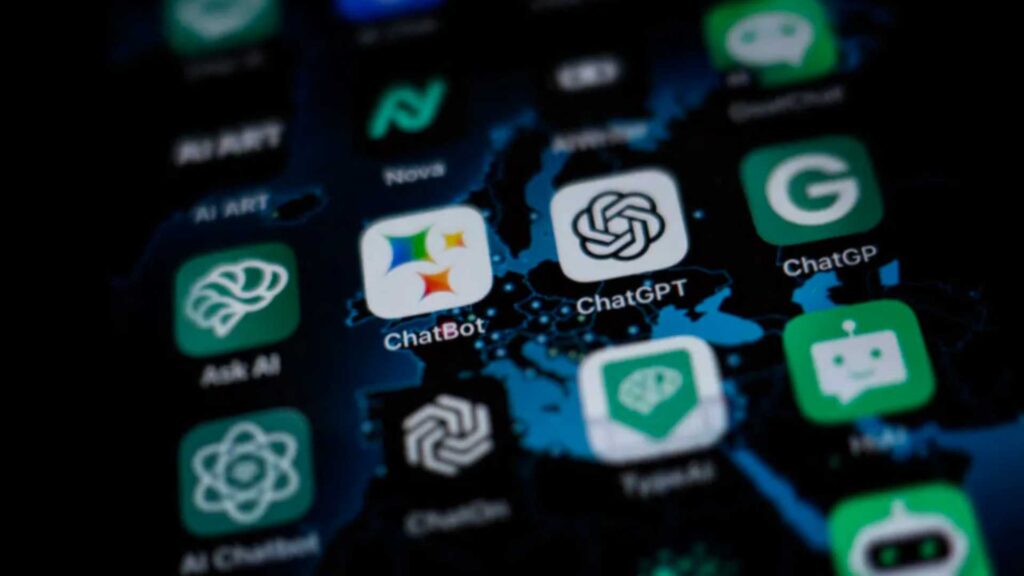
AI isn’t just a fleeting trend; it’s rapidly becoming an integral part of the digital landscape. But as AI writing evolves, it’s unclear as to whether or not AI detection will be able to keep up.
The Future of AI Writing and Content Detection
The future of AI writing is trending towards more sophisticated, nuanced, and context-aware outputs.
As AI algorithms become more advanced, they are learning to mimic human writing styles with greater accuracy, making it challenging to distinguish between human and AI-generated content.
In response to these advancements, AI detection tools are also evolving. The focus is shifting towards more complex algorithms that can analyze writing styles, patterns, and inconsistencies that are typically subtle and difficult to catch.
However, as AI writing tools become more adept at mimicking human idiosyncrasies in writing, the task of detection becomes increasingly challenging.











