What’s the one thing you would do to make more money from your email program?
Your first thought might be to add an automation platform, invest in new email designs, maybe even switch ESPs. But all of those cost time and money, and they don’t necessarily address the real reason your emails don’t drive the results you need.
What could make the difference? Better email copy.
Specifically, email copy that recognizes your email subscribers require unique tactics to persuade them to click to your website and convert.
This topic doesn’t come up much in debates over whether AI-fueled copybots will replace human copywriters. The problem is not just about having your copy reflect the data you have on each customer or creating near-1:1 emails.
Email copywriting is about persuasion, not selling
It’s knowing that you must help your email subscribers understand why they should take that one extra step and click from the email to your landing page.
So far, this might seem like Email 101. You learned all this years ago when you got your first email job, right? But from everything I have seen over the years, from working with clients to observing what other brands are doing, I don’t think we talk enough about the unique needs of email copywriting.
Good email copy isn’t lyrical praises for your product or witty commentary. To make the difference stand out even more clearly, think about your email campaign’s purpose: to persuade the subscriber to click through your website.
Your email’s job is not to convert your customer (AMP for Email and other attempts at in-email conversion aside). The conversion happens on your website. Your email is the transition to the website and must give readers a reason to click. That’s where persuasion steps up.
Email copy is different from web copy
Email is a push channel, while your website is a pull channel. Each channel has unique characteristics to address in your copy.
Intent. People who click to your website from a search result or by typing your site URL are likely hunting for something specific. Their intent is strong.
Your email readers, on the other hand, might have a passive interest in your brand but need to shift into active curiosity in order to click.
Even an email that’s strictly an announcement should try to persuade your subscriber to click through to engage on your website because that will generate a few more data crumbs you can track to understand your customers better.
Personalization. Web content by nature is more generic. You might be able to personalize a few areas if you have cookie data or if your customer logs in, but the deeper your customers move into your site, the less personalized the copy.
With email copy, you can call on your email data to personalize every email you send, not just to refer to past activity but also to use predictive modeling, which you can use to add content that matches what you think your customer will do next.
Nurturing. Website copy generally focuses on a single touchpoint – what the customer is looking at or doing at that one moment in time. Even if the website recognizes a returning customer with a personalized greeting, the content will reflect only that previous touchpoint.
Email copy, on the other hand, can be part of a continuing journey that reflects past activity and can lead your customer into taking the next step.
Read next: Using search and email to recognize customer intent
Why don’t brands get it?
Effective email copywriting seems like such a simple thing to do, but I’ve yet to see many brands truly master the art and science that go into effective copywriting for email. Instead, they often just repurpose their website copy in an email message.
We used to see this attitude in email designs, where the email message looked just like a page from the website. We’re finally getting past that bad practice to understand that email design is crucial to conversion.
That might be because people assume email design, coding and development have to be learned, but anybody who writes can produce email copy. Not true!
Most digital marketing teams I’ve worked with don’t have dedicated email copywriters. Even brands that send five email campaigns or more a week – something that should warrant at least one email-only copywriter – generally don’t invest in email-specific copywriting.
As the saying goes, even a mediocre email program will make money for your company. But you could make so much more – you could build even stronger customer relationships – just by investing a little more in your email program.
I’m not saying that skilled web copywriters can’t switch gears. Rather, the problem is that they might not understand the differences, like those I listed in the previous section.
Another reason persuasion matters. Shoppers who arrive at your website from search are further down the funnel from your email readers. Your emails have to do the heavy persuasion work so that your customers are ready to convert, or at least much closer to converting, by the time they reach your landing page.
Someone who isn’t trained in email copywriting won’t understand that crucial distinction, and that’s the point at which you lose potential conversions. It’s a key tipping point that gets much less attention than it deserves.
Does persuasive writing pay off?
It can, although not with campaigns that use the same ho-hum I see every day in my own inbox, like these:
- Minimal copy to support big images
- Copy that’s all about the brand, not about my wants, needs, passions or motivations
- The same CTA from one email to another, from one brand to another.
- Generic copy that doesn’t recognize my history with the brand or where I am in my journey with that brand
Every once in a while, I find an email that begins with an irresistible subject line and pays it off with intriguing copy that sparks my interest. It’s not about dropping my first name into the copy or running a list of product recommendations.
Here’s an example.
Team Cheeky for the win: CheekyWipes excels at the kind of persuasive copywriting that compels clicks. The UK-based brand of re-usable cloth personal-care products sends emails that are generally longer than most ecommerce email messages but are designed to appeal to a wide variety of shoppers.
This email is typical of their work: A big promotional campaign captures attention right off the bat with a promo code and free-shipping incentive. That could be enough to send regular shoppers right to the site. Quick bursts of benefit-focused copy follow for customers who need more information.
Persuasive copywriting with a strong customer-centric focus is one of the foundations of Helpful Marketing (also Customer Experience Email Marketing). This marketing approach balances customer and company goals for an “everybody wins” result. The other two tenets of Helpful Marketing are helpfulness and personalization.
A study my company did with Liveclicker several years ago (download the report) discovered email campaigns that incorporated Helpful Marketing scored significantly higher reader engagement than generic or brand-centric campaigns.
Steps to take
1. Audit your email copy.
Review both from recent campaigns and whatever you use to persuade customers to opt in to your email program. Do you give readers compelling reasons to click through or does your copy come off as being indifferent to their reactions?
2. Invest in an ecommerce copywriter who understands email.
You don’t have to find someone who writes only for email. But your writer should understand that web and email require different writing muscles and know how to work with the idiosyncrasies of the email structure.
Ideally, this writer should be able to bridge the gap – to know how to persuade your bystanders to click and, once they hit your landing page, how to switch gears and move in for conversion.
3. Revise your copy to become more customer-centric.
As part of your email audit, count the number of times “we” appears in the copy and how often “you” shows up. The more “we” copy you have, the more brand-centric your copy is.
Does your copy focus on the features of a product, like the feel of a new fabric or the options on a discounted dishwasher? Or does it discuss the benefits of that fabric (more comfort, longer wear) or dishwasher (cleaner dishes, quieter operation)?
Your website can get away with brand-centric copy, but your emails can’t.
4. Make your writing more persuasive.
Persuasive writing is not the same as high-pressure sales tactics. It’s not the email version of a carnival barker, used-car sales pitch or late-night TV infomercial.
Rather, persuasive writing is an informed conversation that lets customers know how they will benefit from clicking to your website and checking out your offer. It uses psychology and empathy to show how your brand or product can help your customers solve problems or meet needs.
Get the daily newsletter digital marketers rely on.
Besides switching from “we” to “you,” persuasive copy also uses a conversational tone that also reflects your brand voice. Personalizing copy is important, too, but it goes beyond merging in preference or transactional data.
Consider adding a module of dynamic content and populating it with one copy block for new customers, then using automation to swap it out with copy targeted to repeat customers or never-buyers.
5. Revise your call to actions.
Remember when I said your email customers are further back from a conversion decision than search users? That’s why “buy now” is usually too aggressive for a call to action.
That doesn’t mean you have to rely on a low-energy substitution like “Learn more.” Look for alternatives that don’t force your email readers into feeling as if they have to commit just by clicking your CTA. The calls to action in the CheekyWipes email above are stellar in that respect.
The exception: nurture emails. If your email is at the end of a drip or nurture series, and you have run the gamut of informational messages, or your customers have run out of time to consider your offer, go ahead and nudge them into action with a more aggressive CTA.
Resources for copywriting help. These are some of the excellent resources you can call on for advice, self-directed courses and more as you explore all the avenues to sharpen up your email copywriting:
Good writing helps everyone
Yes, everybody writes, as copywriting guru Ann Handley’s famous book title implies. But not everybody can write well for email. Strong persuasive writing that puts customers first and sends more of them to your website will give you more chances to convert them. It’s worth investing your time and energy!
Opinions expressed in this article are those of the guest author and not necessarily MarTech. Staff authors are listed here.

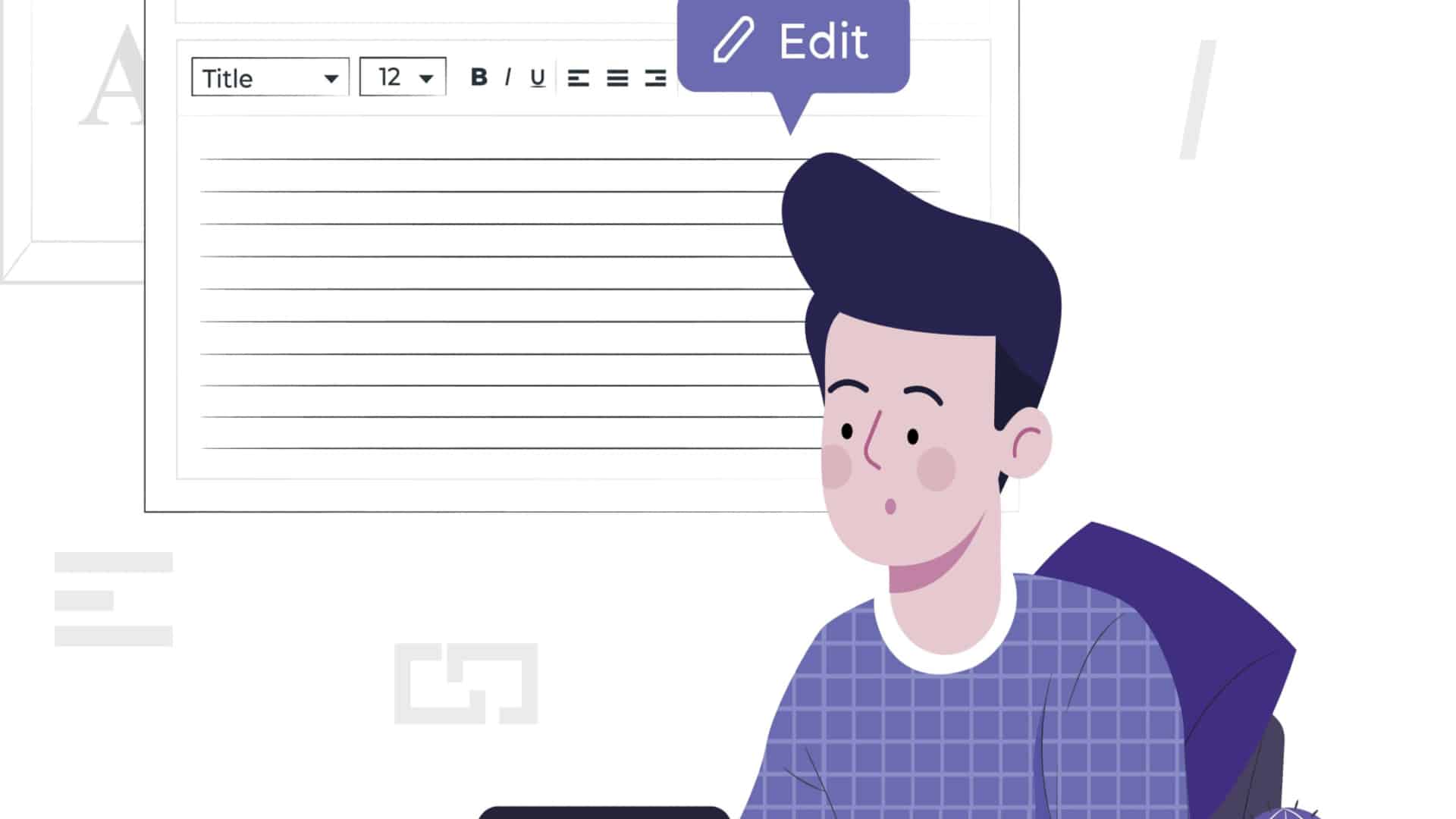





![How to Create A Website to Sell Products In 8 Steps [+6 Expert Tips] How to Create A Website to Sell Products In 8 Steps [+6 Expert Tips]](https://articles.entireweb.com/wp-content/uploads/2024/10/1727868370_How-to-Create-A-Website-to-Sell-Products-In-8.webp-400x240.webp)
![How to Create A Website to Sell Products In 8 Steps [+6 Expert Tips] How to Create A Website to Sell Products In 8 Steps [+6 Expert Tips]](https://articles.entireweb.com/wp-content/uploads/2024/10/1727868370_How-to-Create-A-Website-to-Sell-Products-In-8.webp-80x80.webp)






You must be logged in to post a comment Login