MARKETING
How a Weak Point of View Sabotages Your Content
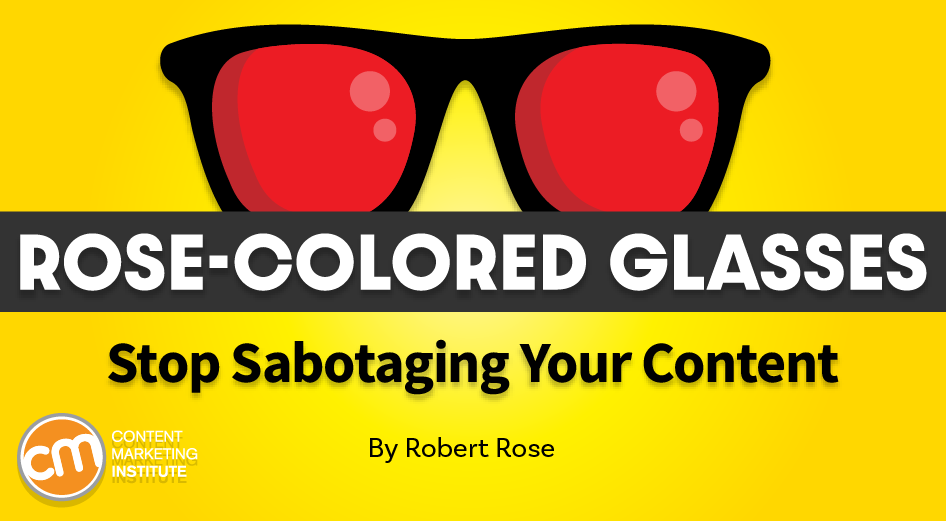
Did you read the open letter from The Future of Life Institute?
That call to pause AI experiments more powerful than GPT-4 emerged a couple of weeks ago, and more than 6,000 academics and business leaders have signed it.
This fascinating read offers a takeaway that has nothing to do with AI. The letter demonstrates how a well-meaning and even learned team of communicators can sabotage their message.
Let me explain.
An open letter from @FLIxrisk demonstrates how communicators can sabotage their message, says @Robert_Rose via @CMIContent. Click To Tweet
Don’t craft weak and toothless content
Business writer and former Forrester analyst Josh Bernoff called the letter weak and toothless, filled with “passive voice statements about stuff that should happen, with no indication of who should do it.”
I agree. For example, the authors write:
Powerful AI systems should be developed only once we are confident that their effects will be positive and their risks will be manageable. This confidence must be well justified and increase with the magnitude of a system’s potential effects.
Put more simply: Developers should only do things they are confident will produce a positive result with manageable risks.
No one could debate that opinion or possess a different point of view. But that statement fails to explain what needs to happen.
The rest of the letter reads similarly vague and pointless. In fact, the actual verbiage asking for a pause feels so surprisingly confident that it seems like a last-minute addition:
(W)e call on all AI labs to immediately pause for at least 6 months the training of AI systems more powerful than GPT-4. This pause should be public and verifiable, and include all key actors. If such a pause cannot be enacted quickly, governments should step in and institute a moratorium.
Therefore, the uniquely specific CTA stands out in a bad way. As the only actionable item in the letter, it fails to prompt a broader response – something every thought leadership piece should ask: What’s the best next experience for the reader?
The authors sabotaged themselves. To have the next best experience, readers must agree or disagree with the requested pause on giant AI experiments. Is that what the authors hoped for readers to do? Did they want the pause to be the only action taken after reading the letter (it seems to be given the resulting coverage)? Or did they want readers to take steps to address the complex and important challenges the authors brought up?
The writers fell into a common trap experienced by publishers of B2B white papers – their thought leadership is just a series of general benefit statements. I recently read a white paper from a telecommunications company in which the authors made the main point in the introduction:
Fiber cabling makes the best sense for modern commercial buildings, because today’s modern infrastructures need to be managed efficiently and in ways that meet the needs of new technology.
These frequent generic takes in business often happen when several subject matter experts contribute to the piece. The SMEs may want to present a point of view, but they don’t want customers or other SMEs to disagree with the content. In other words, they position things that are generally right, so little risk exists of them being specifically wrong.
Questions to prompt your specificity
In his book Good to Great, author Jim Collins talks about the hedgehog concept:
It’s not a goal to be the best, a strategy to be the best, an intention to be the best, a plan to be the best. It is an understanding of what you can be the best at. The distinction is absolutely crucial.
Marketers should apply that thinking to thought leadership. A vice president of content marketing at a technology company recently shared the extraordinary turnaround in their program. They discovered an area of content that none of their competitors covered. “We got specific, prescriptive and went out on a limb to talk about it because we knew we could be the best in the world at it,” they told me.
Don’t set a goal to be the best. Instead, understand what you can be the best at, says @Robert_Rose via @CMIContent. Click To Tweet
As you develop your thought leadership program, ask these questions to avoid the trap the authors of the AI-pause letter found themselves in:
- What is our organization deeply passionate about? This answer seems like a no-brainer because your organization’s passion should feed the content engine. But, as the AI-pause letter demonstrates, expressing that passion in thought leadership can get tricky. The word “passion” suggests you have a distinct point of view and do not equivocate about things. It means as much as you’re willing to be generally right for some people, you’re also willing to be specifically wrong for others.
- What can we be the best in the world at leading? What place can we be specifically prescriptive? As my colleague, Joe Pulizzi, says, “No successful media company sets out to be the fifth-best magazine or third-best news network.” Just because your business possesses competency in a vertical doesn’t mean you can or should provide thought leadership in that area. As Collins suggests, a critical distinction exists between asking yourselves where you can be the best rather than plotting where you should be the best.
- What is the best next experience for our audience? If your audience gets terrific value from your content, what specific thing do you want them to do next? How might they “pay” you for that content? Might they raise their hands as active leads? Might they stay subscribed to your service longer? Might they be better served and decrease your service costs? Might they provide you with such rich, accurate data that you could better target your advertising and drive down costs? Might they literally pay you for that content?
Combined, these three questions form a sort of Venn diagram. Your thought leadership program lies where your answers overlap.
How much better could that AI letter from the Future of Life Institute have been if, instead of asking for a pause, the authors gathered their community, aligned on a “manifesto,” and presented the strong, actionable, and meaningful changes they purport to want to see in the world of AI?
If they had followed that up with a call to action for an event (I hear Paris is lovely in April) to discuss and finalize this manifesto as a prescriptive plan made achievable only by taking a pause in AI development, I think it would have made for a more robust and interesting discussion.
The more detailed CTA might have met with just as many objections, but at least they would be discussing the right things.
It’s your story. Tell it well.
HANDPICKED RELATED CONTENT:
Cover image by Joseph Kalinowski/Content Marketing Institute

![How AEO Will Impact Your Business's Google Visibility in 2026 Why Your Small Business’s Google Visibility in 2026 Depends on AEO [Webinar]](https://articles.entireweb.com/wp-content/uploads/2026/01/How-AEO-Will-Impact-Your-Businesss-Google-Visibility-in-2026-400x240.png)
![How AEO Will Impact Your Business's Google Visibility in 2026 Why Your Small Business’s Google Visibility in 2026 Depends on AEO [Webinar]](https://articles.entireweb.com/wp-content/uploads/2026/01/How-AEO-Will-Impact-Your-Businesss-Google-Visibility-in-2026-80x80.png)















