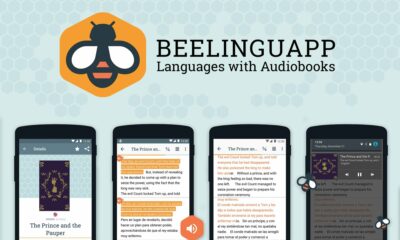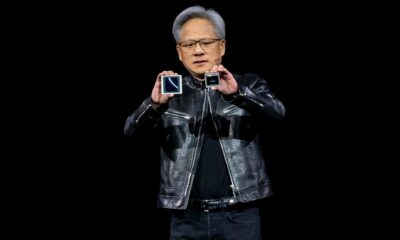MARKETING
How to Use Your Cellphone for Maximum Productivity

In the digital age, relying on smartphones throughout the day is an easy (and sometimes necessary) choice. From alarms and map navigation to calendar reminders and even social media, smartphones can be tools for efficiency and entertainment. But when we’re not careful or cognizant of daily usage, smartphones quickly consume our time and affect productivity.
According to recent data, the average American spends up to five hours per day on screens and checks notifications up to 63 times a day. This adds up to a substantial amount, especially when we have other tasks to manage.
The question becomes: How can we integrate phones into our daily lives and boost productivity at the same time?
If you’ve ever felt like your smartphone is capturing too much of your attention, hope is not lost. By following the tips below, you can reclaim the productive parts of your day and make your phone work for you — not against you.
Tip 1: Take Advantage of Automations
No matter how comfortable users are with smartphone technology, it’s all too easy to pick up the phone for a specific need and get lost in other distractions. That’s where automations come into play.
Let’s say you play a particular song every day on the ride home from work, or you always set an alarm to remind you to let the dog out in the evening. If you’re an iOS user, you can use the Shortcuts app to complete these tasks on autopilot.
If you’re interested in automations but don’t have time to build them yourself, you can find plenty of inspiration on the Internet or by using the Gallery option within Shortcuts.
Tip 2: Use Airplane Mode
One quick tip for staying on task throughout the day is putting your phone in airplane mode. Airplane mode is a quick hack to block incoming notifications you would otherwise receive if your cellular service or Wi-Fi were enabled.
Airplane mode is standard across many smartphones, including Apple iPhones and Android devices. You can locate this setting from your phone’s home screen and turn it on and off easily based on need. Proponents of airplane mode enjoy the ability to keep phones nearby (in case of emergencies) while still being able to focus on people, tasks, and even sleep. If you’re an iPhone user and you’re not keen on switching to Airplane Mode, try Focus mode instead. This function was released with iOS 15 and allows you to filter notifications based on what you’re doing, be it sleeping, working, driving, and more.
Tip 3: Rearrange Apps To Work for You
There are thousands of app options on the Apple Store and Google Play, which makes it tempting to download a bunch at one time. Chances are good, however, that you only use a small percentage of the app downloads you have on your smartphone.
Did you know that the presence of so many options could work against your productivity goals? For instance, if you’re particularly tempted to open Facebook every time you’re in a work meeting, having it in the number one spot on your home screen won’t help.
Rearrange your apps into organized categories, and place the least tempting ones on the first page. By doing so, you’ll have to take extra steps or swipes to get to those that decrease your focus or concentration. Regularly remove apps that you no longer need or use.
Tip 4: Measure Your Time and Activity
If you want to increase productivity, knowing how much time you spend per app (or even just unlocking your device) is helpful. While most phones now have pre-installed screen time trackers, you can also download time management apps like Digital Wellbeing and Social Fever. These tools are specifically designed to record time spent on certain actions so that you can dial back your activity whenever you identify a problem.
Tip 5: Practice Distance
There’s no denying that many phone users feel the need to be “plugged in” at all times. It’s fairly normal to feel like you’re missing something critical when you leave your phone behind. After all, smartphones offer the reassurance that we’ll be able to call if we ever need help.
Although screen time is acceptable in healthy doses, it can quickly spiral out of control. That’s why experts recommend a healthy distance from your phone when you need to knock out tasks without feeling pressured to check those little red notification badges.
Make it simple: when you need to focus on an important chore or task for your family, leave your phone charging in another room.
Why Is Smartphone Productivity Important?
Using our smartphones wisely ensures that we keep our mental and physical priorities in check. It’s easy to get caught in a cycle of endless scrolling and forget that our brains need uninterrupted time for doing optimal work. Some psychologists refer to this level of concentration as “a state of flow,” which is crucial for sticking to a task and following through.
Responsible smartphone use is also essential, as it keeps us from developing addictive behaviors that lead to poor decisions during important tasks. For example, the National Highway Traffic Safety Administration reports that over 3,000 driver deaths were caused by improper cell phone usage in 2020 alone. Distraction can literally become life or death, and it’s wise to set (and keep) healthy boundaries.
Not only that, but smartphone productivity also sets a positive example for younger smartphone users, like children and teenagers, who may exhibit the mental health side effects of smartphone addiction more readily.
Reclaim Your Productivity
The acceptable amount of daily screen time is a personal choice, and it’s one that’s often dictated by work responsibilities, practicality, and social relationships. But if you remember one thing, it should be this: You can control your phone usage, and the process doesn’t have to feel impossible.
By using pre-installed productivity tools and carefully considering how much time you really want to spend on that little glowing rectangle, you’ll be on your way to more productive days. Allow this to be a process that challenges perceptions, defines your productivity mindset, and allows you to build a healthier relationship with technology.
Author Bio:
This article was written by experts at PhoneX. PhoneX is software for mobile device distributors and wholesalers to get a neverending supply of phones and sell them around the clock.
MARKETING
YouTube Ad Specs, Sizes, and Examples [2024 Update]
![YouTube Ad Specs, Sizes, and Examples [2024 Update] YouTube Ad Specs, Sizes, and Examples](https://articles.entireweb.com/wp-content/uploads/2024/06/YouTube-Ad-Specs-Sizes-and-Examples.jpg)
Introduction
With billions of users each month, YouTube is the world’s second largest search engine and top website for video content. This makes it a great place for advertising. To succeed, advertisers need to follow the correct YouTube ad specifications. These rules help your ad reach more viewers, increasing the chance of gaining new customers and boosting brand awareness.
Types of YouTube Ads
Video Ads
- Description: These play before, during, or after a YouTube video on computers or mobile devices.
- Types:
- In-stream ads: Can be skippable or non-skippable.
- Bumper ads: Non-skippable, short ads that play before, during, or after a video.
Display Ads
- Description: These appear in different spots on YouTube and usually use text or static images.
- Note: YouTube does not support display image ads directly on its app, but these can be targeted to YouTube.com through Google Display Network (GDN).
Companion Banners
- Description: Appears to the right of the YouTube player on desktop.
- Requirement: Must be purchased alongside In-stream ads, Bumper ads, or In-feed ads.
In-feed Ads
- Description: Resemble videos with images, headlines, and text. They link to a public or unlisted YouTube video.
Outstream Ads
- Description: Mobile-only video ads that play outside of YouTube, on websites and apps within the Google video partner network.
Masthead Ads
- Description: Premium, high-visibility banner ads displayed at the top of the YouTube homepage for both desktop and mobile users.
YouTube Ad Specs by Type
Skippable In-stream Video Ads
- Placement: Before, during, or after a YouTube video.
- Resolution:
- Horizontal: 1920 x 1080px
- Vertical: 1080 x 1920px
- Square: 1080 x 1080px
- Aspect Ratio:
- Horizontal: 16:9
- Vertical: 9:16
- Square: 1:1
- Length:
- Awareness: 15-20 seconds
- Consideration: 2-3 minutes
- Action: 15-20 seconds
Non-skippable In-stream Video Ads
- Description: Must be watched completely before the main video.
- Length: 15 seconds (or 20 seconds in certain markets).
- Resolution:
- Horizontal: 1920 x 1080px
- Vertical: 1080 x 1920px
- Square: 1080 x 1080px
- Aspect Ratio:
- Horizontal: 16:9
- Vertical: 9:16
- Square: 1:1
Bumper Ads
- Length: Maximum 6 seconds.
- File Format: MP4, Quicktime, AVI, ASF, Windows Media, or MPEG.
- Resolution:
- Horizontal: 640 x 360px
- Vertical: 480 x 360px
In-feed Ads
- Description: Show alongside YouTube content, like search results or the Home feed.
- Resolution:
- Horizontal: 1920 x 1080px
- Vertical: 1080 x 1920px
- Square: 1080 x 1080px
- Aspect Ratio:
- Horizontal: 16:9
- Square: 1:1
- Length:
- Awareness: 15-20 seconds
- Consideration: 2-3 minutes
- Headline/Description:
- Headline: Up to 2 lines, 40 characters per line
- Description: Up to 2 lines, 35 characters per line
Display Ads
- Description: Static images or animated media that appear on YouTube next to video suggestions, in search results, or on the homepage.
- Image Size: 300×60 pixels.
- File Type: GIF, JPG, PNG.
- File Size: Max 150KB.
- Max Animation Length: 30 seconds.
Outstream Ads
- Description: Mobile-only video ads that appear on websites and apps within the Google video partner network, not on YouTube itself.
- Logo Specs:
- Square: 1:1 (200 x 200px).
- File Type: JPG, GIF, PNG.
- Max Size: 200KB.
Masthead Ads
- Description: High-visibility ads at the top of the YouTube homepage.
- Resolution: 1920 x 1080 or higher.
- File Type: JPG or PNG (without transparency).
Conclusion
YouTube offers a variety of ad formats to reach audiences effectively in 2024. Whether you want to build brand awareness, drive conversions, or target specific demographics, YouTube provides a dynamic platform for your advertising needs. Always follow Google’s advertising policies and the technical ad specs to ensure your ads perform their best. Ready to start using YouTube ads? Contact us today to get started!
MARKETING
Why We Are Always ‘Clicking to Buy’, According to Psychologists

Amazon pillows.
MARKETING
A deeper dive into data, personalization and Copilots

Salesforce launched a collection of new, generative AI-related products at Connections in Chicago this week. They included new Einstein Copilots for marketers and merchants and Einstein Personalization.
To better understand, not only the potential impact of the new products, but the evolving Salesforce architecture, we sat down with Bobby Jania, CMO, Marketing Cloud.
Dig deeper: Salesforce piles on the Einstein Copilots
Salesforce’s evolving architecture
It’s hard to deny that Salesforce likes coming up with new names for platforms and products (what happened to Customer 360?) and this can sometimes make the observer wonder if something is brand new, or old but with a brand new name. In particular, what exactly is Einstein 1 and how is it related to Salesforce Data Cloud?
“Data Cloud is built on the Einstein 1 platform,” Jania explained. “The Einstein 1 platform is our entire Salesforce platform and that includes products like Sales Cloud, Service Cloud — that it includes the original idea of Salesforce not just being in the cloud, but being multi-tenancy.”
Data Cloud — not an acquisition, of course — was built natively on that platform. It was the first product built on Hyperforce, Salesforce’s new cloud infrastructure architecture. “Since Data Cloud was on what we now call the Einstein 1 platform from Day One, it has always natively connected to, and been able to read anything in Sales Cloud, Service Cloud [and so on]. On top of that, we can now bring in, not only structured but unstructured data.”
That’s a significant progression from the position, several years ago, when Salesforce had stitched together a platform around various acquisitions (ExactTarget, for example) that didn’t necessarily talk to each other.
“At times, what we would do is have a kind of behind-the-scenes flow where data from one product could be moved into another product,” said Jania, “but in many of those cases the data would then be in both, whereas now the data is in Data Cloud. Tableau will run natively off Data Cloud; Commerce Cloud, Service Cloud, Marketing Cloud — they’re all going to the same operational customer profile.” They’re not copying the data from Data Cloud, Jania confirmed.
Another thing to know is tit’s possible for Salesforce customers to import their own datasets into Data Cloud. “We wanted to create a federated data model,” said Jania. “If you’re using Snowflake, for example, we more or less virtually sit on your data lake. The value we add is that we will look at all your data and help you form these operational customer profiles.”
Let’s learn more about Einstein Copilot
“Copilot means that I have an assistant with me in the tool where I need to be working that contextually knows what I am trying to do and helps me at every step of the process,” Jania said.
For marketers, this might begin with a campaign brief developed with Copilot’s assistance, the identification of an audience based on the brief, and then the development of email or other content. “What’s really cool is the idea of Einstein Studio where our customers will create actions [for Copilot] that we hadn’t even thought about.”
Here’s a key insight (back to nomenclature). We reported on Copilot for markets, Copilot for merchants, Copilot for shoppers. It turns out, however, that there is just one Copilot, Einstein Copilot, and these are use cases. “There’s just one Copilot, we just add these for a little clarity; we’re going to talk about marketing use cases, about shoppers’ use cases. These are actions for the marketing use cases we built out of the box; you can build your own.”
It’s surely going to take a little time for marketers to learn to work easily with Copilot. “There’s always time for adoption,” Jania agreed. “What is directly connected with this is, this is my ninth Connections and this one has the most hands-on training that I’ve seen since 2014 — and a lot of that is getting people using Data Cloud, using these tools rather than just being given a demo.”
What’s new about Einstein Personalization
Salesforce Einstein has been around since 2016 and many of the use cases seem to have involved personalization in various forms. What’s new?
“Einstein Personalization is a real-time decision engine and it’s going to choose next-best-action, next-best-offer. What is new is that it’s a service now that runs natively on top of Data Cloud.” A lot of real-time decision engines need their own set of data that might actually be a subset of data. “Einstein Personalization is going to look holistically at a customer and recommend a next-best-action that could be natively surfaced in Service Cloud, Sales Cloud or Marketing Cloud.”
Finally, trust
One feature of the presentations at Connections was the reassurance that, although public LLMs like ChatGPT could be selected for application to customer data, none of that data would be retained by the LLMs. Is this just a matter of written agreements? No, not just that, said Jania.
“In the Einstein Trust Layer, all of the data, when it connects to an LLM, runs through our gateway. If there was a prompt that had personally identifiable information — a credit card number, an email address — at a mimum, all that is stripped out. The LLMs do not store the output; we store the output for auditing back in Salesforce. Any output that comes back through our gateway is logged in our system; it runs through a toxicity model; and only at the end do we put PII data back into the answer. There are real pieces beyond a handshake that this data is safe.”
-

 WORDPRESS3 days ago
WORDPRESS3 days agoWordPress biz Automattic details WP Engine deal demands • The Register
-
SEARCHENGINES5 days ago
Daily Search Forum Recap: September 30, 2024
-

 SEARCHENGINES6 days ago
SEARCHENGINES6 days agoGoogle Volatility With Gains & Losses, Updated Web Spam Policies, Cache Gone & More Search News
-

 SEO7 days ago
SEO7 days ago6 Things You Can Do to Compete With Big Sites
-
SEARCHENGINES4 days ago
Daily Search Forum Recap: October 1, 2024
-

 SEO6 days ago
SEO6 days agoAn In-Depth Guide For Businesses
-

 AFFILIATE MARKETING6 days ago
AFFILIATE MARKETING6 days agoNvidia CEO Jensen Huang Praises Nuclear Energy to Power AI
-

 AFFILIATE MARKETING6 days ago
AFFILIATE MARKETING6 days agoThis Minimalist Lamp Lets You Pick From 16 Million+ Lighting Colors for Maximum Productivity