MARKETING
How to Create a Curated Blog Post [+5 Free Blog Post Templates]
![How to Create a Curated Blog Post [+5 Free Blog Post Templates] How to Create a Curated Blog Post [+5 Free Blog Post Templates]](https://articles.entireweb.com/wp-content/uploads/2023/01/How-to-Create-a-Curated-Blog-Post-5-Free-Blog.jpgkeepProtocol.jpeg)
I’m going to let you in on a little secret: Not all the content you create has to be 100% original.
Mind-blowing, right? And for you inbound marketers plagued by the incessant demands of content creation, maybe also a little comforting? Now before some of you say “But content curation is lazy.” and “Content curation is why there is so much stuff on the internet,” hear me out.
Sure, curated content is a collection of other people’s content and resources from around the web. But that doesn’t mean it can’t be valuable. Just think about a collection of mint-condition vintage toys. Each toy that comprises the collection is valuable in and of itself — but a collection of many is even more valuable.
We’re going to walk you through how to compile a valuable curated blog post in this post. So, keep reading or jump to the section you’re looking for.
What is curated content?
Curated content is topical inspiration that comes from other brands, blogs, research, or social media posts. It’s content that businesses collect, categorize, and share on their own channels while giving credit to the original creator.
Curating is a process that’s best known in the art world. Curators choose, organize, and exhibit the work of different artists in galleries and museums. These exhibits usually come together under a common theme or idea.
Curated content follows a similar process. Content curators collect content that aligns with a specific topic, area of interest, or theme. They can use these groups of content to:
- Add context to new ideas
- Make comments on trends
- Highlight the best new content in their niche or industry
Why is content curation useful?
Managing a content calendar is tough. According to HubSpot research, keeping up with the latest trends is a major struggle. For example, 22% of marketers worry about creating engaging content for social media.
Curating content is a proven tactic for generating new and relevant content. It’s a super time and budget saver, but that’s not all. Content curation can help brands develop thought leadership and add diverse perspectives. It can introduce your audience and team to new ideas and help you fill your editorial calendar with useful and exciting content.
But content curation is more than resharing or copying whatever there is to find online. If all you’re doing is quickly throwing together a few pieces of subpar content, then yes, content curation can be lazy. But take the time to curate a lot of valuable pieces of content, and you’ll end up with a collection that’s valuable to both the content consumer and yourself.
Because not only does curation save you the step of creating content from scratch, but it also gives the viewer all that awesome content in one place. Great content curation should complement the original content that comes from your brand. It’s a way to highlight your brand’s role in wider industry conversations. And here’s another thing: Curated content also has a lot of potential to rank well in search. Talk about a win-win-win.
Curating content can add powerful value for your audience. But how can you curate content for your blog? Let’s review the process step-by-step.
How to Create a Curated Blog
Before you start reading, download the free blog post templates so you can follow along and easily create curated posts for your own blog. And don’t forget to check out our additional tips for creating curated blog content at the bottom of this post.
For this post, we’re going to use the “Newsjacking” blog post template. Got your template? Great! Let’s get started.
Plan Your Curated Blog Post
First, take several minutes to plan what you want to write about so that you can stay on topic and keep your readers engaged.
1. Identify Your Audience
Which buyer persona are you writing this blog post for? Complete this field in your template.
![How to Create a Curated Blog Post [+5 Free Blog Post Templates] Curated content blog template example: Buyer persona](https://articles.entireweb.com/wp-content/uploads/2023/01/1673498109_135_How-to-Create-a-Curated-Blog-Post-5-Free-Blog.jpg)
2. Identify Your Key Takeaway
What do you want your audience to learn after reading your curated blog post? How do you want to offer unique value with your curated content? You can write quick notes for this section.
3. Identify Which Types of Content You Want to Curate
What content matters to your audience that you don’t have the time or resources to create? Take a look at these ideas for high-performing blog posts. Then jot down the content types or resources you can curate to support your post ideas. Are they videos? Slideshows? Charts and graphs? Links to articles or ebooks?
4. Brainstorm a Few Possible Titles
You don’t have to pick the perfect title before you finish your blog post, but it helps to jot down a few ideas to help keep you focused during the writing process.
At HubSpot, we call this a working title — a title that you can “work” off of that guides your post. This technique can also help you resist the urge to ramble off in a million different directions. Once the post is complete, we usually fine-tune it to ensure the title accurately reflects the post content, grabs potential readers’ attention, and is optimized for search.
Use the space in your template to craft a few possible blog post titles, and then choose one as your working title. Don’t worry about finalizing your title until you’re finished writing and curating.
Featured resources:
5. Create an Outline
The typical curated content post consists of:
- An introduction: sets the stage for what you plan to address through your collection of curated content
- A body: expands on every bullet, list item, step, and example in a logical order
- A conclusion: wraps up your post with a brief statement that’s reflective of what your readers just learned
What are all the bullet points you need to cover to introduce your compilation, explain each point, and remind the reader what they just learned? Use these questions to help you create an outline in your template.
Create Your Curated Blog Post
6. Write Your Blog Post
Write the Introduction
When writing your introduction, you want to keep one question top of mind: How can I establish credibility and get my audience to care about the resources I plan to share with them?
Feel free to leave the introduction for last, too. Sometimes it’s easier to introduce your post after you’ve written the real meat of it. When you do write your intro, here’s how we recommend going about it, using this post about motivational Ted talks as an example:
![How to Create a Curated Blog Post [+5 Free Blog Post Templates] Curated content blog template example: Introduction](https://articles.entireweb.com/wp-content/uploads/2023/01/1673498109_954_How-to-Create-a-Curated-Blog-Post-5-Free-Blog.jpg)
Note: The template content we’ve provided here is not intended to be copied and pasted into every blog post you write. That results in duplicate content for which you’ll be seriously punished in the SERPs.
These templates simply help you start putting pen to paper — or cursor to screen — and help you think through the structure and process of a curated blog post to make the whole writing experience far less painful. We encourage you to incorporate your own original copy.
Write the Body
Remember: The body should follow through with what you promised in the introduction. Your body can be written in paragraphs, with bullets, numbered lists, multiple headings, or a mix of any of these. Feel free to make use of whichever format is easiest for you given the types of content you’re curating.
![How to Create a Curated Blog Post [+5 Free Blog Post Templates] Curated content blog template example: Body copy](https://articles.entireweb.com/wp-content/uploads/2023/01/1673498109_10_How-to-Create-a-Curated-Blog-Post-5-Free-Blog.jpg)
Just be cognizant of these questions: How many examples do I need to include to make this post valuable to readers? How in-depth do I need to go into each example to make them easier to understand? Can I add any visuals that will make my post easier for my readers to understand and consume?
Write the Conclusion
Your conclusion is where you’ll paraphrase the key takeaway you outlined earlier in the planning stages and/or prompt your reader with a question. Check out this example from a blog post about LinkedIn bio examples:
![How to Create a Curated Blog Post [+5 Free Blog Post Templates] Curated content blog template example: Conclusion](https://articles.entireweb.com/wp-content/uploads/2023/01/1673498109_299_How-to-Create-a-Curated-Blog-Post-5-Free-Blog.jpg)
7. Link to Additional Resources Within Your Post
Sometimes it’s hard to say everything you want to say about a single topic in one post. This is why it’s helpful to your readers to find extra resources you can link to for more detail or credibility.
Linking to other blog posts or pages on your site can result in increased visibility in search engines, page views, and time on site. Besides the links to the third-party content you’re curating, think about what other resources you can reference to strengthen the points made in your post, and then place those links in your post.
When you insert your blog post copy into your blogging platform, create hyperlinks for these resources where they fit best.
8. Finalize Your Title
Revisit your working title and see if you can make it more accurate, specific, sexy, concise, and SEO-optimized.
Need help? Check out this post on writing perfect page titles. Then, put your finalized title in the field on your template.
9. Choose a Call-to-Action (CTA)
At the end of your post, what action do you want your readers to take? Do you want them to sign up for your newsletter? Request more information? Tweet something? Download something? Buy something? Ideally, the action is relevant to the content they just read. For help choosing the perfect CTA for every blog post, check out this list of CTA examples. Once you’ve figured out what you want people to do after they read your post, you should add that to your template.
![How to Create a Curated Blog Post [+5 Free Blog Post Templates] Curated content blog template example: Call to action](https://articles.entireweb.com/wp-content/uploads/2023/01/1673498109_65_How-to-Create-a-Curated-Blog-Post-5-Free-Blog.jpg)
10. Editing is Important
Everyone can use a second set of eyes to look over their post before putting it out into the world, so have a friend or colleague look it over. Another thing that will help? This ultimate editing checklist.
Prep Your Blog Post for Publishing
11. Add Your Blog Post to Your Blogging Platform
Now that you’ve gone through the exercise of outlining and writing your blog post, you’ll want to prepare it for publishing.
![How to Create a Curated Blog Post [+5 Free Blog Post Templates] Curated content checklist](https://articles.entireweb.com/wp-content/uploads/2023/01/1673498109_917_How-to-Create-a-Curated-Blog-Post-5-Free-Blog.jpg)
A simple way to do this is to select and copy your finalized title and all your blog post body copy and paste it into a text editor like Microsoft Notepad or TextEdit on a Mac. Pasting into one of these programs strips your copy of all formatting.
This way, when you copy and paste it from the text editor into your blogging platform of choice, the formatting you apply within your blogging platform should render correctly. That being said, after pasting this into your platform, you should triple-check that your formatting carried over.
Now’s the time to make your blog post more scannable by using:
- Headers
- Bold text for key points
- Hyperlinks
- Images
- Embedded content like videos and slideshows
Also, if your CTA is a button, don’t forget to add that to your post, too.
12. Add an Image
Every blog post should have an image. At HubSpot, we include at least one photo or image in every post we publish so that A) The content is more visual, and B) When the blog post is shared through social media channels, it’s accompanied by a thumbnail image to entice a clickthrough.
Take a look at our free bundles of downloadable stock photos (general and holiday) to see if any of these royalty-free images will do the trick for you. If you want help deciding which photo to use, check out this quick post about choosing the perfect image for your next blog post. You may also want to check out this article on image SEO.
13. Optimize Your Post for Search
If you’ve spent all this time collecting and annotating your curated content, you’ll want to make sure your post is easily discoverable in search engines. Check out our post about blog SEO for tips on how to do just that.
14. Publish Your Curated Blog
Publish your post, and start tracking its performance.
Content Curation Tips
- Keep it high-quality and relevant.
- Pull from a consistent set of sources.
- Use an automated queuing and distribution system.
- Always give credit back to the original creator.
- Post on multiple channels.
- Figure out a schedule for your curated content.
- Make instant curation one-click easy from your browser.
- Use team tools to increase contributions.
- Spread out posts from the same consistently-good sources.
- Prioritize content from partners and prospects.
- Add value.
Content curation objectives should focus on keeping your audience engaged with value-added content. It can help drive increased, pass-along awareness for other brands. These tips will help you make the most of your curated content.
With that in mind, here’s what we recommend for more effective content curation.
1. Keep it high-quality and relevant.
No matter what type of content you’re curating, quality and relevance should always apply. No one wants to access a list of 10 mediocre industry blogs. They want the best. So, the individual content elements you curate should represent the utmost level of quality. You should also explain what criteria you’re using to judge that quality.
Remember: Quality is what separates valuable content curation from mediocre content curation.
Stay reasonably focused on a small handful of themes, but make sure your curated content also reflects the human element.
For example, most curated content on HubSpot focuses on sales, marketing, services, and website development. But you’ll also see content about conversation starters, boredom cures, emojis, and more.
It’s also important to make sure the content you’re curating is relevant to your audience. That aggregated list of funny viral videos may be funny, but if you’re not in the business of humor or marketing, it might not belong on your blog.
2. Pull from a consistent set of sources.
You can find good content just about anywhere. But it can streamline your process if you keep a core set of sources you can count on for consistently good content. You may also want to curate your sources of similarly-themed content.
Before you begin curating, be sure to bookmark a handful of great marketing examples. Topical aggregation sites and newsletters are also great for this. These sources often pull from a wider variety of sources than you may find on your own.
3. Use an automated queuing and distribution system.
This technology helps offer a one-click, easy-to-curate process so you can queue content from your browser.
Many of these tools are customizable. So, you can decide what you want to automate and how to make the most of your content workflow. Any tool that makes it easy to pick content to curate, quickly choose which channels to publish it through, and then automatically space it out over days and weeks is preferable. It’s also helpful to have tools that can help you track how your content is performing.
Featured resources:
4. Always give credit back to the original creator.
Since curation involves borrowing content from another creator, you absolutely must attribute and link to the original source. Here’s a guide to proper attribution in blog content.
This act of professional respect could also drive more reciprocation and curation of your own content as a result.
5. Post on multiple channels.
Post across channels to increase reach and awareness growth. Multi-channel marketing and cross-posting are essential to content success. This approach can help you save time and make the most of your resources.
That said, don’t go overboard on this (as in, don’t post to 50 LinkedIn groups three times a day). But don’t be afraid to curate good content across social media, blogs, and newsletters at the same time.
6. Figure out a schedule for your curated content.
Content marketing sometimes feels like driving by a house at 35 miles an hour and trying to throw a newspaper into the mailbox. Sometimes it’ll get in, but most of the time it won’t.
You may need to play the numbers game a bit so that a small percentage of your curated content reaches and impacts your intended audience. That said, you can also target the right message to the right audience with a content calendar. This written schedule can help you figure out when to post your favorite content.
For example, if you’re using an automatic distribution system, like a social media calendar tool, you don’t need to find and post new content every day.
To keep your process efficient, plan to schedule posts two or three times a week. This will give you time to go through your reading material and queue up new and interesting stuff.
7. Make instant curation one-click easy from your browser.
There is so much content to consume online that it can be easy to get overwhelmed. But there are ways that you can make your collection process easier and more enjoyable.
Use content curation tools that let you post one-click curated content from anywhere you happen to be reading. You can increase your curating by 2-3 pieces a day this way.
8. Use team tools to increase contributions.
Content curation is sometimes a solo act, but you can create a more diverse and exciting voice for your brand if you bring in other members of your team.
Team collaboration tools make it easy for teammates to suggest their favorite content. It’s also a great way to cut down the time you’d spend curating everything yourself. To make sure that you have a constant stream of new ideas from your team, you may want to create assignments or prompts.
For example, if you want to expand developer content in your curation, ask an engineer on your team to send their favorites once a week. Adding an invite to their calendar can be an easy reminder that simplifies the process for both of you.
9. Spread out posts from the same consistently-good sources.
There are probably a handful of blogs and sources you read on a regular basis. If they have consistently great stuff, they may show up in your content creation more than you intend.
So, stay aware of those habits and try to space them out a bit. Make a point of adding new inspiration to your sources at least once a month. Curating a variety of sources adds to the comprehensiveness and value of your curated blog.
10. Prioritize content from partners and prospects.
As you curate, make an impression on the people you care about most. Content curation is a chance to show your partners and collaborators that you’re paying attention. It’s also a simple way to show that you appreciate their content.
If you’re still building your co-marketing, start by contacting complementary brands. Curating content from brands you appreciate is a great way to begin new partnerships. You can also use your analytics to find your top referrals, talk to customers, or contact members of your team to find new content partners.
11. Add value.
Content curation is more than a quick repost. It’s using other creators’ content as a jumping-off point to build extra value for your audience.
For example, this collection of famous quotes is more than a compilation of inspirational quotations. It breaks the quotes into useful sections for quicker and easier application in marketing. The offer also includes 20+ image templates to effortlessly make these quotes appealing to the eyes. The templates are in square, horizontal, and vertical formats for use in a variety of channels.
![How to Create a Curated Blog Post [+5 Free Blog Post Templates] Curated content example: Famous quotes offer with image templates](https://articles.entireweb.com/wp-content/uploads/2023/01/1673498109_599_How-to-Create-a-Curated-Blog-Post-5-Free-Blog.jpg)
It usually isn’t enough just to aggregate. A blog post that lists these quotes probably wouldn’t be as useful. By adding value, you create something brand new that builds on great content that already exists.
Curated Content Examples
HubSpot
HubSpot has more than a useful blog for marketing, sales, service, and website knowledge. It offers how-to guides, product reviews, and original research. The blog is also a great resource for trends and thought leadership.
![How to Create a Curated Blog Post [+5 Free Blog Post Templates] Curated content examples: HubSpot](https://articles.entireweb.com/wp-content/uploads/2023/01/1673498109_920_How-to-Create-a-Curated-Blog-Post-5-Free-Blog.jpg)
If you’re still looking for more curated content inspiration, these HubSpot resources are a great place to start:
The Marginalian
Formerly Brain Pickings, this blog is one of the best-known visions of curated content online. This site combines inspiration from art, science, and literature through the lens of its creator, Maria Popova.
![How to Create a Curated Blog Post [+5 Free Blog Post Templates] Examples of curated content: The Marginalian](https://articles.entireweb.com/wp-content/uploads/2023/01/1673498109_498_How-to-Create-a-Curated-Blog-Post-5-Free-Blog.jpg)
Some of its top posts include:
Sparktoro Trending
![How to Create a Curated Blog Post [+5 Free Blog Post Templates] Curated content examples: Sparktoro Trending](https://articles.entireweb.com/wp-content/uploads/2023/01/1673498109_681_How-to-Create-a-Curated-Blog-Post-5-Free-Blog.jpg)
Sparktoro’s tools focus on audience intelligence, but this side project also offers a lot of value for content curators. It tracks hot topics in marketing based on the number of shares from people in the industry.
HuffPost
![How to Create a Curated Blog Post [+5 Free Blog Post Templates] Examples of curated content: HuffPost](https://articles.entireweb.com/wp-content/uploads/2023/01/1673498109_454_How-to-Create-a-Curated-Blog-Post-5-Free-Blog.jpg)
This news aggregator has had a pulse on celebrity ideas since 2005. The political sections of this site tend to get the most notice, but the scale of this curated blog makes it a great source of ideas for any curious creator.
but does it float
![How to Create a Curated Blog Post [+5 Free Blog Post Templates] Curated content examples: but does it float](https://articles.entireweb.com/wp-content/uploads/2023/01/1673498109_369_How-to-Create-a-Curated-Blog-Post-5-Free-Blog.jpg)
This curated blog of visual content is a rich resource. Full of photography, illustration, design, and other creative inspiration, this site is a constant source for visual trend-seekers. This is also a good example of content curation from multiple points of view since the blog has two curators.
Buzzfeed
![How to Create a Curated Blog Post [+5 Free Blog Post Templates] Examples of curated content: Buzzfeed](https://articles.entireweb.com/wp-content/uploads/2023/01/1673498109_493_How-to-Create-a-Curated-Blog-Post-5-Free-Blog.jpg)
Buzzfeed has been a source of inspiration for curated lifestyle blogs since 2006. With its popular listicles, quizzes, and pop culture stories, it’s also a great source of user-generated content.
If you’re looking for more blog curation examples, check out these lists of the best sales and customer service blogs.
Content Curation Isn’t Just for Blogs and Social Media
Curated content is a simple and fun way to develop engaging and useful content for your audience. It’s a strategy for promoting ideas from your network, an option to keep up with trends, and a solution for the blank spaces in your editorial calendar. So start collecting and adding your own value and insights. You never know what the next secret to growth might be.
Editor’s note: This post was originally published in August 2014 and has been updated for comprehensiveness.
MARKETING
How to create editorial guidelines that are useful + template

Before diving in to all things editorial guidelines, a quick introduction. I head up the content team here at Optimizely. I’m responsible for developing our content strategy and ensuring this aligns to our key business goals.
Here I’ll take you through the process we used to create new editorial guidelines; things that worked well and tackle some of the challenges that come with any good multi – stakeholder project, share some examples and leave you with a template you can use to set your own content standards.
What are editorial guidelines?
Editorial guidelines are a set of standards for any/all content contributors, etc. etc. This most often includes guidance on brand, tone of voice, grammar and style, your core content principles and the types of content you want to produce.
Editorial guidelines are a core component of any good content strategy and can help marketers achieve the following in their content creation process:
- Consistency: All content produced, regardless of who is creating it, maintains a consistent tone of voice and style, helping strengthen brand image and making it easier for your audience to recognize your company’s content
- Quality Control: Serves as a ‘North Star’ for content quality, drawing a line in the sand to communicate the standard of content we want to produce
- Boosts SEO efforts: Ensures content creation aligns with SEO efforts, improving company visibility and increasing traffic
- Efficiency: With clear guidelines in place, content creators – external and internal – can work more efficiently as they have a clear understanding of what is expected of them
Examples of editorial guidelines
There are some great examples of editorial guidelines out there to help you get started.
Here are a few I used:
1. Editorial Values and Standards, the BBC
Ah, the Beeb. This really helped me channel my inner journalist and learn from the folks that built the foundation for free quality journalism.
How to create editorial guidelines, Pepperland Marketing
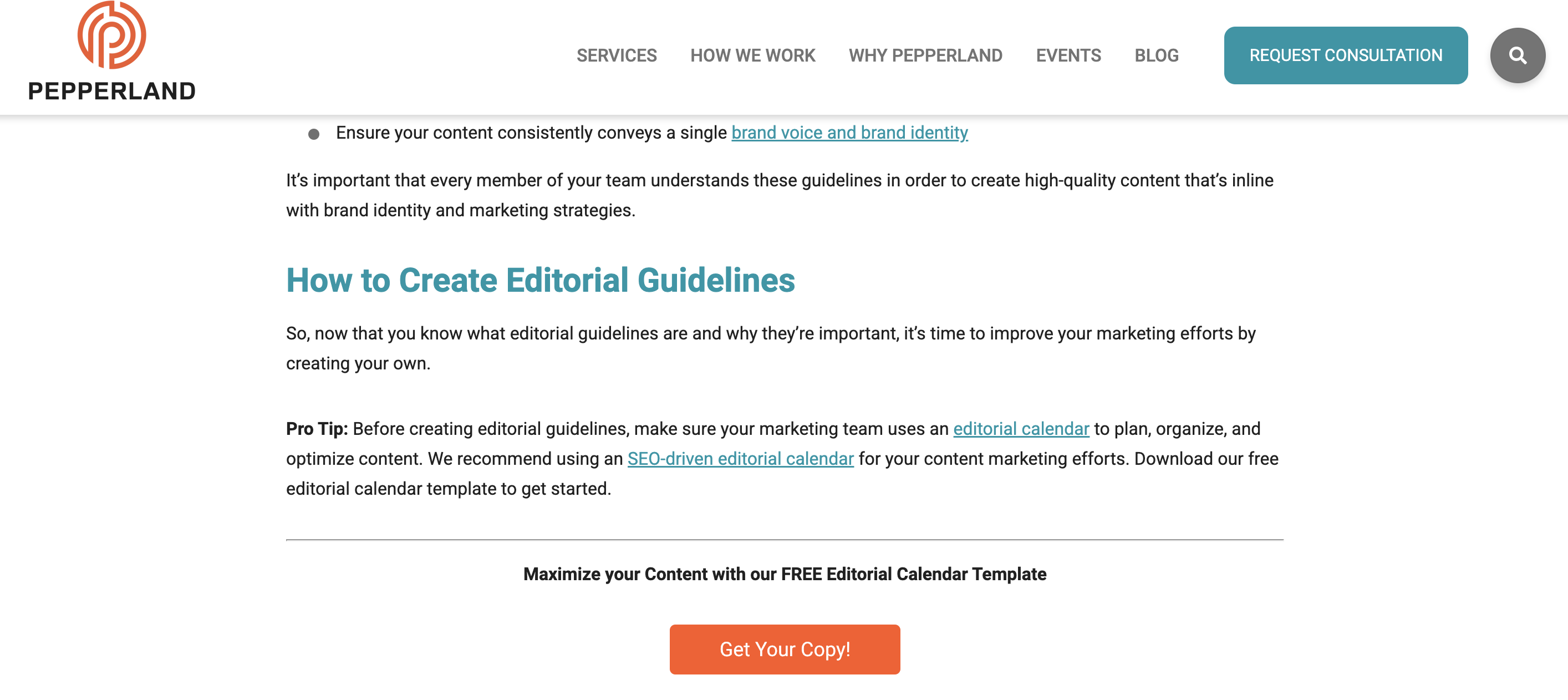
After taking a more big picture view I recognized needed more focused guidance on the step by step of creating editorial guidelines.
I really liked the content the good folks at Pepperland Marketing have created, including a free template – thanks guys! – and in part what inspired me to create our own free template as a way of sharing learnings and helping others quickstart the process of creating their own guidelines.
3. Writing guidelines for the role of AI in your newsroom?… Nieman Lab

As well as provide guidance on content quality and the content creation process, I wanted to tackle the thorny topic of AI in our editorial guidelines. Specifically, to give content creators a steer on ‘fair’ use of AI when creating content, to ensure creators get to benefit from the amazing power of these tools, but also that content is not created 100% by AI and help them understand why we feel that contravenes our core content principles of content quality.
So, to learn more I devoured this fascinating article, sourcing guidance from major media outlets around the world. I know things change very quickly when it comes to AI, but I highly encourage reading this and taking inspiration from how these media outlets are tackling this topic.
Learn more: The Marketer’s Guide to AI-generated content
Why did we decide to create editorial guidelines?
1. Aligning content creators to a clear vision and process
Optimizely as a business has undergone a huge transformation over the last 3 years, going through rapid acquisition and all the joys and frustrations that can bring. As a content team, we quickly recognized the need to create a set of clear and engaging guidelines that helps content creators understand how and where they can contribute, and gave a clear process to follow when submitting a content idea for consideration.
2. Reinvigorated approach to brand and content
As a brand Optimizely is also going through a brand evolution – moving from a more formal, considered tone of voice to one that’s much more approachable, down to earth and not afraid to use humor, different in content and execution.
See, our latest CMS campaign creative:

It’s pretty out there in terms of creative and messaging. It’s an ad campaign that’s designed to capture attention yes, but also – to demonstrate our abilities as a marketing team to create this type of campaign that is normally reserved for other more quote unquote creative industries.
We wanted to give guidance to fellow content creators outside the team on how they can also create content that embraces this evolved tone of voice, while at the same time ensuring content adheres to our brand guidelines.
3. Streamline content creation process
Like many global enterprises we have many different content creators, working across different time zones and locations. Documenting a set of guidelines and making them easily available helps content creators quickly understand our content goals, the types of content we want to create and why. It would free up content team time spent with individual contributors reviewing and editing submissions, and would ensure creation and optimization aligns to broader content & business goals.
It was also clear that we needed to document a process for submitting content ideas, so we made sure to include this in the guidelines themselves to make it easy and accessible for all contributors.
4. 2023 retrospective priority
As a content team we regularly review our content strategy and processes to ensure we’re operating as efficiently as possible.
In our last retrospective. I asked my team ‘what was the one thing I could do as a manager to help them be more impactful in their role?’
Editorial guidelines was the number 1 item on their list.
So off we went…
What we did
- Defined a discrete scope of work for the first version of the editorial guidelines, focusing on the Blog and Resources section of the website. This is where the content team spends most of its time and so has most involvement in the content creation process. Also where the most challenging bottlenecks have been in the past
- Research. Reviewed what was out there, got my hands on a few free templates and assembled a framework to create a first version for inputs and feedback
- Asked content community – I put a few questions out to my network on LinkedIn on the topic of content guidelines and content strategy, seeking to get input and guidance from smart marketers.
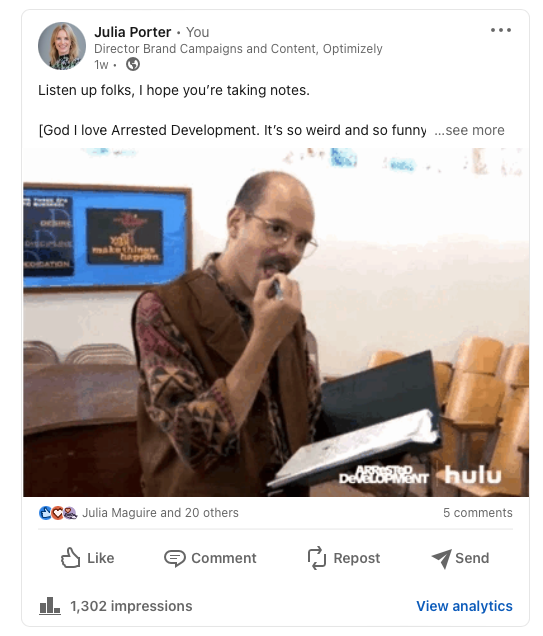
- Invited feedback: Over the course of a few weekswe invited collaborators to comment in a shared doc as a way of taking iterative feedback, getting ideas for the next scope of work, and also – bringing people on the journey of creating the guidelines. Look at all those reviewers! Doing this within our Content Marketing Platform (CMP) ensured that all that feedback was captured in one place, and that we could manage the process clearly, step by step:
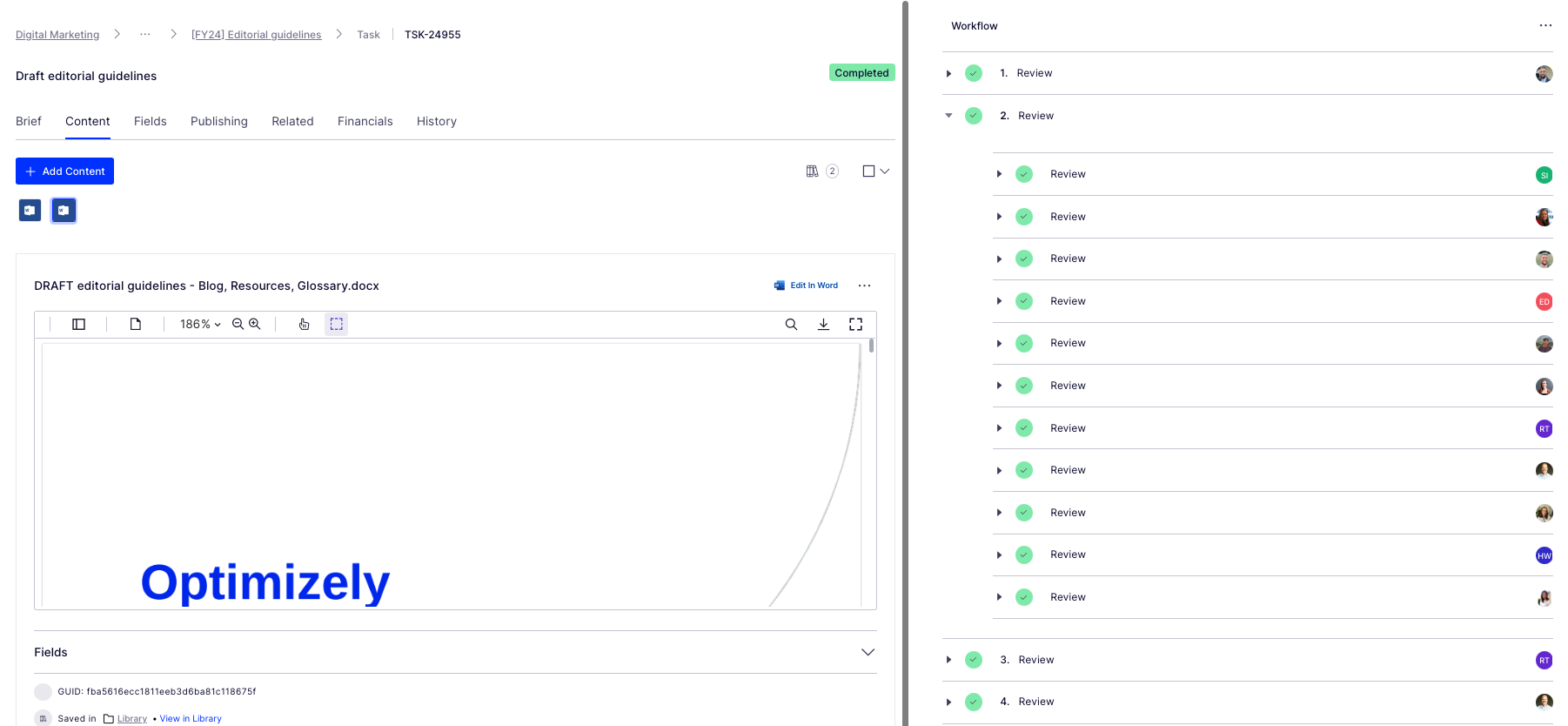
Look at all those collaborators! Thanks guys! And all of those beautiful ticks, so satisfying. So glad I could crop out the total outstanding tasks for this screen grab too (Source – Optimizely CMP)
- Updated content workflow: Now we have clear, documented guidance in place, we’ve included this as a step – the first step – in the workflow used for blog post creation:
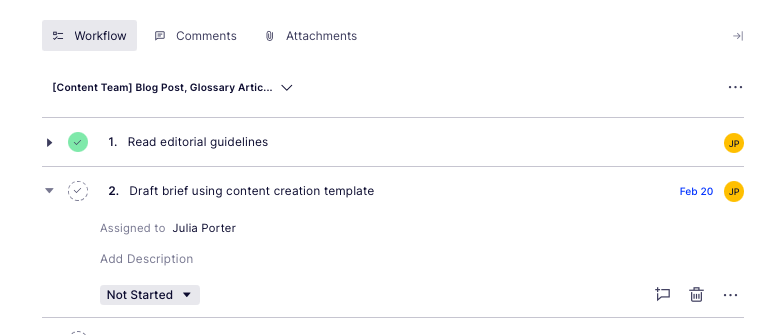
Source: Optimizely CMP
Results
It’s early days but we’re already seeing more engagement with the content creation process, especially amongst the teams involved in building the guidelines (which was part of the rationale in the first place :))
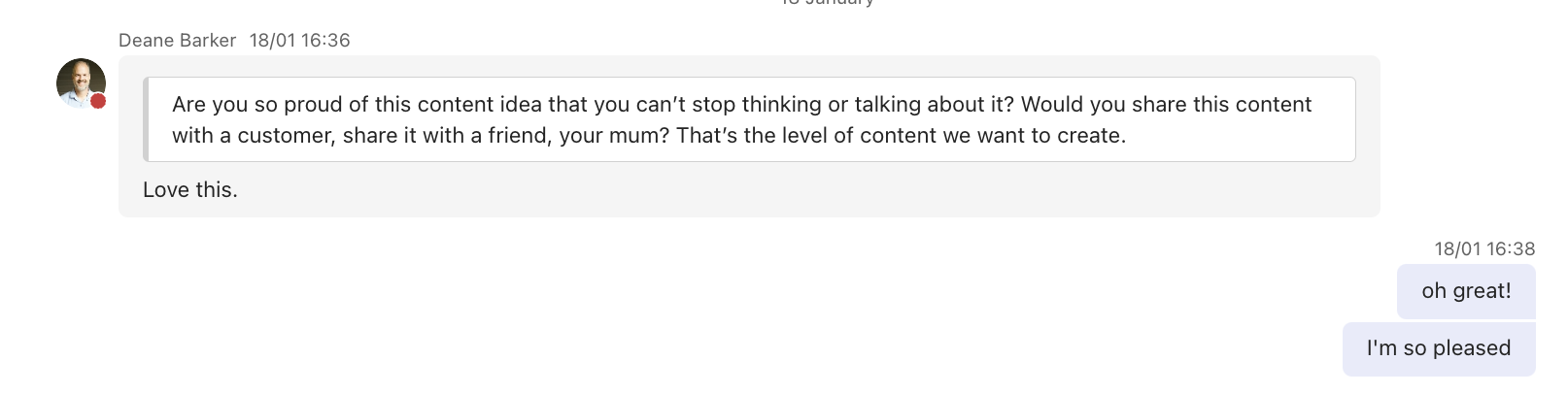
Source: My Teams chat
It’s inspired teams to think differently about the types of content we want to produce going forwards – for the blog and beyond.
I’d also say it’s boosted team morale and collaboration, helping different teams work together on shared goals to produce better quality work.
What’s next?
We’re busy planning wider communication of the editorial guidelines beyond marketing. We’ve kept the original draft and regularly share this with existing and potential collaborators for ongoing commentary, ideas and feedback.
Creating guidelines has also sparked discussion about the types of briefs and templates we want and need to create in CMP to support creating different assets. Finding the right balance between creative approach and using templates to scale content production is key.
We’ll review these guidelines on a quarterly basis and evolve as needed, adding new formats and channels as we go.
Key takeaways
- Editorial guidelines are a useful way to guide content creators as part of your overall content strategy
- Taking the time to do research upfront can help accelerate seemingly complex projects. Don’t be afraid to ask your community for inputs and advice as you create
- Keep the scope small at first rather than trying to align everything all at once. Test and learn as you go
- Work with stakeholders to build guidelines from the ground up to ensure you create a framework that is useful, relevant and used
And lastly, here’s that free template we created to help you build or evolve your own editorial guidelines!
MARKETING
Effective Communication in Business as a Crisis Management Strategy

Everyday business life is full of challenges. These include data breaches, product recalls, market downturns and public relations conflicts that can erupt at any moment. Such situations pose a significant threat to a company’s financial health, brand image, or even its further existence. However, only 49% of businesses in the US have a crisis communications plan. It is a big mistake, as such a strategy can build trust, minimize damage, and even strengthen the company after it survives the crisis. Let’s discover how communication can transform your crisis and weather the chaos.
The ruining impact of the crisis on business
A crisis can ruin a company. Naturally, it brings losses. But the actual consequences are far worse than lost profits. It is about people behind the business – they feel the weight of uncertainty and fear. Employees start worrying about their jobs, customers might lose faith in the brand they once trusted, and investors could start looking elsewhere. It can affect the brand image and everything you build from the branding, business logo, social media can be ruined. Even after the crisis recovery, the company’s reputation can suffer, and costly efforts might be needed to rebuild trust and regain momentum. So, any sign of a coming crisis should be immediately addressed. Communication is one of the crisis management strategies that can exacerbate the situation.
The power of effective communication
Even a short-term crisis may have irreversible consequences – a damaged reputation, high employee turnover, and loss of investors. Communication becomes a tool that can efficiently navigate many crisis-caused challenges:
- Improved trust. Crisis is a synonym for uncertainty. Leaders may communicate trust within the company when the situation gets out of control. Employees feel valued when they get clear responses. The same applies to the customers – they also appreciate transparency and are more likely to continue cooperation when they understand what’s happening. In these times, documenting these moments through event photographers can visually reinforce the company’s messages and enhance trust by showing real, transparent actions.
- Reputation protection. Crises immediately spiral into gossip and PR nightmares. However, effective communication allows you to proactively address concerns and disseminate true information through the right channels. It minimizes speculation and negative media coverage.
- Saved business relationships. A crisis can cause unbelievable damage to relationships with employees, customers, and investors. Transparent communication shows the company’s efforts to find solutions and keeps stakeholders informed and engaged, preventing misunderstandings and painful outcomes.
- Faster recovery. With the help of communication, the company is more likely to receive support and cooperation. This collaborative approach allows you to focus on solutions and resume normal operations as quickly as possible.
It is impossible to predict when a crisis will come. So, a crisis management strategy mitigates potential problems long before they arise.
Tips on crafting an effective crisis communication plan.
To effectively deal with unforeseen critical situations in business, you must have a clear-cut communication action plan. This involves things like messages, FAQs, media posts, and awareness of everyone in the company. This approach saves precious time when the crisis actually hits. It allows you to focus on solving the problem instead of intensifying uncertainty and panic. Here is a step-by-step guide.
Identify your crisis scenarios.
Being caught off guard is the worst thing. So, do not let it happen. Conduct a risk assessment to pinpoint potential crises specific to your business niche. Consider both internal and external factors that could disrupt normal operations or damage the online reputation of your company. Study industry-specific issues, past incidents, and current trends. How will you communicate in each situation? Knowing your risks helps you prepare targeted communication strategies in advance. Of course, it is impossible to create a perfectly polished strategy, but at least you will build a strong foundation for it.
Form a crisis response team.
The next step is assembling a core team. It will manage communication during a crisis and should include top executives like the CEO, CFO, and CMO, and representatives from key departments like public relations and marketing. Select a confident spokesperson who will be the face of your company during the crisis. Define roles and responsibilities for each team member and establish communication channels they will work with, such as email, telephone, and live chat. Remember, everyone in your crisis response team must be media-savvy and know how to deliver difficult messages to the stakeholders.
Prepare communication templates.
When a crisis hits, things happen fast. That means communication needs to be quick, too. That’s why it is wise to have ready-to-go messages prepared for different types of crises your company may face. These messages can be adjusted to a particular situation when needed and shared on the company’s social media, website, and other platforms right away. These templates should include frequently asked questions and outline the company’s general responses. Make sure to approve these messages with your legal team for accuracy and compliance.
Establish communication protocols.
A crisis is always chaotic, so clear communication protocols are a must-have. Define trigger points – specific events that would launch the crisis communication plan. Establish a clear hierarchy for messages to avoid conflicting information. Determine the most suitable forms and channels, like press releases or social media, to reach different audiences. Here is an example of how you can structure a communication protocol:
- Immediate alert. A company crisis response team is notified about a problem.
- Internal briefing. The crisis team discusses the situation and decides on the next steps.
- External communication. A spokesperson reaches the media, customers, and suppliers.
- Social media updates. A trained social media team outlines the situation to the company audience and monitors these channels for misinformation or negative comments.
- Stakeholder notification. The crisis team reaches out to customers and partners to inform them of the incident and its risks. They also provide details on the company’s response efforts and measures.
- Ongoing updates. Regular updates guarantee transparency and trust and let stakeholders see the crisis development and its recovery.
Practice and improve.
Do not wait for the real crisis to test your plan. Conduct regular crisis communication drills to allow your team to use theoretical protocols in practice. Simulate different crisis scenarios and see how your people respond to these. It will immediately demonstrate the strong and weak points of your strategy. Remember, your crisis communication plan is not a static document. New technologies and evolving media platforms necessitate regular adjustments. So, you must continuously review and update it to reflect changes in your business and industry.
Wrapping up
The ability to handle communication well during tough times gives companies a chance to really connect with the people who matter most—stakeholders. And that connection is a foundation for long-term success. Trust is key, and it grows when companies speak honestly, openly, and clearly. When customers and investors trust the company, they are more likely to stay with it and even support it. So, when a crisis hits, smart communication not only helps overcome it but also allows you to do it with minimal losses to your reputation and profits.
MARKETING
Should Your Brand Shout Its AI and Marketing Plan to the World?

To use AI or not to use AI, that is the question.
Let’s hope things work out better for you than they did for Shakespeare’s mad Danish prince with daddy issues.
But let’s add a twist to that existential question.
CMI’s chief strategy officer, Robert Rose, shares what marketers should really contemplate. Watch the video or read on to discover what he says:
Should you not use AI and be proud of not using it? Dove Beauty did that last week.
Should you use it but keep it a secret? Sports Illustrated did that last year.
Should you use AI and be vocal about using it? Agency giant Brandtech Group picked up the all-in vibe.
Should you not use it but tell everybody you are? The new term “AI washing” is hitting everywhere.
What’s the best option? Let’s explore.
Dove tells all it won’t use AI
Last week, Dove, the beauty brand celebrating 20 years of its Campaign for Real Beauty, pledged it would NEVER use AI in visual communication to portray real people.
In the announcement, they said they will create “Real Beauty Prompt Guidelines” that people can use to create images representing all types of physical beauty through popular generative AI programs. The prompt they picked for the launch video? “The most beautiful woman in the world, according to Dove.”
I applaud them for the powerful ad. But I’m perplexed by Dove issuing a statement saying it won’t use AI for images of real beauty and then sharing a branded prompt for doing exactly that. Isn’t it like me saying, “Don’t think of a parrot eating pizza. Don’t think about a parrot eating pizza,” and you can’t help but think about a parrot eating pizza right now?
Brandtech Group says it’s all in on AI
Now, Brandtech Group, a conglomerate ad agency, is going the other way. It’s going all-in on AI and telling everybody.
This week, Ad Age featured a press release — oops, I mean an article (subscription required) — with the details of how Brandtech is leaning into the takeaway from OpenAI’s Sam Altman, who says 95% of marketing work today can be done by AI.
A Brandtech representative talked about how they pitch big brands with two people instead of 20. They boast about how proud they are that its lean 7,000 staffers compete with 100,000-person teams. (To be clear, showing up to a pitch with 20 people has never been a good thing, but I digress.)
OK, that’s a differentiated approach. They’re all in. Ad Age certainly seemed to like it enough to promote it. Oops, I mean report about it.
False claims of using AI and not using AI
Offshoots of the all-in and never-will approaches also exist.
The term “AI washing” is de rigueur to describe companies claiming to use AI for something that really isn’t AI. The US Securities and Exchange Commission just fined two companies for using misleading statements about their use of AI in their business model. I know one startup technology organization faced so much pressure from their board and investors to “do something with AI” that they put a simple chatbot on their website — a glorified search engine — while they figured out what they wanted to do.
Lastly and perhaps most interestingly, companies have and will use AI for much of what they create but remain quiet about it or desire to keep it a secret. A recent notable example is the deepfake ad of a woman in a car professing the need for people to use a particular body wipe to get rid of body odor. It was purported to be real, but sharp-eyed viewers suspected the fake and called out the company, which then admitted it. Or was that the brand’s intent all along — the AI-use outrage would bring more attention?
This is an AI generated influencer video.
Looks 100% real. Even the interior car detailing.
UGC content for your brand is about to get really cheap. ☠️ pic.twitter.com/2m10RqoOW3
— Jon Elder | Amazon Growth | Private Label (@BlackLabelAdvsr) March 26, 2024
To yell or not to yell about your brand’s AI decision
Should a brand yell from a mountaintop that they use AI to differentiate themselves a la Brandtech? Or should a brand yell they’re never going to use AI to differentiate themselves a la Dove? Or should a brand use it and not yell anything? (I think it’s clear that a brand should not use AI and lie and say it is. That’s the worst of all choices.)
I lean far into not-yelling-from-mountaintop camp.
When I see a CEO proudly exclaim that they laid off 90% of their support workforce because of AI, I’m not surprised a little later when the value of their service is reduced, and the business is failing.
I’m not surprised when I hear “AI made us do it” to rationalize the latest big tech company latest rounds of layoffs. Or when a big consulting firm announces it’s going all-in on using AI to replace its creative and strategic resources.
I see all those things as desperate attempts for short-term attention or a distraction from the real challenge. They may get responses like, “Of course, you had to lay all those people off; AI is so disruptive,” or “Amazing. You’re so out in front of the rest of the pack by leveraging AI to create efficiency, let me cover your story.” Perhaps they get this response, “Your company deserves a bump in stock price because you’re already using this fancy new technology.”
But what happens if the AI doesn’t deliver as promoted? What happens the next time you need to lay off people? What happens the next time you need to prove your technologically forward-leaning?
Yelling out that you’re all in on a disruptive innovation, especially one the public doesn’t yet trust a lot is (at best) a business sugar high. That short-term burst of attention may or may not foul your long-term brand value.
Interestingly, the same scenarios can manifest when your brand proclaims loudly it is all out of AI, as Dove did. The sugar high may not last and now Dove has itself into a messaging box. One slip could cause distrust among its customers. And what if AI gets good at demonstrating diversity in beauty?
I tried Dove’s instructions and prompted ChatGPT for a picture of “the most beautiful woman in the world according to the Dove Real Beauty ad.”
It gave me this. Then this. And this. And finally, this.
She’s absolutely beautiful, but she doesn’t capture the many facets of diversity Dove has demonstrated in its Real Beauty campaigns. To be clear, Dove doesn’t have any control over generating the image. Maybe the prompt worked well for Dove, but it didn’t for me. Neither Dove nor you can know how the AI tool will behave.
To use AI or not to use AI?
When brands grab a microphone to answer that question, they work from an existential fear about the disruption’s meaning. They do not exhibit the confidence in their actions to deal with it.
Let’s return to Hamlet’s soliloquy:
Thus conscience doth make cowards of us all;
And thus the native hue of resolution
Is sicklied o’er with the pale cast of thought,
And enterprises of great pith and moment
With this regard their currents turn awry
And lose the name of action.
In other words, Hamlet says everybody is afraid to take real action because they fear the unknown outcome. You could act to mitigate or solve some challenges, but you don’t because you don’t trust yourself.
If I’m a brand marketer for any business (and I am), I’m going to take action on AI for my business. But until I see how I’m going to generate value with AI, I’m going to be circumspect about yelling or proselytizing how my business’ future is better.
HANDPICKED RELATED CONTENT:
Cover image by Joseph Kalinowski/Content Marketing Institute
-

 PPC7 days ago
PPC7 days ago19 Best SEO Tools in 2024 (For Every Use Case)
-
SEARCHENGINES6 days ago
Daily Search Forum Recap: April 19, 2024
-
SEARCHENGINES7 days ago
Daily Search Forum Recap: April 18, 2024
-

 WORDPRESS6 days ago
WORDPRESS6 days agoHow to Make $5000 of Passive Income Every Month in WordPress
-

 SEO6 days ago
SEO6 days ago25 WordPress Alternatives Best For SEO
-

 WORDPRESS5 days ago
WORDPRESS5 days ago13 Best HubSpot Alternatives for 2024 (Free + Paid)
-

 WORDPRESS6 days ago
WORDPRESS6 days ago7 Best WooCommerce Points and Rewards Plugins (Free & Paid)
-

 MARKETING6 days ago
MARKETING6 days agoBattling for Attention in the 2024 Election Year Media Frenzy


![How to Create a Curated Blog Post [+5 Free Blog Post Templates] → Download Now: 6 Free Blog Post Templates](https://articles.entireweb.com/wp-content/uploads/2022/01/14-Copywriting-Examples-From-Businesses-With-Incredible-Copywriters.png)
![How to Create a Curated Blog Post [+5 Free Blog Post Templates]](https://articles.entireweb.com/wp-content/uploads/2022/01/1642000693_376_14-Copywriting-Examples-From-Businesses-With-Incredible-Copywriters.png)










You must be logged in to post a comment Login