SEO
25 WordPress Alternatives Best For SEO

WordPress powers hundreds of millions of websites, but it is not the only content management system (CMS) option.
There’s a diverse marketplace of publishing platforms for those seeking alternatives. This review provides an overview of 25 leading alternatives to WordPress across key website categories.
We explore user-friendly website builders like Wix, Squarespace, and Weebly, which offer drag-and-drop simplicity. We look at flexible open-source options for developers and tech-savvy users, including Joomla, Drupal, and Hugo.
Ecommerce merchants can choose between hosted platforms like Shopify or open-source solutions like Magento. We also cover blogging-focused options like Ghost and Tumblr, web hosting providers like Bluehost, and community management tools like vBulletin.
For each alternative, we summarize the key features, benefits, and drawbacks to consider. Factors like budget, technical abilities, and website goals are examined to help identify the best fit based on individual needs.
While WordPress powers a large share of sites, there’s no shortage of quality options for creating the perfect online presence for those seeking alternatives.
Why Consider A WordPress Alternative?
There are several reasons why someone might consider a WordPress alternative for their website:
- Specific needs: While WordPress is versatile, some websites may have particular requirements for which other platforms are better suited.
- Ease of use: Some users may find WordPress challenging, especially if they lack technical skills.
- Maintenance and security: As an open-source platform, WordPress requires users to handle updates, backups, and security measures themselves.
- Built-in features: Some alternatives come with built-in features that WordPress requires plugins for.
- Customization: While WordPress offers many customization options, some users may prefer platforms that allow more granular control over the website’s appearance and functionality.
- Simplicity: Other publishing platforms might be a better fit for users who want a simple platform to publish content without dealing with the complexities of managing a website.
How To Choose An Alternative To WordPress
Choosing the right WordPress alternative depends on your specific needs and goals. To help you make an informed decision, consider the following factors:
- Purpose of your website: Determine its primary purpose. Is it a blog, an online store, a portfolio, or a complex business website?
- Budget: Consider your budget for building and maintaining your website. Some alternatives are free, while others require a subscription or a one-time payment.
- Technical skills: Assess your technical skills and those of your team. Some alternatives are designed for users with little coding experience, while others may require more technical knowledge.
- Customization and flexibility: Evaluate how much control you want over your website’s appearance and functionality.
- Scalability: Consider your website’s potential for growth. If you anticipate a significant increase in traffic or content, choose a platform that can scale with your needs.
- Support and community: Look into the level of support and the size of the community surrounding each alternative.
- Hosting: Decide whether you prefer a self-hosted solution or a hosted platform.
- Features: List the features your website requires. Ensure that your alternative offers these features natively or through extensions.
Once you’ve considered these factors, research various WordPress alternatives and compare them based on your requirements.
Read reviews, explore user communities, and, if possible, test out the platforms through free trials or demos.
This will help you better understand how each alternative works and whether it aligns with your needs and expectations.
25 Best WordPress Alternatives
1. Wix
Wix is best suited for individuals, small businesses, and entrepreneurs who want to create a professional-looking website without extensive technical skills or a large budget.
The platform’s user-friendly drag-and-drop interface makes it easy for users to design and customize their websites, offering various templates and design elements suitable for multiple purposes.
As a hosted platform, Wix takes care of technical aspects like server maintenance and security updates, making it ideal for those who don’t want to deal with these issues.
Wix also offers a free plan, allowing users to create a website without cost, although with limitations such as Wix branding and a non-custom domain.
One nuance to remember when using Wix is that once you’ve chosen a template and started building your site, it can be challenging to switch to a different template without redesigning your content.
Key Features:
- Full hosting solution.
- No software to self-install.
- Drag-and-drop visual builder.
- Extensions are available.
- Optimized for mobile.
- Blog module.
- Ecommerce store.
- Social media tools.
Pros:
- All-in-one website builder and platform.
- Free version available.
- Premade designs and templates.
- Free subdomain available for all plans.
- Free custom domain available with paid plans.
- Customer support.
Cons:
- There is no option to retain complete control of your site as you can with WordPress.
- No access to source code.
2. Squarespace
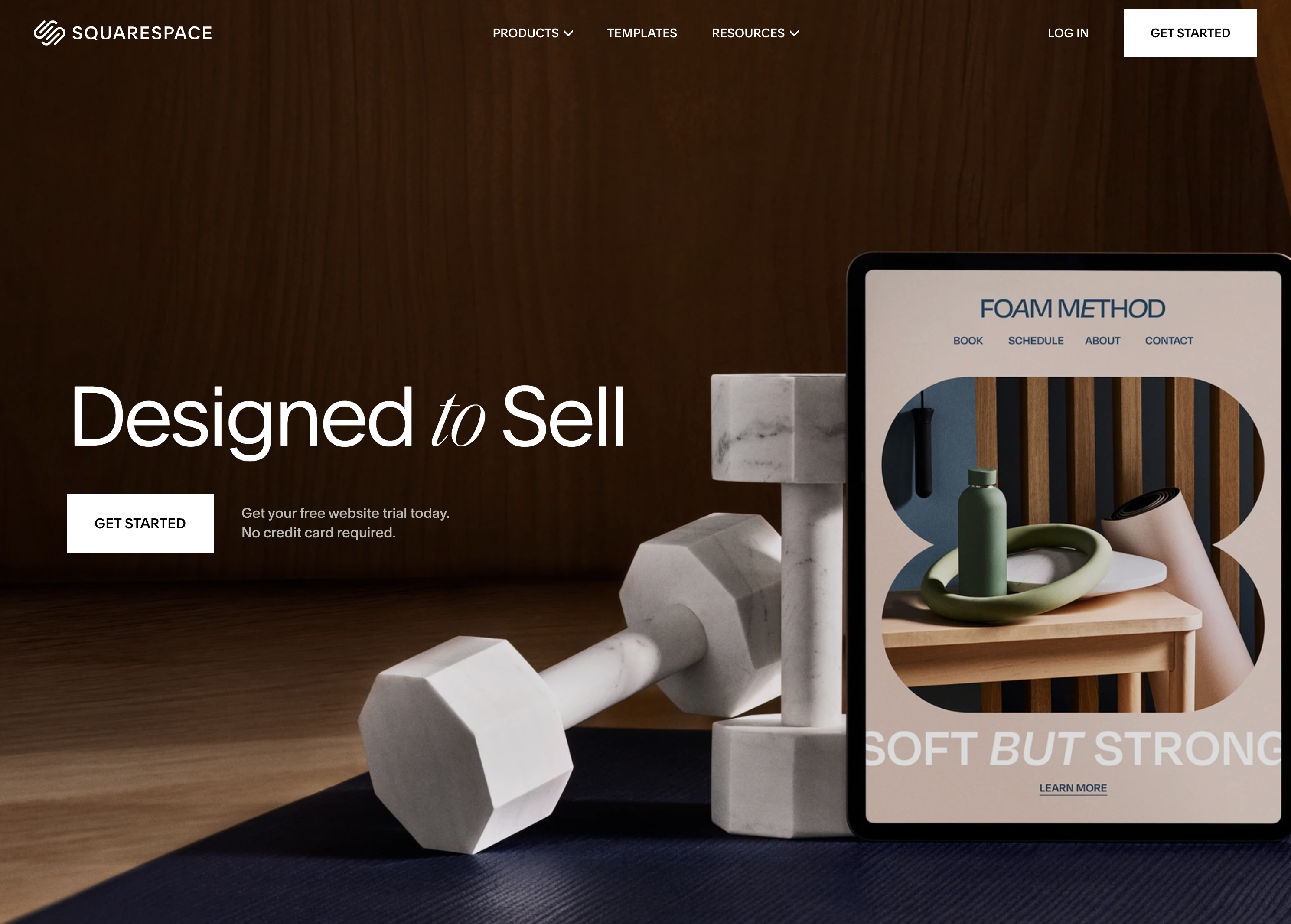 Screenshot from: squarespace.com, March 2024.
Screenshot from: squarespace.com, March 2024.Squarespace is best suited for creatives, bloggers, and small business owners who want to create visually stunning websites with minimal technical knowledge.
The platform is known for its sleek, modern templates, which showcase content beautifully and are optimized for mobile devices.
As an all-in-one platform, Squarespace includes hosting, domain registration, and various tools for managing your website.
While Squarespace offers a high degree of customization, it may not be as flexible as some alternatives. The platform has a specific structure and set of features, which can be limiting for those who require advanced functionality or integrations.
Nonetheless, for most users, Squarespace’s built-in features and integrations are more than sufficient.
One tip for getting the most out of Squarespace is to use its built-in SEO and marketing tools, such as custom meta descriptions, alt tags, and automatic sitemaps.
Key Features:
- Complete hosting solution (including video).
- No software to self-install.
- Drag-and-drop visual builder.
- Extensions are available.
- Optimized for mobile.
- Blog module.
- Ecommerce store.
- Social media tools.
Pros:
- All-in-one website builder and platform.
- Free version available.
- Premade designs and templates.
- Free subdomain available for all plans.
- Free custom domain available with an annual subscription.
- Customer support.
Cons:
- There is no option to retain complete control of your site as you can with WordPress.
- No custom coding.
- No access to source code.
- No third-party extensions.
3. Weebly
 Screenshot from: weebly.com, March 2024.
Screenshot from: weebly.com, March 2024.Weebly is best suited for individuals, small businesses, and entrepreneurs who want to create a simple, functional website without investing much time or money.
The platform’s drag-and-drop interface and intuitive editor make it beginner-friendly and easy to use, even for those without website-building experience.
However, it may not be as powerful or flexible as other alternatives, with a limited set of features and integrations that can be restrictive for those requiring advanced functionality or custom solutions.
One tip for getting the most out of Weebly is to explore its app center, which offers a range of third-party apps and integrations to extend your website’s functionality, including tools for marketing, social media, and ecommerce.
Key Features:
- Full hosting solution.
- No software to self-install.
- Drag-and-drop visual builder.
- Extensions are available.
- Optimized for mobile.
- Blog module.
- Ecommerce store.
- Social media tools.
Pros:
- All-in-one website builder and platform.
- Free version available.
- Premade designs and templates.
- Free subdomain available.
- Inexpensive premium plans are as low as $6.00 per month.
- Free custom domain available with premium plans.
- Customer support.
Cons:
- No option to retain complete control of your site as you can with WordPress.
- No access to source code.
- The free version restricts you to a maximum of five pages.
4. Google Sites
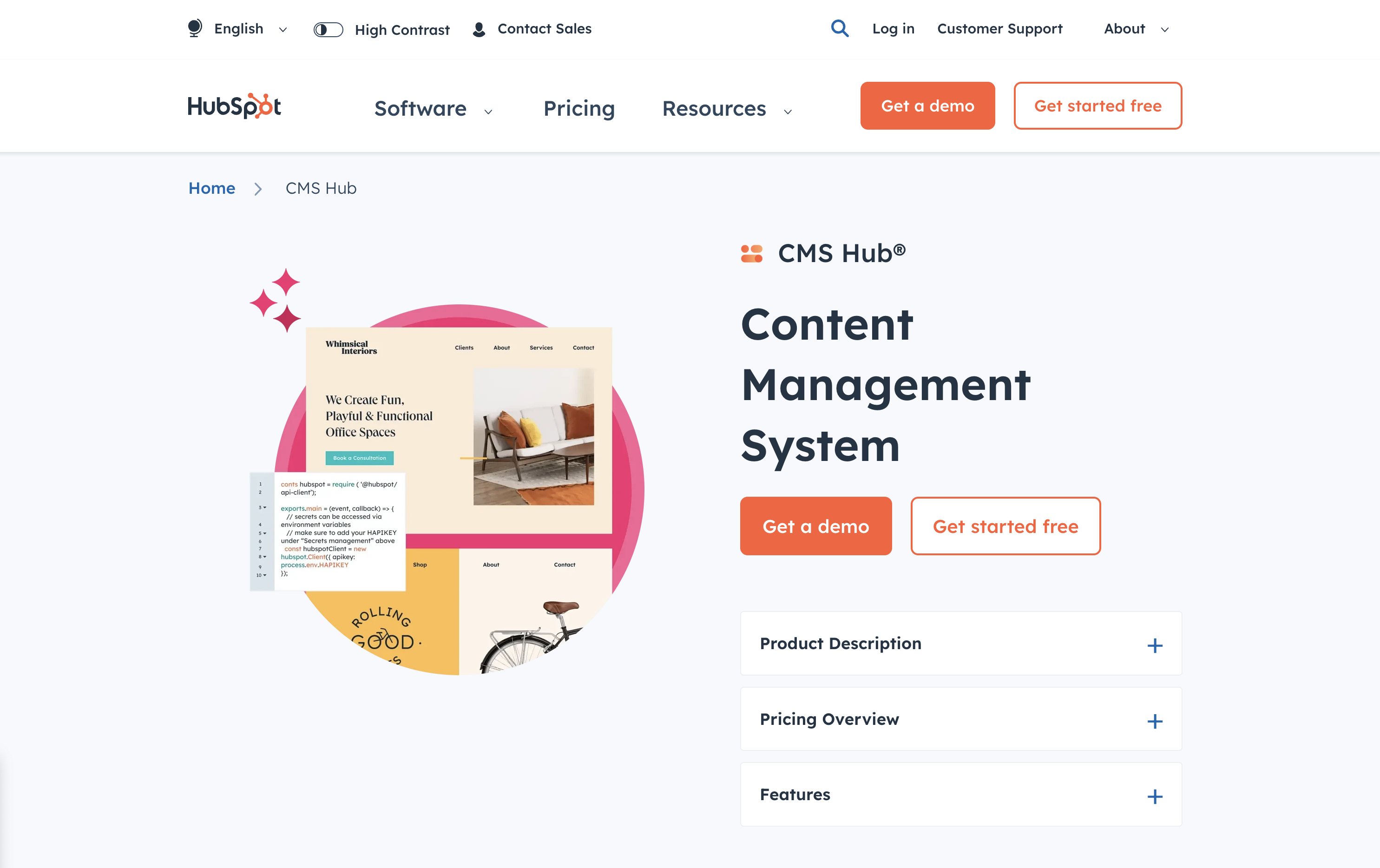 Screenshot from: workspace.google.com/intl/en_ph/lp/sites/, March 2024.
Screenshot from: workspace.google.com/intl/en_ph/lp/sites/, March 2024.Google Sites is best suited for individuals, educators, and small businesses who need a simple, easy-to-use platform for creating basic websites or intranets. Its seamless integration with other Google tools, like Google Docs, Sheets, and Drive, makes it an excellent choice for those familiar with and heavily using these tools.
Google Sites also offers collaboration features, allowing multiple users to work on the same website simultaneously, making it ideal for team projects or class websites.
However, it’s a relatively basic website builder compared to other alternatives, with limited features and customization options. It may not be the best choice for those needing advanced functionality or design flexibility.
Additionally, it lacks built-in ecommerce features, making it less suitable for online stores.
One tip for getting the most out of Google Sites is leveraging its integration with other Google tools, such as embedding Google Docs, Sheets, or Slides into your web pages or using Google Forms to collect visitor data.
Key Features:
- The creator has complete control over page access and permissions.
- Tools can be accessed anywhere.
- It can be used as a basic project management program.
- Plenty of web development and deployment options.
- Real-time editing.
- Uses website speed optimization tools to minimize loading times.
Pros:
- Fast to get started and easy to use.
- Free to use.
- Integrated with other Google products.
Cons:
- Limited functionality compared to other website builders.
- It may not work with non-Google apps.
- Limited customization options.
- No SEO tools, and you can’t edit metadata.
- It cannot integrate Facebook pixels.
5. Jekyll
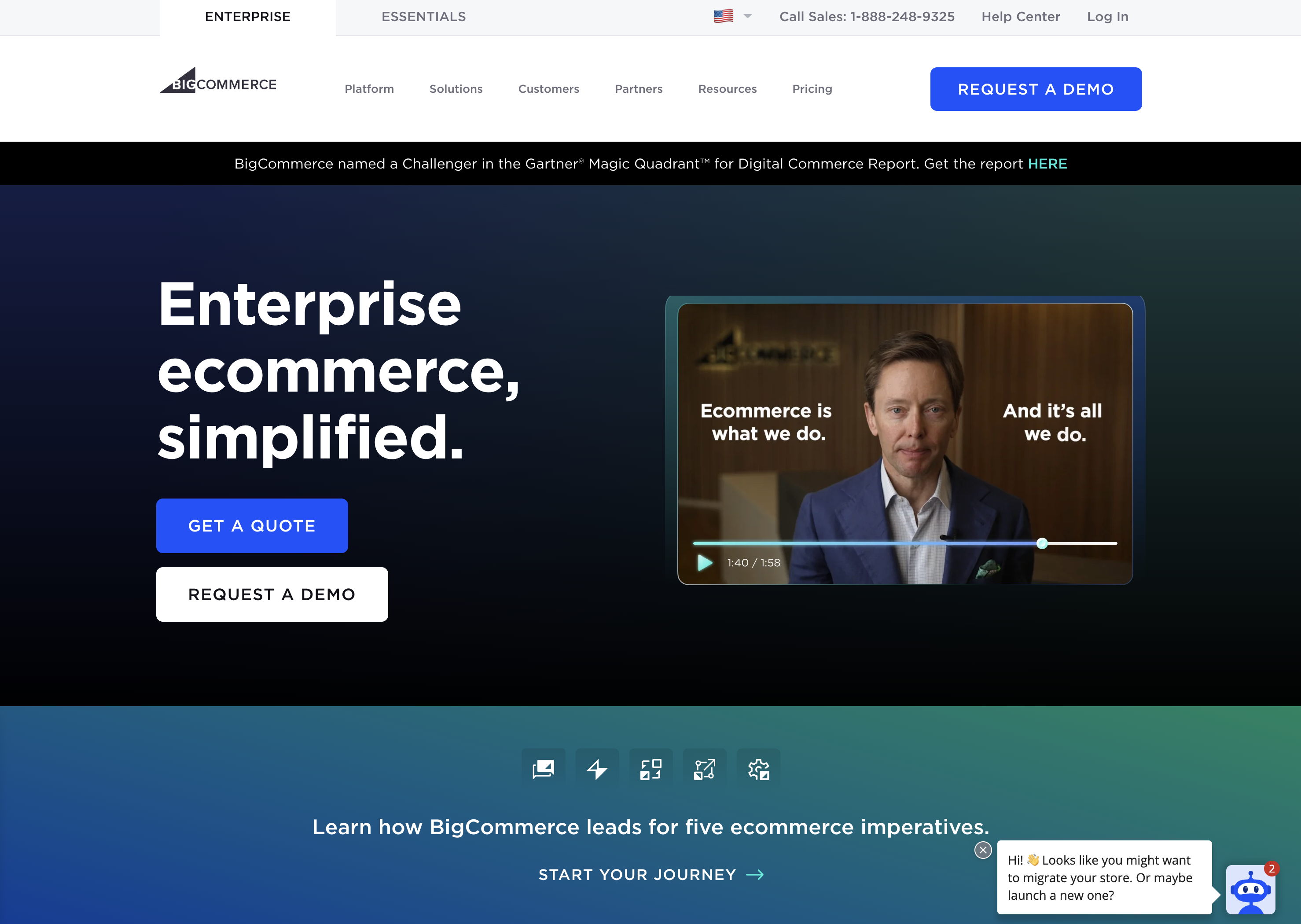 Screenshot from: jekyllrb.com, March 2024.
Screenshot from: jekyllrb.com, March 2024.Jekyll is best suited for developers, bloggers, and tech-savvy individuals who prefer a lightweight, flexible website creation platform. It’s particularly popular among the GitHub community, as it can be easily integrated with GitHub Pages for free hosting.
Jekyll requires specific technical knowledge, as users must be comfortable working with the command line and writing code. While Jekyll offers plugins and themes to extend its functionality, users may need to rely on their coding skills to customize their website fully.
One tip for getting the most out of Jekyll is to utilize its built-in blogging features, which offer a simple, intuitive way to create and manage blog posts using Markdown.
Another nuance to remember is that Jekyll generates static pages that may not be the best choice for websites requiring frequent updates or complex functionality.
Key Features:
- No programming is involved.
- SEO is built-in.
- GitHub manages redirects.
- Easy setup of custom domains.
Pros:
- No server maintenance.
- Very fast.
- Secure.
- Free hosting.
- Free SSL certificate.
- Works with GitHub as CMS.
Cons:
- It can’t create contact forms.
- No dynamic content options.
- Posts cannot be scheduled.
- Does not include image manipulation functionality.
6. Hugo
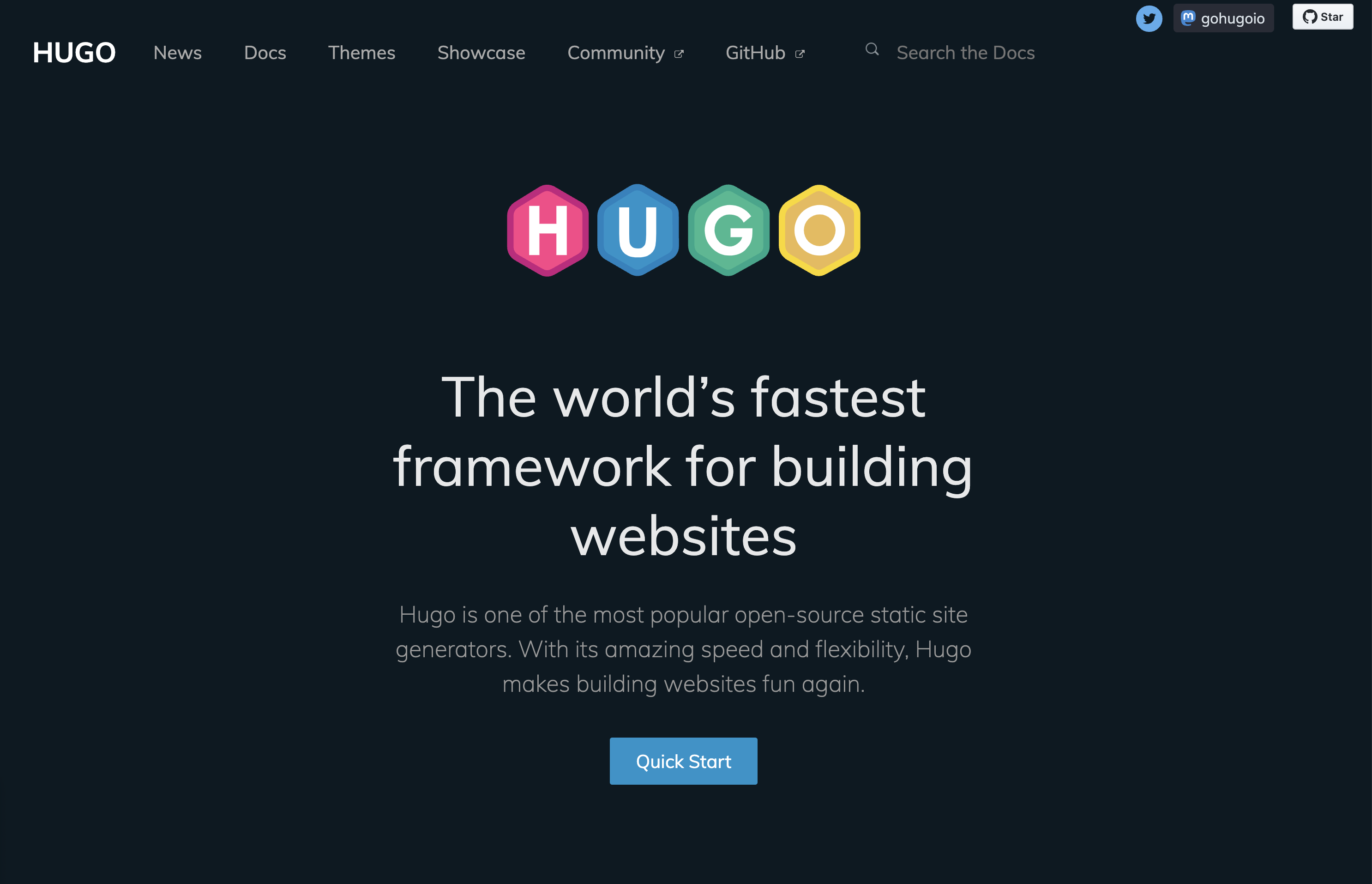 Screenshot from: gohugo.io, March 2024.
Screenshot from: gohugo.io, March 2024.Hugo is best suited for developers, bloggers, and content creators who value speed, flexibility, and simplicity. Its lightning-fast build times and static page generation make it ideal for those who frequently update their site or publish new content regularly.
While Hugo offers themes and templates to help users get started, creating a unique design may require coding skills.
One tip for getting the most out of Hugo is to leverage its built-in shortcodes, which allow users to easily add complex functionality to their web pages without writing extensive code.
Another nuance to remember is that, as a static site generator, Hugo may not be the best choice for websites that require dynamic features like user authentication or real-time data updates.
Key Features:
- Can build most websites in seconds.
- Cross-platform with easy installation.
- Allows you to host your site anywhere.
- Customizable URLs.
- “Minutes to Read” and “WordCount” functionality.
- Integrated Google Analytics and Disqus comment support.
Pros:
- It easily integrates with Google Calendar and other apps.
- Easy to use with responsive customer service.
- Multilingual capabilities are built-in.
- Extendable as needed.
Cons:
- It can’t create one-off tasks.
- It can be confusing upon initial use, particularly in templating syntax.
- No plugins are available.
- Limited text formatting features.
7. Webflow
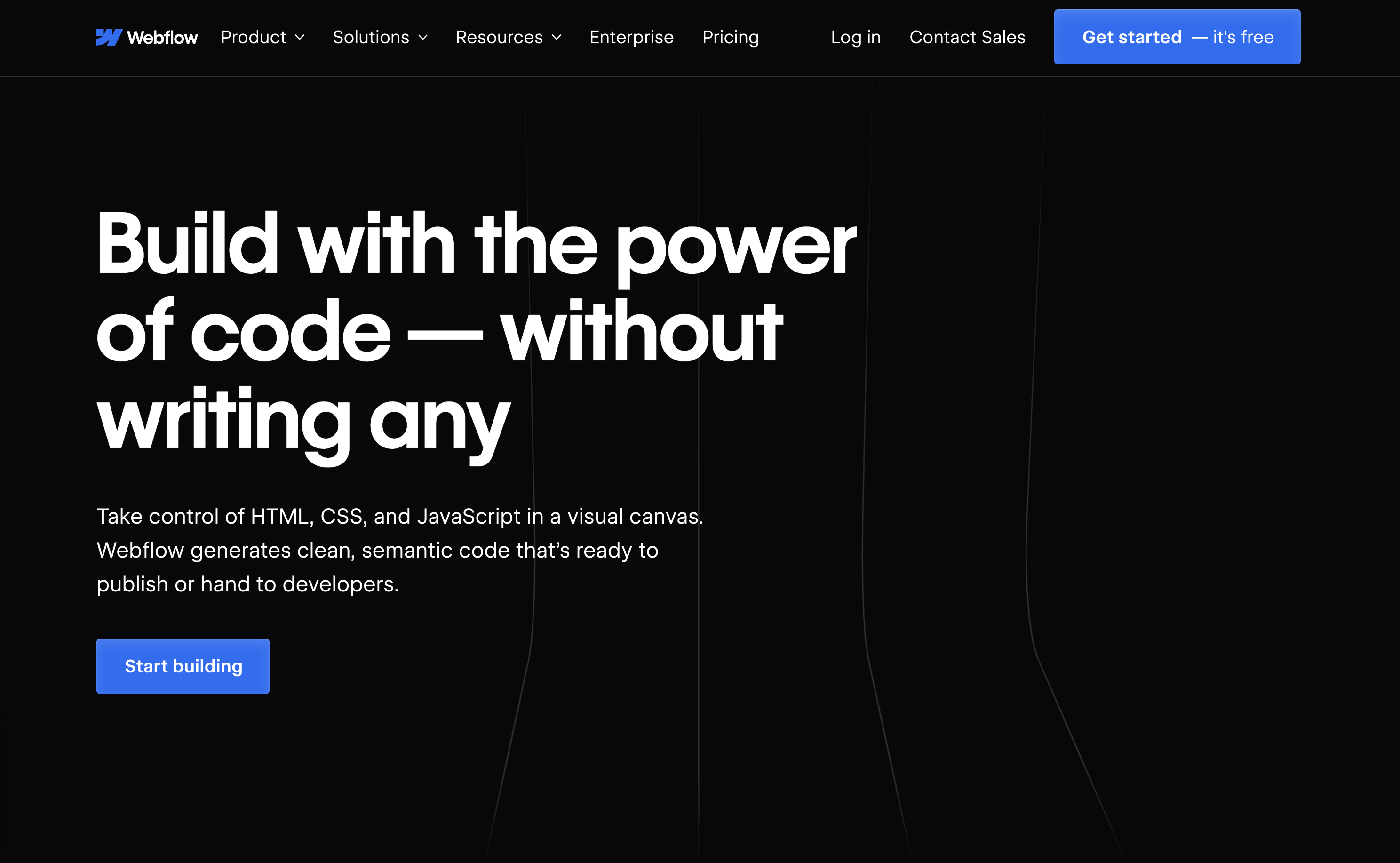 Screenshot from: webflow.com, March 2024.
Screenshot from: webflow.com, March 2024.Webflow is best suited for freelance designers and small agencies who want complete control over their website’s design without worrying about hosting, security, or performance.
One nuance of Webflow is that extending a site’s functionality is not as straightforward as installing a plugin like WordPress.
Users must either set up integrations between their Webflow site and other platforms using third-party tools like Zapier, or they can embed custom code blocks on pages to add features.
A key aspect to note about Webflow is its pricing structure. Building a site is completely free, and users only need to purchase a site plan and custom domain when they are ready to launch.
This makes it an attractive option for freelancers and small teams who want to design and prototype sites without upfront costs, paying only when they are ready to go live.
Key Features:
- More than 100 templates to choose from.
- Design is prioritized, with animation, interaction, and parallax scrolling options.
- Offers automatically generated sitemaps and customizable 301 redirects.
- Multiple payment options for ecommerce sites and automatic tax calculation.
Pros:
- Affordable plans range from free to $235 for top-tier ecommerce plans.
- Free starter plan.
- Numerous learning and help resources.
- Good range of templates.
- Good security.
Cons:
- Steep learning curve.
- Integration with social media can be frustrating.
- Advanced capabilities aren’t built-in and require integration.
8. Joomla
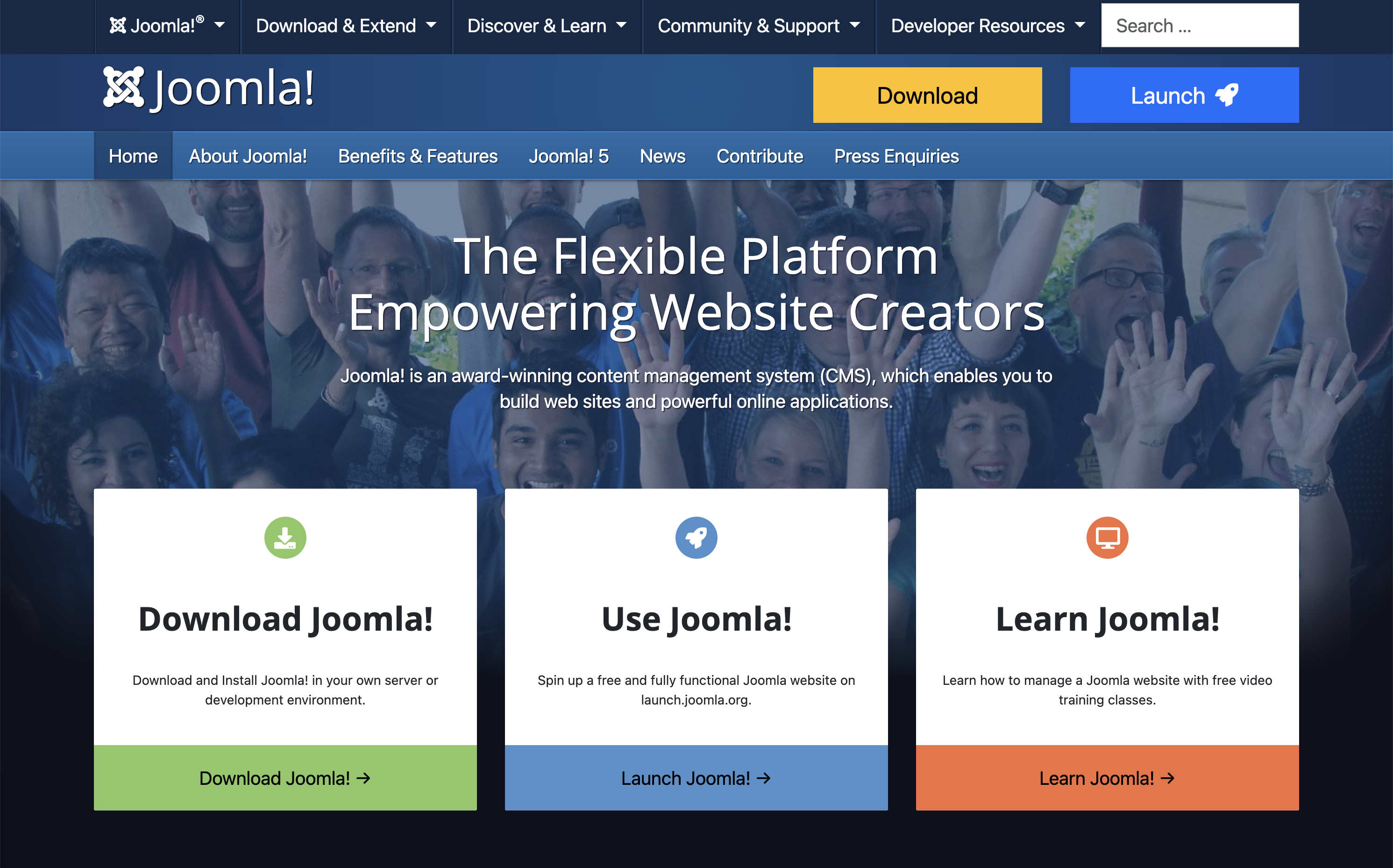 Screenshot from: joomla.org, March 2024.
Screenshot from: joomla.org, March 2024.Joomla is best suited for creating social networking, community, and membership sites. With its built-in multilingual support and advanced user and content management options, Joomla enables site owners to manage hundreds of users, create custom post types, and publish content in multiple languages.
One nuance of Joomla is that it has a steeper learning curve compared to more beginner-friendly CMSs like WordPress.
While Joomla aims to combine the power and flexibility of Drupal with the user-friendliness of WordPress, users with some web development experience will be better equipped to understand and take full advantage of Joomla’s built-in features and settings.
Users can choose from over 6,000 extensions available in the official directory to extend a Joomla site’s functionality. However, unlike WordPress plugins that can be installed with just a few clicks, Joomla extensions must be installed via the backend.
This process requires more technical know-how and may be challenging for beginners.
Key Features:
- Almost 6,000 extensions are available.
- Traditional content editing (no drag-and-drop visual editor).
- Optimized for mobile (depending on the template).
- Blog module.
- Ecommerce store.
- Social media tools.
Pros:
- Free, open-source software.
- Premade designs and templates.
- Access to source code.
Cons:
- No free subdomains or custom domains are available.
- No customer support.
- Requires a PHP-enable server to run.
- Fewer templates and extensions than WordPress.
9. Drupal
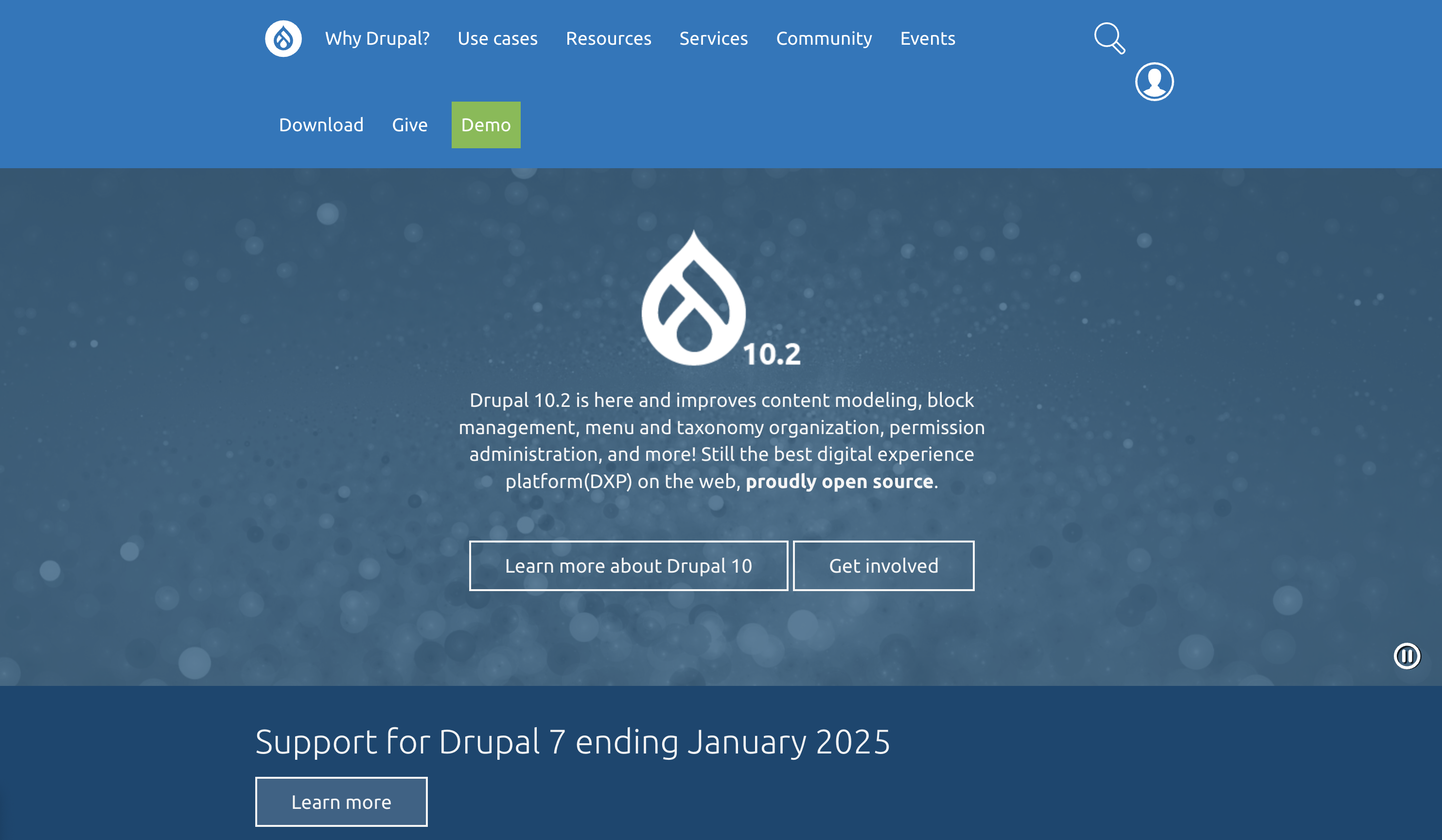 Screenshot from: drupal.org, March 2024.
Screenshot from: drupal.org, March 2024.Drupal is best suited for large corporations, government agencies, and universities with dedicated teams of developers. With its extensive customization options and ability to handle large data and heavy traffic, Drupal is ideal for complex, high-performance websites.
One key nuance of Drupal is its steep learning curve. Drupal is designed for developers or users with a strong understanding of HTML, CSS, and PHP.
Customizing a Drupal site involves working with numerous modules and themes, which can be highly configurable but require technical expertise to set up and maintain.
For organizations with the necessary technical resources, Drupal’s flexibility and robustness make it a top choice for building highly secure and customized websites.
Key Features:
- Content management system (CMS).
- Over 47,000 modules are available.
- Traditional content editing (no drag-and-drop visual editor).
- Optimized for mobile (depending on the theme you choose).
- Blog module.
- Ecommerce store.
- Social media tools.
Pros:
- Free, open-source software.
- Premade designs and templates.
- Access to source code.
- Strong security and data encryption.
Cons:
- No free subdomains.
- No customer support.
- Requires a PHP-enabled server to run.
10. DataLife Engine
 Screenshot from: dle-news.com, March 2024.
Screenshot from: dle-news.com, March 2024.DataLife Engine (DLE) is best suited for media companies, news websites, and blogs, prioritizing SEO, security, and performance. The platform’s focus on handling high traffic levels with minimal server load makes it an attractive choice for websites that expect significant visitors and must ensure a smooth user experience.
DLE’s user-friendly interface and content management features suit organizations with multiple users involved in creating and publishing well-suited content.
The platform’s ability to track statistics and automatically filter words in comments can benefit media websites and blogs that need to moderate user-generated content and analyze audience engagement.
However, there are some nuances to consider when using DLE. The limited number of plugins and themes may restrict how much websites can customize their appearance and functionality compared to other CMSs like WordPress.
It’s also important to note that while DLE supports English users, they are considered a secondary focus.
Key Features:
- Content management system (CMS).
- Designed for multiple users.
- SEO-focused.
- Tracks statistics.
- Automatically filters words in comments.
- It supports an unlimited number of categories.
- Low server load.
- Allows plugins.
Pros:
- Stores data using MySQL.
- Excellent user experience
- Websites load quickly, even on low-end servers.
- Excellent for publishing news and blog posts.
Cons:
- No free version licenses vary from $79 for basic to $199 for unlimited.
- English users are a secondary focus.
- A limited number of plugins and themes.
- The lowest license doesn’t include customer support.
11. Sitefinity
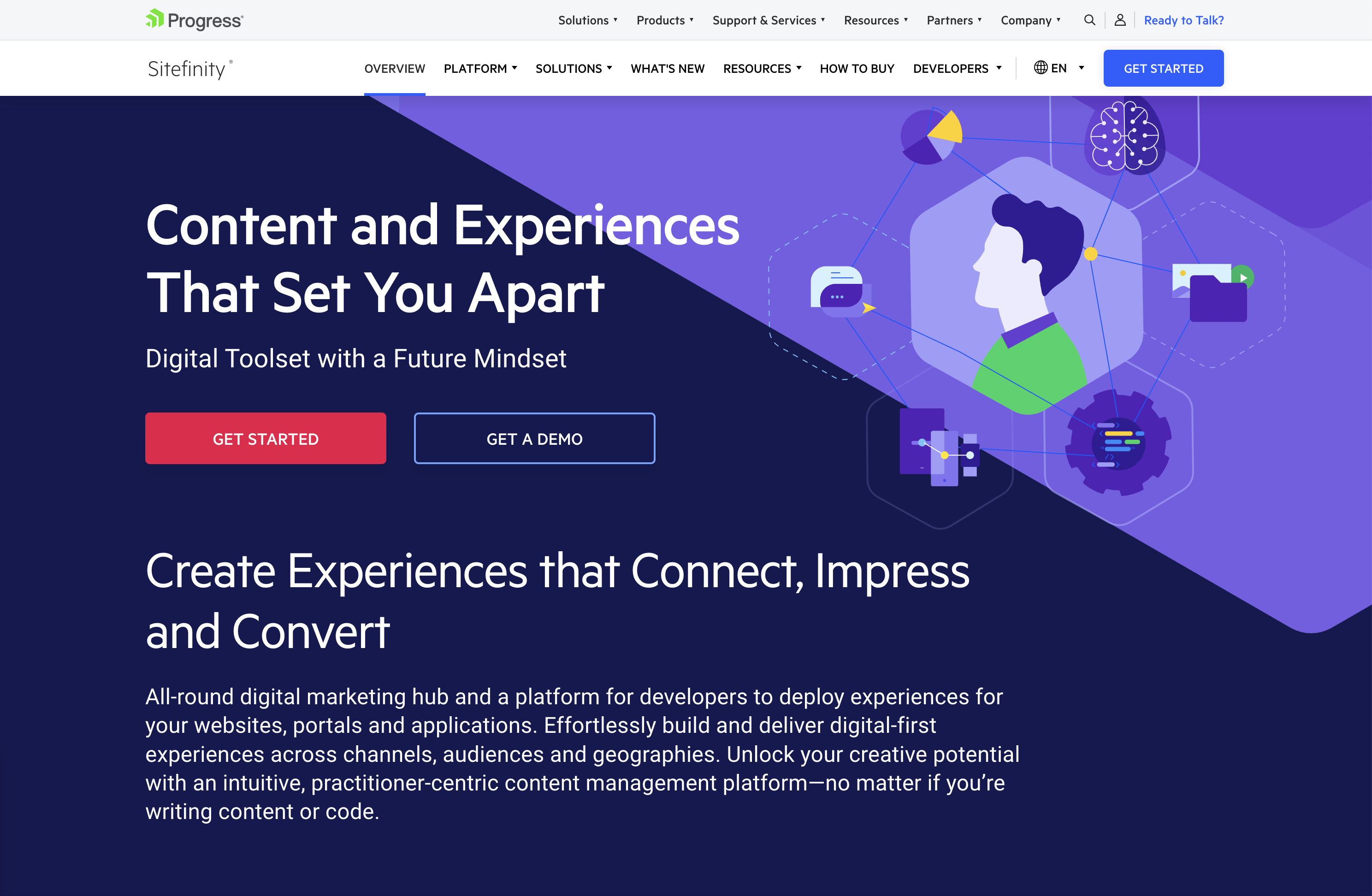 Screenshot from: progress.com/sitefinity-cms/, March 2024.
Screenshot from: progress.com/sitefinity-cms/, March 2024.Progress’ Sitefinity is best suited for organizations that manage multiple websites, brands, or marketing channels from a single platform.
The CMS’s ability to sync assets across pages and sites makes it an attractive choice for companies with a diverse online presence. It streamlines content management and ensures consistency across various touchpoints.
One notable advantage of Sitefinity is its low-cost license compared to other CMS options, which may make it an attractive choice for budget-conscious organizations.
Additionally, the minimal coding required for integration and the flexible deployment time can help businesses reduce development costs and bring their websites to market faster.
However, Sitefinity setup and administration can be challenging. Organizations may need to invest time and resources into training their teams or hiring experienced professionals to ensure a smooth implementation and ongoing management of the platform.
Key Features:
- Manage multiple sites from one location.
- Sync assets across pages and sites.
- It makes personalization simpler.
- Integrated analytics and optimization.
- Four versions include basic, marketing-focused, PaaS, and ecommerce.
- Multilingual capabilities.
Pros:
- Low-cost license compared to other CMS.
- No setup fee.
- Minimal coding is required for integration.
- Flexible deployment time shortens time to market.
- Options for marketing automation.
Cons:
- Free trial, but no free version.
- Setup and administration can be challenging.
- No mobile interface.
12. CMS Hub
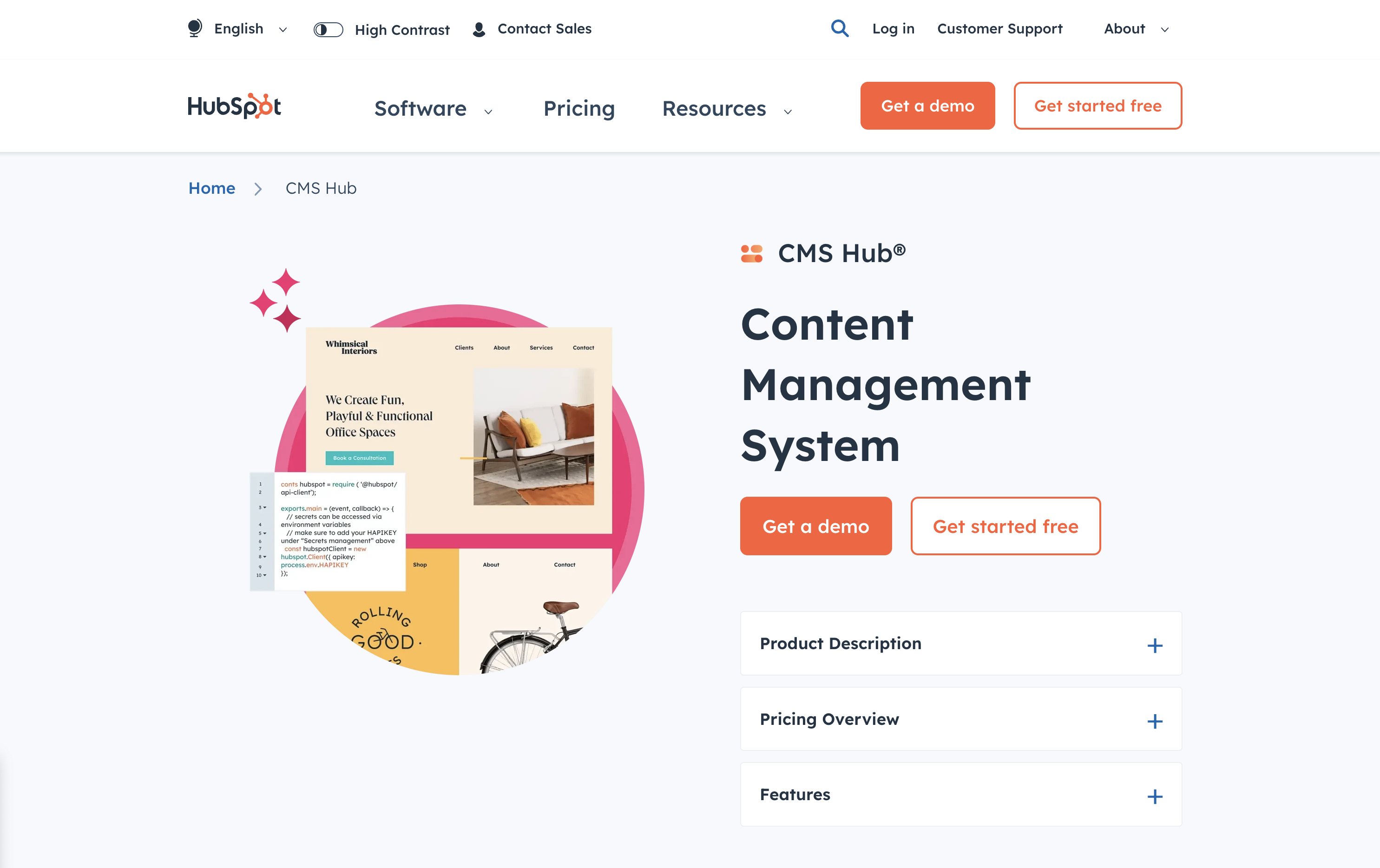 Screenshot from: hubspot.com/products/cms, March 2024.
Screenshot from: hubspot.com/products/cms, March 2024.CMS Hub, previously known as Hubspot CMS, is best suited for businesses that already use HubSpot’s marketing, sales, or service tools and want to integrate their website with their existing HubSpot ecosystem.
It combines the ease of use of a drag-and-drop website builder with the flexibility and performance of a CMS.
CMS Hub seamlessly integrates with HubSpot’s CRM platform, allowing businesses to create personalized content experiences, optimize marketing efforts, and streamline sales processes.
It also focuses on security and performance, with HubSpot handling website hosting, SSL certification, and CDN configuration.
However, while CMS Hub offers customization options, it may not be as flexible as other CMSs like WordPress or Drupal, potentially limiting businesses with particular design or functionality requirements.
Additionally, CMS Hub’s pricing model can be expensive compared to other CMS options, so companies must carefully consider their budget and weigh the benefits of its all-in-one approach.
Key Features:
- Cloud-based.
- Includes SEO recommendations.
- Includes numerous themes and responsive templates.
- Fully integrated CRM.
- Drag-and-drop webpage editor.
- Built-in security.
Pros:
- Adaptive A/B testing helps you identify the best page layout.
- All-in-one publishing tools.
- Built-in SEO tools.
- Supports smart content with personalized rules.
- Mobile pages supported with Google AMP.
Cons:
- Does not support ecommerce.
- No automatic backup and recovery.
13. Contentful
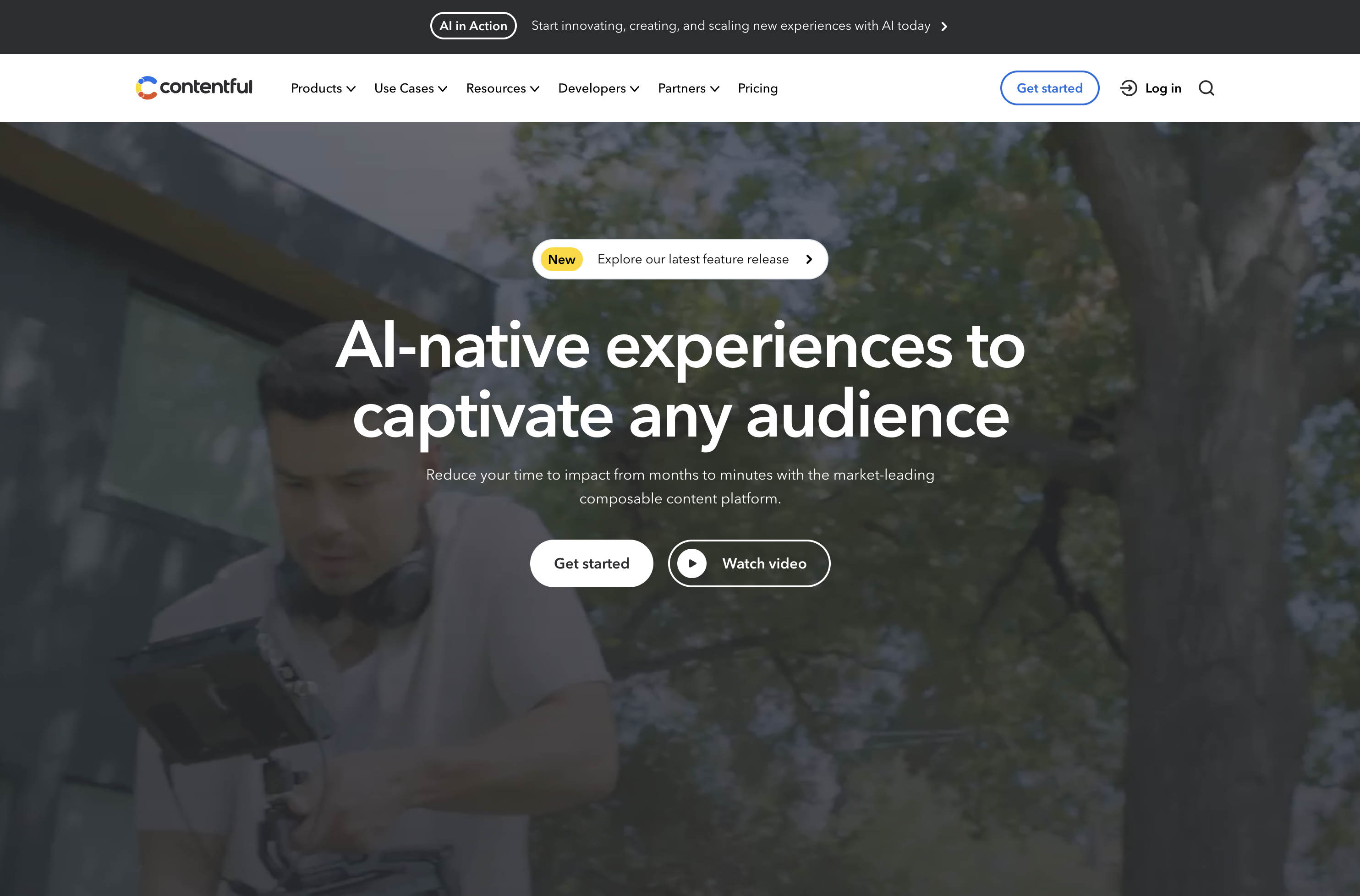 Screenshot from: contentful.com, March 2024.
Screenshot from: contentful.com, March 2024.Contentful is a headless CMS best suited for businesses and developers requiring a flexible, scalable, and customizable content management solution.
It’s particularly well-suited for organizations delivering content across multiple channels, such as websites, mobile apps, and IoT devices.
One of Contentful’s key advantages is its content modeling capabilities. The platform allows users to create custom content models that can be easily adapted to their needs.
When using Contentful, it’s important to remember that it’s a headless CMS that focuses on content management and delivery rather than providing a built-in front end or presentation layer.
Developers must build a front end using their preferred tools and frameworks and then integrate with Contentful’s API to retrieve and display the content.
Another aspect to consider is the learning curve associated with Contentful. While the platform is designed to be user-friendly, it may take some time for content editors and managers to become familiar with its interface and content modeling concepts.
Features:
- RESTful API gives you complete control over assets, translations, and versions.
- Customizable interface and framework that works across third-party component providers.
- It provides regional autonomy, so pieces in multiple languages and time zones can be published globally.
- Content modeling allows you to structure content by channel.
- Single sign-on and secure access.
Pros:
- Focus on integration simplifies the technology stack.
- User-friendly with a clean interface.
- Free version for up to five users.
- Good scalability.
Cons:
- Expensive for an upgraded version ($489/month).
- Poor internal search tools.
- Modeling content can be tricky.
14. Adobe Experience Manager
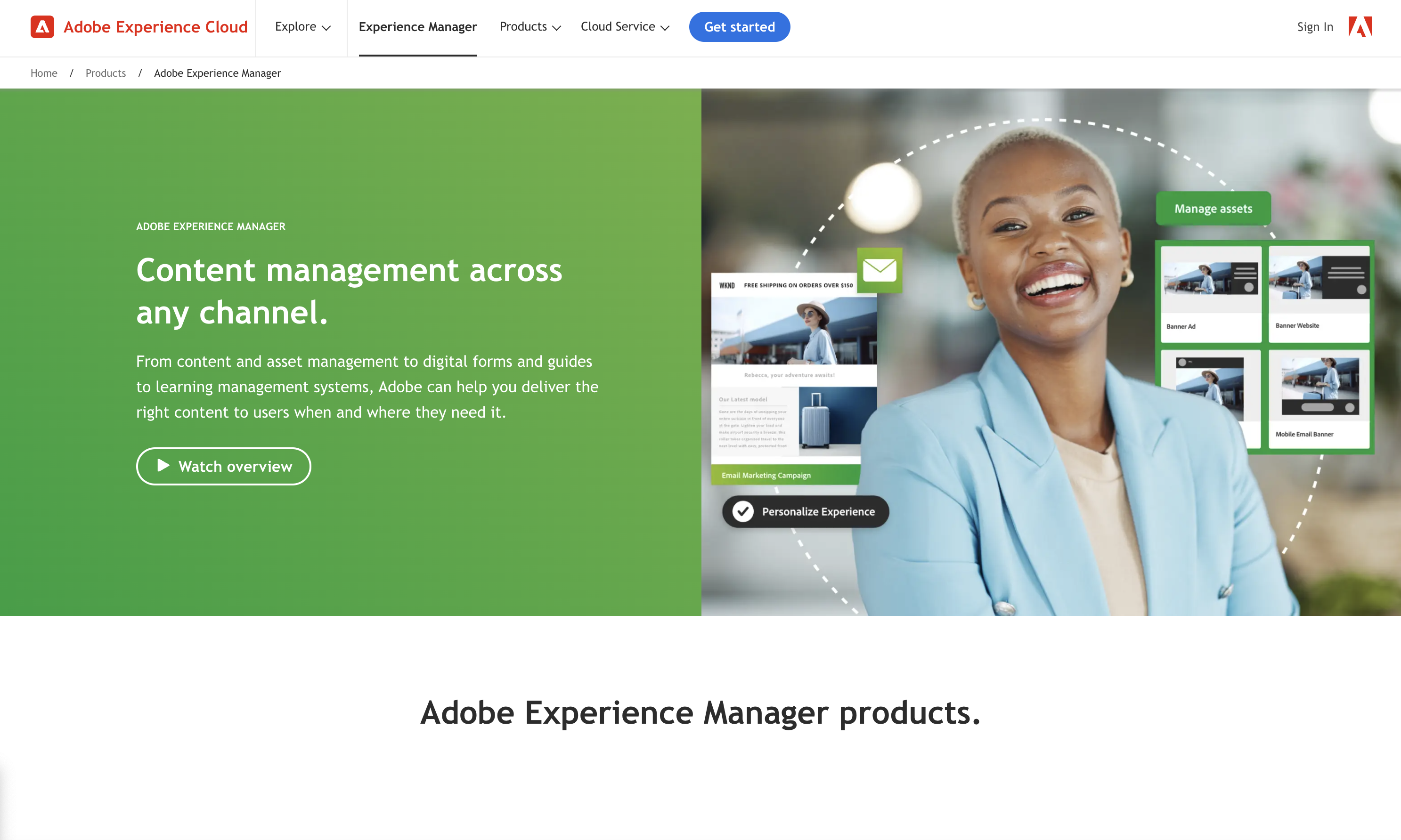 Screenshot from: business.adobe.com/products/experience-manager/adobe-experience-manager.html, March 2024
Screenshot from: business.adobe.com/products/experience-manager/adobe-experience-manager.html, March 2024Adobe Experience Manager (AEM) is an enterprise-level CMS best suited for large organizations with complex content management needs and a significant budget. AEM’s target audience includes global brands, financial institutions, healthcare providers, and government agencies.
One of AEM’s key strengths is its tight integration with other Adobe products, such as Analytics, Target, and Creative Cloud.
This integration allows organizations to leverage the full power of Adobe’s digital marketing suite, enabling them to create, manage, and optimize content and experiences across the entire customer journey.
AEM also offers advanced features like intelligent content delivery, AI-powered content tagging, and multi-site management, making it a comprehensive solution for enterprise content management.
The platform’s complexity and extensive feature set can overwhelm smaller organizations or teams with limited resources. Additionally, AEM’s licensing and implementation costs are among the highest in the market, making it a significant investment for any organization.
Key Features:
- Comprehensive marketing platform.
- End-to-end digital document solution.
- Enterprise-level security.
- Analytics included.
- Intelligent search.
- Scalable to your needs.
Pros:
- Streamlines workflows by keeping everything on one platform.
- Individual marketers can handle authoring and publishing.
- Easy authorization of workflow.
- Can handle massive content loads.
- Can manage multiple sites at once.
Cons:
- Steep learning curve.
- Requires different sign-ins to access other areas.
- Doesn’t integrate well with external DAMs.
- Not ideal for communities and forums.
Ecommerce Platforms
15. BigCommerce
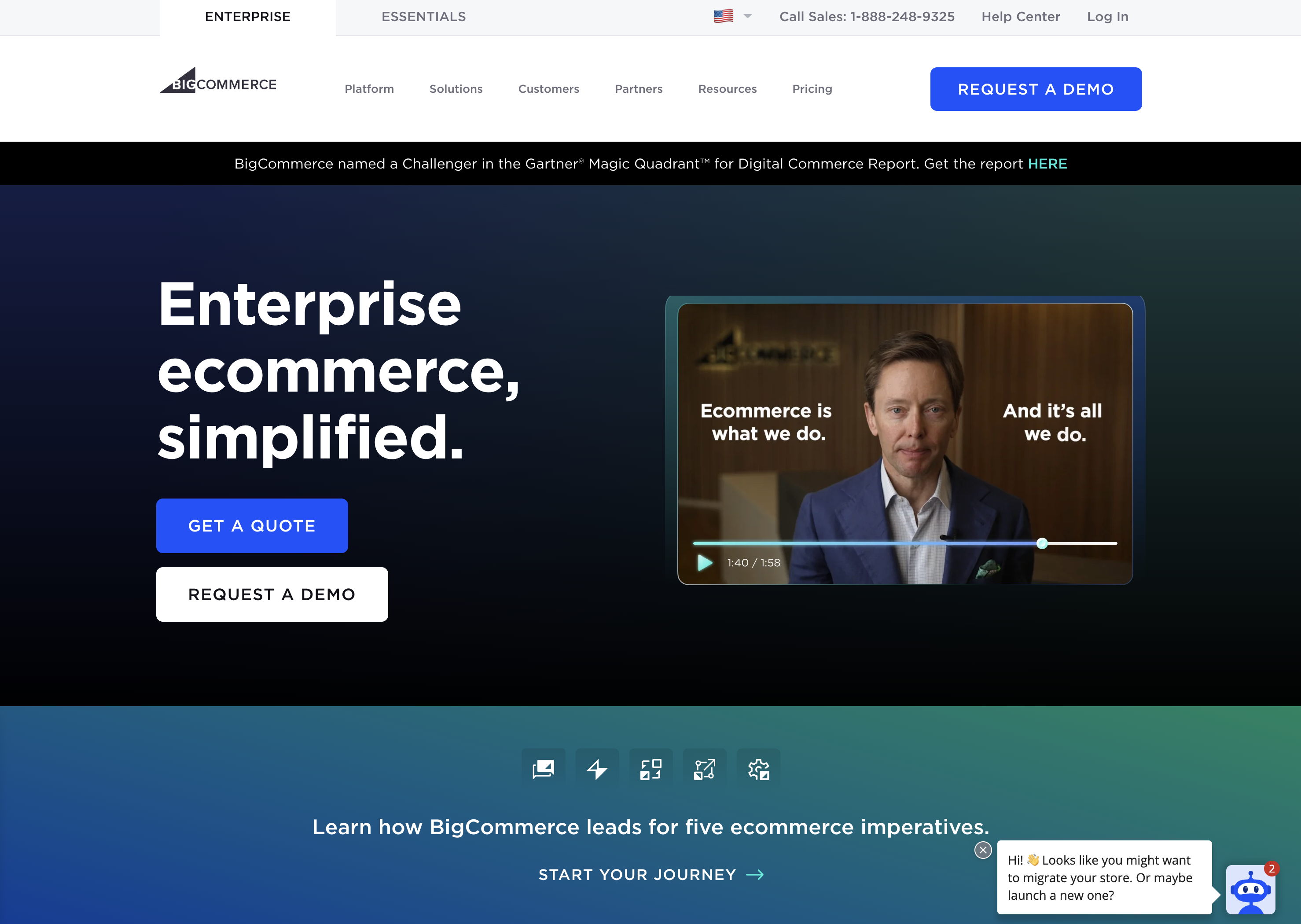 Screenshot from: bigcommerce.com, March 2024.
Screenshot from: bigcommerce.com, March 2024.BigCommerce is a hosted ecommerce platform best suited for businesses of all sizes looking to create and manage an online store. It caters to many users, from small and medium-sized businesses to large enterprises.
One of BigCommerce’s key advantages is its scalability. The platform accommodates businesses as they grow, offering features like unlimited products, file storage, and bandwidth.
BigCommerce also provides a range of advanced ecommerce functionalities, such as multi-channel selling, abandoned cart recovery, and built-in SEO tools, which can help businesses optimize their online sales performance.
When considering BigCommerce, it’s important to remember that while the platform offers a wide range of features, some of the more advanced functionalities may require a higher-tier plan or additional costs.
BigCommerce also enforces certain design limitations on its themes, which may restrict the level of customization available without diving into custom coding.
Key Features:
- Full hosting solution.
- No software to self-install.
- Drag-and-drop visual builder.
- Extensions are available.
- Optimized for mobile.
- Blog module.
- Ecommerce store.
- Social media tools.
Pros:
- High level of customization options.
- Over 100 themes to choose from (including some free).
- No platform commission fees.
- Free subdomain available.
- Customer support.
Cons:
- No free version is available.
- No access to source code.
- Pricing is based on revenue, which isn’t great if you have tight margins.
16. Shopify
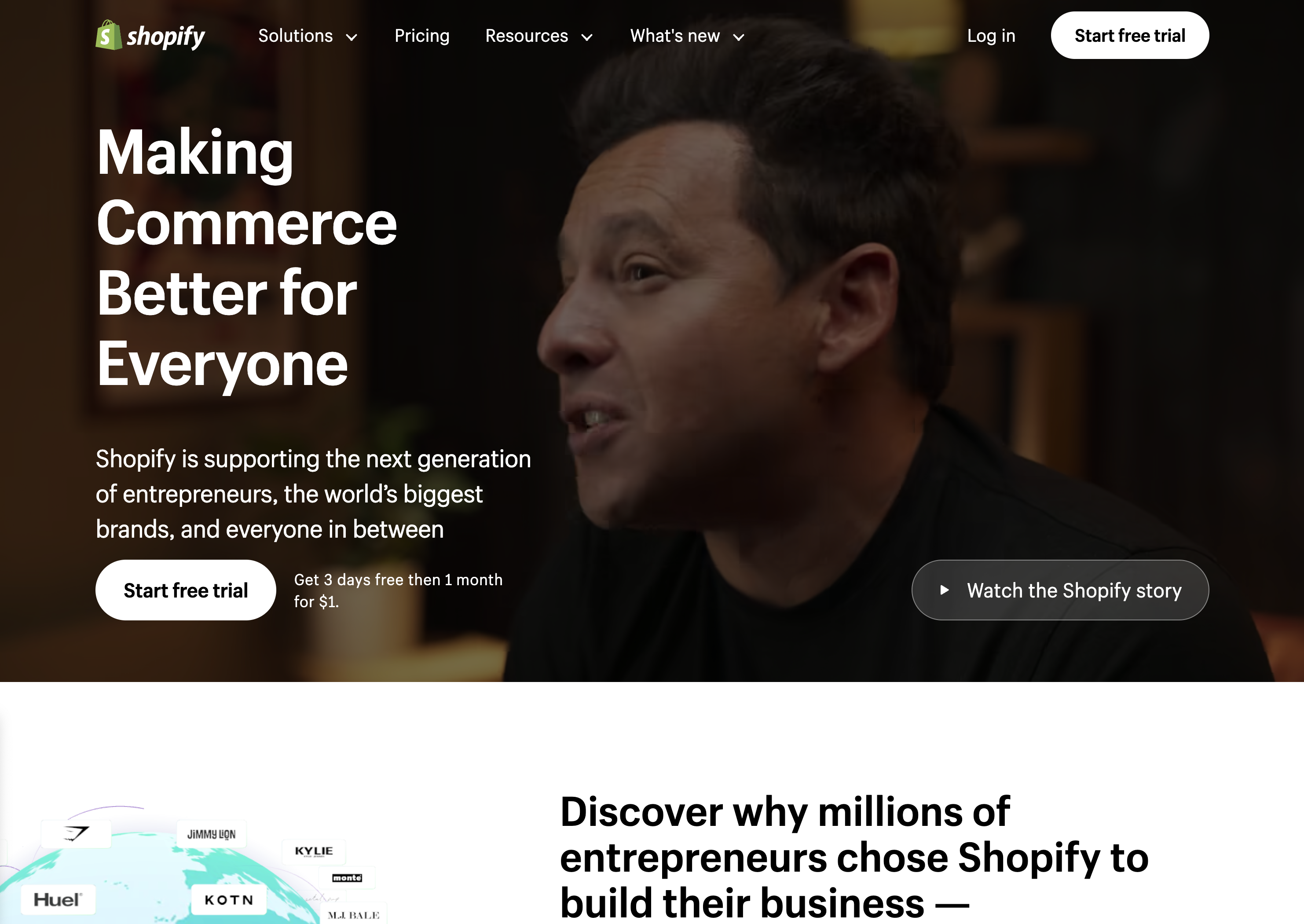 Screenshot from: shopify.com, March 2024.
Screenshot from: shopify.com, March 2024.Shopify is an ecommerce platform well-suited for entrepreneurs and small business owners who want to establish an online presence quickly without extensive technical expertise.
Shopify’s extensive app marketplace allows businesses to extend its functionality and customize their online store to meet specific needs.
The platform also provides built-in features like inventory management, payment processing, and abandoned cart recovery to help streamline operations and optimize sales performance.
When using Shopify, consider the platform’s transaction fees, which vary depending on the payment gateway. Some advanced design changes may require HTML, CSS, and Liquid knowledge.
Despite these considerations, Shopify remains a top choice for businesses seeking a reliable, scalable, and feature-rich ecommerce platform.
Key Features:
- Full hosting solution.
- No software to self-install.
- Drag-and-drop visual builder.
- Extensions are available.
- Optimized for mobile.
- Blog module.
- Ecommerce store.
- Social media tools.
Pros:
- All-in-one website builder and platform.
- Premade designs and templates.
- Free subdomain available.
- Customer support.
Cons:
- No free version is available.
- No access to source code.
- Platform commission fees.
17. Magento
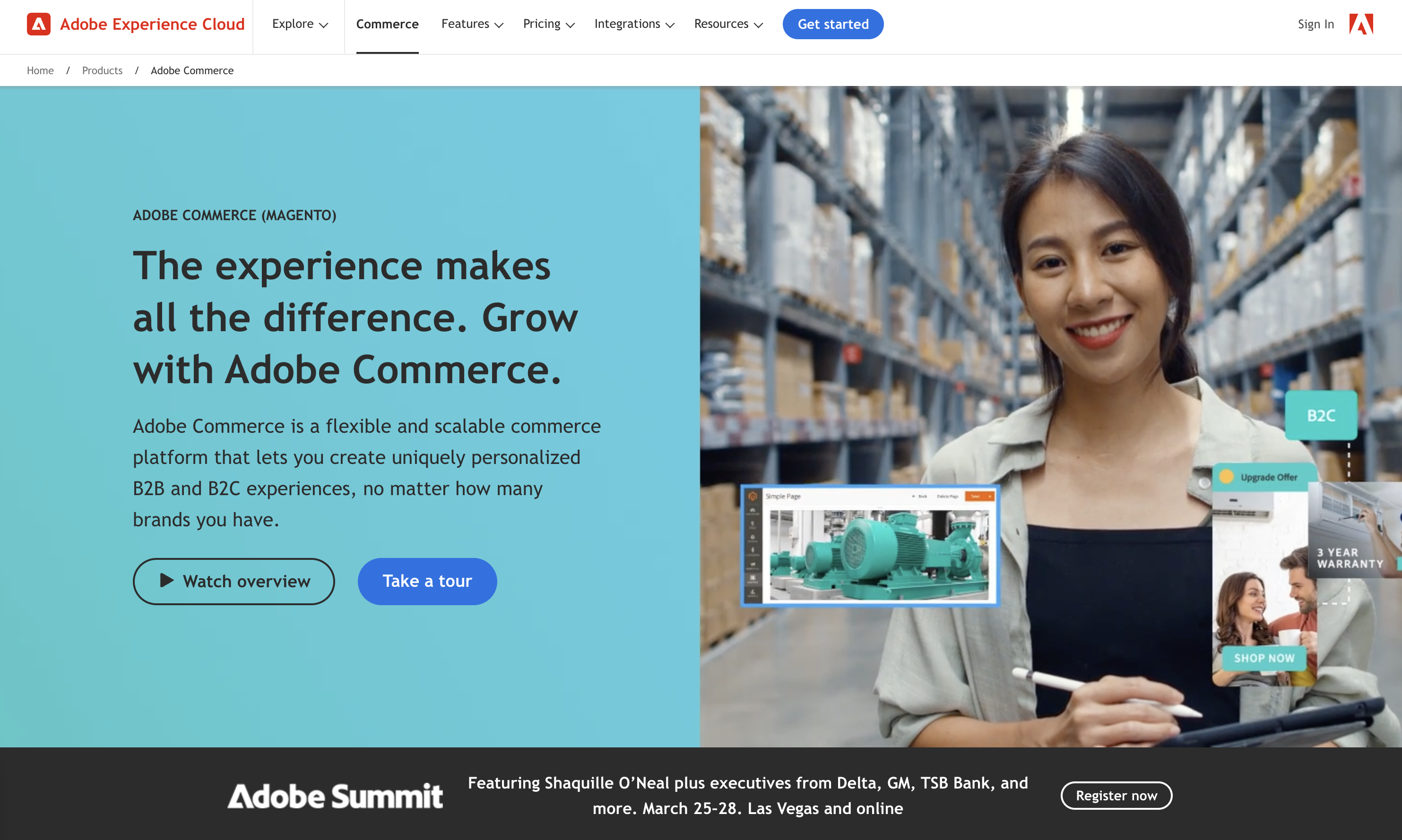 Screenshot from: business.adobe.com/products/magento/magento-commerce.html, March 2024
Screenshot from: business.adobe.com/products/magento/magento-commerce.html, March 2024Magento is an open-source ecommerce platform best suited for medium to large enterprises with complex online selling needs.
Magento’s flexibility and scalability come with a steeper learning curve than other ecommerce platforms. It requires more technical expertise to set up, customize, and maintain, making it less suitable for small businesses or users without web development knowledge.
When using Magento, remember that its powerful features and customization options can impact website performance if not optimized properly.
Choosing a reliable hosting provider and working with experienced Magento developers is crucial for ensuring optimal store performance and security.
Key Features:
- Option to pay for Magento Commerce for a complete hosting platform or download the free, open-source software to install on your web server.
- Drag-and-drop visual builder.
- Extensions are available.
- Optimized for mobile.
- Ecommerce store.
- Social media tools.
Pros:
- All-in-one ecommerce platform or open-source ecommerce software package.
- Free version available.
- Designed for large-scale ecommerce.
- Premade designs and templates.
- Free subdomain available (mainly for setup and testing purposes).
- Customer support (paid version only).
- Access to source code with the downloadable version.
Cons:
- No blog module, although you can add it as an extension.
- Not optimized for web projects or website purposes outside of ecommerce.
- The steep learning curve for inexperienced users.
- A large investment for small-scale ecommerce.
18. PrestaShop
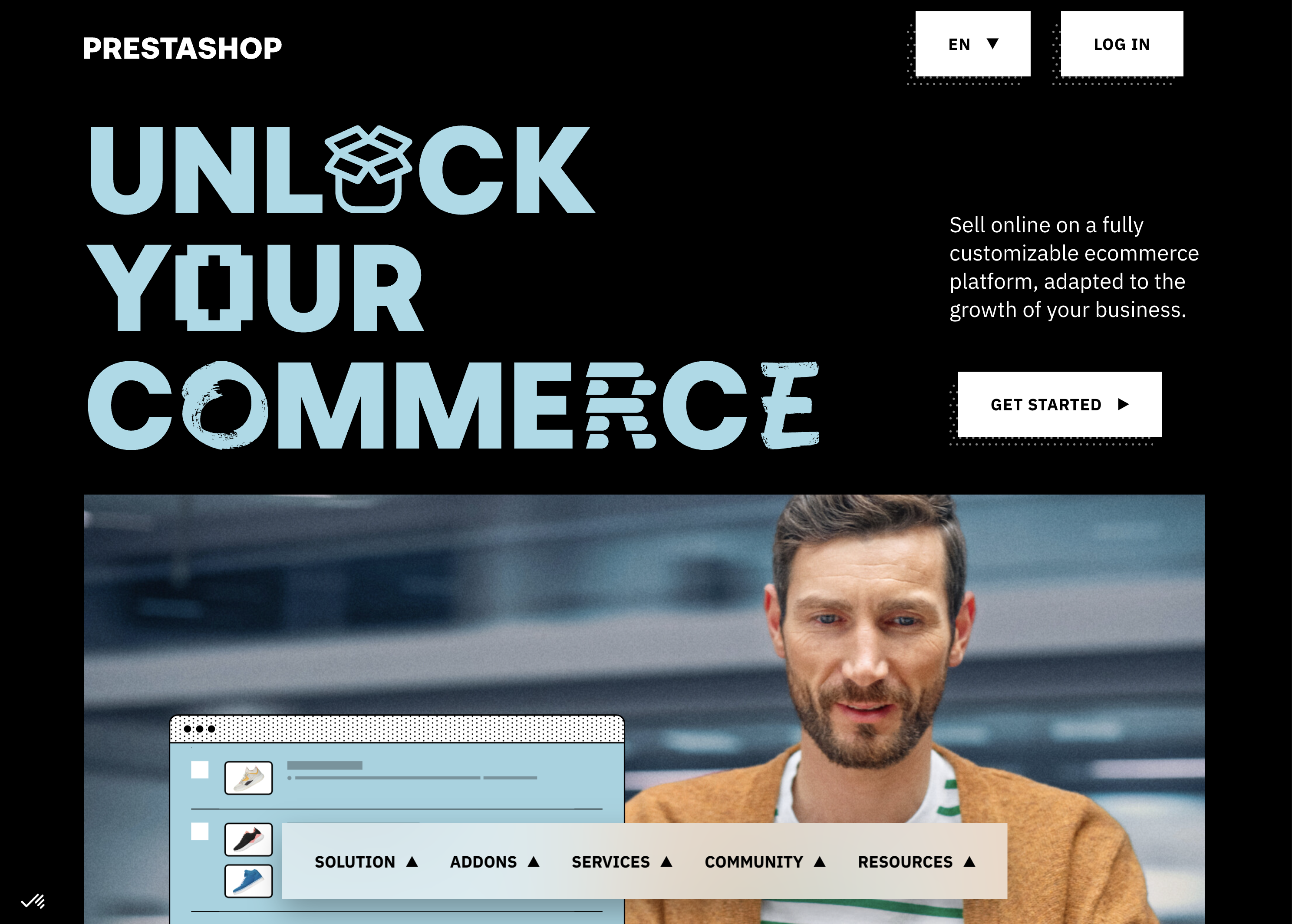 Screenshot from: prestashop.com, March 2024.
Screenshot from: prestashop.com, March 2024.PrestaShop is an open-source ecommerce platform best suited for small to medium-sized businesses looking for a cost-effective and customizable solution.
PrestaShop offers a wide range of themes and modules, allowing businesses to customize their online store’s appearance and functionality. The platform also has a strong community of developers and users, providing support and resources for store owners.
While PrestaShop is generally easy to use, some advanced customizations may require coding knowledge. Additionally, the number of installed modules can impact the platform’s performance.
Key Features:
- Customizable to your needs, including themes and features.
- Includes backend tools like payments, shipping and data.
- Community of translators for multilanguage digital stores.
- Secure payment modules.
- Scalable.
- Includes demographic assistance.
Pros:
- Free version available.
- Open source so that you can customize your site to your needs.
- 5,000+ themes, modules, and services are available with the premium plan.
- Excellent user experience.
Cons:
- Limited scalability.
- No support team.
- Initial setup requires some programming knowledge.
19. OpenCart
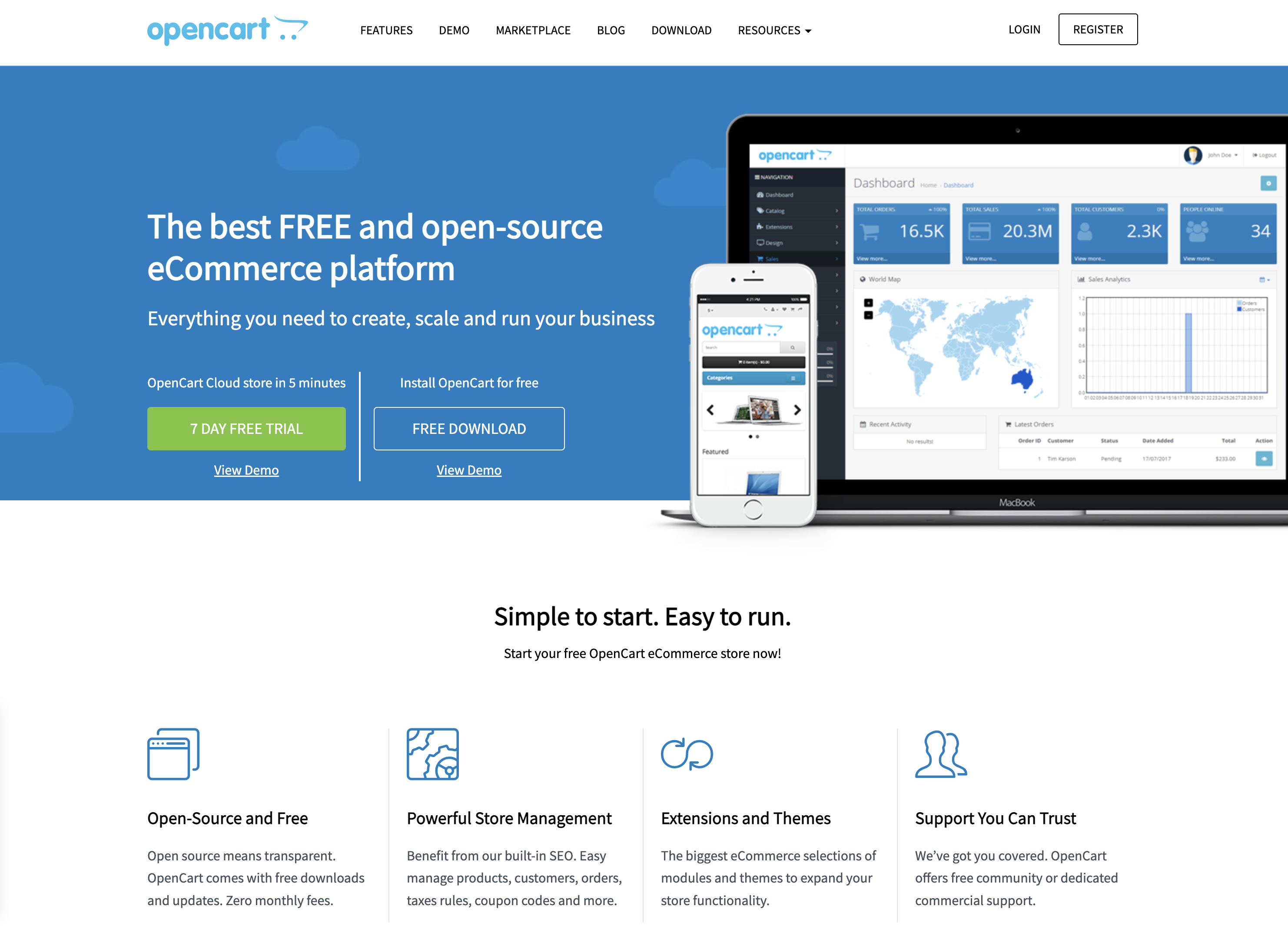 Screenshot from: opencart.com, March 2024.
Screenshot from: opencart.com, March 2024.OpenCart is a free, open-source ecommerce platform best suited for small—to medium-sized businesses with limited budgets.
OpenCart offers a decent range of features and extensions, allowing businesses to customize their online store. However, its marketplace is smaller than other platforms, which may limit advanced functionality options.
When using OpenCart, be mindful of its performance limitations as the store grows. Optimizing and carefully selecting extensions may be required to maintain a smooth user experience.
Additionally, its simplicity may not be suitable for businesses with complex ecommerce needs.
Features:
- The administrator dashboard gives you information at a glance.
- User management allows you to assign permissions and separate access.
- Allows you to run multiple stores from one dashboard.
- Customizable variables let you include options for sizes, colors, or anything else.
Pros:
- The platform is entirely free, as are many add-ons.
- Extensive metrics and reports were provided.
- Works with your current payment gateway.
- Comes with dedicated technical support.
- Flexible.
Cons:
- Often creates duplicate pages, which can cause SEO problems.
- Not all extensions, modules, plugins, and add-ons work well together.
- Checkout can be slow, particularly if you have numerous plugins.
- Can be difficult to import a list of inventory.
- Requires some degree of technical ability for optimal use.
Blogging Platforms
20. Medium
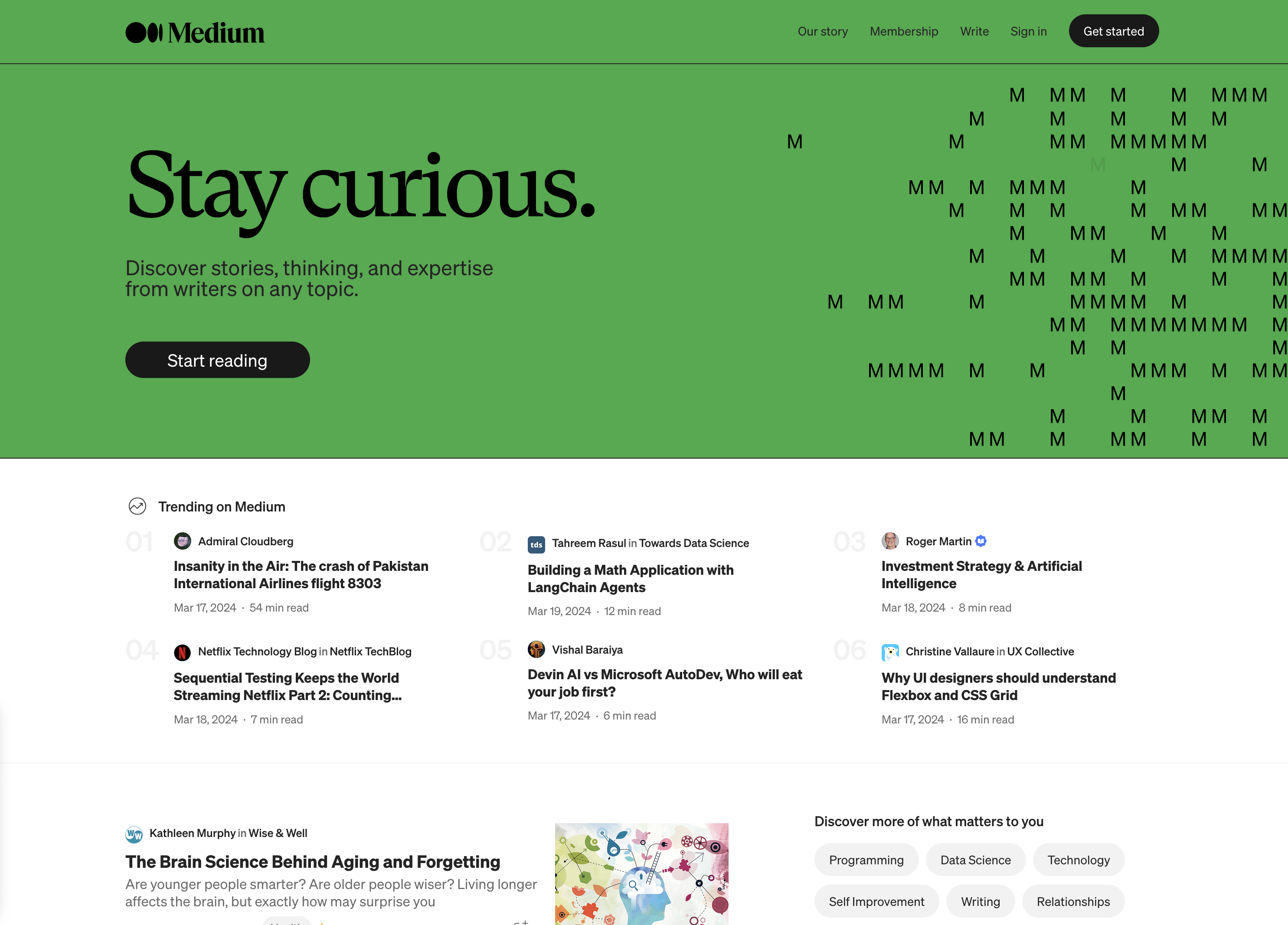 Screenshot from: medium.com, March 2024.
Screenshot from: medium.com, March 2024.Medium is a publishing platform best suited for individual bloggers, writers, and content creators who want to share their ideas and stories with a built-in audience.
Medium’s clean and minimalistic interface allows readers to concentrate on the content. The platform also offers a built-in social network, making it easy for writers to connect with readers and other creators.
However, this simplicity comes with limited customization options for branding and design.
When using Medium, it’s important to understand that the platform controls the distribution and monetization of content. While this can lead to increased exposure, it also means less control over the presentation and ownership of your content compared to self-hosted solutions.
Key Features:
- Full hosting solution.
- No software to self-install.
- Optimized for mobile.
- Blog module.
- Limited social media tools.
Pros:
- A community site for blogs.
- Free version available.
- Medium Partner Program to earn revenue.
- Customer support.
Cons:
- No extensions.
- No ecommerce stores.
- No premade designs or themes.
- No free subdomains.
- No third-party extensions.
- No access to source code.
21. Ghost
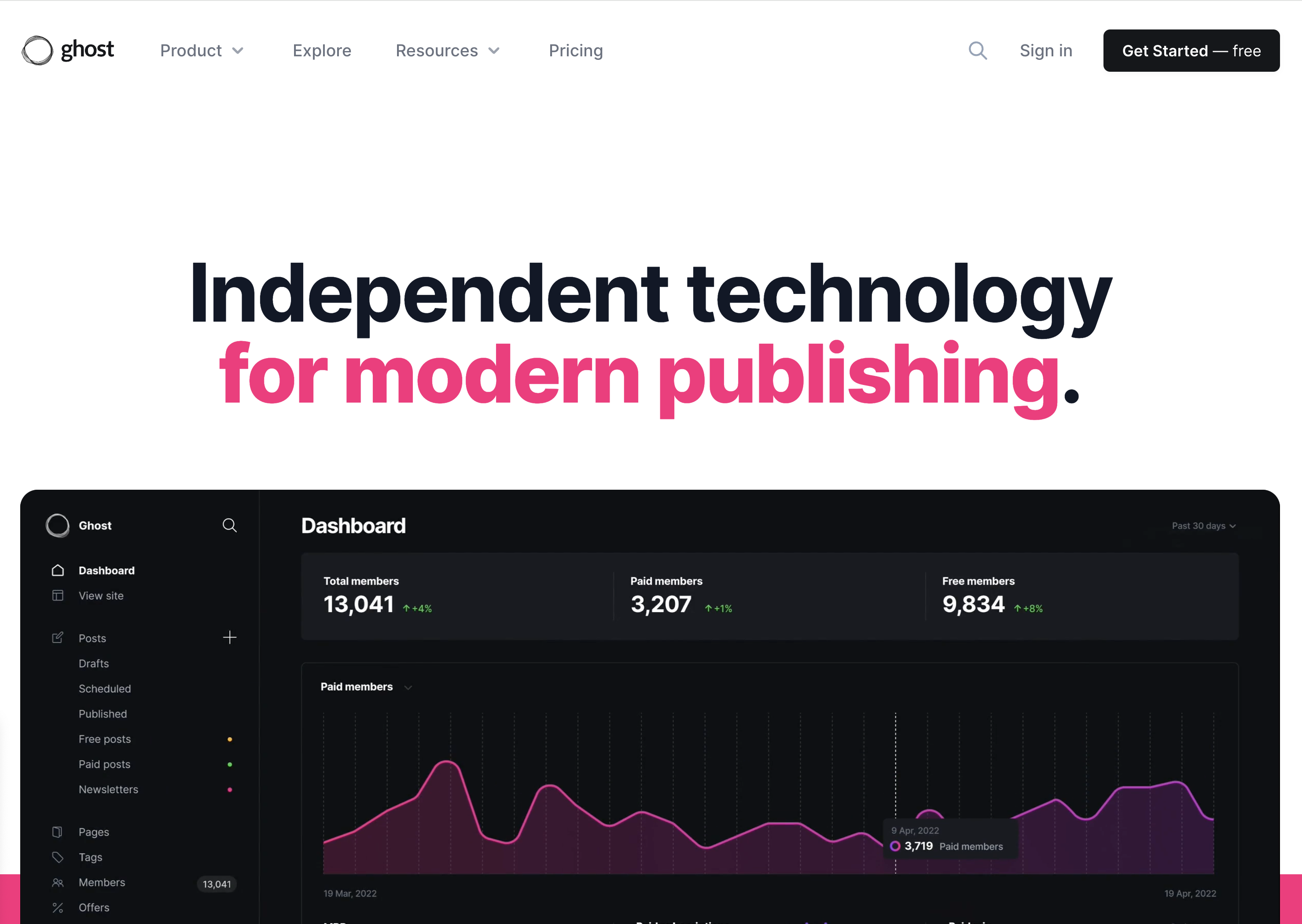 Screenshot from: ghost.org, March 2024.
Screenshot from: ghost.org, March 2024.Ghost is a lightweight, open-source publishing platform best suited for bloggers, writers, and small publications who value simplicity and performance. It’s designed for users who want a clean, focused writing experience without the complexity of more feature-rich CMS platforms.
Ghost offers a simple, intuitive editor and a minimalistic default theme, allowing users to create and publish content quickly.
The platform also provides built-in SEO features and supports memberships and subscriptions, making it a good choice for content creators looking to monetize their work.
As Ghost primarily focuses on publishing, it may not be the best fit for users who require extensive customization options or advanced functionality beyond blogging.
Key Features:
- You can subscribe through Ghost’s hosting platform or download the free, open-source software to install on your web server.
- Basic drag-and-drop visual builder.
- Extensions are available through integrations with other tools.
- Optimized for mobile.
- Blog module.
- Ecommerce store (subscription only).
- Social media tools.
Pros:
- All-in-one website builder and platform.
- Free version available.
- Premade designs and templates.
- Free subdomain available with the paid version.
- Customer support.
- Access to source code.
Cons:
- Not compatible with all third-party web hosts.
- Highly specialized with limited capabilities beyond blogging.
- Not built to scale up into a business site or complex website.
22. Tumblr
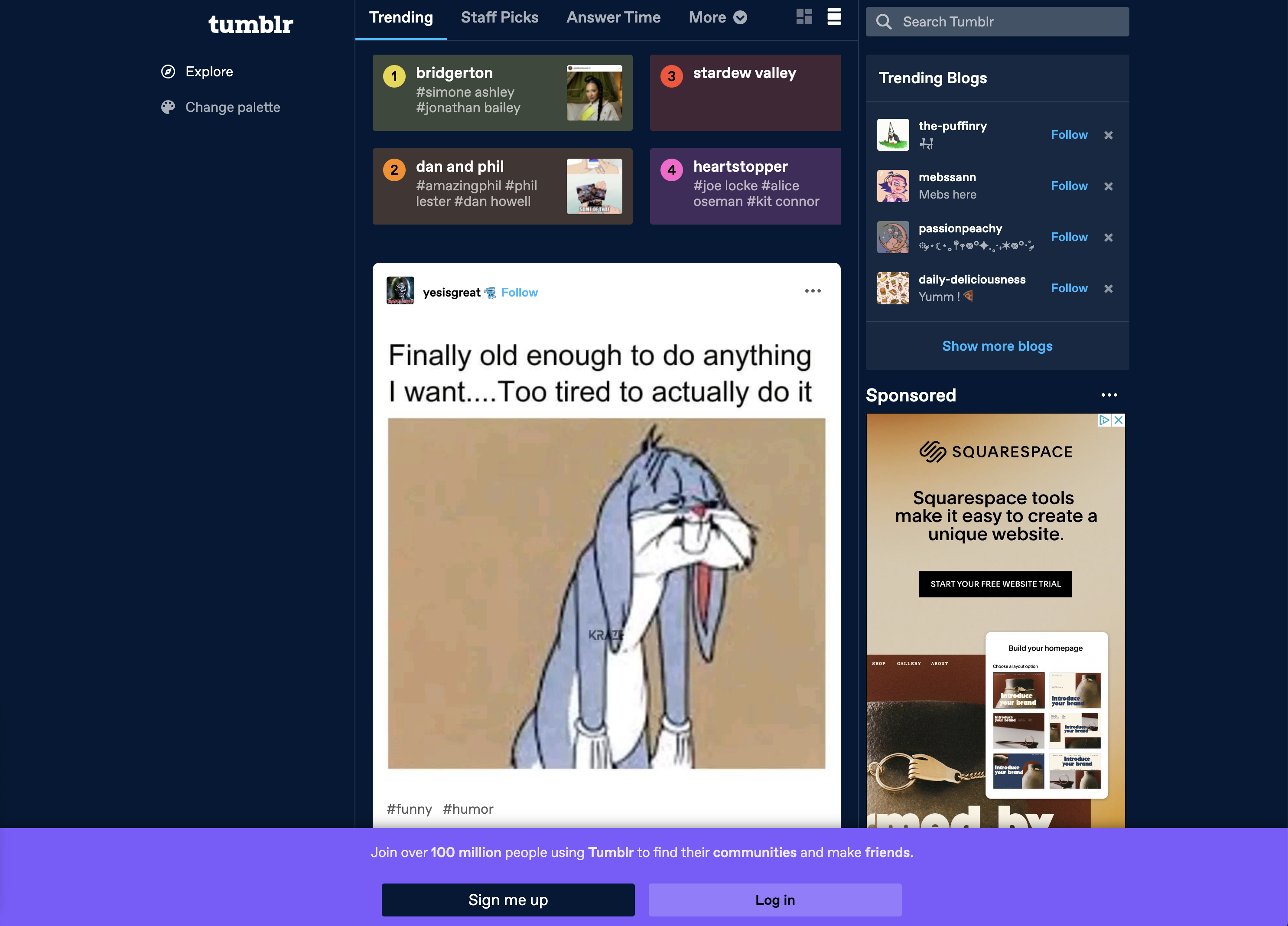 Screenshot from: tumblr.com, March 2024.
Screenshot from: tumblr.com, March 2024.Tumblr is a microblogging and social networking platform best suited for younger audiences who enjoy sharing short-form multimedia content.
Tumblr’s emphasis on community and content discovery makes it easy for users to connect with others who share similar interests. The platform’s reblogging feature spreads content quickly, increasing visibility and engagement.
When using Tumblr, it’s important to understand the platform’s unique culture and demographics. Tumblr is known for its diverse, often niche communities, which can be both a strength and a challenge for brands and marketers.
Additionally, while Tumblr offers some customization options, it may not be the best choice for users who require a highly professional or branded online presence.
Key Features:
- Features strong social media functionality.
- Customizable.
- Google Analytics Integration.
- Unlimited storage.
- Ad-free blog themes.
- Free SSL certification.
Pros:
- Free to use; no upgrades are required to access all features.
- Free web hosting.
- User-friendly and easy to set up.
- No storage limits.
- Can post audio, video, images, gifs, and more.
Cons:
- Daily posting limit (250/day).
- Files must be under 10 MB.
- No plugins.
- Safety and security leave something to be desired.
- Unsuited to long-form content.
23. Bluehost
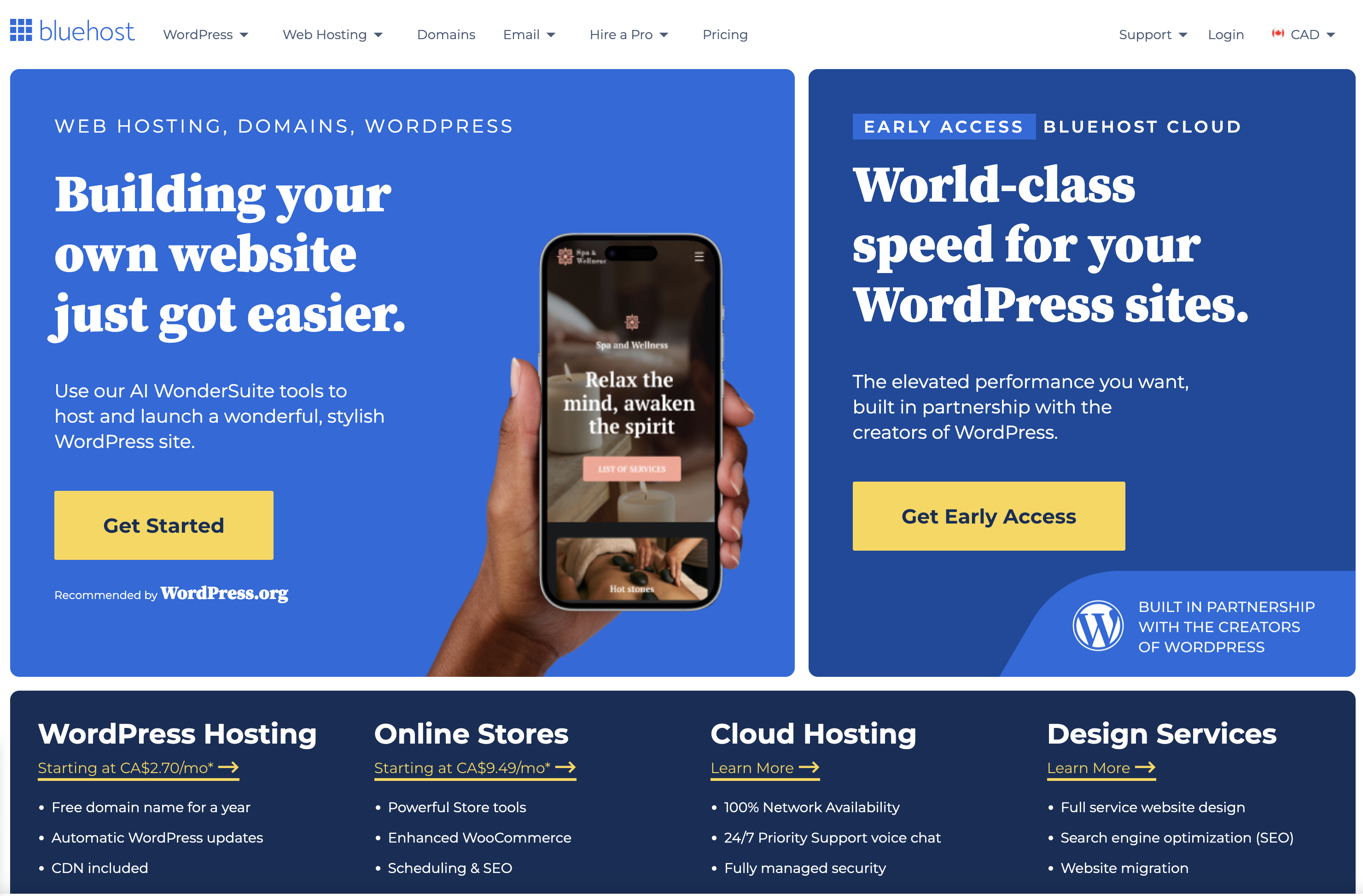 Screenshot from: bluehost.com, March 2024.
Screenshot from: bluehost.com, March 2024.Bluehost is a web hosting provider best suited for beginners and small businesses looking for an affordable, easy-to-use hosting solution.
Bluehost’s advantages are its user-friendly interface and one-click installations for popular CMS platforms like WordPress.
This makes it easy for users with limited technical knowledge to set up and manage their websites. Bluehost also provides 24/7 customer support and a free SSL certificate with each hosting plan.
While Bluehost is known for its reliability and performance, it may not be the best choice for websites with high traffic or complex requirements. Some users have reported issues with slow loading speeds and limited storage space on shared hosting plans.
Key Features:
- Domain names can be purchased through Bluehost.
- Versatile hosting options let you choose what works best for you.
- Dedicated servers and virtual private servers are available.
- A variety of plans are available based on your needs.
- Comes with customer service chat options.
Pros:
- The first term is inexpensive.
- Lots of storage and unlimited bandwidth.
- Good uptime.
- Free SSL certificates.
Cons:
- Extra features come with added costs, which can get pricey.
- High renewal rates.
- Speed could be better.
- All servers are U.S.-based.
24. Blogger
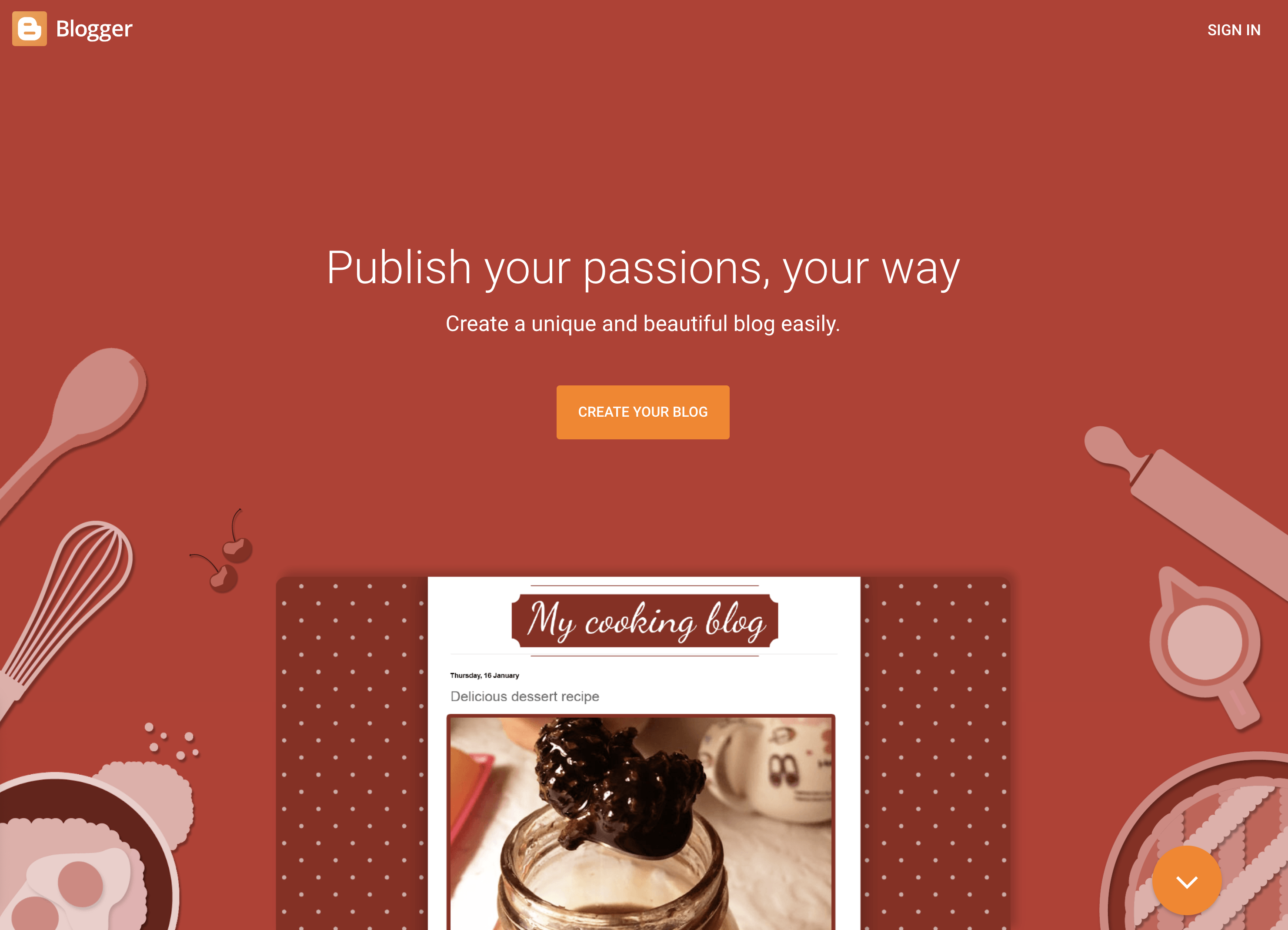 Screenshot from: blogger.com, March 2024.
Screenshot from: blogger.com, March 2024.Blogger is a free, beginner-friendly blogging platform best suited for hobbyists, casual bloggers, and those who want to start a blog without investing in a self-hosted solution. It’s ideal for users who prioritize simplicity and ease of use over advanced customization options.
Blogger offers a straightforward, intuitive interface that makes it easy for users to create and publish blog posts.
The platform provides a selection of customizable templates and allows users to add gadgets and widgets to enhance their blog’s functionality. However, unlike other blogging platforms, Blogger’s design and customization options are relatively limited.
Blogger’s simplicity and lack of advanced features may make it unsuitable for professional bloggers or those looking to create a more sophisticated online presence.
Features:
- Clear analytics.
- Included layout/themes.
- Monetization options, including Google Adsense integration.
- Uses Google security.
- Unlimited storage.
Pros:
- Free to use.
- Extremely user-friendly.
- Free SSL security.
- Good uptime.
Cons:
- You don’t own your website.
- Fewer options and control over design.
- Limited support.
- Hard to port to a different platform.
Community Management
25. vBulletin
vBulletin is a proprietary forum software best suited for businesses, organizations, and communities looking to create and manage an online discussion platform.
vBulletin offers many features, including private messaging, user groups, and content management tools, making it a powerful solution for managing large, active communities.
The platform also provides a high level of customization, allowing administrators to tailor the look and feel of their forum to match their brand or website.
One of the primary considerations when using vBulletin is its licensing cost, which can be a significant investment for some users.
Additionally, while vBulletin offers a range of customization options, some technical knowledge may be required to optimize and maintain the platform entirely.
Key Features:
- Built-in SEO and security.
- Includes a chat app.
- Easy to get started.
- Built-in applications.
- Optimized for mobile users.
- Blogging functionality.
- Fully customizable.
Pros:
- Frequent patches and bug fixes.
- Customer support.
- Easy to install and get started.
- Designed to host forums.
- Includes templates.
Cons:
- No free option.
- Limited features compared to some other platforms.
- Requires some tech skills to take full advantage of the functionality.
- It can’t customize code for the cloud-based version.
Which One Is Right For You?
With so many options, determining the right alternative to WordPress depends on your specific needs and goals.
For individuals and small businesses seeking an easy-to-use website builder, Wix, Squarespace, or Weebly offer intuitive drag-and-drop interfaces. Those prioritizing simplicity and speed may prefer static site generators like Jekyll or Hugo.
Developers and tech-savvy users who value flexibility and customization can explore headless CMS options like Contentful or more robust open-source platforms like Joomla and Drupal.
Ecommerce merchants must evaluate features like inventory management, payment processing, and scalability when choosing between Shopify, BigCommerce, WooCommerce, and others.
No matter your requirements, there is likely a WordPress alternative that is well-suited to your needs. Thoroughly assessing your website goals, budget, and technical abilities will help you select the right platform to build your ideal online presence.
With some research and planning, you can find the perfect alternative to take your website beyond what WordPress offers.
More Resources:
Featured Image: GaudiLab/Shutterstock
SEO
How To Drive Pipeline With A Silo-Free Strategy

When it comes to B2B strategy, a holistic approach is the only approach.
Revenue organizations usually operate with siloed teams, and often expect a one-size-fits-all solution (usually buying clicks with paid media).
However, without cohesive brand, infrastructure, and pipeline generation efforts, they’re pretty much doomed to fail.
It’s just like rowing crew, where each member of the team must synchronize their movements to propel the boat forward – successful B2B marketing requires an integrated strategy.
So if you’re ready to ditch your disjointed marketing efforts and try a holistic approach, we’ve got you covered.
Join us on May 15, for an insightful live session with Digital Reach Agency on how to craft a compelling brand and PMF.
We’ll walk through the critical infrastructure you need, and the reliances and dependences of the core digital marketing disciplines.
Key takeaways from this webinar:
- Thinking Beyond Traditional Silos: Learn why traditional marketing silos are no longer viable and how they spell doom for modern revenue organizations.
- How To Identify and Fix Silos: Discover actionable strategies for pinpointing and sealing the gaps in your marketing silos.
- The Power of Integration: Uncover the secrets to successfully integrating brand strategy, digital infrastructure, and pipeline generation efforts.
Ben Childs, President and Founder of Digital Reach Agency, and Jordan Gibson, Head of Growth at Digital Reach Agency, will show you how to seamlessly integrate various elements of your marketing strategy for optimal results.
Don’t make the common mistake of using traditional marketing silos – sign up now and learn what it takes to transform your B2B go-to-market.
You’ll also get the opportunity to ask Ben and Jordan your most pressing questions, following the presentation.
And if you can’t make it to the live event, register anyway and we’ll send you a recording shortly after the webinar.
SEO
Why Big Companies Make Bad Content

It’s like death and taxes: inevitable. The bigger a company gets, the worse its content marketing becomes.
HubSpot teaching you how to type the shrug emoji or buy bitcoin stock. Salesforce sharing inspiring business quotes. GoDaddy helping you use Bing AI, or Zendesk sharing catchy sales slogans.
Judged by content marketing best practice, these articles are bad.
They won’t resonate with decision-makers. Nobody will buy a HubSpot license after Googling “how to buy bitcoin stock.” It’s the very definition of vanity traffic: tons of visits with no obvious impact on the business.
So why does this happen?
There’s an obvious (but flawed) answer to this question: big companies are inefficient.
As companies grow, they become more complicated, and writing good, relevant content becomes harder. I’ve experienced this firsthand:
- extra rounds of legal review and stakeholder approval creeping into processes.
- content watered down to serve an ever-more generic “brand voice”.
- growing misalignment between search and content teams.
- a lack of content leadership within the company as early employees leave.
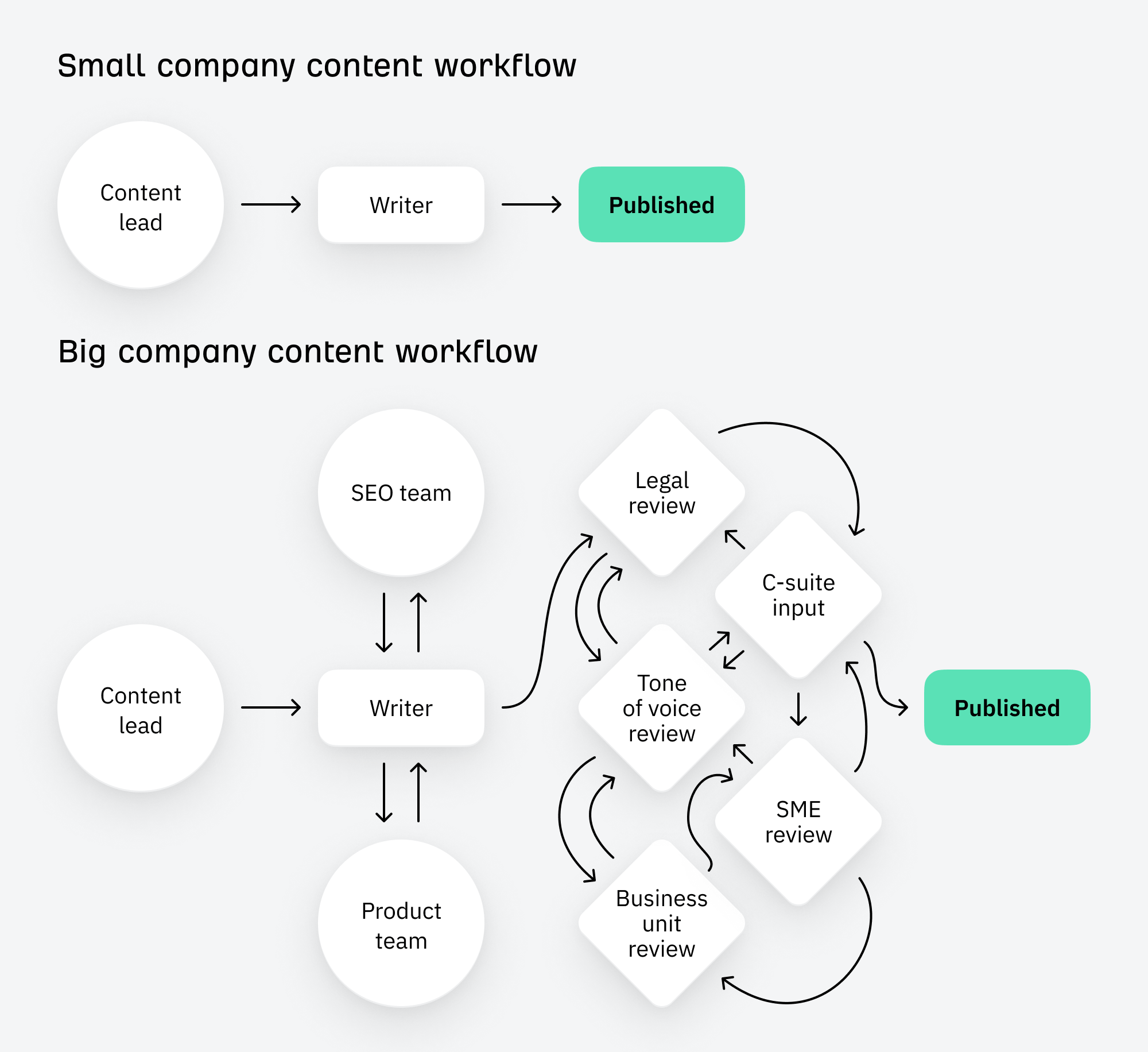
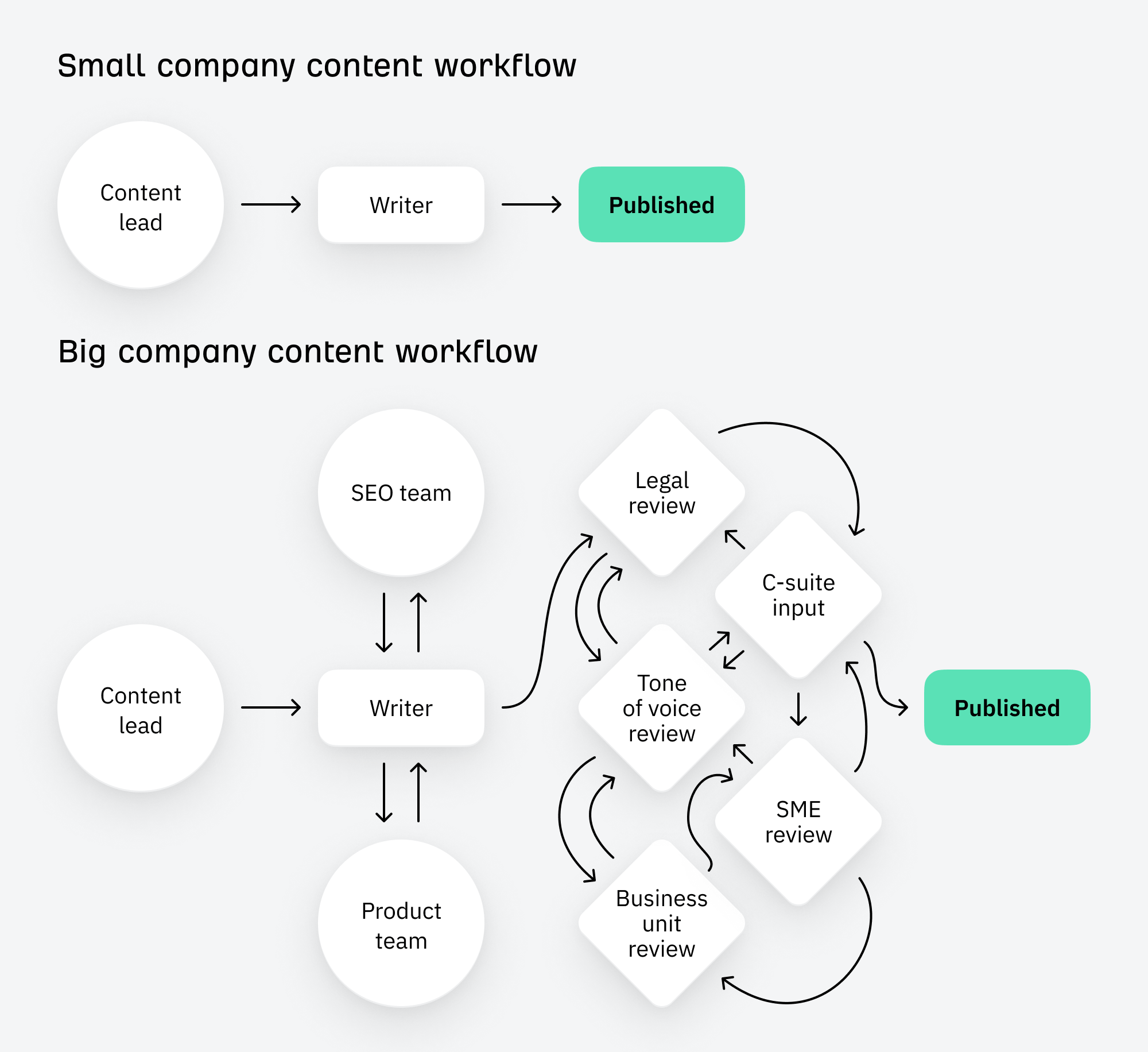
Similarly, funded companies have to grow, even when they’re already huge. Content has to feed the machine, continually increasing traffic… even if that traffic never contributes to the bottom line.
There’s an element of truth here, but I’ve come to think that both these arguments are naive, and certainly not the whole story.
It is wrong to assume that the same people that grew the company suddenly forgot everything they once knew about content, and wrong to assume that companies willfully target useless keywords just to game their OKRs.
Instead, let’s assume that this strategy is deliberate, and not oversight. I think bad content—and the vanity traffic it generates—is actually good for business.
There are benefits to driving tons of traffic, even if that traffic never directly converts. Or put in meme format:
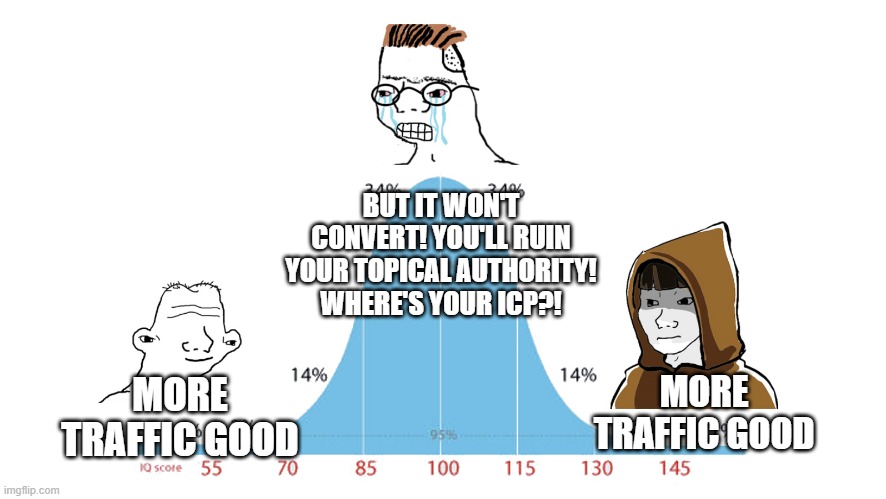
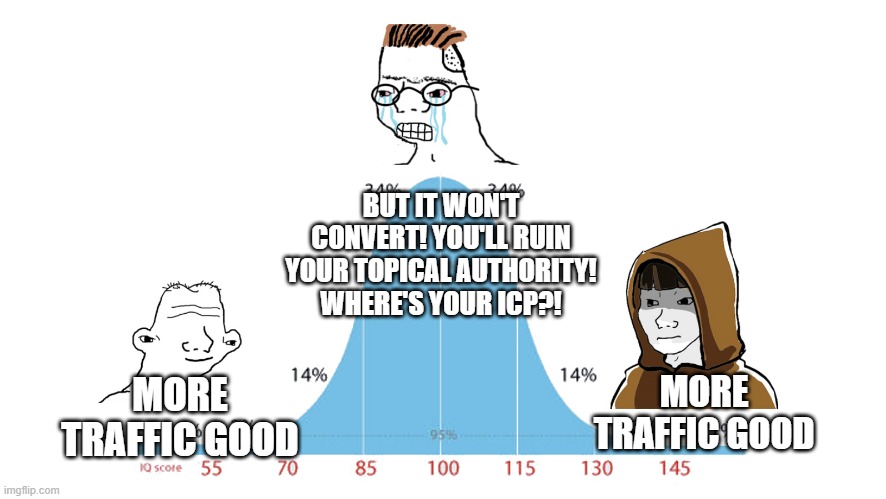
Programmatic SEO is a good example. Why does Dialpad create landing pages for local phone numbers?
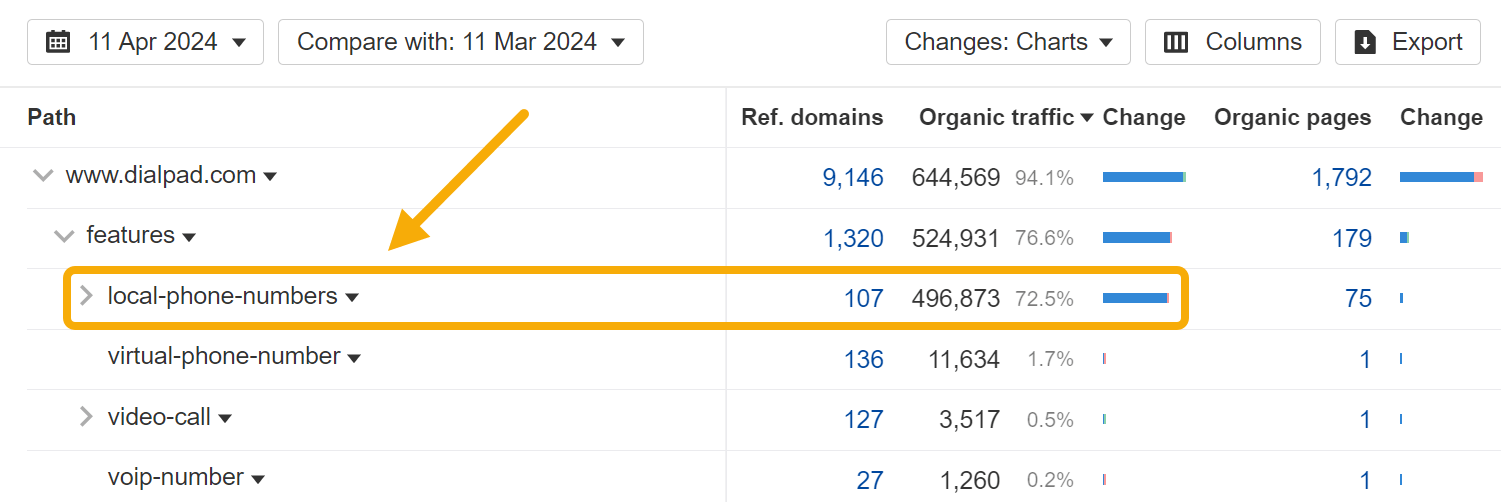
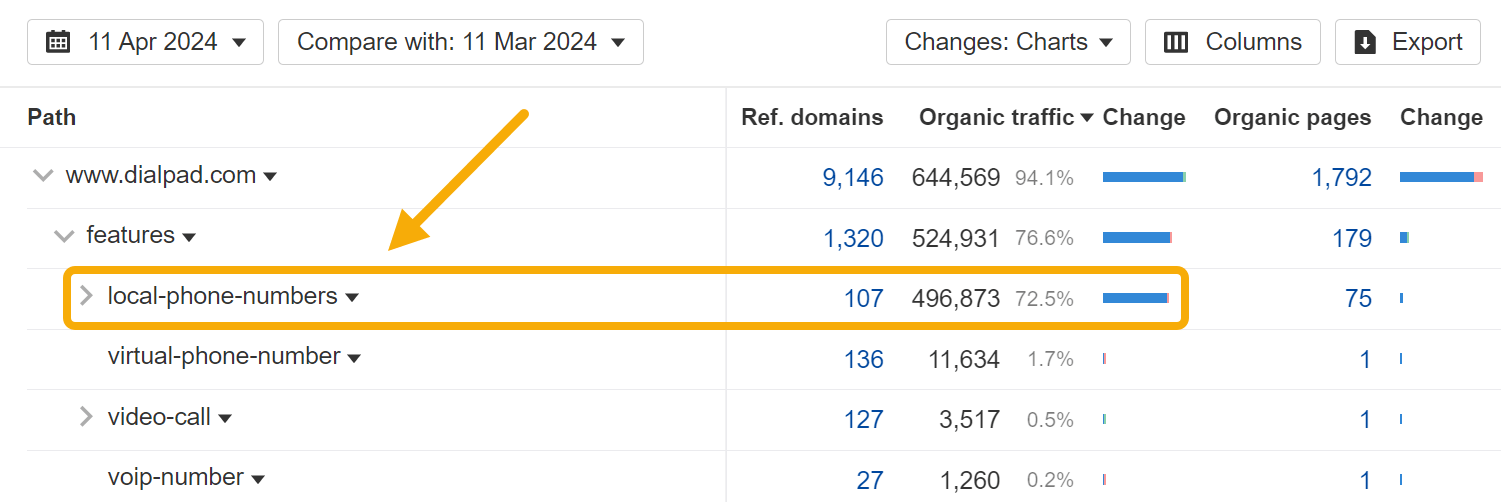
Why does Wise target exchange rate keywords?
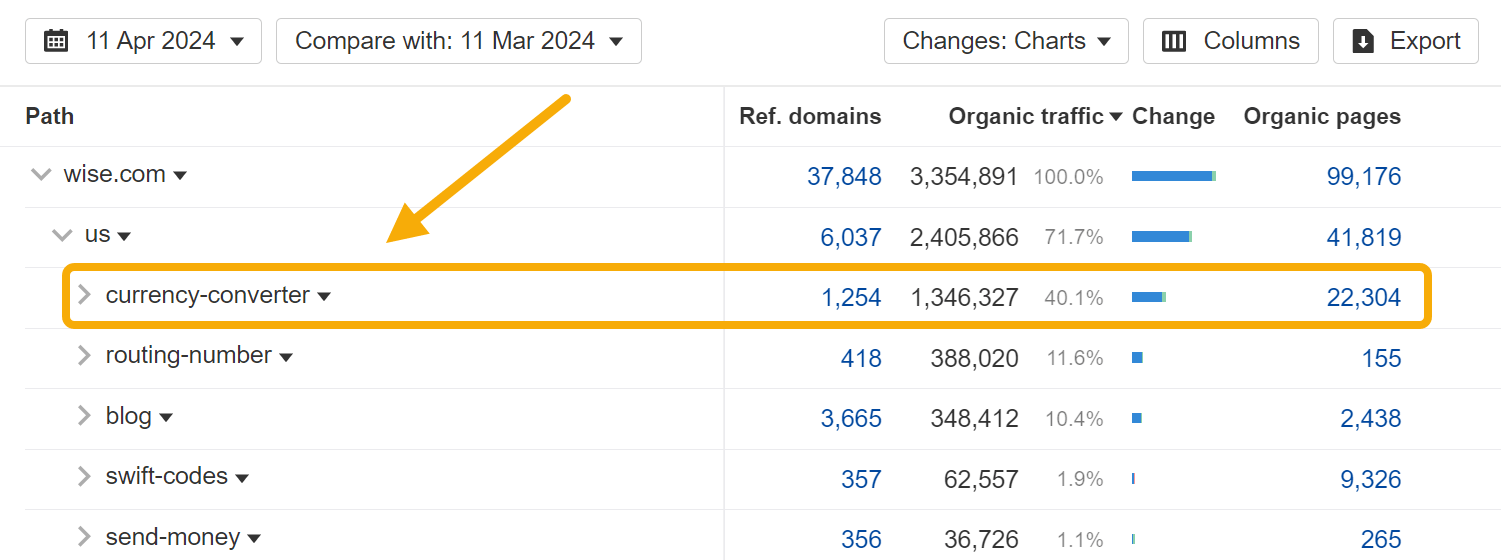
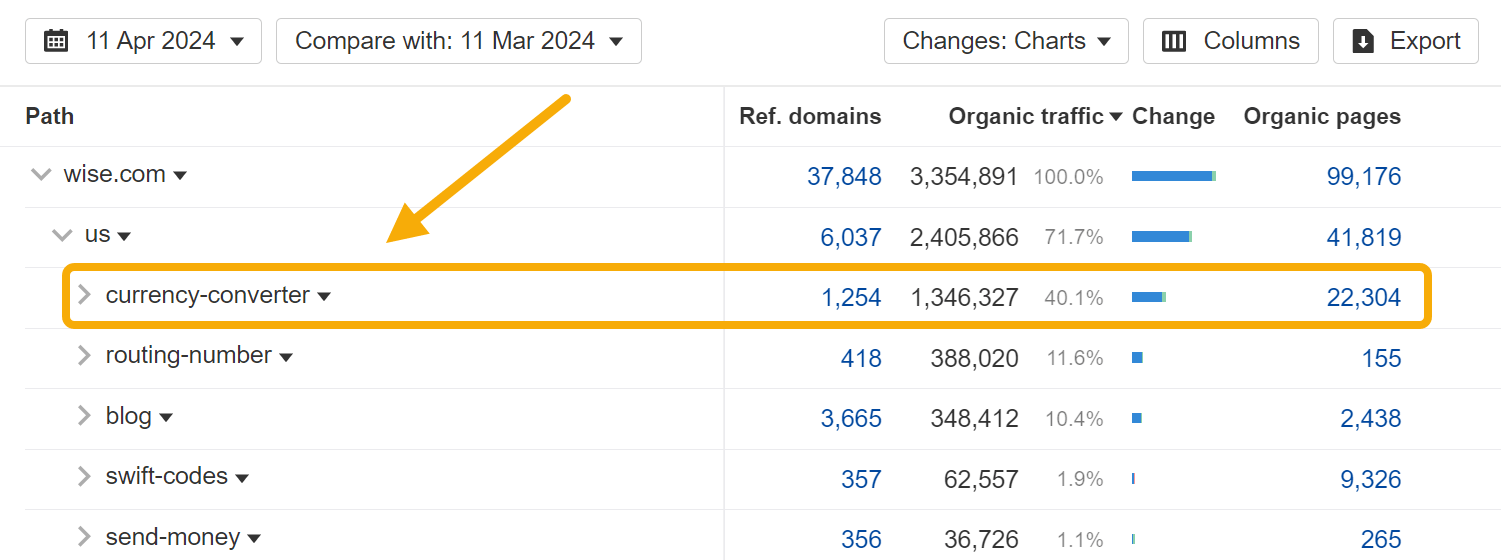
Why do we have a list of most popular websites pages?
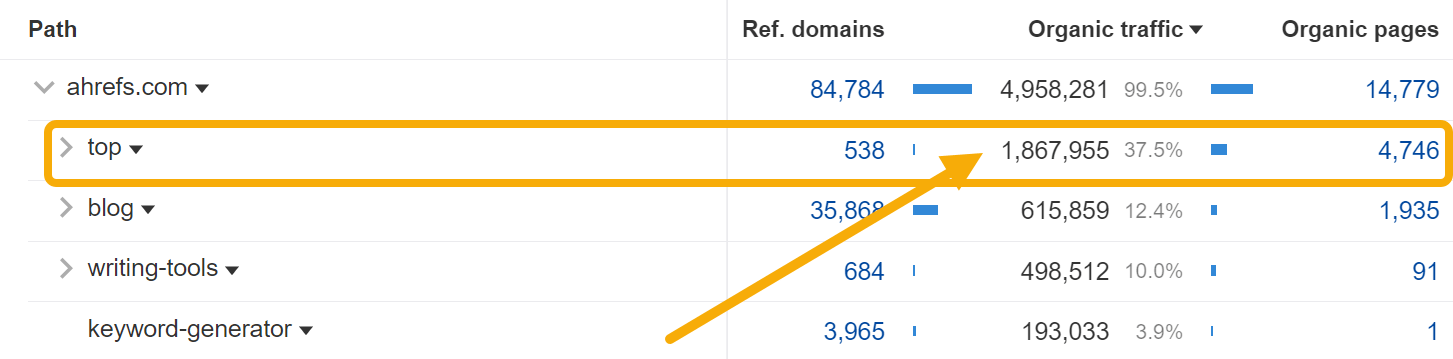
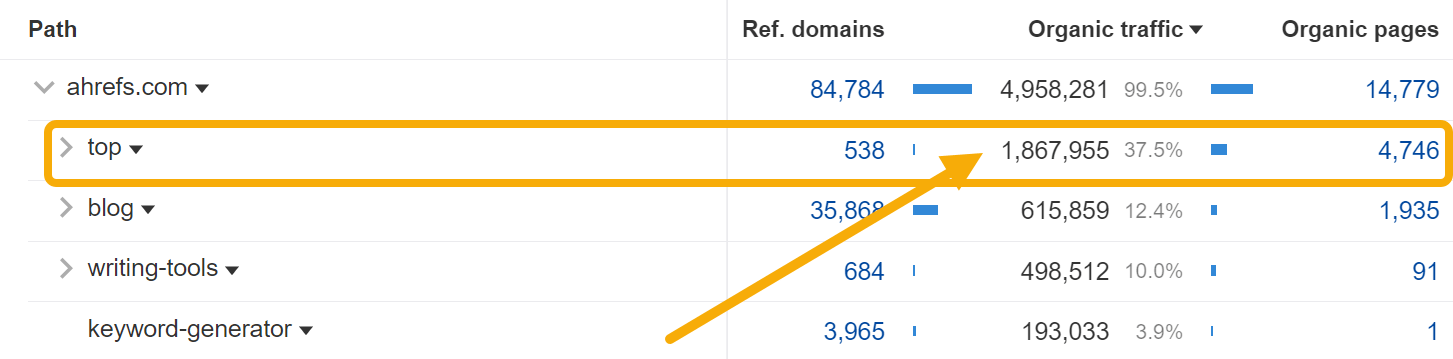
As this Twitter user points out, these articles will never convert…
…but they don’t need to.
Every published URL and targeted keyword is a new doorway from the backwaters of the internet into your website. It’s a chance to acquire backlinks that wouldn’t otherwise exist, and an opportunity to get your brand in front of thousands of new, otherwise unfamiliar people.
These benefits might not directly translate into revenue, but over time, in aggregate, they can have a huge indirect impact on revenue. They can:
- Strengthen domain authority and the search performance of every other page on the website.
- Boost brand awareness, and encourage serendipitous interactions that land your brand in front of the right person at the right time.
- Deny your competitors traffic and dilute their share of voice.
These small benefits become more worthwhile when multiplied across many hundreds or thousands of pages. If you can minimize the cost of the content, there is relatively little downside.
What about topical authority?
“But what about topical authority?!” I hear you cry. “If you stray too far from your area of expertise, won’t rankings suffer for it?”
I reply simply with this screenshot of Forbes’ “health” subfolder, generating almost 4 million estimated monthly organic pageviews:
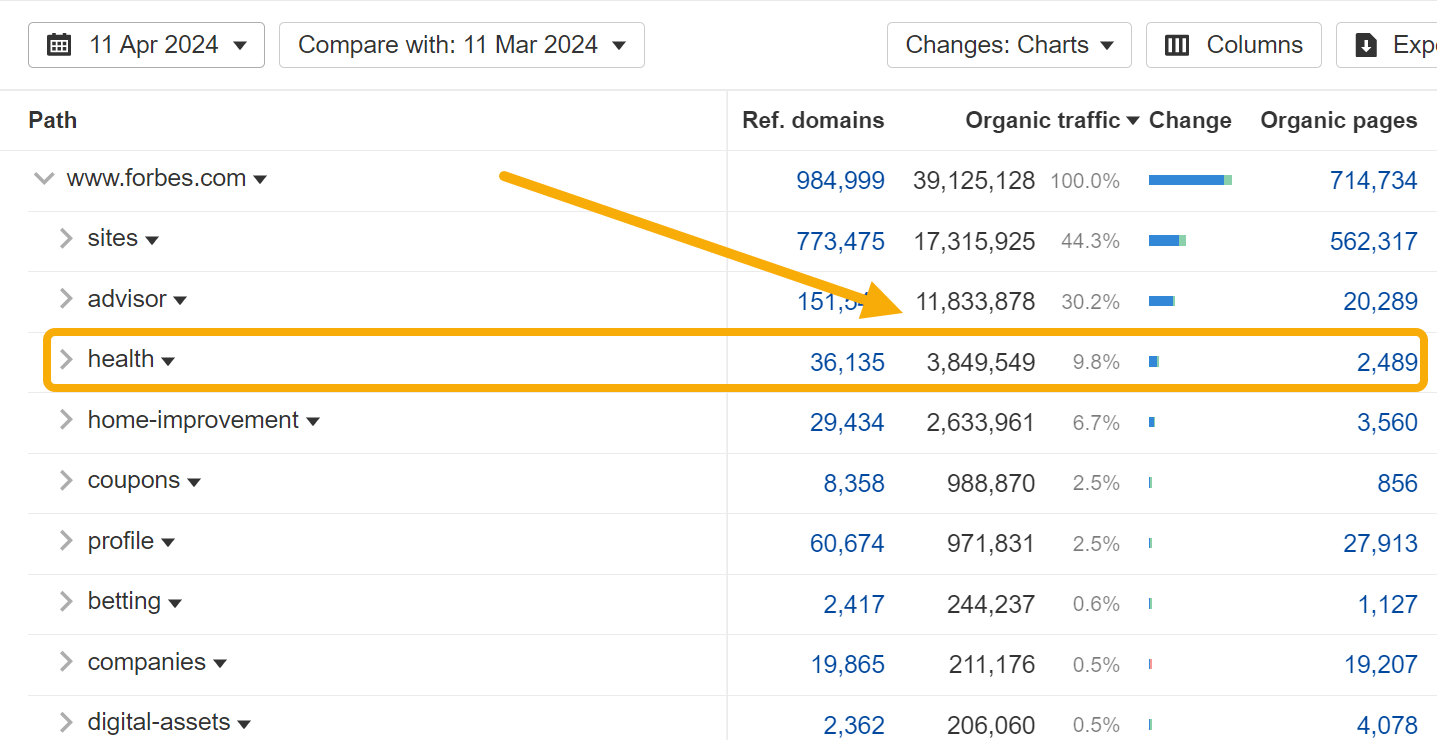
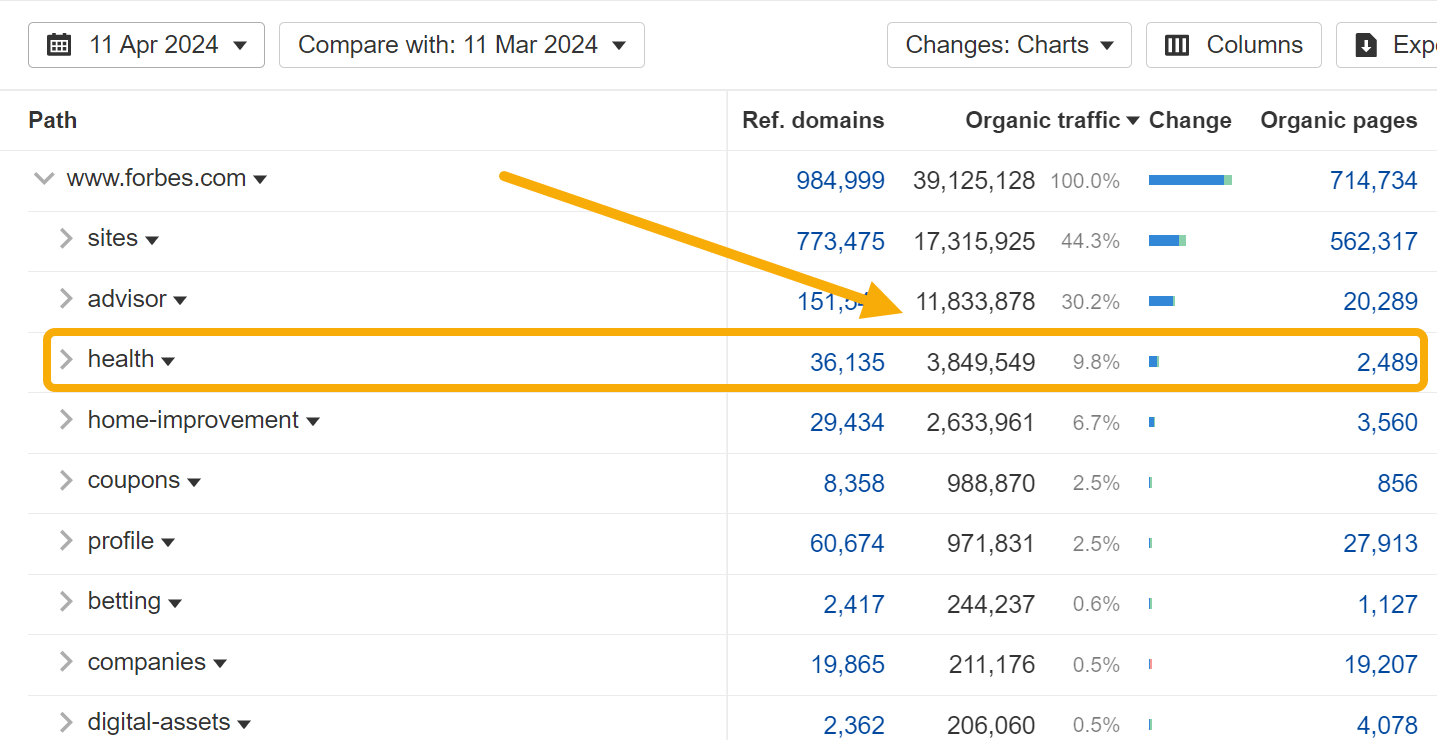
And big companies can minimize cost. For large, established brands, the marginal cost of content creation is relatively low.
Many companies scale their output through networks of freelancer writers, avoiding the cost of fully loaded employees. They have established, efficient processes for research, briefing, editorial review, publication and maintenance. The cost of an additional “unit” of content—or ten, or a hundred—is not that great, especially relative to other marketing channels.
There is also relatively little opportunity cost to consider: the fact that energy spent on “vanity” traffic could be better spent elsewhere, on more business-relevant topics.
In reality, many of the companies engaging in this strategy have already plucked the low-hanging fruit and written almost every product-relevant topic. There are a finite number of high traffic, high relevance topics; blog consistently for a decade and you too will reach these limits.
On top of that, the HubSpots and Salesforces of the world have very established, very efficient sales processes. Content gating, lead capture and scoring, and retargeting allow them to put very small conversion rates to relatively good use.
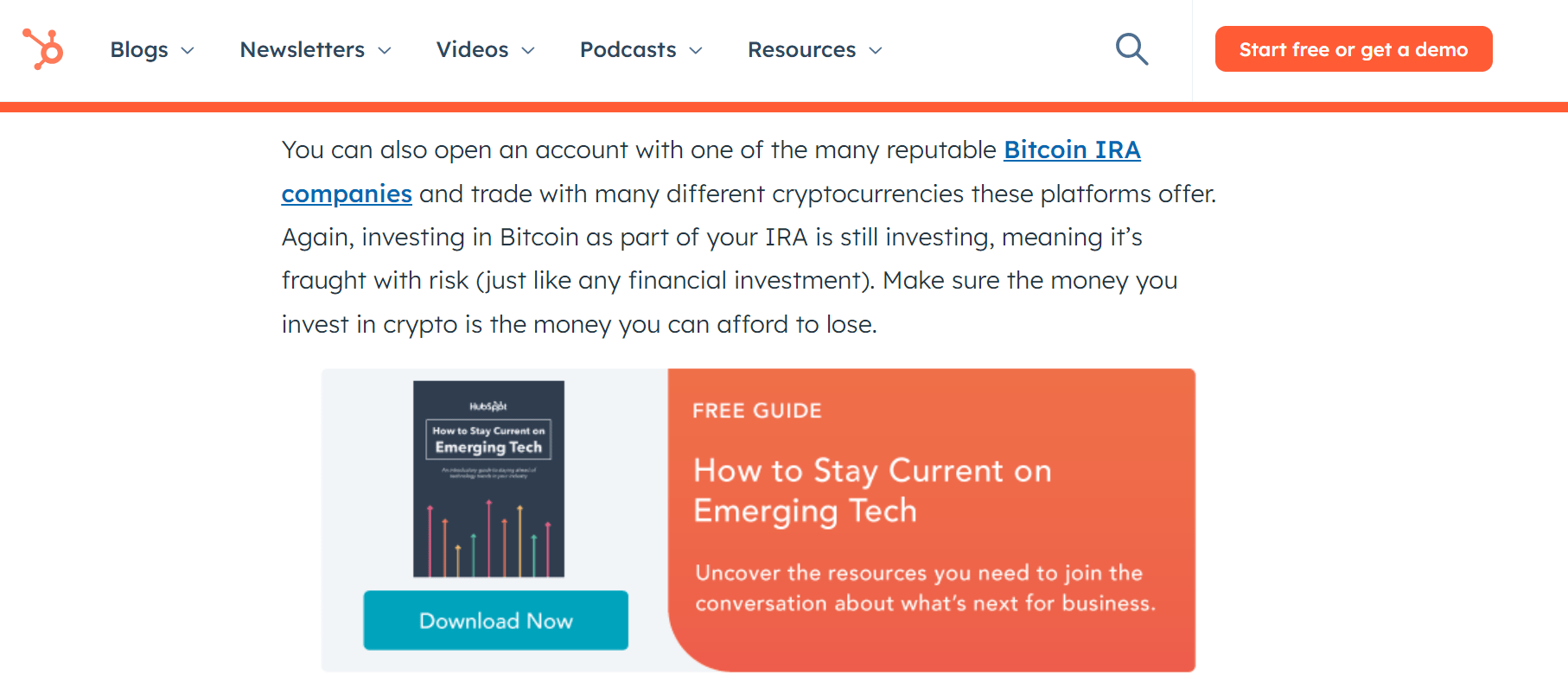
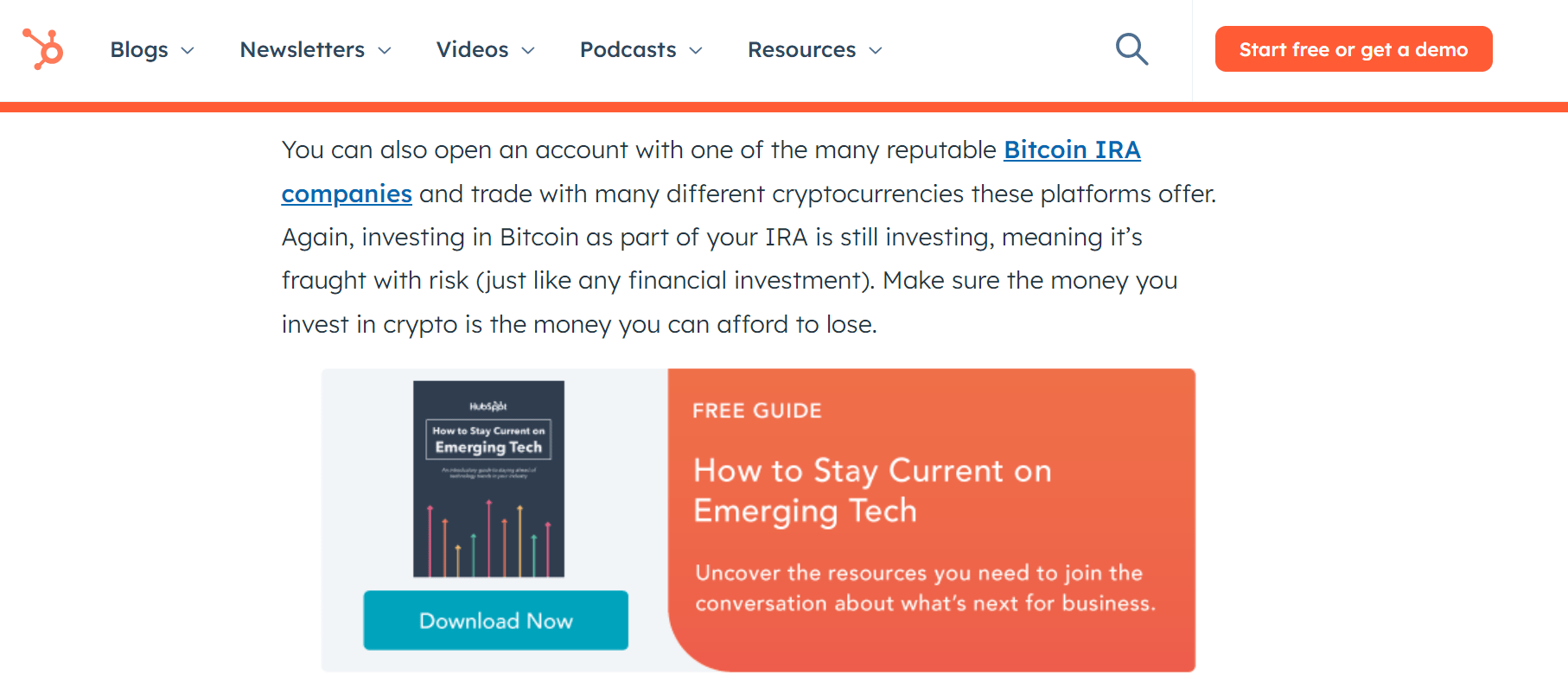
Even HubSpot’s article on Bitcoin stock has its own relevant call-to-action—and for HubSpot, building a database of aspiring investors is more valuable than it sounds, because…
The bigger a company grows, the bigger its audience needs to be to continue sustaining that growth rate.
Companies generally expand their total addressable market (TAM) as they grow, like HubSpot broadening from marketing to sales and customer success, launching new product lines for new—much bigger—audiences. This means the target audience for their content marketing grows alongside.
As Peep Laja put its:
But for the biggest companies, this principle is taken to an extreme. When a company gears up to IPO, its target audience expands to… pretty much everyone.
This was something Janessa Lantz (ex-HubSpot and dbt Labs) helped me understand: the target audience for a post-IPO company is not just end users, but institutional investors, market analysts, journalists, even regular Jane investors.
These are people who can influence the company’s worth in ways beyond simply buying a subscription: they can invest or encourage others to invest and dramatically influence the share price. These people are influenced by billboards, OOH advertising and, you guessed it, seemingly “bad” content showing up whenever they Google something.
You can think of this as a second, additional marketing funnel for post-IPO companies:
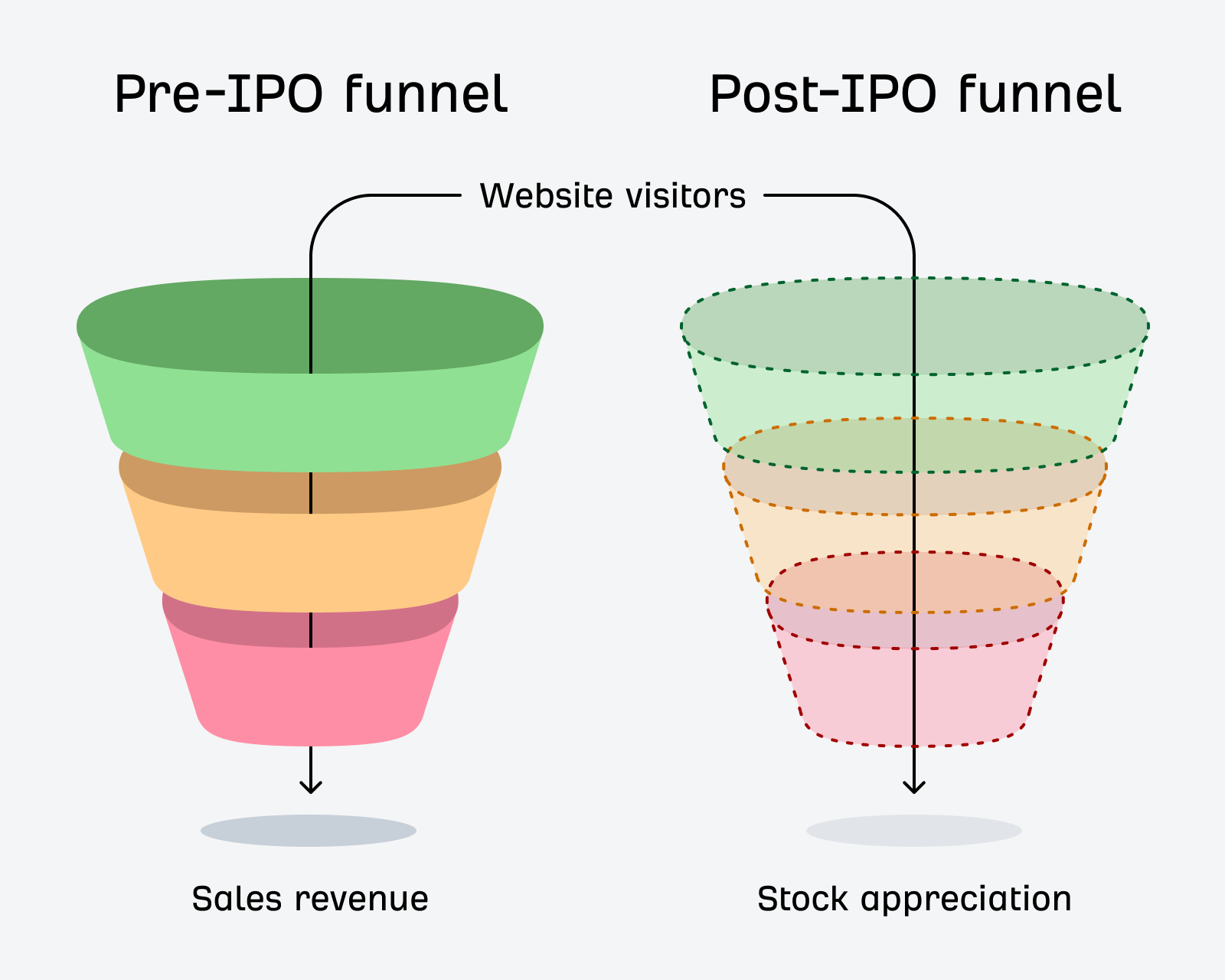
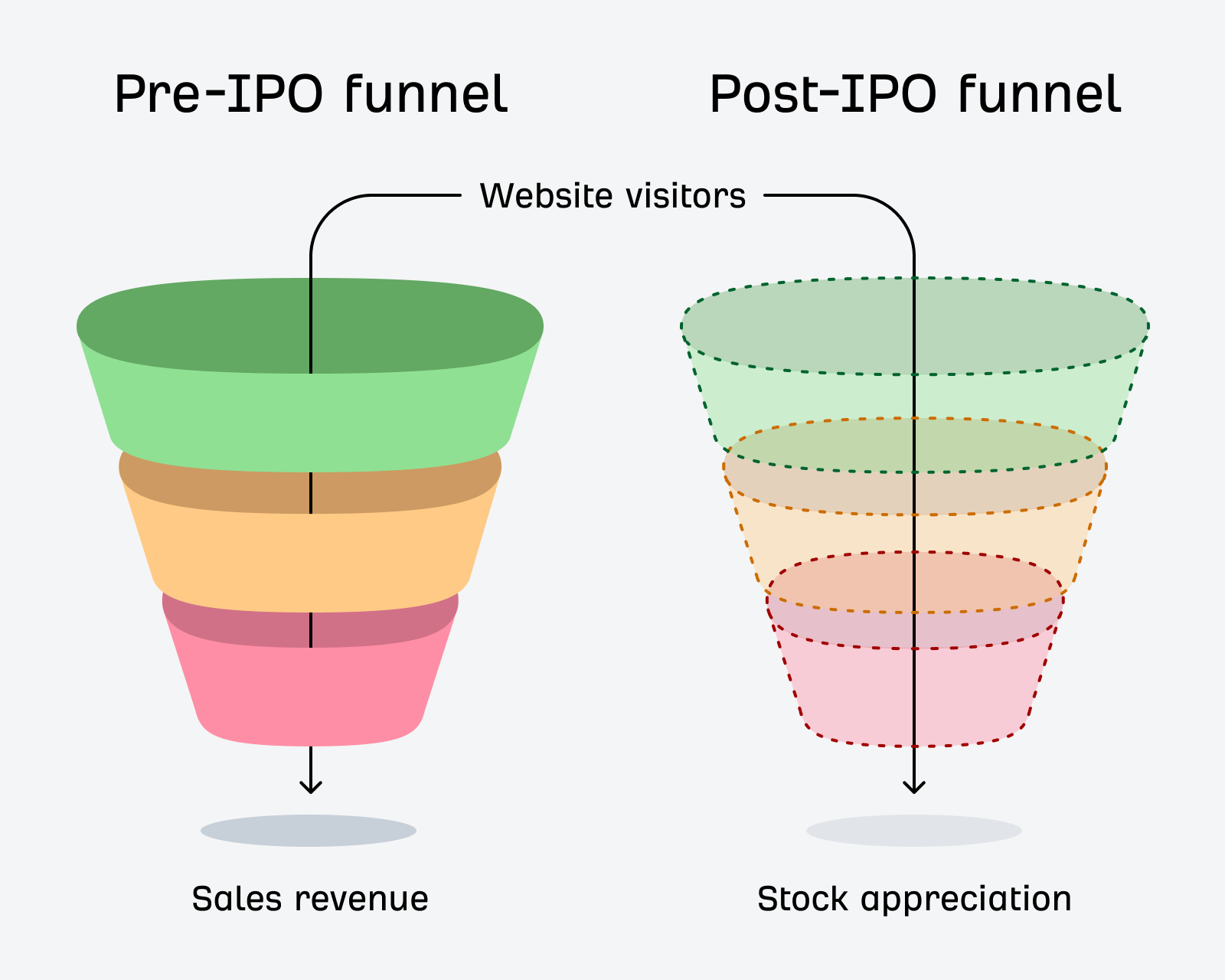
These visitors might not purchase a software subscription when they see your article in the SERP, but they will notice your brand, and maybe listen more attentively the next time your stock ticker appears on the news.
They won’t become power users, but they might download your eBook and add an extra unit to the email subscribers reported in your S1.
They might not contribute revenue now, but they will in the future: in the form of stock appreciation, or becoming the target audience for a future product line.
Vanity traffic does create value, but in a form most content marketers are not used to measuring.
If any of these benefits apply, then it makes sense to acquire them for your company—but also to deny them to your competitors.
SEO is an arms race: there are a finite number of keywords and topics, and leaving a rival to claim hundreds, even thousands of SERPs uncontested could very quickly create a headache for your company.
SEO can quickly create a moat of backlinks and brand awareness that can be virtually impossible to challenge; left unchecked, the gap between your company and your rival can accelerate at an accelerating pace.
Pumping out “bad” content and chasing vanity traffic is a chance to deny your rivals unchallenged share of voice, and make sure your brand always has a seat at the table.
Final thoughts
These types of articles are miscategorized—instead of thinking of them as bad content, it’s better to think of them as cheap digital billboards with surprisingly great attribution.
Big companies chasing “vanity traffic” isn’t an accident or oversight—there are good reasons to invest energy into content that will never convert. There is benefit, just not in the format most content marketers are used to.
This is not an argument to suggest that every company should invest in hyper-broad, high-traffic keywords. But if you’ve been blogging for a decade, or you’re gearing up for an IPO, then “bad content” and the vanity traffic it creates might not be so bad.
SEO
Is It Alternatives You’re Looking For?

Whatever the reason, in this article, I’ll share some alternatives to HARO and a few extra ways to get expert quotes and backlinks for your website.
Disclaimer: I am not a PR expert. I did a bit of outreach a few years ago, but I have only been an occasional user of HARO in the past year or so.
So, rather than providing my opinion on the best alternatives to HARO, I thought it would be fun to ask users of the “new HARO” what they thought were the best alternatives.
I wanted to give the “new HARO”—Connectively—the benefit of the doubt.
Still, a few minutes after my pitch was accepted, I got two responses that appeared to be AI-generated from two “visionary directors,” both with “extensive experience.”
My experience of Connectively so far mirrored Josh’s experience of old HARO: The responses were most likely automated.
Although I was off to a bad start, looking through most of the responses afterward, these two were the only blatant automated pitches I could spot.
These responses weren’t included in my survey, and anyone who saw my pitch would have to copy and paste the survey link to complete it—increasing the chance of genuine human responses—hopefully.
So, without further ado, here are the results of the survey.
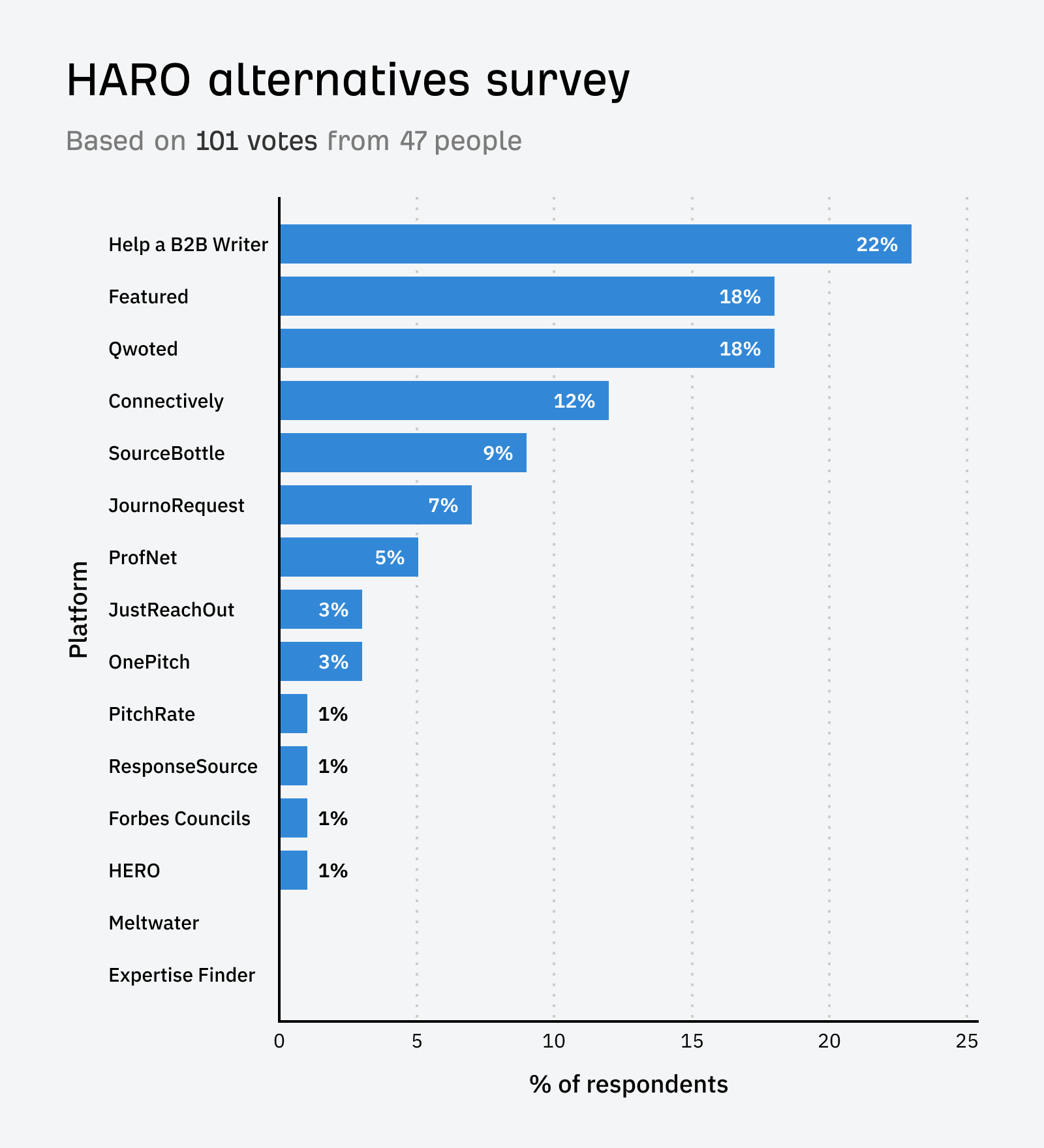
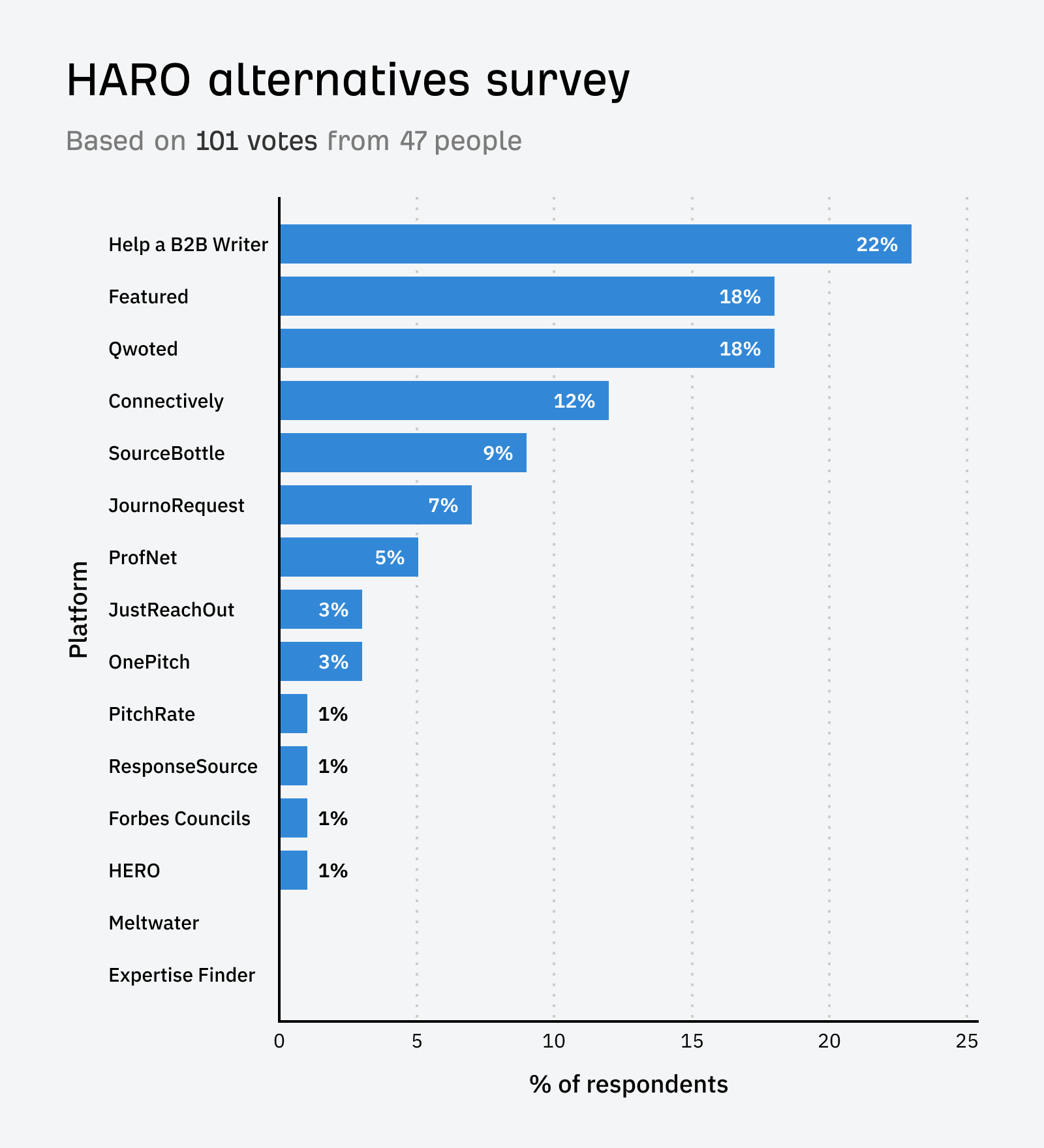
Sidenote.
The survey on Connectively ran for a week and received 101 votes. Respondents could vote for their top three HARO alternatives.
Price: Free.
Help a B2B Writer was the #1 alternative platform respondents recommended. In my survey it got 22% of the vote.
Help a B2B Writer is a platform run by Superpath that is similar to HARO but focused on connecting business-to-business (B2B) journalists with industry experts and sources for their stories.


Price: Free and paid plans. Paid plans start at $99 per month.
Coming in joint second place, Featured was popular, scoring 18% of the vote.
Featured connects journalists with experts and thought leaders. It allows experts to create profiles showcasing their expertise and helps journalists find suitable sources for their stories.
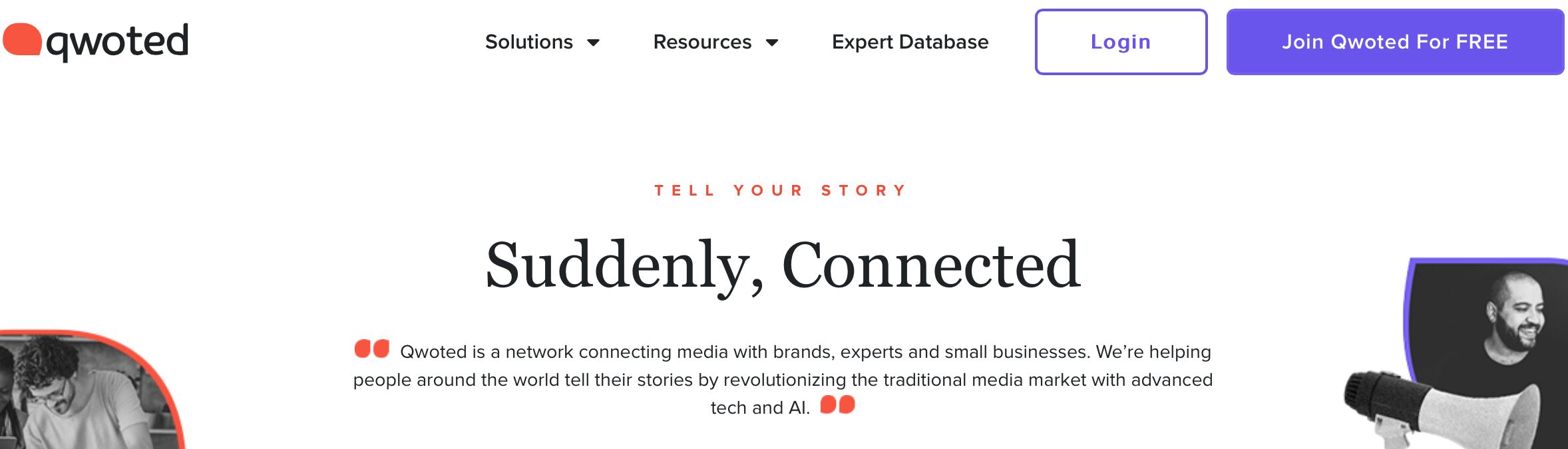
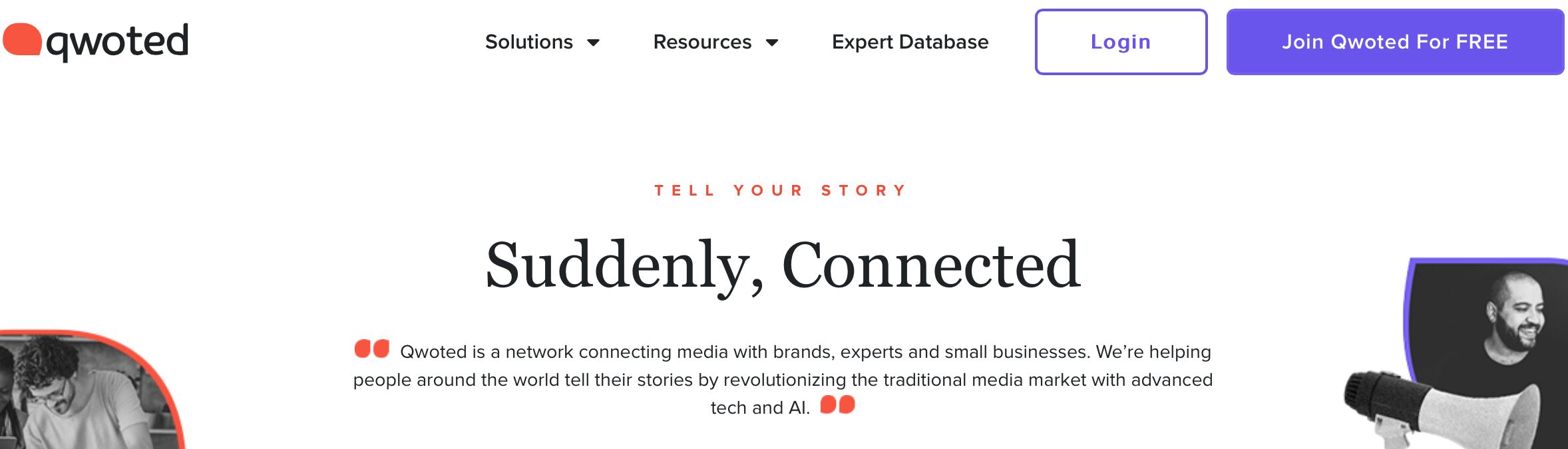
Price: Free and paid plans. Paid plans start at $99 per month.
Qwoted is another platform that I’ve heard talked about a lot. It came in joint second place, scoring 18% of the vote.
Qwoted matches journalists with expert sources, allowing them to collaborate on creating high-quality content. It streamlines the process of finding and connecting with relevant sources.
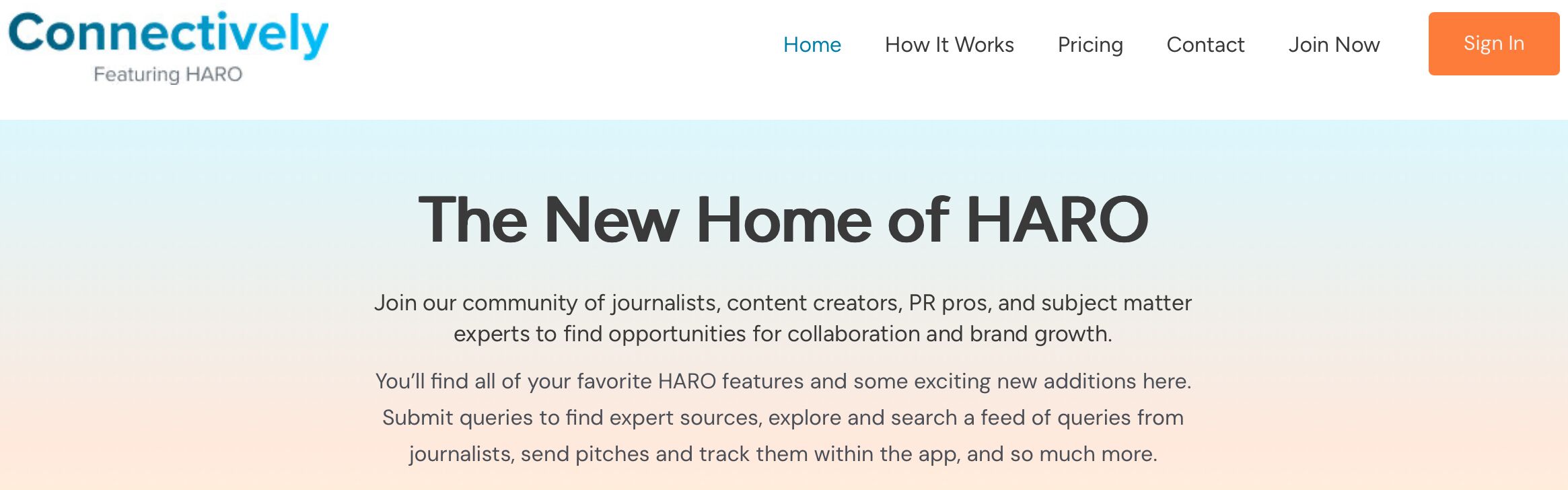
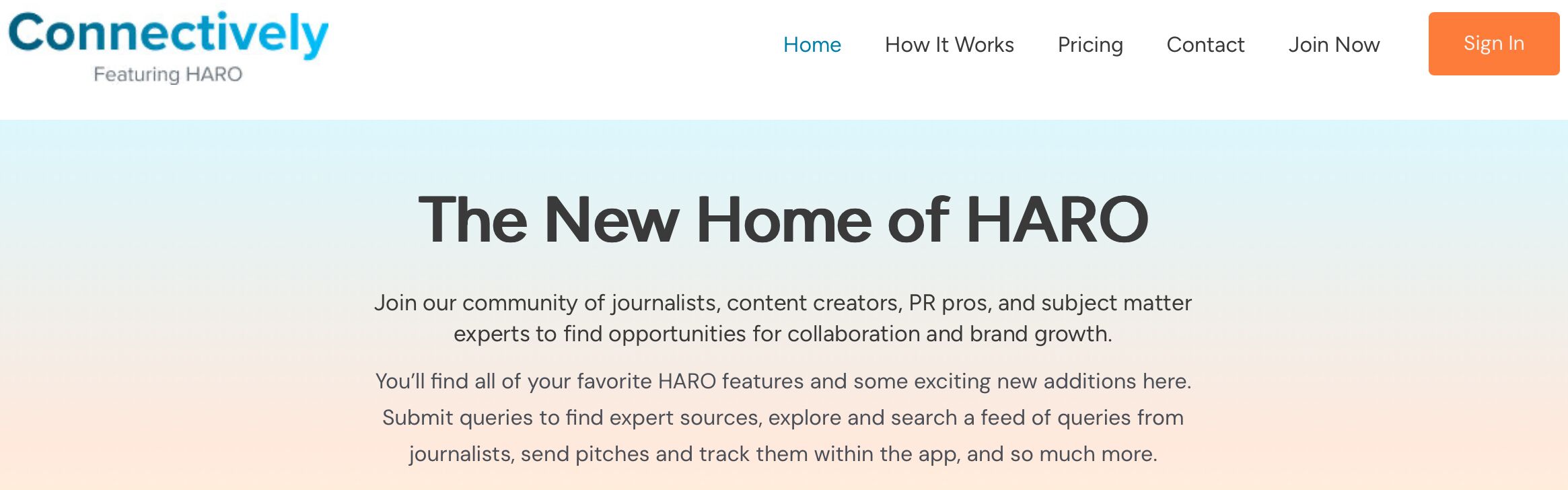
Price: Free for ten pitches per month
Despite being the “new HARO,” Connectively came 4th on my list, scoring 12% of the vote—surprisingly, it wasn’t even the top choice for most users on its own platform.
Connectively connects journalists with sources and experts. It helps journalists find relevant sources for their stories and allows experts to gain media exposure.
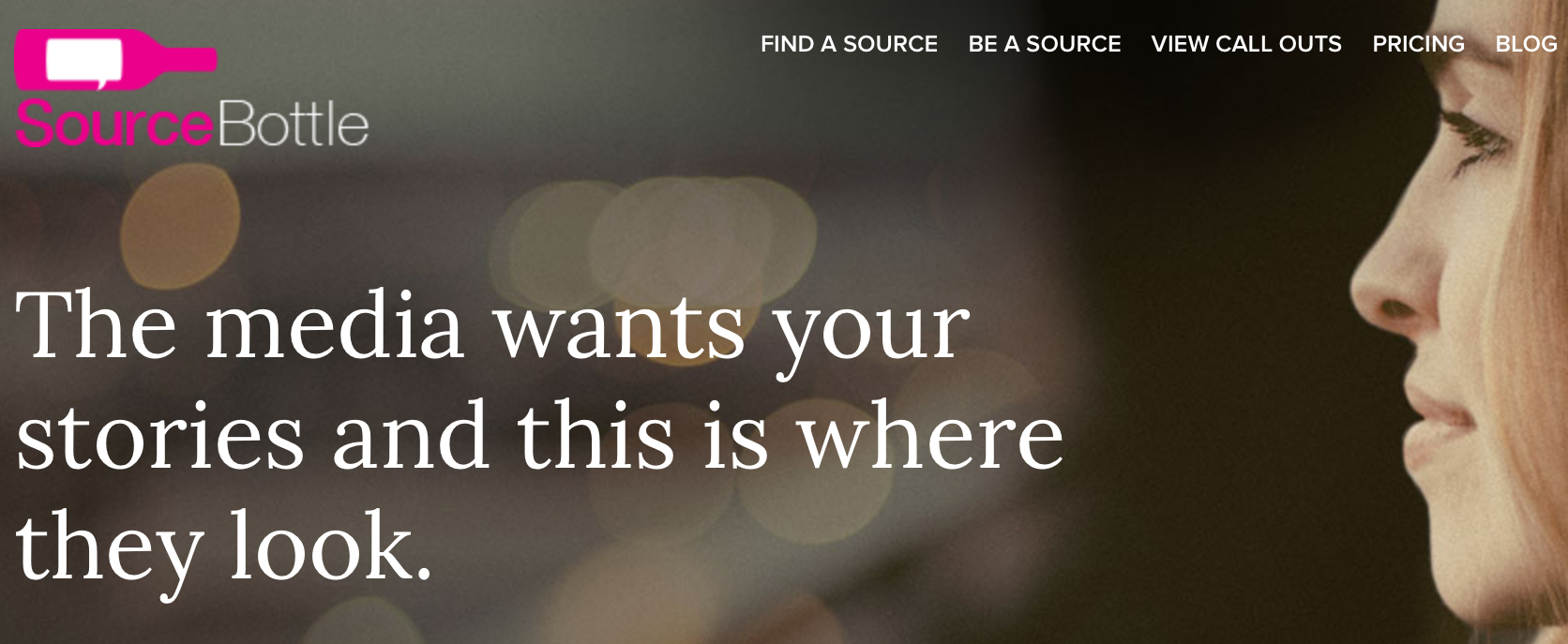
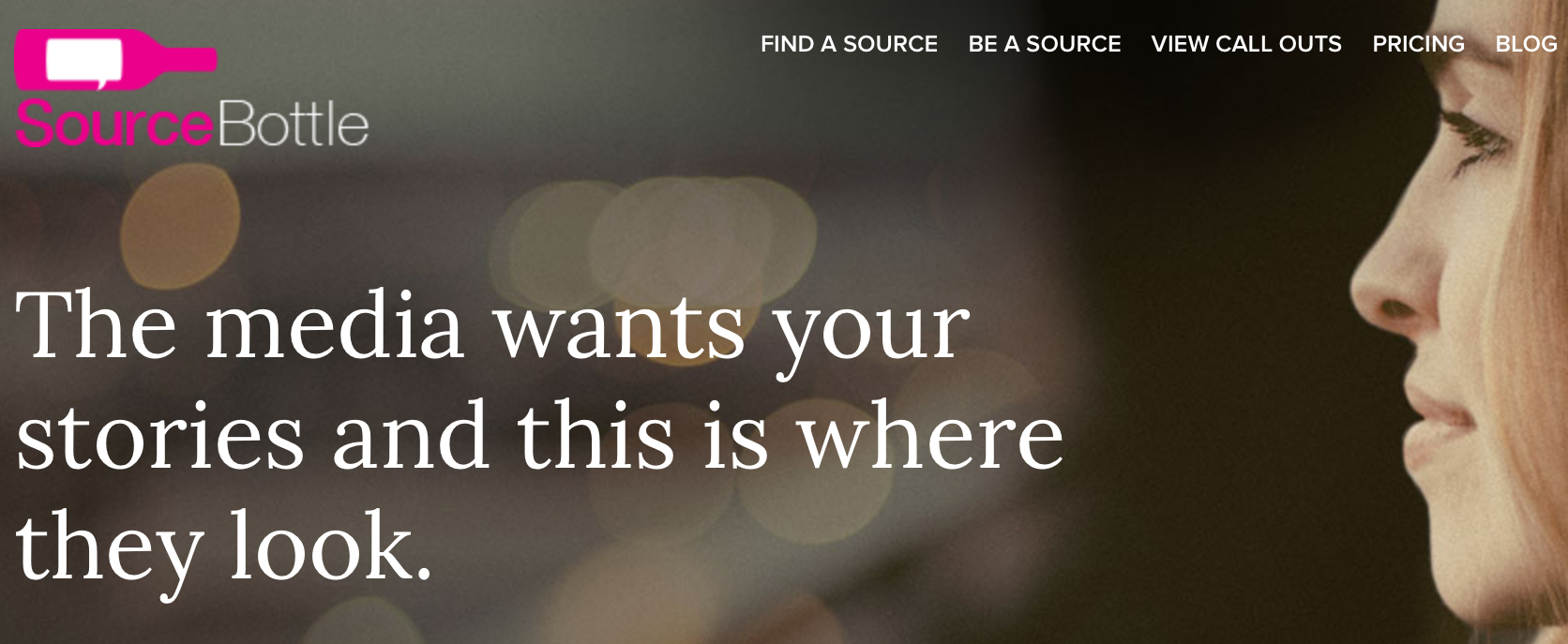
Price: Free and paid plans. Paid plans start at $5.95 per month.
SourceBottle is an online platform that connects journalists, bloggers, and media professionals with expert sources. It allows experts to pitch their ideas and insights to journalists looking for story sources. It scored 9% of the vote in my survey.


Price: Free.
JournoRequest is an X account that shares journalist requests for sources. UK-based journalists and experts often use it, but it can sometimes have international reach. It scored 7% of the vote in my survey.
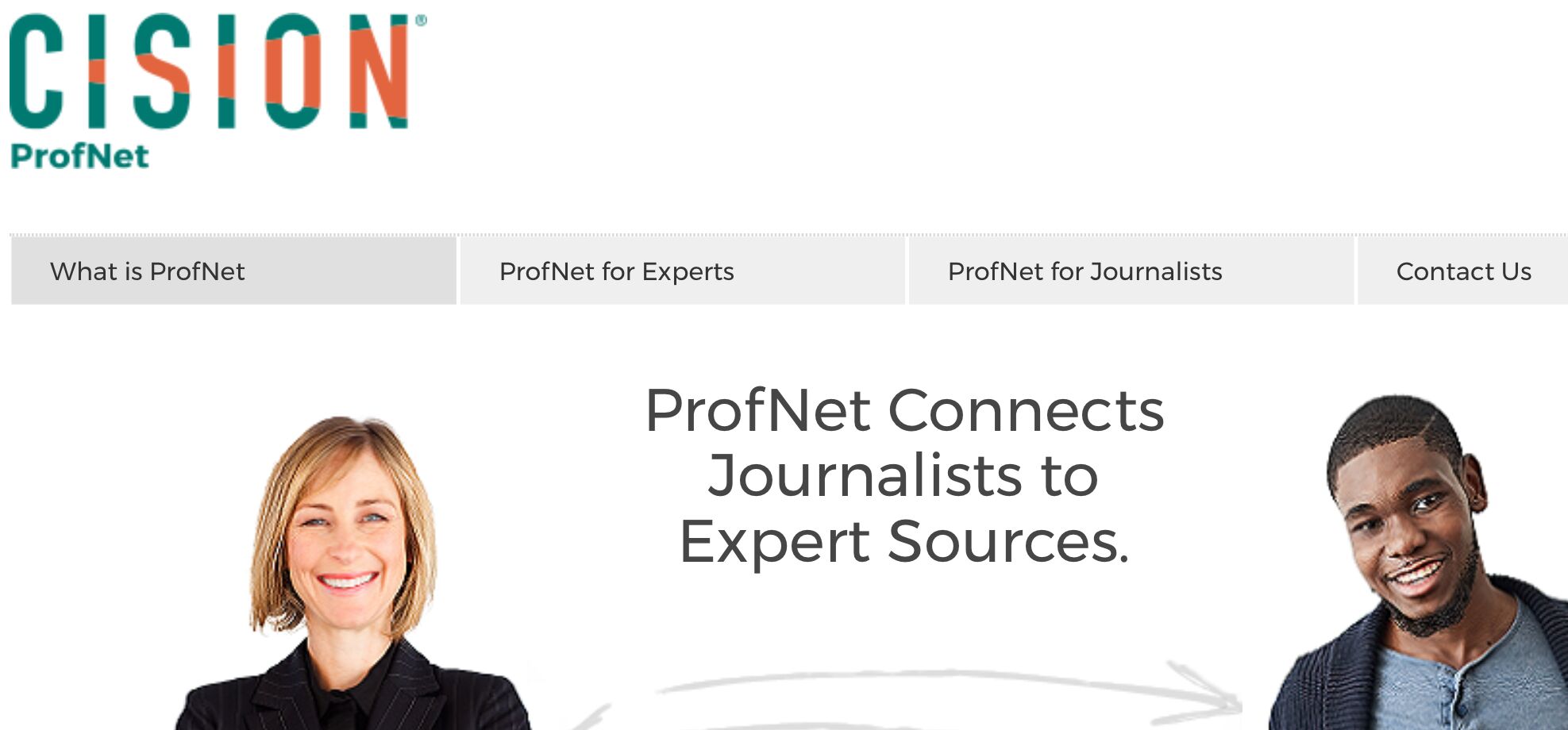
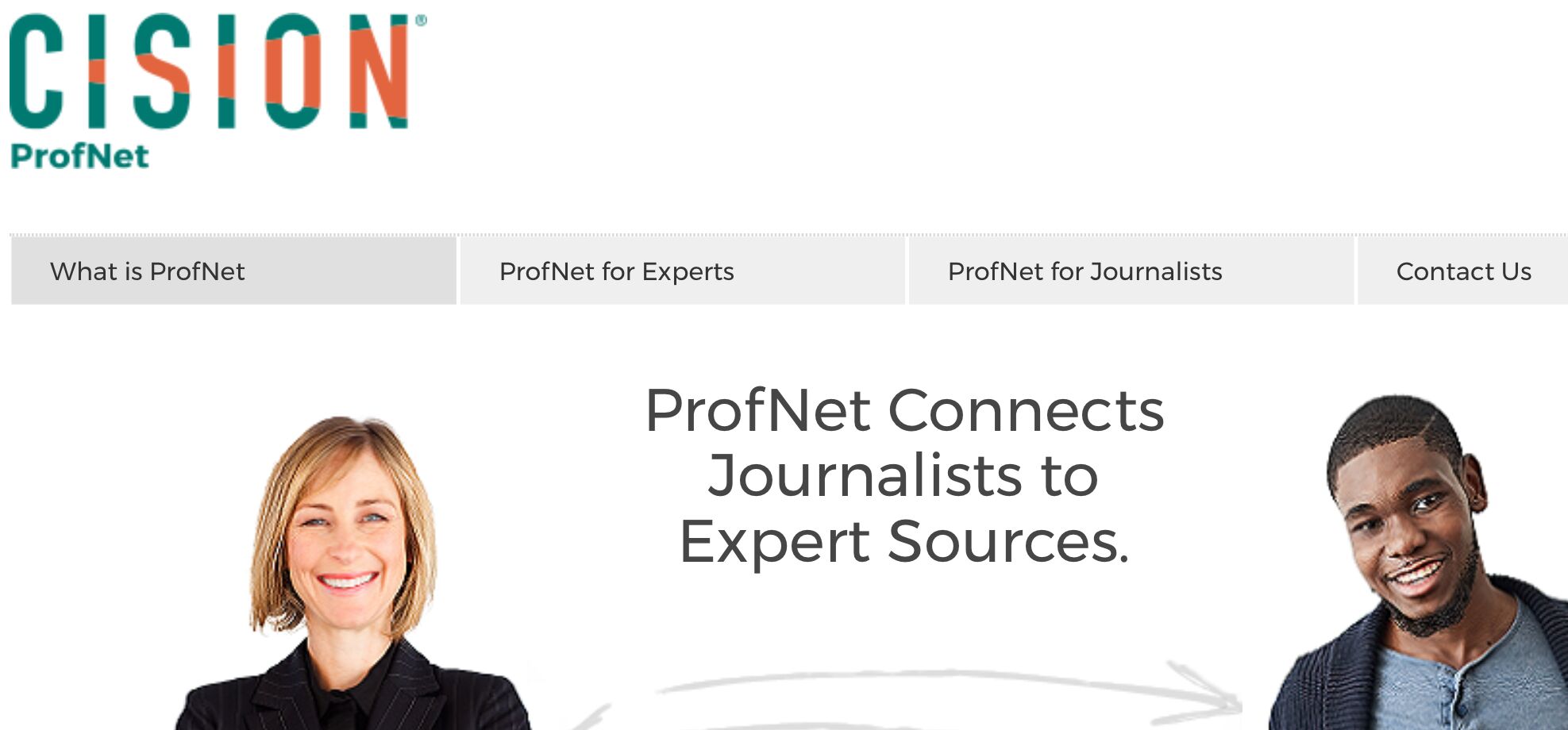
Price: Paid. Plans start at $1,150 per year.
ProfNet connects journalists to expert sources. It helps journalists find knowledgeable sources for their articles, interviews, and other media content. It helps subject matter experts gain media exposure and share their expertise. It scored 5% of the vote in my survey.
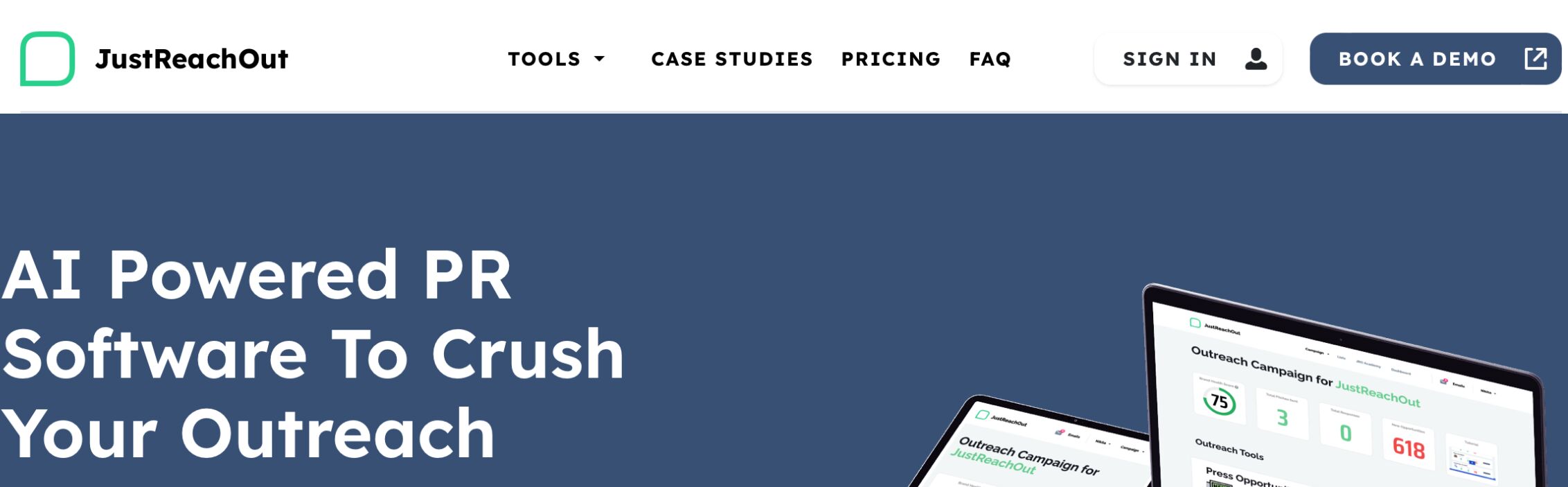
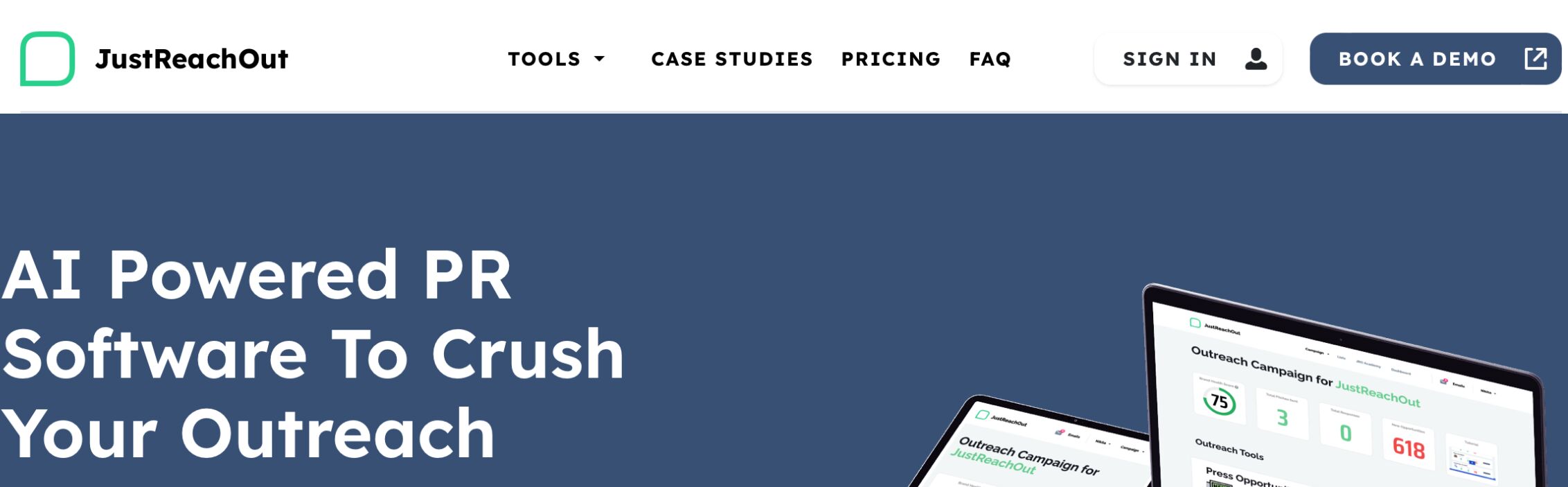
Price: 7-day free trial and paid plans. Paid plans start at $147 per month.
JustReachOut is a PR and influencer outreach platform that helps businesses find and connect with relevant journalists and influencers. It provides tools for personalized outreach and relationship management. It scored 3% of the vote in my survey.
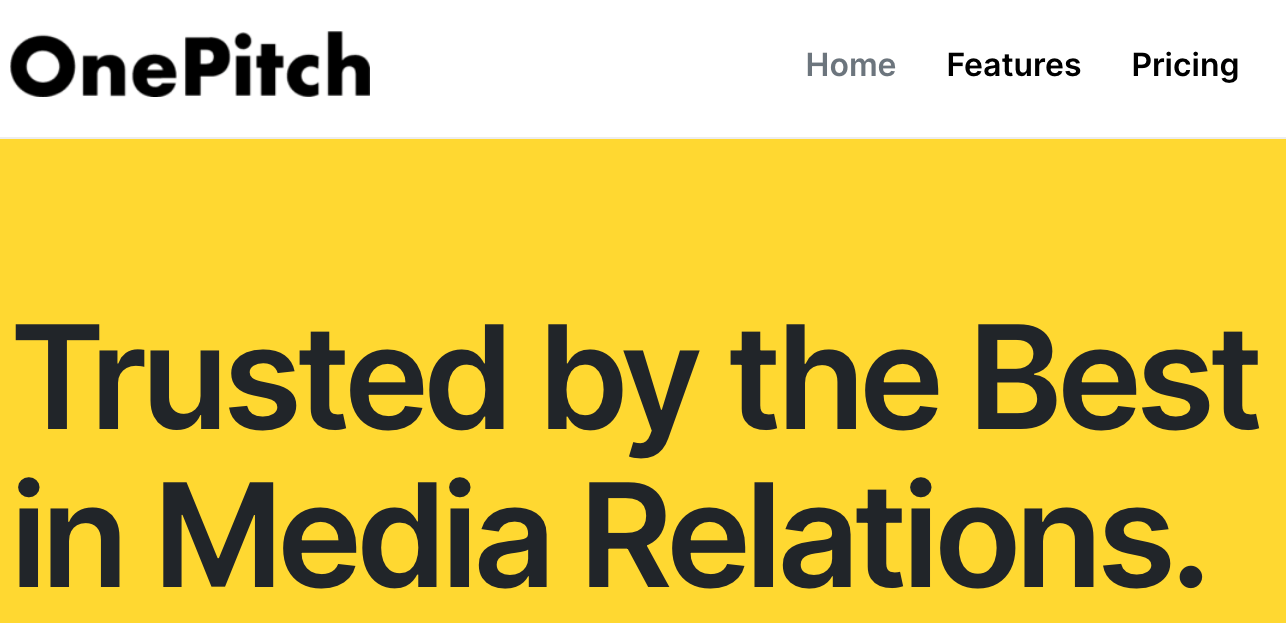
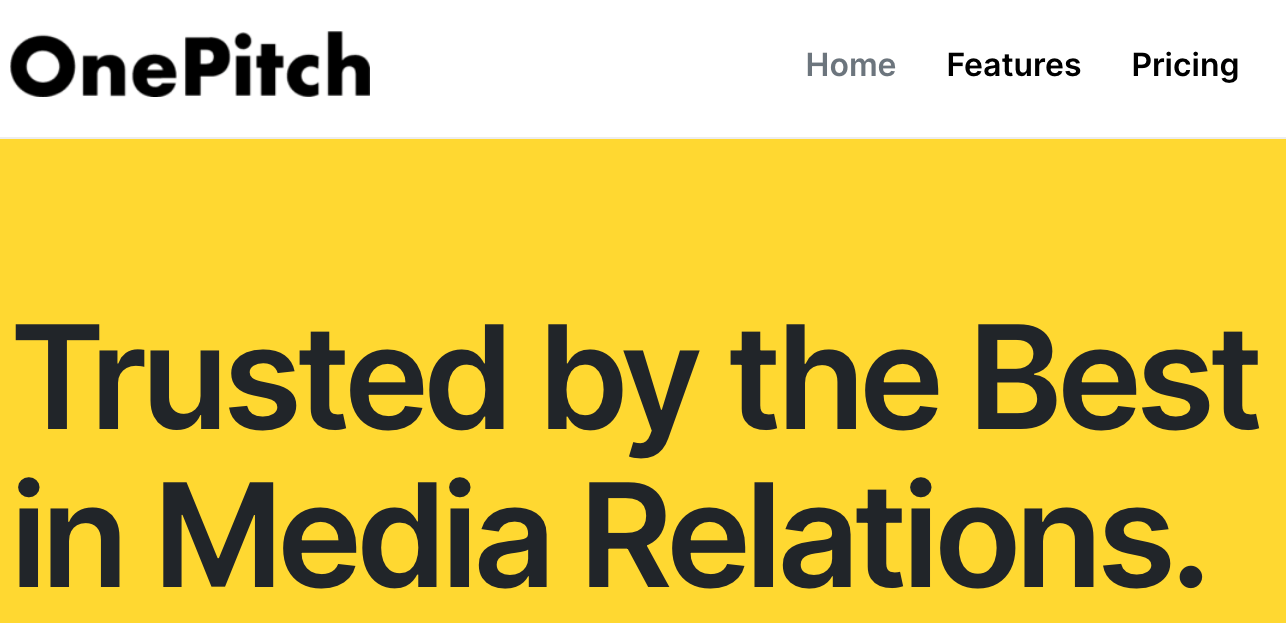
Price: 14-day free trial and paid plans. Paid plans start at $50 per month.
OnePitch is a platform that simplifies the process of pitching story ideas to journalists. Businesses and PR professionals can create and send targeted pitches to relevant media outlets. It scored 3% of the vote in my survey.
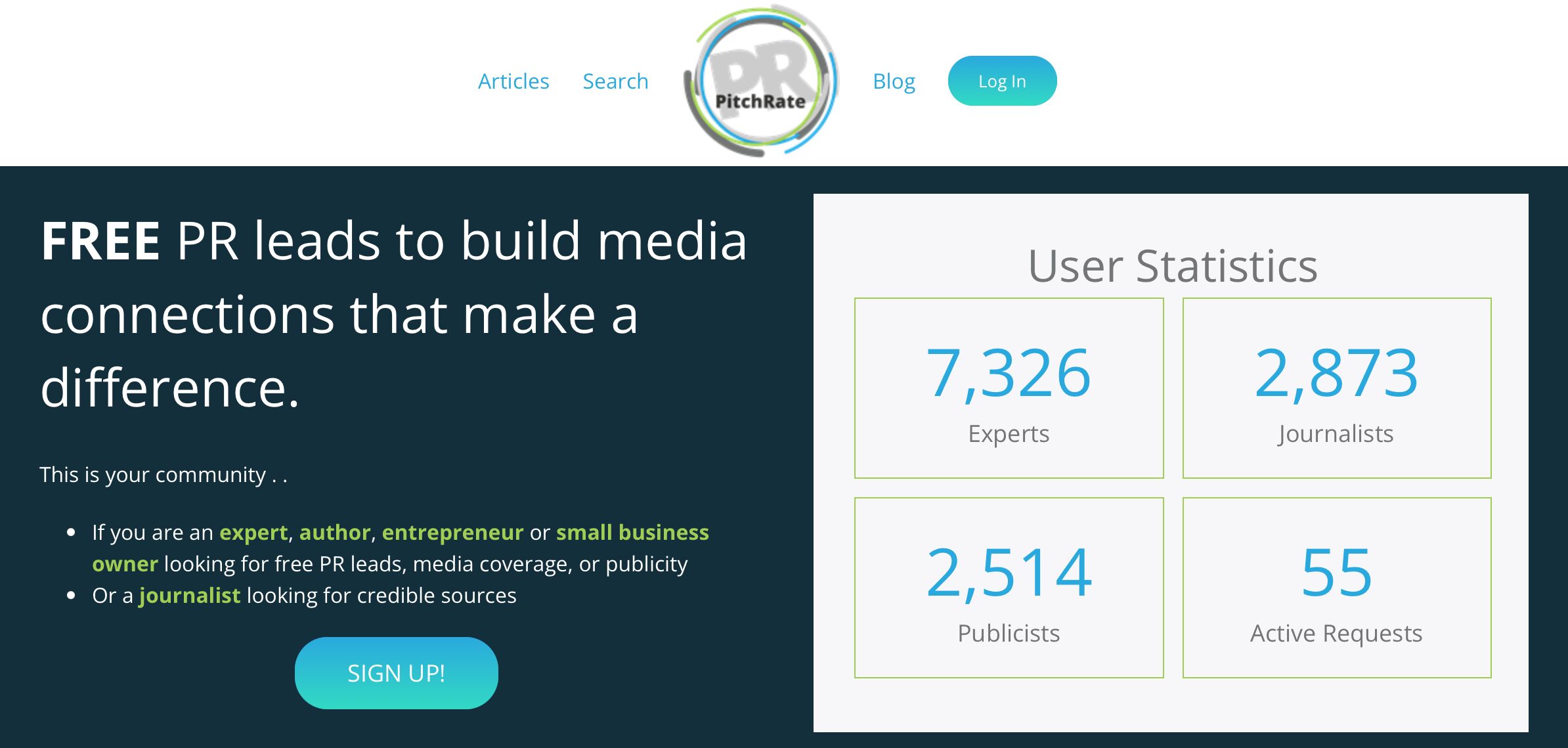
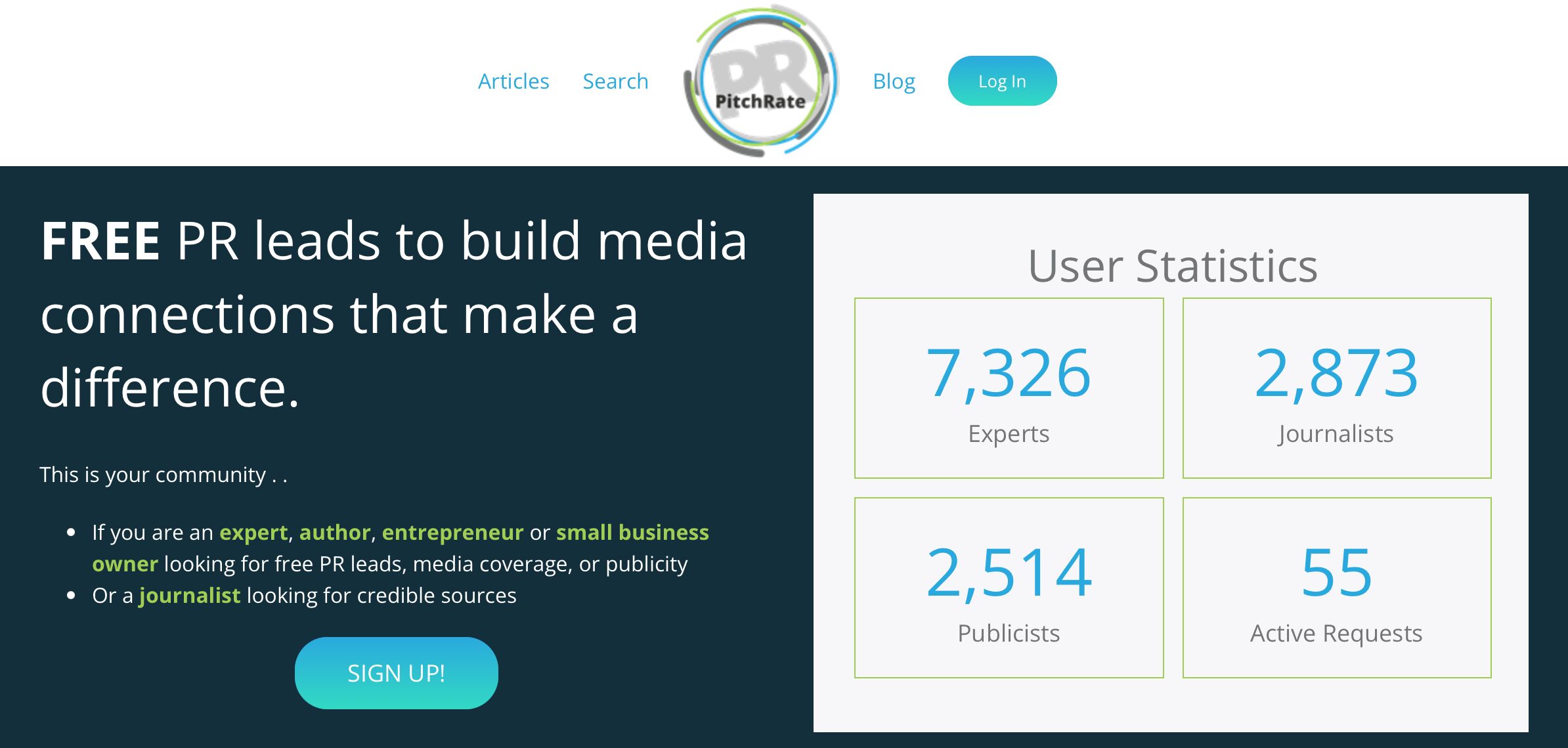
Price: Free.
PitchRate is a free PR tool that connects journalists and highly rated experts. Useful for subject matter experts looking for free PR leads, media coverage, or publicity. Or journalists looking for credible sources. It scored 1% of the vote in my survey.
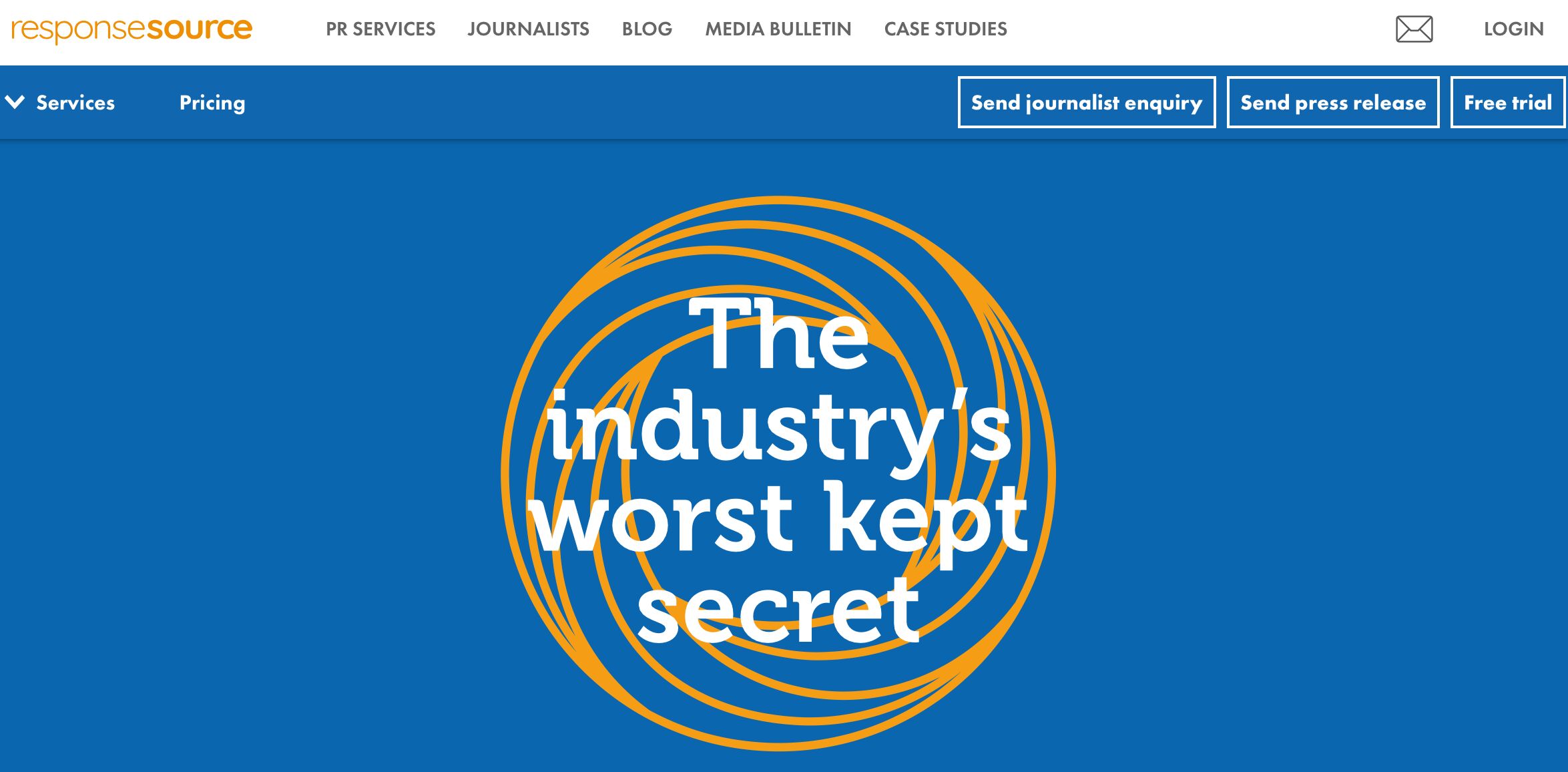
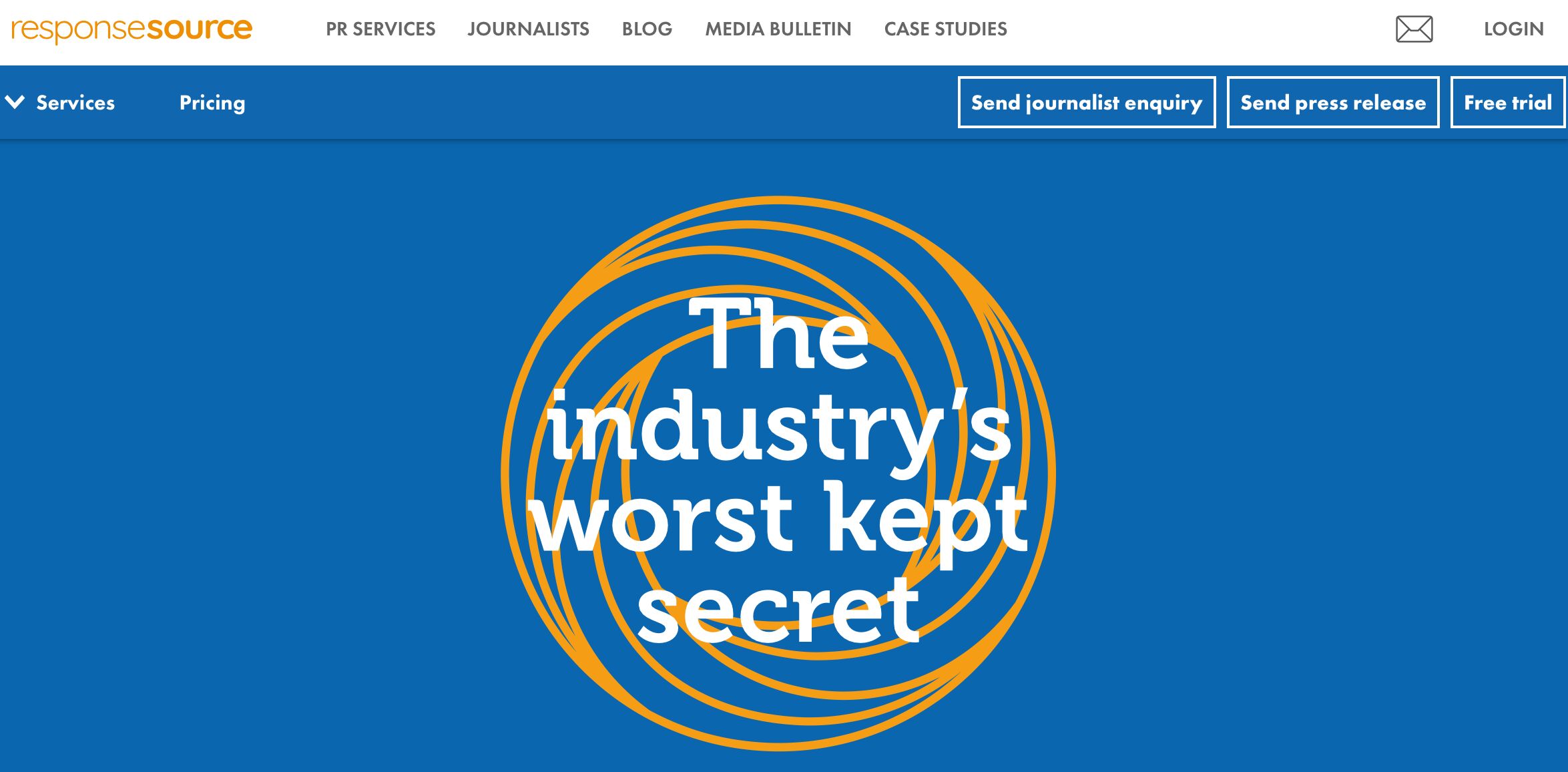
Price: Free and paid plans. Paid plans start at ~$105 per month.
A UK service that connects media professionals with expert sources, press releases, and PR contacts. It scored 1% of the vote in my survey.


Price: Invitation-only platform.
Forbes Councils is an invitation-only community for executives and entrepreneurs. Members can contribute expert insights and thought leadership content to Forbes.com and gain media exposure. It scored 1% of the vote in my survey.
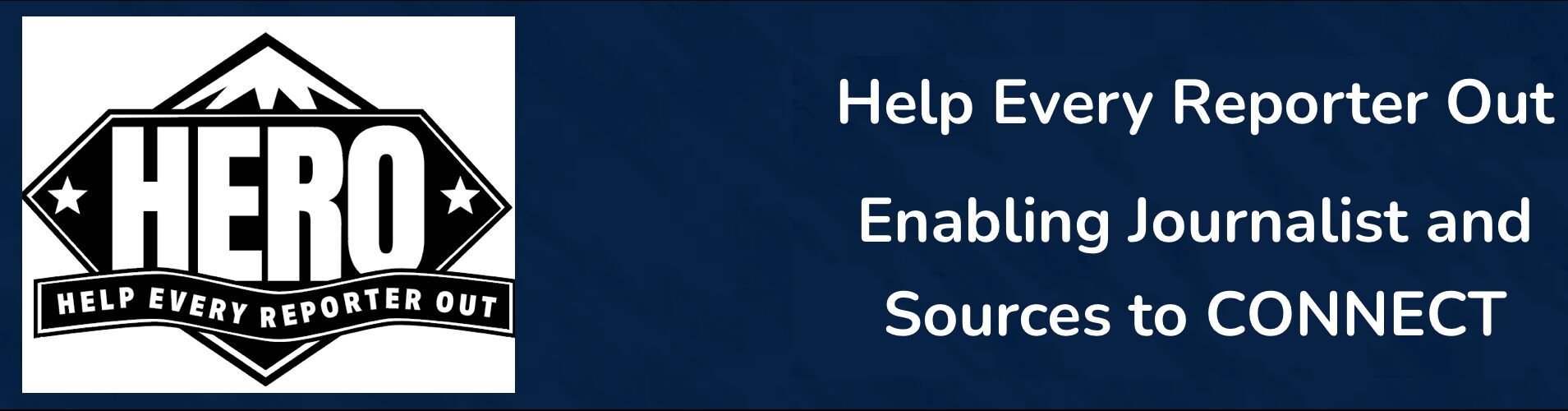
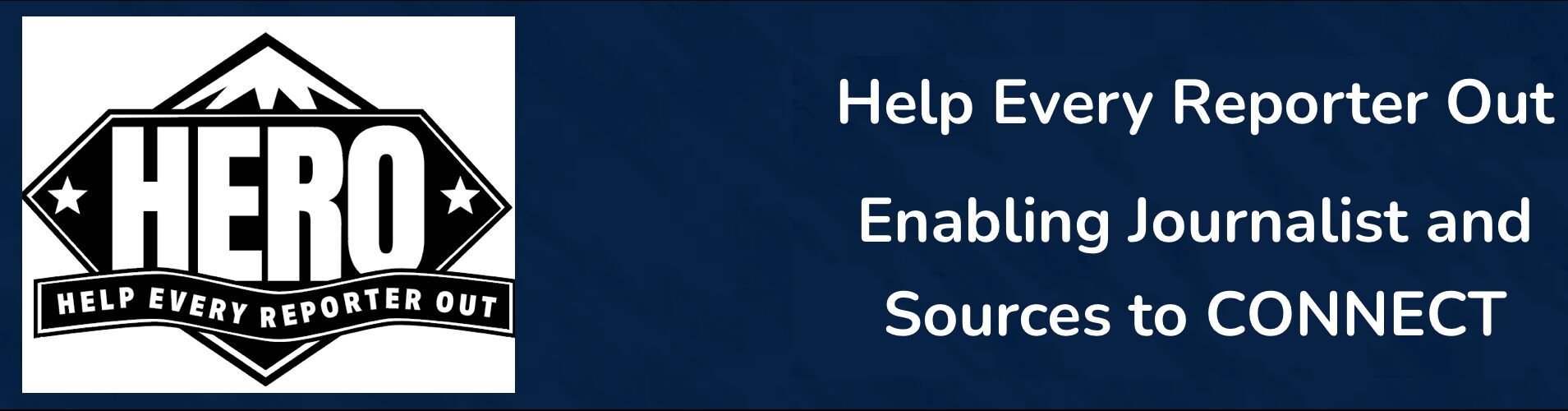
Price: Free.
Yes, you read that right.
HERO was created by Peter Shankman, the original creator of HARO, who said the platform will always be free. It scored 1% of the vote in my survey.
Peter set up the platform after receiving over 2,000 emails asking him to build a new version of HARO.
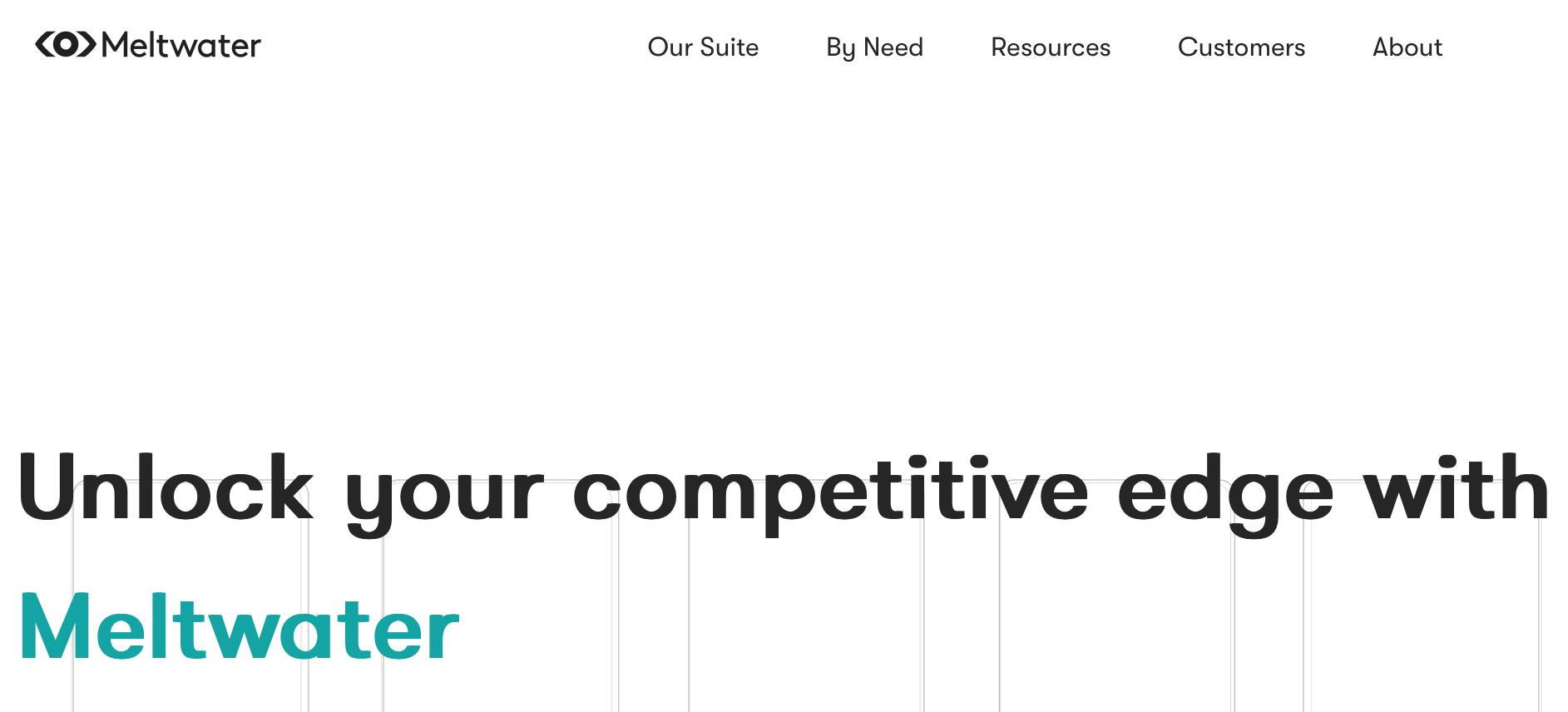
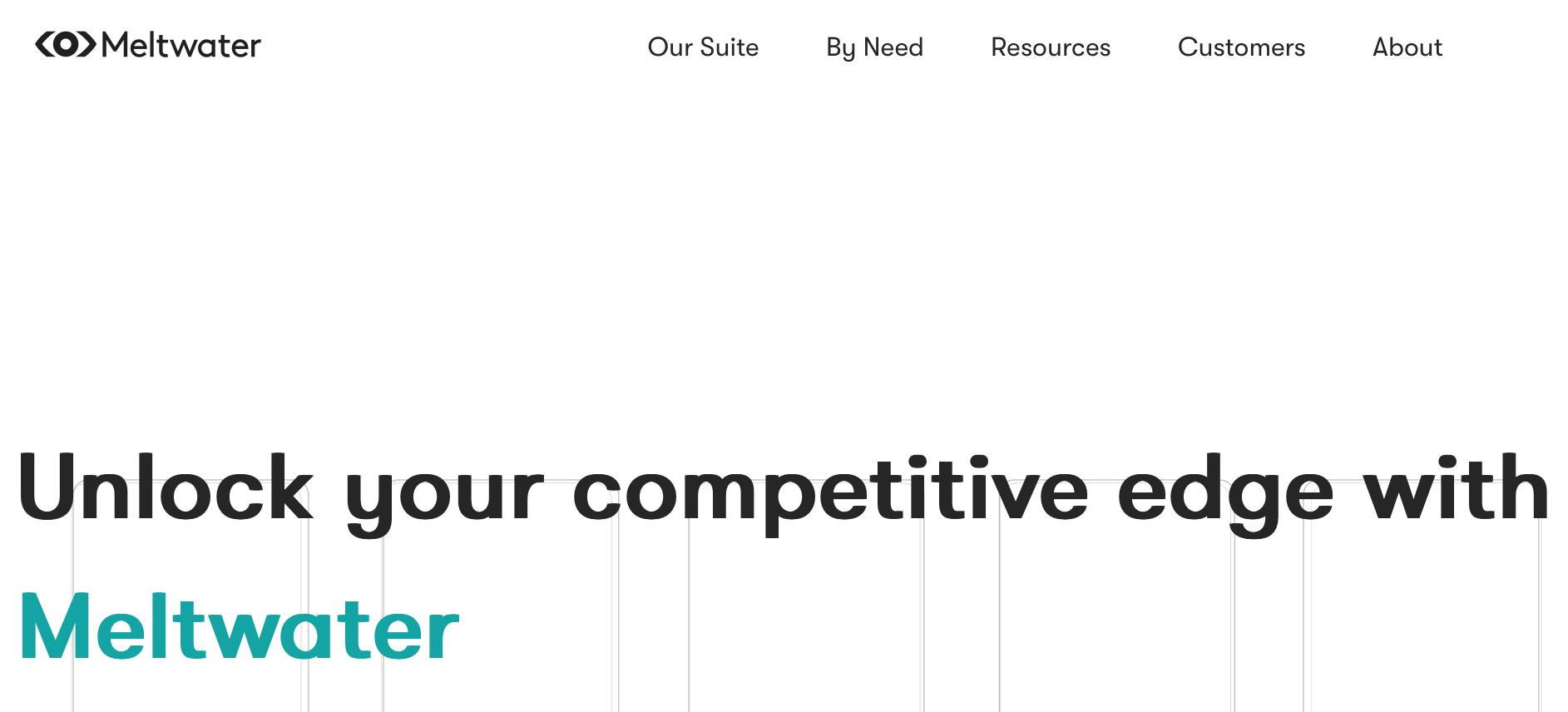
Price: Paid. Sign up for details.
Meltwater received no votes in my survey, but I included it because I’d seen it shared on social media as a paid alternative to HARO.
It’s a media intelligence and social media monitoring platform. It provides tools for tracking media coverage, analyzing sentiment, and identifying influencers and journalists for outreach.
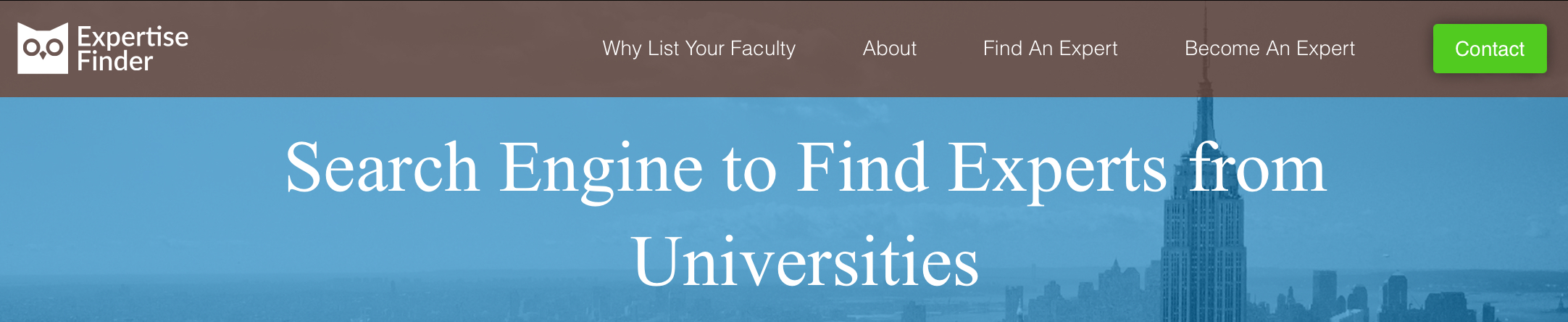
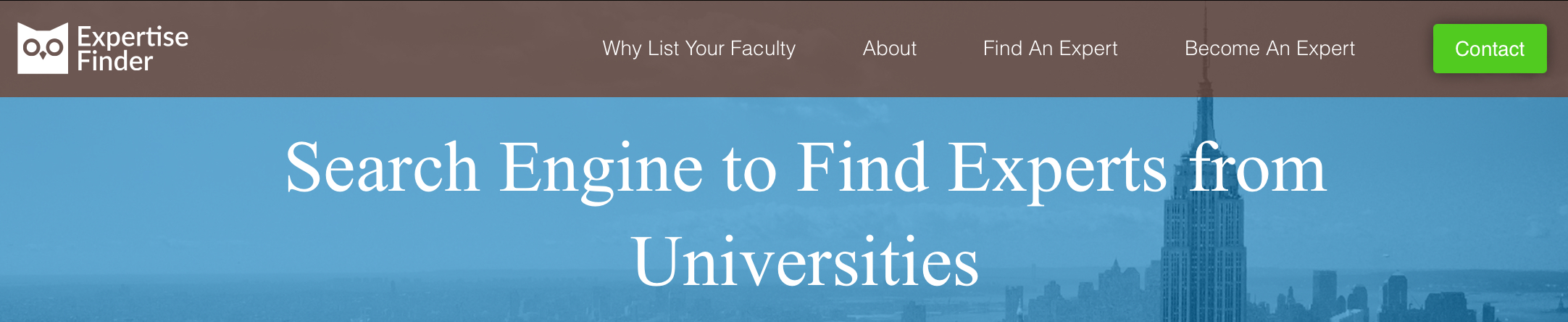
Price: Free.
Expertise Finder also received no votes in my survey, but it was included as I saw it had been recommended as an HARO alternative on LinkedIn. It’s a platform that helps journalists find and connect with expert sources from universities.
HARO had a dual purpose for SEOs: it was a place to acquire links, but it also was a place to get expert quotes on topics for your next article.
Here are a few more free methods outside the platforms we’ve covered that can help you get expert quotes and links.
We’ve already seen that JournoRequest is a popular X account that shares journalist requests for sources.
But you can also follow hashtags on X to access even more opportunities.
Here are my favorite hashtags to follow:
I used to track the #journorequest hashtag to find opportunities for my clients when I worked agency-side, so I know it can work well for quotes and link acquisition.
Here are two opportunities I found just checking the #journorequest hashtag:
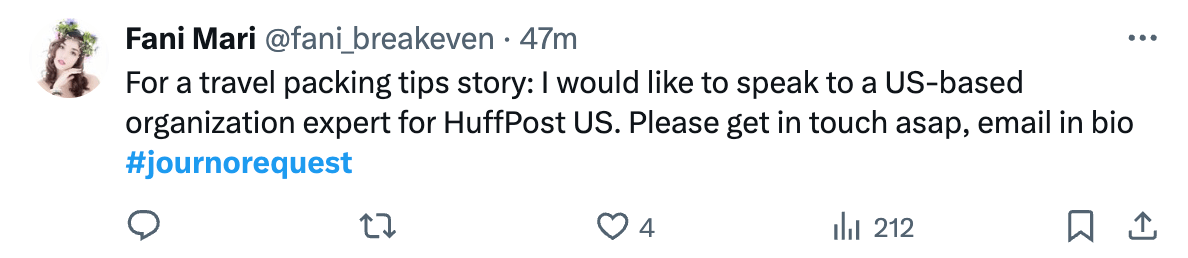
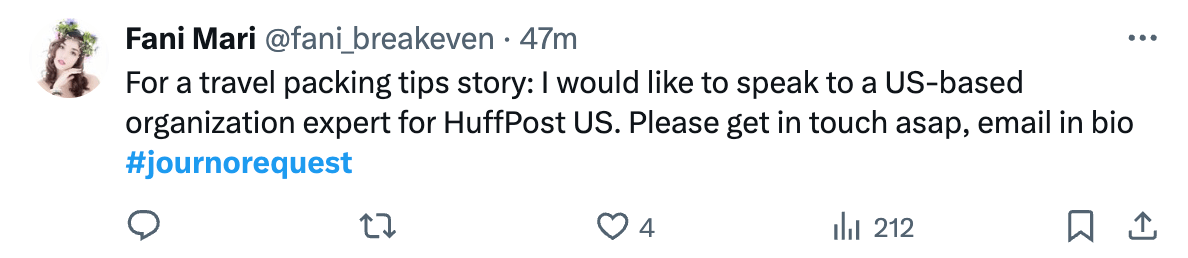
Here’s another example from the Telegraph—a DR 92 website:
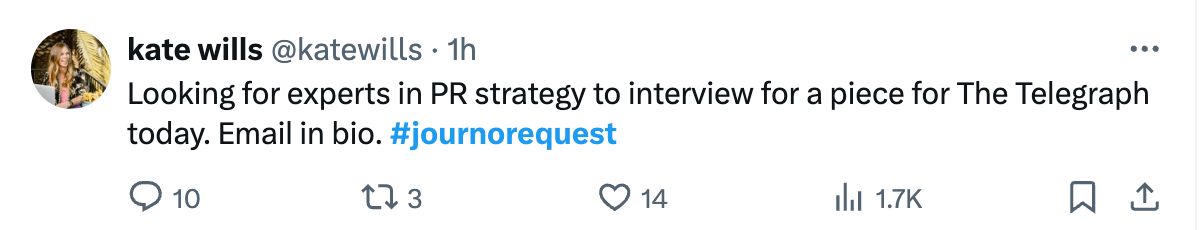
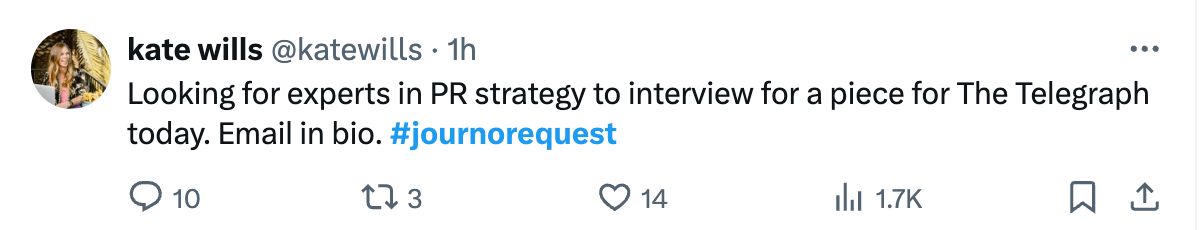
Certain types of content are more likely to be shared by journalists and PRs than others.
One of these types of content is statistics-based content. The reason? Journalists often use statistics to support their points.
Once they have included your statistic in their post, they often add a backlink back to your post.
We tested this with our SEO statistics post, and as you can see, it still ranks number one in Google.
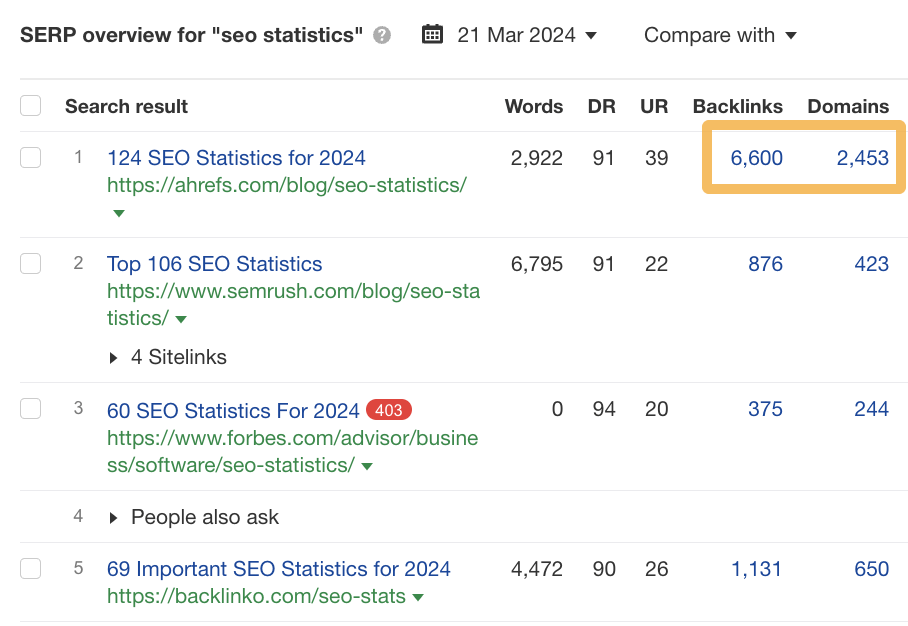
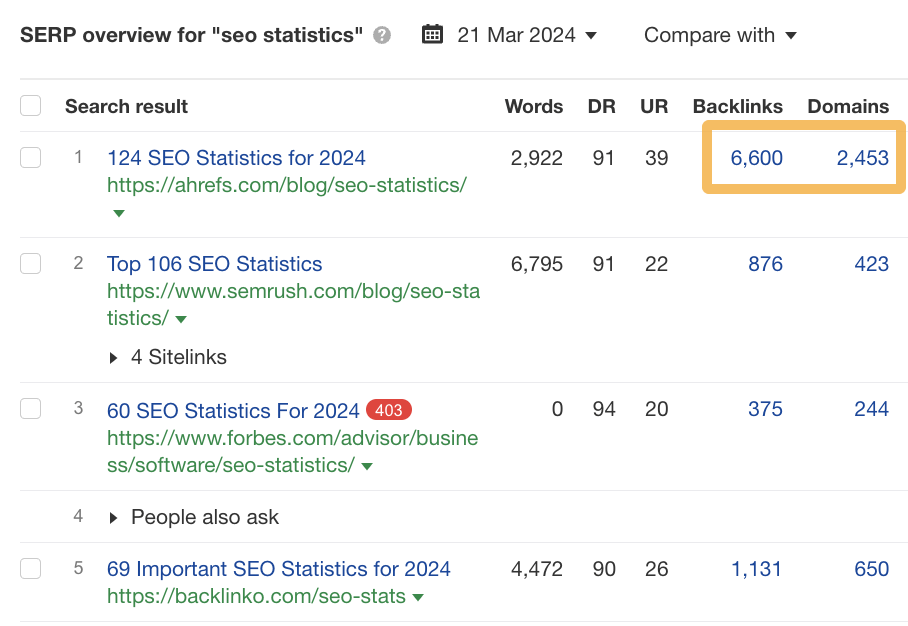
Another method is to use the Linking authors report in Ahrefs’ Site Explorer. This report shows the authors’ names who link to any website you enter.
You can see which authors link to their site by entering your competitor’s domain. Some of these authors may represent outreach opportunities for your website as well.
- Head to Site Explorer, click on Linking authors
- Type in your competitor’s URL
- Contact any authors that you think may be interested in your website and its content
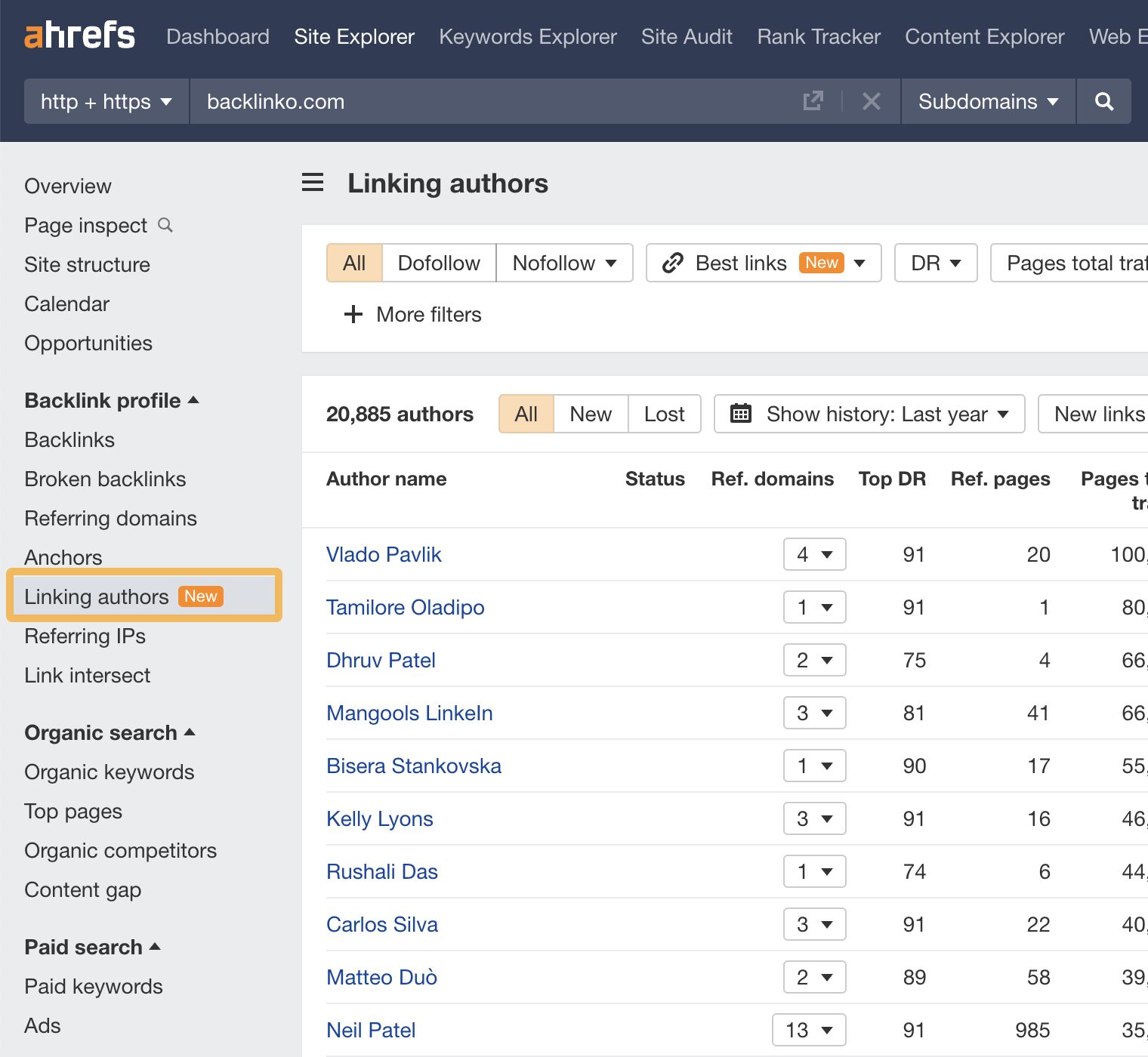
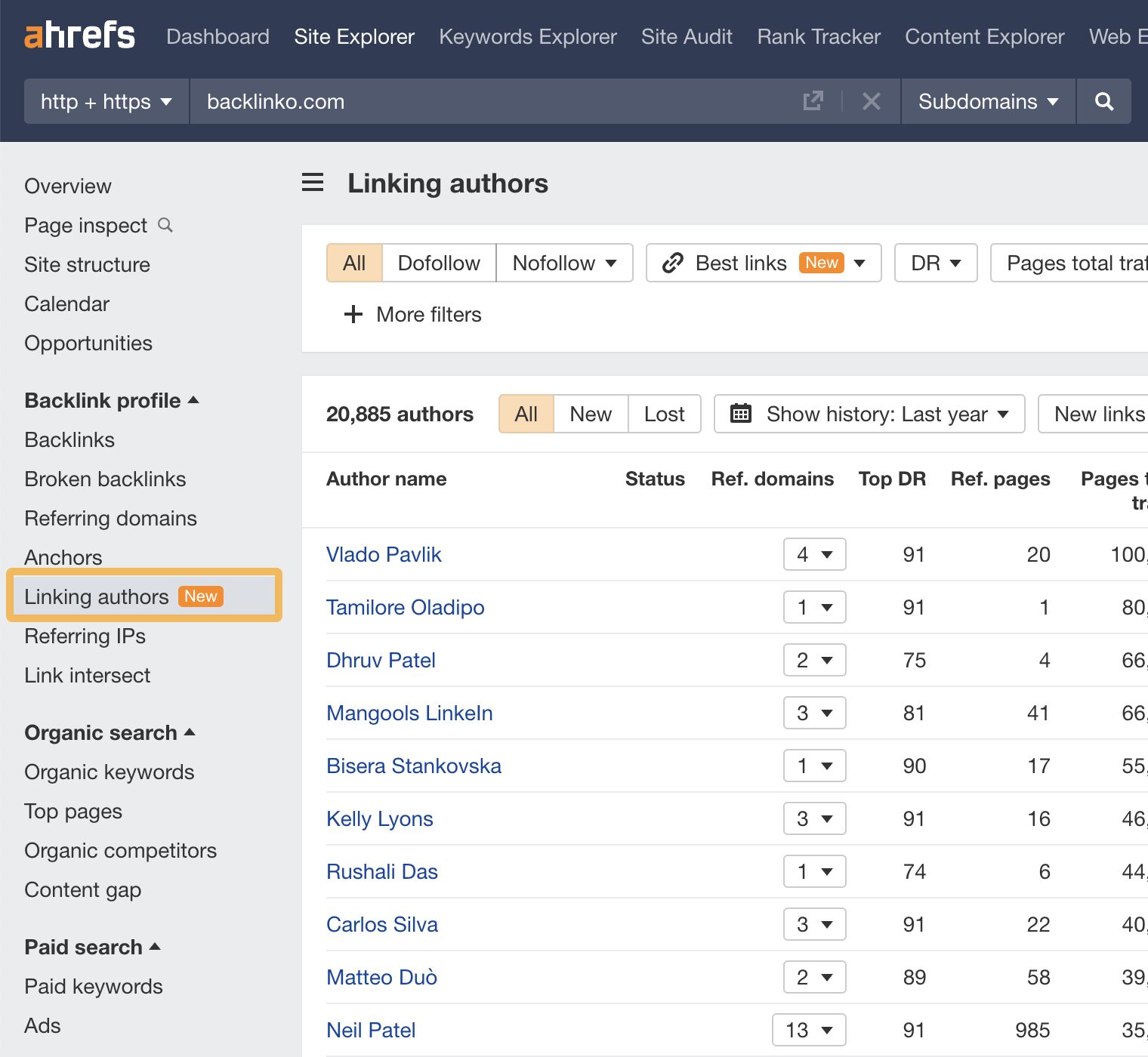
Tip
If you download your website’s linking authors and your competitors into a spreadsheet and put them into separate tabs, you can compare the lists to see which authors are only linking to your competitor’s website.
When I was about to wrap up this article, I was contacted by Greg Heilers of Jolly SEO on LinkedIn.
He said he’d sent 200,000+ pitches over the years and wanted to share the results with me.
These are his top three platforms over the last 1,000 pitches he sent. Interestingly, we can see that it’s similar to my much smaller-scale survey.
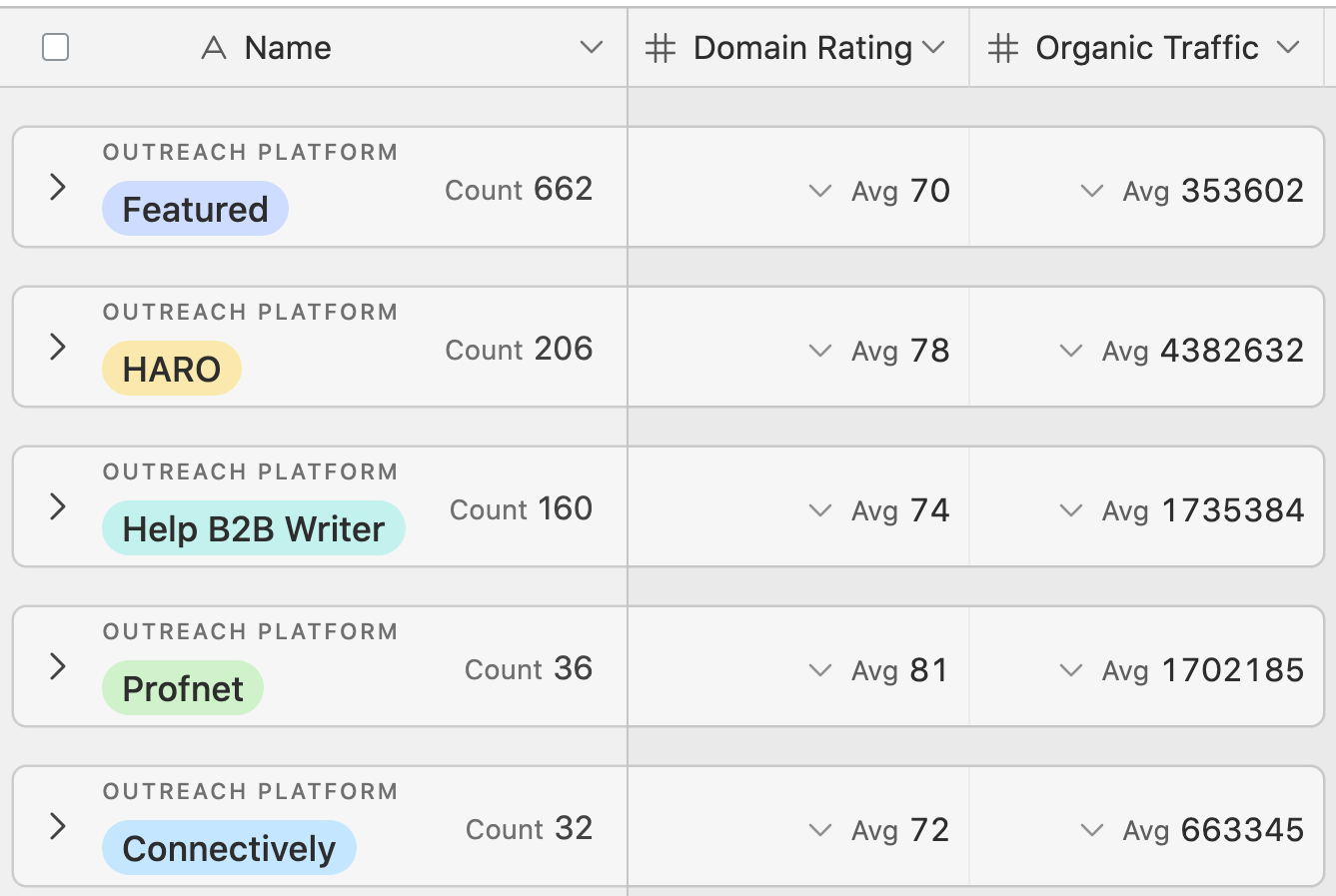
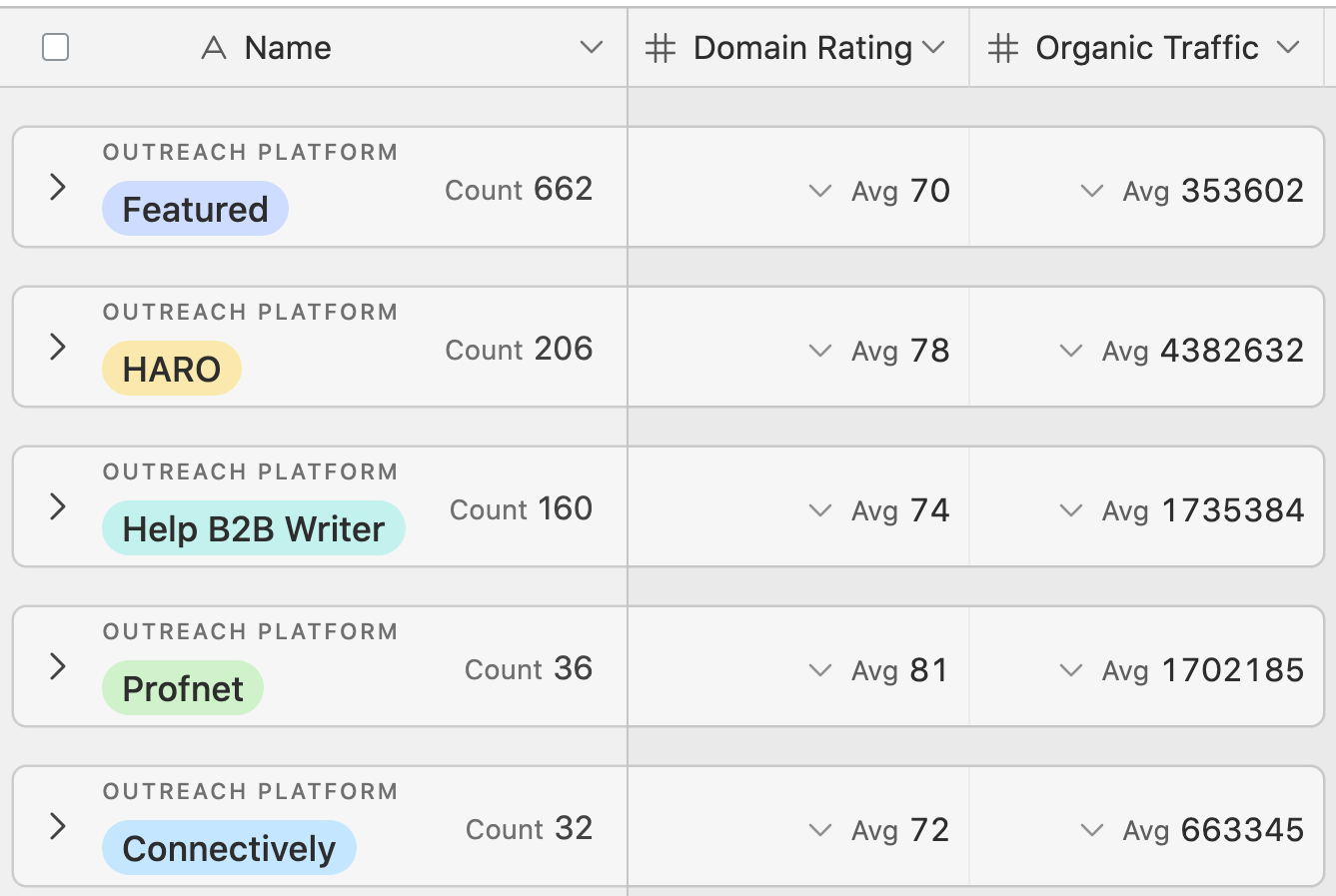
Hopefully, the data here speaks for itself. The high-quality links and traffic from HARO alternatives is considerable.
This research shows that Featured gained the most link placements in this campaign.
We have compiled some helpful content related to link building that you can get your teeth into. These hand-picked guides will take you from beginner to expert in no time.
Here are my favorite resources on this topic:
Final thoughts
There are many options for sourcing expert quotes and getting links for your next marketing campaigns. HARO may be dead, but its legacy lives on.
My highly unscientific survey suggests that most “new HARO” users liked Help a B2B Writer the most, but for HARO purists, there really is only one choice—HERO.
Give your favorites from this list a whirl, and let me know if you have any success. Got more questions? Ping me on X. 🙂
-

 WORDPRESS6 days ago
WORDPRESS6 days ago9 Best WooCommerce Multi Vendor Plugins (Compared)
-

 SEO6 days ago
SEO6 days agoGoogle March 2024 Core Update Officially Completed A Week Ago
-
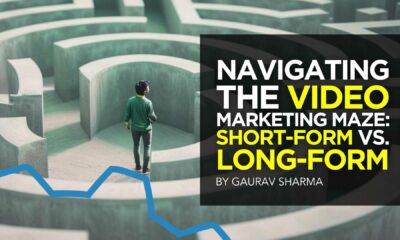
 MARKETING5 days ago
MARKETING5 days agoNavigating the Video Marketing Maze: Short-Form vs. Long-Form
-
SEARCHENGINES7 days ago
Daily Search Forum Recap: April 25, 2024
-

 SEO6 days ago
SEO6 days agoGoogle Declares It The “Gemini Era” As Revenue Grows 15%
-

 SEARCHENGINES6 days ago
SEARCHENGINES6 days agoGoogle March 2024 Core Update Finished April 19, 2024
-
![The Current State of Google’s Search Generative Experience [What It Means for SEO in 2024] person typing on laptop with](https://articles.entireweb.com/wp-content/uploads/2024/04/The-Current-State-of-Googles-Search-Generative-Experience-What-It.webp-400x240.webp)
![The Current State of Google’s Search Generative Experience [What It Means for SEO in 2024] person typing on laptop with](https://articles.entireweb.com/wp-content/uploads/2024/04/The-Current-State-of-Googles-Search-Generative-Experience-What-It.webp-80x80.webp) MARKETING6 days ago
MARKETING6 days agoThe Current State of Google’s Search Generative Experience [What It Means for SEO in 2024]
-
SEARCHENGINES5 days ago
Daily Search Forum Recap: April 26, 2024















