July ‘s HubSpot releases include new ways to track spending, collaborate, manage cookies, leverage Conversational Intelligence and more. Here’s a friendly guide to them.
Identify over/under budget campaigns
The soon-to-be-released Campaign ROI feature includes a “campaign budgets” report to track which campaigns are over or under budget. It should help users allocate budgets and demonstrate ROI.
Campaign budgets has two new features: a numeric field and a currency setting. This is a marked improvement from the previous version which had a text box for inputting both the currency and numbers. This made impossible to use it as a calculated numeric field for reports.
Your team may need to complete clean-up work on past campaigns to use this field for historical reporting. Fill in the new budget field with the values from the old, read-only budget field before the old budget field disappears on September 8.
Get MarTech! Daily. Free. In your inbox.
Tracked terms automates
Voice conversations are rich sources of information and insight for managers, but they’re extremely difficult to mine. Few managers have time to join or listen to all of their team’s calls. The new tracked terms feature looks to help with that.
It lets users define phrases — tracked terms — that HubSpot’s conversation intelligence functionality can find. These terms can be set to trigger automated workflows (i.e., refer the contact to customer service for follow-up) or send her manager a notification (i.e., additional training is required).
Creating lists based on tracked terms can make it easier and faster for your team to personalize outreach.
Read more about Conversational Intelligence Tracked Terms or watch this video.
Email collaboration feature (beta)
The Marketing Emails commenting feature allows teams to collaborate on email creative and settings. Modifications and corrections can be made more efficiently by adding comments and tagging other users on sections of emails. This is an improvement on the previous cumbersome process for reviewing and modifying email creative which usually required multiple browser tabs or windows.
In our previous release notes, we reported the commenting feature was expanding across more tools for better collaboration between teams, departments and managers.
Watch this video about commenting.
Cookie scanning (beta) and dismissing
As a manager, you’re likely responsible for ensuring your team’s work complies with an alphabet soup of privacy laws that require blocking cookies until consent is given.
The cookie scanning feature lets you scan, categorize and block cookies until consent is received. It works on all cookies: external, third-party and HubSpot.
If you don’t use this feature, HubSpot’s cookie banner will only manage cookies from HubSpot and native integrations.
Also. there is now a built-in dismiss button that closes the banner if your website does not use the “Require Opt-in” functionality. This option previously required custom code, so this release can improve both user and customer experience if it complies with applicable privacy policies.
Read more about scanning and managing cookies or watch this video.
Read about using the cookie banner dismiss button.
Sign up for beta features yourself (beta)
How’s this for “meta”? HubSpot is rolling out (in beta) a feature that makes features in public beta more accessible.
Super Admins will soon be able to opt-in to beta features themselves instead of contacting your HubSpot rep or locating buttons in obscure locations in the user interface.
Have your Super Admin check out this video tutorial to get started.
Opinions expressed in this article are those of the guest author and not necessarily MarTech. Staff authors are listed here.



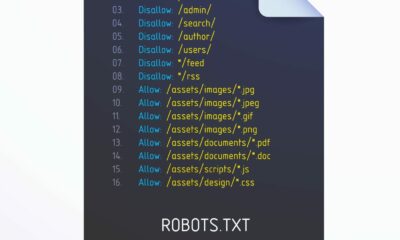







![YouTube Ad Specs, Sizes, and Examples [2024 Update] YouTube Ad Specs, Sizes, and Examples](https://articles.entireweb.com/wp-content/uploads/2024/06/YouTube-Ad-Specs-Sizes-and-Examples.jpg)




You must be logged in to post a comment Login