MARKETING
Local Pack Headers: Curious, Overlooked Clues to the Mind of Google
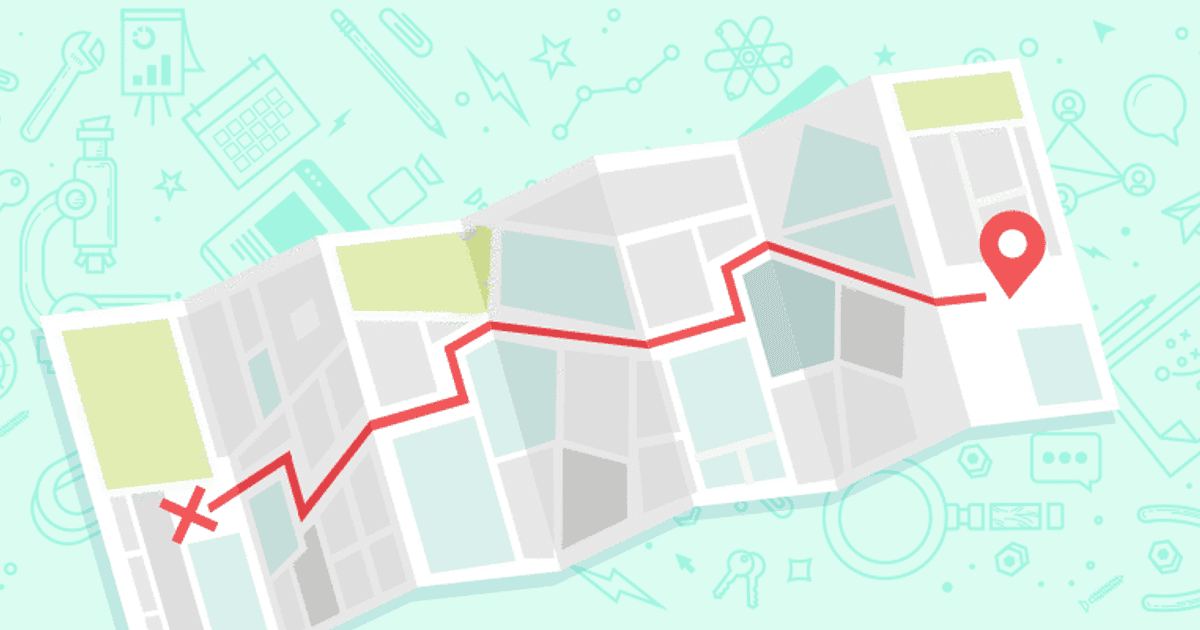
The author’s views are entirely his or her own (excluding the unlikely event of hypnosis) and may not always reflect the views of Moz.
Which local pack element is hiding in plain sight, has no industry name despite being present in at least 33% of SERPs, and has curious behaviors which, up until now, have been little explored?
It’s the thing I’ll call “local pack headers”, after informally polling my peers and confirming that the local SEO industry has never really dubbed this bold, ubiquitous feature which headlines local packs:
Right now, you’re probably thinking, “Oh, yeah, of course I know what those are, but I’ve never really paid much attention to them.”
At least, that’s what I thought when my honored colleague, Dr. Peter J Meyers, started looking at these with me recently. So, we decided to pull some data and see what we could learn from it about what Google is doing with these big headers, and we found some surprises and a few takeaways I’ll share with you today. After all, the better we know the local SERPs, the smarter we can be at strategizing for our clients.
Methodology
Using MozCast, we pulled in data for 3,392 queries with local packs (derived from 10,000 total queries) to discover original data on the incidence and behaviors of local pack headers, comparing query language to SERPs in a spreadsheet. We combined this with manual lookups of 50 search terms to further observe Google’s handling of this element. Your results may differ based on location, language, and device.
What we learned about local pack headers
Here’s a simple rundown of our three overall findings.
1. The diversity of unique local pack headers is enormous

Out of our 3,392 searches, nearly 2,000 of the headers were unique. As local SEOs, we are so attuned to thinking in terms of standard Google Business Profile categories, it feels a bit surprising that a search term like “50th birthday party ideas” generates a unique local header that isn’t something like “party store” or “amusement center”. You can see familiar categories like these right there in the pack shown above, but the local pack header very often captures the search language rather than the associated category. Nearly two-thirds of the time in our data set, what Google showed as a header was totally unique and not like any other result term within our experiment.
2. The semantic relationships underpinning local pack headers are wild and wide

Only 40% of the time, Google exactly matched the local pack header to our query language. I included in this segment queries and results that were identical except for some small difference in punctuation like “Arbys” vs. “Arby’s”. 60% of the time, they instead mapped our query to a different header they believed to be relevant. In other words, six times out of ten, our search for something like “baby stroller” didn’t result in a mirrored header, but rather brought up a header like “department store”.
What was especially mysterious to me while doing this research was the seemingly random way in which these semantic relationships are operating, and I’ll share just a few illustrative examples.
Why, for instance, does my search for “adopt dog” generate a local pack header for “animal rescue services”:

But my search for “adopt bunny”, which is something you can also typically do at an animal rescue, receives an exact match header:

Why does my search for “mop” generate an exact match header:

But, as if it exists in some utterly different commercial reality than a mop, my search for “broom” earns the “in-store availability” header:

Similarly, why does Google highlight the “in-store availability” of a desk:

But for a couch, you’re on your own calling up “furniture stores” to see what’s in-stock:

Why do my searches for “karate”, “wing chun”, “aikido”, and “jiu jitsu” all bring up the “martial arts schools” heading:

But my “tai chi” query is met with an exact match heading, instead:

Things get really wild once we start searching for something to eat. Google believes that my search for “jasmine tea” will be best satisfied at a grocery store:

But if I want pickles, I deserve a header of my own:

Meanwhile, if I look for “tacos”, Google maps that to a header for “Mexican restaurants”, and if want “pho” Google maps that to a header for “Vietnamese restaurants”, but Google doesn’t seem to believe my search for “spaghetti” is closely tied to “Italian restaurants” and, instead, shows me an exact match header, followed by a pack full of…Italian restaurants:

Why do “pants” exist in “clothing stores” but “t-shirts” exist on their own? Why do “tomato seeds” bring up “garden centers”, but “petunias” have a pack of their own? Why does the search engine know the “in-store availability” of “vinegar” but not of “BBQ sauce”, which gets its own heading?
Suffice it to say, Google’s handling of all this is weird, and suggestive of an underlying semantic logic that often defies description. I’d like to offer a simple explanation, like “these headings stem from primary GBP categories”, but any effort on my part to prove something like that has failed. The language is often quite distinct from category language, and for now, the best I can offer to do is break the local pack headers down into rough types…
3. There are at least five types of local pack headers
These are the five basic buckets into which most headers fit:
-
Branded — searches for something like “Chuck E. Cheese near me” receive a “Chuck E. Cheese” heading on the packs.
-
Commercial container terms — many searches for specific products and services get headlined by phrases like “grocery store”, “department store”, “chiropractor”, “legal firm”, “plumber”, etc. Whether you’re searching for “vacuum cleaner” or “back pain”, Google will frequently associate your search language with some overall container business type. Sometimes, these terms will exactly match regular Google Business Profile categories, but many times they don’t. For example, my search for “vacuum cleaner” generates a pack that is labeled “vacuum cleaner” rather than the standard category “vacuum cleaner store”.
-
Commercial exact match terms — as we saw above, Google will often exactly match the header to product searches like “pickles” or “spaghetti” and they will do this to service inquiries, too, like “tax preparation services”.
-
Informational — as in our “50th birthday party ideas” example, Google can take an informational query like this and map it to local results, whether they are commercial like a party store, or civic, like a local park. Informational queries can either result in exact match headings or in headings that don’t match but have some presumed implicit relationship.
-
Actionable — the “in store availability” label reads like a local justification along the lines of “sold here” and “in stock”, but this most actionable CTA isn’t obviously linked to the presence of justifications. For example, here is a search I do from time to time for “accent chairs corte madera” to keep an eye on what Google is up to:

As you can see in the above screenshot, all three of the entries in the local pack feature the “sold here” justification, but the local pack header is in the “commercial exact match” bucket rather than earning the “in-store availability” headline. Even the presence of “in-stock” justifications does not necessarily prompt the “in-store availability” header to appear:

What can you do with what we’ve learned?
Do you ever get the giggles when reading headlines raving about how smart AI and machine learning have made search because you’ve seen so much proof of the opposite? Do you ever give a sigh when a developer claims a machine is now as intelligent as a human (and secretly wish these folks would set the bar higher to like … a dolphin or something, given abundant evidence of the evolution we humans need to go through before we can be pronounced intelligently self-sustaining)? With that in mind, let’s take a second look at 50th birthday party ideas:

I don’t know about you, but I’m not sure whether Dr. Pete or I would want to spend our august semi-centennial celebrations at Cucu’s PlayHouse or the other entries here which reviewers are praising as great fun for little kids. Maybe? I’ll have to ask Pete, but in the meantime, this local pack presents dubious evidence of Google’s smartness in associating a 50th birthday parties with:
-
Review justifications talking about “kiddos” and “sons”
-
The primary category of “language school” (albeit, that would make a fun party for philologists)
Google is, I suppose, trying hard with “party store” and “amusement center”, but the overall relevance leaves something to be desired here.
The truth is, search technology is barely out of kindergarten, and the local businesses you market are going to have to help it learn its ABCs. That’s why studying an overlooked element like the local pack headers could be a competitive advantage for you. Try this checklist:
-
Run your core searches and see which local pack headers are coming up for each term.
-
Have you optimized for those header terms on relevant pages of your website? No? Do it.
-
Are you writing review requests in such a way that they generate review justifications that contain those header terms?
-
Are you listing products on your site and Google Business Profile and via Pointy so that Google knows that a header they are using matches something you’ve got? Not yet? Better do that, too.
-
Do you have any gaps in your GBP categories that could be filled with missing categories you are seeing reflected in the packs associated with certain headers? Add them!
While I can’t prove that fields and features like categories and justifications are part of the underlying semantic mapping going on that is informing how Google is filling up packs under these vastly diverse headers, what I do know is that literally anything you can utilize to signal to Google, “hey, I’m relevant” is worth considering. Let Google know you’ve got the pickles, and the accent chairs, and the solution to back pain, every possible way you can.
Today, I’ll leave you with a sentiment I heard expressed by multiple speakers at MozCon 2022 (video bundles coming soon!) that has stuck with me. Presenters urged attendees to ask the question,
“What is search for me today?”
The barrage of SERP features is so bewildering, my colleagues at Near Media are comparing Google’s results to Las Vegas, and you have to be intentional about making time to actually sit down and study all the shiny, but sometimes not too bright, objects that are representing the businesses you market to the public. Things constantly change in this interface, and you’ve got to look at what search is for you (and your customers) today, and then look again tomorrow to see if some big-pixeled promotional element like a local pack header is actually hiding right under your nose.
In today’s case, we’ve got a feature that’s as large as the sign on a mall or the label on a package that is signaling to us how Google is struggling, succeeding, and failing to match intent to their assets. And since those assets also happen to be yours, your awareness and experimentation belong here. If you decide to do your own study of the local pack headers and end up detecting new patterns that we haven’t covered here today, @ me on Twitter and we’ll keep learning local together!
MARKETING
YouTube Ad Specs, Sizes, and Examples [2024 Update]
![YouTube Ad Specs, Sizes, and Examples [2024 Update] YouTube Ad Specs, Sizes, and Examples](https://articles.entireweb.com/wp-content/uploads/2024/06/YouTube-Ad-Specs-Sizes-and-Examples.jpg)
Introduction
With billions of users each month, YouTube is the world’s second largest search engine and top website for video content. This makes it a great place for advertising. To succeed, advertisers need to follow the correct YouTube ad specifications. These rules help your ad reach more viewers, increasing the chance of gaining new customers and boosting brand awareness.
Types of YouTube Ads
Video Ads
- Description: These play before, during, or after a YouTube video on computers or mobile devices.
- Types:
- In-stream ads: Can be skippable or non-skippable.
- Bumper ads: Non-skippable, short ads that play before, during, or after a video.
Display Ads
- Description: These appear in different spots on YouTube and usually use text or static images.
- Note: YouTube does not support display image ads directly on its app, but these can be targeted to YouTube.com through Google Display Network (GDN).
Companion Banners
- Description: Appears to the right of the YouTube player on desktop.
- Requirement: Must be purchased alongside In-stream ads, Bumper ads, or In-feed ads.
In-feed Ads
- Description: Resemble videos with images, headlines, and text. They link to a public or unlisted YouTube video.
Outstream Ads
- Description: Mobile-only video ads that play outside of YouTube, on websites and apps within the Google video partner network.
Masthead Ads
- Description: Premium, high-visibility banner ads displayed at the top of the YouTube homepage for both desktop and mobile users.
YouTube Ad Specs by Type
Skippable In-stream Video Ads
- Placement: Before, during, or after a YouTube video.
- Resolution:
- Horizontal: 1920 x 1080px
- Vertical: 1080 x 1920px
- Square: 1080 x 1080px
- Aspect Ratio:
- Horizontal: 16:9
- Vertical: 9:16
- Square: 1:1
- Length:
- Awareness: 15-20 seconds
- Consideration: 2-3 minutes
- Action: 15-20 seconds
Non-skippable In-stream Video Ads
- Description: Must be watched completely before the main video.
- Length: 15 seconds (or 20 seconds in certain markets).
- Resolution:
- Horizontal: 1920 x 1080px
- Vertical: 1080 x 1920px
- Square: 1080 x 1080px
- Aspect Ratio:
- Horizontal: 16:9
- Vertical: 9:16
- Square: 1:1
Bumper Ads
- Length: Maximum 6 seconds.
- File Format: MP4, Quicktime, AVI, ASF, Windows Media, or MPEG.
- Resolution:
- Horizontal: 640 x 360px
- Vertical: 480 x 360px
In-feed Ads
- Description: Show alongside YouTube content, like search results or the Home feed.
- Resolution:
- Horizontal: 1920 x 1080px
- Vertical: 1080 x 1920px
- Square: 1080 x 1080px
- Aspect Ratio:
- Horizontal: 16:9
- Square: 1:1
- Length:
- Awareness: 15-20 seconds
- Consideration: 2-3 minutes
- Headline/Description:
- Headline: Up to 2 lines, 40 characters per line
- Description: Up to 2 lines, 35 characters per line
Display Ads
- Description: Static images or animated media that appear on YouTube next to video suggestions, in search results, or on the homepage.
- Image Size: 300×60 pixels.
- File Type: GIF, JPG, PNG.
- File Size: Max 150KB.
- Max Animation Length: 30 seconds.
Outstream Ads
- Description: Mobile-only video ads that appear on websites and apps within the Google video partner network, not on YouTube itself.
- Logo Specs:
- Square: 1:1 (200 x 200px).
- File Type: JPG, GIF, PNG.
- Max Size: 200KB.
Masthead Ads
- Description: High-visibility ads at the top of the YouTube homepage.
- Resolution: 1920 x 1080 or higher.
- File Type: JPG or PNG (without transparency).
Conclusion
YouTube offers a variety of ad formats to reach audiences effectively in 2024. Whether you want to build brand awareness, drive conversions, or target specific demographics, YouTube provides a dynamic platform for your advertising needs. Always follow Google’s advertising policies and the technical ad specs to ensure your ads perform their best. Ready to start using YouTube ads? Contact us today to get started!
MARKETING
Why We Are Always ‘Clicking to Buy’, According to Psychologists

Amazon pillows.
MARKETING
A deeper dive into data, personalization and Copilots

Salesforce launched a collection of new, generative AI-related products at Connections in Chicago this week. They included new Einstein Copilots for marketers and merchants and Einstein Personalization.
To better understand, not only the potential impact of the new products, but the evolving Salesforce architecture, we sat down with Bobby Jania, CMO, Marketing Cloud.
Dig deeper: Salesforce piles on the Einstein Copilots
Salesforce’s evolving architecture
It’s hard to deny that Salesforce likes coming up with new names for platforms and products (what happened to Customer 360?) and this can sometimes make the observer wonder if something is brand new, or old but with a brand new name. In particular, what exactly is Einstein 1 and how is it related to Salesforce Data Cloud?
“Data Cloud is built on the Einstein 1 platform,” Jania explained. “The Einstein 1 platform is our entire Salesforce platform and that includes products like Sales Cloud, Service Cloud — that it includes the original idea of Salesforce not just being in the cloud, but being multi-tenancy.”
Data Cloud — not an acquisition, of course — was built natively on that platform. It was the first product built on Hyperforce, Salesforce’s new cloud infrastructure architecture. “Since Data Cloud was on what we now call the Einstein 1 platform from Day One, it has always natively connected to, and been able to read anything in Sales Cloud, Service Cloud [and so on]. On top of that, we can now bring in, not only structured but unstructured data.”
That’s a significant progression from the position, several years ago, when Salesforce had stitched together a platform around various acquisitions (ExactTarget, for example) that didn’t necessarily talk to each other.
“At times, what we would do is have a kind of behind-the-scenes flow where data from one product could be moved into another product,” said Jania, “but in many of those cases the data would then be in both, whereas now the data is in Data Cloud. Tableau will run natively off Data Cloud; Commerce Cloud, Service Cloud, Marketing Cloud — they’re all going to the same operational customer profile.” They’re not copying the data from Data Cloud, Jania confirmed.
Another thing to know is tit’s possible for Salesforce customers to import their own datasets into Data Cloud. “We wanted to create a federated data model,” said Jania. “If you’re using Snowflake, for example, we more or less virtually sit on your data lake. The value we add is that we will look at all your data and help you form these operational customer profiles.”
Let’s learn more about Einstein Copilot
“Copilot means that I have an assistant with me in the tool where I need to be working that contextually knows what I am trying to do and helps me at every step of the process,” Jania said.
For marketers, this might begin with a campaign brief developed with Copilot’s assistance, the identification of an audience based on the brief, and then the development of email or other content. “What’s really cool is the idea of Einstein Studio where our customers will create actions [for Copilot] that we hadn’t even thought about.”
Here’s a key insight (back to nomenclature). We reported on Copilot for markets, Copilot for merchants, Copilot for shoppers. It turns out, however, that there is just one Copilot, Einstein Copilot, and these are use cases. “There’s just one Copilot, we just add these for a little clarity; we’re going to talk about marketing use cases, about shoppers’ use cases. These are actions for the marketing use cases we built out of the box; you can build your own.”
It’s surely going to take a little time for marketers to learn to work easily with Copilot. “There’s always time for adoption,” Jania agreed. “What is directly connected with this is, this is my ninth Connections and this one has the most hands-on training that I’ve seen since 2014 — and a lot of that is getting people using Data Cloud, using these tools rather than just being given a demo.”
What’s new about Einstein Personalization
Salesforce Einstein has been around since 2016 and many of the use cases seem to have involved personalization in various forms. What’s new?
“Einstein Personalization is a real-time decision engine and it’s going to choose next-best-action, next-best-offer. What is new is that it’s a service now that runs natively on top of Data Cloud.” A lot of real-time decision engines need their own set of data that might actually be a subset of data. “Einstein Personalization is going to look holistically at a customer and recommend a next-best-action that could be natively surfaced in Service Cloud, Sales Cloud or Marketing Cloud.”
Finally, trust
One feature of the presentations at Connections was the reassurance that, although public LLMs like ChatGPT could be selected for application to customer data, none of that data would be retained by the LLMs. Is this just a matter of written agreements? No, not just that, said Jania.
“In the Einstein Trust Layer, all of the data, when it connects to an LLM, runs through our gateway. If there was a prompt that had personally identifiable information — a credit card number, an email address — at a mimum, all that is stripped out. The LLMs do not store the output; we store the output for auditing back in Salesforce. Any output that comes back through our gateway is logged in our system; it runs through a toxicity model; and only at the end do we put PII data back into the answer. There are real pieces beyond a handshake that this data is safe.”










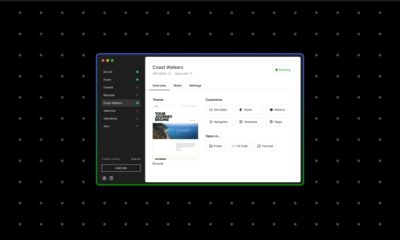





You must be logged in to post a comment Login