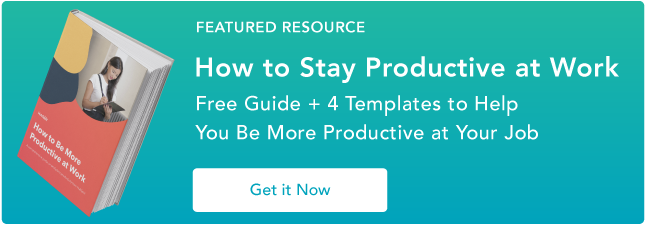MARKETING
The 7-Step Process for Making Logical Decisions

Psychology tells us that emotions drive our behavior, while logic only justifies our actions after the fact. Marketing confirms this theory. Humans associate the same personality traits with brands as they do with people — choosing your favorite brand is like choosing your best friend or significant other. We go with the option that makes us feel something.
But emotions can cloud your reasoning, especially when you need to do something that could cause internal pain, like giving constructive criticism, or moving on from something you’re attached to, like scrapping a favorite topic from your team’s content calendar.
There’s a way to suppress this emotional bias, though. It’s a thought process that’s completely objective and data-driven. It’s called the rational decision making model, and it will help you make logically sound decisions even in situations with major ramifications, like pivoting your entire blogging strategy.
But before we learn each step of this powerful process, let’s go over what exactly rational decision making is and why it’s important.
What is Rational Decision Making?
Rational decision making is a problem-solving methodology that factors in objectivity and logic instead of subjectivity and intuition to achieve a goal. The goal of rational decision making is to identify a problem, pick a solution between multiple alternatives, and find an answer.
Rational decision making is an important skill to possess, especially in the digital marketing industry. Humans are inherently emotional, so our biases and beliefs can blur our perception of reality. Fortunately, data sharpens our view. By showing us how our audience actually interacts with our brand, data liberates us from relying on our assumptions to determine what our audience likes about us.
Rational Decision Making Model: 7 Easy Steps(+ Examples)

1. Verify and define your problem.
To prove that you actually have a problem, you need evidence for it. Most marketers think data is the silver bullet that can diagnose any issue in our strategy, but you actually need to extract insights from your data to prove anything. If you don’t, you’re just looking at a bunch of numbers packed into a spreadsheet.
To pinpoint your specific problem, collect as much data from your area of need and analyze it to find any alarming patterns or trends.
Example:
“After analyzing our blog traffic report, we now know why our traffic has plateaued for the past year — our organic traffic increases slightly month over month but our email and social traffic decrease.”
2. Research and brainstorm possible solutions for your problem.
Expanding your pool of potential solutions boosts your chances of solving your problem. To find as many potential solutions as possible, you should gather plenty of information about your problem from your own knowledge and the internet. You can also brainstorm with others to uncover more possible solutions.
Example:
Potential Solution 1: “We could focus on growing organic, email, and social traffic all at the same time.”
Potential Solution 2: “We could focus on growing email and social traffic at the same time — organic traffic already increases month over month while traffic from email and social decrease.”
Potential Solution 3: “We could solely focus on growing social traffic — growing social traffic is easier than growing email and organic traffic at the same time. We also have 2 million followers on Facebook, so we could push our posts to a ton of readers.”
Potential Solution 4: “We could solely focus on growing email traffic — growing email traffic is easier than growing social and organic traffic at the same time. We also have 250,000 blog subscribers, so we could push our posts to a ton of readers.”
Potential Solution 5: “We could solely focus on growing organic traffic — growing organic traffic is easier than growing social and email traffic at the same time. We also just implemented a pillar-cluster model to boost our domain’s authority, so we could attract a ton of readers from Google.”
3. Set standards of success and failure for your potential solutions.
Setting a threshold to measure your solutions’ success and failure lets you determine which ones can actually solve your problem. Your standard of success shouldn’t be too high, though. You’d never be able to find a solution. But if your standards are realistic, quantifiable, and focused, you’ll be able to find one.
Example:
“If one of our solutions increases our total traffic by 10%, we should consider it a practical way to overcome our traffic plateau.”
4. Flesh out the potential results of each solution.
Next, you should determine each of your solutions’ consequences. To do so, create a strength and weaknesses table for each alternative and compare them to each other. You should also prioritize your solutions in a list from best chance to solve the problem to worst chance.
Example:
Potential Result 1: ‘Growing organic, email, and social traffic at the same time could pay a lot of dividends, but our team doesn’t have enough time or resources to optimize all three channels.”
Potential Result 2: “Growing email and social traffic at the same time would marginally increase overall traffic — both channels only account for 20% of our total traffic.”
Potential Result 3: “Growing social traffic by posting a blog post everyday on Facebook is challenging because the platform doesn’t elevate links in the news feed and the channel only accounts for 5% of our blog traffic. Focusing solely on social would produce minimal results.”
Potential Result 4: “Growing email traffic by sending two emails per day to our blog subscribers is challenging because we already send one email to subscribers everyday and the channel only accounts for 15% of our blog traffic. Focusing on email would produce minimal results.”
Potential Result 5: “Growing organic traffic by targeting high search volume keywords for all of our new posts is the easiest way to grow our blog’s overall traffic. We have a high domain authority, Google refers 80% of our total traffic, and we just implemented a pillar-cluster model. Focusing on organic would produce the most results.”
5. Choose the best solution and test it.
Based on the evaluation of your potential solutions, choose the best one and test it. You can start monitoring your preliminary results during this stage too.
Example:
“Focusing on organic traffic seems to be the most effective and realistic play for us. Let’s test an organic-only strategy where we only create new content that has current or potential search volume and fits into our pillar cluster model.”
6. Track and analyze the results of your test.
Track and analyze your results to see if your solution actually solved your problem.
Example:
“After a month of testing, our blog traffic has increased by 14% and our organic traffic has increased by 21%.”
7. Implement the solution or test a new one.
If your potential solution passed your test and solved your problem, then it’s the most rational decision you can make. You should implement it to completely solve your current problem or any other related problems in the future. If the solution didn’t solve your problem, then test another potential solution that you came up with.
Example:
“The results from solely focusing on organic surpassed our threshold of success. From now on, we’re pivoting to an organic-only strategy, where we’ll only create new blog content that has current or future search volume and fits into our pillar cluster model.”
Avoid Bias With A Rational Decision Making Process
As humans, it’s natural for our emotions to take over your decision making process. And that’s okay. Sometimes, emotional decisions are better than logical ones. But when you really need to prioritize logic over emotion, arming your mind with the rational decision making model can help you suppress your emotion bias and be as objective as possible.
Editor’s note: This post was originally published in July 2018 and has been updated for comprehensiveness.
MARKETING
Tips and Tricks for Digital PR

In the bustling digital landscape of the 21st century, public relations (PR) stands as a beacon of brand visibility, trust-building, and reputation management. As businesses navigate the complexities of online competition, the synergy between search engine optimization (SEO) and PR has become increasingly evident. This article delves into digital PR, exploring how strategic integration with SEO practices can elevate brand visibility, drive organic traffic, and amplify PR success.
The SEO & Digital PR Power Couple
In today’s digital landscape, success hinges on a strong online presence. Two crucial aspects of achieving this are SEO and Digital PR. While they may have functioned as separate strategies in the past, they’re now recognized as a powerful team.
SEO focuses on optimizing your website and content to rank higher in search engine results, driving organic traffic. PR, on the other hand, builds brand awareness and cultivates positive press mentions.
However, creating compelling content that resonates with audiences and search engines can be challenging for many PR professionals. A recent Institute for Public Relations study found that nearly three-quarters (70%) of PR practitioners struggle with content creation. This is where the magic of SEO and digital PR working together comes in.
Combining these forces creates a synergy that delivers impressive results. Effective SEO techniques in PR campaigns can amplify brand messaging and ensure it reaches the right audience through search engines.
Conversely, strong PR efforts can generate backlinks to your website, a significant factor influencing SEO ranking. This teamwork propels brands to industry leadership by establishing online authority and positive brand sentiment.
Optimizing Your PR Efforts for SEO
PR and SEO go hand-in-hand in today’s digital marketing landscape. By aligning your PR activities with SEO best practices, you can significantly boost your online presence and reach a wider audience. Here’s how:
Keyword Research
Just like any successful marketing campaign, PR needs a strong foundation. Keyword research is crucial for understanding the language your target audience uses online. According to Google, more than half of consumers (53%) consult online resources before purchasing a product or service.
This includes potential students researching educational options. For instance, terms like “best online degrees for 2024” can be valuable keywords for online schools to target in their PR efforts to reach potential students actively searching for programs.
By identifying relevant keywords with high search volume, PR professionals can craft messaging that resonates with their audience and increases the discoverability of their content in search results.
Content is King (and Queen)
Compelling and newsworthy content is the cornerstone of any successful PR campaign. But for SEO, it’s not just about capturing attention.
High-quality content, such as press releases, blog posts, and infographics, should also be optimized for search engines. This includes using relevant keywords strategically throughout your content and adhering to on-page SEO best practices. By creating content that is both informative and search-engine friendly, you attract not only readers but also valuable backlinks and organic traffic.
Building Backlinks
Backlinks are links from other websites pointing back to yours. Search engines consider backlinks a sign of trustworthiness and authority.
Strategic PR campaigns can help you secure these valuable backlinks by pitching newsworthy content to relevant websites, building relationships with journalists and influencers, and leveraging social media to promote your content. However, focusing on earning backlinks from reputable sources is crucial, as spammy tactics can hurt your SEO efforts.
Optimizing Media Coverage
Every media placement you secure, whether an article, interview, or social media mention, presents an opportunity to enhance your SEO. Encourage journalists and influencers to include relevant keywords and links to your website in their coverage.
Promoting these media placements on your social media channels can amplify their reach and drive more organic traffic to your website.
Advanced SEO Techniques for PR Success
Today’s audiences crave engaging content; SEO is crucial to seeing your message. Incorporating advanced SEO tactics into your PR strategy can amplify your reach and achieve tremendous success.
Leveraging Multimedia
We’re living in the age of visual storytelling. Eye-catching images, infographics, and videos aren’t just trends; they’re powerful tools for grabbing attention and boosting SEO.
A Demand Metric report highlights the power of video marketing for conversions. 93% of marketers agree that video is just as practical, or even more effective, at driving conversions compared to other content formats.
These elements enhance user experience and provide opportunities for keyword optimization. Descriptive alt tags and strategic file names can help search engines understand your content and improve your ranking for relevant searches.
Data-Driven PR
Gone are the days of guesswork in PR. You can achieve laser focus and maximum impact by integrating SEO data with your PR strategy. Tools like keyword research can help you identify topics and language your target audience is actively searching for.
Analyzing website traffic and other SEO metrics allows you to tailor your content for optimal performance. This data-driven approach ensures you craft content that resonates with your audience and achieves your PR goals.
Collaboration is Key: Aligning SEO & PR Teams
Many companies have separate SEO and PR teams, but these teams should work together closely for maximum impact. By collaborating, SEO and PR can achieve more than they could. Here’s why:
- More robust results: When SEO and PR share information, like keyword research and content plans, they can create campaigns strategically placed in search engines and reach the right audience through media coverage.
- Unified Voice: Consistent team communication ensures a consistent message across all channels, from website content to press releases. This builds trust and credibility with your target audience.
- Measurable Success: Working together allows SEO and PR to track the combined impact of their efforts. This data can refine future campaigns and demonstrate the overall value they bring to the organization.
In short, by breaking down silos and working as one unit, SEO and PR can create a powerful force for achieving your company’s goals.
The Future of SEO & Digital PR
The digital world is constantly changing, and how we approach SEO and digital PR also needs to evolve. Here’s a look at some of the biggest trends we can expect to see:
AI-powered everything
Artificial intelligence (AI) is poised to become a game-changer in SEO and digital PR. AI can help create high-quality content tailored to specific audiences, analyze vast data to identify trends and opportunities and personalize outreach efforts for journalists and influencers.
Voice search is king
With the rise of voice assistants like Siri and Alexa, voice search optimization is becoming increasingly important. This means websites must be optimized for natural language queries and focus on long-tail keywords that people might use when speaking.
Focus on user experience
Search engines are becoming more competent at understanding what users are looking for and giving more weight to websites offering a positive UX. This means creating sites that are easy to navigate, load quickly, and provide valuable and relevant information.
Building trust and authority
Search engines also emphasize Expertise, Authoritativeness, and Trustworthiness (E-A-T) when ranking websites. This means businesses must establish themselves as thought leaders by creating high-quality content and building relationships with other reputable websites.
By staying ahead of these trends, businesses can ensure their websites are visible, and their brands are well-represented in the ever-changing digital landscape.
Beyond the Buzz: Building Lasting Success with SEO-Fueled PR
In the dynamic realm of digital PR, mastering the art of SEO integration is paramount for sustained success. By optimizing PR efforts through strategic keyword research, compelling content creation, and targeted link-building strategies, brands can amplify their visibility, drive organic traffic, and forge lasting connections with their audience.
As we march towards the future, the synergy between SEO and PR will continue to be a guiding light, illuminating the path towards digital supremacy.
MARKETING
3 Contextual Link-Building Strategies That Actually Work
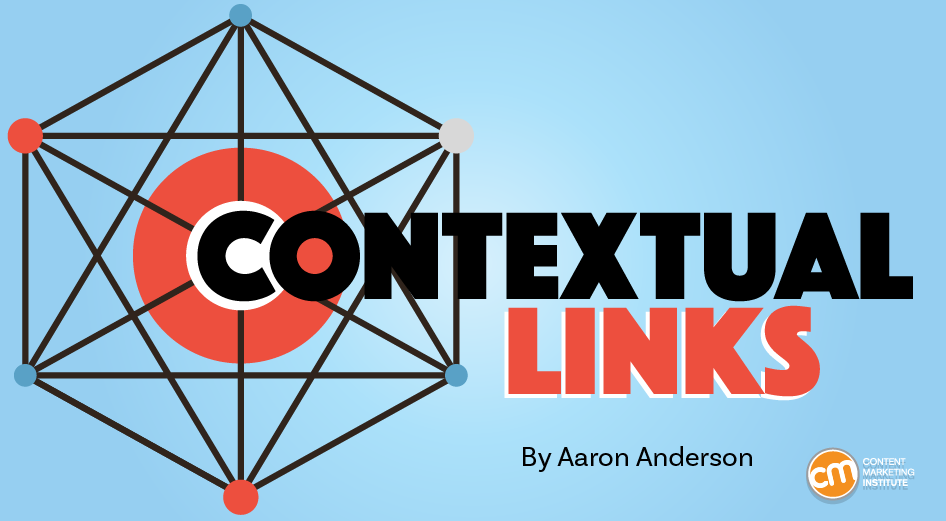
Quality content can get your web pages ranking higher in Google search results. But contextual links can help, too.
Google says the inclusion of relevant, high-quality links signals the content that includes them may be quality content, too.
So, how can you earn contextual links to give your content an edge over the competition? Adopt one, two, or all three of the strategies detailed in this article.
But first, let’s understand what contextual links are.
What are contextual links?
A contextual link appears in the body of a web page’s content. A hyperlink is added to a relevant word or phrase. They:
- Link to other pages on the site.
- Cite the source of a claim or statistic.
- Indicate other relevant pages.
- Provide readers with more in-depth information on the topic.
- Guide readers to a product or service.
In this screenshot of an article with the header, Challenges of Productivity Tracking in Remote Workplaces, three phrases are hyperlinked — measure productivity, Microsoft, and research by Gartner.
Each contextual link serves a purpose:
- “Measure productivity” goes to a Slack article about how to measure employee productivity.
- “Microsoft” directs the reader to the original research for the cited statistic.
- “Research by Gartner” links to the native source for the research cited in that paragraph.
With a contextual link-building strategy, you not only boost your content in the eyes of Google but also encourage other sites to use your valuable content to provide their readers with additional information or context.
Now, let me show you three strategies to grow your contextual links and improve your content’s rankings.
1. Help sites fix their broken links
Broken link building involves contacting a website, pointing out a broken external link on a page, and suggesting your content as its replacement.
Broken links could result from a 404 error, a blank page, or a redirect to an irrelevant page — any alteration that ruins the original link’s purpose.
Since broken links negatively affect the visitor experience, removing them is in the site’s best interest. Your replacement offer gives them a quick solution to their problem. Plus, people are more willing to help you after you’ve helped them.
To find broken links, use a tool like Free Backlink Checker extension. I also like to inspect links manually since most tools only pick up 404 errors. Rely solely on them, and you will miss relevant broken-link opportunities.
Ahrefs also has tools for finding broken links. Its free broken link checker is helpful, but the paid version is more robust.
Paid subscribers can go to Site Explorer, go to the Outgoing Links report, and click on “Broken Links” from the dropdown menu.
The report identifies the total number of broken links (3,136 in the example below), the referring pages (the URL for the content including the broken link), the anchor (the words hyperlinked in the content), and the link (the URL that no longer directs to a viable page).
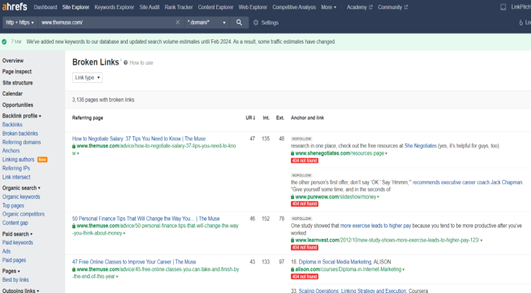
Ahrefs subscribers can also compile a Best by Links report under the Pages option in the Site Explorer tool.
In this example, the report lists pages with 404 page-not-found errors for TheMuse.com. It has 6,230 pages with broken external links. Each page URL listed is accompanied by the number of referring domains and a number of links to the page.
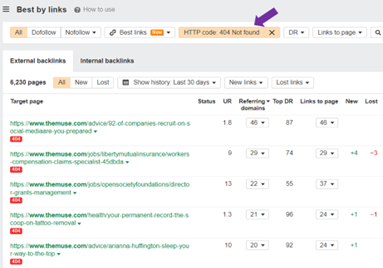
This research can identify the topics with the biggest potential to become the fixes for a broken link. You can create content to address them or identify content you already published. Just make sure the content closely matches the intent of the anchor text’s original link.
For example, the same research report, which is now a broken link, is cited in articles from Oyster and TINYpulse. On Oyster, the anchor text reads, “44% of companies did not allow remote work.” On TINYpulse, the anchor text says, “only 33% are very satisfied with the level of trust in their organization.”
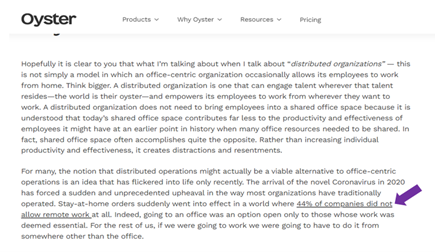
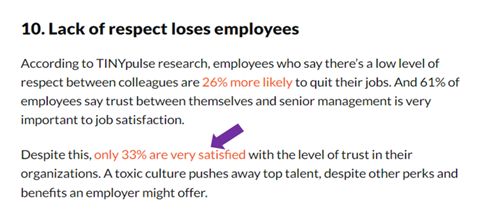
For a single article link to replace the broken link on Oyster and TINYpulse, the content would need to cite both a statistic about remote work and another stat about trust in organizations.
2. Guest posting
Like the broken-link replacement strategy, guest posting benefits both your and the recipient’s sites. You reach out to sites and offer to write content about a topic relevant to their audience that relates to your content subjects and includes a link to your site. This technique works well because you typically control where and how to add your link to make it as relevant as possible.
You can take multiple approaches to win guest-posting opportunities. No matter which tactics you use, track the sites and verify the site’s quality using Ahrefs, another tool, or a direct visit to the site.
First, you can use Ahrefs (or a similar tool) to examine your competitors’ backlinks and identify any links that come from guest posts. The anchor or surrounding text might hint at its status with phrases such as “contributed by,” “guest post by,” or the name of the brand or author. You also can check links manually to see if they’re contributed content.
In this example from Collegiate Parent, the headline reads “EFC Too High? Tips for Successful Aid Appeals” and includes a byline for “Billie Jo Weis.” At this point, you don’t know if it is a contributed article.

But scroll down to the end, and you can see the author’s bio. It confirms the article is a guest post because her bio says she is a client services advisor for My College Planning Team, not the publisher (Collegiate Parent).
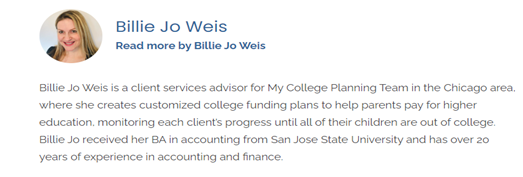
You can also use Google search operators to identify sites open to guest contributions. You’ll want to do several searches using variations of your target keywords and topic accompanied by phrases, such as “guest post,” “contributed by,” “guest post by,” and “guest posting guidelines.”
The example in the screenshot below works for a brand targeting college prep topics. The search is “’college prep’ ‘guest post by’ -site.pinterest.com.” The results reveal four articles from four sites that use the words “college prep” and “guest post by.” You can add those sites to your outreach tracker.

Finally, you can list sites relevant to your niche that didn’t appear in the earlier searches.
TIP: Not all sites that accept guest articles say so on their website.
3. Niche edits
A niche edit, sometimes referred to as a link insert, is a technique that adds a link to existing content. The key to success is finding relevant articles on high-quality sites and pitching your content as a valuable addition to those articles.
You can use a similar process to the Google guest post search. Input a broad keyword for your targeted keyword, then tell it you don’t want the targeted keyword in the title. If the entire article is about your targeted keyword, your chances of getting the publisher to include a link to a similar article are low.
Here’s an example from one of our client’s that sought to make niche edits for the keyword “soft skills.”
The Google search included these phrases:
- “Organizational development” soft skills -intitle:”soft skills”
- “Organizational development” soft skills employee training -intitle:”soft skills”
- Soft skills employee training -intitle:”soft skills” organizations
It led to an added link for “soft skills” in this article — “Employee Development,” which includes the header, “What are the benefits of employee development for an organization?”
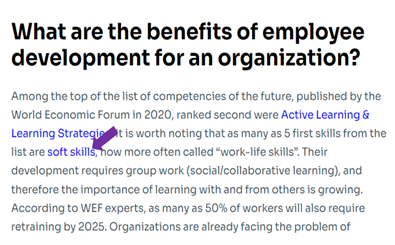
You can do several searches, modifying your search operators each time to see what sites and content appears. Think of multiple angles to broaden the potential sites that publish content with your targeted or a related keyword.
After you’ve crafted a list of high-quality prospects, it’s time for outreach.
Niche edits might be the hardest of the three strategies to achieve because they’re not as clear of a win-win situation as the other two (repairing broken links and publishing new content).
Your email pitch can make or break your niche-edit campaign. It must convince the publisher that your content provides so much value that they will want to take an extra step with content they’ve already completed.
Here are some tips to craft a link-earning email pitch:
- Start by mentioning something about them. It could be something you like about their website or the article you’re targeting. You want them to know you’ve explored their site and read the article. But don’t overdo it. A simple compliment or sentence about how you found the article helpful should suffice.
- Introduce your content and mention how it can help their audience. Be concise and convincing, but don’t oversell it.
- Go one step further and point to a section or sentence where you think your content might be a good fit. This will help them see where your content can add value and link to it.
Get linking
Though contextual link building may seem challenging to execute, it can bring great rewards. Follow these tips and strategies, and your valuable content will get more attention from external sites and eventually Google rankings where it deserves to be.
All tools mentioned in this article are identified by the author. If you have a tool to suggest, please tag CMI on social.
HANDPICKED RELATED CONTENT:
Cover image by Joseph Kalinowski/Content Marketing Institute
MARKETING
Google’s Surgical Strike on Reputation Abuse

These aren’t easy questions. On the one hand, many of these sites do clearly fit Google’s warning and were using their authority and reputation to rank content that is low-relevance to the main site and its visitors. With any punitive action, though, the problem is that the sites ranking below the penalized sites may not be of any higher quality. Is USA Today’s coupon section less useful than the dedicated coupon sites that will take its place from the perspective of searchers? Probably not, especially since the data comes from similar sources.
There is a legitimate question of trust here — searchers are more likely to trust this content if it’s attached to a major brand. If a site is hosting third-party content, such as a coupon marketplace, then they’re essentially lending their brand and credibility to content that they haven’t vetted. This could be seen as an abuse of trust.
In Google’s eyes, I suspect the problem is that this tactic has just spread too far, and they couldn’t continue to ignore it. Unfortunately for the sites that were hit, the penalties were severe and wiped out impacted content. Regardless of how we feel about the outcome, this was not an empty threat, and SEOs need to take Google’s new guidelines seriously.
-

 MARKETING3 days ago
MARKETING3 days ago18 Events and Conferences for Black Entrepreneurs in 2024
-

 MARKETING5 days ago
MARKETING5 days agoAdvertising on Hulu: Ad Formats, Examples & Tips
-

 WORDPRESS6 days ago
WORDPRESS6 days agoBest WordPress Plugins of All Time: Updated List for 2024
-

 MARKETING6 days ago
MARKETING6 days agoUpdates to data build service for better developer experiences
-

 WORDPRESS6 days ago
WORDPRESS6 days agoShopify Could Be Undervalued Based On A Long-Term Horizon
-
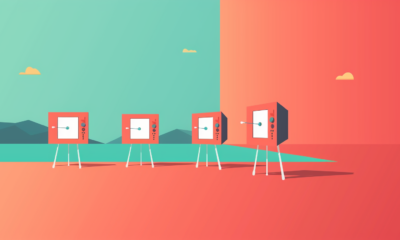
 PPC6 days ago
PPC6 days agoLow Risk, High Reward YouTube Ads alexking
-
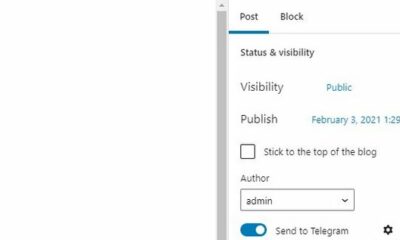
 WORDPRESS4 days ago
WORDPRESS4 days ago5 Must See Telegram Plugins for WooCommerce
-

 MARKETING4 days ago
MARKETING4 days agoIAB Podcast Upfront highlights rebounding audiences and increased innovation


![The 7-Step Process for Making Logical Decisions Download Now: How to Be More Productive at Work [Free Guide + Templates]](https://articles.entireweb.com/wp-content/uploads/2023/10/1697576167_12_The-7-Step-Process-for-Making-Logical-Decisions.png)