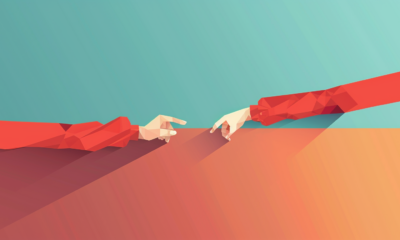PPC
Low Risk, High Reward YouTube Ads alexking
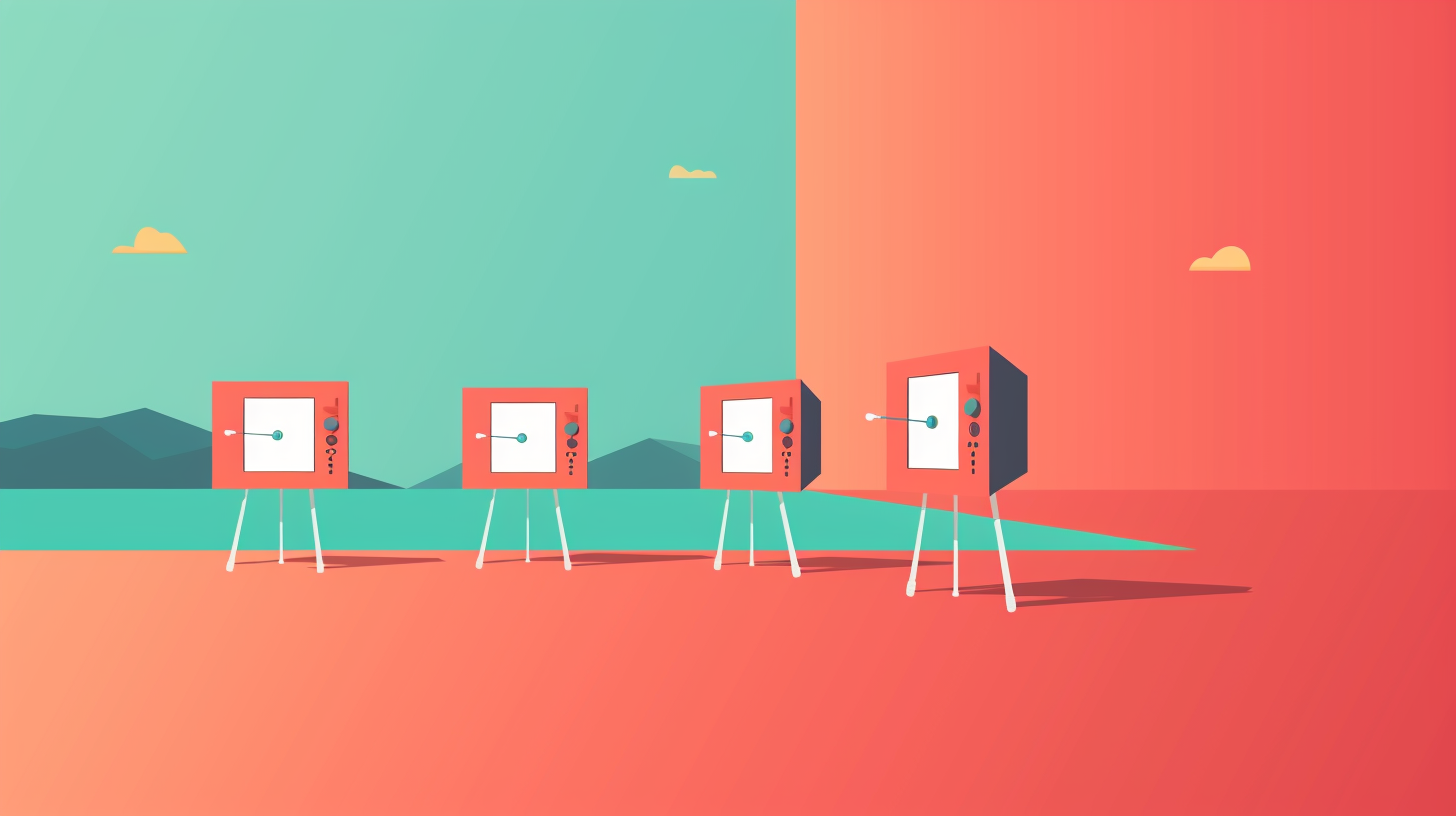
Do you want to introduce your client to YouTube ads but thought it was too high risk?
Have you thought about diversifying your marketing channels and want to know how to launch on YouTube with minimal risk?
You’re not alone. More and more advertisers have either spotted the potential of YouTube or want to add to their existing profitable channels. Unfortunately a significant number have subsequently retreated after seeing poor initial results.
The lowest risk way to get results with YouTube ads (and possibly the highest return), is with YouTube placement targeting.
By serving your ads on specific YouTube videos or channels that are a perfect match for your product or service, you minimize wasted impressions on an irrelevant audience. In turn you maximize your return on ad spend.
The Pyramid Targeting Technique: A Strategic Framework
As part of my “Pyramid Targeting Technique” model for profitable YouTube ad campaigns, placement targeting sits at the top.
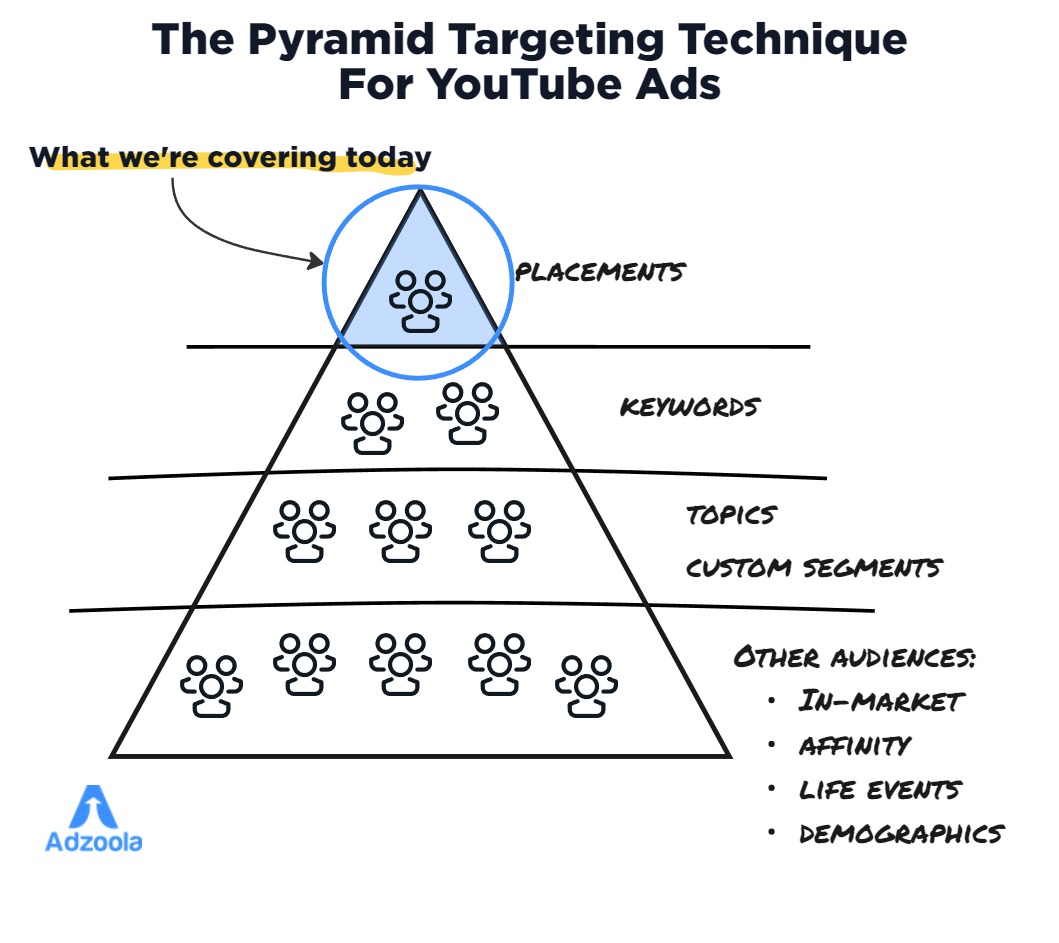
This laser-focused method allows you to hand-pick exactly where your ads will be displayed – giving you unrivaled control.
Here’s why you’ll want to start with YouTube’s placement targeting:
1. Profit-Producing ROI Potential
With tight audience targeting you’re putting your ads directly in front of a highly relevant, interested crowd. This precision-striking ability maximizes your chances of driving conversions by meeting their intent with your message.
2. Small Budget, Big Results
Since you can start with a small number of placements, placement targeting is ideal for affordably testing different ads and messages without blowing your budget. Find your winners first, then scale up (working your way down the pyramid).
3. You’re the Master of Your Audience
You choose the specific videos and channels to run your ads on, rather than relying on Google’s algorithms to figure out relevancy and serve your ads. This granular control helps ensure your ads stay hyper-focused on your prime prospects.
With such a narrow targeting method, audience sizes will naturally be smaller than broader methods like keywords, topics, custom segments and interests. But that’s the advantage – you can consistently put your brand in front of an audience you know have intent and interest at the moment you’re reaching them.
Placement Pitfalls to Avoid & Quick-Fire Tips
Placement targeting isn’t always a magic bullet. Advertisers often struggle with a few common pitfalls that sabotage their results. These will help you avoid being one of those who say “I tried, it doesn’t work” or “It won’t get conversions”.
1. Bidding Too Low
Given placement targeting is the most precise form of targeting on YouTube, it often requires higher bids to effectively compete in the auction. In practice, many advertisers pay less than their maximum bid due to the auction dynamics. Remember, you’re targeting an ultra-focused audience – it’s worth paying for that privilege.
2. Overly Restrictive Layered Targeting
Combining placement targeting with too many additional targeting restrictions, such as narrow age or geographical limits, can overly constrict the audience size and hinder performance. A light touch is often best.
3. Manual Optimization Neglect
Some advertisers struggle with high cost-per-acquisition (CPA) on placement campaigns. Often they haven’t engaged in regular manual optimizations. As it’s a manual campaign you’ve got to review and optimize regularly.
4. Misusing as a Scale Tool
While extremely powerful, placement targeting simply won’t reach the same stratospheric audience levels available on YouTube as broader methods. Use it as an intelligent testing bed and build scale with other targeting methods (further down the pyramid).
5. Keep your video and channel placements in different campaigns for easier management and optimization.
Keep your video and channel placements in different campaigns for easier management and optimization.
6. Mixing Videos and Channels
Keep your video and channel placements in different campaigns for easier management and optimization.
7. Path of Least Resistance
When starting out, it’s often easier to find well-performing individual video level placements rather than channel placements. Build from that base.
Setting Up YouTube Placements
To set up your YouTube ad campaign targeting placements, you’ll start by selecting ‘create a campaign without a Goal’s guidance’, then choose the Video campaign.
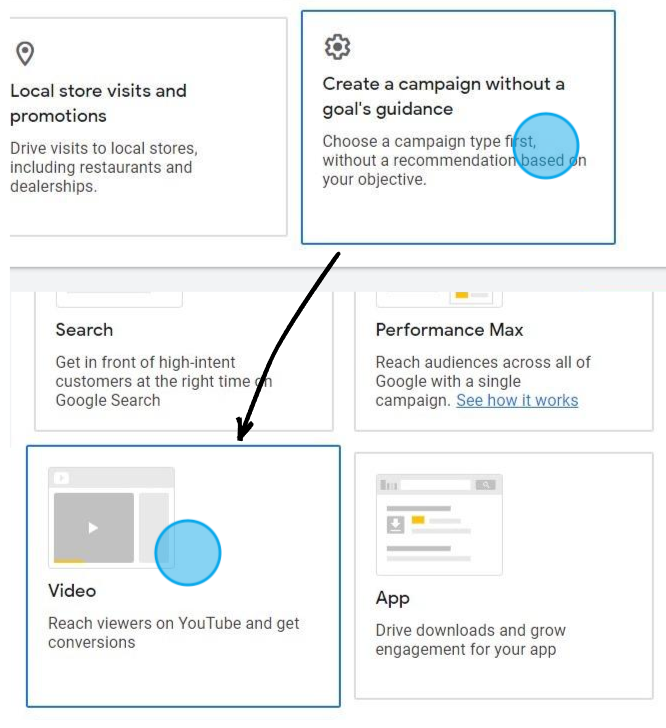
You can use placement targeting (and the other content targeting options) in four video campaign subtypes:
- Video Views – using Max CPV, Target CPV (with Multi-format ads enabled)
- Efficient Reach – using Target CPM
- Non-skippable – using Target CPM
- Audio – using Target CPM
I’d suggest starting with the Video Views Campaign (VVC) subtype if you’re running a direct-response style ad because you can use Maximum CPV (cost per view) bidding.
For in-stream skippable ads, you’ll only pay when someone watches your ad for 30 seconds or more (or watches the full video if it’s less than 30 seconds.) This is saves you money when you’re launching a new client or starting to advertise on YouTube, as it lowers your risk. You’ve chosen specific relevant videos or channels to show your ad on and you only pay when someone chooses not to skip in the first 30 seconds.
So select Video Views as the campaign subtype:
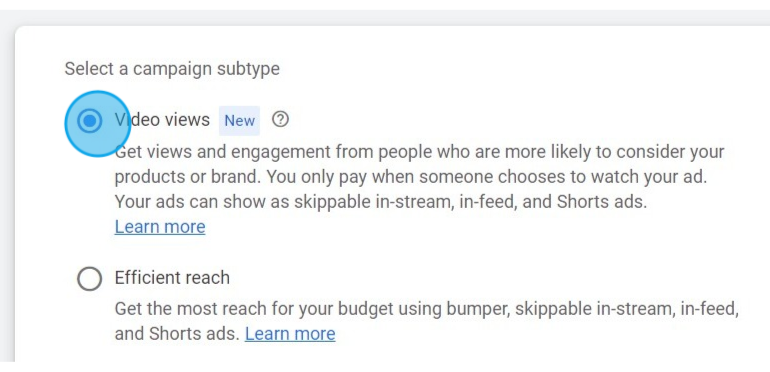
During setup it’s critical that you go to Network settings and uncheck ‘Video partners on the Google Display Network’. It’s easy to forget but it’ll cost you if you do. If you have this checked Google can (and often will) show your video ad on the Display Network, even if you only add placements to your targeting.
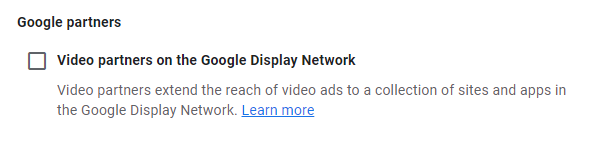
Scroll down and you’ll see the Content targeting options – keywords, topics and placements. Select Placements and navigate to ‘Enter’ so you can add your placements.
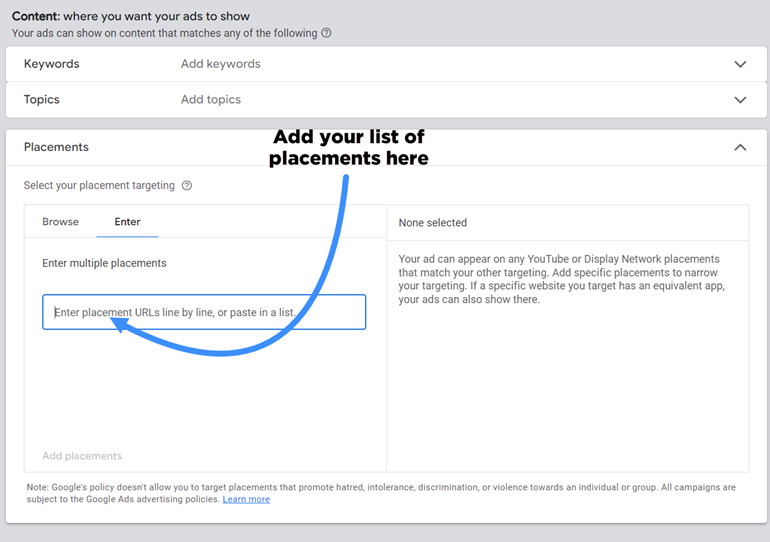
Don’t move on until you’ve actually clicked ‘Add X placements’, otherwise your placements won’t be added. I know it sounds obvious but I’ve seen cases where this has happened. It’s horrible having to tell someone they didn’t actually add the placements and the campaign has been spending that way for a while!
You can use research tools like my own, Adzoola, to find, filter and add video or channel placements to run focused campaigns to a relevant audience.
Test a handful of promising placements, analyze the results, then either maximize the winners or restart your sourcing process.
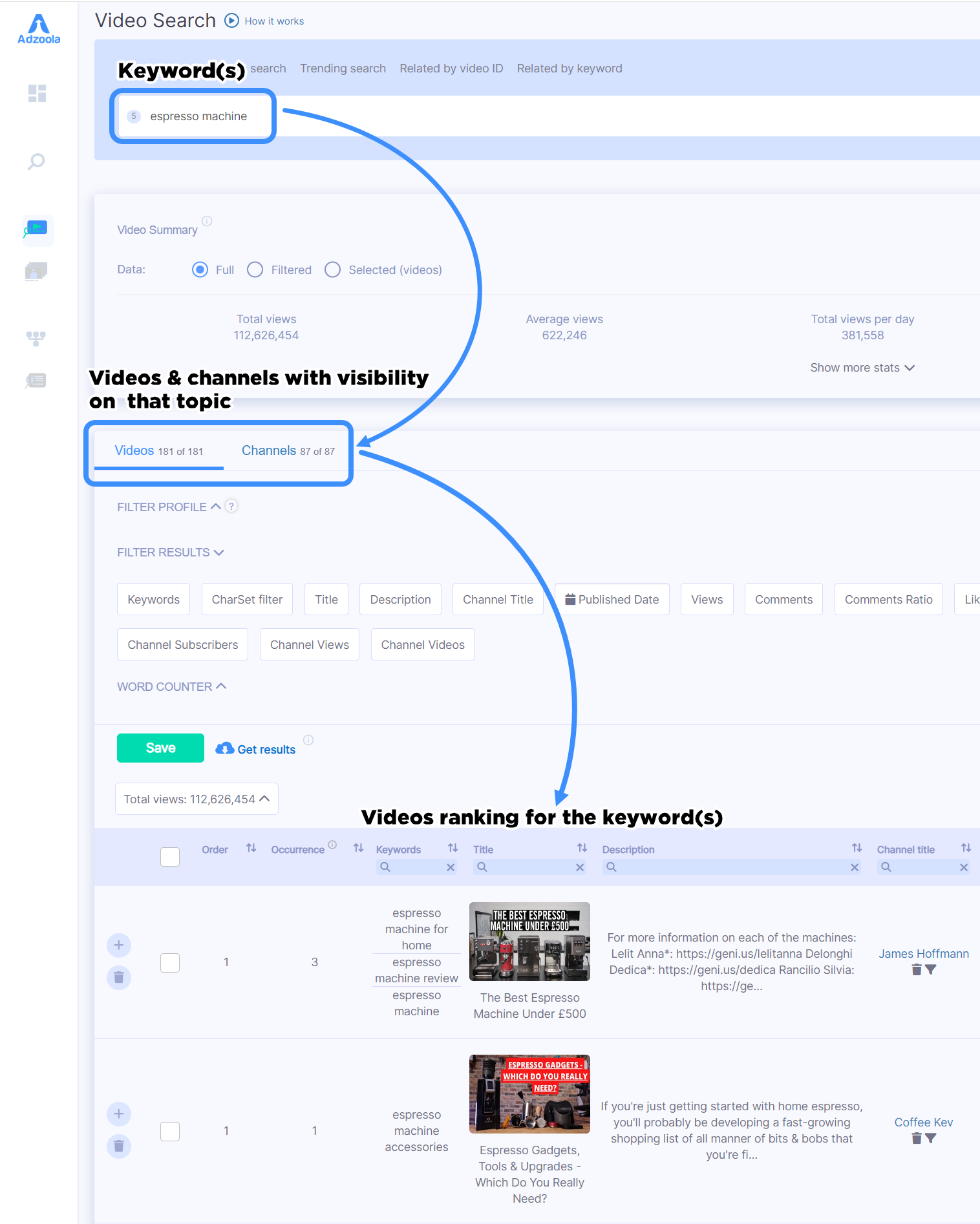
Don’t Sleep on Placements: The Low-Risk Testing Bed
For advertisers looking to maximize ROI from their YouTube ad spend – especially those operating with smaller budgets – placement targeting needs to be a core part of your strategy. The ability to put your brand and messaging in front of an ultra-relevant audience in a cost-effective manner is a game-changing advantage.
While placement targeting may require more manual management than automated campaigns, having that level of hands-on control could be the key to cracking profitable YouTube advertising for your brand and offering.
The Next Level: Scaling Up with the Pyramid
While placement targeting represents the pinnacle of precise YouTube audience targeting, it’s just the first step of a bigger picture strategy.
The Pyramid Targeting Technique is one of the frameworks I teach in my YouTube ads training course to strategically plan, manage, and scale YouTube ad campaigns. It’s designed to guide you along a path to profitable YouTube ads with less risk.
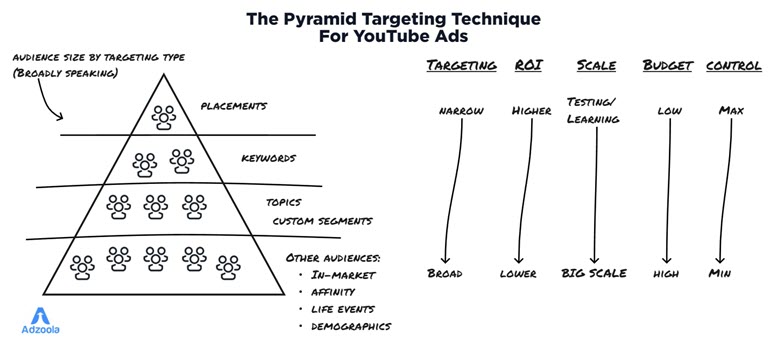
By following the Pyramid Targeting Technique and launching with focused placements, you minimize your upfront risk with lower budgets and maximum control. Once you’ve worked out your winning formula through this testing bed, you can scale your budget and expand targeting incrementally down the pyramid.
And, you can use it at almost any budget level.
If you’re a larger brand with a bigger budget and higher risk tolerance, you can skip levels of the pyramid entirely. Depending on your ability and willingness to go negative on profitability for a period, bigger players can take a more aggressive approach right away.
But for agencies, consultants and small-to-medium businesses, mastering YouTube placement targeting could be the safest and smartest first step for you.
Each successive level down the pyramid represents increased potential scale, but also becomes more hands-off and reliant on Google’s algorithms to optimize targeting. That’s why it’s so crucial for you to get your offering and messaging finely tuned and validated at the more controllable levels like placements first.
The pyramid provides you with a strategic framework to decide the appropriate starting point and level of risk based on your specific circumstances, risk tolerance and ultimate goals. The choice is yours, but this profitable, proven path is clearly mapped for you to follow.
Alex King is the founder of Adzoola and a YouTube ads specialist with over 14 years of media buying experience.
PPC
10 Ways to Achieve True Cross-Channel Synergy

PPC and SEO are each important elements of any digital marketing campaign. Very often, rather than working cross-channel, we see them operating in silos, causing inefficiencies and resulting in missed opportunities.
Cross-channel synergy is often talked about, seldom achieved, but genuinely possible.
When PPC & SEO teams collaborate it enables your business to work towards achieving more from the search results and across the web. If you are able to secure both ad placements and organic search rankings, you increase your visibility and credibility. This all results in more awareness, higher website traffic and in turn more conversions.
In this article I will share 10 ways in which you can integrate your SEO & PPC marketing to strengthen your strategies with collaborative research, testing and learning.
1. Keyword Research
A building block of both PPC and SEO, there are time and cost savings in integrating the task of keyword research between the teams. Through collaboration you can:
- Save time through by not doubling up tasks
- Identify gaps in keyword coverage where you are weak organically that can be plugged through paid advertising
- Share insights and data on search volume and keyword competitiveness
- Share research tools
A combined approach will benefit you with better search term visibility, and a knock-on effect of higher website traffic.
2. Page plans & Quality Score
Once you’ve identified your keyword targets for both paid and organic, you can use the SEO page plan to map out the best ad landing pages for each of your keywords. As you know what terms each page in the plan will be optimized for, you will see benefits in your quality score. Your landing page relevance and experience should increase.
3. Landing Page Analysis
You can use Google’s Keyword Planner for more than just keyword research. The tool has a URL function to help find new keywords which can also be used to understand what content Google identifies on your page.
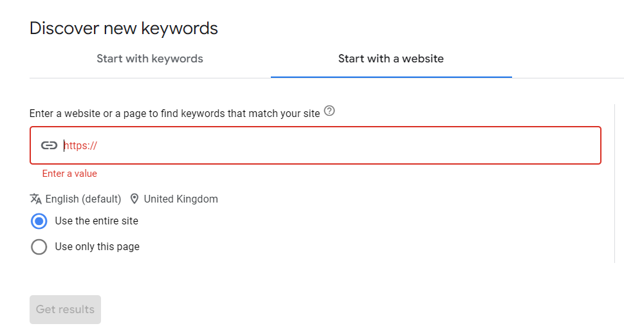
If Google Keyword Planner returns a high volume of irrelevant keyword suggestions it may indicate the page content does not align with the terms users are searching. You may want to review the on-page content and factor this into your on-page SEO optimisations.
4. Search Term Data
Through PPC and SEO synergy you are able to gather a large amount of search term data. This can be collected through both search term reports, Search Console and your on-site search results.
By sharing this search term data across your channels you can identify what terms a user is searching for to get to your website, as well as what they are looking for when they get there. By understanding these elements you can develop better ad strategies to target what customers want before delivering them to the most relevant page.
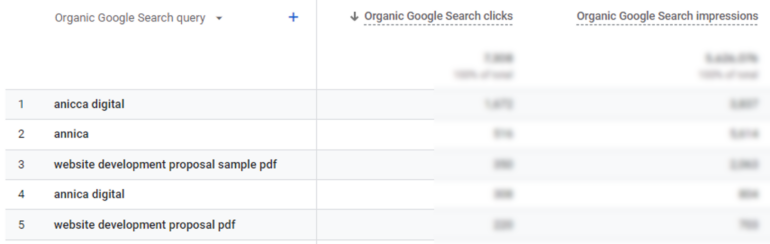
When you reversing this process and shar from PPC to SEO, you can identify which keywords have the highest impression and click volume, as well as the ones driving the most conversions. You can then use this information to influence your keyword optimisation plan for the most valuable terms. If you can achieve higher organic rankings for these core terms you can then reduce the ad spend required to capture the traffic from them.
5. Product Feeds
The product feeds used to power shopping ads across paid platforms are built on the organic product data available on each product page. Through collaboration you can test and improve the product titles and descriptions with knock-on benefits to both PPC and SEO.
Feed optimisations in Merchant Centre, or other feed platforms such as Feed Optimize or Product Hero, can allow you test changes to product titles without changing the on-site content. This will allow you to assess the impact on performance metrics, such as ad delivery and CTR, before rolling out such changes organically.
When making changes to the product attributes live on the website it is important that your PPC and SEO teams are communicating. As the feed is directly responsible for how a product matches to a user’s search, if changes are made without consultation it can lead to a decline in delivery and sales through paid ads.
Over time Google continues to expand the use of free product listings. Previously these were only present in the shopping tab, but have now rolled out to feature in the main search page. To get these free product listings a feed needs to be submitted through Google Merchant Centre. To avoid duplication issues it is important again for communication between departments.
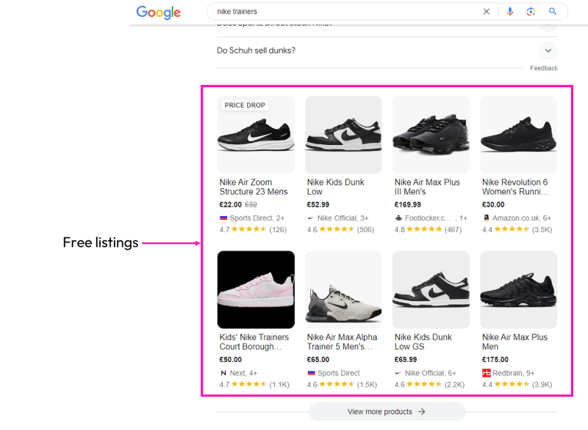
6. Ad Headlines
Search ads provide an opportunity to find out what messaging best attracts potential customers to click through to your website. You can use search ads to test messaging and identify angles that have a higher CTR.
By understanding the messaging that works best you can use this to guide your:
- Title tags
- Meta descriptions
- Onsite headlines
- Page content
Testing messaging through paid ads reduces the risk of unknown performance when rolling straight out to your organic listings.
In Google Ads, you can run these tests through either headline and description pinning, or through using the A/B variant experiment. These methods enable you to identify which messaging performs best. When using multi-asset variations, you can use asset insights to understand which variations Google is favouring.
7. Landing Pages
Paid ads can drive high traffic volumes in shorter spaces of time. They also offer the benefit of driving high intent traffic to your website. You can use this traffic to test changes to a landing page before rolling them out to your core site pages.
This approach helps to reduce risk and accumulate data more quickly, allowing you to be more reactive. You can use it to establish what improves or hinders conversion rates, as well as overall onsite engagement.
8. Data Analysis
Across PPC and SEO there exists a wealth of data. Through data sharing you can acquire a more comprehensive understanding of your website users, and how they behave onsite, as well as how they got to your site in the first place.
Rather than focusing on data just from the channel you’re tasked with managing, by analyzing overall performance you can uncover trends in keywords, onsite engagement and conversion rates.
If you assess where you are strong organically against the terms you are currently targeting with ads, you can begin to achieve better budget optimisation to identify superfluous spend and gaps in coverage.
9. Site Improvements
Technical SEO helps you to identify on-site issues. By sharing what these issues are across teams it can help to put your ad performance in context. For example, are there slow page load speeds? Has there been an increase in 404 pages?
You can make use of Google Ads scripts to notify you daily if any of your ads or assets are pushing to 404’s. This information can again be shared with the SEO team.
10. Display Placements
You can use display placements through the Google Display Network and programmatic providers such as Stack Adapt to target ad placements that align with your digital PR and link building strategy. These ad placements will connect the user experience and increase your brand exposure.
In conclusion..
Whether you manage your campaigns in house, have a single agency managing both PPC and SEO, or multiple agencies, you should be challenging each team to maximise collaboration. By leveraging data from multiple digital channels you can improve efficiency, visibility, traffic and conversions.
PPC
Five Product Feed Fixes To Optimise Your Google Shopping Campaign

In the modern landscape of e-commerce, ensuring your products stand out against others is crucial. Millions of shoppers turn to Google Shopping on a daily basis. The ever-increasing competition within the market means the importance of a well optimised product feed is more important than ever. Despite that it’s an area that campaign managers often overlook.
There are many techniques that can be used to optimise your product feed to elevate your listings and maximise performance in Google Shopping. Let’s dig into 5 quick wins you can implement today!
1. Optimising for Mobile
Mobile devices have become the primary method of search. The shift towards mobile makes it important to recognise that mobile-friendliness extends to every facet of a business’s online presence. That includes product feeds. A significant portion of your traffic is going to come from mobile searches. It’s essential to optimise your product feed with this in mind.
The priority when it comes to optimising for mobile is ensuring your product titles are suitable and clear. Screen space on mobile is limited. Lengthy titles can get truncated, hiding important features, potentially leading to lost visibility and lower CTRs. Place essential details at the start of your product titles to ensure they are fully visible on mobile searches.
Consider using condensed phrasing or abbreviations where necessary to show information both concisely and with clarity. By doing this, you can increase the effectiveness of your listings and enhance visibility within the Shopping results, which can lead to more traffic & more conversions for your business.
2. Fill In All Attributes
The listings for your products within the Google Shopping feed are made up of numerous different attributes that allow Google to get a better understanding of your products. These identifiers give Google information that helps to accurately match your products to relevant searches they should return for, as well as being able to compare products like for like with other competitors within the auctions. While there are over 65 different attribute slots that can be filled in, the most important attributes are made up of GTIN, MPN and Brand.
GTINs & MPNs provide a unique identification for each product which allows Google to know exactly what the product is you’ a’re selling. This increases your chances of the products appearing in features like “Similar Items” as well as the “Compare with other stores.” This is good for price competitiveness and provides users with a more personalised shopping experience.
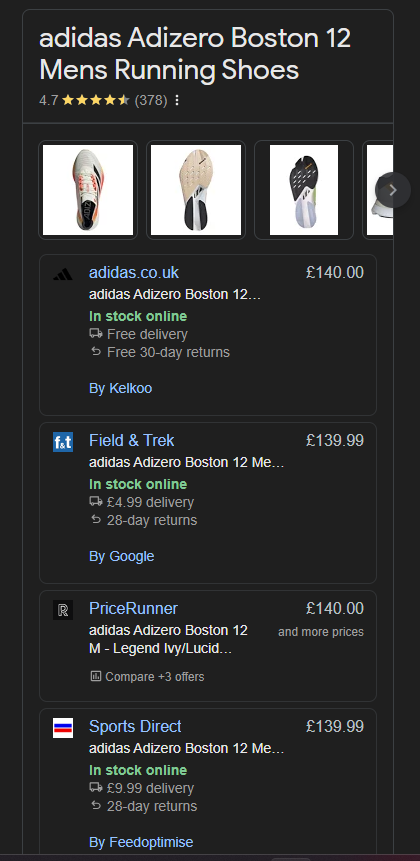
Including brand names in your product listings also helps you to gain trust and credibility. With the increase in dupes and fake products, having the brand name can help users quickly identify products and can positively influence purchasing decisions. This also helps to return your products for users searching specifically for that brand, again increasing the potential click through rate.
Although these are the most important attributes to help unlock features to give you more real estate, higher credibility and enhance click through rate, it is important to fill in as many of the fields as possible. By providing Google with this enhanced level of product metadata, the search engine will be better able to match the product to relevant search queries, improving your visibility and click through rate with qualified traffic.
3. Use Your Search Terms
One of the most insightful features of Google Ads is search reports, which provides the exact search terms users are actively typing in. You can use this data to align your product feed with the language and preferences of your target audience. By delving into your search term reports, you can gain insights into the specific terms and phrases that potential customers use when they are looking for your products. These terms may differ from your standalone product titles. That makes this a huge opportunity to gain extra visibility within the search results.
Once you’ve identified the terms your audience uses, you can begin to incorporate them into the relevant feed attributes, including titles & descriptions. This will not only help to increase visibility but also convey relevance to the user, increasing the likelihood of clicks and conversions.
A good example is Hayes Garden World who are selling a 5ft bench. When looked at objectively, the retailer would assume that this is a relevant title for this product. However, after doing some digging into the search terms, they would find that their users are more interested in how many people the bench seats, rather than the physical size. Adapting your product titles to reflect this will help boost consumer confidence ,as well as enable you to stand out from competitors.
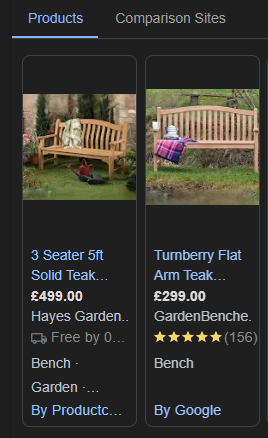
4. Segment With Custom Labels
One of the most overlooked features of the Google Shopping Feed is the opportunity to customise and segment your products further than Google automatically allows, by using Custom Labels. These are manual categories you can fill in with whatever you like. They provide the ability to group together products in ways that aren’t covered by Google’s own attributes, allowing you greater flexibility in subdividing product groups based on what is important to your business.
This could be done in many different ways: by margin, by value, by availability, by bestsellers etc. Once you’ve categorised your products, you can create separate campaigns for each Custom Label. You can tailor the bidding strategy, ad copy and messaging to resonate with the specific audience that each label is trying to target.
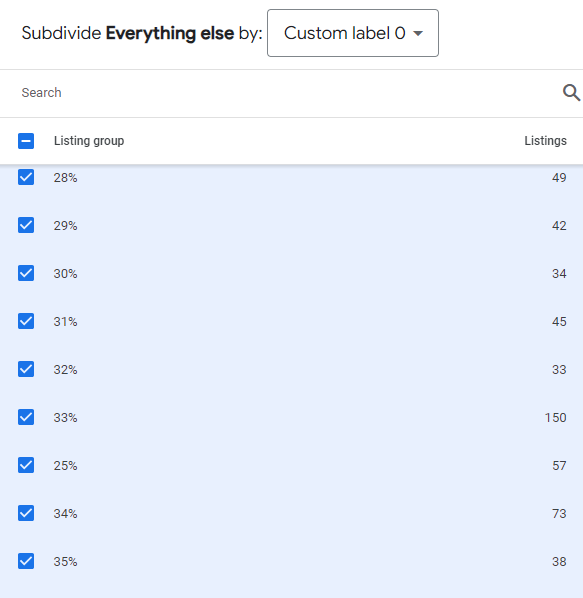
By employing this feature within the feed, you can hone in on focus areas. This will save you time on manual segmentation, as well as giving you additional insights and aligning your marketing strategy with your business goals.
5. Feed Rules
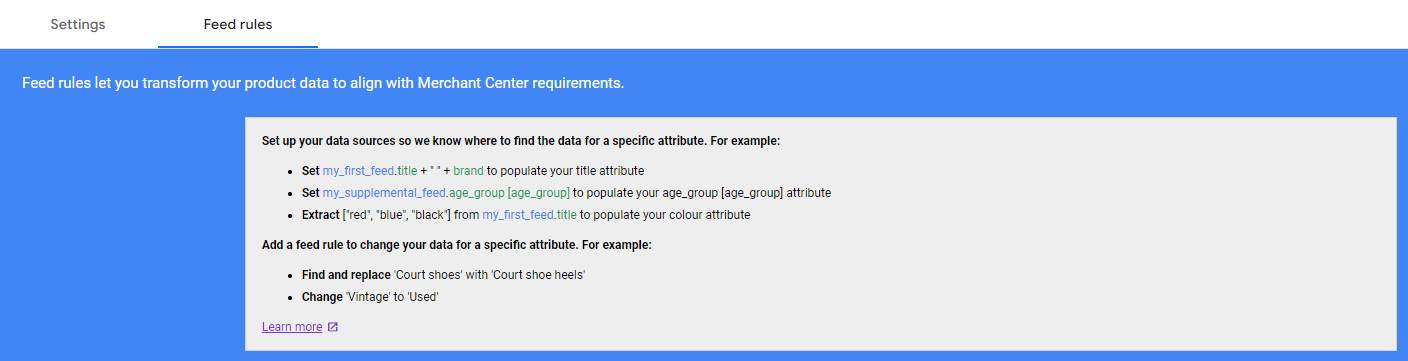
Feed rules are a powerful tool to optimise your product feed quickly, without the need to have access to the raw feed. They give you the ability to manipulate and transform data within the feed, unlocking many new opportunities to enhance your product listings.
There are many different ways that you can use feed rules. The main ones enable you to change required data – if there is some missing or incorrectly formatted – add additional data to incorporate more variables, and also clean up the feed by removing redundant or irrelevant information.
Practical ways to use this could include, for example, temporarily appending “Black Friday Sale” to titles in November. You can also use the “Extract” feature to pull specific data out of titles/descriptions to fill in other attributes e.g. Colour or Size.
Feed rules empower you by enabling you to quickly change attributes in the feed to suit your needs. With the click of a button you can enhance your feed’s relevancy, visibility and the performance of your products to ultimately drive more traffic and conversions to your site.
These are just a few of the ways that you can improve your Google Shopping performance through optimising your product feed, giving your campaigns the best potential within the auctions. By leveraging these tools, you are able to start filling in the gaps and giving Google as much information as possible whilst also giving you more flexibility in your marketing efforts.
Anna Simpson is the Head Of Paid Media at Cedarwood Digital – a performance marketing agency based in Manchester.
PPC
Google Ads Releases New Search Partner Insights & Controls Following Advertiser Concerns

One of Google Ad’s top benefits is its massive reach. Advertisers can easily reach billions of people across the greater web through Google search, Shopping, Maps, Gmail, YouTube, Discover, and more than 2 million different partner websites and apps. Google makes it easy for advertisers to reach all of these constantly updating placements across the web, too. Some of Google’s campaign types–such as Performance Max, App, and Smart campaigns–even automatically target all of these available placements to further simplify reaching this massive audience for advertisers.
However, seasoned advertisers know that not all placements are equally valuable. In fact, your brand’s ad next to the wrong content can upset your customers, damage your brand, and work against your goals. It’s crucial to monitor where your ads appear online to prevent these missteps, but for years, advertisers couldn’t view or control some of their ad placements on Google, specifically in their search partner network.
However, after some recent vocal concerns from brands, Google has responded and released a new tool for some advertisers to review their ad placements across the search partner network and exclude placements that may be inappropriate.
Contents
What is the Google Ads Search Partner network?
Believe it or not, Google isn’t the only search engine across the web! There are hundreds of smaller search engines and millions of websites with search bars–and many of them serve similar PPC ads within their search results. However, most of these smaller sites don’t build their own advertising platforms, such as Google Ads or Microsoft Advertising. Instead, they partner with Google (or Microsoft) to help advertisers connect with searches on their sites. These secondary search engines across the web make up the Search Partner network and collectively make up a decent share of search traffic for many industries.
🚨 Ready to learn how to maximize your campaign success across networks? Start with our free Google Ads Grader!
Google’s Search Network is comprised of two main components:
- Google search sites, which include Google Search, Google Shopping, Google Images, and Google Maps.
- Search Partner network includes YouTube search, smaller partner engines, and sites that host a search bar powered by Google. A surprising number of local and specialty websites are part of the Search Network–including some recognizable tertiary search engines like Ask.com.
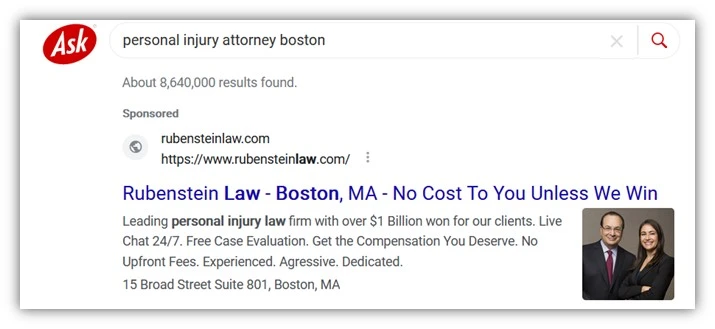
In Google Ads, advertisers can easily view their search campaigns’ results and segment their performance between Google search and the Search Partner network. Within search campaigns, advertisers can easily opt out of the Search Network at any time within their campaigns’ settings.
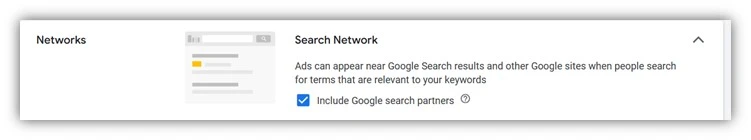
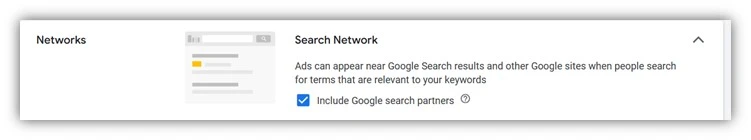
However, Google’s Performance Max campaigns don’t offer that visibility or flexibility to advertisers. Google’s Performance Max (and other fully automated campaign types) dynamically places your ads across the entire Google network (Google search, search partners, display, YouTube, video, discover, and Gmail) to dynamically use AI to maximize your campaign’s results.
The problems with Google’s Search Partner Network
Google’s Search Partner network’s additional reach is generally positive for advertisers–but that reach comes at additional costs and concerns. Even if most search partners on the network are from reputable, high-quality sites, the vast internet unfortunately hosts many low-quality sites and bad agents.
Google has never previously shared a list or directory of its ever-changing search partners. And unlike placements across the Google Display Network, advertisers haven’t been able to review where their ads appeared on the Search Network. Search advertisers had the choice to buy ads on the entire Search Partner network–or opt out entirely. Advertisers using Performance Max campaigns were automatically included across the entire Google network, including Search Partners.
Over the years, advertisers have become increasingly worried and vocal about the kinds of content their ads appeared alongside, and many advertisers have serious concerns about their brand image across the web.
Recently, Adalytics published a study revealing some concerning placements across the search partner network and discovered that several large companies, agencies, and government agencies were allegedly paying to show ads across some very questionable sites. Some of the examples from their study include pornographic content, pirated content, and sites that may be subject to international sanctions.
Google largely refuted the claims from Adalytics and assured advertisers that ad revenue wasn’t being shared with sanctioned entities. They further asserted that Adalytics claims were exaggerated and that such sites “represent a minuscule amount of [Google’s] Search Partner network.”
Shortly afterward, Google announced it would temporarily allow advertisers to opt out of the Search Partner network in Performance Max and App campaigns until March 1. Advertisers would have to contact Google directly to opt out of Search Partners in these campaigns.
Google’s new Performance Max campaign placement report
Addressing advertiser’s growing concerns, Google announced that it would begin to share more insights into where advertisers’ ads appeared across the web, including on the Search Partner network. Starting on March 4, advertisers can review how frequently their ads appeared across individual placements within their Performance Max and App campaigns.
The report is now available to all advertisers with active Performance Max and App campaigns. However, the reporting is slightly hidden from how advertisers generally review their search queries or other ad placements. Instead, advertisers can find these two new reports within the “report editor” section of the Google Ads dashboard.
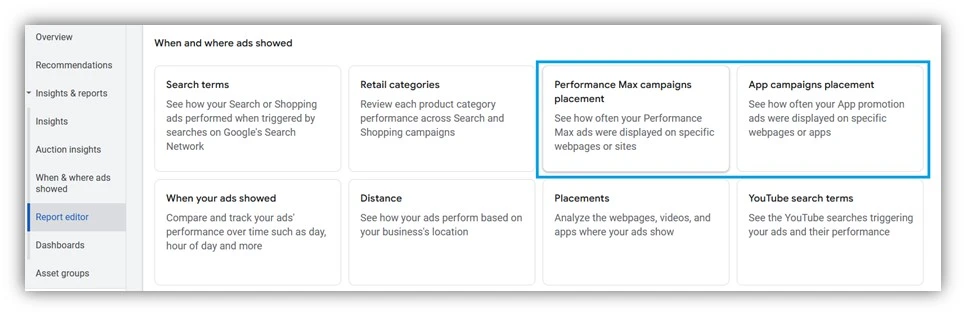
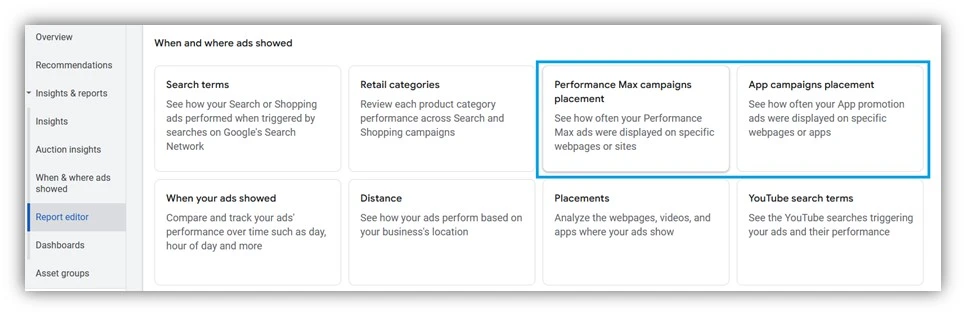
The new Performance Max campaign placement report shows where and how often your Performance Max ads appeared on different placements from the web. Unfortunately, the report only shows the ad impressions from your Performance Max campaigns–other performance metrics, such as clicks, costs, and conversions, are unavailable.
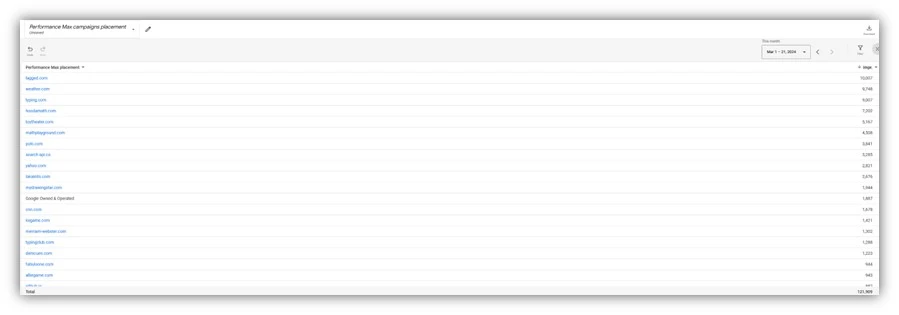
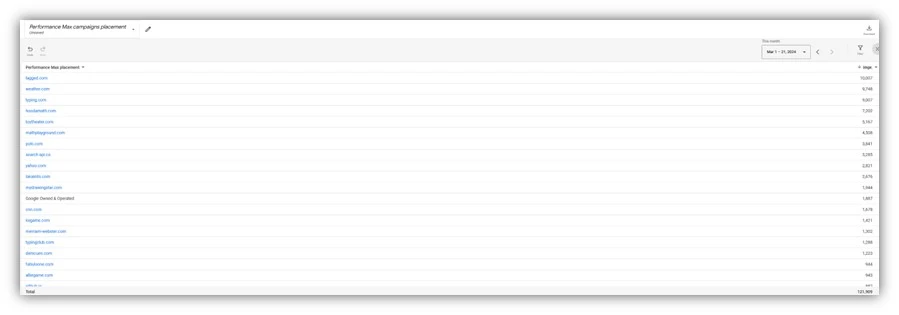
This reporting is only available for Performance Max and App campaigns. Traditional search and shopping campaigns still do not have any reporting available for individual placements across the search partner network.
🛠️ Set your Google Ads campaigns up for success with our free guide to the perfect Google Ads account structure!
How to opt out of Google search partner placements
Starting in March, Google will also allow advertisers to exclude individual Search Partner placements from showing ads for any campaigns in their account, including Performance Max. The placement exclusion can only be added at the account level–unlike many other placement exclusions, which are available at the campaign or ad group level.
To exclude a placement from showing your ads, you will need to create a placement exclusion list and apply it to your account. The Placement exclusion lists are kept under the “Tools and Settings” menu in Google Ads, under the “Shared Library.”
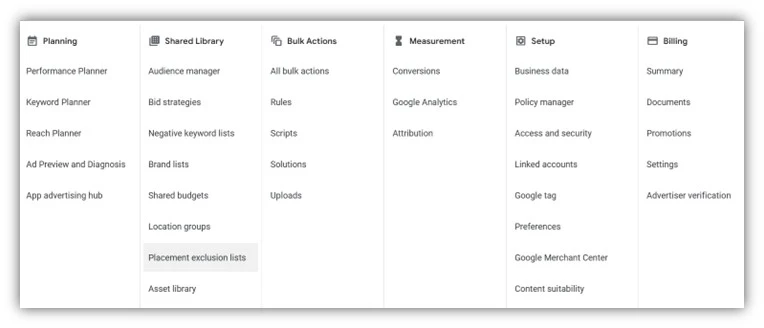
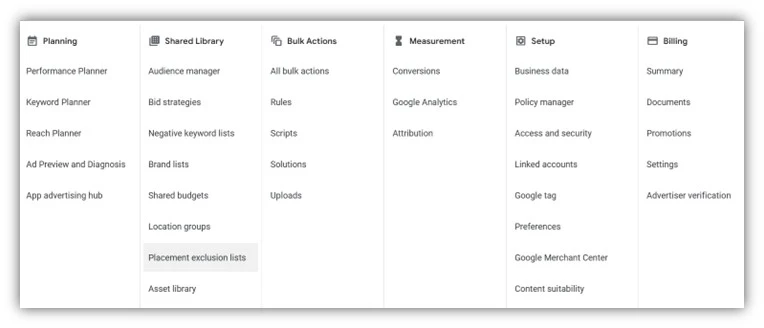
Once you create a new exclusion list, it will automatically be added to all of your campaigns in that account. New placement exclusions may take up to 12 hours to go into effect.
Take control over where your brand shows online
Google’s newest placement reports and exclusion options are designed to give advertisers more visibility into where their ads appear across the web and more control over their brand online. How much you decide to use these controls is up to you, but it’s always a best practice to review your placements and add new exclusions regularly.
Want more like this? How to Use Google’s New Brand Restrictions to Gain Back Control of Your Spend
-

 MARKETING7 days ago
MARKETING7 days ago18 Events and Conferences for Black Entrepreneurs in 2024
-

 SEO7 days ago
SEO7 days agoWhy Google Can’t Tell You About Every Ranking Drop
-

 PPC6 days ago
PPC6 days ago86 Summer-Ready June Content Ideas
-

 PPC6 days ago
PPC6 days agoHow to Capture Your YouTube Ads Audience in 5 Seconds
-
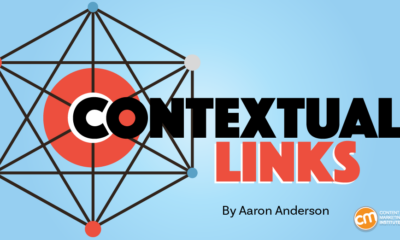
 MARKETING5 days ago
MARKETING5 days ago3 Contextual Link-Building Strategies That Actually Work
-

 MARKETING6 days ago
MARKETING6 days agoGoogle’s Surgical Strike on Reputation Abuse
-

 SOCIAL6 days ago
SOCIAL6 days ago12 Proven Methods to Make Money Blogging in 2024
-

 PPC4 days ago
PPC4 days agoGoogle Ads Releases New Search Partner Insights & Controls Following Advertiser Concerns