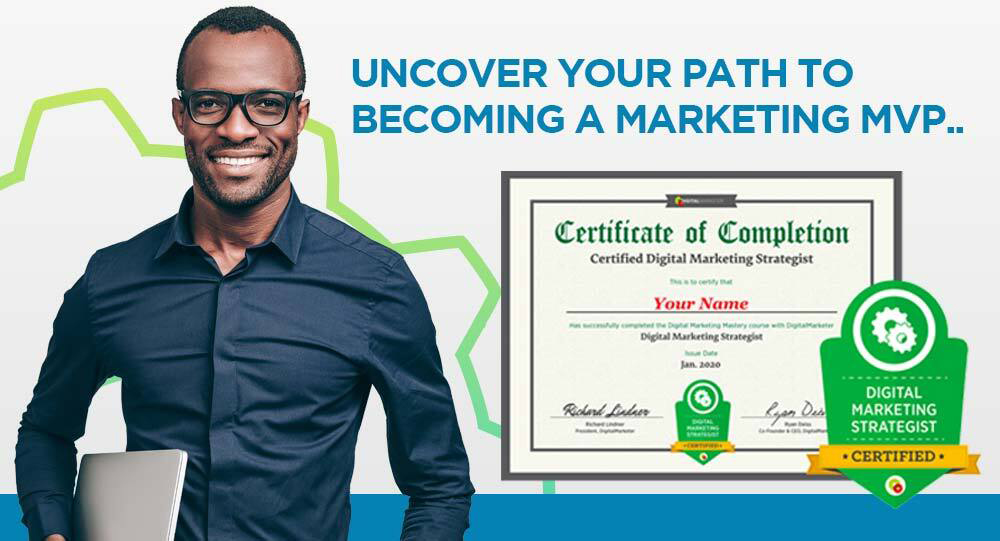MARKETING
Unleashing the Power of AI

Artificial Intelligence seems to be everywhere we look – from streaming services to self-driving cars and virtual assistants — it’s the talk of the town!
But what exactly is AI? And how can it benefit businesses and their customers?
Let’s take a closer look at artificial intelligence meaning, its rise in popularity, and the advantages and disadvantages of artificial intelligence to determine if incorporating this innovative tool is right for you.
What Is Artificial Intelligence?
Simply put, Artificial intelligence, or AI, is a form of computer programming which enables machines to “think” like humans. This intelligence can be used to process data, solve problems, and make decisions automatically.
AI uses algorithms that analyze and interpret large amounts of data from various sources, allowing it to learn from past experiences to make future decisions.

Although still in its early stages, the potential benefits of AI are vast, from streamlining businesses to improving healthcare outcomes. It’s exciting to see how this technology is changing the world and how we can harness its power for the greater good.
Popular AI Use Cases
Artificial intelligence use cases are vast, ranging from healthcare and finance to transportation and security.
You must have seen AI-powered chatbots being used for customer service inquiries. These are very popular on ecommerce websites and offer a personalized shopping & browsing experience.
Artificial intelligence is also being used to improve facial recognition software in security applications, as well as for automating predictive analytics in finance and banking.
Not to forget, the healthcare industry is rapidly adopting AI technology to reduce costs, improve diagnosis and treatment accuracy, and provide better health services to patients.

Are You Ready to Master Social Media?
Become a Certified Social Media Specialist and learn the newest strategies (by social platform) to draw organic traffic to your social media sites.
And, we are sure, you must be familiar with Apple’s Siri, Amazon’s Alexa, and Google assistant – they’re all powered by AI!
Now that you understand the term artificial intelligence and its applications let’s look at the pros and cons of AI.
What Are The Advantages & Disadvantages Of AI?
Any technological advancement has its pros and cons, and AI is no exception. While it has a huge positive potential to revolutionize the world, some serious drawbacks must be considered before investing in AI technology.
Let’s study some advantages of artificial intelligence and its possible downsides as well.
Artificial Intelligence Advantages
- Minimum-to-No Errors
One of the key benefits of AI-driven systems is their extreme accuracy and reliability.
Unlike us humans, machines do not make mistakes simply due to fatigue, distractions, or emotional biases. Thus, they can perform tasks with unmatched precision and consistency.
This is the differentiator in industries where human error can be costly, such as healthcare, finance, space exploration, etc.


- Increased Productivity
People are amazing; human intelligence, grit, and work ethic can do magic when used to their full potential.
But human resources have limitations. Our attention and focus span often decrease with time, resulting in lower productivity levels.
Sitting too long in front of a screen can make us tired and sloppy. Even if we start the day fresh, we might have something else on our minds, like a breakup or a sports team losing. It’s “natural” but that’s the thing.
Unlike humans, computers and programs don’t get tired – AI can work round the clock with the same levels of energy and enthusiasm, boosting business productivity.
- Improved Decision-Making
AI-driven decision-making is fast, unbiased, and driven purely by data. No personal opinions or judgments are considered when making decisions, thus eliminating any potential bias.
This is particularly advantageous when decisions are difficult and can be adversely affected by emotions or personal opinions – legal, political, and financial matters, for example.
- Enhanced Automation
AI-driven systems can take over mundane, repetitive tasks to free up human resources for more creative, innovative tasks.
This helps streamline the process and makes it easier to manage large volumes of data with minimum human intervention.


In email campaigns, for example, AI can take over the task of sending out 2-3 emails a week. This frees up time and resources for more creative content and allows marketers to tailor their emails to different target audiences better.
- Increased Accessibility And Availability
A human being will always need time off. Whether it’s for vacation, health reasons, or fulfilling a family commitment, we humans need to take a break.
AI-driven technologies, on the other hand, are available 24/7. They don’t get sick, don’t need breaks, and can be accessed from anywhere in the world.
This better accessibility and 24/7 uptime make artificial intelligence a great tool for businesses, especially to perform repetitive jobs. Why? They keep doing the same task with the same precision, accuracy, and quality without getting fatigued, over and over again.
- Cost Efficient
AI-driven systems are cost-efficient in the long run.
While an initial investment is required for setting up such a system, the ROI is higher in the long run since AI-driven systems require no additional labor costs or salaries.
They also do not need to be trained or upgraded regularly, meaning the cost of maintenance is quite low.
Therefore, when used correctly and efficiently, AI-driven systems can help businesses reduce costs while also improving productivity.
- Countless Applications
While human beings can wear multiple hats to do different jobs, AI robots can do infinitely more.
From facial recognition and natural language processing to motion tracking and computer vision, the possibilities are endless with AI.


Similarly, machine learning algorithms can be used for predictive analytics, allowing businesses to identify potential opportunities and risks before they happen. AI-driven systems can also help in identifying customer preferences and predicting customer behavior.
- Improved Security
AI-driven systems offer enhanced security and better protection of sensitive customer data.
AI-driven authentication mechanisms can identify malicious users who are trying to gain unauthorized access to data and systems.
AI-driven systems can also monitor user activity in real time, detect anomalies, and alert administrators to potential threats.
These technologies are essential in today’s digital world, where cyber security is paramount.
AI-driven systems are also much more efficient at detecting and blocking fraud, thus keeping businesses safe from potential financial losses.
Artificial Intelligence Disadvantages
Despite all the advantages of artificial intelligence, it comes with some drawbacks. Let’s look at a few artificial intelligence disadvantages.
- Lack Of Emotion & Critical Thinking
AI-driven systems lack the ability to understand human emotions and empathize with people.
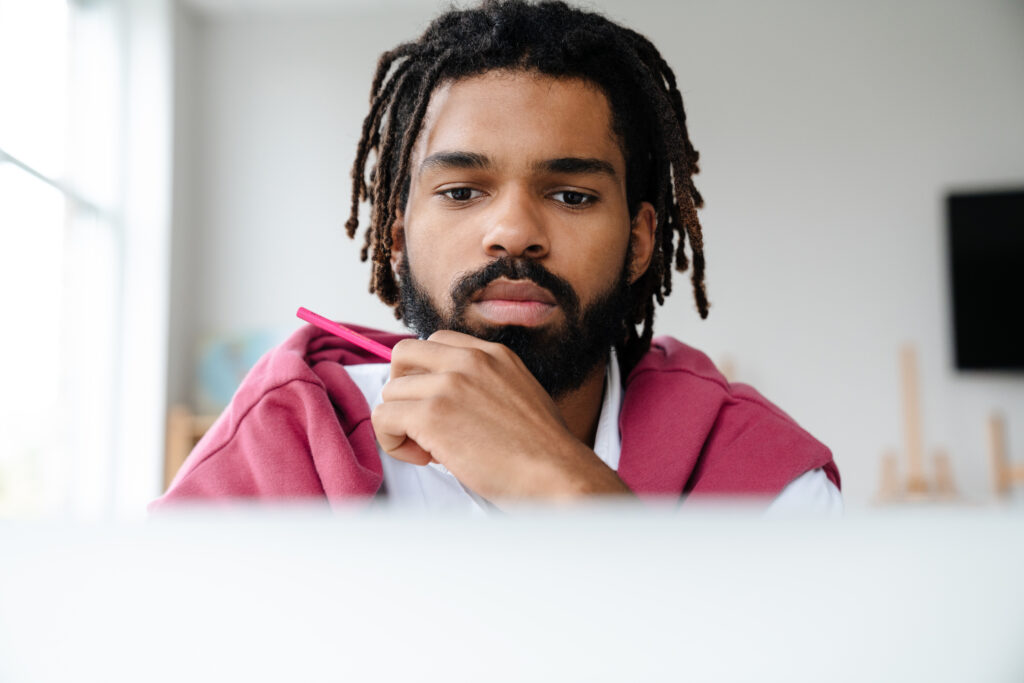
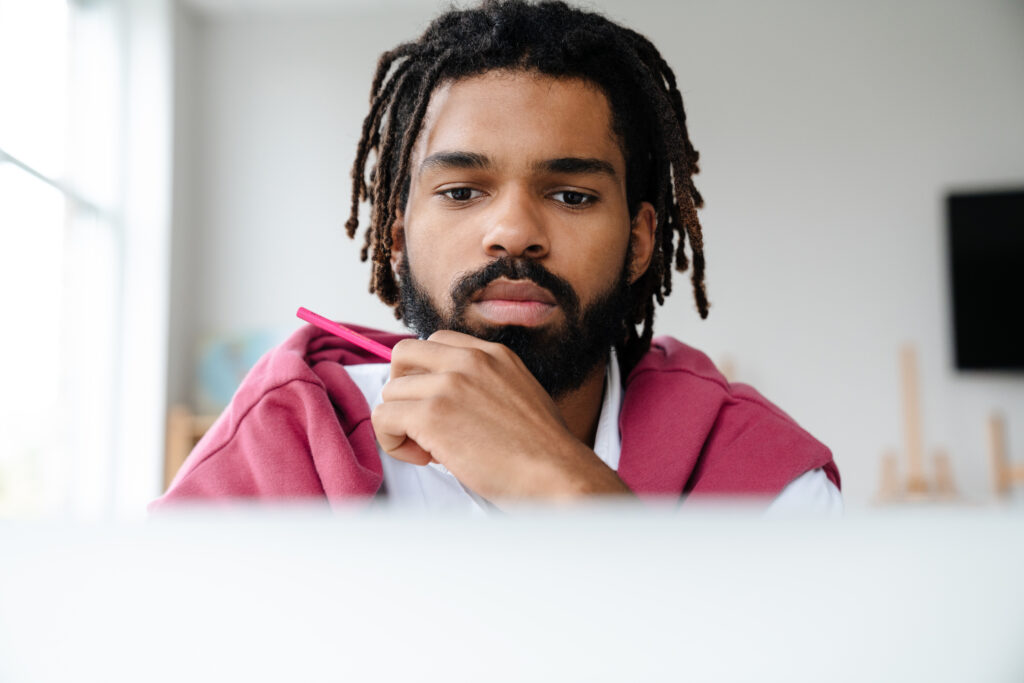
This means that AI-driven systems are not equipped to respond to emotional cues and cannot provide the same level of customer service as a human being.
Also, AI-driven systems cannot think critically and make decisions based on emotions. This can be a major limitation when providing customer service or making complex decisions.
- Unpredictable Behavior
AI-driven systems can perform complex tasks and make decisions quickly, but they are not infallible.
AI-driven systems can face unforeseen errors and exhibit unpredictable behavior in certain situations.
This means there is a lack of control over the system, which can lead to undesirable outcomes.
- Job Losses
The increased use of AI-driven technologies could lead to job losses as machines take over human labor.
This could significantly impact the economy, leading to a reduction in purchasing power and an increase in unemployment.
Therefore, AI-driven technologies must be used responsibly, and their impact on the job market should be considered carefully.


- Ethical Issues
The increased use of AI-driven technologies has also raised ethical concerns, as they can be used to manipulate data, influence public opinion, and even control people’s behavior.
The potential for misuse of AI-driven technologies is real, meaning governments and businesses need to be aware of the ethical implications of using these technologies.
- High Cost
The cost of developing and deploying AI-driven technologies can be quite high, making them inaccessible to large businesses and highly advanced organizations.
Therefore, it is important for businesses to consider the cost implications before investing in advanced AI-based technologies.
Overall, artificial intelligence offers numerous benefits like digital assistance, high productivity & efficiency, improved security, and more.
However, artificial intelligence disadvantages like lack of empathy and unpredictable behavior mean it can’t imitate the human brain.
The ethical issues and high implementation costs also signify that AI can’t entirely replace human resources.
Should You Adopt Artificial Intelligence?
Being diplomatic, we’d say: “only you can decide if AI is the right choice for your business” or “you have to weigh the pros and cons of AI” — that’s nonsense!



Are You Ready to Master Social Media?
Become a Certified Social Media Specialist and learn the newest strategies (by social platform) to draw organic traffic to your social media sites.
The truth is that AI offers excellent potential for businesses of all sizes, and it’s becoming a requirement to stay relevant in today’s tech-driven world.
Businesses and individuals that know how to leverage AI-driven technologies can see improved efficiency, cost savings, and a competitive edge over their peers.
So, yes, you should definitely consider adopting AI-driven technologies for your business. The long-term benefits could far outweigh the risks that come with it.
Strategically Integrate Artificial Intelligence For Maximum Benefits
While AI has many advantages, it should be approached with caution.
Incorporating artificial intelligence without a proper plan or human oversight can lead to vulnerabilities. For instance, uploading content without fact-checking could risk a decline in your reputation or visibility on platforms like Google.
Moreover, while isolated AI projects may bring success, you need to ensure scalability and plan for the long term to maintain your success.
Comprehensive planning, fact-checking, and human oversight are essential to ensure that the AI-driven technologies you adopt actually deliver tangible benefits.
Sounds complicated? Check out this AI Bootcamp that offers a holistic approach to understanding and leveraging AI for your brand and team’s success.
Or, if that sounds too much work, let Mongoose Media infuse the power of AI into your marketing and business. We offer premium AI content at near-freelance pricing, allowing you to benefit from artificial intelligence without breaking the bank.P.S.Our Pinterest Services (backed by AI tools) are worth checking out!