MARKETING
What Is Retargeting? How To Set Up an Ad Retargeting Campaign

In college, I took an advertising class. It taught me what I needed to know about traditional advertising, but the social media portion wasn’t as expansive.
When we covered Facebook Advertising, for example, I found it difficult to follow along with a lack of examples and the lofty overview of content. Because of that, I decided to look online for a deeper take on the subject.
I ended up watching a video that covered a subject I’d struggled with in class — retargeting. The video gave an overview of the concept, then went in-depth about how that looks on Facebook with vibrant examples, really helping a visual learner like me.
Retargeting
Unlike typical banner ads, retargeting ads are a form of online targeting advertising and are served to people who have already visited your website or are a contact in your database (like a lead or customer).
If you‘ve never used retargeting before, don’t worry.
I’ll go through the basics of how retargeting works, explain how you can use it to support your larger marketing goals, and outline an example of a Facebook Ad retargeting campaign.
How Retargeting Campaigns Work
Retargeting is a dynamic digital marketing strategy designed to engage potential customers who‘ve shown interest in your brand but haven’t converted.
And they work, with brands seeing an increase in search of 1046% with retargeting ads. Primarily, there are two methodologies behind it: pixel-based and list-based. Each has its unique advantages based on your campaign goals.
Pixel-Based Retargeting
Pixel-based retargeting reconnects you with anonymous website visitors, offering a seamless and instantaneous means of re-engaging potential customers post-visit.
Here’s how it unfolds:
- A visitor browses your site
- A small JavaScript, commonly called a pixel, is embedded in their browser—essentially “cookie-ing” the visitor
- As the visitor continues their online journey, the pixel signals retargeting platforms, like Google Ads or Facebook Ads, to serve tailored ads based on their site activity
The key advantages of pixel-based retargeting include:
- Immediacy: Reconnects with visitors almost instantly after they leave your website
- Relevance: Delivers ads that reflect specific pages or products they browsed
- Behavioral Insights: Employs user behavior to make ads more targeted
Downsides to this method are that there is a lower volume of people in the campaign at any given moment in time since it’s all based on how often people are coming to your website, viewing certain pages, and leaving.
It also can be complicated or time-intensive to implement JavaScript on many website pages.
List-Based Retargeting
List-based retargeting activates once you‘ve gathered users’ contact details, presenting an opportunity for ultra-personalized advertising.
The workflow is straightforward:
- You upload a list of email addresses to a platform, like Facebook or Twitter.
- The platform identifies users with matching emails and serves them specific ads.
Though it‘s a little less common than pixel-based retargeting, list-based retargeting allows you to have highly customizable criteria for your ads because it’s based on more than behavior — you’re choosing who goes in which list.
On the flip side, it‘s possible that a person in your list gave you one email address and the social network another — and in that case, they won’t see your ads.
Also keep in mind that because you are in charge of uploading and maintaining the list, list-based retargeting also is less automatic and timely than pixel-based retargeting.
Retargeting vs. Remarketing
If you‘ve ever heard of the term “retargeting,” it’s likely it was in comparison to remarketing. And while the two are often mistaken for each other, they do have differences. Let’s talk about when you would use either.
Retargeting focuses on using ads to recapture the attention of potential leads based on their online behavior. Imagine seeing an ad showcasing a specific collection from an online store you recently browsed — that’s retargeting at work.
It essentially personalizes the message to resonate with the viewer, emphasizing products or services relevant to their interests.
Remarketing is more about rekindling relationships with past or inactive customers through targeted content, often emails.
If you‘ve ever received an email alert about a cart you abandoned or a membership nearing its expiry, you’ve been at the receiving end of remarketing.
The essence here is to craft messages that reignite interest and drive action, capitalizing on the existing brand familiarity.
A retargeted ad helps those who’ve never heard of your company understand how your product or service fits into their lifestyle or solves a potential problem. Retargeting helps you make the message more personal.
When you analyze sales, you can determine what‘s popular among the audiences you’re aiming to reach.
For example, if you find that a certain line of products perform really well among millennials, pull images of them into a carousel ad and use it to retarget customers.
The personalization of a separate ad promoting a collection, aimed at a segment of your target market, is one example of how retargeting can be successful.
Take this ad I saw today. Despite never having made a purchase from Nasty Gal, this ad showed up on my News Feed:
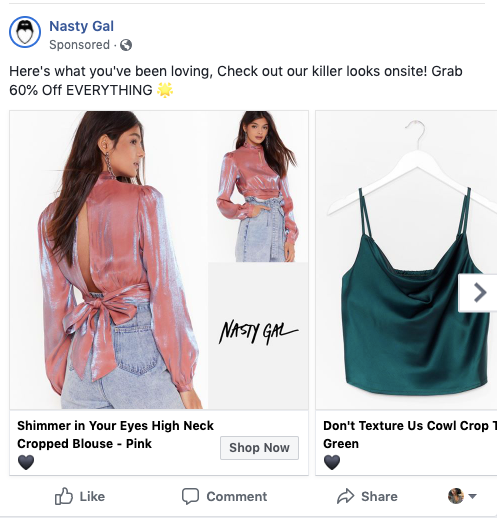
This ad introduces Nasty Gal to new leads (like me) by giving an overview of diverse clothes that are popular among target audiences.
It‘s likely I saw this ad because I fit into Nasty Gal’s target audience set on Facebook, and because my previous behavior on the social channel involved looking for reviews of similar clothing retailers.
On the other hand, to re-engage a lost or inactive customer, you might decide to use remarketing. This strategy aims to improve customer relationships by utilizing marketing tactics that rest on a more urgent, personal appeal.
Essentially, if you want to give customers an incentive to purchase again from your company, turn to remarketing.
For customers that are already acquainted with your brand and have shown a need for your product, create a personalized message to reignite their interest.
For example, if your company offers a membership, remarket to those whose memberships are expiring and are up for renewal. This email I received is an example:
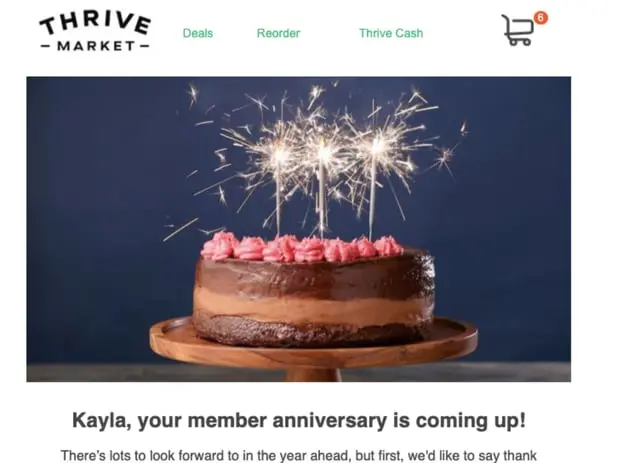
This marketing email not only served as a reminder to renew my subscription but was also Thrive Market’s way of reminding me about the benefits of being a member.
In the email, I got to see how much I saved by using the grocery service, where my membership money was being spent, and was offered a special promotion to renew.
Because I was already familiar with the brand, Thrive was able to use the email to add personal touches and provide a snapshot of what I can enjoy (again) as a member.
Like retargeting, this tactic is successful when messages inspire action. The email’s CTAs, like “Browse our options here!” told me that I could peruse my options in one click, so I did. Use remarketing efforts to remind customers of the perks that come with shopping with your brand, like easy shopping access.
Retargeting Ad Goals
Now that we have the background for how retargeting works and the different types of audiences you can segment by, we can focus on goals.
The main types of retargeting campaigns you should consider running are those for awareness and those for conversion.
Generate awareness.
Awareness campaigns are useful when you want to re-engage website visitors and tell them about relevant products, features, or announcements. These ads are usually served to pixel-based lists.
The obvious drawback to awareness campaigns is that you‘re serving less targeted content to people who haven’t engaged heavily with your brand.
They’re not in your contacts database, and often, there are lower expected clickthrough rates than other types of campaigns.
However, since the goal is to make prospects aware of your business, impressions and engagement are acceptable metrics to track. Often awareness campaigns are precursors to a much more effective campaign goal: conversions.
Drive conversions.
Conversion goals are just that — you want to get people to click on your ad and take a next step, such as filling out a landing page form.
Conversion campaigns are best used to align a specific list with a clear next step in the flywheel, and can be measured with typical conversion metrics like website clicks, form submission, and cost-per-lead (CPL).
The best thing about a conversion campaign is that you can use it for multiple parts of the flywheel. Pixel-based ads, for instance, generate leads and will direct people to landing pages where they can give over their information.
List-based ads better qualify those leads. Ads will appear to contacts who gave you limited information and lead them to longer forms with additional fields.
Complete the buyer’s journey.
Additionally, retargeting can be used to move qualified leads to complete the buyer’s journey cycle.
For example, you might use retargeting to send a list of contacts that have downloaded an ebook and invite them to sign up for a free trial of your product.
When they see how your tool can help them meet their goals, they may be inspired to become a paying customer.
Increase customer lifetime value (CLTV).
Customer lifetime value is the amount of money you can expect from a single customer throughout their entire relationship with your business.
When using retargeting, customers are reminded of your brand and encouraged to continue making purchases. The more purchases they make, the higher their CLTV.
Reduce cart abandonment.
Cart abandonment is when a customer places something in their shopping cart in your online store, but leaves your website instead of checking out and making a payment.
Retargeting can help you recover these customers that have abandoned their carts and serve as a reminder that the item they were interested in is still available and ready for purchase.
Introduce new products.
When you know that customers have visited your website, made a purchase, or shown general interest in your business, retargeting helps you share new products with them that align with their interests.
When they see your ads, you can lead them directly back to your site to discover your new product and entice them to follow through with a purchase.
Regardless of your goal, it is important to align the positioning, creative, and next step in the conversion process — whether that’s an offer landing page, site page, or request for more information — with your audience list.
List-based retargeting can have low match rates (users synced with accounts on each platform, usually by email address), so make sure you’re fueling your retargeting activities with inbound content.
Retargeting Platforms and Tools
Truthfully, you’ve got quite a few options for actually implementing your retargeting.
Specific platforms like Facebook, Twitter, and LinkedIn offer native tools, and there are also tons of third-party platforms to do web and social retargeting, and we’ll recommend some below.
SharpSpring Ads
SharpSpring Ads, formerly Perfect Audience, is a retargeting tool that allows you to create dynamic retargeting ads and display them in newsfeeds, websites, and social media platforms for your audience members to see.
You can measure the impact of your campaigns to ensure you’re on the right track, and use their powerful analytics to get up-to-date information on click through rate (CTR), revenue, and conversions.
AdRoll
AdRoll uses 10+ years of consumer data and behavior to help you create retargeting ads that are effective, relevant, and shown to your audience on the platforms they frequently use.
If you’re a HubSpot user, AdRoll can integrate with Marketing Hub, helping you easily sync your existing contacts and create a list of targetable audience members.
Outbrain
Leveraging the power of AI-driven insights, Outbrain presents your content to consumers in alignment with their interests, ensuring a harmonious browsing experience on premium news sites.
What sets Outbrain apart is its emphasis on native advertising.
Unlike traditional banner or display advertisements, Outbrain‘s native ads are crafted to blend in, ensuring users engage with the content organically without feeling interrupted.
The primary allure of Outbrain’s native advertising lies in its ability to introduce promotional content that feels like a natural extension of the user’s browsing experience.
Criterio
Criterio helps you retarget your audience through contextual retargeting, where they use commerce data from your existing customers to understand which channels have been successful in inspiring purchases in the past.
Your ads are then placed in these same channels for users to see, as they have shown to be high-impact and effective.
Email Retargeting
As one of the earlier forms of retargeting, email retargeting is when you use information that you’ve previously gained about a customer or prospect, like location and name, to send them personalized emails.
While email targeting can be effective, it’s important to note many of the other platforms that could also be beneficial.
Although each platform you use to implement ads will be different, there are some advantages and disadvantages for choosing ones that serve up social media ads or elsewhere on the web.
Social media retargeting often works well since people are more likely to share, reply, and discuss your content on one of these well-known platforms.
They can also see the ads are posted from a real account, as opposed to a small web banner ad with little text that could be posted by anyone.
That being said, web retargeting works well for impressions since the ads follow your targeted audience throughout the internet, not just on a few specific social media sites.
What ad tracking method should you use to retarget people on social media who have visited your website?
If you choose to use social media as your channel for retargeting those that have visited your website, the best ad tracking method to use is to use tracking pixels.
As mentioned above, tracking pixels are pieces of code that collect information on the pages your users visit on your website.
When they leave your site and go to a social media platform, they are retargeted with ads that are relevant to the pages they visit on your website.
Want to see what setting up a remarketing campaign is like? We’ll walk through a step-by-step process for setting up a retargeting campaign on Facebook and measuring its success.
What is Facebook retargeting?
Facebook retargeting uses audience data to show ads and target people who have visited your website to draw them back and convert them to customers.
Facebook retargeting is no different from the other types of retargeting we‘ve talked about — It helps you advertise to potential customers and lost leads.
Facebook’s technology leverages data from different profiles to help you connect with the right audience. Data, like web behavior, is used to show your ads on the right news feeds.
On Facebook, you have the advantage of its large audience. And marketers love this advantage, with 77% of them using retargeting as part of their Facebook and Instagram advertising strategy.
Coupled with the amount of data Facebook collects about its users, it’s highly likely that the leads you lost are seeing your ad. The website looks at the previous search history of users and pulls ads that are relevant.
For example, every time I shop online for clothes and leave the site without making a purchase, the ads I see on Facebook are from the store I’d visited. If I were to use the search bar on the social media network, I would see similar results.
To run a retargeting campaign on Facebook, you’ll set an ad campaign and choose your audience set — just like a regular campaign.
The difference is this: In Ad Manager, you’ll toggle a switch that tells the website that the campaign is a retargeting one. That way, the software will know how to filter the right target market for your ad.
For this example, we‘ll pretend we’re setting up a remarketing campaign for HubSpot. To drive qualified leads to a free trial, we‘ll set up a mock Facebook retargeting campaign for leads in our database who we know are interested in marketing automation. Here’s how we would set up that campaign.
How to Retarget on Facebook
- Create a list of existing contacts, or gather groups from pixel on your website
- Upload the list to Facebook’s Audience Manager
- Determine your destination URL
- Segment your ads
- Set your budget
- Create your ad
- Track your progress
1. Create a list of existing contacts, or gather groups from pixel on your website.
First, you‘d need a list of leads to retarget. In your marketing software of choice, compile a list based on two criteria: lifecycle stage, interests based on the topic of their most recent download.
If this list is sufficiently large, you can move on to the next step. If it’s not, you should revisit your segmentation properties and/or type of retargeting.
2. Upload the list to Facebook’s Audience Manager.
Once our list is processed, we can export the .CSV file and import it into Facebook’s Custom Audience manager to match email addresses with Facebook Profiles.
(There are third-party platforms that also sync these lists on social media, so feel free to pick which upload/sync option works best for your company.)
Select “Manage Your Ads” on Facebook’s advertising home page, click ”Audiences” on the left toolbar.
This will allow you to create a customer list by uploading a .CSV or .TXT file and options to sort by user ID, phone numbers, or emails.
You can create your custom audiences based on different characteristics like:
- Who engaged with your brand on social media
- Who visited your website
- Who spent a certain amount of time on your website
- Who visited specific pages on your website
- Who viewed specific products on your website
- Who added a product to their cart but didn’t purchase
- Who initiated a checkout process
Give your list an appropriate name to easily find it later. Additionally, leave at least a few hours for it to populate. If you try to create an ad immediately, the audience may not be fully loaded.
Aside from Facebook retargeting, Audience Manager will allow you to do standard targeting, which allows you to set demographic, geographic, and other audience targets for an ad — even without a retargeting list.
3. Determine your destination URL.
To create a new campaign on Facebook, hit the green “Create Ad” button in the top right of the ad platform home screen.
This will prompt you to choose an objective for your campaign. Whatever option you select, include a UTM tracking code — a snippet of text added to the end of your URL — to help you track success and attribute clicks and conversions from your campaigns.
For example, we would create a campaign called “Retargeting” and our URL for the free trial would look like:
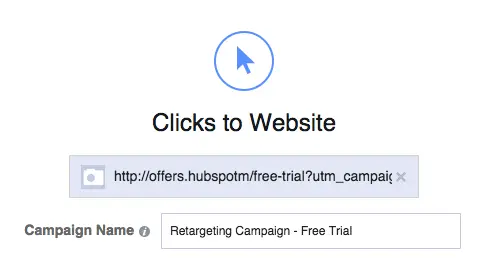
http://offers.hubspotm/free-trial?utm_campaign=retargeting&utm_medium=social&utm_source=facebook
Once you create your URL, give your campaign a name. Keep similar names for your campaigns to make it easier to track if you have multiple running.
4. Segment your ads.
Dive into your Custom Audience on Facebook and pinpoint the exact geographic region you want to engage. Bear in mind that the location functions as an “AND” criteria.
So, if your list captures leads globally and you only specify the “United States,” not everyone will see your ads. The location is just one facet.
Your buyer personas also play a role in segmentation. Consider factors like interests, behaviors, age, and other demographic nuances to hone in on your audience.
For campaigns driving conversions, remember, you‘re reaching out to contacts who’ve already shown interest in your offerings, so weaving in other Facebook categorizations may not be optimal.
However, remember the nature of your product and the buying tendencies of your customers. Those offering products that are typically impulse purchases might find it sufficient to retarget individuals from the past 30 days.
Yet, luxury brands or enterprises dealing in premium products, think high-end jewelry or bespoke furniture, might extend their retargeting span to 180 days or even a full year.
Uncertain about the ideal retargeting duration? Here are some standard audience segments leveraged in retargeting:
- Social aficionados (engaged on Instagram and Facebook): last 90 days
- Website explorers: last 30 days
- Content viewers: last 14 days
- Cart adders: last 7 days
- Checkout initiators: last 7 days
5. Set your budget.
Kicking off a campaign? Let‘s get down to the details.
Before hitting that “Start” button, it’s important to have a clear idea of how much you‘re willing and able to invest in your paid efforts, especially when you’re dividing it among various channels.
For your Facebook campaigns specifically, it‘s a good practice to allocate a lifetime budget, stretching over the entire duration of the campaign.
Now, don’t just set it and forget it. Keep an eye on how it‘s performing and make necessary tweaks. If you’re still familiarizing yourself with Facebook ad intricacies, choosing to “Optimize for Website Clicks” is a sensible starting point.
A quick note here: the naming part of your ad set can save you a lot of time and confusion later on. Especially when you‘re juggling multiple aspects — be it varied budgets, creatives, or target lists. It’s always a smart move to give each set a distinct, meaningful name.
Once you‘re all set up and your retargeting campaign is buzzing with diverse audience segments, your job isn’t quite done. It’s vital to check in and adjust your budget where needed regularly.
So, how do you decide the ideal daily spend for each audience segment? It’s a blend of intuition and trial. Start with modest daily budgets for each group, maybe in the range of $20 to $60.
The Facebook Ads Manager is an excellent tool to lean on. It provides insights into the estimated audience size:
- For smaller audience segments, such as recent checkout abandoners, a minimal budget might suffice.
- On the flip side, for larger groups, like those who’ve interacted with your site over several months, you might want to allocate a slightly more generous amount. This ensures you engage a broader slice of your audience, ultimately driving more meaningful interactions and conversions.
Remember, every dollar you invest is a step closer to achieving your brand’s goals. So, budget wisely and revisit often.
6. Create your ad.
Each ad can have up to six images associated with it, so you can test which ones perform the best.
Remember to be clear and concise with your positioning, and include relevant call-to-action buttons such as Shop Now, Learn more, Download, etc. on the bottom right of the ad.
By default, ads are shown on mobile newsfeeds, on the right column on desktops, and in partner mobile apps.
Depending on where you’d like your customers to see these campaigns, you may want to turn one or all of those options off to only display in the desktop News Feed.
Some important details on Facebook ads:
- Image size is 1080 x 1080 pixels.
- Text can be used in headlines, but there are character limits depending on ad type.
- Under “Advanced Options” you can write a News Feed link description to better explain your ad and give context to users.
Once you have everything set up, go ahead and click the “Publish” button in the bottom right of the screen.
7. Track your progress.
Congratulations, you’ve now created a conversion-based retargeting ad on Facebook! Now you can track website clicks, reach, CTR, CPC, and total spend to match them up to your initial goals.
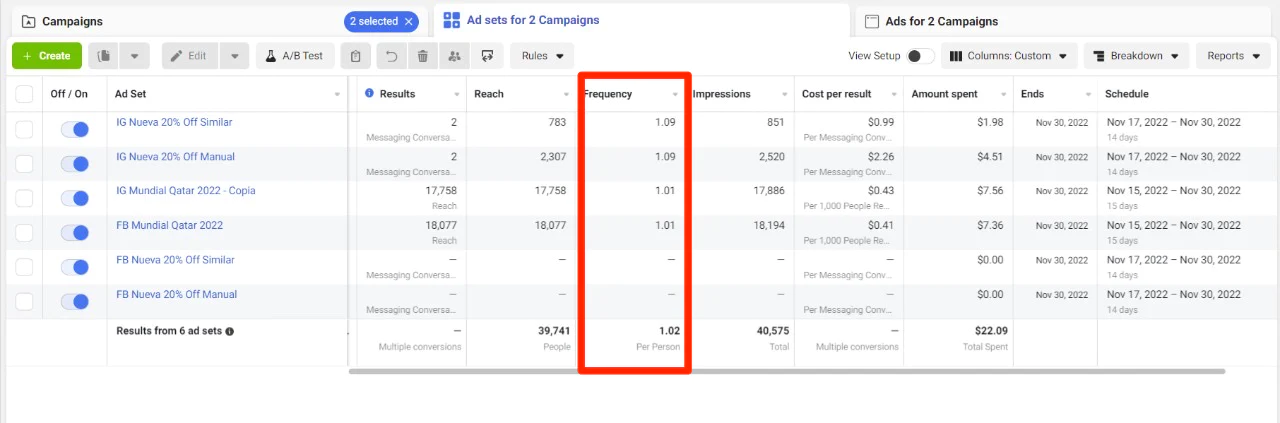
Image Source
You can get a glance of how your Facebook retargeting campaigns are doing by going to your Facebook Advertising home page.
If you want to dive further into the ad‘s metrics, you can go into the ad set, where you’ll see information like clicks and spending per day. It is also easy to make edits to your ad from this screen, such as extending the budget, schedule, and creative assets.
If you’re using a CRM, like HubSpot, most offer tools to look at the performance of your destination URL to track views, clicks, and submissions back to specific retargeting campaigns.
Retargeting is a great way to keep your prospects engaged and interact with people who have already shown interest in your company.
While it may sound like a simple enough concept, many aspects of a retargeting campaign must be worked out before you make the ad copy and creative.
Be sure to give enough time to make your lists, set goals and types of campaigns, determine the platforms your ads will run on, and tie the whole conversion path together.
Start Retargeting Today
The magic of a stellar remarketing strategy lies in its precision: delivering the right message to the right audience at just the right moment.
It’s crucial to tailor your efforts based on user history, ensuring that each interaction with your brand progressively guides your audience towards that coveted “Checkout” click.
By combining visually engaging content with adept ecommerce copywriting, you don’t just remind visitors of what they viewed — you actively address their queries and showcase the undeniable value of your offerings.
A well-executed remarketing campaign is your tool to convert those passive browsers into eager shoppers.
MARKETING
The Current State of Google’s Search Generative Experience [What It Means for SEO in 2024]
![The Current State of Google’s Search Generative Experience [What It Means for SEO in 2024] person typing on laptop with](https://articles.entireweb.com/wp-content/uploads/2024/04/The-Current-State-of-Googles-Search-Generative-Experience-What-It.webp.webp)
SEO enthusiasts, known for naming algorithm updates after animals and embracing melodrama, find themselves in a landscape where the “adapt or die” mantra prevails. So when Google announced the launch of its Search Generative Experience (SGE) in May of 2023 at Google/IO, you can imagine the reaction was immense.
Although SGE has the potential to be a truly transformative force in the landscape, we’re still waiting for SGE to move out of the Google Labs Sandbox and integrate into standard search results.
Curious about our current take on SGE and its potential impact on SEO in the future? Read on for more.
Decoding Google’s Defensive Move
In response to potential threats from competitors like ChatGPT, Bing, TikTok, Reddit, and Amazon, Google introduced SGE as a defensive maneuver. However, its initial beta release raised questions about its readiness and global deployment.
ChatGPT provided an existential threat that had the potential to eat into Google’s market share. When Bing started incorporating it into its search results, it was one of the most significant wins for Bing in a decade. In combination with threats from TikTok, Reddit, and Amazon, we see a more fractured search landscape less dominated by Google. Upon its launch, the expectation was that Google would push its SGE solution globally, impact most queries, and massively shake up organic search results and strategies to improve organic visibility.
Now, industry leaders are starting to question if Google is better off leaving SGE in the testing ground in Google labs. According to Google’s recent update, it appears that SGE will remain an opt-in experience in Google Labs (for at least the short term). If SGE was released, there could be a fundamental reset in understanding SEO. Everything from organic traffic to optimization tactics to tracking tools would need adjustments for the new experience. Therefore, the prospect of SGE staying in Google Labs is comforting if not entirely reliable.
The ever-present option is that Google can change its mind at any point and push SGE out broadly as part of its standard search experience. For this reason, we see value in learning from our observations with SGE and continuing to stay on top of the experience.
SGE User Experience and Operational Challenges
If you’ve signed up for search labs and have been experimenting with SGE for a while, you know firsthand there are various issues that Google should address before rolling it out broadly to the public.
At a high level, these issues fall into two broad categories including user experience issues and operational issues.
Below are some significant issues we’ve come across, with Google making notable progress in addressing certain ones, while others still require improvement:
- Load time – Too many AI-generated answers take longer to load than a user is willing to wait. Google recommends less than a 3-second load time to meet expectations. They’ll need to figure out how to consistently return results quickly if they want to see a higher adoption rate.
- Layout – The SGE layout is massive. We believe any major rollout will be more streamlined to make it a less intrusive experience for users and allow more visibility for ads, and if we’re lucky, organic results. Unfortunately, there is still a decent chance that organic results will move below the fold, especially on mobile devices. Recently, Google has incorporated more results where users are prompted to generate the AI result if they’d like to see it. The hope is Google makes this the default in the event of a broad rollout where users can generate an AI result if they want one instead of assuming that’s what a user would like to see.
- Redundancy – The AI result duplicates features from the map pack and quick answer results.
- Attribution – Due to user feedback, Google includes sources on several of their AI-powered overviews where you can see relevant web pages if there is an arrow next to the result. Currently, the best way to appear as one of these relevant pages is to be one of the top-ranked results, which is convenient from an optimization standpoint. Changes to how attribution and sourcing are handled could heavily impact organic strategies.
On the operational side, Google also faces significant hurdles to making SGE a viable product for its traditional search product. The biggest obstacle appears to be making the cost associated with the technology worth the business outcomes it provides. If this was a necessary investment to maintain market share, Google might be willing to eat the cost, but if their current position is relatively stable, Google doesn’t have much of an incentive to take on the additional cost burden of heavily leveraging generative AI while also presumably taking a hit to their ad revenue. Especially since slow user adoption doesn’t indicate this is something users are demanding at the moment.
While the current experience of SGE is including ads above the generative results now, the earliest iterations didn’t heavily feature sponsored ads. While they are now included, the current SGE layout would still significantly disrupt the ad experience we’re used to. During the Google I/O announcement, they made a statement to reassure advertisers they would be mindful of maintaining a distinct ad experience in search.
“In this new generative experience, Search ads will continue to appear in dedicated ad slots throughout the page. And we’ll continue to uphold our commitment to ads transparency and making sure ads are distinguishable from organic search results” – Elizabeth Reid, VP, Search at Google
Google is trying to thread a delicate needle here of staying on the cutting edge with their search features, while trying not to upset their advertisers and needlessly hinder their own revenue stream. Roger Montti details more of the operational issues in a recent article digging into the surprising reasons SGE is stuck in Google Labs.
He lists three big problems that need to be solved before SGE will be integrated into the foreground of search:
- Large Language Models being inadequate as an information retrieval system
- The inefficiency and cost of transformer architecture
- Hallucinating (providing inaccurate answers)
Until SGE provides more user value and checks more boxes on the business sense side, the traditional search experience is here to stay. Unfortunately, we don’t know when or if Google will ever feel confident they’ve addressed all of these concerns, so we’ll need to stay prepared for change.
Experts Chime in on Search Generative Experience
Our team has been actively engaging with SGE, here’s a closer look at their thoughts and opinions on the experience so far:
“With SGE still in its early stages, I’ve noticed consistent changes in how the generative results are produced and weaved naturally into the SERPs. Because of this, I feel it is imperative to stay on top of these on-going changes to ensure we can continue to educate our clients on what to expect when SGE is officially incorporated into our everyday lives. Although an official launch date is currently unknown, I believe proactively testing various prompt types and recording our learnings is important to prepare our clients for this next evolution of Google search.”
– Jon Pagano, SEO Sr. Specialist at Tinuiti
“It’s been exciting to watch SGE grow through different variations over the last year, but like other AI solutions its potential still outweighs its functionality and usefulness. What’s interesting to see is that SGE doesn’t just cite its sources of information, but also provides an enhanced preview of each webpage referenced. This presents a unique organic opportunity where previously untouchable top 10 rankings are far more accessible to the average website. Time will tell what the top ranking factors for SGE are, but verifiable content with strong E-E-A-T signals will be imperative.”
–Kate Fischer, SEO Specialist at Tinuiti
“Traditionally, AI tools were very good at analytical tasks. With the rise of ChatGPT, users can have long-form, multi-question conversations not yet available in search results. When, not if, released, Google’s Generative Experience will transform how we view AI and search. Because there are so many unknowns, some of the most impactful ways we prepare our clients are to discover and develop SEO strategies that AI tools can’t directly disrupt, like mid to low funnel content.”
– Brandon Miller, SEO Specialist at Tinuiti
“SGE is going to make a huge impact on the ecommerce industry by changing the way users interact with the search results. Improved shopping experience will allow users to compare products, price match, and read reviews in order to make it quicker and easier for a user to find the best deals and purchase. Although this leads to more competitive results, it also improves organic visibility and expands our product reach. It is more important than ever to ensure all elements of a page are uniquely and specifically optimized for search. With the SGE updates expected to continue to impact search results, the best way to stay ahead is by focusing on strong user focused content and detailed product page optimizations.”
– Kellie Daley, SEO Sr. Specialist at Tinuiti
Navigating the Clash of Trends
One of the most interesting aspects of the generative AI trend in search is that it appears to be in direct opposition to other recent trends.
One of the ways Google has historically evaluated the efficacy of its search ranking systems is through the manual review of quality raters. In their quality rater guidelines, raters were instructed to review for things like expertise, authority, and trustworthiness (EAT) in results to determine if Google results are providing users the information they deserve.
In 2022, Google updated their search guidelines to include another ‘e’ in the form of experience (EEAT). In their words, Google wanted to better assess if the content a user was consuming was created by someone with, “a degree of experience, such as with actual use of a product, having actually visited a place or communicating what a person has experienced. There are some situations where really what you value most is content produced by someone who has firsthand, life experience on the topic at hand.”
Generative AI results, while cutting-edge technology and wildly impressive in some cases, stand in direct opposition to the principles of E-E-A-T. That’s not to say that there’s no room for both in search, but Google will have to determine what it thinks users value more between these competing trends. The slow adoption of SGE could be an indication that a preference for human experience, expertise, authority, and trust is winning round one in this fight.
Along these lines, Google is also diversifying its search results to cater to the format in which users get their information. This takes the form of their Perspectives Filter. Also announced at Google I/O 2023, the perspectives filter incorporates more video, image, and discussion board posts from places like TikTok, YouTube, Reddit, and Quora. Once again, this trend shows the emphasis and value searchers place on experience and perspective. Users value individual experience over the impersonal conveyance of information. AI will never have these two things, even if it can provide a convincing imitation.
The current iteration of SGE seems to go too far in dismissing these trends in favor of generative AI. It’s an interesting challenge Google faces. If they don’t determine the prevailing trend correctly, veering too far in one direction can push more market share to ChatGPT or platforms like YouTube and TikTok.
Final Thoughts
The range of outcomes remains broad and fascinating for SGE. We can see this developing in different ways, and prognostication offers little value, but it’s invaluable to know the potential outcomes and prepare for as many of them as possible.
It’s critical that you or your search agency be interacting and experimenting with SGE because:
- The format and results will most likely continue to see significant changes
- This space moves quickly and it’s easy to fall behind
- Google may fix all of the issues with SGE and decide to push it live, changing the landscape of search overnight
- SGE experiments could inform other AI elements incorporated into the search experience
Ultimately, optimizing for the specific SGE experience we see now is less important because we know it will inevitably continue changing. We see more value in recognizing the trends and problems Google is trying to solve with this technology. With how quickly this space moves, any specifics mentioned in this article could be outdated in a week. That’s why focusing on intention and process is important at this stage of the game.
By understanding the future needs and wants SGE is attempting to address, we can help you future-proof your search strategies as much as possible. To some extent we’re always at the whims of the algorithm, but by maintaining a user-centric approach, you can make your customers happy, regardless of how they find you.
MARKETING
How to create editorial guidelines that are useful + template

Before diving in to all things editorial guidelines, a quick introduction. I head up the content team here at Optimizely. I’m responsible for developing our content strategy and ensuring this aligns to our key business goals.
Here I’ll take you through the process we used to create new editorial guidelines; things that worked well and tackle some of the challenges that come with any good multi – stakeholder project, share some examples and leave you with a template you can use to set your own content standards.
What are editorial guidelines?
Editorial guidelines are a set of standards for any/all content contributors, etc. etc. This most often includes guidance on brand, tone of voice, grammar and style, your core content principles and the types of content you want to produce.
Editorial guidelines are a core component of any good content strategy and can help marketers achieve the following in their content creation process:
- Consistency: All content produced, regardless of who is creating it, maintains a consistent tone of voice and style, helping strengthen brand image and making it easier for your audience to recognize your company’s content
- Quality Control: Serves as a ‘North Star’ for content quality, drawing a line in the sand to communicate the standard of content we want to produce
- Boosts SEO efforts: Ensures content creation aligns with SEO efforts, improving company visibility and increasing traffic
- Efficiency: With clear guidelines in place, content creators – external and internal – can work more efficiently as they have a clear understanding of what is expected of them
Examples of editorial guidelines
There are some great examples of editorial guidelines out there to help you get started.
Here are a few I used:
1. Editorial Values and Standards, the BBC
Ah, the Beeb. This really helped me channel my inner journalist and learn from the folks that built the foundation for free quality journalism.
How to create editorial guidelines, Pepperland Marketing
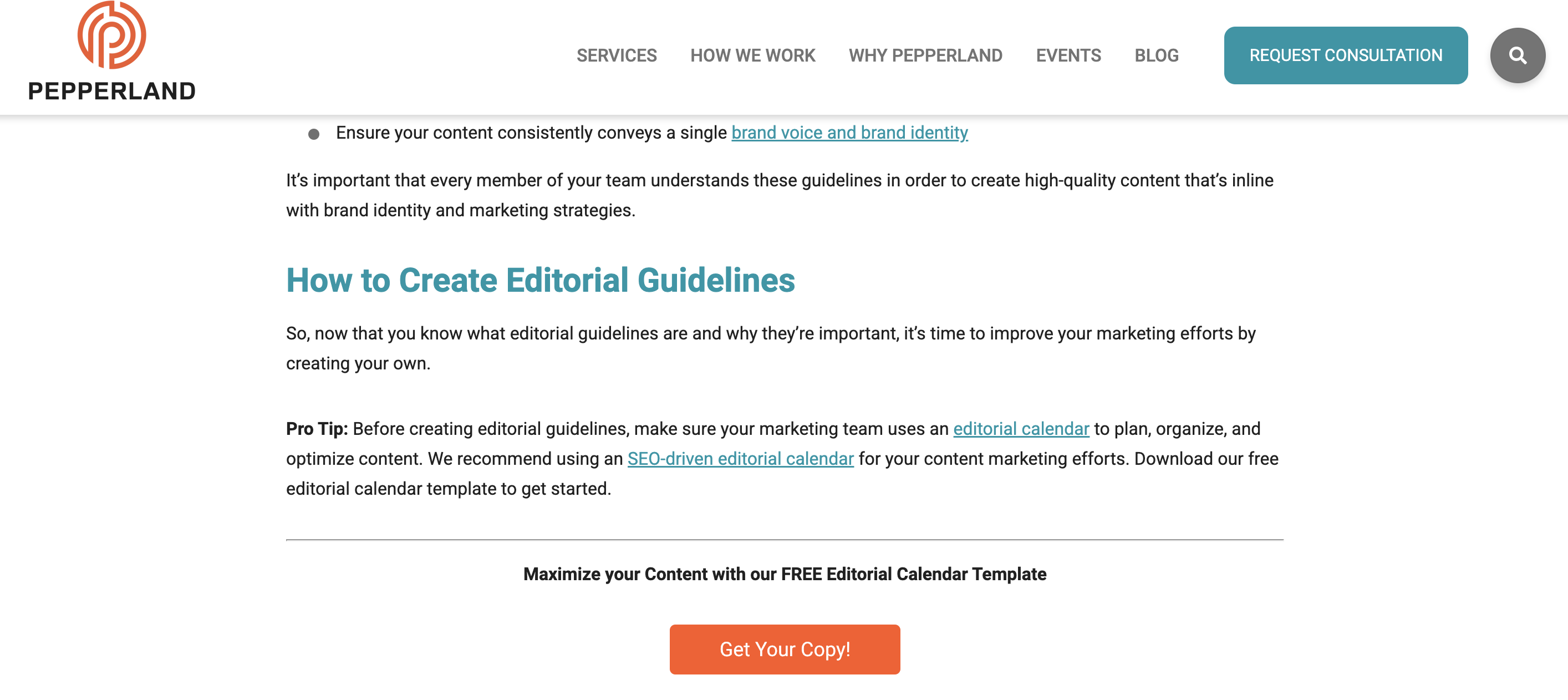
After taking a more big picture view I recognized needed more focused guidance on the step by step of creating editorial guidelines.
I really liked the content the good folks at Pepperland Marketing have created, including a free template – thanks guys! – and in part what inspired me to create our own free template as a way of sharing learnings and helping others quickstart the process of creating their own guidelines.
3. Writing guidelines for the role of AI in your newsroom?… Nieman Lab

As well as provide guidance on content quality and the content creation process, I wanted to tackle the thorny topic of AI in our editorial guidelines. Specifically, to give content creators a steer on ‘fair’ use of AI when creating content, to ensure creators get to benefit from the amazing power of these tools, but also that content is not created 100% by AI and help them understand why we feel that contravenes our core content principles of content quality.
So, to learn more I devoured this fascinating article, sourcing guidance from major media outlets around the world. I know things change very quickly when it comes to AI, but I highly encourage reading this and taking inspiration from how these media outlets are tackling this topic.
Learn more: The Marketer’s Guide to AI-generated content
Why did we decide to create editorial guidelines?
1. Aligning content creators to a clear vision and process
Optimizely as a business has undergone a huge transformation over the last 3 years, going through rapid acquisition and all the joys and frustrations that can bring. As a content team, we quickly recognized the need to create a set of clear and engaging guidelines that helps content creators understand how and where they can contribute, and gave a clear process to follow when submitting a content idea for consideration.
2. Reinvigorated approach to brand and content
As a brand Optimizely is also going through a brand evolution – moving from a more formal, considered tone of voice to one that’s much more approachable, down to earth and not afraid to use humor, different in content and execution.
See, our latest CMS campaign creative:

It’s pretty out there in terms of creative and messaging. It’s an ad campaign that’s designed to capture attention yes, but also – to demonstrate our abilities as a marketing team to create this type of campaign that is normally reserved for other more quote unquote creative industries.
We wanted to give guidance to fellow content creators outside the team on how they can also create content that embraces this evolved tone of voice, while at the same time ensuring content adheres to our brand guidelines.
3. Streamline content creation process
Like many global enterprises we have many different content creators, working across different time zones and locations. Documenting a set of guidelines and making them easily available helps content creators quickly understand our content goals, the types of content we want to create and why. It would free up content team time spent with individual contributors reviewing and editing submissions, and would ensure creation and optimization aligns to broader content & business goals.
It was also clear that we needed to document a process for submitting content ideas, so we made sure to include this in the guidelines themselves to make it easy and accessible for all contributors.
4. 2023 retrospective priority
As a content team we regularly review our content strategy and processes to ensure we’re operating as efficiently as possible.
In our last retrospective. I asked my team ‘what was the one thing I could do as a manager to help them be more impactful in their role?’
Editorial guidelines was the number 1 item on their list.
So off we went…
What we did
- Defined a discrete scope of work for the first version of the editorial guidelines, focusing on the Blog and Resources section of the website. This is where the content team spends most of its time and so has most involvement in the content creation process. Also where the most challenging bottlenecks have been in the past
- Research. Reviewed what was out there, got my hands on a few free templates and assembled a framework to create a first version for inputs and feedback
- Asked content community – I put a few questions out to my network on LinkedIn on the topic of content guidelines and content strategy, seeking to get input and guidance from smart marketers.
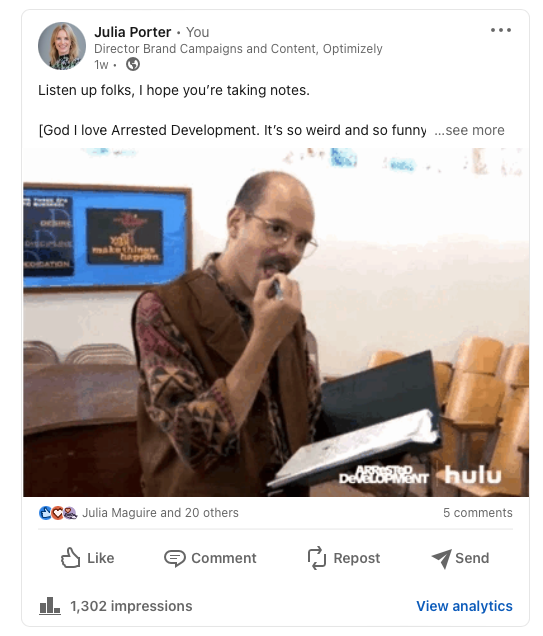
- Invited feedback: Over the course of a few weekswe invited collaborators to comment in a shared doc as a way of taking iterative feedback, getting ideas for the next scope of work, and also – bringing people on the journey of creating the guidelines. Look at all those reviewers! Doing this within our Content Marketing Platform (CMP) ensured that all that feedback was captured in one place, and that we could manage the process clearly, step by step:
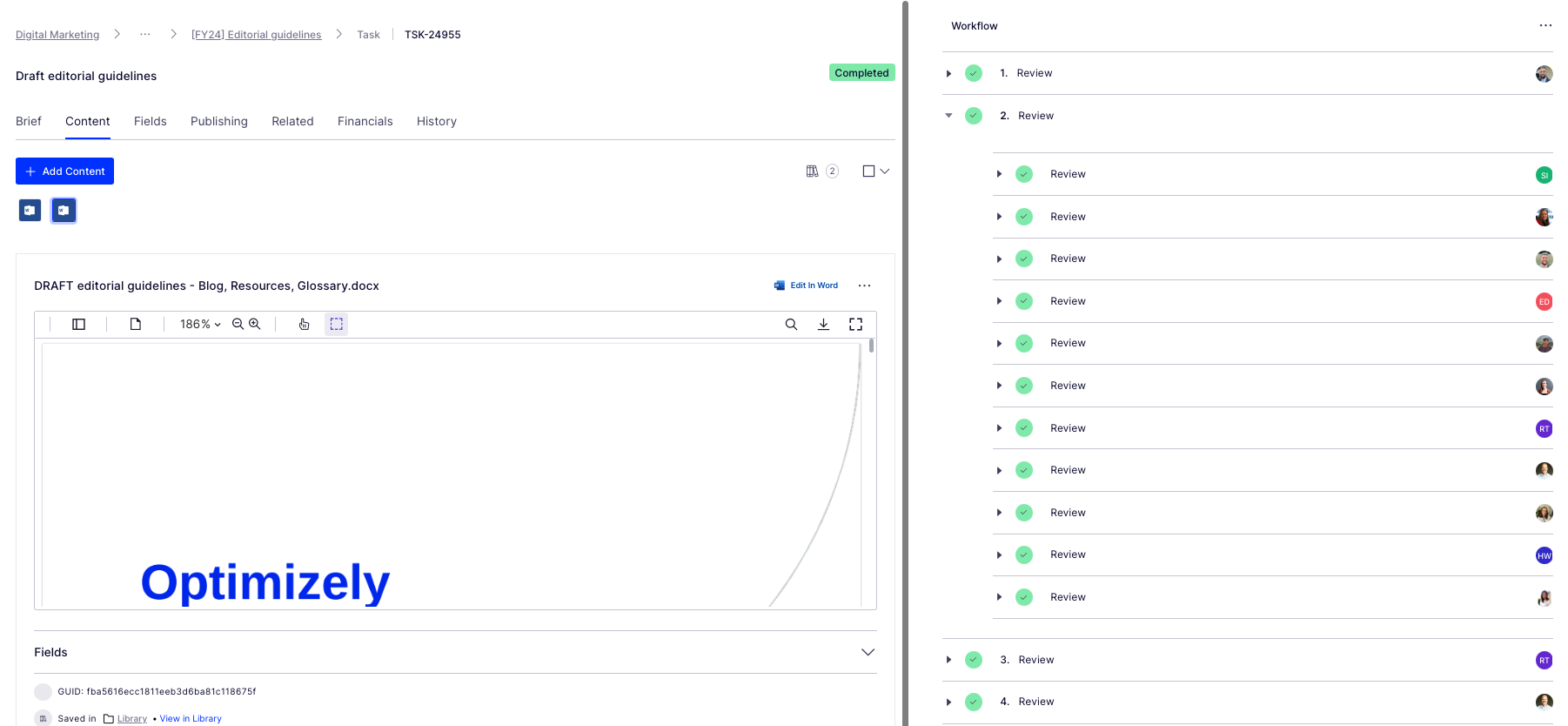
Look at all those collaborators! Thanks guys! And all of those beautiful ticks, so satisfying. So glad I could crop out the total outstanding tasks for this screen grab too (Source – Optimizely CMP)
- Updated content workflow: Now we have clear, documented guidance in place, we’ve included this as a step – the first step – in the workflow used for blog post creation:
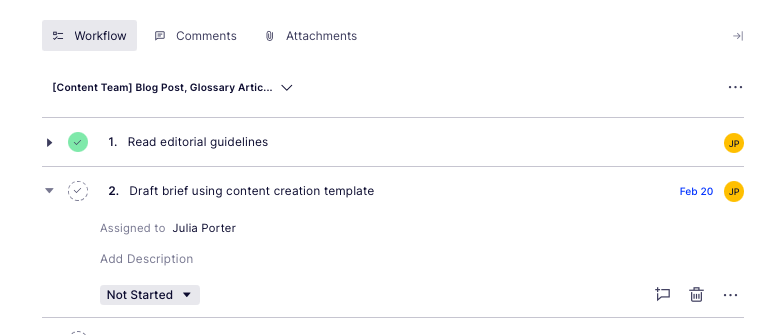
Source: Optimizely CMP
Results
It’s early days but we’re already seeing more engagement with the content creation process, especially amongst the teams involved in building the guidelines (which was part of the rationale in the first place :))
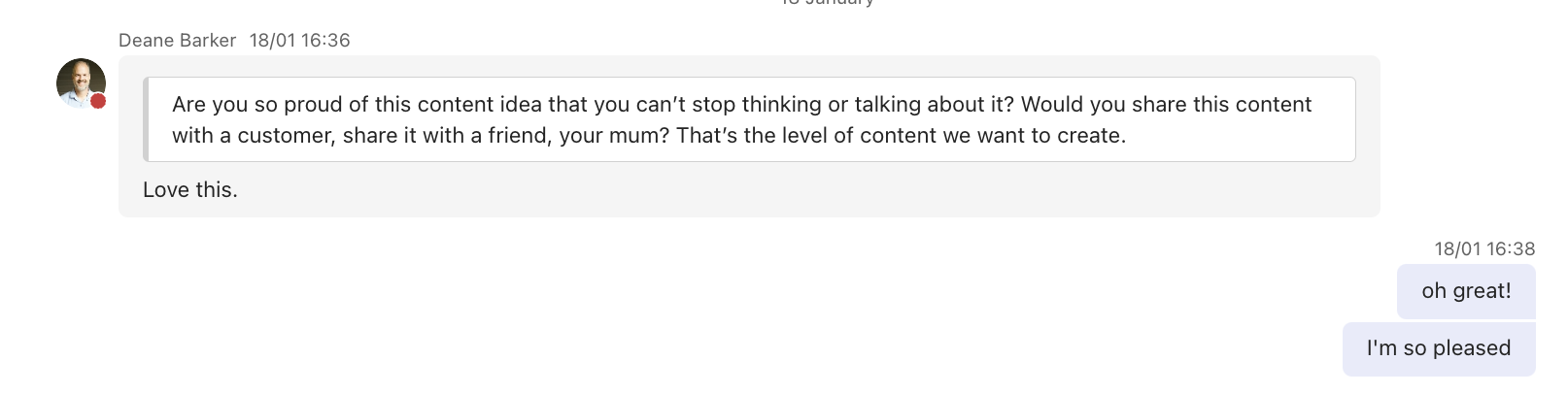
Source: My Teams chat
It’s inspired teams to think differently about the types of content we want to produce going forwards – for the blog and beyond.
I’d also say it’s boosted team morale and collaboration, helping different teams work together on shared goals to produce better quality work.
What’s next?
We’re busy planning wider communication of the editorial guidelines beyond marketing. We’ve kept the original draft and regularly share this with existing and potential collaborators for ongoing commentary, ideas and feedback.
Creating guidelines has also sparked discussion about the types of briefs and templates we want and need to create in CMP to support creating different assets. Finding the right balance between creative approach and using templates to scale content production is key.
We’ll review these guidelines on a quarterly basis and evolve as needed, adding new formats and channels as we go.
Key takeaways
- Editorial guidelines are a useful way to guide content creators as part of your overall content strategy
- Taking the time to do research upfront can help accelerate seemingly complex projects. Don’t be afraid to ask your community for inputs and advice as you create
- Keep the scope small at first rather than trying to align everything all at once. Test and learn as you go
- Work with stakeholders to build guidelines from the ground up to ensure you create a framework that is useful, relevant and used
And lastly, here’s that free template we created to help you build or evolve your own editorial guidelines!
MARKETING
Effective Communication in Business as a Crisis Management Strategy

Everyday business life is full of challenges. These include data breaches, product recalls, market downturns and public relations conflicts that can erupt at any moment. Such situations pose a significant threat to a company’s financial health, brand image, or even its further existence. However, only 49% of businesses in the US have a crisis communications plan. It is a big mistake, as such a strategy can build trust, minimize damage, and even strengthen the company after it survives the crisis. Let’s discover how communication can transform your crisis and weather the chaos.
The ruining impact of the crisis on business
A crisis can ruin a company. Naturally, it brings losses. But the actual consequences are far worse than lost profits. It is about people behind the business – they feel the weight of uncertainty and fear. Employees start worrying about their jobs, customers might lose faith in the brand they once trusted, and investors could start looking elsewhere. It can affect the brand image and everything you build from the branding, business logo, social media can be ruined. Even after the crisis recovery, the company’s reputation can suffer, and costly efforts might be needed to rebuild trust and regain momentum. So, any sign of a coming crisis should be immediately addressed. Communication is one of the crisis management strategies that can exacerbate the situation.
The power of effective communication
Even a short-term crisis may have irreversible consequences – a damaged reputation, high employee turnover, and loss of investors. Communication becomes a tool that can efficiently navigate many crisis-caused challenges:
- Improved trust. Crisis is a synonym for uncertainty. Leaders may communicate trust within the company when the situation gets out of control. Employees feel valued when they get clear responses. The same applies to the customers – they also appreciate transparency and are more likely to continue cooperation when they understand what’s happening. In these times, documenting these moments through event photographers can visually reinforce the company’s messages and enhance trust by showing real, transparent actions.
- Reputation protection. Crises immediately spiral into gossip and PR nightmares. However, effective communication allows you to proactively address concerns and disseminate true information through the right channels. It minimizes speculation and negative media coverage.
- Saved business relationships. A crisis can cause unbelievable damage to relationships with employees, customers, and investors. Transparent communication shows the company’s efforts to find solutions and keeps stakeholders informed and engaged, preventing misunderstandings and painful outcomes.
- Faster recovery. With the help of communication, the company is more likely to receive support and cooperation. This collaborative approach allows you to focus on solutions and resume normal operations as quickly as possible.
It is impossible to predict when a crisis will come. So, a crisis management strategy mitigates potential problems long before they arise.
Tips on crafting an effective crisis communication plan.
To effectively deal with unforeseen critical situations in business, you must have a clear-cut communication action plan. This involves things like messages, FAQs, media posts, and awareness of everyone in the company. This approach saves precious time when the crisis actually hits. It allows you to focus on solving the problem instead of intensifying uncertainty and panic. Here is a step-by-step guide.
Identify your crisis scenarios.
Being caught off guard is the worst thing. So, do not let it happen. Conduct a risk assessment to pinpoint potential crises specific to your business niche. Consider both internal and external factors that could disrupt normal operations or damage the online reputation of your company. Study industry-specific issues, past incidents, and current trends. How will you communicate in each situation? Knowing your risks helps you prepare targeted communication strategies in advance. Of course, it is impossible to create a perfectly polished strategy, but at least you will build a strong foundation for it.
Form a crisis response team.
The next step is assembling a core team. It will manage communication during a crisis and should include top executives like the CEO, CFO, and CMO, and representatives from key departments like public relations and marketing. Select a confident spokesperson who will be the face of your company during the crisis. Define roles and responsibilities for each team member and establish communication channels they will work with, such as email, telephone, and live chat. Remember, everyone in your crisis response team must be media-savvy and know how to deliver difficult messages to the stakeholders.
Prepare communication templates.
When a crisis hits, things happen fast. That means communication needs to be quick, too. That’s why it is wise to have ready-to-go messages prepared for different types of crises your company may face. These messages can be adjusted to a particular situation when needed and shared on the company’s social media, website, and other platforms right away. These templates should include frequently asked questions and outline the company’s general responses. Make sure to approve these messages with your legal team for accuracy and compliance.
Establish communication protocols.
A crisis is always chaotic, so clear communication protocols are a must-have. Define trigger points – specific events that would launch the crisis communication plan. Establish a clear hierarchy for messages to avoid conflicting information. Determine the most suitable forms and channels, like press releases or social media, to reach different audiences. Here is an example of how you can structure a communication protocol:
- Immediate alert. A company crisis response team is notified about a problem.
- Internal briefing. The crisis team discusses the situation and decides on the next steps.
- External communication. A spokesperson reaches the media, customers, and suppliers.
- Social media updates. A trained social media team outlines the situation to the company audience and monitors these channels for misinformation or negative comments.
- Stakeholder notification. The crisis team reaches out to customers and partners to inform them of the incident and its risks. They also provide details on the company’s response efforts and measures.
- Ongoing updates. Regular updates guarantee transparency and trust and let stakeholders see the crisis development and its recovery.
Practice and improve.
Do not wait for the real crisis to test your plan. Conduct regular crisis communication drills to allow your team to use theoretical protocols in practice. Simulate different crisis scenarios and see how your people respond to these. It will immediately demonstrate the strong and weak points of your strategy. Remember, your crisis communication plan is not a static document. New technologies and evolving media platforms necessitate regular adjustments. So, you must continuously review and update it to reflect changes in your business and industry.
Wrapping up
The ability to handle communication well during tough times gives companies a chance to really connect with the people who matter most—stakeholders. And that connection is a foundation for long-term success. Trust is key, and it grows when companies speak honestly, openly, and clearly. When customers and investors trust the company, they are more likely to stay with it and even support it. So, when a crisis hits, smart communication not only helps overcome it but also allows you to do it with minimal losses to your reputation and profits.
-
SEARCHENGINES7 days ago
Daily Search Forum Recap: April 19, 2024
-

 WORDPRESS7 days ago
WORDPRESS7 days ago7 Best WooCommerce Points and Rewards Plugins (Free & Paid)
-

 MARKETING7 days ago
MARKETING7 days agoBattling for Attention in the 2024 Election Year Media Frenzy
-

 WORDPRESS6 days ago
WORDPRESS6 days ago13 Best HubSpot Alternatives for 2024 (Free + Paid)
-

 MARKETING6 days ago
MARKETING6 days agoAdvertising in local markets: A playbook for success
-

 SEO7 days ago
SEO7 days agoGoogle Answers Whether Having Two Sites Affects Rankings
-

 SEARCHENGINES6 days ago
SEARCHENGINES6 days agoGoogle Core Update Flux, AdSense Ad Intent, California Link Tax & More
-
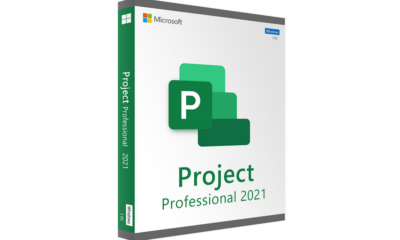
 AFFILIATE MARKETING7 days ago
AFFILIATE MARKETING7 days agoGrab Microsoft Project Professional 2021 for $20 During This Flash Sale


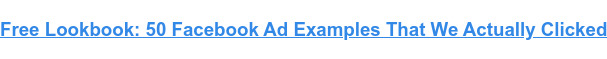
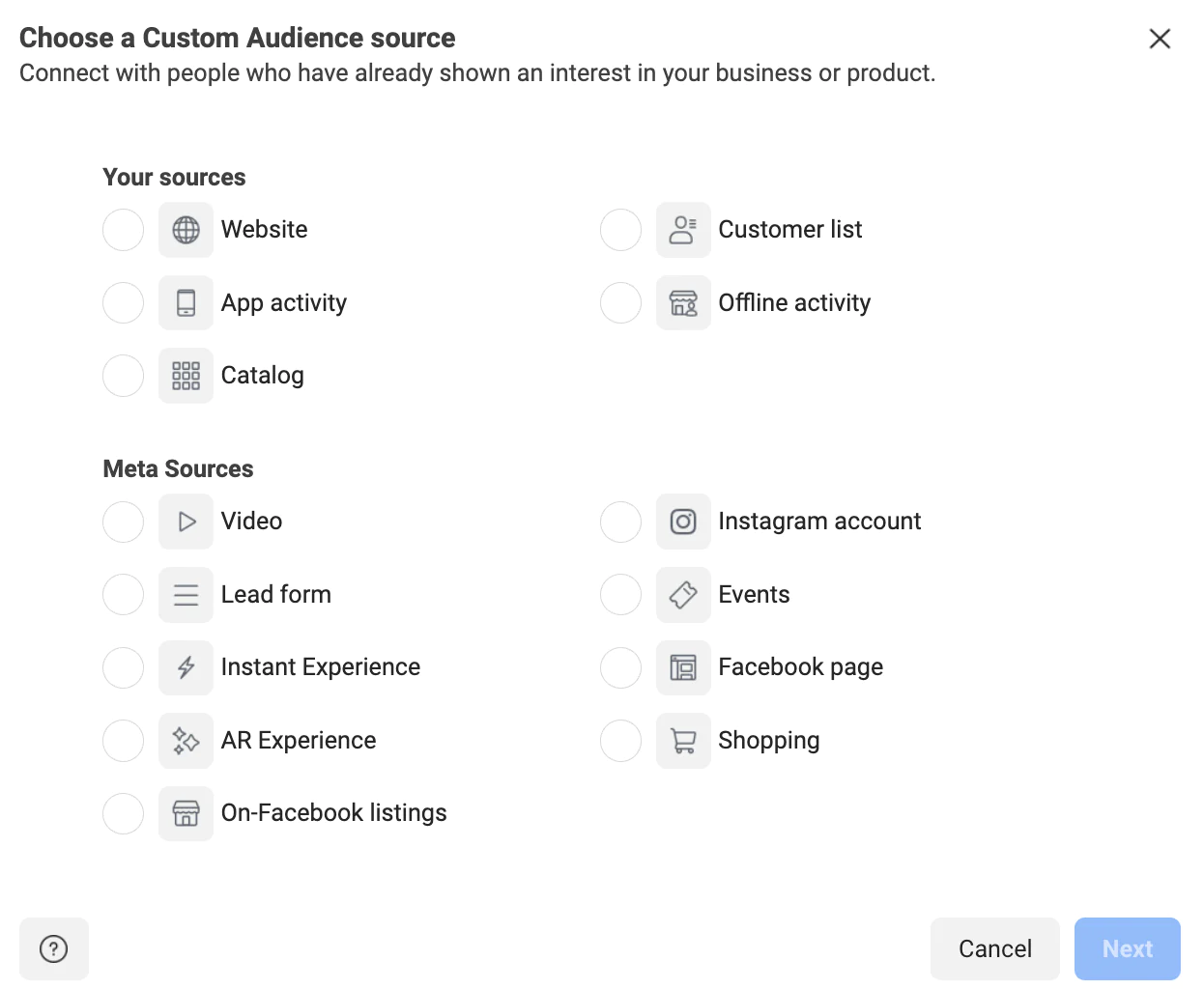
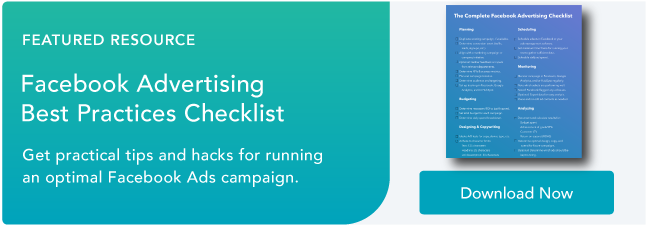


![The Current State of Google’s Search Generative Experience [What It Means for SEO in 2024] person typing on laptop with](https://articles.entireweb.com/wp-content/uploads/2024/04/The-Current-State-of-Googles-Search-Generative-Experience-What-It.webp-400x240.webp)
![The Current State of Google’s Search Generative Experience [What It Means for SEO in 2024] person typing on laptop with](https://articles.entireweb.com/wp-content/uploads/2024/04/The-Current-State-of-Googles-Search-Generative-Experience-What-It.webp-80x80.webp)









