MARKETING
What You Need to Know

Third-party cookies are going the way of the dodo. The looming cookieless world has many marketers more than a little nervous. With Universal Analytics sunsetting and the rise of what’s being called Google Analytics 4 in its place, digital marketing analytics can be a confusing place, so let’s make things clear… and know that I even got some input from Google digital marketing evangelist Avinash Kaushik too!
The changes with Google Analytics 4
Google announced that Universal Analytics will officially retire and stop processing new hits on July 1, 2023. Marketing teams have until that point to find analytics alternatives for website analytics. Google analytics alternatives exist, but Google is making things simple for you to stay. Universal Analytics will be replaced by Google Analytics 4. After the official retirement date, you’ll have access to your previously processed data through UA for at least six months.
What makes Google Analytics 4 different from UA, though? The measurement data model is now based on events and parameters. A page view, for example, is an event. A parameter would be tracking video views or page scrolling for example. Here is a long list of automatically collected events and parameters, with no effort required from you.
For those who’ve used it before, you might recognize App + Web since Google renamed it for use as the replacement for Universal Analytics. For those not familiar with App + Web, there are a few key differences between it and the outgoing UA, including a selection of different reports.
The dawn of a world with no cookies
Cookies have been used for decades to track internet users and deliver a personalized experience. They’re also vital to digital marketing. Google threw a wrench in the works when the company announced that they would phase out third-party cookies from Chrome by 2022. It sent publishers and advertisers into tailspins as they worried about how they’d deal with a cookieless world.
Of course, there’s some news that might surprise the people who are most worried about their fate once Google makes good on its promise. They’ve been living in a quasi-cookieless world for some time now. Both Firefox and Safari block third-party cookies already. Google is, admittedly, late to the party. Of course, since Chrome commands over 60% of the browser market, the news had more impact than when the other two browsers stopped supporting third-party cookies.
Why are all the major browsers no longer supporting third-party cookies? It’s all about protecting privacy, ensuring transparency, and building trust with consumers. The challenge is going to be how to continue building your audience online without them. Meanwhile, rest assured that first-party cookies will still work.
The following formats and channels are not affected by cookie industry changes:
- In-App inventory.
- Audio/podcast inventory.
- Connected TV.
- Digital Out-of-Home.
Targeting not affected
At our agency, when running media, we use the following targeting strategies based on either second party data or Device ID/IP Address, to not be affected by upcoming industry changes:
- Device ID lookback targeting.
- Point-of-Interest targeting purchase.
- Purchase receipt.
- Mail domain.
- B2B offline data.
- Weather-triggered targeting.
- CRM integration (postal address, email address, IP address).
- Geo-fencing/geo-targeting.
- Blocklist/allowlist.
- Contextual keyword .
- Vertical.
- Day-parting.
- In-language.
- App detection.
- Social hashtags/account follows.
- Automatic content recognition.
- Voter-file targeting.
- Social sharing.
The Crux of the Problem: Identity
The entire point of cookies is to identify a particular consumer online. With third-party cookies being phased out, you’re faced with the quandary of how to continue to target and reach your digital audience. Most U.S. marketers face significant worries here, particularly when it comes to the following:
- Buy-side adoption.
- Maintenance.
- Transparency.
- Yield.
There’s also concern that whatever new identity solutions are ultimately rolled out; they may not dovetail well with the current tools and platforms that you’re using. The good news is that several identity solutions have already emerged, although there is no clear winner amongst them. For instance, universal IDs are being considered (and rolled out by some organizations, such as The Trade Desk). These work similarly to state-issued identification/driver’s licenses in the real world. All participating companies can then use this ID to identify and target their audiences across the internet.
Another option is to shift toward first-party data. Most publishers and advertisers have access to quite a few channels that offer rich first-party data and maximizing the use of these channels would more than offset the loss of third-party cookies, which, despite their ubiquity, were never 100% accurate.
Two of those channels are email marketing and push notification marketing. Email marketing has been around for a very long time and has remained very effective, particularly for publishers and marketers seeking to gather email addresses and then reach audience members with targeted offerings.
This is an opt-in channel, which means that consumers automatically have higher trust. It also delivers better ROI and improves yields, while upholding modern privacy standards. Email marketing is also simple to personalize, which speaks to the need to deliver an improved customer experience at all touch points.
Push notifications are also a form of opt-in marketing, and they allow you to reach individuals via their devices. They offer the ability to send real-time alerts, and they can also help you gather additional first-party marketing data.
Building your future
You already have access to a wide range of tools that can offset the loss of data from any third-party cookies. However, you still need to test to refine your campaigns and maximize your ROI. That can be challenging to do in-house but working with a trusted agency partner can help.
Don’t miss our June 7 Master Class: “Successfuly transitioning to Google Analytics 4”
Understanding the Importance of Google Analytics 4
With the demise of Universal Analytics on the horizon, it’s time to get up close and familiar with its replacement. Google Analytics 4 offers some pretty compelling benefits and advantages, and the learning curve is not particularly steep.
Be prepared
One thing to understand from the outset is that Google Analytics 4 doesn’t care about your historical data. It won’t import past data at all, nor can you access historical data through it. It will begin collecting data from the moment it is set up and you’ll have access to that information only.
Simple to upgrade
While many platforms force you to jump through hoops to upgrade, that’s not the case with Google Analytics 4. Just go to google/com/analytics. Once there, you’ll need to access your account and then find the property column. You’ll see an option for upgrading right there. Or go here.
Better features for better performance
Another key benefit of Google Analytics 4 is that you’ll have access to better features than what’s currently on offer with UA. For instance, the new Analytics platform offers predictive analysis, as well as deep insights thanks to the presence of well-developed AI and machine learning. The new platform also generates custom reports, and you can track up to 300 events.
Google ads
Google Ads can be improved by pulling the performance data from GA4. It can help you have better ads created on your behalf, improve conversion rates, and more. Of course, assuming that your positioning and messaging of your ads are on point. AI can’t help much with that.
Greater agility
Improved agility is critical in today’s world, and the new Google Analytics 4 offers what you need. You can tailor your reports to your unique needs, and you get faster access to more detailed data than what’s possible with UA. That means you can make decisions in real-time to deliver the best possible user experience.
Exploring the differences between UA and Google Analytics 4
While both AU and GA4 share Google’s DNA, there are quite a few differences in how the two platforms operate. We’ll explore those below.
User tracking changes
With UA, you used session tracking to monitor users. That changes to event-based tracking with GA4.
What users are doing
That event-based focus extends throughout GA4. The goal here is simple – to give you the best idea of what your users are doing on the website.
Digging through your data
One of the high points of GA4 is the access to customizable, flexible reports. With UA, you have set reports that can be customized to some degree, but GA4 is different. It only offers a few top-level, built-in reports. Getting access to specific data is as simple as clicking on the analysis tab. You can easily find key data and organize how your reports display.
Lastly, you can access raw GA data and SQL away!
Can you upgrade early?
Yes, GA4 is available right now. You can upgrade at any time from your Analytics account. The 2023 date is specific for sunsetting the Universal Analytics platform, which will no longer be accessible after that date (although your data will be available for at least six months, as mentioned previously).
Event-based monitoring in Google Analytics 4
As discussed previously, GA4 uses event-based monitoring, unlike Universal Analytics, which uses a session-based format. It’s important to understand these events and how they are categorized so that you’re able to plan and structure your events.
You will need to ensure that the event that you want is one of those the platform automatically collects. If not, it may be found among the Enhanced Measurement events. You may also need to check Recommended Events and how they are named. Finally, you can create custom events to better suit your needs.
The four event types
Google Analytics 4 is pre-configured with four different types of events. These are as follows:
Custom events. These are events that you create on your own. These should be used if you are unable to locate your event in any of the other categories. Note that custom events may not show up in most standard reports, so you will need to customize your reporting to access this data.
Automatically collected events. Once you set up your data collection parameters, these events are automatically collected. They will show in most standard reports.
Recommended Events. You will need to set predefined names and specific parameters, but it’s recommended that you use these events in addition to the other types.
Enhanced Measurement Events. Once you set enhanced measurements, these events will be automatically collected. They will be displayed on most standard reports, as well.
Setting up Google Analytics 4
If you’ve decided to take the plunge, or you’re just getting prepared for the big day ahead of UA’s sunsetting date, you’ll want to know how to get Google Analytics 4 set up. Thankfully, it’s relatively simple.
- Make sure you have a GA account. If you don’t, now’s the time to create one.
- Go to Google Analytics.
- Click on settings admin.
- Find the property column.
- Select the UA property.
- Click GA4 setup assistant.
- Click “get started” below the heading that says, “I want to create a new GA 4 property”.
- Enable data collection using existing tags.
- Click “create property”.
Follow those simple steps and the setup wizard will take care of the rest.
Is GA4 missing any features?
While Google does a great job of regularly introducing new features, the company does sometimes take tools and capabilities away, often with little warning. So, what’s missing in Google Analytics 4?
- You cannot set up views.
- Some older reports are missing.
- There’s a lack of e-commerce support.
According to analytics expert and author Avinash Kaushik, this new platform is a work in progress. After a direct communication with him, Avinash assured me: “Life is about evolution, in that spirit GA 4 has a lot of new stuff that is good, it prepares for a future where privacy changes (like those at Apple) don’t completely kill analytics, and has a new paradigm that scales. Of course, some things are not yet there, but they will get there.”
He went on to detail: “With the integration into Big Query, GA 4 should allow you to take a lot more detail out of GA if you want. And (for enterprise-level brands), if you are using GA Premium ($150,000/year USD), I don’t know if you are losing a lot with the switch. Adobe Analytics is a good alternative to GA as well.“
He also shared a good source of alternative platforms to consider.
What is interesting is how the highest hit-type metrics focus on the next step in a customer journey compared to universal analytics:
- Engaged Sessions.
- Engagement Rate.
- Engaged Sessions Per User.
- Average Engagement Time.
This seems to point to showing us when a visitor actually becomes important to measure so we can focus our energies better. Tire-kickers, be gone! I am a big believer in qualitative metrics to dig deeper into meaningful answers on user behavior — so bring it on.
Get the daily newsletter digital marketers rely on.
Should you make the switch now?
Tracking on G4 only starts tracking the day you implement it. While you can switch over to GA4 right now, there’s nothing that says you cannot use both Universal Analytics and Google Analytics 4, at least for the time being. That might be the best way to get your feet wet and it allows you to compare them side-by-side. With that being said, there will come a time when you must switch over to GA4 and say goodbye to UA. However, if you’re new to Google Analytics entirely, it’s probably best to start with GA4 since it will eventually replace Universal Analytics.
In summation
It’s highly recommended that brands take advantage of the ability to move to Google Analytics 4 soon. If you haven’t already done so, get your GA4 properties set up and configured. Doing so early will help you avoid any delays and ensure that your marketing efforts are ready to hit the ground running when UA finally retires.
This will also allow you to find ways to deal with the data that UA currently stores, and experiment with email marketing, push notification marketing, and other solutions to the lack of third-party cookies. And remember – Universal Analytics will stop functioning (other than for access to historical data) on July 1, 2023.
Personally, I will deeply miss the granularity of UA but we are also moving into an era where we’ve had all this data, yet we’ve hardly used it, let alone understood how it impacted our bottom line. This new, streamlined version seems to be moving us towards a sharper view of what is happening in your business and getting a clearer answer, faster.
The Google Analytics platform is moving away from simply being a reporting tool. It’s beginning to use AI to do what corporations hire me to do, which is: To be a change agent and tell sharper stories with their data to help clarify where the opportunities are, as well as predicting where things are headed, all while taking action to get there as fast as possible.
GA4 may be the future of measurement, but don’t forget…analytics in general are more like your car’s speedometer, while your brand is the car engine itself. Obviously a car can work fine without a speedometer but not the other way around! Your brand is the actual engine that actually moves your organization, but if only you fully leverage it. I wish some of you were more panicked about your brand and creativity, than your analytics — if I’m being really honest.
Forrester analyst, Jay Pattisall, said that we have collectively overspent (an unbelievable) $19 billion on technology and have completely underfunded creativity. At the end of the day, accessing data is hardly the problem, since your analytics does not fix anything on its own. Once you are done with the work of analysis, you still need talent, experienced with storytelling, to engineer a solution to move your insights towards impacting predictability to your bottom line.
Opinions expressed in this article are those of the guest author and not necessarily MarTech. Staff authors are listed here.
MARKETING
YouTube Ad Specs, Sizes, and Examples [2024 Update]
![YouTube Ad Specs, Sizes, and Examples [2024 Update] YouTube Ad Specs, Sizes, and Examples](https://articles.entireweb.com/wp-content/uploads/2024/06/YouTube-Ad-Specs-Sizes-and-Examples.jpg)
Introduction
With billions of users each month, YouTube is the world’s second largest search engine and top website for video content. This makes it a great place for advertising. To succeed, advertisers need to follow the correct YouTube ad specifications. These rules help your ad reach more viewers, increasing the chance of gaining new customers and boosting brand awareness.
Types of YouTube Ads
Video Ads
- Description: These play before, during, or after a YouTube video on computers or mobile devices.
- Types:
- In-stream ads: Can be skippable or non-skippable.
- Bumper ads: Non-skippable, short ads that play before, during, or after a video.
Display Ads
- Description: These appear in different spots on YouTube and usually use text or static images.
- Note: YouTube does not support display image ads directly on its app, but these can be targeted to YouTube.com through Google Display Network (GDN).
Companion Banners
- Description: Appears to the right of the YouTube player on desktop.
- Requirement: Must be purchased alongside In-stream ads, Bumper ads, or In-feed ads.
In-feed Ads
- Description: Resemble videos with images, headlines, and text. They link to a public or unlisted YouTube video.
Outstream Ads
- Description: Mobile-only video ads that play outside of YouTube, on websites and apps within the Google video partner network.
Masthead Ads
- Description: Premium, high-visibility banner ads displayed at the top of the YouTube homepage for both desktop and mobile users.
YouTube Ad Specs by Type
Skippable In-stream Video Ads
- Placement: Before, during, or after a YouTube video.
- Resolution:
- Horizontal: 1920 x 1080px
- Vertical: 1080 x 1920px
- Square: 1080 x 1080px
- Aspect Ratio:
- Horizontal: 16:9
- Vertical: 9:16
- Square: 1:1
- Length:
- Awareness: 15-20 seconds
- Consideration: 2-3 minutes
- Action: 15-20 seconds
Non-skippable In-stream Video Ads
- Description: Must be watched completely before the main video.
- Length: 15 seconds (or 20 seconds in certain markets).
- Resolution:
- Horizontal: 1920 x 1080px
- Vertical: 1080 x 1920px
- Square: 1080 x 1080px
- Aspect Ratio:
- Horizontal: 16:9
- Vertical: 9:16
- Square: 1:1
Bumper Ads
- Length: Maximum 6 seconds.
- File Format: MP4, Quicktime, AVI, ASF, Windows Media, or MPEG.
- Resolution:
- Horizontal: 640 x 360px
- Vertical: 480 x 360px
In-feed Ads
- Description: Show alongside YouTube content, like search results or the Home feed.
- Resolution:
- Horizontal: 1920 x 1080px
- Vertical: 1080 x 1920px
- Square: 1080 x 1080px
- Aspect Ratio:
- Horizontal: 16:9
- Square: 1:1
- Length:
- Awareness: 15-20 seconds
- Consideration: 2-3 minutes
- Headline/Description:
- Headline: Up to 2 lines, 40 characters per line
- Description: Up to 2 lines, 35 characters per line
Display Ads
- Description: Static images or animated media that appear on YouTube next to video suggestions, in search results, or on the homepage.
- Image Size: 300×60 pixels.
- File Type: GIF, JPG, PNG.
- File Size: Max 150KB.
- Max Animation Length: 30 seconds.
Outstream Ads
- Description: Mobile-only video ads that appear on websites and apps within the Google video partner network, not on YouTube itself.
- Logo Specs:
- Square: 1:1 (200 x 200px).
- File Type: JPG, GIF, PNG.
- Max Size: 200KB.
Masthead Ads
- Description: High-visibility ads at the top of the YouTube homepage.
- Resolution: 1920 x 1080 or higher.
- File Type: JPG or PNG (without transparency).
Conclusion
YouTube offers a variety of ad formats to reach audiences effectively in 2024. Whether you want to build brand awareness, drive conversions, or target specific demographics, YouTube provides a dynamic platform for your advertising needs. Always follow Google’s advertising policies and the technical ad specs to ensure your ads perform their best. Ready to start using YouTube ads? Contact us today to get started!
MARKETING
Why We Are Always ‘Clicking to Buy’, According to Psychologists

Amazon pillows.
MARKETING
A deeper dive into data, personalization and Copilots

Salesforce launched a collection of new, generative AI-related products at Connections in Chicago this week. They included new Einstein Copilots for marketers and merchants and Einstein Personalization.
To better understand, not only the potential impact of the new products, but the evolving Salesforce architecture, we sat down with Bobby Jania, CMO, Marketing Cloud.
Dig deeper: Salesforce piles on the Einstein Copilots
Salesforce’s evolving architecture
It’s hard to deny that Salesforce likes coming up with new names for platforms and products (what happened to Customer 360?) and this can sometimes make the observer wonder if something is brand new, or old but with a brand new name. In particular, what exactly is Einstein 1 and how is it related to Salesforce Data Cloud?
“Data Cloud is built on the Einstein 1 platform,” Jania explained. “The Einstein 1 platform is our entire Salesforce platform and that includes products like Sales Cloud, Service Cloud — that it includes the original idea of Salesforce not just being in the cloud, but being multi-tenancy.”
Data Cloud — not an acquisition, of course — was built natively on that platform. It was the first product built on Hyperforce, Salesforce’s new cloud infrastructure architecture. “Since Data Cloud was on what we now call the Einstein 1 platform from Day One, it has always natively connected to, and been able to read anything in Sales Cloud, Service Cloud [and so on]. On top of that, we can now bring in, not only structured but unstructured data.”
That’s a significant progression from the position, several years ago, when Salesforce had stitched together a platform around various acquisitions (ExactTarget, for example) that didn’t necessarily talk to each other.
“At times, what we would do is have a kind of behind-the-scenes flow where data from one product could be moved into another product,” said Jania, “but in many of those cases the data would then be in both, whereas now the data is in Data Cloud. Tableau will run natively off Data Cloud; Commerce Cloud, Service Cloud, Marketing Cloud — they’re all going to the same operational customer profile.” They’re not copying the data from Data Cloud, Jania confirmed.
Another thing to know is tit’s possible for Salesforce customers to import their own datasets into Data Cloud. “We wanted to create a federated data model,” said Jania. “If you’re using Snowflake, for example, we more or less virtually sit on your data lake. The value we add is that we will look at all your data and help you form these operational customer profiles.”
Let’s learn more about Einstein Copilot
“Copilot means that I have an assistant with me in the tool where I need to be working that contextually knows what I am trying to do and helps me at every step of the process,” Jania said.
For marketers, this might begin with a campaign brief developed with Copilot’s assistance, the identification of an audience based on the brief, and then the development of email or other content. “What’s really cool is the idea of Einstein Studio where our customers will create actions [for Copilot] that we hadn’t even thought about.”
Here’s a key insight (back to nomenclature). We reported on Copilot for markets, Copilot for merchants, Copilot for shoppers. It turns out, however, that there is just one Copilot, Einstein Copilot, and these are use cases. “There’s just one Copilot, we just add these for a little clarity; we’re going to talk about marketing use cases, about shoppers’ use cases. These are actions for the marketing use cases we built out of the box; you can build your own.”
It’s surely going to take a little time for marketers to learn to work easily with Copilot. “There’s always time for adoption,” Jania agreed. “What is directly connected with this is, this is my ninth Connections and this one has the most hands-on training that I’ve seen since 2014 — and a lot of that is getting people using Data Cloud, using these tools rather than just being given a demo.”
What’s new about Einstein Personalization
Salesforce Einstein has been around since 2016 and many of the use cases seem to have involved personalization in various forms. What’s new?
“Einstein Personalization is a real-time decision engine and it’s going to choose next-best-action, next-best-offer. What is new is that it’s a service now that runs natively on top of Data Cloud.” A lot of real-time decision engines need their own set of data that might actually be a subset of data. “Einstein Personalization is going to look holistically at a customer and recommend a next-best-action that could be natively surfaced in Service Cloud, Sales Cloud or Marketing Cloud.”
Finally, trust
One feature of the presentations at Connections was the reassurance that, although public LLMs like ChatGPT could be selected for application to customer data, none of that data would be retained by the LLMs. Is this just a matter of written agreements? No, not just that, said Jania.
“In the Einstein Trust Layer, all of the data, when it connects to an LLM, runs through our gateway. If there was a prompt that had personally identifiable information — a credit card number, an email address — at a mimum, all that is stripped out. The LLMs do not store the output; we store the output for auditing back in Salesforce. Any output that comes back through our gateway is logged in our system; it runs through a toxicity model; and only at the end do we put PII data back into the answer. There are real pieces beyond a handshake that this data is safe.”
-

 SEO7 days ago
SEO7 days agoGoogle’s Revamped Documentation Shows 4 Reasons To Refresh Content
-
SEARCHENGINES5 days ago
Daily Search Forum Recap: August 26, 2024
-
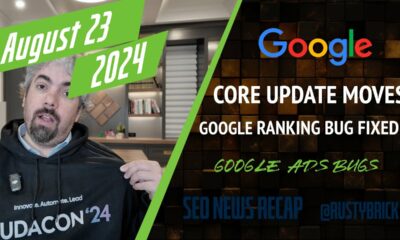
 SEARCHENGINES7 days ago
SEARCHENGINES7 days agoGoogle Ranking Bug Fixed, August Core Update Swings, AI Overviews, Google Ads Bug & More
-

 WORDPRESS7 days ago
WORDPRESS7 days agoHow to Secure Your WordPress Store
-
SEARCHENGINES4 days ago
Daily Search Forum Recap: August 27, 2024
-

 AFFILIATE MARKETING7 days ago
AFFILIATE MARKETING7 days agoBusiness Owners are Batting 1,000 With This All-in-One Management Hub
-

 SEARCHENGINES6 days ago
SEARCHENGINES6 days agoGoogle Migrating All To Google Merchant Center Next By September
-

 WORDPRESS5 days ago
WORDPRESS5 days ago9 Best Elementor Alternatives 2024 (Faster Page Builders)




You must be logged in to post a comment Login