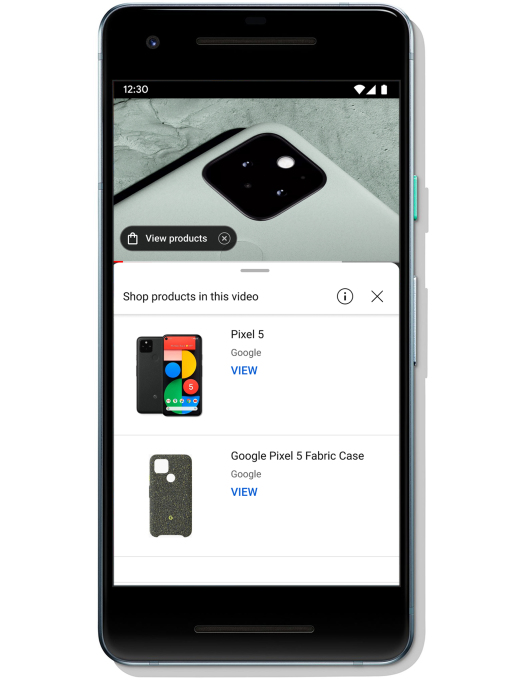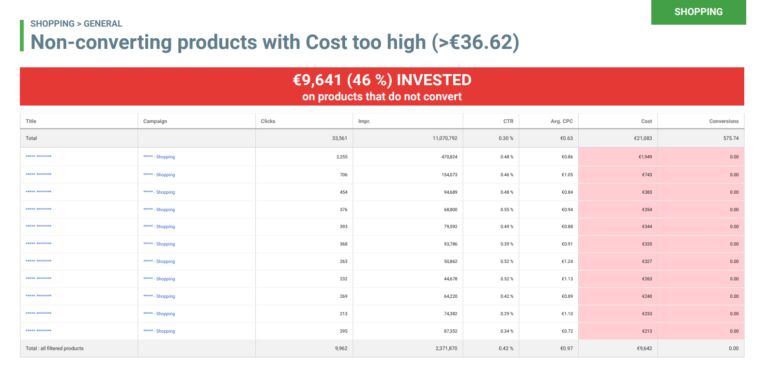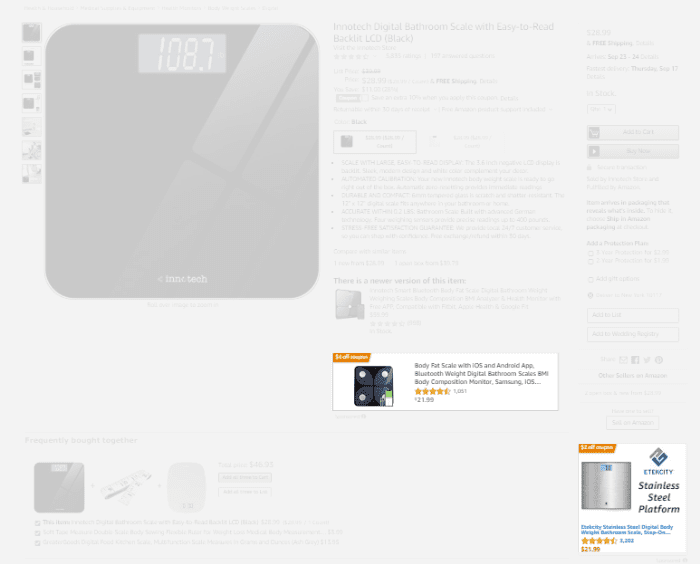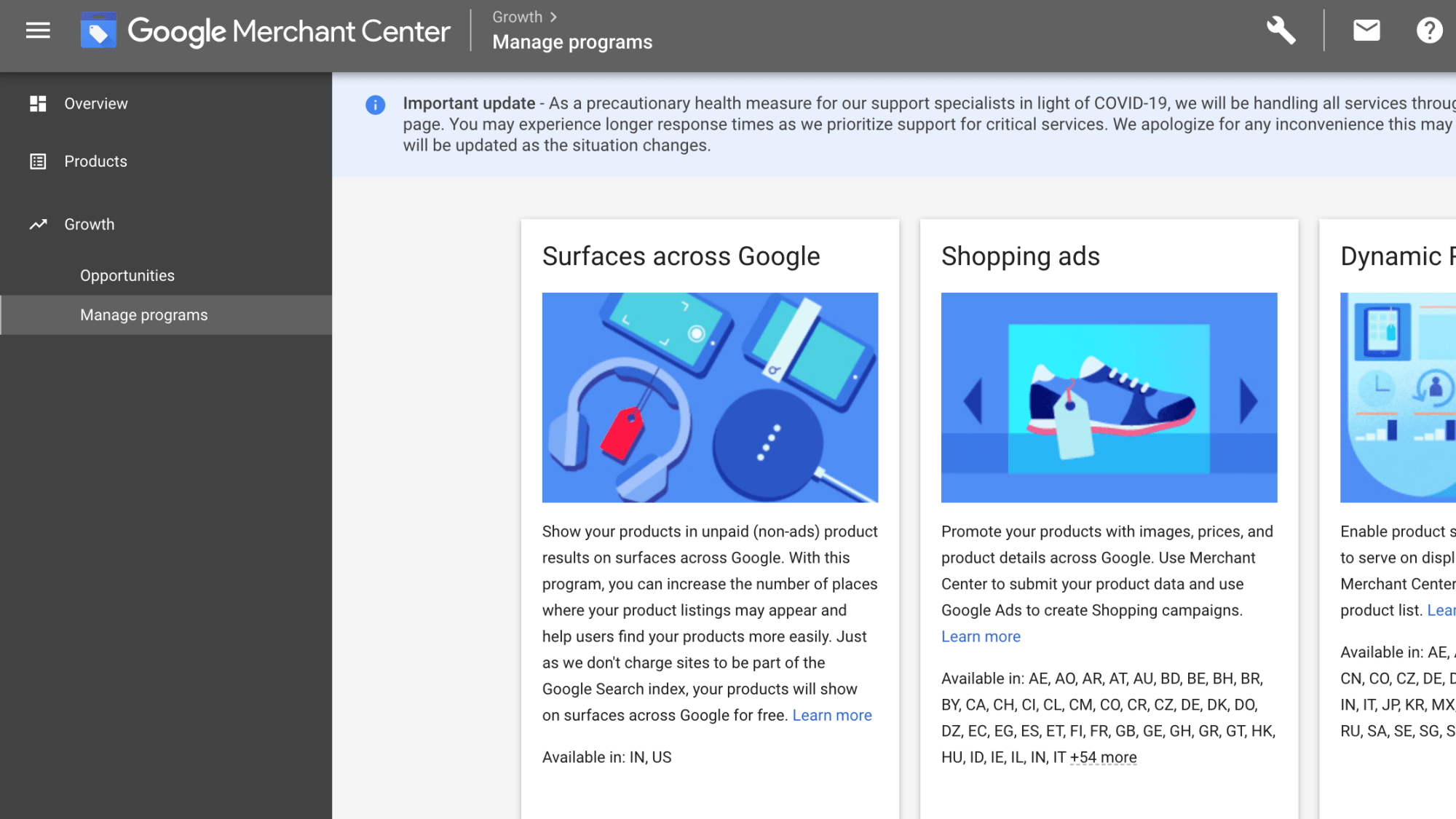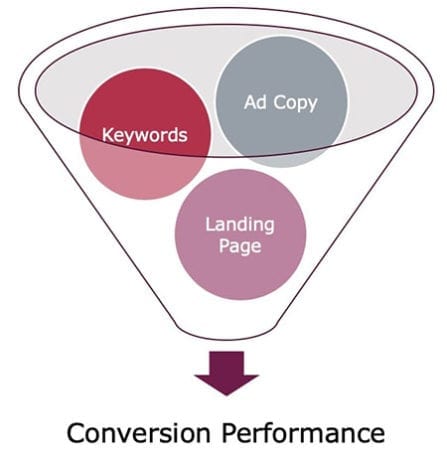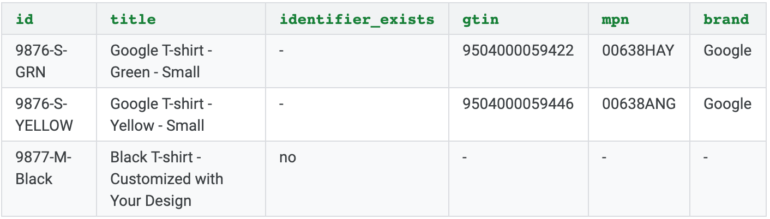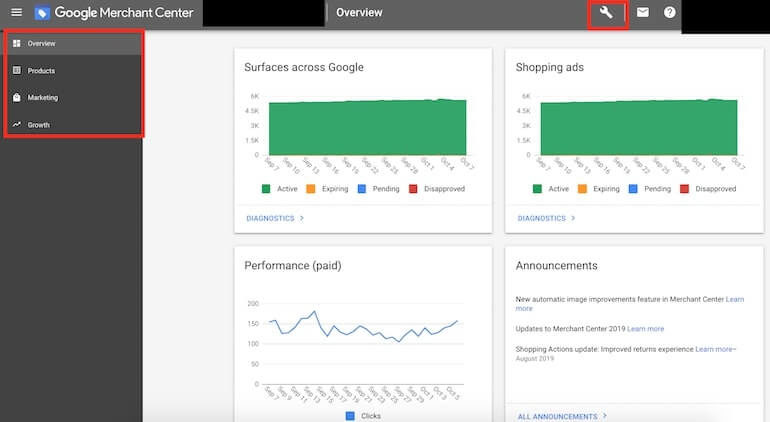NEWS
Smart Shopping for the Holidays – A Test & Learn Approach

With the December holidays approaching, it’s more important than ever to have confidence in your eCommerce strategies. It is no secret that online shopping is the new normal, and with fewer people traveling for the holidays, some families are putting more under their trees due to travel restrictions. As marketers, it’s no secret that a strong holiday strategy is vital for Q4 success.
Should you test Smart Shopping?
Is Smart Shopping for you? Well, it depends! Smart Shopping has a lot of incredible benefits and chances are your Return on Ad Spend (ROAS) will skyrocket. The higher your ROAS, the better because that depicts you’re spending advertising dollars efficiently.
One of the downsides of Smart Shopping is less control, but by combining Smart Shopping with regular shopping campaigns, you can expand your reach exponentially. Another downside is that because Smart Shopping is automated, it will show ads for top-performing products, putting you at risk for underselling less popular products. This can be bypassed by creating product-specific Smart Shopping campaigns.
So, what is Smart Shopping exactly? According to Google, Smart Shopping campaigns use events such as online purchases, signups, mobile purchases and store visits to automatically maximize conversion value for the daily budget you set. Essentially, Google uses pre-existing data to drive your revenue and maximize conversion value. What’s not to love? If you want to learn more, check out Connor Reagan’s post on running smart shopping campaigns along regular campaigns.
My team tested smart shopping for a fitness equipment brand. We saw some pretty incredible results. Before I dig deeper, here are some best practices to be aware of before setting Smart Shopping campaigns.
4 Tips for Testing Smart Shopping
- Test things slowly – Don’t make any drastic changes close to peak holiday times; While new strategies are exciting, you don’t want to test too much at once.
- Push for Incremental Spend – Piggybacking off my previous point, Q4 is the time to push for incremental spend. You can use incremental spend to test Smart Shopping campaigns if you haven’t already and therefore, you won’t have much to lose.
- Create a standard Catch-all shopping campaign – Smart Shopping campaigns tend to spend more than regular campaigns. Creating a standard Catch-all shopping campaign to catch the excess once Smart Shopping budgets run out ensures you don’t miss out on anything. Target all products and set a low, manual bid ($0.15-$0.20).
- Implement Scripts – Here at Brainlabs, we are data nerds. I highly recommend running scripts to help automate or catch anomalies the human eye might otherwise miss.
Our Shopping Structure Before Smart Shopping
Before digging into the impact Smart Shopping had on our campaigns, let me paint a picture of our account before implementing smart shopping campaigns. When we started working with this brand, campaigns were divided into “All Products” search and shopping campaigns. They were broken down further into three categories – Mobile, Desktop and Tablet. While this proved effective, we wanted to test strategies that stretched efficiency even further.
While “All Products” campaigns (campaigns that catch excess traffic not targeted by more granular campaigns) perform well, the more product specific you can get, the better. Keep in mind you should still have a general catch-all campaign to catch the excess, even once you get Smart Shopping implemented. Getting more product specific allows you to more granularly target audiences, create product-specific ad copy, get more granular with keywords (if applicable) and more.
Before testing Smart Shopping, we also started breaking out top-performing products for both Search and Shopping into their own separate shopping campaigns. Not only did we see an increase in revenue through this change, but we also had more control where we sent users because we had more control over final URLs and budgets.
The Results
It’s no secret that Smart Shopping has been all the rage in the digital world. While we were getting decent results without using Smart Shopping, we couldn’t help but wonder – does this actually work? While we were a little nervous to try something new, we went ahead and launched a Smart Shopping campaign for one of our top-performing products. We implemented a mid- and upper-funnel campaign.
Overall, we saw a big increase in ROAS due to Smart Shopping campaigns. Some days, we even saw ROAS above 600%. It is recommended to still keep a regular catch-all shopping campaign to ensure no traffic is missed, and if you do test product-specific smart shopping campaigns to diversify your products. Our results were significant enough where I highly recommend any one to try it, however, I don’t recommend making changes hastily before peak times like the holidays.
In short, here are steps we took to implement smart shopping campaigns. These steps will ensure you test things slowly but surely.
- Ensure both Search and Shopping campaigns running – Having both search and shopping campaigns is best practice to cover all your bases and reach the highest amount of users
- Create a catch-all campaign in both Search & Shopping – As stated earlier, catch-all campaigns ensure you catch excess traffic that aren’t caught by product-specific campaigns
- Create product specific campaigns for shopping and search for top performing products – You want to create product specific campaigns for your best sellers and exclude them from the catch all. This helps ensure all your products get shown, not just top performers
- Gauge performance – Midway through the process, ask yourself. What worked? What did not work? You might need to pivot your strategy a bit.
- Swap Smart Shopping product specific campaigns for currently running Shopping product-specific campaigns – Now, you’re ready to launch Smart Shopping campaigns. Making a gradual shift from regular shopping to Smart Shopping gives you extra cushion
- Review your test results – What worked? What didn’t work? Did you see ROAS increase significantly? Be sure to keep track of your data for Smart Shopping versus regular campaigns to note the impact. If ROAS has fluctuated, consider regrouping your campaigns. Be sure to give campaigns 2-4 weeks to run before making significant changes.
All in all, testing out Smart Shopping will require some trial and error. Does it work best by having a singular catch all? Do you need product specific campaigns? Should you take a multifaceted approach with Smart Shopping, Regular shopping, and Search campaigns? There’s no secret formula, it will all depend on the brand and product. However, taking the above findings into consideration when planning your eCommerce strategy is sure to bring success!