PPC
How To Increase Conversion Rates
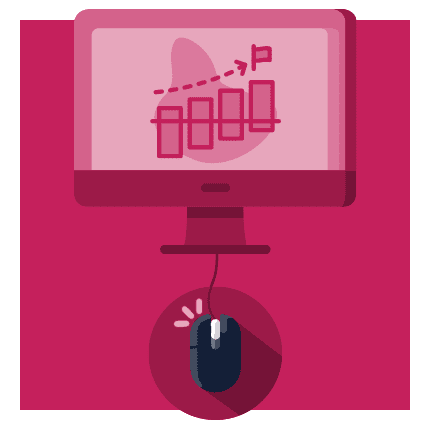
A high conversion rate is crucial to the success of your business.
If you’re focused on content marketing, you need to get user intent right. When your content aligns with user intent, you’ll get more clicks from Google, people will stay longer on your page, and fewer people will bounce.
Moreover, in time you can make content rank with less effort. That’s important given how much time and effort it takes to create content and then make it rank.
There are four different forms of search intent
They can be categorized as informational, navigational, transactional, and commercial.
Each form of search intent has a good chance of leading to a successful conversion, of which there are two points:
- Getting the user to click on your link when it shows up in the results, also known as the click-through.
- Getting the user to click on a CTA button or take some other action once they’ve landed on the page, also known as a conversion.
In the case of point one, understanding search intent is critical to getting those clicks and maintaining interest on the page. You’ll need to consider what you want people to do once they are on your page regarding point two. The search intent should help you define the best approach.
1. Informational
Informational search intent relates to when the user is searching for, yes, you guessed it – information. Information searches are often posed as questions. Examples of informational searches include “how much does beer cost in Spain?” or “how do I work out the volume of a cube?”
Informational searches are not exclusively question-oriented. They could also take the form of descriptive phrases, such as ”the five senses of the human body” or “the elements of the periodic table.”
With informational searches, you generally want to do two things:
- Provide that succinct answer if someone is looking for this.
- Provide a comprehensive answer for people who want more information.
As long as the user is seeking information, their corresponding search intent can be categorized as informational.
2. Navigational
If you want to find specific website content, such as BBC Sport tennis content, then you’re likely to conduct a navigational search. People often turn to Google to do a navigational search because it is far quicker than searching for the website and finding the resource.

People often do this type of search.
Navigational searches work best for a site with a clear structure. You’ll notice in the example above, that “BBC Sport Tennis” has its category, with clear sub-categories. Google presents this information to the searcher so they can navigate to the appropriate page.
3. Transactional
Transactional searches are done by people looking to buy something. You want to be ranking at the top of the page for transactional search terms relevant to your business.
Transactional searches have two distinct conversion points. You have the CTR to your page and the conversion from a viewer to a buyer. The types of search terms that users will try for transactional search intent could be something along the lines of “iPhone 13 mini refurbished” or “shop Speedo men’s trunks.”
You will need to experiment with your meta headline and description to maximize your CTR from the search results to your site. Also, you need to provide a streamlined online checkout process to generate those sales.
4. Commercial
Commercial searches are done before a user purchases a product/service, and they often cast the net wide due to their generic status. Examples include “local Chinese food” or “cheapest mobile phone SIM deals.”
With a commercial search, users don’t target a specific brand. Instead, they conduct a wide-ranging search that they hope will lead them to brands that meet their requirements.
A lot of commercial searches lead to roundup blog posts or similar.
Help each user answer their question by providing detailed content on your website related to their query, alongside the top of the funnel content. For example, if a user types in “what suit style is best for the office,” you need to provide content on your site (via a blog post or in-depth reviews) that covers this question.
The formal suit brand Moss Bros. has a blog section that has great content for users doing commercial searches that correspond to this topic. Their blog post on looking stylish in the workplace is a great way to prepare for searches like this.

As long as your on-site content is well-written and provides meaningful insights to the user, you should see a significant upturn in your conversion rates and click rates.
How to make your content search intent friendly
Now that you know the four different types of search intent, it’s time to look at how to make your content compatible with them all.
1. Examine the content for rating purposes
Before creating or optimizing your content, you need to review the competitive landscape. A little competition analysis goes a long way.
It’s easy to review SERP results. Go into incognito or private mode in your browser, search for “local results search checker,” and then choose one of the tools that come up. SEObility is a great one to try.
Type in your specifics and examine the results. It would be best if you then did a detailed review of the ranking pieces of content. A Google Chrome extension such as Detailed is excellent for reviewing headings on a page, amongst other considerations such as article length.
Your goal is to understand what users are looking for by reviewing what people are being shown. You need to create content that aligns with what is being delivered to users. Then use a solid content calendar to schedule your content.
Also, check how the results are being displayed. Is there a featured snippet? Does the featured snippet adequately answer the user’s needs?
Snippets are seen as highly valuable on SERPs. Ahrefs discovered that after analyzing 2 million featured snippets, 8.6% of all clicks were dedicated to the snippet. Furthermore, 13% of all search results now return a featured snippet, highlighting their importance.
Google creates featured snippets using existing relevant content. Content that answers questions often gets turned into snippets, which means that you also need to know the questions that your target audience asks. You also need to add relevant H2 and H3 tags to your content as Google uses them to create list snippets.
2. Examine the results of related searches
As you review the search results, look for the PAA (People Also Ask) box, which typically appears below the top search result. It gives related questions to the one you asked and other questions that other users often type in.
For example, let’s say you type “how to make cheese” into Google. The PAA box lists related search queries – you can even click on each of these to reveal more.

Each search has a website hidden behind its inverted caret, giving you an idea of the sort of website content you need to be producing to be ranking highly on Google to answer such a user query.
Ideally, the content you deliver to users should address the critical phrase and related terms. Creating such content will make it more likely to address the user’s search intent, which means your content can rank higher and faster.

For this example, cheesemaking.com has just the right level of engaging and specific content to be ranked so well. Look at what the website does well, and consider doing the same for your site.
3. Produce optimized content
Finally, now that you’ve learned the various steps necessary, pitfalls to watch out for, and the best examples to follow, you are now ready to produce your optimized SEO content.
Plan out an article outline that directly answers the user’s search intent. It would help if you based this on a review of content already ranking highly on search engines.
Some practical SEO tools on the web can help you create content that fits search intent. Surfer SEO is one example – it uses Google Natural Processing API to sift over search results and give you access to a list of the most important keywords.

Tools such as Surfer SEO give you the keys to optimized content. They help you understand search intent by identifying what terms you should include in your headings and within the text.
They’ll also suggest if you need a definition to appear in a featured snippet.
Other tools can also give you an idea of how much it costs to rank higher for given keywords. Seobility has an excellent free tool that does just this, called How Much to Rank.
4. Optimize Your Metadata
Your metadata is the short section of information about your website that appears in search results. Metadata includes the meta title (the main clickable section in blue) and the short meta description. It aims to give browsers a concise summary of the website’s content or a “highlights package” that entices users to click through. Ardent Growth’s website, for example, has the meta description below:

To optimize your metadata and help you ensure high conversion rates, you need to ensure that your meta title is packed with high-ranking keywords. A tool such as Google Keyword Planner can help you find such keywords effectively.
Your meta description must also be relevant to what your page content is all about. If it’s irrelevant or deliberately misleading, Google will penalize your website. Misleading descriptions will directly harm your ranking, traffic, and conversion rates.
5. Review the Results
Now that you’ve optimized your website, it’s time to review the results of your labor.
Your main aim is to achieve greater visibility on SERPs – the higher your result in the SERP, the higher your click-through rates will be. Thus, the higher your conversion rates will be.
It would help track your search position against your click-through rates, as the two have a direct relationship. According to Linkgraph, websites that show up first on SERPs are ten times more likely to get clicks. It might be time to revisit its content if your site doesn’t get a noticeable bump in its CTR despite ranking high in the search results.
A ‘CTR by rank position chart’ is an effective way of tracking and reviewing your results concerning your position when compared to your CTR.
You should also measure other statistics, such as time spent on your page by users. This metric will indicate how engaging and valuable your website content is to users – the value of your content also has a significant impact on your conversion rates.
Google Analytics has an excellent “average time spent on page” metric that you can use to measure this. However, it does have its limitations (according to Quietly Insights). Be wary of relying on tools such as this entirely.
Wrapping up
Search intent is crucial to SEO and ensuring high conversion rates as a business. Nowadays, the average consumer turns to the internet before making purchases. Mastering SEO is crucial to any business’s digital transformation.
Your content must correlate with search intent to keep climbing Google mountain and maintaining your spot up there. This article should have given you an outline of the different types of search intent before taking you through the next necessary steps to take action.
Optimizing your content for search intent is no walk in the park, but we hope that you’re now armed with the proper ammunition to push forward with your plan.
We wish you the best of luck with the future of your business and the hunt for higher conversions!

















You must be logged in to post a comment Login