PPC
Why you Should be Using the Google Tag Manager
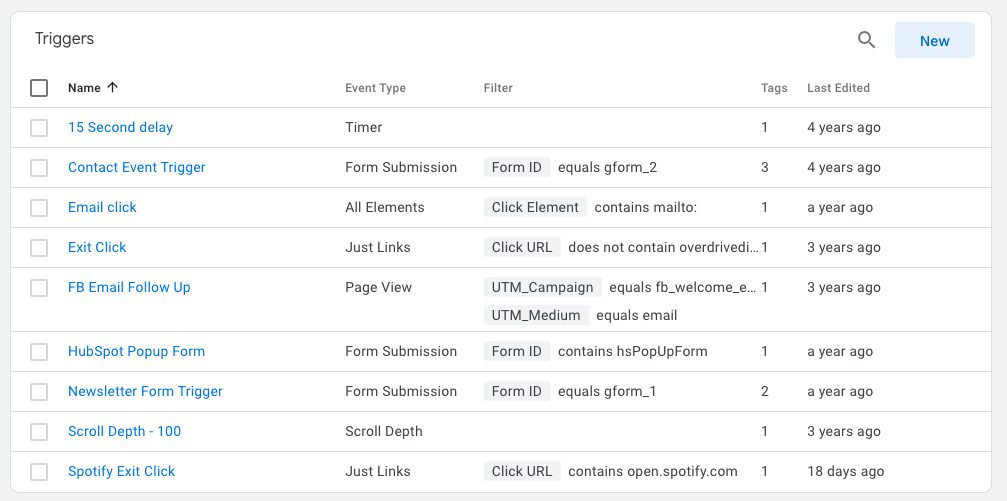
This year we will be celebrating ten years since the launch of Google Tag Manager (GTM), a tool that many readers here will be familiar with and have benefited from over the last decade.
I firmly believe that gaining basic, practical knowledge of GTM will make any performance marketer better at their job. If you’re new to the industry or haven’t gotten around to exploring GTM, this article will explain why it should be firmly on your to-do list.
Get Behind Your Numbers
It’s highly likely that working in paid media you are accountable for a specific set of results and figures.
When inheriting a new account, you do have a couple of choices when it comes to the data; take numbers for what they are or dive into the setup to identify EXACTLY what is firing those numbers and validate what you are seeing.
Clearly, the second option here is going to put you at a major advantage with a deeper understanding of the account you are about to take on.
If you’re diving into a GTM container for the first time, once you’ve looked at the tags (the ‘things’ you are tracking), the next part to get your head around are the triggers (these tell GTM when to fire your tags):
Source: J Quinton
Taking a standard eCommerce Facebook pixel implementation as an example, even a basic understanding of GTM will enable you to see the triggers that fire your pixel events. If you sense the numbers are not tracking correctly, you then have an excellent starting point to diagnose the issue and find the fix.
See Events Fire With Your Own Eyes
If you’re aiming for a punchy goal, the last thing you will want is to get to the end of your campaign and realize your tracking was missing data.
To avoid this, going into GTM debug mode (also known as ‘preview mode’) will allow you to walk through the purchase journey, test different routes through the site and see precisely when your conversions fire. This might sound obvious, but seeing your events fire with your own eyes gives you 100% confidence in the data. That’s a good place to be!

Source: J Quinton
As you can see from the screenshot above, debug mode gives you a list of actions that you’ve taken on the website.
You can then click on those stages and delve into the tags that have fired / not fired, any variables (AKA information being collected in GTM), and the dataLayer at each stage of the journey.
Find New Opportunities
Going through the process above not only allows you to validate your tracking, but the process may also spark new ideas for conversions to track or, data you can collect from your website.
The key to this is the dataLayer. For those that are not aware of the dataLayer, essentially it’s a JavaScript object on a website that passes specific information, making that information available to GTM.
In the screenshot below, you can see a sample of a dataLayer viewed in the source code of a popular UK eCommerce site:

Source: J Quinton
This particular example was taken from a product detail page, with the portion of dataLayer in the screenshot passing specific product information.
If you want to have a snoop around and find out what other websites may or may not be sending in their dataLayer, the dayaslayer plugin is an excellent tool to get a more digestible view.
Taking the same product detail page as per the example above, things become far easier to understand:

Source: J Quinton
Customized Tracking, At Speed
Occasionally you might find yourself running a campaign where a new objective is suddenly thrown into the mix. This means you are going to need some new tracking set up ASAP.
Again, taking Facebook pixel events as an example, setting up custom tracking is super fast to do in GTM. Below you can see a custom event I set up to monitor clicks from our podcast pages off to Spotify:

Source: J Quinton
All I’ve done here is use ‘trackCustom,’ named the event ‘Spotify Click’ and, added the event via a custom html tag.
I’ve then set the trigger to fire the tag when a link click URL contains open.spotify.com:

Source: J Quinton
Not only is this a simple and fast process, but it’s also immensely satisfying doing it yourself!
It’s Easy
If you’re looking for a low effort, high reward activity then getting going with Google Tag Manager has to be high up on your list.
You can take things as far as you want to go, but not for a huge time investment you’ll be able to review campaign tracking and debug common issues. It really doesn’t take long to get started and if you’ve got even the slightest of nerd tendencies, the chances are you’ll love it.
Want to know some places to go and learn? My key two recommendations would be the Measure School YouTube Channel and Simo Ahava’s blog.
You can also check out a recent episode of our very own Marketing Freaks podcast where we discuss the ins and outs of getting started with Google Tag Manager:
<p><div id=”buzzsprout-player-9990441″></div><script src=”https://www.buzzsprout.com/1099442/9990441-ep056-google-tag-manager-for-noobs.js?container_id=buzzsprout-player-9990441&player=small” type=”text/javascript” charset=”utf-8″></script></p>
Final thoughts
If you’re keen and GTM sounds interesting then check the resources out above and get started!
You can also learn more about Google Tag Manager and performance marketing in my session at Hero Conf. London next month. Hopefully I’ll see some of you there!
You absolutely will not regret diving into GTM and it will 100% help you within your job as a performance marketer!







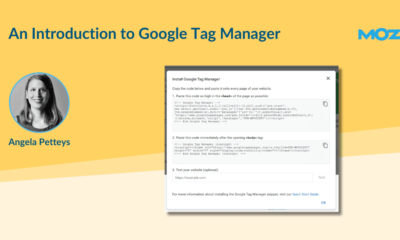

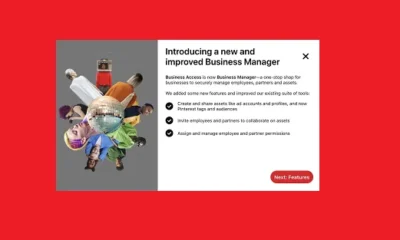









You must be logged in to post a comment Login