SEARCHENGINES
Microsoft Brings New Bing AI Chat To Mobile With Voice Search
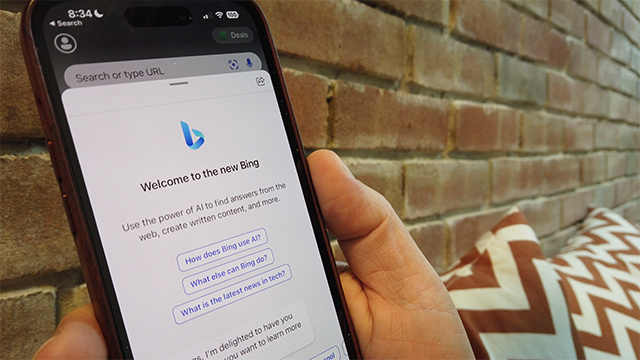
Yesterday, Microsoft announced that the new Bing AI Chat features are available for some users on the Bing mobile app and Edge mobile app on iOS and Android. And with that, voice search using Bing AI chat is just so sweet. So sweet that I made my own photo above for this story.
I made a quick video of how it works. I created this video around 20 minutes after the news of the new mobile support for Bing chat came out and Bing Chat AI already new about this and showed me the answer.
Watch this video:
Here is a screenshot of this:
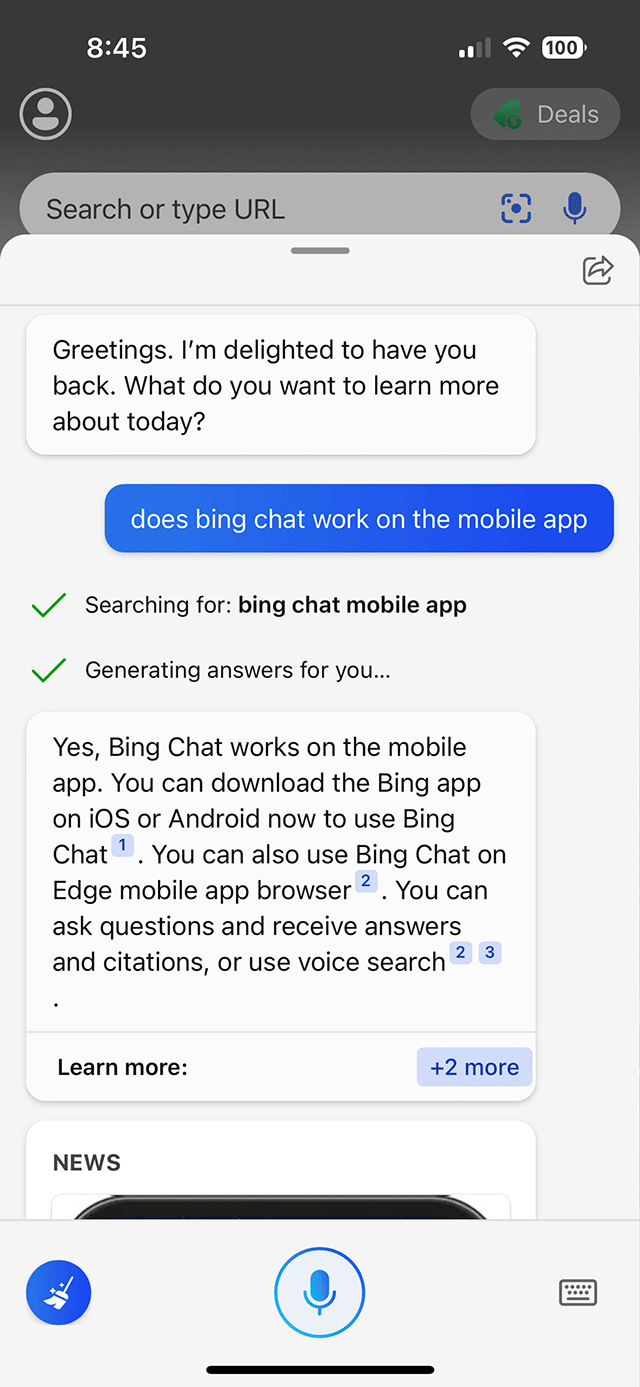
To see it yourself, you need to (1) have access to the new Bing and (2) download the updated Bing or Edge mobile apps on your device:
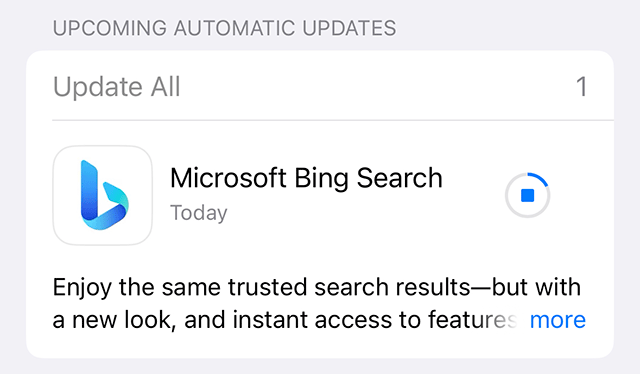
Then go at it!
Bing wrote:
Available on iOS and Android today, the Bing mobile app offers a fresh look and experience. Tapping the Bing icon at the bottom will invoke a chat session, where you can engage in all the same ways you can from the desktop. Ask simple or complex questions and receive answers and citations. Choose how you want your answers displayed – bullet points, text or simplified responses. Explore the Bing chat experience to refine your query or compose an email, poem or list.
With the introduction of the new Bing mobile app, we’re adding one of the preview community’s most requested features – voice. Available on mobile and on desktop, voice search provides more versatility in how you can deliver prompts and receive answers from Bing.
In addition, those who have access to the preview will be able to utilize the new Bing experience from the homepage of the Microsoft Edge mobile app.
Now this is where chat search gets special – with voice.
Forum discussion at Twitter & WebmasterWorld.



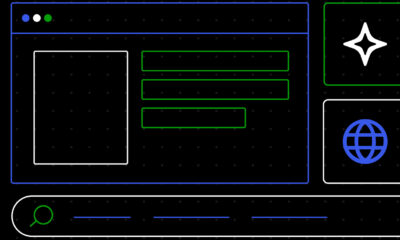















You must be logged in to post a comment Login