SEO
5 Tips To Get The Results You Want

Over 200 million people trust their websites to Wix.
That’s a lot of people creating a lot of websites and putting up a lot of web content.
And that’s why it’s really important to talk about some of the ins and outs of doing SEO on a Wix site.
While I could write a generic post highlighting the SEO functionality baked into Wix, I don’t think that’s very helpful.
Instead, I will focus on some things you may not realize about Wix and how that plays into optimizing a Wix site.
(And, as a bonus, I collected tips from our wider SEO team to help give you a more well-rounded look at working with Wix for SEO.)
1. Place Content Inside Of Strips
Let’s start with a Wix SEO tip I didn’t know until I randomly had a call with a Wix client success manager: using “strips” to create responsive functionality.
As much as you can, place content inside of “strips.”
You can use two editors when building a Wix site: EditorX, which is meant for advanced designers, and the main Wix Editor.
While Editor X is fully responsive, the main Wix Editor is adaptive.
Wix employs a complex algorithm to convert what you built for desktop to being mobile-friendly; however, there are instances where you may have to make a few adjustments.
(Personally, I’ve had to make such adjustments regarding the size of buttons on the mobile version of my Wix sites.)
A way to essentially build a fully responsive page within the main Wix Editor is to place all of the content on the page within strips.
Strips are responsive as a page element, so whatever you place within them also becomes responsive.
So, what exactly is a strip?
A strip is an element that lets you create a new section on your website. For example, the image below contains an image that sits within a strip.
As you can see, the strip is black to match the color within the image.
In addition to creating new sections within a page, Wix strips also act as full-length page elements that can contain content.
 Screenshot from Wix, July 2022
Screenshot from Wix, July 2022As you can see above, the Wix Editor breaks a webpage into three vertical sections.
The middle section, represented by #2, is the section shown across every screen size, whereas the contents to the left and right need to be adjusted.
However, since a strip is a full-length element, in that it spans the full width of the page, it needs to be responsive to function properly.
Hence, a strip is responsive, and whatever content you put into it, whether an image, a heading, or a few paragraphs of text, also becomes responsive.
You can even create a blank strip or use a templated version to more easily create columns for different content elements (and then put whatever content or element you want inside the strip).
-
 Use either a blank strip or a templated version designed for specific content types.
Use either a blank strip or a templated version designed for specific content types.
One last point about strips: They mainly come into play on your static pages (i.e., your homepage, about page, landing pages, etc.).
Vertical pages, like blog or product pages, are constructed where the full width of the page is not utilized.
As such, they automatically translate appropriately to varying screen sizes.
-
 A vertical page for an event only utilizes the center content column and therefore does not present a problem when viewed on smaller screens.
A vertical page for an event only utilizes the center content column and therefore does not present a problem when viewed on smaller screens.
2. Understand The Platform’s Logic
Again, I’m almost tempted to go with a more enthralling (if not seductive) Wix SEO tip, but I feel like understanding how the platform functions can help you take advantage of all that’s there for you.
It also helps you work more efficiently, which is a major part of optimizing!
There are predominantly three places where the bulk of your SEO work will take place within Wix:
- Pages within the Wix Editor.
- Pages within the Wix dashboard.
- The SEO settings within the Wix dashboard.
There are two places where Wix users can manage their pages – the Wix Editor and the Wix Dashboard.
In a nutshell, static pages are handled in the Wix Editor, and vertical pages (blog, product, event pages, etc.) are managed in the Wix dashboard.
Why? Partly because of what we discussed above regarding strips.
Vertical pages are built with a specific configuration, whereas with static pages, you determine the desired configuration.
Accordingly, the two-page types are created in different ecosystems: the Wix Editor and the Wix dashboard.
 Screenshot from Wix, July 2022
Screenshot from Wix, July 2022For SEO pros, you need to know that you will find the Wix SEO Panel whenever you manage a page.
You can set the canonical tag in the panel or add custom structured data markup, etc., at the page level.
For main Editor pages, the SEO Panel is found within the page settings menu for a specific page on the site:
 Image from Wix, July 2022
Image from Wix, July 2022Within these settings, a tab for Advanced SEO enables you to set your robots meta tags, structured data, etc.
-
 The Advanced SEO tab within the Wix SEO Panel.
The Advanced SEO tab within the Wix SEO Panel.
While the SEO Panel for all static pages within the Wix Editor can be accessed in the same way, there are some variations as to where you can find the SEO Panel on vertical pages (which, again, are managed in the Wix dashboard).
For example, for Wix blogs, the SEO Panel is located in the left-hand menu:
 Screenshot from Wix, July 2022
Screenshot from Wix, July 2022While the SEO Panel for product pages is found in the Promote section to the right of the product info:
 Screenshot from Wix, July 2022
Screenshot from Wix, July 2022While there is some inconsistency here which might lend to some initial confusion, be aware that the page you are working on does include the SEO Panel so that you can customize what you would like.
Another important thing about the SEO Panel is that what you enter will override any folder-level patterns you set.
In this context, the SEO Panel becomes your tool to remove a page from a broader pattern.
(For example, if you have product prices set to show in all of your product page title tags but don’t want to do so for one specific product, you would go to the SEO Panel for that specific page and custom set the tag).
You also can set things like title tags, meta robots tags, and structured data at the folder level.
This is done in the third place where the bulk of SEO work on Wix is handled: the SEO Tools section within the Wix dashboard.
 Screenshot from Wix, July 2022
Screenshot from Wix, July 2022Here, you can set anything from the URL structure (which, for blog and product pages, includes renaming the folder itself), to automatically pulling something like a product description to serve as the meta descriptions for all pages within certain folders and far beyond:
 Screenshot from Wix, July 2022
Screenshot from Wix, July 2022I mention this not only because editing a setting within the SEO Panel overrides the folder level pattern but because so many site owners don’t realize these options are available.
When I asked our SEO Product Manager, Einat Hoobian-Seybold, what bit of info she wanted SEO pros to know about Wix, she responded:
“Use SEO defaults (patterns) if you have a site with lots of pages – you can set the structures of your meta tags that will fit all your pages of a certain type, and we already pre-defined it for you.”
Why? Because so many people don’t explore the SEO Settings tool enough to capitalize on it.
The tool will most likely be very useful if you’re trying to work at scale.
You should also know how Wix allows you to designate link attributes.
Unlike most other SEO-related tasks, this is not handled in either the SEO Tools within the dashboard or in the SEO Panel.
Rather, a special link panel appears wherever you add a link.
Within the link panel is an expandable section labeled Advanced SEO Settings, where you can apply the appropriate attribute.
One thing to know is that Wix static pages automatically apply the noopener and noreferrer attributes to all links by default.
-
 The link panel within Wix where you can add link attributes.
The link panel within Wix where you can add link attributes.
Editable Robots.txt Files And The Automated Logic
Since we’re talking about the platform’s logic, I thought this would be an opportune time to discuss the robots.txt file on Wix sites.
First things first: Wix makes its robots.txt files editable. You can add whatever directives you want (or simply do one of those cool logo things inside the file to show off to all your SEO friends).
You can also easily restore the file back to default. If you come across a file with all sorts of problems and illogical directives, you can restore order with a single click.
 Wix gives you access to edit the robots.txt file and easily restore it back to its default settings.
Wix gives you access to edit the robots.txt file and easily restore it back to its default settings.These defaults, for the record, include automatically blocking Petal Bot as we found it to be very resource intensive. For the sake of server performance, we blocked it (so if for some reason you need it, go ahead and edit the robots.txt file).
 The default settings inside a Wix robots.txt file.
The default settings inside a Wix robots.txt file.We also disallowed Google’s ad bots from accessing certain scripts and resources to better optimize how they crawl a Wix site.
3. When To Utilize Manual Page Caching
Automatic page caching is a great way to improve your load times unless you have a widget with stock prices in real-time on the page (in which case your users may end up with some outdated information).
Wix automatically caches most pages.
On top of that, we track when you change a page so that we can re-cache it – so users will be served the most up-to-date content.
There’s one problem.
What if you have content on the page that would be adversely affected by page caching, such as a stock price widget or some other form of real-time information?
When custom code is added to a Wix site via our dev tool Velo, we automatically turn off page caching in most cases.
It’s basically Wix saying, “We don’t fully understand the logic you set up on the page, so we don’t want to hurt it via automatic page caching.”
So, if you are working for a client who has hired a dev to add custom functionality to their Wix site, the page is most likely not being automatically cached.
However, it’s certainly possible that you used Velo to add custom code that would benefit from page caching.
In such instances, you should turn on manual page caching, which can be found within the page settings inside the main Wix Editor:
 Screenshot from Wix, July 2022
Screenshot from Wix, July 2022Once you enable manual caching, you can designate a caching interval.
Again, it’s just one more thing you most likely didn’t know about Wix from an SEO point of view.
4. Wix SEO Success Means Leveraging The Little Things
Reinforcing the theme that it pays to look beyond the obvious highlights of Wix’s SEO offerings, one of the most important things to consider is how to leverage the little things.
Wix is an interesting platform for SEO because it was built with multiple audiences in mind.
One of those audiences is folks who don’t have much of an SEO background.
You might not think that what we developed for this audience is relevant to SEO experts, but it very much is.
To protect users who may not have much experience with SEO, we build safeguards into some of the tools designed for more advanced users.
These “protections” can be very useful to SEO pros working on a Wix site as they can help you catch errors and work more efficiently.
Here are just a few examples you should be aware of when working on a Wix site:
Redirect Loops & Errors
Inside of the SEO Tools within the Wix dashboard is what we call the Redirect Manager.
There, you can set up either individual 301 redirects, group redirects when the path is the same, or bulk redirects via a CSV upload.
In all cases, Wix will catch any errors or redirect loops.
A few notes on redirects while we’re already on the topic. The max number of redirects a Wix site supports is 5,000 redirects. That should be more than enough, but if it’s not, let us know.
Also, you can only implement a 301 redirect when you have set up a custom domain. If you’re still using the free version of Wix (which does not utilize a custom domain), you won’t be able to implement a redirect.
Of course, redirecting to a different domain is a bit more complex. For this, you need to connect the external domains to your Wix site, and as a result, this is not done within the aforementioned Redirect Manager. The same applies to redirecting from your homepage; this must be done within your Wix site’s domain settings, not via the Redirect Manager.
As I mentioned above, you can set a group redirect when the path is the same, but that doesn’t mean we support full regex redirects (however, it is something that is already part of our future plans). In the meantime, the group redirects should cover a lot of similar use cases.
Auto-Redirects
This is an important one that can save you time.
When you change the URL for certain page types, we automatically set up the 301 redirects. That means you don’t have to spend time executing the redirect yourself.
As you change the URL, a notice will appear saying that Wix will automatically redirect the old URL to the new one (here, you can opt out of the redirect if you prefer).
That applies to the main static pages within the Wix Editor and product, booking, event, and online program pages.
-
 The auto-redirect feature found within the Wix Editor features an opt-out checkbox.
The auto-redirect feature found within the Wix Editor features an opt-out checkbox.
Structured Data Markup Errors
When adding custom structured data markup to a Wix page, we’ll show an error warning when the code is either not in JSON-LD format or doesn’t follow the correct syntax.
There are links to a structured data code generator and Google’s Rich Results Test right in the panel where you enter the markup.
At the same time, we often automate tasks or streamline them so that users can work more efficiently.
And that, of course, can save you – the SEO – a lot of time.
Some examples are:
Automated Structured Data
There are a variety of page types that automatically get structured data added to them. Most notably, this includes product and course pages.
So, your clients are eligible for rich results right out of the box.
Knowing this could impact your list of priorities, as you could enhance the code we implement or add other markups to the page – but it wouldn’t be necessary for the sake of simply being eligible to appear as a rich result on the SERP.
Also, there are areas where you may not even realize that we automatically add structured data markup, with local business markup being the top example that comes to mind.
If your client’s homepage contains the business’s physical address, we automatically add the markup.
One-Click Connection To Google Search Console
You could manually add a meta tag to verify a site and connect it to Google Search Console, but when working with a Wix site, I suggest you don’t.
Rather, via the initial SEO setup settings Wix presents when creating a new site, you can take advantage of our partnership with Google and connect to Search Console in a single click.
The upshot of doing so is that this partnership with Google also includes instant indexing of your homepage.
It seems that if Google is instantly crawling your homepage, there’s a good chance it will notice some of your other pages while it’s on your site.
Automatic Image Compression
You don’t need to worry about compressing images when working with a Wix client. We automatically compress them.
We do recommend you use JPEGs over PNGs since we compress images relative to their original size.
Similarly, you don’t need to set up WebP for your images; we automatically convert images to the format when the browser supports it.
5. Take The Advice Of Wix’s Wider SEO Team
Wix has a vast SEO team that works with the platform in various ways.
I thought it would be good for SEO pros to hear from people working on the SEO product at Wix and from SEO experts on the organic growth team who use Wix to draw in relevant traffic.
Here are some tips from the wider SEO team to give your Wix SEO skills greater breadth:
How To Audit A Wix Site
Nati Elimelech, Head of SEO, said:
“Wix uses dynamic rendering to serve bots and crawlers the final HTML rendered on the server-side, so it doesn’t require JavaScript to load.
When auditing a Wix website manually or with a tool, make sure to use a Googlebot user agent to emulate how search engines see your website.”
Fully Utilize What Wix Offers Around Images
Crystal Carter, Head of SEO Communications, said:
“Take advantage of Wix’s built-in image optimization tools.
As you upload images, you can use the API integration with Vision AI to understand the data labels that Google interprets from your images to help optimize for visual search.
We also serve structured data for product images automatically, whether they are the primary image or the thumbnail.
These tools allow you to take advantage of image-heavy SERP features and improve the viability of your content as search evolves.”
It’s also worth noting what Wix does for image optimization, which includes but is not limited to:
- Automatically resizing and compressing images.
- Converting images to WebP when supported by the browser.
- Lazy-loading, supported by the use of LQIP.
For the record, we’ve done a lot of work over the past few years to better optimize how Wix handles images.
 Wix sites lead the industry with low image weight per page scores.
Wix sites lead the industry with low image weight per page scores.To this, we partially use srcset for fixed images to serve images to high DPI devices. While the vast majority of Wix images are responsive on the client side, we are currently looking into fully implementing responsive images server side as well.
 A Wix image utilizing srcset in the HTML.
A Wix image utilizing srcset in the HTML.While we currently don’t offer a specific option to preload the LCP image, moving the image to HTML often prevents the opportunity for its need to come about. As a result, and as seen below, PSI will indicate the LCP image successfully preloaded:

To the above, at specific times, we use Priority Hints to help the browser better optimize the loading of above-the-fold images – which plays into LCP as the LCP image is usually above the fold.
You can see more about what Wix supports and does to offer an optimized experience when serving images on the Images Tooling Report within the “Builder Overview” section.
Customize Your SERP Presence With Meta Robots Tags
Moshe Ma-Yafit, Wix SEO Domain Expert, explained:
“If you’d like to hide the meta description of the page, use the ‘nosnippet robot’ meta tag. Alternatively, you can choose the ‘max-snippet’ tag to limit the length of the meta description.
It’s very straightforward; you can either set this in the SEO Settings for all pages in the folder or use the SEO Panel to do so for individual pages.
Also, set the max-image-preview to large so that when you appear in Google Discover, your result includes that large, highly clickable image.”
Lightboxes Are Not For Important Content
Naomi Gallula, Wix SEO Domain Expert, said:
“Don’t insert important content into the lightboxes. Wix won’t render this content into the DOM HTML on bot flow, meaning that this content will probably not be indexed.
Lightboxes are mostly used for promotions, newsletter registration, and so on – thin content that is not generally meant to be indexed.
In Wix, lightboxes will be displayed after a user action (like clicking on a link, for instance) or automatically if you set it to do so in the Wix Editor (as shown below):”
 Screenshot from Wix, July 2022
Screenshot from Wix, July 2022Grab User Journey Insights From Wix Analytics
Kyle Place, SEO Specialist, elaborated:
“In the Behavior report within Wix Analytics, you can see the journey users are taking within your site.
This data will help you answer questions like:
- Are your topic clusters working for users (and for search engines)? Are users navigating to product pages from informational blog posts?
- What are the next pages users are visiting after your homepage?
From there, you can optimize your internal linking by:
- Making your internal links helpful to the users (don’t make users struggle to follow the flow you want them to).
- Adding/removing links to help direct the flow of traffic and authority within your website.”
-
 Track the user journey using Wix Analytics.
Track the user journey using Wix Analytics.
Multilingual And Hreflang Tips For Wix
Assaf Cohen, Wix SEO Domain Expert, explained:
“Working on a multilingual website? You don’t need to spend time adding hreflang; Wix does it automatically.
Also, we apply the tags with logic that takes into account whether the pages have a noindex, canonical tag, etc., so that everything will work smoothly and without errors.
As an aside, you can also auto-translate the site, although we always recommend you review the translation and add in nuanced wording specific to that language.”
 Screenshot from Wix, July 2022
Screenshot from Wix, July 2022Don’t forget that, while in the past, a multilingual Wix site had to use subdomains, you can now choose between subdomains and subdirectories.
Keep An Eye On Things
I know the title of this post says “5 tips,” but I’m going to add a sixth one here: Keep an eye on things.
With platforms like Wix, things constantly evolve as features are added, updated, and, even at times, removed. This is especially true of our SEO offering.
Let me briefly share where much of our dev focus for SEO currently stands so you know what to expect and look for.
A lot of the big-ticket items are already there.
You can edit your robots.txt file, bulk upload redirects, and even change the folder names inside URLs for blog and product pages.
Much of what is coming down the pike is creating ways to make your work as an SEO more efficient when optimizing Wix sites.
So, expect some of the workflows discussed above to become more consolidated so that you can do things even more efficiently.
Making SEO work as easy as possible is one of our core focuses.
As always, if you have any questions or feedback (or just want to say hi), please reach out to me!
More resources:
Featured Image: Rawpixel.com/Shutterstock
SEO
Big Update To Google’s Ranking Drop Documentation

Google updated their guidance with five changes on how to debug ranking drops. The new version contains over 400 more words that address small and large ranking drops. There’s room to quibble about some of the changes but overall the revised version is a step up from what it replaced.
Change# 1: Downplays Fixing Traffic Drops
The opening sentence was changed so that it offers less hope for bouncing back from an algorithmic traffic drop. Google also joined two sentences into one sentence in the revised version of the documentation.
The documentation previously said that most traffic drops can be reversed and that identifying the reasons for a drop aren’t straightforward. The part about most of them can be reversed was completely removed.
Here is the original two sentences:
“A drop in organic Search traffic can happen for several reasons, and most of them can be reversed. It may not be straightforward to understand what exactly happened to your site”
Now there’s no hope offered for “most of them can be reversed” and more emphasis on understanding what happened is not straightforward.
This is the new guidance
“A drop in organic Search traffic can happen for several reasons, and it may not be straightforward to understand what exactly happened to your site.”
Change #2 Security Or Spam Issues
Google updated the traffic graph illustrations so that they precisely align with the causes for each kind of traffic decline.
The previous version of the graph was labeled:
“Site-level technical issue (Manual Action, strong algorithmic changes)”
The problem with the previous label is that manual actions and strong algorithmic changes are not technical issues and the new version fixes that issue.
The updated version now reads:
“Large drop from an algorithmic update, site-wide security or spam issue”
Change #3 Technical Issues
There’s one more change to a graph label, also to make it more accurate.
This is how the previous graph was labeled:
“Page-level technical issue (algorithmic changes, market disruption)”
The updated graph is now labeled:
“Technical issue across your site, changing interests”
Now the graph and label are more specific as a sitewide change and “changing interests” is more general and covers a wider range of changes than market disruption. Changing interests includes market disruption (where a new product makes a previous one obsolete or less desirable) but it also includes products that go out of style or loses their trendiness.
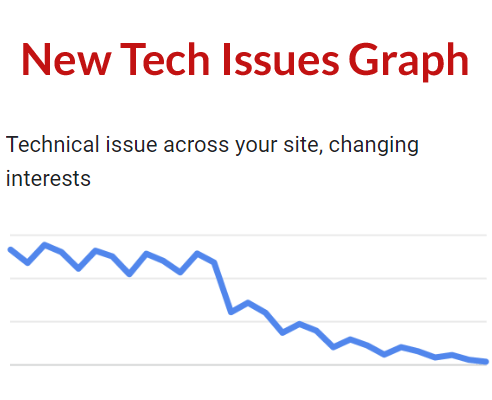
Change #4 Google Adds New Guidance For Algorithmic Changes
The biggest change by far is their brand new section for algorithmic changes which replaces two smaller sections, one about policy violations and manual actions and a second one about algorithm changes.
The old version of this one section had 108 words. The updated version contains 443 words.
A section that’s particularly helpful is where the guidance splits algorithmic update damage into two categories.
Two New Categories:
- Small drop in position? For example, dropping from position 2 to 4.
- Large drop in position? For example, dropping from position 4 to 29.
The two new categories are perfect and align with what I’ve seen in the search results for sites that have lost rankings. The reasons for dropping up and down within the top ten are different from the reasons why a site drops completely out of the top ten.
I don’t agree with the guidance for large drops. They recommend reviewing your site for large drops, which is good advice for some sites that have lost rankings. But in other cases there’s nothing wrong with the site and this is where less experienced SEOs tend to be unable to fix the problems because there’s nothing wrong with the site. Recommendations for improving EEAT, adding author bios or filing link disavows do not solve what’s going on because there’s nothing wrong with the site. The problem is something else in some of the cases.
Here is the new guidance for debugging search position drops:
“Algorithmic update
Google is always improving how it assesses content and updating its search ranking and serving algorithms accordingly; core updates and other smaller updates may change how some pages perform in Google Search results. We post about notable improvements to our systems on our list of ranking updates page; check it to see if there’s anything that’s applicable to your site.If you suspect a drop in traffic is due to an algorithmic update, it’s important to understand that there might not be anything fundamentally wrong with your content. To determine whether you need to make a change, review your top pages in Search Console and assess how they were ranking:
Small drop in position? For example, dropping from position 2 to 4.
Large drop in position? For example, dropping from position 4 to 29.Keep in mind that positions aren’t static or fixed in place. Google’s search results are dynamic in nature because the open web itself is constantly changing with new and updated content. This constant change can cause both gains and drops in organic Search traffic.
Small drop in position
A small drop in position is when there’s a small shift in position in the top results (for example, dropping from position 2 to 4 for a search query). In Search Console, you might see a noticeable drop in traffic without a big change in impressions.Small fluctuations in position can happen at any time (including moving back up in position, without you needing to do anything). In fact, we recommend avoiding making radical changes if your page is already performing well.
Large drop in position
A large drop in position is when you see a notable drop out of the top results for a wide range of terms (for example, dropping from the top 10 results to position 29).In cases like this, self-assess your whole website overall (not just individual pages) to make sure it’s helpful, reliable and people-first. If you’ve made changes to your site, it may take time to see an effect: some changes can take effect in a few days, while others could take several months. For example, it may take months before our systems determine that a site is now producing helpful content in the long term. In general, you’ll likely want to wait a few weeks to analyze your site in Search Console again to see if your efforts had a beneficial effect on ranking position.
Keep in mind that there’s no guarantee that changes you make to your website will result in noticeable impact in search results. If there’s more deserving content, it will continue to rank well with our systems.”
Change #5 Trivial Changes
The rest of the changes are relatively trivial but nonetheless makes the documentation more precise.
For example, one of the headings was changed from this:
You recently moved your site
To this new heading:
Site moves and migrations
Google’s Updated Ranking Drops Documentation
Google’s updated documentation is a well thought out but I think that the recommendations for large algorithmic drops are helpful for some cases and not helpful for other cases. I have 25 years of SEO experience and have experienced every single Google algorithm update. There are certain updates where the problem is not solved by trying to fix things and Google’s guidance used to be that sometimes there’s nothing to fix. The documentation is better but in my opinion it can be improved even further.
Read the new documentation here:
Debugging drops in Google Search traffic
Review the previous documentation:
Internet Archive Wayback Machine: Debugging drops in Google Search traffic
Featured Image by Shutterstock/Tomacco
SEO
Google March 2024 Core Update Officially Completed A Week Ago
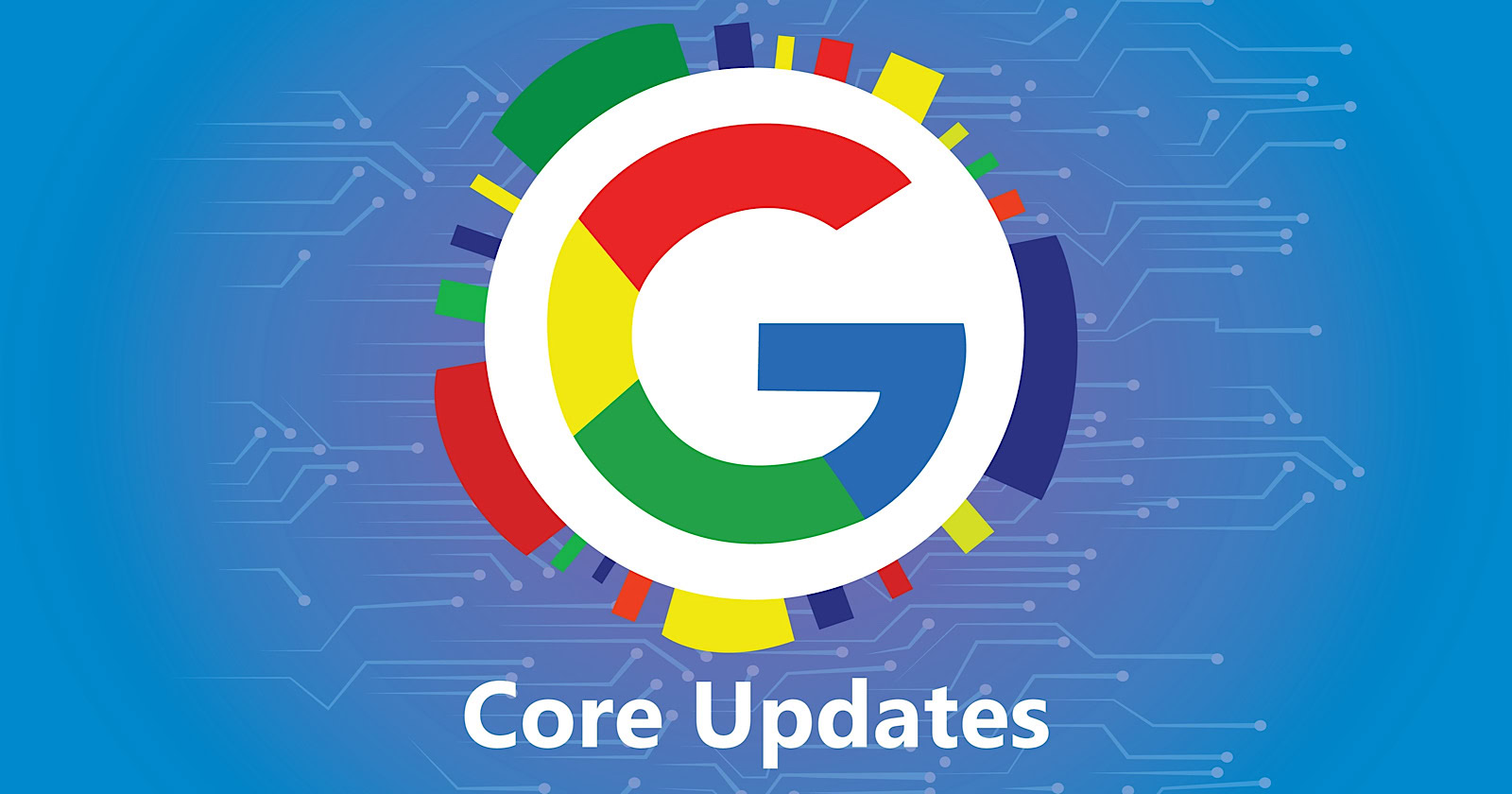
Google has officially completed its March 2024 Core Update, ending over a month of ranking volatility across the web.
However, Google didn’t confirm the rollout’s conclusion on its data anomaly page until April 26—a whole week after the update was completed on April 19.
Many in the SEO community had been speculating for days about whether the turbulent update had wrapped up.
The delayed transparency exemplifies Google’s communication issues with publishers and the need for clarity during core updates
Google March 2024 Core Update Timeline & Status
First announced on March 5, the core algorithm update is complete as of April 19. It took 45 days to complete.
Unlike more routine core refreshes, Google warned this one was more complex.
Google’s documentation reads:
“As this is a complex update, the rollout may take up to a month. It’s likely there will be more fluctuations in rankings than with a regular core update, as different systems get fully updated and reinforce each other.”
The aftershocks were tangible, with some websites reporting losses of over 60% of their organic search traffic, according to data from industry observers.
The ripple effects also led to the deindexing of hundreds of sites that were allegedly violating Google’s guidelines.
Addressing Manipulation Attempts
In its official guidance, Google highlighted the criteria it looks for when targeting link spam and manipulation attempts:
- Creating “low-value content” purely to garner manipulative links and inflate rankings.
- Links intended to boost sites’ rankings artificially, including manipulative outgoing links.
- The “repurposing” of expired domains with radically different content to game search visibility.
The updated guidelines warn:
“Any links that are intended to manipulate rankings in Google Search results may be considered link spam. This includes any behavior that manipulates links to your site or outgoing links from your site.”
John Mueller, a Search Advocate at Google, responded to the turbulence by advising publishers not to make rash changes while the core update was ongoing.
However, he suggested sites could proactively fix issues like unnatural paid links.
“If you have noticed things that are worth improving on your site, I’d go ahead and get things done. The idea is not to make changes just for search engines, right? Your users will be happy if you can make things better even if search engines haven’t updated their view of your site yet.”
Emphasizing Quality Over Links
The core update made notable changes to how Google ranks websites.
Most significantly, Google reduced the importance of links in determining a website’s ranking.
In contrast to the description of links as “an important factor in determining relevancy,” Google’s updated spam policies stripped away the “important” designation, simply calling links “a factor.”
This change aligns with Google’s Gary Illyes’ statements that links aren’t among the top three most influential ranking signals.
Instead, Google is giving more weight to quality, credibility, and substantive content.
Consequently, long-running campaigns favoring low-quality link acquisition and keyword optimizations have been demoted.
With the update complete, SEOs and publishers are left to audit their strategies and websites to ensure alignment with Google’s new perspective on ranking.
Core Update Feedback
Google has opened a ranking feedback form related to this core update.
You can use this form until May 31 to provide feedback to Google’s Search team about any issues noticed after the core update.
While the feedback provided won’t be used to make changes for specific queries or websites, Google says it may help inform general improvements to its search ranking systems for future updates.
Google also updated its help documentation on “Debugging drops in Google Search traffic” to help people understand ranking changes after a core update.
Featured Image: Rohit-Tripathi/Shutterstock
FAQ
After the update, what steps should websites take to align with Google’s new ranking criteria?
After Google’s March 2024 Core Update, websites should:
- Improve the quality, trustworthiness, and depth of their website content.
- Stop heavily focusing on getting as many links as possible and prioritize relevant, high-quality links instead.
- Fix any shady or spam-like SEO tactics on their sites.
- Carefully review their SEO strategies to ensure they follow Google’s new guidelines.
SEO
Google Declares It The “Gemini Era” As Revenue Grows 15%

Alphabet Inc., Google’s parent company, announced its first quarter 2024 financial results today.
While Google reported double-digit growth in key revenue areas, the focus was on its AI developments, dubbed the “Gemini era” by CEO Sundar Pichai.
The Numbers: 15% Revenue Growth, Operating Margins Expand
Alphabet reported Q1 revenues of $80.5 billion, a 15% increase year-over-year, exceeding Wall Street’s projections.
Net income was $23.7 billion, with diluted earnings per share of $1.89. Operating margins expanded to 32%, up from 25% in the prior year.
Ruth Porat, Alphabet’s President and CFO, stated:
“Our strong financial results reflect revenue strength across the company and ongoing efforts to durably reengineer our cost base.”
Google’s core advertising units, such as Search and YouTube, drove growth. Google advertising revenues hit $61.7 billion for the quarter.
The Cloud division also maintained momentum, with revenues of $9.6 billion, up 28% year-over-year.
Pichai highlighted that YouTube and Cloud are expected to exit 2024 at a combined $100 billion annual revenue run rate.
Generative AI Integration in Search
Google experimented with AI-powered features in Search Labs before recently introducing AI overviews into the main search results page.
Regarding the gradual rollout, Pichai states:
“We are being measured in how we do this, focusing on areas where gen AI can improve the Search experience, while also prioritizing traffic to websites and merchants.”
Pichai reports that Google’s generative AI features have answered over a billion queries already:
“We’ve already served billions of queries with our generative AI features. It’s enabling people to access new information, to ask questions in new ways, and to ask more complex questions.”
Google reports increased Search usage and user satisfaction among those interacting with the new AI overview results.
The company also highlighted its “Circle to Search” feature on Android, which allows users to circle objects on their screen or in videos to get instant AI-powered answers via Google Lens.
Reorganizing For The “Gemini Era”
As part of the AI roadmap, Alphabet is consolidating all teams building AI models under the Google DeepMind umbrella.
Pichai revealed that, through hardware and software improvements, the company has reduced machine costs associated with its generative AI search results by 80% over the past year.
He states:
“Our data centers are some of the most high-performing, secure, reliable and efficient in the world. We’ve developed new AI models and algorithms that are more than one hundred times more efficient than they were 18 months ago.
How Will Google Make Money With AI?
Alphabet sees opportunities to monetize AI through its advertising products, Cloud offerings, and subscription services.
Google is integrating Gemini into ad products like Performance Max. The company’s Cloud division is bringing “the best of Google AI” to enterprise customers worldwide.
Google One, the company’s subscription service, surpassed 100 million paid subscribers in Q1 and introduced a new premium plan featuring advanced generative AI capabilities powered by Gemini models.
Future Outlook
Pichai outlined six key advantages positioning Alphabet to lead the “next wave of AI innovation”:
- Research leadership in AI breakthroughs like the multimodal Gemini model
- Robust AI infrastructure and custom TPU chips
- Integrating generative AI into Search to enhance the user experience
- A global product footprint reaching billions
- Streamlined teams and improved execution velocity
- Multiple revenue streams to monetize AI through advertising and cloud
With upcoming events like Google I/O and Google Marketing Live, the company is expected to share further updates on its AI initiatives and product roadmap.
Featured Image: Sergei Elagin/Shutterstock
-

 MARKETING7 days ago
MARKETING7 days agoAdvertising in local markets: A playbook for success
-

 SEARCHENGINES7 days ago
SEARCHENGINES7 days agoGoogle Core Update Flux, AdSense Ad Intent, California Link Tax & More
-

 SEARCHENGINES6 days ago
SEARCHENGINES6 days agoGoogle Needs Very Few Links To Rank Pages; Links Are Less Important
-

 SEO6 days ago
SEO6 days agoHow to Become an SEO Lead (10 Tips That Advanced My Career)
-

 PPC5 days ago
PPC5 days ago10 Most Effective Franchise Marketing Strategies
-

 MARKETING6 days ago
MARKETING6 days agoHow to Use AI For a More Effective Social Media Strategy, According to Ross Simmonds
-

 AFFILIATE MARKETING7 days ago
AFFILIATE MARKETING7 days agoSet Your Team up for Success and Let Them Browse the Internet Faster
-

 PPC6 days ago
PPC6 days agoBiggest Trends, Challenges, & Strategies for Success




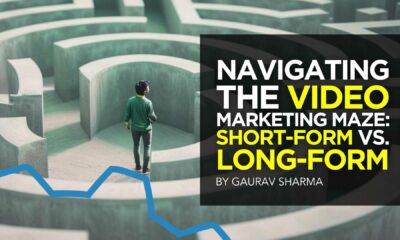





![The Current State of Google’s Search Generative Experience [What It Means for SEO in 2024] person typing on laptop with](https://articles.entireweb.com/wp-content/uploads/2024/04/The-Current-State-of-Googles-Search-Generative-Experience-What-It.webp-400x240.webp)
![The Current State of Google’s Search Generative Experience [What It Means for SEO in 2024] person typing on laptop with](https://articles.entireweb.com/wp-content/uploads/2024/04/The-Current-State-of-Googles-Search-Generative-Experience-What-It.webp-80x80.webp)




You must be logged in to post a comment Login