SEO
An SEO Walkthrough For New Users

Embarking on a journey to switch to a new content management system (CMS) can be a daunting task.
From creating fresh content to revamping outdated information and optimizing your pages to perfection, it can be quite challenging.
But worry not, because we’ve got you covered with our SEO tool roadmap specifically designed for HubSpot CMS newcomers.
In this article, we’ll delve into the most essential native SEO features and integrations available in HubSpot, ensuring your website is well-optimized for search engines.
And to wrap things up, we’ll discuss any missing gaps in SEO features that you might encounter while building a brand-new site or migrating an existing one.
(Full disclosure: I work with HubSpot’s highest-rated partner agency, SmartBug Media.)
What Native SEO Functionality Exists In HubSpot
CMS Tools
Hosting
HubSpot hosts your site when you sign up for the CMS subscription.
This is one less system you need to worry about when deciding where your actual website will live.
When building your site on WordPress or other open-source CMSes, you’ll have to sign up with a hosting provider to serve up your site.
Content Delivery Network (CDN)
This is a must-have for global businesses that need their website to load quickly in any country and need to reduce the risk of DDOS attacks.
HubSpot’s CDN (which uses Cloudflare’s technology) is built into the CMS with no added costs or setup needed.
Secure Sockets Layer (SSL) Certificate
This is much more common nowadays across hosting providers but is a need for SEO.
Having your site on HTTPS is a must for ranking well across most verticals.
HubSpot provides an SSL certificate as part of your subscription, and it renews automatically as long as your site stays on HubSpot.
Redirects
HubSpot’s redirect tool allows you to bulk import your redirects via CSV or build them out one by one.
This WYSIWYG tool is user-friendly for marketers that don’t have experience updating .htaccess files or setting up redirects on the backend.
Sitemaps
HubSpot automatically generates a sitemap that you can submit to Google Search Console (GSC), so you don’t need to build these manually or with any other plugins.
Monitoring & Security
HubSpot CMS has a monitoring and firewall system in place to identify threats and stop DDOS attacks from occurring.
You’ll need a third-party tool, like Sucuri or something similar, if you are running on WordPress or another CMS.
Ongoing Updates
HubSpot manages all of the updates on the CMS, so you don’t need to update your CMS version or plugin versions manually like you do if you’re on WordPress or another CMS.
Accelerated Mobile Pages (AMP)
HubSpot provides the ability to enable AMP on your blog, which allows your users to find AMP versions of your blogs on mobile devices.
On-Page SEO Tools
Topic Planning
HubSpot content planning tools provide a visual schematic if you’re pursuing a topic cluster approach for your SEO.
This tool provides lightweight keyword research, internal linking, and analytics to understand how certain topics are helping you generate organic traffic, leads, and customers.
Here is an example of a paid media topic cluster with all of the sub-topic pages (and associated keywords) that are linked (or not linked) to the pillar page:
On-Page Recommendations
This functionality allows you to see specific recommendations at the URL level and the relative impact of fixing such issues.
Here is an example report that shows the on-page SEO issues, a description of each issue, a suggested label on who should fix the issues (i.e., marketer vs. developer), and an easy way to click to see which pages are affected by those issues:
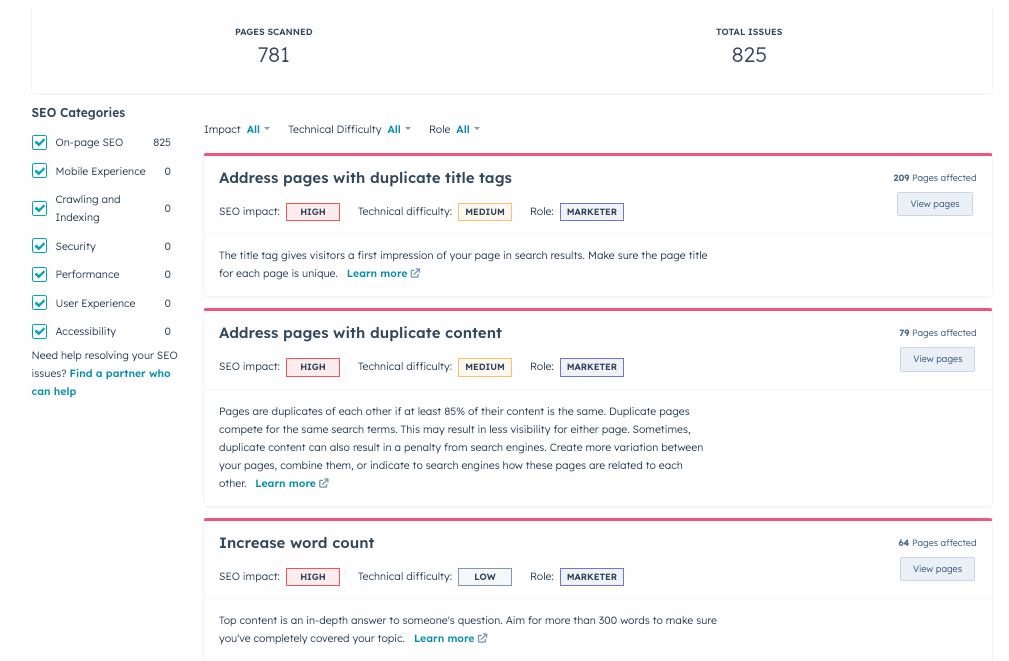 Screenshot from HubSpot, April 2023
Screenshot from HubSpot, April 2023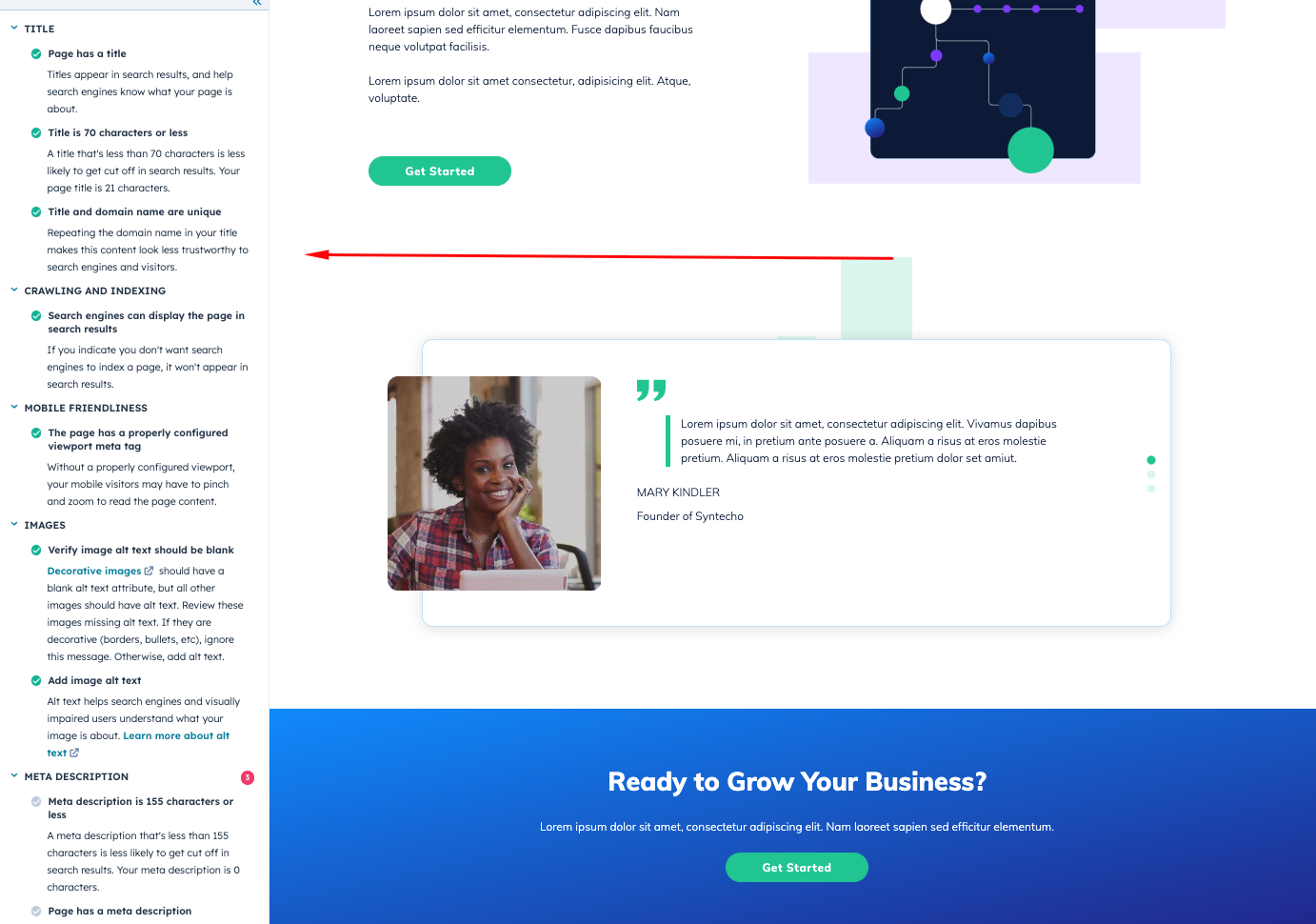 Screenshot from HubSpot, April 2023
Screenshot from HubSpot, April 2023There are also optimization recommendations built into the CMS page editor that ensure all of your on-page SEO bases are covered.
Generative AI Content Functionality
HubSpot is exploring generative AI functionality within the CMS that allows you to rewrite, expand, summarize, or change the tone of existing content.
As AI-written content continues to gain steam, I expect to see new features for content ideation (i.e., blog topic generation) within the application.
Here is an example of the few built-in generative AI tools within the CMS:
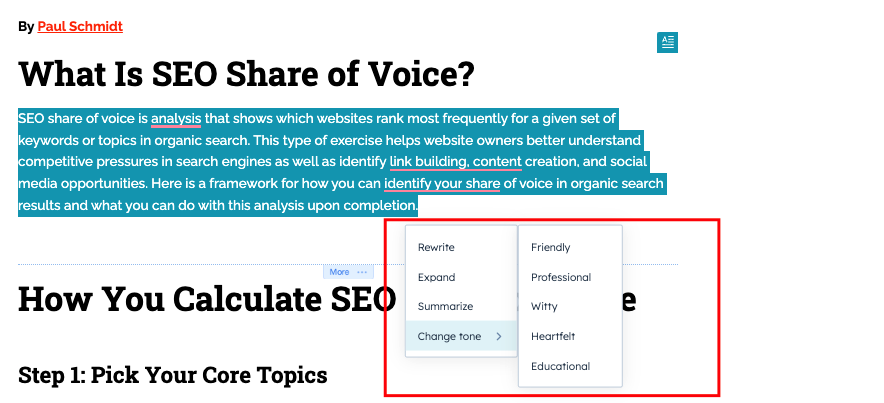 Screenshot from author, April 2023
Screenshot from author, April 2023SEO Tool & Analytics Integrations
Google Search Console
Because Google encrypts most organic keyword referral data, Google Search Console is one of the only sources where you can find what keywords are driving SEO traffic to your site.
The GSC integration is tied into two areas:
1. Page Publishing Tools
For each page, the integration allows you to see:
- Top search queries.
- Average position.
- Total impressions.
- Average click-through rate. (CTR)
- Clicks.
This data is effective for your CRO efforts.
When you are designing calls to action (CTAs) on the page, use the exact keyword data based on your top-ranking queries to help improve overall conversion rates.
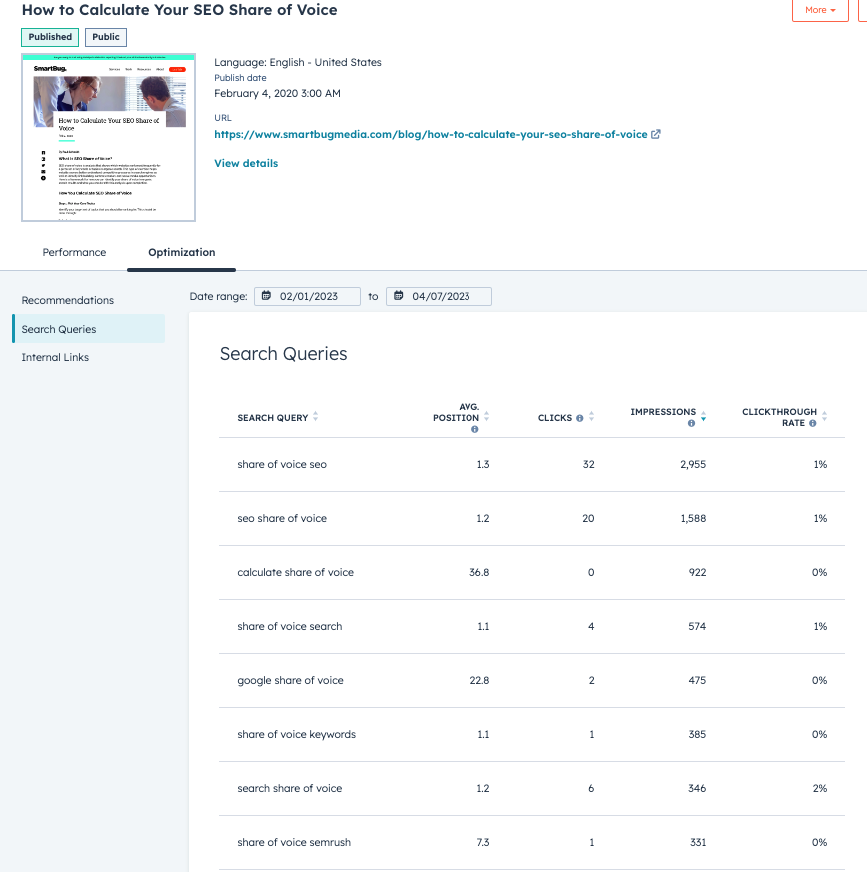 Screenshot from HubSpot, April 2023
Screenshot from HubSpot, April 20232. SEO Analysis Tools
Beyond the page publishing tools, HubSpot SEO analysis tools integrate Google Search Console to give you aggregate website metrics (similar to what you’d see natively in GSC).
The value-add here is that you can click on individual URLs to see which queries each page is ranking for.
From here, you can then identify new keyword opportunities to expand or further optimize for SEO or conversion rate.
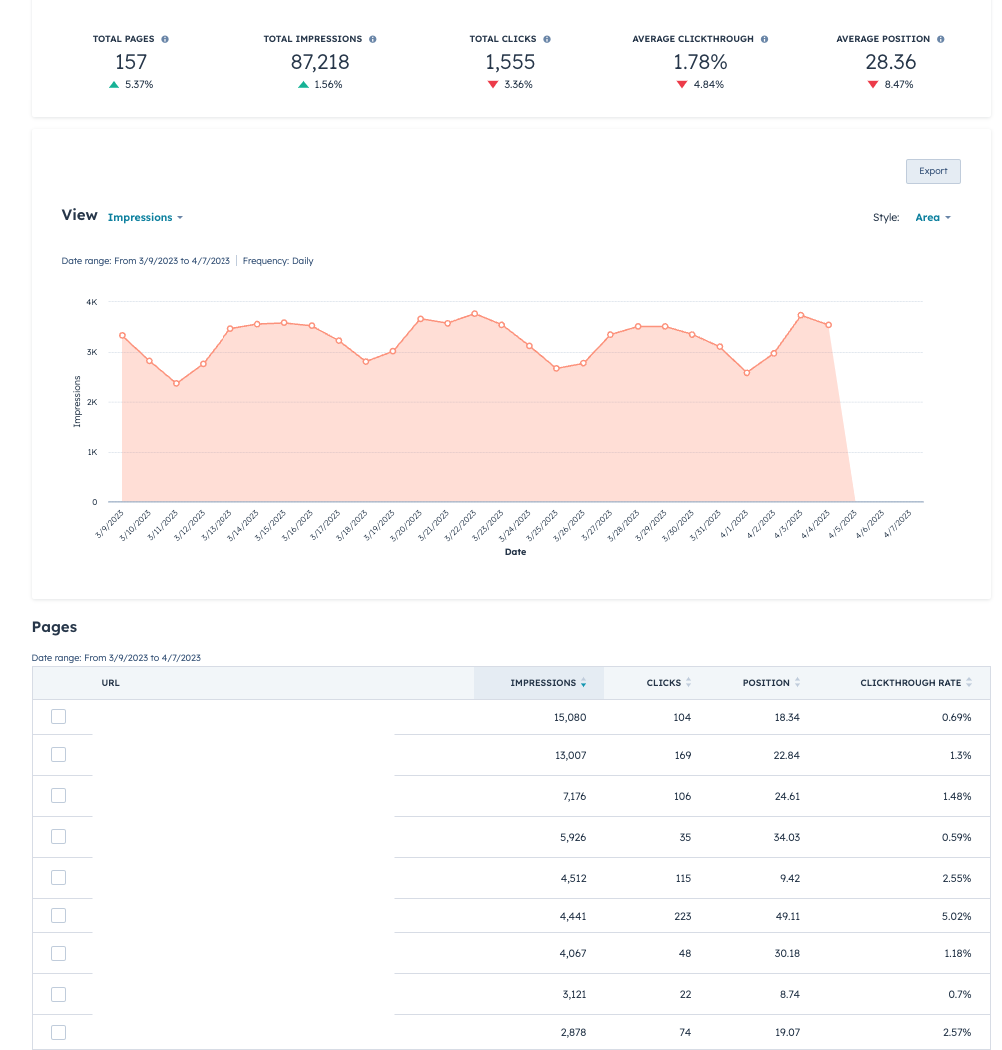 Screenshot from Google Search Console Data in HubSpot, April 2023
Screenshot from Google Search Console Data in HubSpot, April 2023Google Analytics
HubSpot’s standalone analytics is not enough for all marketers.
Most of our clients use Google Analytics in conjunction with HubSpot analytics to pull granular data by page, device, channel, and so on.
HubSpot’s Google Analytics integration is useful to ensure all pages of your HubSpot-hosted content have proper tracking.
At the moment, there aren’t other uses for this integration – other than making sure that all of your pages have Google Analytics tracking code.
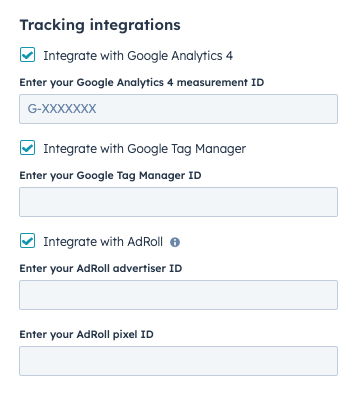 Screenshot from HubSpot, April 2023
Screenshot from HubSpot, April 2023Similar tracking functionality exists for GSC and AdRoll.
Third-Party CMS Integrations
HubSpot is a platform company that allows most other marketing, sales, and customer success apps to integrate.
Its app marketplace lists all of the third-party integrations.
Many integrations are free or low-cost as long as you buy the integrated software package.
What SEO Tools Are Missing From HubSpot CMS?
Though HubSpot is an all-in-one platform, it doesn’t have every SEO tool that in-house SEO pros or SEO agencies use daily.
Keyword Discovery Tools
Though basic keyword discovery tools are found in HubSpot’s publishing and pillar page tools, you’ll want to use Moz, Ahrefs, and Semrush if you want to pull keyword research from pages you aren’t ranking for in Google.
Crawling Diagnostic Tools
There are some crawling diagnostic tools for SEO in HubSpot.
However, if you are trying to do a full-scale technical SEO audit or understand the site structure of other sites in your industry, you’ll need Screaming Frog, Lumar (formerly Deepcrawl), Sitebulb, etc.
Keyword Rank Tracking
If you’re looking to track a fixed set of keywords over time, keyword rank tracking is not built-in natively into HubSpot.
Although you can see the specific keywords that individual pages are ranking for, you’ll need to use another tool for daily or weekly rank tracking.
Link Building Tools
A little outside of specific CMS usage, link building tools are minimal in HubSpot.
You can see the inbound links that your pages are receiving from other sites, but there is no tool in HubSpot to do link building research if you’re looking for new acquisition targets.
You also don’t have a centralized link building dashboard to see all of the links that your entire website has earned or lost over time.
Professional Services For Migrations Or Redesigns
Planning on migrating your site and don’t have the time, team, or know-how to do it yourself?
Here are your two options:
HubSpot’s Migration Services
HubSpot offers affordable migration services for rebuilding your existing website page-by-page on the HubSpot CMS.
This is a good solution if you’re not a developer and want to keep the same look and feel as your existing site.
This is an affordable option if you don’t have a large or complex website and want to get on to HubSpot CMS quickly.
There are some limitations around what HubSpot will migrate as part of this project, but you can see the full specifics and pricing here if you are considering this option.
HubSpot’s Agency Partners
On the other hand, if you do have more complex needs or need a full redesign, there are also thousands of HubSpot Agency partners that execute migrations and redesign projects for clients.
The Takeaway
Any migration or redesign project will take months of planning, implementation, and optimization.
Though HubSpot has a higher sticker price (in the Professional and Enterprise tiers) compared to other open-source CMSs, there are a number of embedded features and customer support that would replace the need for additional hosting, CDN, security, and ongoing IT requests for CMS updates.
Additionally, HubSpot CMS Hub Free and Starter tiers are a more affordable option and provide a solution for brands with websites smaller than 50 pages.
As of April 2023, HubSpot CMS Hub is the top-rated CMS according to G2 (out of 353 CMSs) based on satisfaction and market presence.
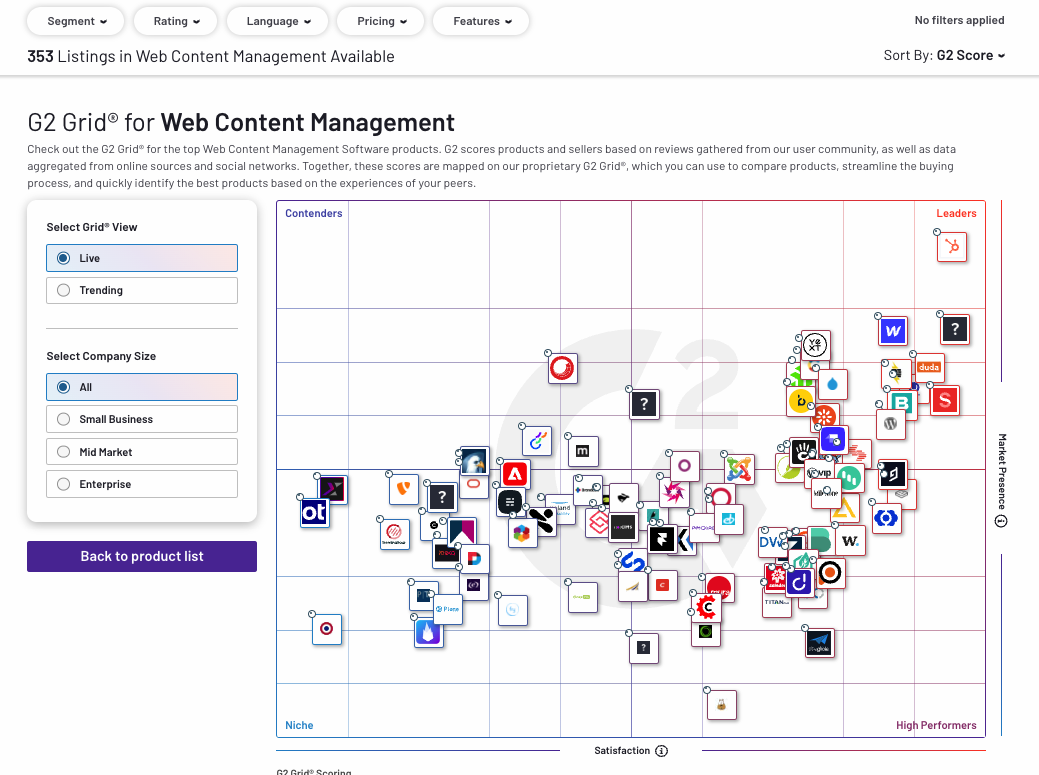 Image from G2, April 2023
Image from G2, April 2023Ultimately, HubSpot is an excellent all-in-one platform for large and small businesses alike.
Its versatile features enable users to have both a powerful CMS and advanced SEO capabilities – while still being straightforward enough to set up, manage, and use on a daily basis.
But this doesn’t mean that it will check every box off for SEO pros; There are a few missing tools in the SEO suite that you may still want to acquire separately, such as keyword discovery, crawling diagnostics, keyword rank tracking, and link building tools.
All in all, HubSpot CMS is a powerful platform for successful website optimization and digital marketing strategies that is suitable for most B2B, B2C, and D2C companies.
More resources:
Featured Image: Impressario Ink/Shutterstock

![How AEO Will Impact Your Business's Google Visibility in 2026 Why Your Small Business’s Google Visibility in 2026 Depends on AEO [Webinar]](https://articles.entireweb.com/wp-content/uploads/2026/01/How-AEO-Will-Impact-Your-Businesss-Google-Visibility-in-2026-400x240.png)
![How AEO Will Impact Your Business's Google Visibility in 2026 Why Your Small Business’s Google Visibility in 2026 Depends on AEO [Webinar]](https://articles.entireweb.com/wp-content/uploads/2026/01/How-AEO-Will-Impact-Your-Businesss-Google-Visibility-in-2026-80x80.png)














