SEO
Everything You Need to Know

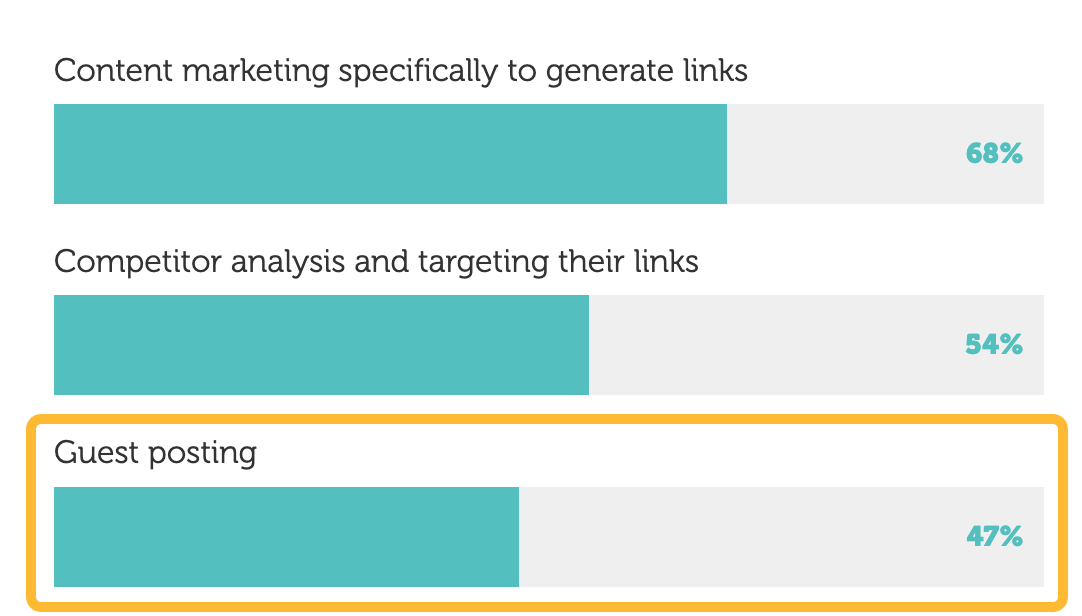
Not only is guest blogging well and alive, it’s still highly effective. In this post, you’ll learn everything you need to know about guest blogging.
But first, let’s make sure we’re on the same page.
Guest blogging is the practice of writing and publishing a blog post on another person’s or company’s website.
For example, I wrote a guest post for Grow & Convert several years ago:

Guest blogging is a win-win for both the writer and the publisher.
Benefits for the writer:
- Build links back to their site
- Develop relationships with editors and publishers
- Expose their brand to a new audience
- Build their reputation and position themselves as a thought leader
Benefit for the publisher:
- Leverage the expertise and experience of writers. For example, we couldn’t have written about Zapier or Pet Keen’s firsthand SEO experience without guest writers.
Getting your first guest post published can be daunting. I’ve been there. Following the steps below will make the process easier and maximize your chances of success.
1. Find guest blogging opportunities
Most people use Google search operators to find blogs with “write for us” pages. However, if everyone’s following this tactic, then everyone’s finding the same opportunities. Competition will be rife, and publishers may ignore your pitch.
You don’t have to limit yourself to this small pool of blogs. Even if they do not advertise it, most blogs will be happy to publish a guest post as long as it’s good.
So here’s how to find relevant blogs to pitch:
- Go to Ahrefs’ Content Explorer
- Enter a broad keyword or phrase related to your niche
- Select In title from the drop-down menu
- Run the search
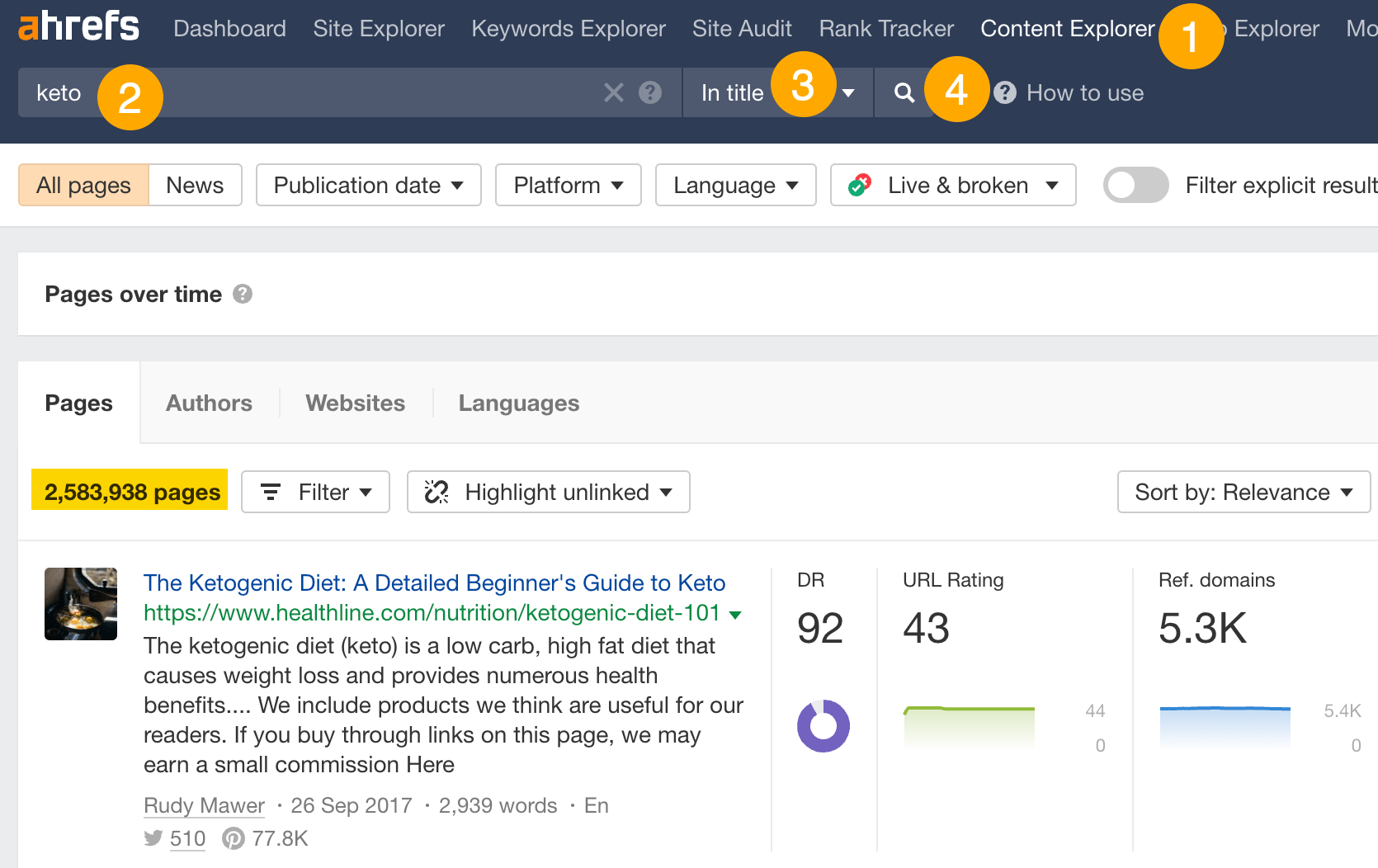
Here, you can see more than 2 million potential opportunities. That’s too many, so let’s narrow the list down by applying these filters:
- Domain Rating (DR) from 30 to 60
- Click the One page per domain filter
- Click the Exclude homepages filter
- Click the Exclude subdomains filter
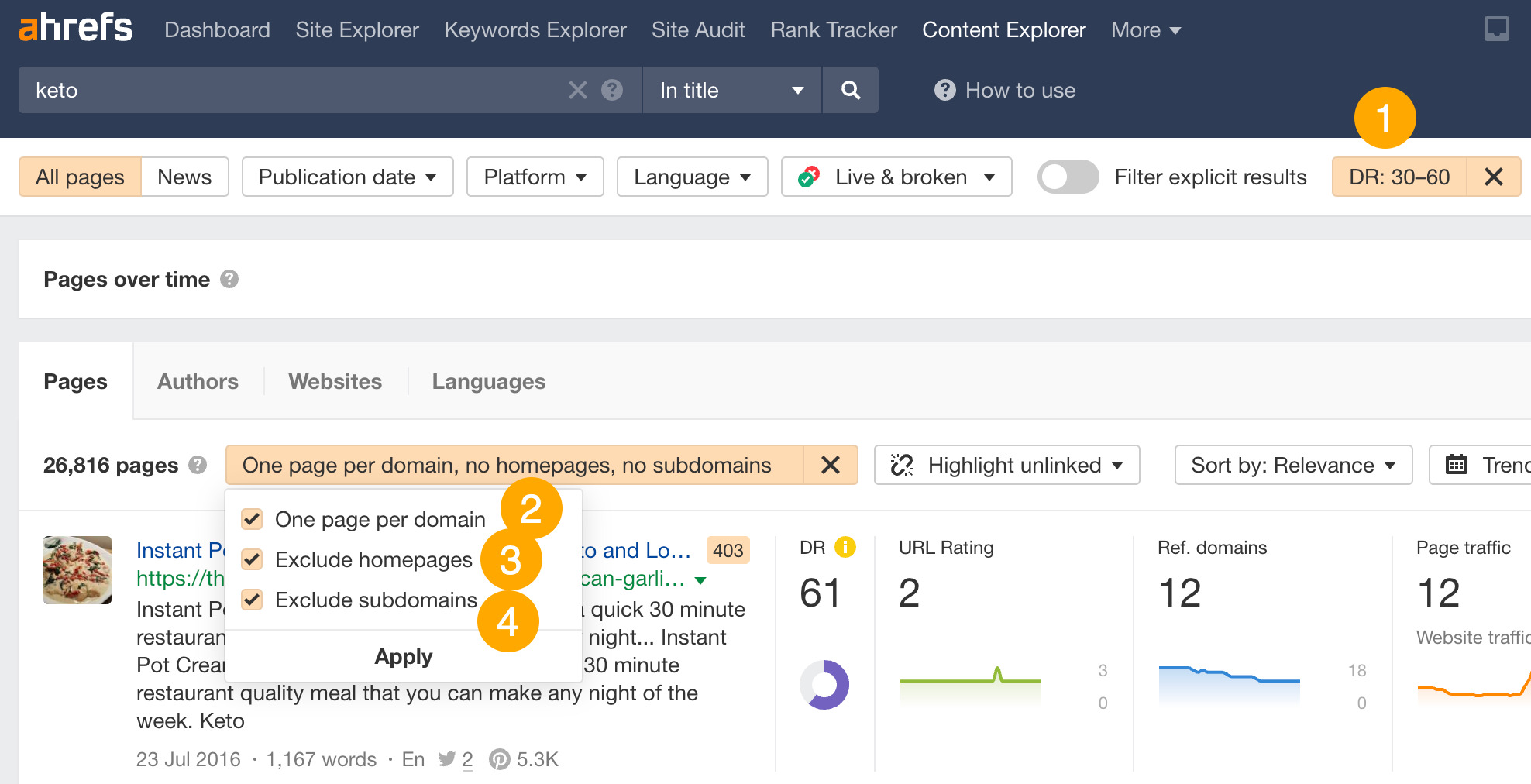
Then click on the Websites tab.
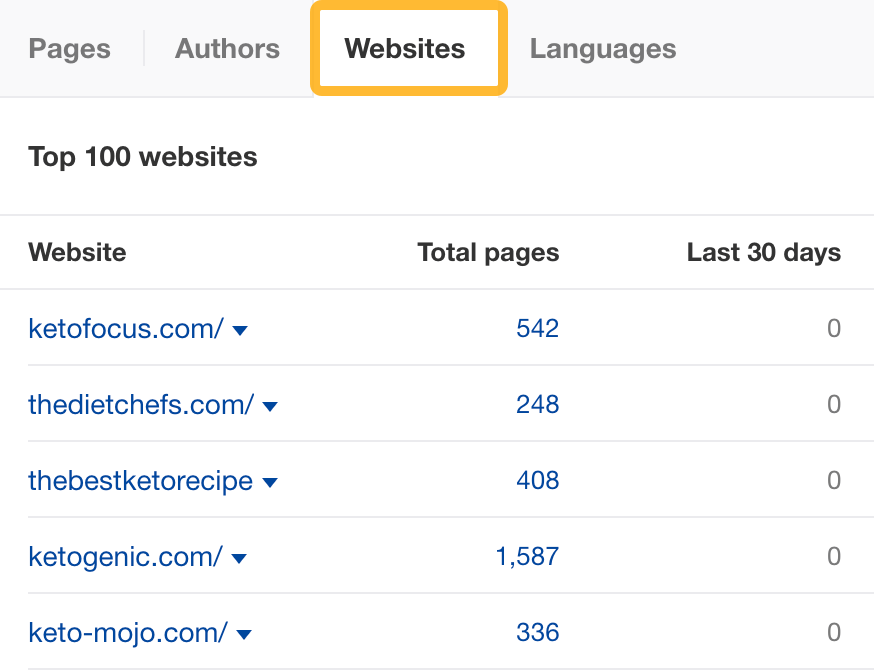
These are the potential websites you could pitch.
2. Develop guest post ideas
The blogs you pitch will want winning content ideas. So how can you come up with good guest post ideas?
Here are some techniques you can use:
Copycat Technique
Three things are true:
- Every blog wants more search traffic.
- To get search traffic, you need to target topics people are searching for.
- Every blog has more topics to write than resources to cover them.
So why not help your target blogs out? Find topics they should be ranking for and pitch them those topics.
Here’s how to find them:
- Go to Ahrefs’ Competitive Analysis tool
- Enter the domain of your target blog in the Target section
- Add the first three suggested competing domains in the Competitors section
- Click Compare
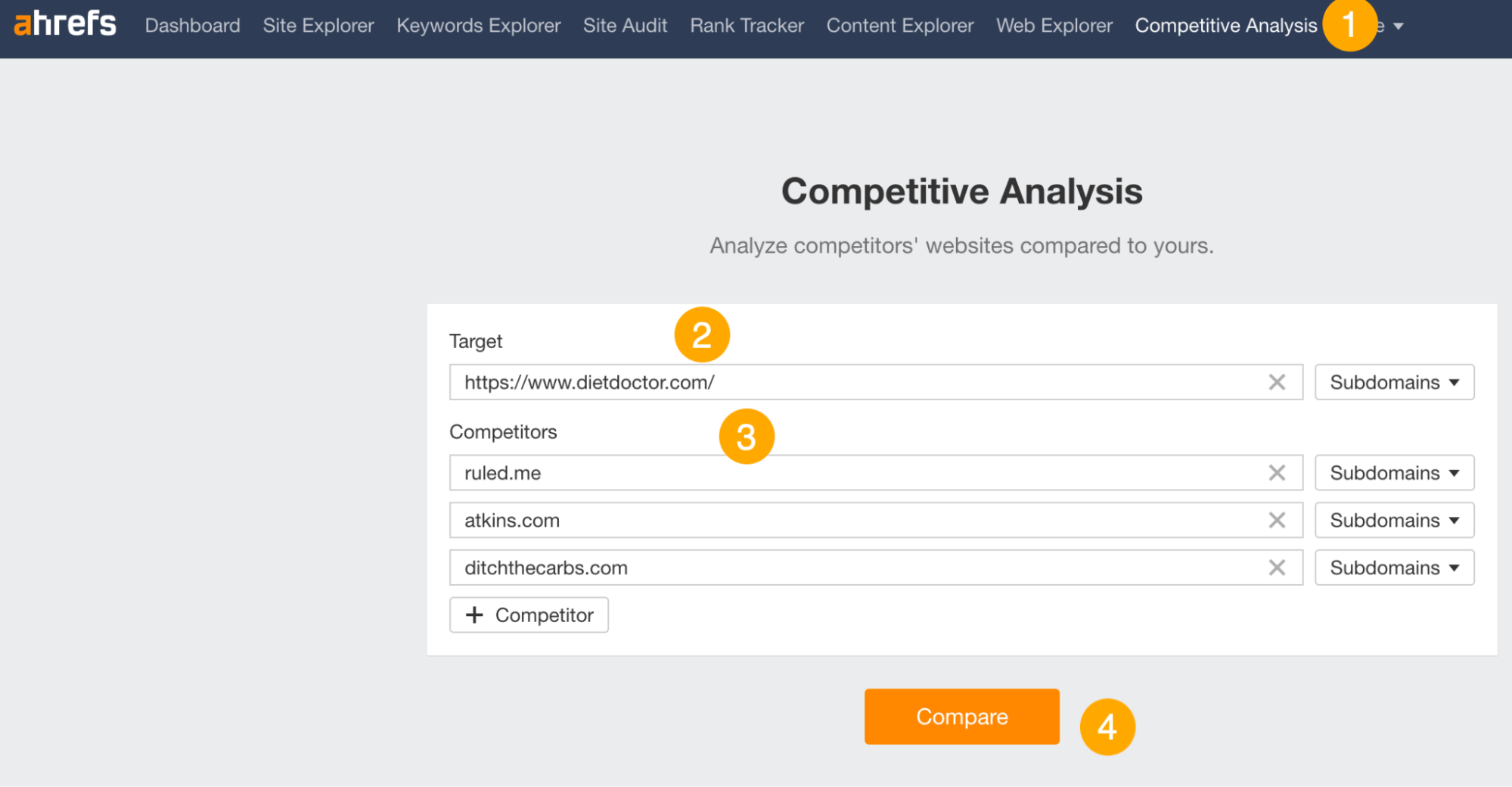
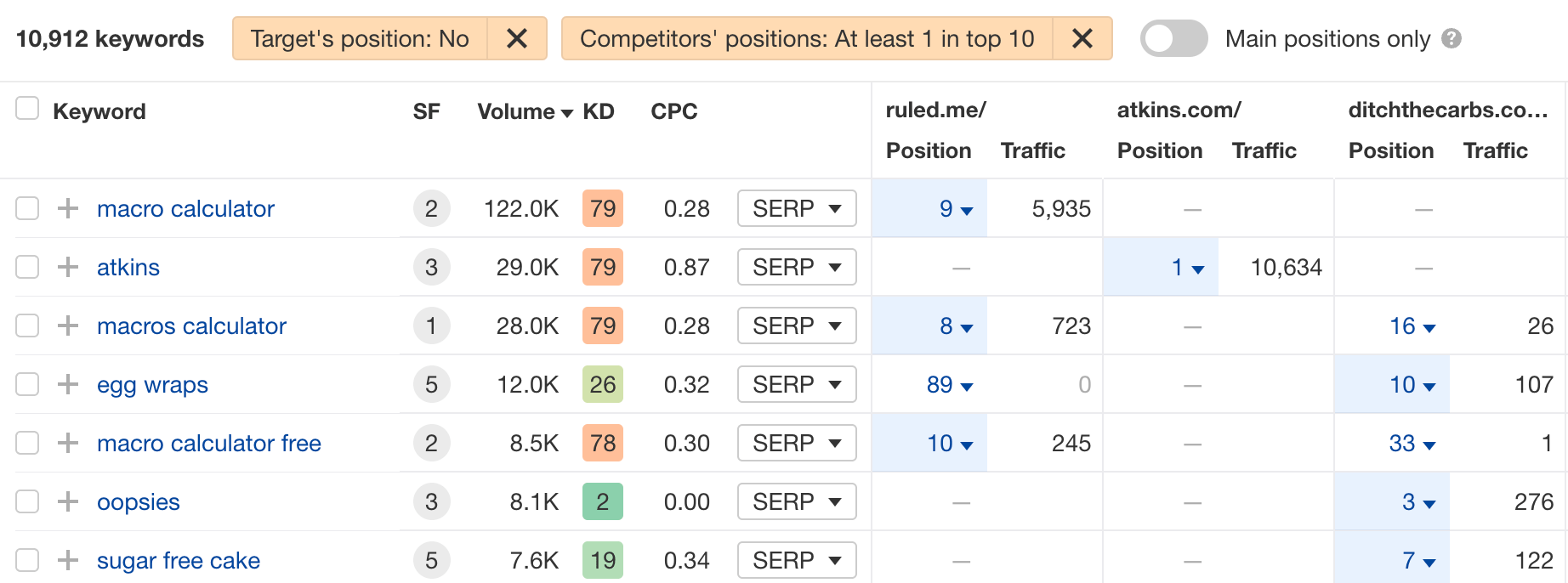
This report shows you the keywords the competing domains are ranking for, but your target blog isn’t.
Go through the report and look for keywords that are relevant to your target blog. For example, this seems like a potential topic to pitch:
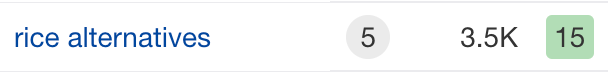
Refresh Technique
Refreshing outdated content can provide a huge traffic boost, as seen when we updated our post about free SEO tools:
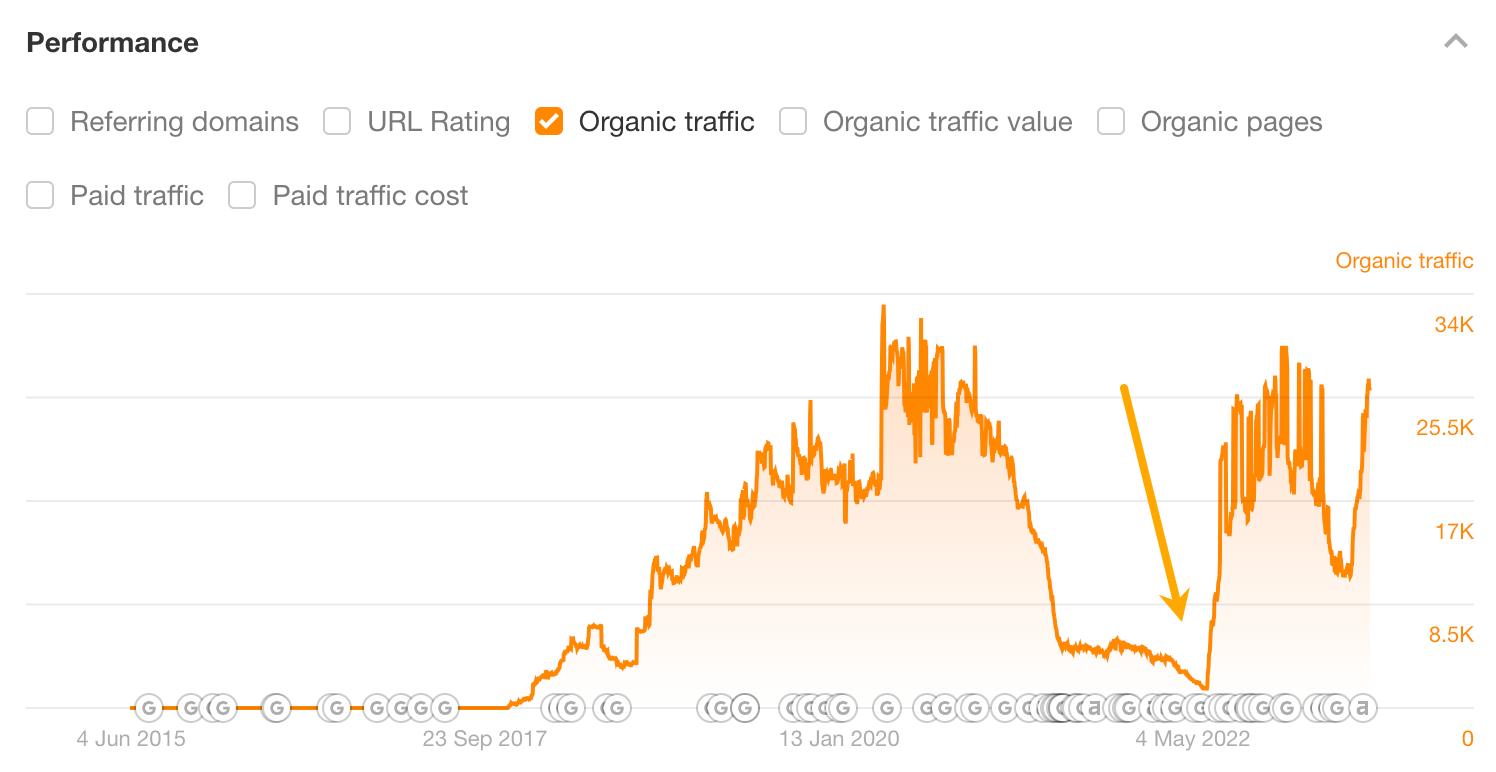
Your target blog will likely have outdated content that has declined in search traffic. Pitch them an update.
Here’s how to find pages with declining traffic:
- Go to Ahrefs’ Site Explorer
- Enter the domain of your target blog
- Go to the Top pages report
- Set the Compare filter to Previous year
- Sort the Traffic change column from lowest to highest
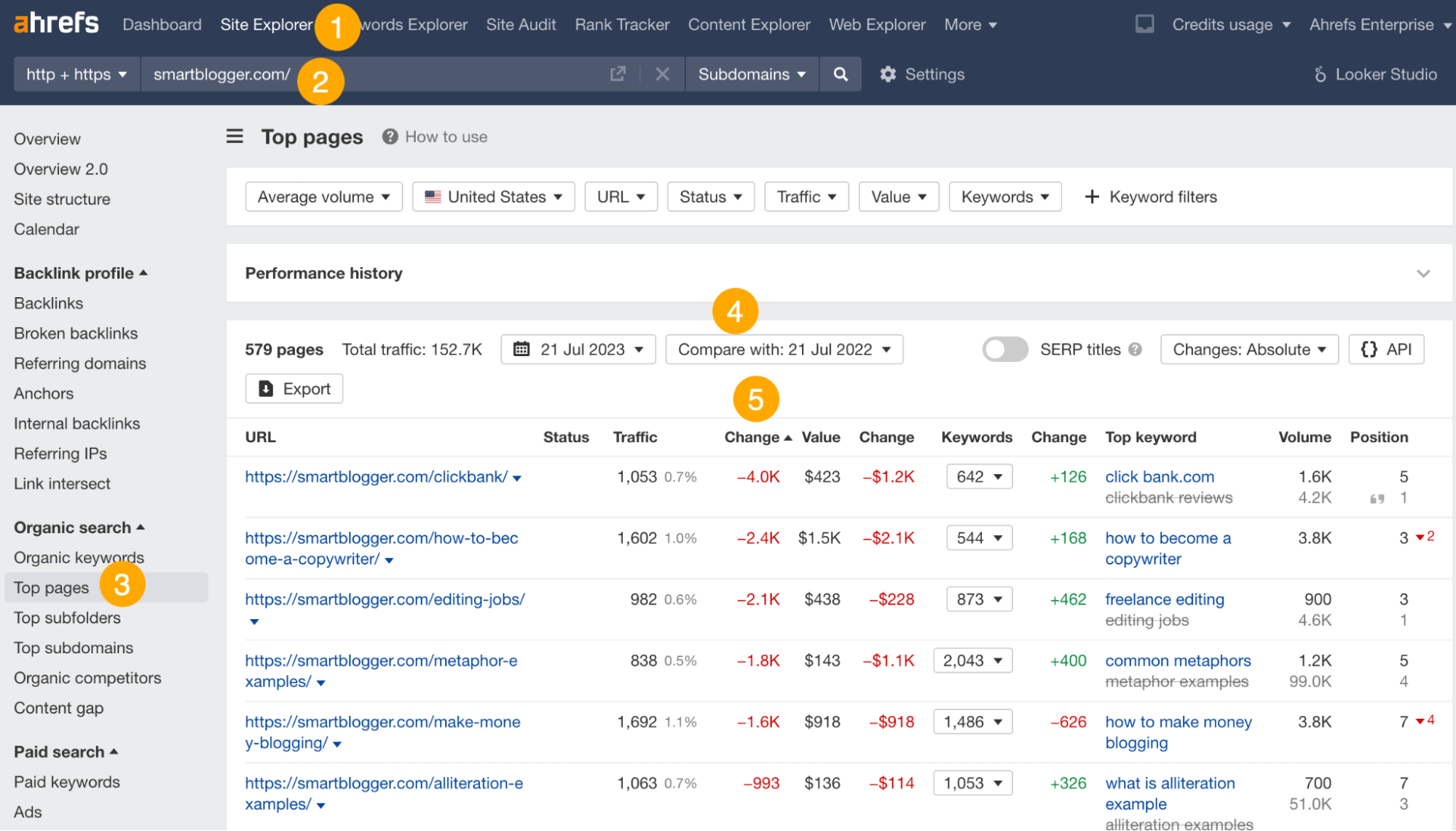
This will show you pages on your target blog that have the largest decline in search traffic since the previous year. Go through the report and look out for suitable topics, especially those with declines in traffic and keyword positions.
For example, SmartBlogger’s post on membership sites has dropped in both keyword positions and search traffic:
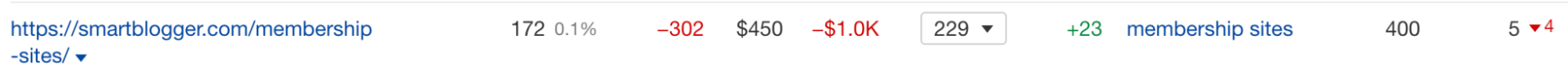
If you were writing for SmartBlogger, this would be a good topic to pitch.
Robin Hood Technique
Popular blogs are popular for one reason: They have great content. Lesser-known blogs are lesser-known for the opposite reason: They have yet to publish tons of great content.
So why not take content ideas from the top blogs and offer them to lesser-known ones?
We call this the Robin Hood Technique, named after the English folk hero who stole from the rich and gave to the poor.
Here’s how to execute the Robin Hood Technique:
- Go to Ahrefs’ Site Explorer
- Enter the domain of a high-DR blog in your niche
- Go to the Top pages report
- Toggle SERP titles on
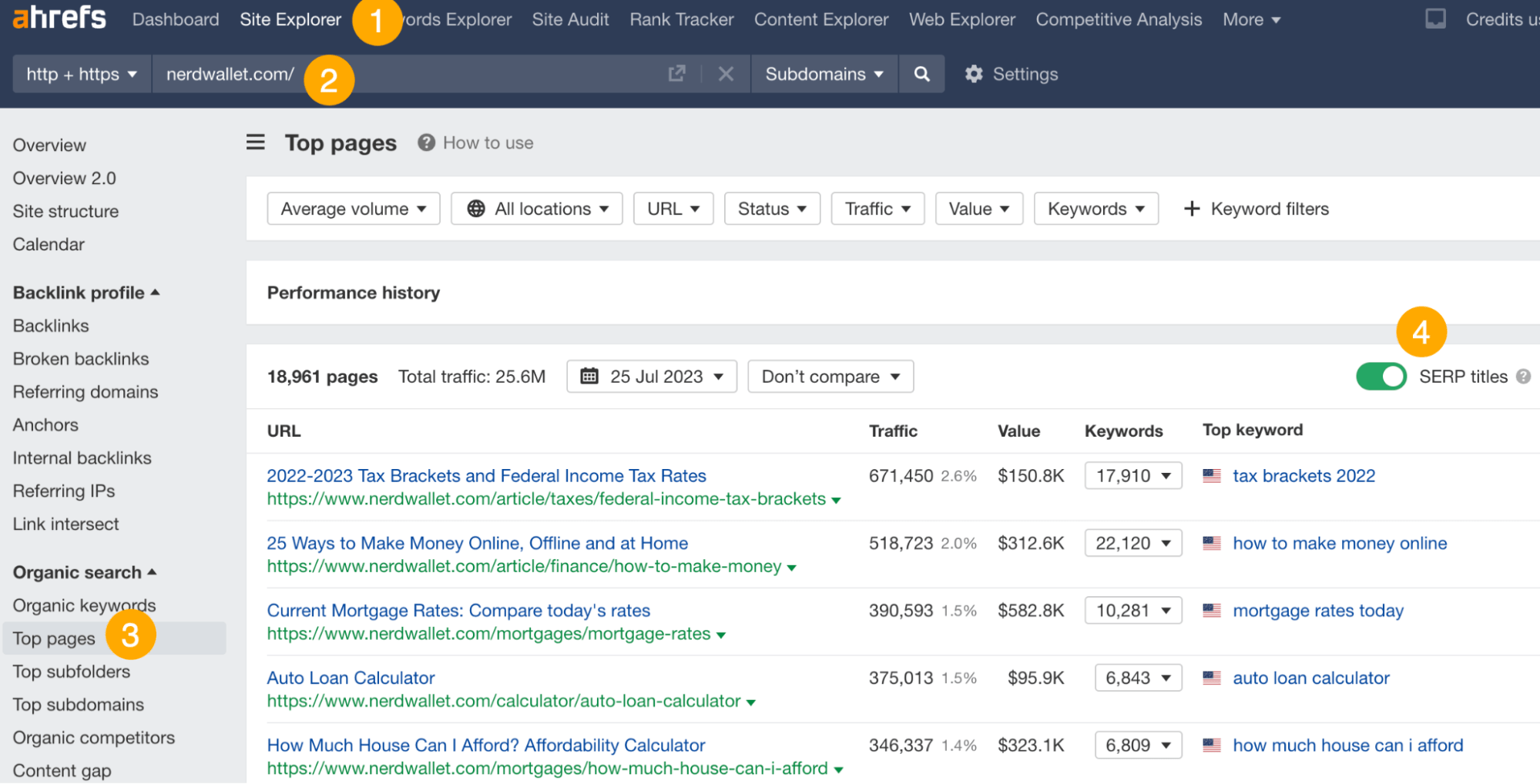
Look through the report and see if there is any idea that resonates. Put a unique spin and pitch it to a lesser-known blog.
For example, if you’re writing for a personal finance blog, this seems like a good topic to be inspired by:
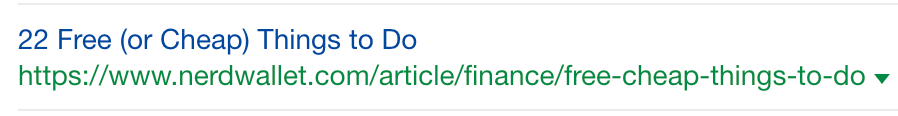
A potential idea to pitch can be “free (or cheap) things to do on a date.”
Splintering Technique
Our link building guide is so comprehensive it spans five chapters:
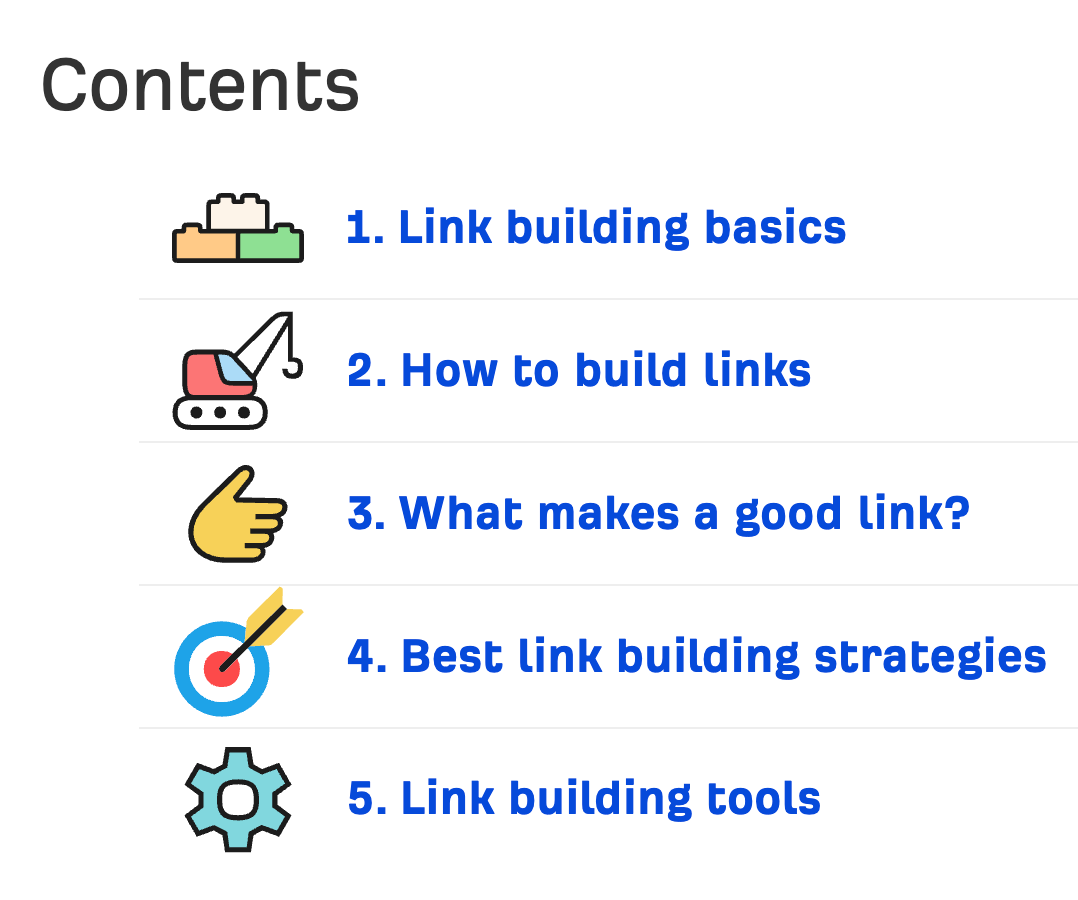
Each chapter could be a post on its own.
So we can break this post into “splinters” and create standalone articles. Each of these splintered articles can be pitched as a guest post.

Since we already did the research by creating the original piece, the “splintered” articles would likely not take much time to write.
Perspective Technique
You can easily reuse a topic by switching up the perspective.
For example, let’s say we wrote a guest post titled “Best Remote Jobs for Students.” We can cover the same topic for different publications via multiple perspectives:
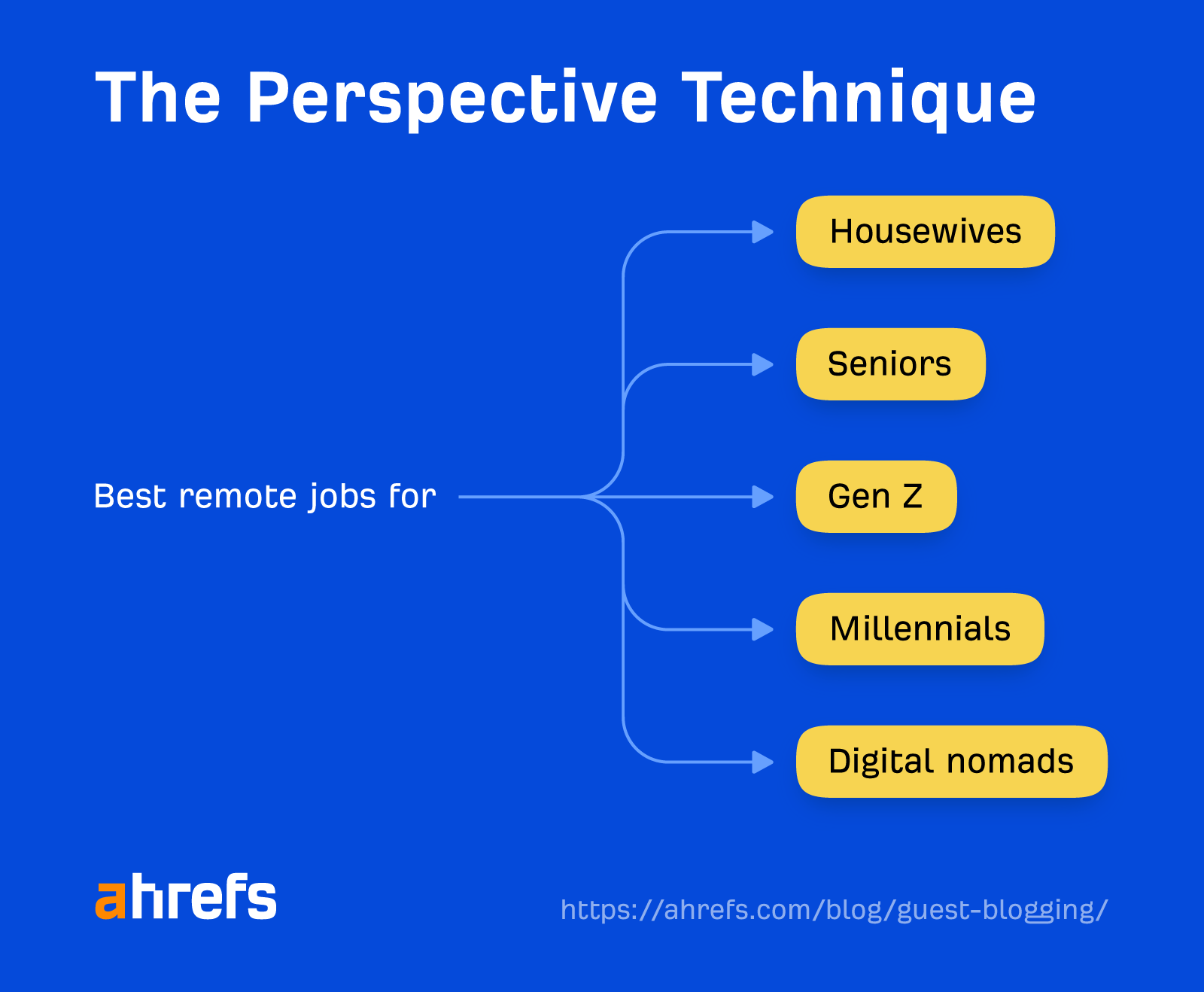
3. Pitch the blogs
This step is both the easiest and the most nerve-wracking. It’s easy because it’s simply an email you send. It’s nerve-wracking because your fate is in the other party’s hands.
It doesn’t have to be that anxiety-inducing, though. Here are some tips to improve your chances of getting your pitch accepted:
Read the guidelines
If the site you’re pitching has a “write for us” page or writing guidelines, read and follow them. For example, this is what CoSchedule expects:

Find the correct email
If the publication has a “write for us” page, then it’s likely it’ll provide either an email address or a form.
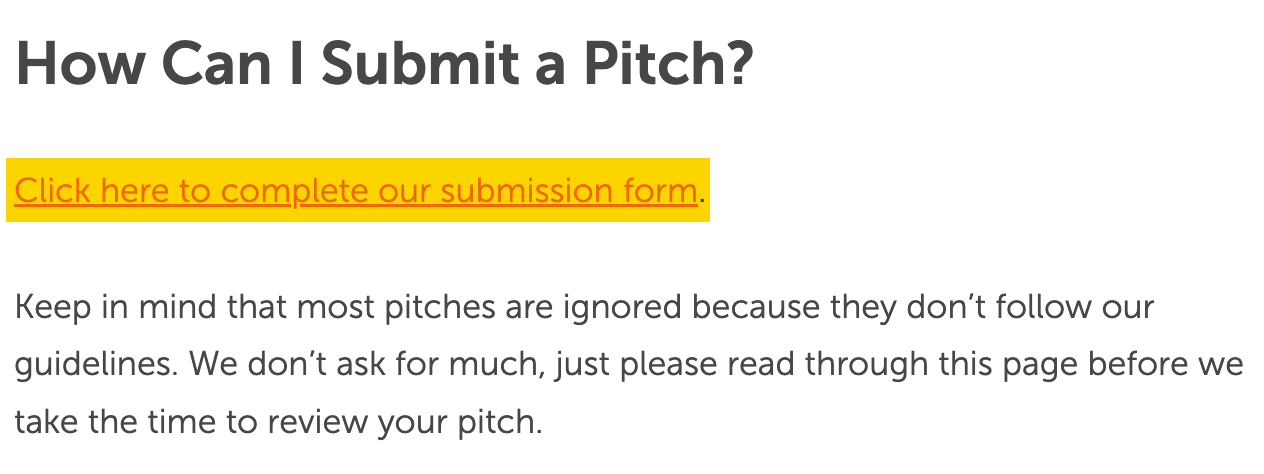
Otherwise, you’ll need to find it.
Publications and blogs are typically managed by a managing editor, head of content or, if they’re a small site, the owner themself. So you want to first make sure you identify who that person is.
You can usually find them by visiting the “teams” or “about” page. For example, a quick scroll on our “team” page shows you should pitch to our head of content, Joshua Hardwick:

If the “team” page is uninformative, then a search on LinkedIn or Twitter usually suffices.
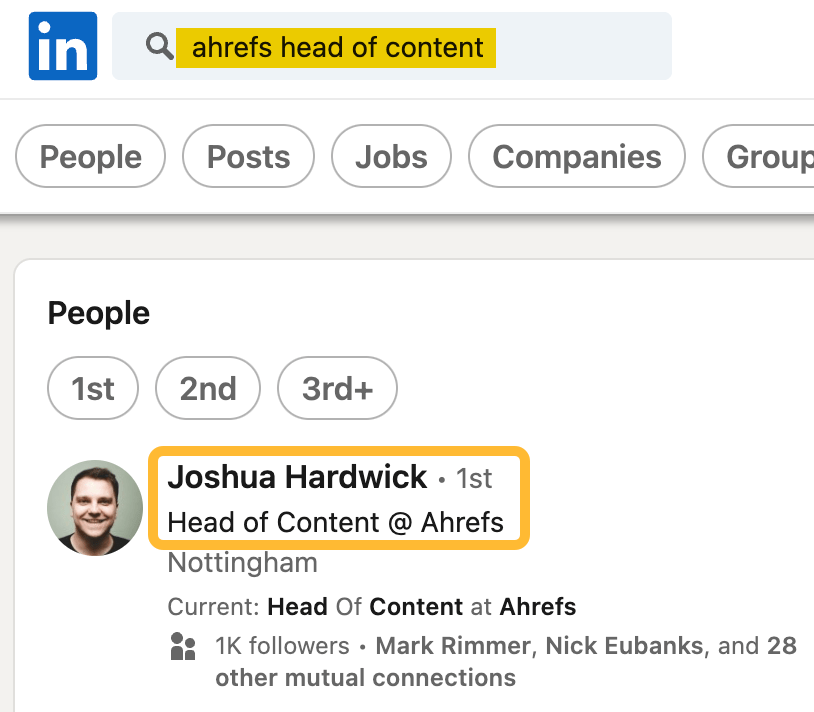
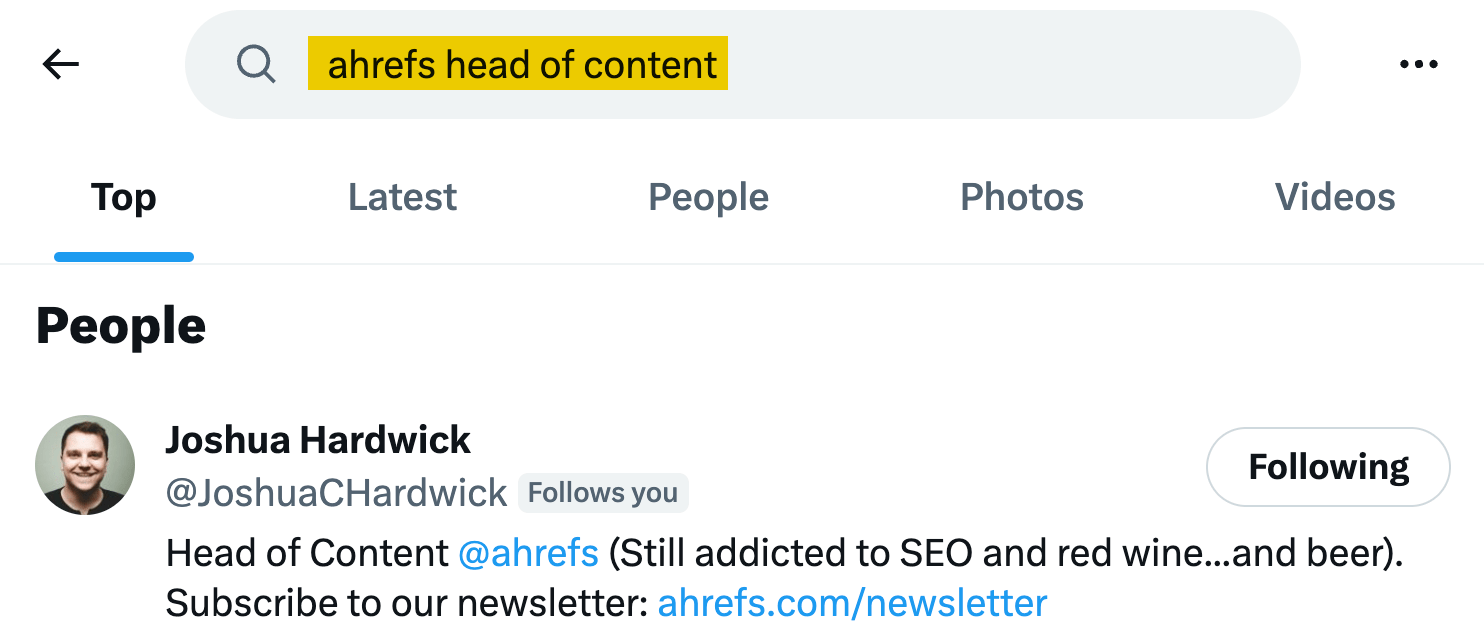
Once you’ve identified that person, use an email discovery tool like Hunter to find their email. Add their name and website, and Hunter will do its magic:
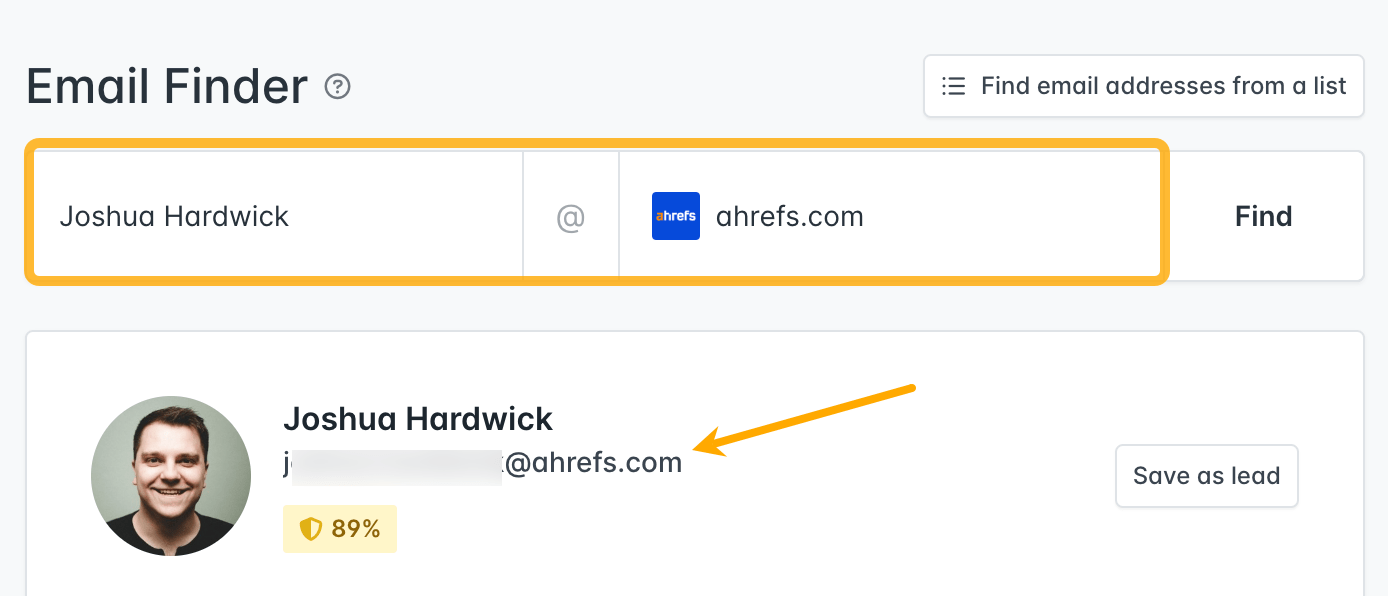
Write an amazing outreach email
Several years ago, I wrote a guest post for Grow & Convert. Benji Hyam, the co-founder, was so impressed with my outreach email that he did an analysis.
Publications get a lot of emails. You have to stand out; otherwise, your email will be ignored.
Rather than look for a template that you can copy-paste, you want to understand the principles behind what makes a good outreach email.
You can look at Benji’s analysis of my email to see what publications are expecting. You’d also do well to read the post below and follow the principles it lays out.
4. Write the guest post
If your pitch is accepted, then it’s time to write.
I recommend starting first with the outline. Some sites may request this. But even if they don’t, an outline will help flesh out your thoughts, organize the post, and prevent blank page syndrome.
To create an outline, you need to know what subtopics to cover. The easiest way to find these subtopics is to look at the common keyword rankings among top-ranking pages and eyeball the list for subtopics.
Here’s how:
- Enter your target keyword into Ahrefs’ Keywords Explorer
- Scroll down to the SERP overview
- Select the top-ranking pages you want to analyze
- Click Open in and choose Content gap
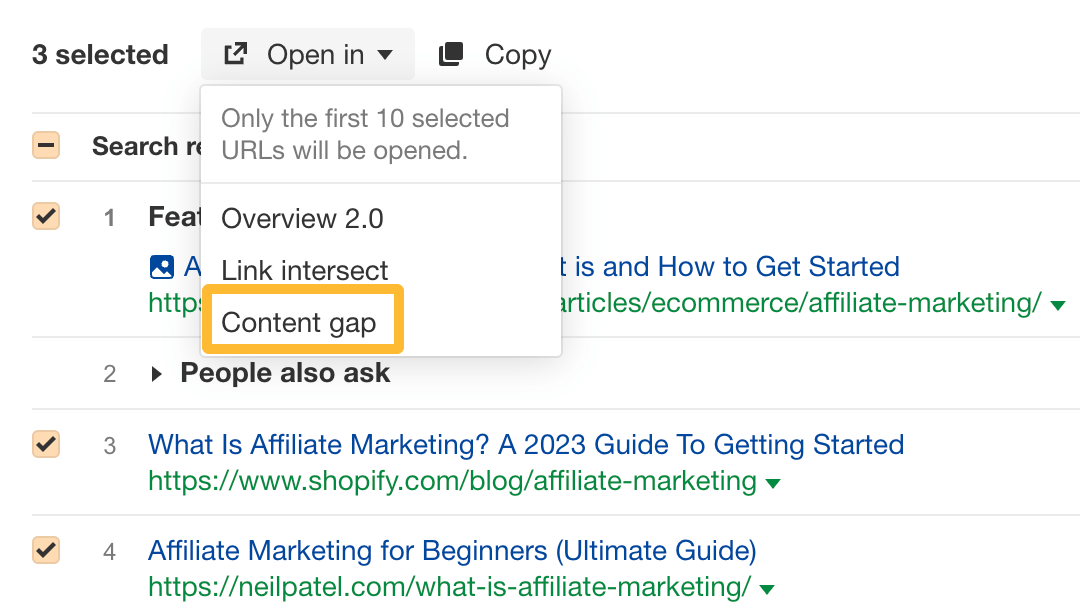
For example, if we analyze the topic “affiliate marketing,” we’ll see that the top-ranking pages also rank for:
- what is affiliate marketing
- how to become an affiliate marketer
- how to do affiliate marketing
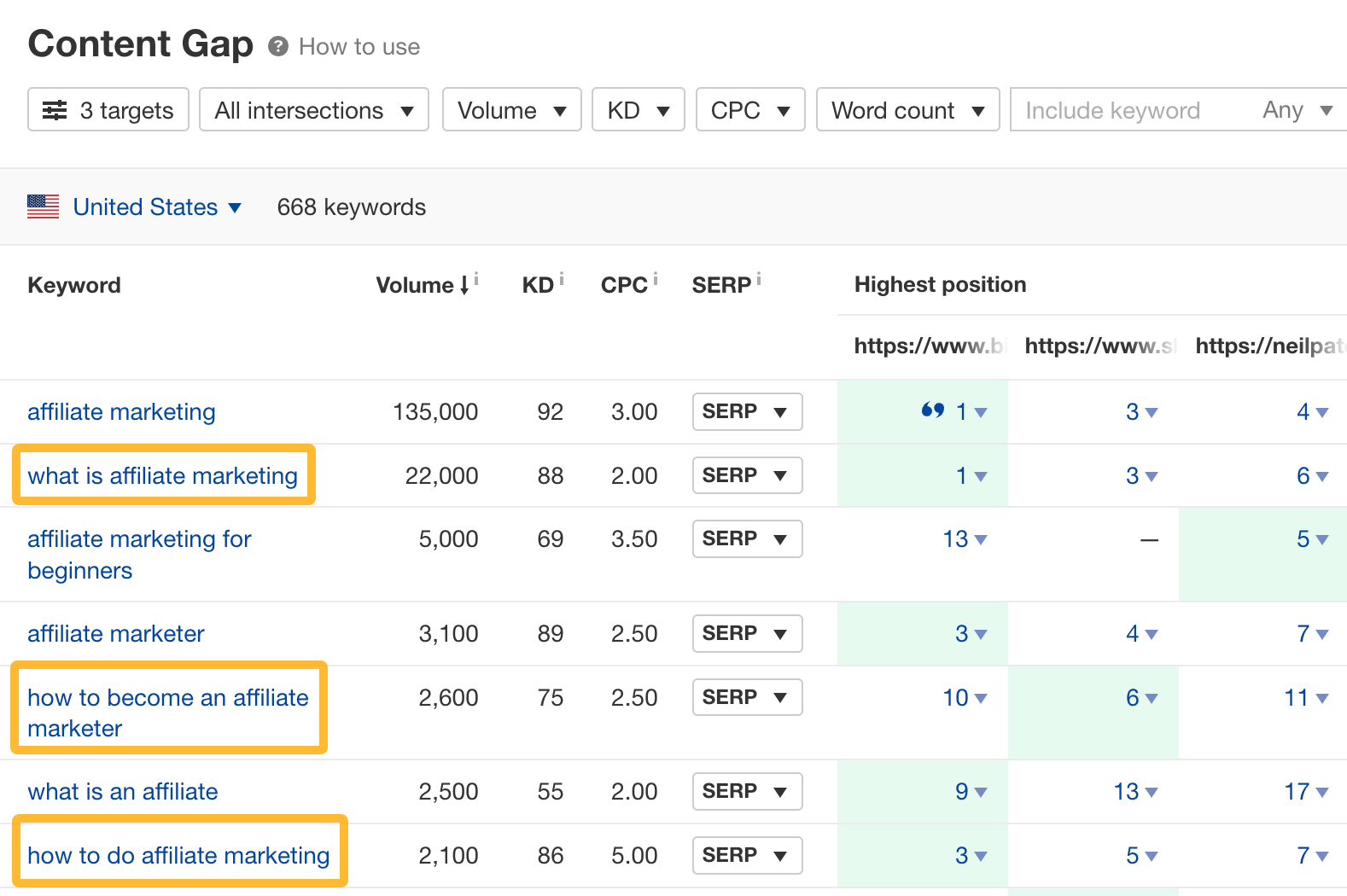
These would make good H2s for a blog post on “affiliate marketing.”
Once you’ve created your outline, all that’s left is to fill in the “gaps,” i.e., write the actual post. If they have one, make sure you go back to the guidelines, read it carefully, and follow it to a T.
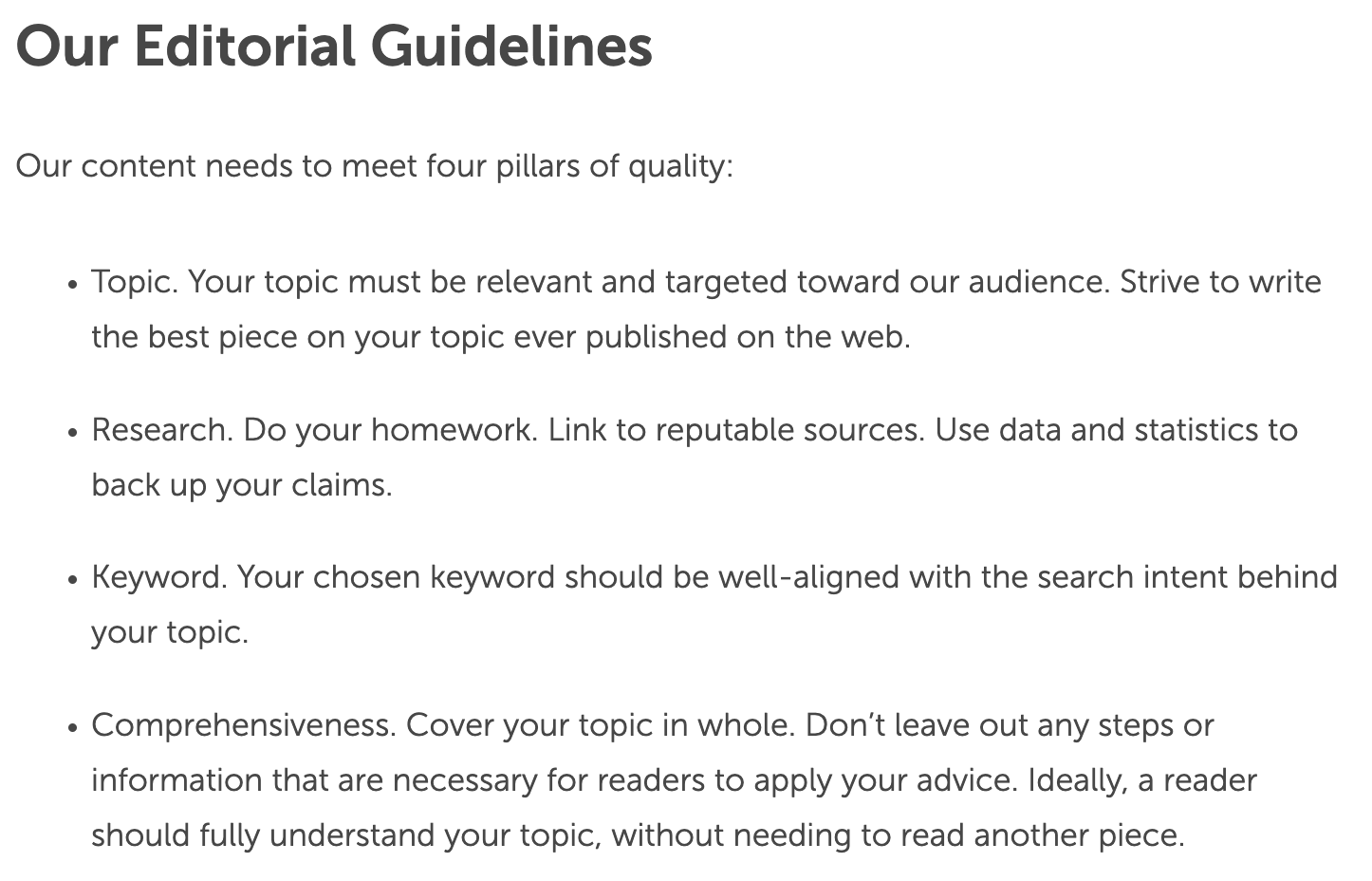
Where relevant, don’t forget to include links back to your own content. Don’t overdo it, though; one to two links should suffice.
5. Promote your guest post
You should expect some back-and-forth as the publisher edits and sends feedback about your draft. Once they’re satisfied, they’ll inform you of a publishing date.
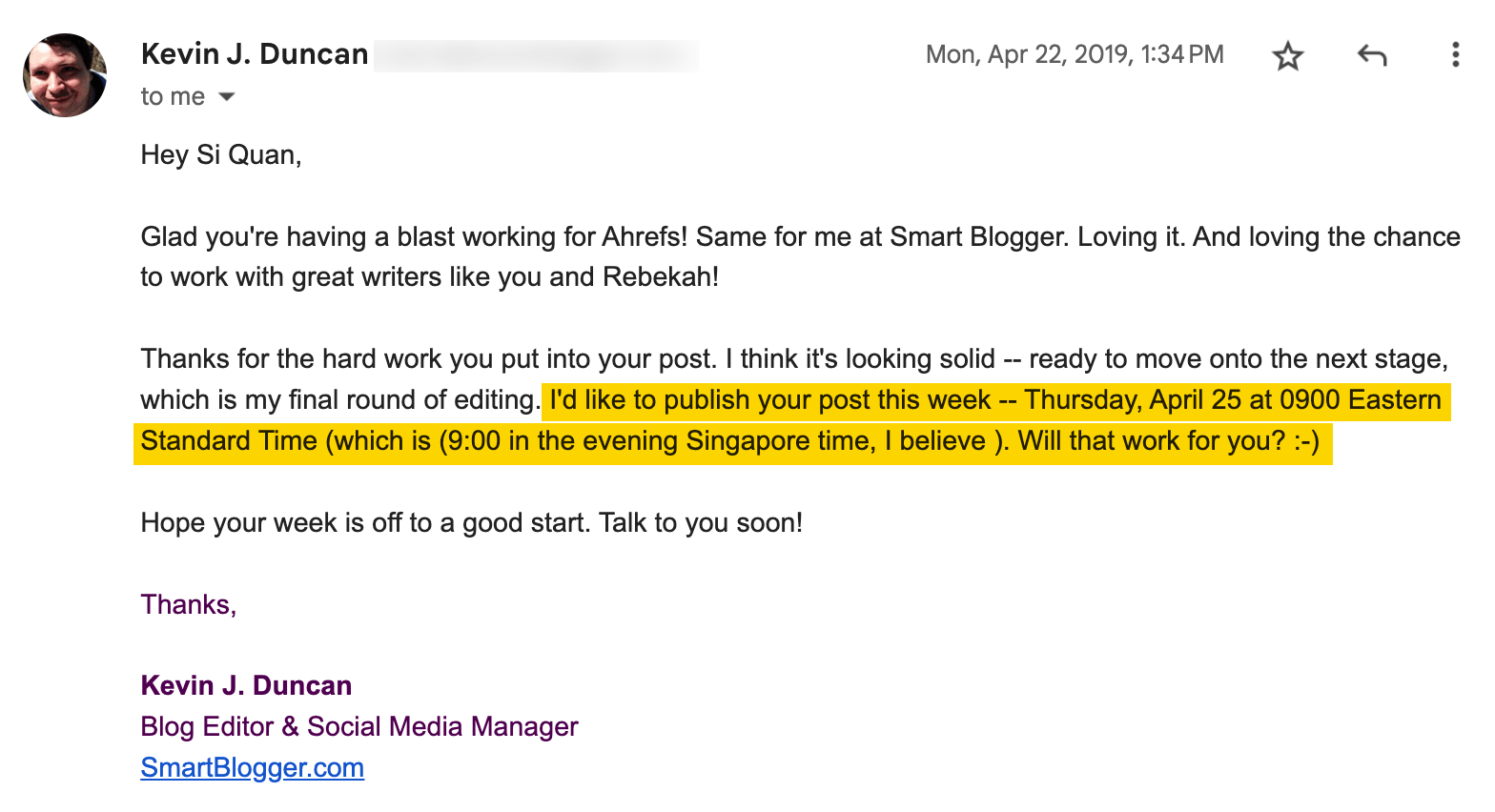
Don’t just disappear when the post is published. Follow up! Thank the editor. And if there’s a comment section, stay around and reply.
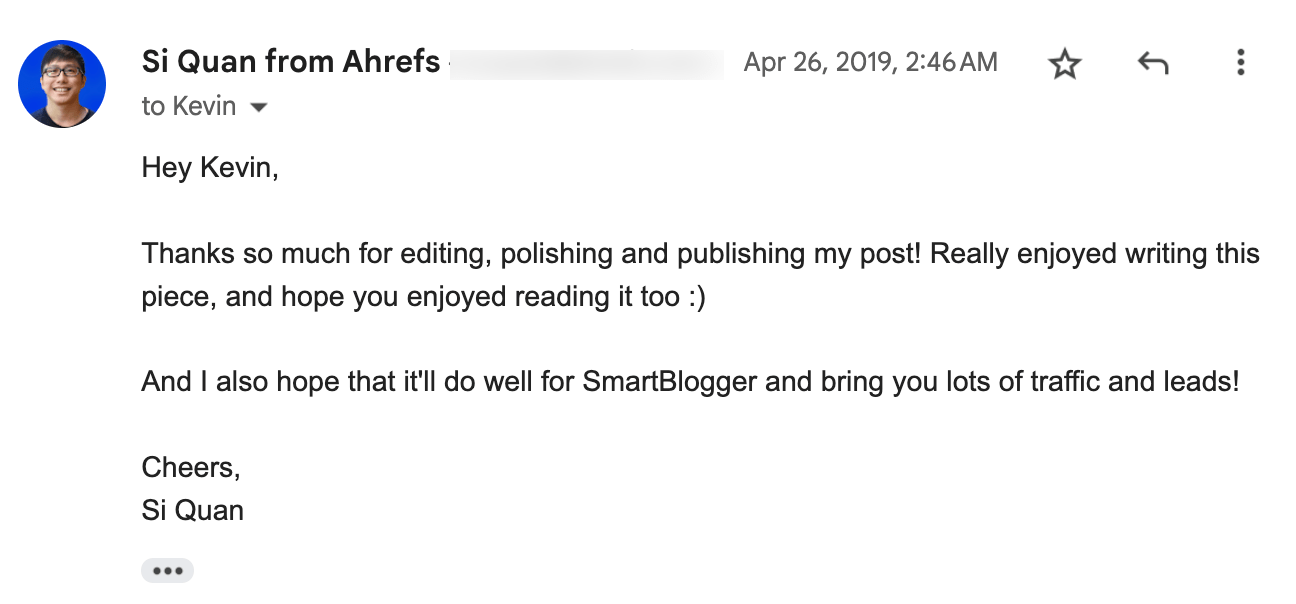
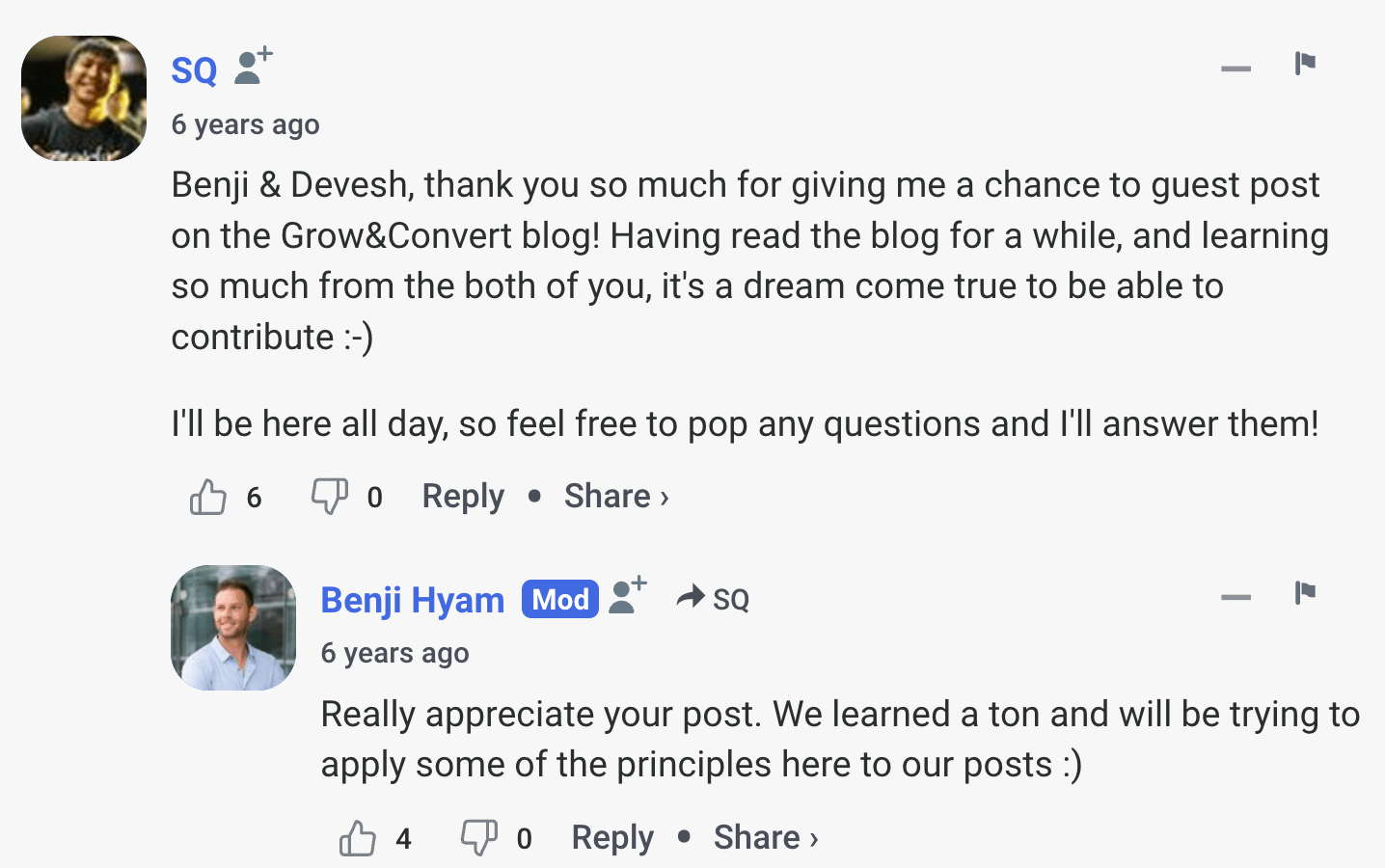
Help promote the post by sharing it on social media too:
You can even go the extra mile by promoting the post in relevant communities. In my case, Benji did it for me by submitting it to GrowthHackers. But I stayed around to answer comments.
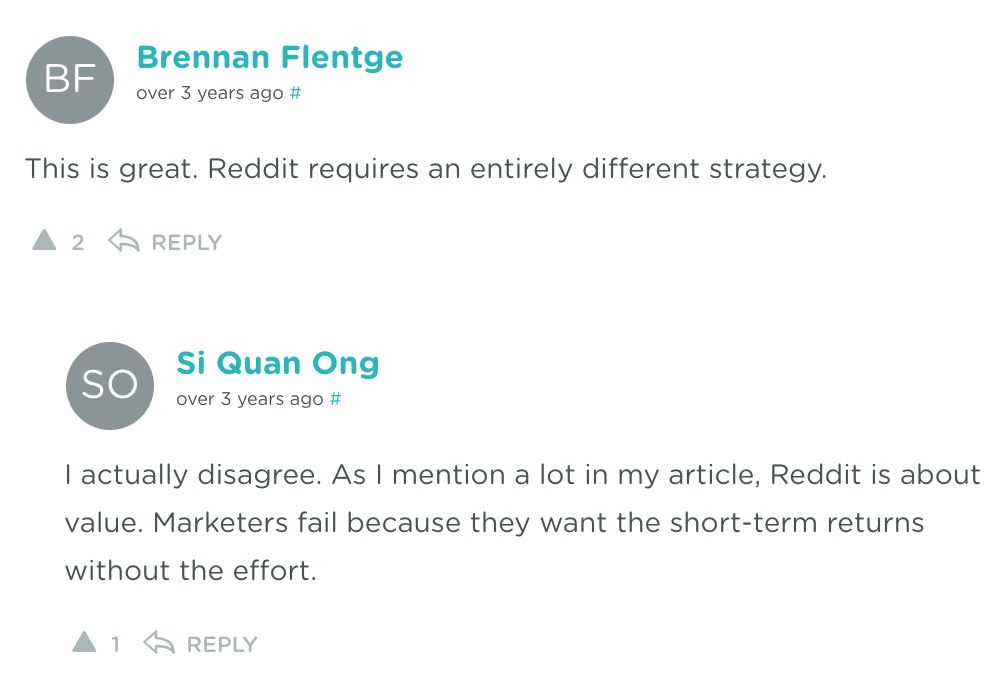
It was likely the reason why it got so much engagement:

It was even the #2 post in that year’s year-end roundup:
Everything above will get you 90% of the way. But guest blogging is not a bed of roses. So I’m sharing the tips below to help you overcome some of the common roadblocks.
1. Pitch more blogs than you can handle
The cruel reality of guest blogging is that even if they’re good, your emails can be rejected or ignored. That’s no fault of yours—publications are just too busy.
So here’s a controversial tip: pitch the same topics to multiple blogs. Then offer the article to whoever replies first or has a higher authority (if you get lots of replies).
This way, you’re never lacking for guest posts. You won’t even need to be worried about rejection, for there will be another blog willing to accept your ideas.
If you get more than one reply, simply tell the truth:
Sorry, you weren’t responding for a few days, so another blog took this idea. I’ll be in touch with more article ideas that’ll be just as good.
2. Write for blogs that have never linked to you before
Our study of 1 billion pages shows a strong correlation between organic traffic and the number of backlinks from unique websites (referring domains).
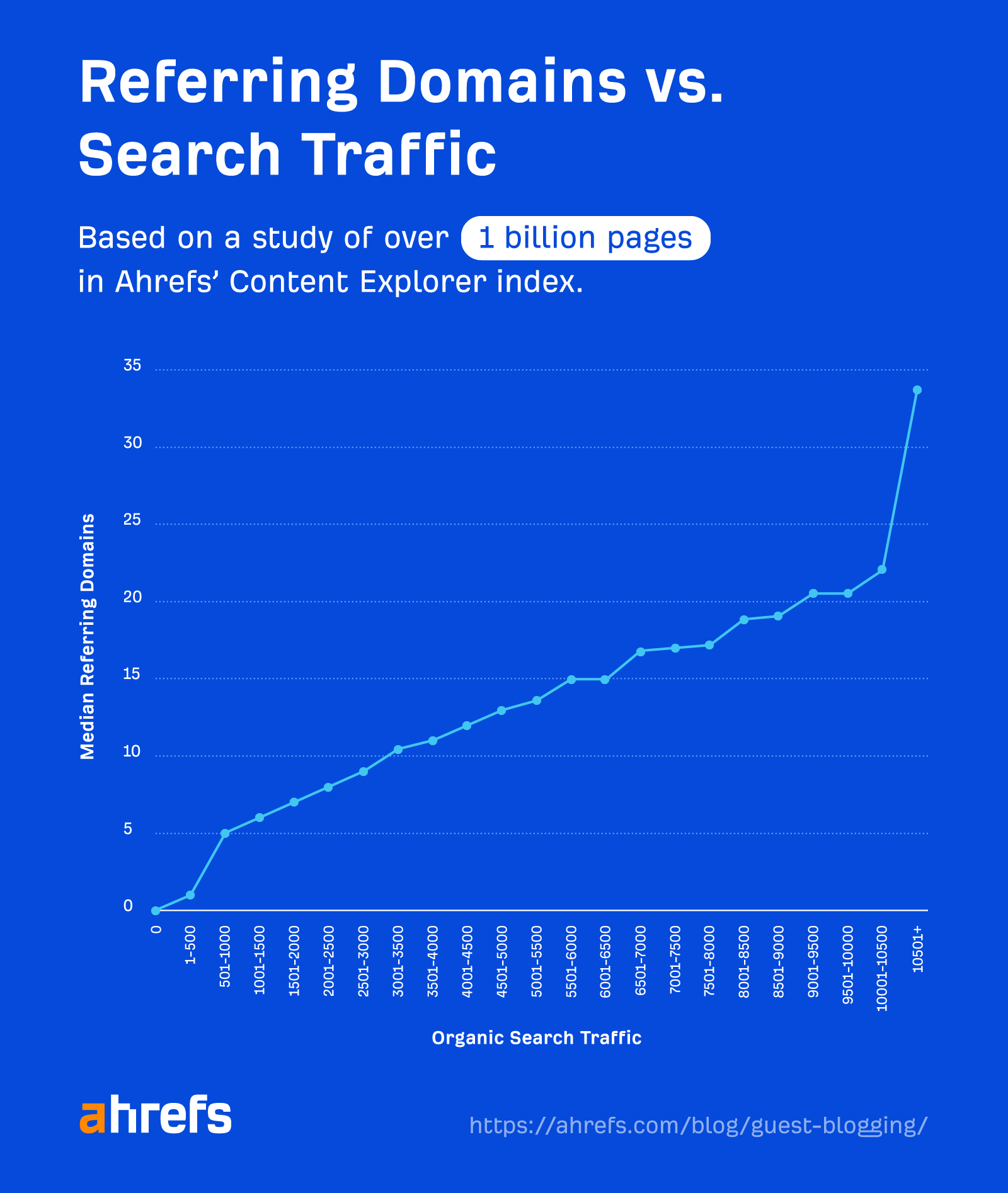
That may be one reason why you want to write for blogs that have never linked to you before.
To find unique websites, hit the Highlight unlinked dropdown and add your website as you’re following step #1:
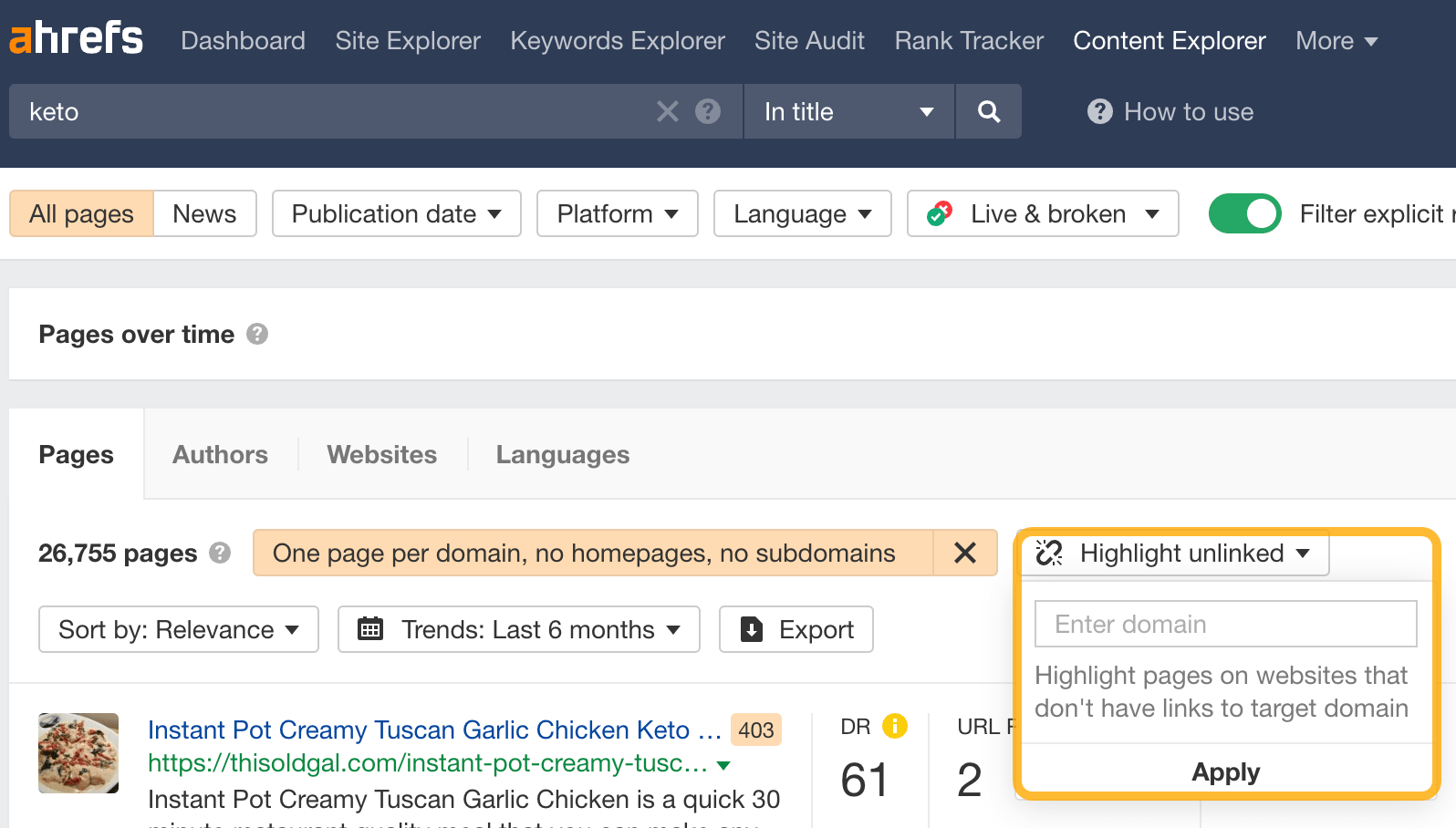
These tools will make your guest blogging process more efficient:
- Ahrefs – Research guest post opportunities, find content gaps to pitch blogs, build your outlines, check backlinks from guest posts, and track your guest post rankings.
- Hunter – Find the email addresses of website owners and editors.
- Pitchbox – Send outreach emails at scale.
- Ahrefs’ free AI writing tools – Generate outlines, titles, and proofread your drafts.
- ChatGPT – Generate guest post ideas, create outlines, flesh out posts, proofread your work, and more.
Here are some frequently asked questions about guest blogging:
How does guest blogging help SEO?
Links are an important Google ranking factor. By writing a guest post, you can build links back to your pages and, therefore, boost their performance in search engines.
Is guest blogging bad for SEO?
In 2014, Google’s former head of web spam, Matt Cutts, published a blog post proclaiming that “guest blogging is done.” However, he was primarily referring to low-quality guest blogging published on low-quality sites for links.
Writing a valuable blog post for an established site with a relevant audience will still help your SEO and is unlikely to hurt it.
Can I get referral traffic from guest blogging?
Several years ago, our chief marketing officer, Tim Soulo, asked 500+ bloggers how much traffic they got from their guest articles.
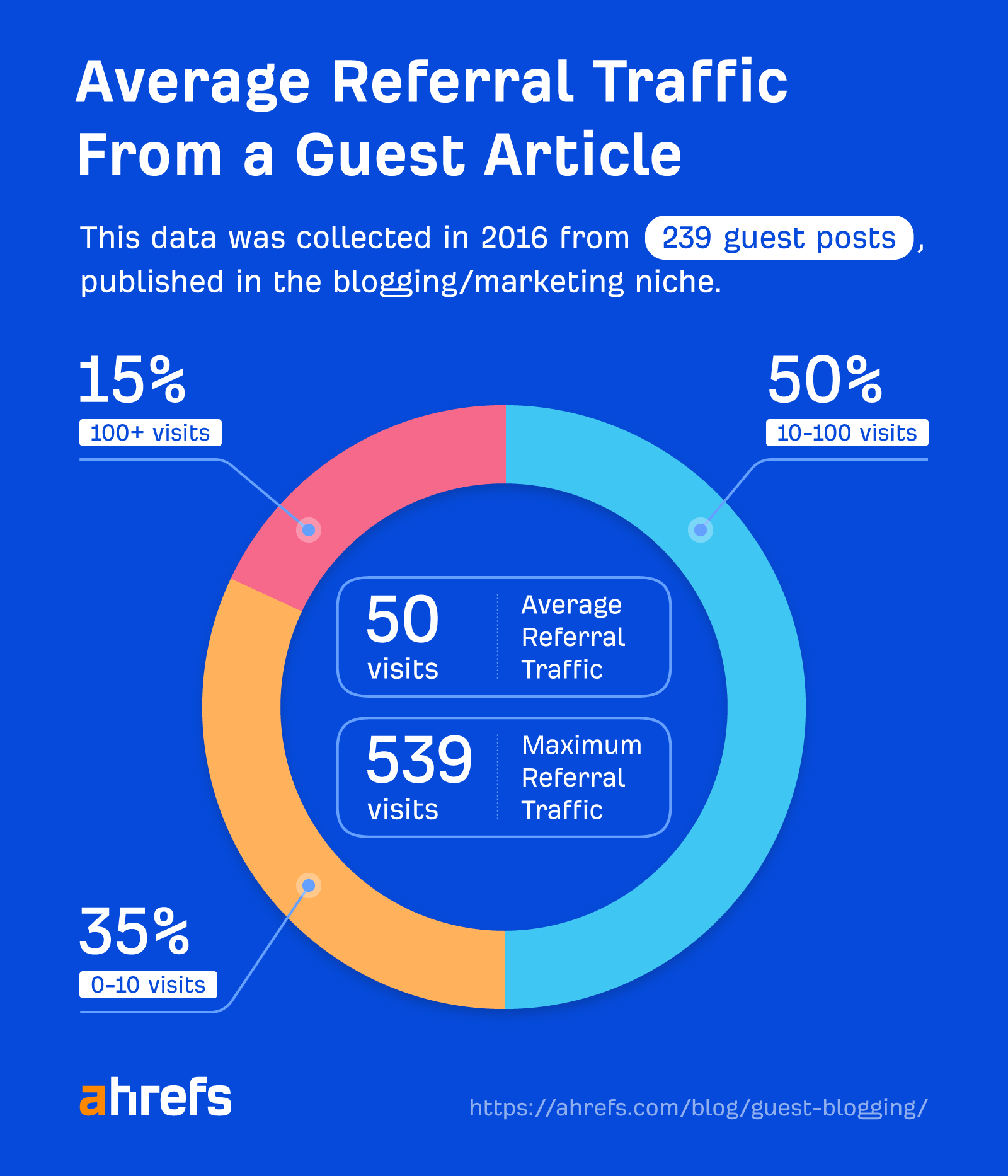
The average referral traffic across 239 guest articles was only 50 visits.
So yes, you can get referral traffic from guest blogging—but don’t set your expectations too high.
Final thoughts
This guide contains everything our team has learned about guest blogging over the past few years. I hope it will help take your skills to a new level.
Did I miss out on anything? Let me know on Twitter or Threads.










