SEO
Google’s Indifference To Site Publishers Explained

A publisher named Brandon Saltalamacchia interviewed Google’s SearchLiaison in which he offered hope that quality sites hit by Google’s algorithms may soon see their traffic levels bounce back. But that interview and a recent Google podcast reveal deeper issues that may explain why Google seems indifferent to publishers with every update.
Google Search Relations
Google has a team whose job is to communicate how site owners can do well on Google. So it’s not that Googlers themselves are indifferent to site publishers and creatives. Google provides a lot of feedback to publishers, especially through Google Search Console. The area in which Google is indifferent to publishers is directly in search at its most fundamental level.
Google’s algorithms are built on the premise that it has to provide a good user experience and is internally evaluated to that standard. This creates the situation where from Google’s perspective the algorithm is working the way it should. But from the perspective of website publishers Google’s ranking algorithms are failing. Putting a finger on why that’s happening is what this article is about.
Publishers Are Not Even An Afterthought To Google
The interview by Brandon Saltalamacchia comes against the background of many websites having lost traffic due to Google’s recent algorithm updates. From Google’s point of view their algorithms are working fine for users. But the steady feedback from website publishers is no, it’s not working. Google’s response for the past month is that they’re investigating how to improve.
What all of this reveals is that there is a real disconnect between how Google measures how their algorithms are working and how website publishers experience it in the real world. It may surprise most people to learn that that this disconnect begins with Google’s mission statement to make information “universally accessible and useful” and ends with the rollout of an algorithm that is tested for metrics that take into account how users experience it but is 100% blind to how publishers experience it.
Some of the complaints about Google’s algorithms:
- Ranking algorithms for reviews, travel and other topics are favoring big brands over smaller publishers.
- Google’s decision to firehose traffic at Reddit contributes to the dismantling of the website publishing ecosystem.
- AI Overviews summarizes web pages and deprives websites of search traffic.
The stated goal for Google’s algorithm decisions is to increase user satisfaction but the problem with that approach is that website publishers are left out of that equation. Consider this: Google’s Search Quality Raters Guidelines says nothing about checking if big brands are dominating the search results. Zero.
Website publishers aren’t even an afterthought for Google. Publishers are not not considered at any stage of the creation, testing and rollout of ranking algorithms.
Google Historically Doesn’t Focus On Publishers
A remark by Gary Illyes in a recent Search Off The Record indicated that in Gary’s opinion Google is all about the user experience because if search is good for the user then that’ll trickle down to the publishers and will be good for them too.
In the context of Gary explaining whether Google will announce that something is broken in search, Gary emphasized that search relations is focused on the search users and not the publishers who may be suffering from whatever is broken.
John Mueller asked:
“So, is the focus more on what users would see or what site owners would see? Because, as a Search Relations team, we would focus more on site owners. But it sounds like you’re saying, for these issues, we would look at what users would experience.”
Gary Illyes answered:
“So it’s Search Relations, not Site Owners Relations, from Search perspective.”
Google’s Indifference To Publishers
Google’s focus on satisfying search users can in practice turn into indifference toward publishers. If you read all the Google patents and research papers related to information retrieval (search technology) the one thing that becomes apparent is that the measure of success is always about the users. The impact to site publishers are consistently ignored. That’s why Google Search is perceived as indifferent to site publishers, because publishers have never been a part of the search satisfaction equation.
This is something that publishers and Google may not have wrapped their minds around just yet.
Later on, in the Search Off The Record podcast, the Googlers specifically discuss how an update is deemed to be working well regardless if a (relatively) small amount of publishers are complaining that Google Search is broken, because what matters is if Google perceives that they are doing the right thing from Google’s perspective.
John said:
“…Sometimes we get feedback after big ranking updates, like core updates, where people are like, “Oh, everything is broken.”
At the 12:06 minute mark of the podcast Gary made light of that kind of feedback:
“Do we? We get feedback like that?”
Mueller responded:
“Well, yeah.”
Then Mueller completed his thought:
“I feel bad for them. I kind of understand that. I think those are the kind of situations where we would look at the examples and be like, “Oh, I see some sites are unhappy with this, but overall we’re doing the right thing from our perspective.”
And Gary responded:
“Right.”
And John asks:
“And then we wouldn’t see it as an issue, right?”
Gary affirmed that Google wouldn’t see it as an issue if a legit publisher loses traffic when overall the algorithm is working as they feel it should.
“Yeah.”
It is precisely that shrugging indifference that a website publisher, Brandon Saltalamacchia, is concerned about and discussed with SearchLiaison in a recent blog post.
Lots of Questions
SearchLiaison asked many questions about how Google could better support content creators, which is notable because Google has a long history of focusing on their user experience but seemingly not also considering what the impact on businesses with an online presence.
That’s a good sign from SearchLiaison but not entirely a surprise because unlike most Googlers, SearchLiaison (aka Danny Sullivan) has decades of experience as a publisher so he knows what it’s like on our side of the search box.
It will be interesting if SearchLiaison’s concern for publishers makes it back to Google in a more profound way so that there’s a better understanding that the Search Ecosystem is greater than Google’s users and encompasses website publishers, too. Algorithm updates should be about more than how they impact users, the updates should also be about how they impact publishers.
Hope For Sites That Lost Traffic
Perhaps the most important news from the interview is that SearchLiaison expressed that there may be changes coming over the next few months that will benefit the publishers who have lost rankings over the past few months of updates.
Brandon wrote:
“One main take away from my conversation with Danny is that he did say to hang on, to keep doing what we are doing and that he’s hopeful that those of us building great websites will see some signs of recovery over the coming months.”
Yet despite those promises from Danny, Brandon didn’t come away with hope.
Brandon wrote:
“I got the sense things won’t change fast, nor anytime soon. “
Read the entire interview:
A Brief Meeting With Google After The Apocalypse
Listen to the Search Off The Record Podcast
Featured Image by Shutterstock/Roman Samborskyi

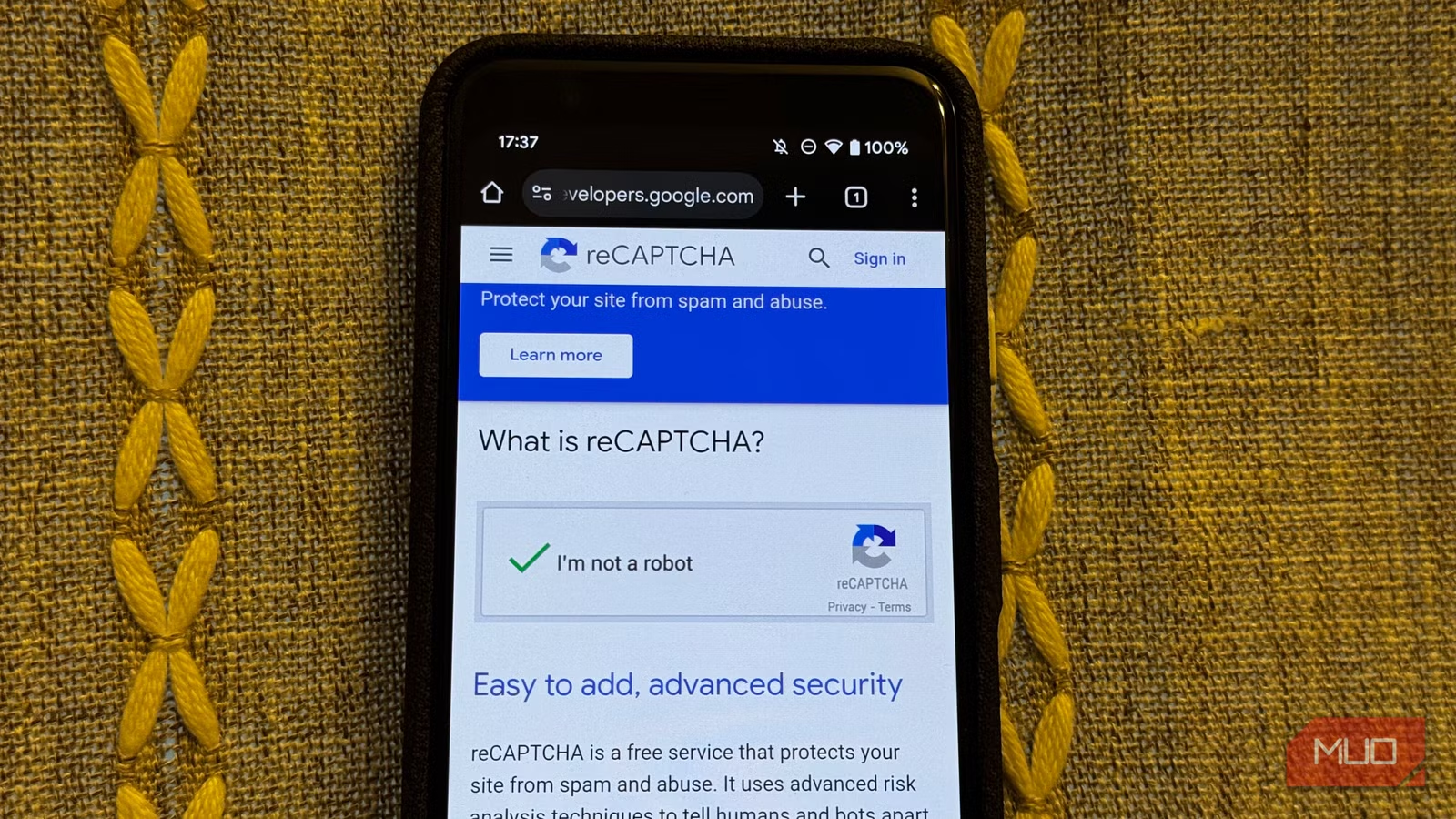


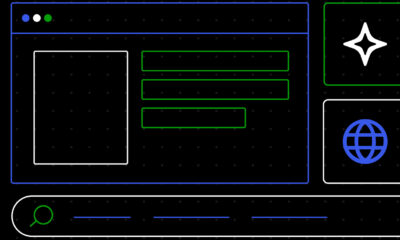



![How AEO Will Impact Your Business's Google Visibility in 2026 Why Your Small Business’s Google Visibility in 2026 Depends on AEO [Webinar]](https://articles.entireweb.com/wp-content/uploads/2026/01/How-AEO-Will-Impact-Your-Businesss-Google-Visibility-in-2026-400x240.png)
![How AEO Will Impact Your Business's Google Visibility in 2026 Why Your Small Business’s Google Visibility in 2026 Depends on AEO [Webinar]](https://articles.entireweb.com/wp-content/uploads/2026/01/How-AEO-Will-Impact-Your-Businesss-Google-Visibility-in-2026-80x80.png)







