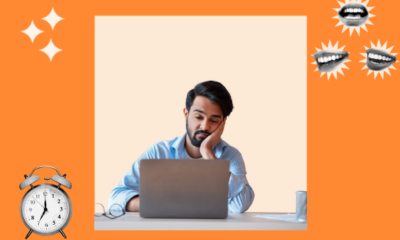SEO
The Essential Guide To Using Images Legally Online

The information in this article is not intended to and does not constitute legal advice. Only your attorney or your organization’s counsel can provide assurances that the information contained herein – and your interpretation of it – is applicable or appropriate to your particular situation.
Images are an essential component of online content – and it’s obvious why. Images aren’t just pretty—they’re powerful marketing tools that help you stand out.
They pique your audience’s attention, enhance your messaging, and significantly enhance the appeal and effectiveness of your content.
Whether you’re creating a social media post, a webpage, an ebook, a blog post, or something else, adding visuals goes a long way in improving the overall user experience.
However, you can’t just pull images off the internet and use them – and it’s your responsibility to determine if and how you can use the image without breaking the law.
If you violate copyright law – even accidentally – you can face serious consequences. Many online platforms, such as Google and YouTube, have copyright policies that streamline copyright claims and enforcement actions. Often, a minor violation will result in receiving a DMCA notice and the content being removed or demonetized. However, if a violation is egregious or impactful enough, you could face heavier consequences such as hefty fines, court trials, and, in extreme cases, even jail time.
In this article, we’ll explore how you can navigate these murky waters to ensure that you’re using images impactfully and legally online.
What Is Copyright Law?
Copyright law is complex and dynamic, and it requires a careful approach to using images online – especially in the wake of tech advancements like generative AI.
Every image – whether you find it on Google, social media, or a stock photo site – gains copyright as soon as it’s created, and it’s up to you to discern whether or not you have the legal right to use it.
Copyright is designed to protect the creative works of authors, photographers, artists, and other creators. It gives them the exclusive rights to use, distribute, and modify their creations.
Without such laws, creators would have few defenses against individuals and corporations alike simply stealing their work and using it for whatever purposes they desire.
And while the foundational principle of copyright remains unchanged, the landscape around these laws is always evolving.
A recent example of this is the CASE Act of 2020, which created a small claims solution to make it easier for creatives to make copyright complaints without the need for long, expensive legal battles.
This goes to show how important it is to understand and respect copyright law, as its goal is to balance the interests of creators with the need for the public to have access to creative works.
What Is Fair Use?
Another thing you should be familiar with if using images online is the fair use doctrine.
The doctrine of fair use is a legal principle in U.S. copyright law that allows limited use of copyrighted work without requiring permission in certain cases and circumstances. Some of these cases include commentary, criticism, news reporting, or educational purposes.
“Transformative” use of an image can also constitute fair use – which means altering the original visual in such a way that it takes on a new meaning, message, or expression and can include parody.
A search engine showing an image you searched for is an example of fair use.
Teachers and news organizations also have certain protections under fair use for how they use copyrighted material.
Fair use is very nuanced, but the main factors involved in determining whether something is fair use are:
- The purpose and character of the use: Do you want to use the image for commercial or non-commercial purposes? Are you a non-profit organization, a customer packaged goods (CPG) brand, or a journalistic organization?
- The nature of the copyrighted work: Is it a photograph or an art piece?
- The amount and substantiality of the portion used: Are you using a small piece of the work or all of it? Is what you’re using considered the “heart” of the image or whatever it represents?
- The effect of the use on the potential market: By using this image, are you potentially negatively impacting the market value of the original?
Given all of these factors, you should carefully consider whether fair use might apply to an image you would like to use online.
Fair use is not guaranteed protection and you may want to consult your general counsel before relying on it. If a policy for using copyrighted works doesn’t already exist in your organization (for example, editorial guidelines for a news organization) and the stakes of using a copyrighted work don’t necessitate the expense of consulting a lawyer, then you should not use content you don’t have explicit rights to.
General Guidelines For Using Images Online
As we’ve already established, anybody using images online has a responsibility to abide by copyright laws in order to avoid legal issues.
As part of this, you should understand that even if images online seem “free,” they might have hidden restrictions based on how they’re used, where they’re shared, and the purpose of using them.
When using images online – especially for commercial/marketing purposes – you should always:
- Obtain proper licenses or permissions where required. As part of this, make sure to get signed releases for any images using trademarks, logos, identifiable people, or other private entities.
- Respect any terms of use associated with said images.
- Be careful when making fair use determinations. If you’re unsure, seek legal advice.
- When in doubt, seek permission directly from the copyright owner. This is the safest way to use an image, and we would recommend taking this path whenever possible.
And, of course, ensure you stay informed on the latest developments in copyright law, especially as it pertains to your own activity.
Now, let’s get more specific on the types of images you can use online, and best practices for how to put them to use (or not).
1. Public Domain Images (a.k.a. ‘No Copyright’ Images)
Images in the public domain are free to use without any copyright restrictions.
This is because one of the following things is true:
- The copyright has expired.
- The work never had a copyright, to begin with.
- The copyright holder released the work into the public domain, thereby waiving their right to copyright.
- The image is a U.S. work published before January 1, 1929.
That last bullet is why you’ll often hear about certain works “entering the public domain” each year.
Generally, public domain images don’t require citation or permissions, making them a very useful resource when you’re looking for easy-to-use visuals.
But be careful; make sure you verify that the image is indeed in the public domain before using it.
Copyright-free images will have the Public Domain Mark 1.0 or the CC0 1.0 Universal Public Domain Mark, and you can obtain them on sites like Wikimedia Commons and Flickr Commons.
2. Creative Commons Images
Another great (and free) source of visuals is images with Creative Commons licenses.
Creative Commons is a non-profit organization that provides licenses allowing creators to make their works available to the public while retaining some control over their use.
This means, images under Creative Commons licenses are available for use, but with specific conditions based on the license type.
While some licenses allow for commercial use and even modifications to the original image, others do not – and often, you’re required to provide attribution for the original creator.
There are six different types of Creative Commons licenses that range in terms of how permissive they are and their requirements – but for marketing purposes, they essentially fall into two categories:
- Those that allow commercial use.
- Those that don’t.
Commercial use is defined as use that is “primarily intended for commercial advantage or monetary compensation.”
That compensation, however, can be direct or indirect. So, if you’re using an image in a blog post or on a webpage affiliated with a for-profit company, the use is considered commercial. This would also apply to social media content.
To that end, we would recommend only using Creative Commons photos that are allowed for commercial use – especially if you work for a for-profit company.
Beyond that, photos with a CC license can have other stipulations you must adhere to, including:
- Attribution: This license lets others distribute, remix, tweak, and build upon the creator’s work as long as they credit the creator for the original creation.
- Attribution-ShareAlike: This license lets others remix, tweak, and build upon the creator’s work as long as they credit the creator and license their new creations under the identical terms.
- Attribution-No Derivatives: This license allows for the redistribution of an image as long as the image remains unchanged and is credited to the creator.
As you search through the Creative Commons website, you can filter your search to find images that can be used commercially and/or modified.
3. Stock Photos
Stock photos have long been a favored image resource for marketers, and it’s not hard to see why. They’re a high-quality, convenient solution that often caters to commercial use cases.
Stock photo websites give you access to a massive offering of professional quality images that address almost any need or situation you can think of.
Creators can partner with stock photo companies to license their works to anyone willing to pay their licensing fee.
Buying a license for a stock photo (or paying for a subscription to the stock photo service itself) gives you free rein to use the photo in any way prescribed by the licensing agreement.
That last part is important. Stock photos still come with stipulations, and there are different licenses that apply to different images. These include, among others:
- Royalty-Free (RF) – The most common license type, this gives you the ability to use the photo multiple times across different platforms with just one initial purchase.
- Rights-Managed (RM) – With this license, you get more specific usage rights based on the duration, geography, and how you’re distributing the image. Typically more expensive than RF, but it can be possible to secure exclusivity, meaning you’re the only one who can use that image in that way for a specific period.
- Editorial Use – This license applies to images that are intended solely for journalistic or newsworthy purposes – not commercial use. So, while a writer could use this photo for a newsletter or a blog, a brand could not use it for a Facebook ad, or a corporate homepage. This is typically reserved for images that feature recognizable products or brands, celebrities, events, etc.
Stock photos are a great option for using images online – just be sure to always read the licensing agreement thoroughly.
4. Your Own Images
As far as using images legally online, this is always going to be your best option.
Creating your own images is a straightforward and simple way to avoid copyright infringement and ensure you’re not upsetting any creators out there.
If you’re the photographer, then there’s no danger of violating any copyright – because you own it. You have the flexibility to use the image as you wish, alter it, and distribute it anywhere, for as long as you like.
Plus, the photos will be entirely original, which can go a long way in engaging your audience and setting you apart from the crowd.
Don’t have a fancy camera on hand? Don’t worry. Thanks to advances in smartphone camera technology and accessible photo editing apps and software, you can easily create high-quality photography without spending a bunch of money on a DSLR.
To make your pictures look professional, make sure to consider lighting and background framing.
Alternatively, you could hire outside help like a photographer or designer – just make sure the contract grants you exclusive rights to ownership, use, and distribution of the photos.
And don’t forget to get signed releases from any individuals who might appear in your images.
5. Social Media Images (Only With Permission)
If you’re looking for compelling visual content, chances are you’re looking at social media. With a wealth of imagery to choose from, social media presents tempting opportunities for marketers looking to spiff up their brand messaging.
But beware: Images posted on social media platforms are copyrighted by the original creator who uploaded them – and they require permission from that owner to be legally used.
It’s vital to act responsibly and secure explicit consent from creators if you plan to use their content.
Giving credit to the original owner via a tag or comment is also best practice – and while some consider that to be enough, I recommend always seeking explicit permission first, especially as a brand.
If you use social media content without permission, it could result in legal action – and the legal fees and final judgment could be crippling.
Always err on the side of caution, and research the terms and conditions of the platform you’re using.
Let’s say you have a customer who posted an amazing image of your product on Instagram, and you’d like to use it – sending a simple direct message (or leaving a comment) asking for permission is quick and easy and will protect you – and chances are you’ll get a yes.
It’s worth noting that using native tools to reshare images in-platform is typically okay. That means that you can go ahead and retweet something, or share a photo to your Instagram Story that tagged your brand, just make sure to credit the creator.
Similarly, remixes and duets on platforms like TikTok are more flexible, as the creator implicitly gives permission for their content to be adapted when they enable those features.
But remain mindful of the content itself, the terms of the platform, and the intentions of the original creator.
6. AI-Generated Images
Due to the meteoric rise of generative AI over the past few years, there’s been a surge in AI-generated images.
Now, you can use tools like DALL-E, Midjourney, and ChatGPT to create visual content using only a simple prompt – and this brings up a lot of questions (and debates) around the legality, copyright, and authorship of AI-created content.
There’s no crystal clear answer for you here. This is an issue that is actively evolving, and regulations and policies are certain to keep developing. [Editor’s note:] SEJ does not recommend publishing content outputs from generative AI models, including images. Some platforms may offer liability protection, such as Shutterstock, which trains a specific model on proprietary images. But always read the fine print, understand how the models are trained, and consult a legal professional.
7. GIFs
The internet loves GIFs.
But while GIFs abound throughout online content, that doesn’t mean their use is legal. In reality, it’s a confusing landscape without clear guidelines.
For one thing, it can be argued that GIFs fall under the doctrine of fair use, which I covered above.
You could claim GIFs are used for commentary, criticism, or parody.
You could also argue that GIFs are a “transformative” use of the original work, as a brief, looping clip of something is not representative of the entire piece of content – and, therefore, doesn’t undermine the value of the work as a whole.
Still, this does not constitute blanket permission.
Technically, if you wanted to be operating entirely without risk, you would need written releases from the copyright holder of the original work and the people who appear in the GIF. That sounds like a lot of effort for something that will probably amount to a dead end.
You could get away with it, but why risk it?
Our official recommendation is to simply avoid using GIFs. That way, you can avoid the possibility of getting slapped with a cease and desist order – or worse.
That said, if you insist on using GIFs, here are a few quick tips:
- Create your own GIFs from content you own or have permission to use. With some simple design work, or help from online tools, you can convert your existing content into custom GIFs that you can use to your heart’s content. This is the only way I would confidently recommend leveraging GIFs in your marketing.
- Understand copyright law and fair use. Before deciding to use a GIF, consider the four factors of fair use – purpose and character of the use, nature of the copyrighted work, amount and substantiality of the portion used, and the effect of the use on the potential market for the copyrighted work.
- Source from reputable platforms. Some platforms like Giphy have existing licensing agreements with content creators and copyright owners, making their GIF libraries generally safe to use. However, you should still review each platform’s terms of use and licensing agreements before making the call.
Proceed at your own risk.
In Summary
Images are an essential part of online content.
As such, marketers will inevitably need to use them in their digital marketing efforts – and it’s important to understand how to do so legally and responsibly.
By keeping yourself informed on the latest legal developments, developing an understanding of copyright licenses, and practicing due diligence before leveraging images online, you can create compelling and engaging visual content without the risk.
More resources:
Featured Image: VectorMine/Shutterstock
SEO
Google’s John Mueller On Website Recovery After Core Updates

John Mueller, a Google Search Advocate, provided guidance this week regarding the path forward for websites impacted by recent search algorithm updates.
The discussion started on X (formerly Twitter) by SEO professional Thomas Jepsen.
Jepsen tagged Mueller, asking:
“Google has previously said Google doesn’t hold a grudge and sites will recover once issues have been solved. Is that still the case after HCU?”
Mueller’s response offered hope to site owners while being realistic about the challenges ahead.
Addressing Recovery Timelines
Mueller affirmed Google’s stance on not holding grudges, stating, “That’s still the case.”
However, he acknowledged the complexity of rankings, saying:
“…some things take much longer to be reassessed (sometimes months, at the moment), and some bigger effects require another update cycle.”
That’s still the case. That said, some things take much longer to be reassessed (sometimes months, at the moment), and some bigger effects require another update cycle. https://t.co/WDy7Q4dpzb has some more.
— John 🧀 … 🧀 (@JohnMu) April 29, 2024
Mueller pointed to a Google help document explaining the nuances. The document reads:
“Broad core updates tend to happen every few months. Content that was impacted in Search or Discover by one might not recover—assuming improvements have been made—until the next broad core update is released.
Do keep in mind that improvements made by site owners aren’t a guarantee of recovery, nor do pages have any static or guaranteed position in our search results. If there’s more deserving content, that will continue to rank well with our systems.”
The Comments Sparking Debate
Jepsen probed further, asking, “Is a core update what’s needed for HCU-affected sites to recover (assuming they’ve fixed their issues)?”
Mueller’s response highlighted how situations can differ:
“It depends on the situation… I realize there’s a big space between the situations, but generalizing doesn’t help. Sometimes it takes a lot of work on the site, a long time, and an update.”
It depends on the situation. https://t.co/F9s3Hli9t7 and https://t.co/pLdm29PjPD has some on that. I realize there’s a big space between the situations, but generalizing doesn’t help. Sometimes it takes a lot of work on the site, a long time, and an update.
— John 🧀 … 🧀 (@JohnMu) April 29, 2024
The thread grew as user @selectgame raised concerns about Google Discover traffic, to which Mueller replied:
“Google Discover is affected by core updates as well as other parts of Search (and there are more policies that apply to Discover).”
Google Discover is affected by core updates as well as other parts of Search (and there are more policies that apply to Discover). If you’re seeing these changes when a core update rolled out, that might be what you’re seeing.
— John 🧀 … 🧀 (@JohnMu) April 29, 2024
Growing Frustrations
Prominent industry figure Lily Ray voiced mounting frustrations, stating,
“…many HCU-affected websites – which have been making all kinds of improvements over the last 7 months – have only seen further declines with the March Core Update.
I have seen some sites lose 90% or more of their SEO visibility since the HCU, with the last few weeks being the nail in the coffin, despite making significant improvements.”
Ray continued:
“And in my professional opinion, many of these sites did not deserve anywhere near that level of impact, especially the further declines over the past month.”
Mueller hasn’t responded to Ray’s tweet at this time.
John, any chance you can comment on the fact that many HCU-affected websites – which have been making all kinds of improvements over the last 7 months – have only seen further declines with the March Core Update?
I have seen some sites lose 90% or more of their SEO visibility… https://t.co/lvYRAScRQQ
— Lily Ray 😏 (@lilyraynyc) April 29, 2024
Looking Ahead
As the search community awaits Google’s next moves, the path to recovery appears arduous for many impacted by recent algorithm reassessments of “Helpful Content.”
Site improvements don’t guarantee immediate recovery, so publishers face an uphill battle guided only by Google’s ambiguous public advice.
Why SEJ Cares
The March 2024 core update has proven disastrous for many websites, with severe traffic losses persisting even after sites try to improve low-quality content, address technical issues, and realign with Google’s guidelines.
Having clear, actionable guidance from Google on recovering from core update updates is invaluable.
As evidenced by the frustrations expressed, the current communications leave much to be desired regarding transparency and defining a straightforward recovery path.
How This Can Help You
While Mueller’s comments provide some insights, the key takeaways are:
- Regaining previous rankings after an algorithm hit is possible if sufficient content/site quality improvements are made.
- Recovery timelines can vary significantly and may require a future core algorithm update.
- Even with enhancements, recovery isn’t guaranteed as rankings depend on the overall pool of competing content.
The path is undoubtedly challenging, but Mueller’s comments underscore that perseverance with substantial site improvements can eventually pay off.
FAQ
Can SEO professionals predict recovery time for a website hit by core updates?
SEO professionals can’t pinpoint when a site will recover after a core Google algorithm update.
Reasons for this include:
- Google releases core updates every few months, so sites may need to wait for the next one.
- It can take months for Google to reassess and adjust rankings.
- How competitive the query is also impacts if and when a site recovers.
Does making site improvements after a core update ensure recovery in rankings and visibility?
After making improvements following a Google algorithm update, regaining your previous rankings isn’t guaranteed.
Reasons why include:
- Your impacted content may not recover until the next core update, provided you’ve implemented enough site improvements.
- Google’s search results are dynamic, and rankings can fluctuate based on the quality of competitor content.
- There’s no fixed or guaranteed position in Google’s search results.
What is the relationship between Google Discover traffic and core search updates?
Google’s core algorithm updates that impact regular search results also affect Google Discover.
However, Google Discover has additional specific policies that determine what content appears there.
This means:
- Improving your content and website quality can boost your visibility on Google Discover, just like regular searches.
- You may see changes in your Discover traffic when Google rolls out core updates.
- Your SEO and content strategy should account for potential impacts on regular searches and Google Discover.
Featured Image: eamesBot/Shutterstock
SEO
5 Things To Consider Before A Site Migration

One of the scariest SEO tasks is a site migration because the stakes are so high and the pitfalls at every step . Here are five tips that will help keep a site migration on track to a successful outcome.
Site Migrations Are Not One Thing
Site Migrations are not one thing, they are actually different scenarios and the only thing they have in common is that there is always something that can go wrong.
Here are examples of some of the different kinds of site migrations:
- Migration to a new template
- Migrating to a new web host
- Merging two different websites
- Migrating to a new domain name
- Migrating to a new site architecture
- Migrating to a new content management system (CMS)
- Migrating to a new WordPress site builder
There are many ways a site can change and more ways for those changes to result in a negative outcome.
The following is not a site migration checklist. It’s five suggestions for things to consider.
1. Prepare For Migration: Download Everything
Rule number one is to prepare for the site migration. One of my big concerns is that the old version of the website is properly documented.
These are some of the ways to document a website:
- Download the database and save it in at least two places. I like to have a backup of the backup stored on a second device.
- Download all the website files. Again, I prefer to save a backup of the backup stored on a second device.
- Crawl the site, save the crawl and export it as a CSV or an XML site map. I prefer to have redundant backups just in case something goes wrong.
An important thing to remember about downloading files by FTP is that there are two formats for downloading files: ASCII and Binary.
- Use ASCII for downloading files that contain code, like CSS, JS, PHP and HTML.
- Use Binary for media like images, videos and zip files.
Fortunately, most modern FTP software have an automatic setting that should be able to distinguish between the two kinds of files. A sad thing that can happen is to download image files using the ASCII format which results in corrupted images.
So always check that your files are all properly downloaded and not in a corrupted state. Always consider downloading a copy for yourself if you have hired a third party to handle the migration or a client is doing it and they’re downloading files. That way if they fail with their download you’ll have an uncorrupted copy backed up.
The most important rule about backups: You can never have too many backups!
2. Crawl The Website
Do a complete crawl of the website. Create a backup of the crawl. Then create a backup of the backup and store it on a separate hard drive.
After the site migration, this crawl data can be used to generate a new list for crawling the old URLs to identify any URLs that are missing (404), are failing to redirect, or are redirecting to the wrong webpage. Screaming Frog also has a list mode that can crawl a list of URLs saved in different formats, including as an XML sitemap, and directly input into a text field. This is a way to crawl a specific batch of URLs as opposed to crawling a site from link to to link.
3. Tips For Migrating To A New Template
Website redesigns can be can be a major source of anguish when they go wrong. On paper, migrating a site to a new template should be a one-to-one change with minimal issues. In practice that’s not always the case. For one, no template can be used off the shelf, it has to be modified to conform to what’s needed, which can mean removing and/or altering the code.
Search marketing expert Nigel Mordaunt (LinkedIn), who recently sold his search marketing agency, has experience migrating over a hundred sites and has important considerations for migrating to a new WordPress template.
This is Nigel’s advice:
“Check that all images have the same URL, alt text and image titles, especially if you’re using new images.
Templates sometimes have hard-coded heading elements, especially in the footer and sidebars. Those should be styled with CSS, not with H tags. I had this problem with a template once where the ranks had moved unexpectedly, then found that the Contact Us and other navigation links were all marked up to H2. I think that was more of a problem a few years ago. But still, some themes have H tags hard coded in places that aren’t ideal.
Make sure that all URLs are the exact same, a common mistake. Also, if planning to change content then check that the staging environment has been noindexed then after the site goes live make sure that the newly uploaded live site no longer contains the noindex robots meta tag.
If changing content then be prepared the site to perhaps be re-evaluated by Google. Depending on the size of the site, even if the changes are positive it may take several weeks to be rewarded, and in some cases several months. The client needs to be informed of this before the migration.
Also, check that analytics and tracking codes have been inserted into the new site, review all image sizes to make sure there are no new images that are huge and haven’t been scaled down. You can easily check the image sizes and heading tags with a post-migration Screaming Frog crawl. I can’t imagine doing any kind of site migration without Screaming Frog.”
4. Advice For Migrating To A New Web Host
Mark Barrera (LinkedIn), VP SEO, Newfold Digital (parent company of Bluehost), had this to say about crawling before a site migration in preparation for a migration to a new web host:
“Thoroughly crawl your existing site to identify any indexing or technical SEO issues prior to the move.
Maintain URL Structure (If Possible): Changing URL structures can confuse search engines and damage your link equity. If possible, keep your URLs the same.
301 Redirects: 301 Redirects are your friend. Search engines need to be informed that your old content now lives at a new address. Implementing 301 redirects from any old URLs to their new counterparts preserves link equity and avoids 404 errors for both users and search engine crawlers.
Performance Optimization: Ensure your new host provides a fast and reliable experience. Site speed is important for user experience.
Be sure to do a final walkthrough of your new site before doing your actual cutover. Visually double-check your homepage, any landing pages, and your most popular search hits. Review any checkout/cart flows, comment/review chains, images, and any outbound links to your other sites or your partners.
SSL Certificate: A critical but sometimes neglected aspect of hosting migrations is the SSL certificate setup. Ensuring that your new host supports and correctly implements your existing SSL certificate—or provides a new one without causing errors is vital. SSL/TLS not only secures your site but also impacts SEO. Any misconfiguration during migration can lead to warnings in browsers, which deter visitors and can temporarily impact rankings.
Post migration, it’s crucial to benchmark server response times not just from one location, but regionally or globally, especially if your audience is international. Sometimes, a new hosting platform might show great performance in one area but lag in other parts of the world. Such discrepancies can affect page load times, influencing bounce rates and search rankings. “
5. Accept Limitations
Ethan Lazuk, SEO Strategist & Consultant, Ethan Lazuk Consulting, LLC, (LinkedIn, Twitter) offers an interesting perspective on site migrations on the point about anticipating client limitations imposed upon what you are able to do. It can be frustrating when a client pushes back on advice and it’s important to listen to their reasons for doing it.
I have consulted over Zoom with companies whose SEO departments had concerns about what an external SEO wanted to do. Seeking a third party confirmation about a site migration plan is a reasonable thing to do. So if the internal SEO department has concerns about the plan, it’s not a bad idea to have a trustworthy third party take a look at it.
Ethan shared his experience:
“The most memorable and challenging site migrations I’ve been a part of involved business decisions that I had no control over.
As SEOs, we can create a smart migration plan. We can follow pre- and post-launch checklists, but sometimes, there are legal restrictions or other business realities behind the scenes that we have to work around.
Not having access to a DNS, being restricted from using a brand’s name or certain content, having to use an intermediate domain, and having to work days, weeks, or months afterward to resolve any issues once the internal business situations have changed are just a few of the tricky migration issues I’ve encountered.
The best way to handle these situations require working around client restrictions is to button up the SEO tasks you can control, set honest expectations for how the business issues could impact performance after the migration, and stay vigilant with monitoring post-launch data and using it to advocate for resources you need to finish the job.”
Different Ways To Migrate A Website
Site migrations are a pain and should be approached with caution. I’ve done many different kinds of migrations for myself and have assisted them with clients. I’m currently moving thousands of webpages from a folder to the root and it’s complicated by multiple redirects that have to be reconfigured, not looking forward to it. But migrations are sometimes unavoidable so it’s best to step up to it after careful consideration.
Featured Image by Shutterstock/Krakenimages.com
SEO
Studio By WordPress & Other Free Tools

WordPress announced the rollout of Studio by WordPress, a new local development tool that makes it easy for publishers to not just develop and update websites locally on their desktop or laptop but is also useful for learning how to use WordPress. Learn about Studio and other platforms that are make it easy to develop websites with WordPress right on your desktop.
Local Development Environments
Local Environments are like web hosting spaces on the desktop that can be used to set up a WordPress site. They’re a fantastic way to try out new WordPress themes and plugins to learn how they work without messing up a live website or publishing something to the web that might get accidentally indexed by Google. They are also useful for testing if an updated plugin causes a conflict with other plugins on a website, which is useful for testing updated plugins offline before committing to updating the plugins on a live website.
Studio joins a list of popular local development environments that are specific for WordPress and more advanced platforms that are that can be used for WordPress on the desktop but have greater flexibility and options but may be harder to use for non-developers.
Desktop WordPress Development Environments
There are currently a few local environments that are specific to WordPress. The advantages of using a dedicated WordPress environment is that they make it easy to start creating with WordPress for those who only need to work with WordPress sites and nothing more complicated than that.
Studio By WordPress.com
Studio is an open source project that allows developers and publishers to set up a WordPress site on their desktop in order to design, test or learn how to use WordPress.
According to the WordPress announcement:
“Say goodbye to manual tool configuration, slow site setup, and clunky local development workflows, and say hello to Studio by WordPress.com, our new, free, open source local WordPress development environment.
Once you have a local site running, you can access WP Admin, the Site Editor, global styles, and patterns, all with just one click—and without needing to remember and enter a username or password.”
The goal of Studio is to be a simple and fast way to create WordPress sites on the desktop. It’s currently available for use on a Mac and a Windows version is coming soon.
Download the Mac version here.
Other Popular WordPress Local Development Environments
DevKinsta
DevKinsta, developed by Kinsta managed web host, is another development environment that’s specifically dedicated for quickly designing and testing WordPress sites on the desktop. It’s a popular choice that many developers endorse.
That makes it a great tool for publishers, SEOs and developers who just want a tool to do one thing, create WordPress sites. This makes DevKinsta a solid consideration for anyone who is serious about developing WordPress sites or just wants to learn how to use WordPress, especially the latest Gutenberg Blocks environment.
Download DevKinsta for free here.
Local WP
Local WP is a popular desktop development environment specifically made for WordPress users by WP Engine, a managed WordPress hosting provider.
Useful Features of Local WP
Local WP has multiple features that make it useful beyond simply developing and testing WordPress websites.
- Image Optimizer
It features a free image optimizer add-on that optimizes images on your desktop which should be popular for those who are unable to optimize images on their own. - Upload Backups
Another handy feature is the ability to upload backups to Dropbox and Google Drive. - Link Checker
The tool has a built-in link checker that scans your local version of the website to identify broken links. This is a great way to check a site offline without using server resources and potentially slowing down your live site. - Import & Export Sites
This has the super-handy ability to import WordPress website files and export them so that you can work on your current WordPress site on your desktop, test out new plugins or themes and if you’re ready you can upload the files to your website.
Advanced Local Development Environments
There are other local development environments that are not specific for WordPress but are nonetheless useful for designing and testing WordPress sites on the desktop. These tools are more advanced and are popular with developers who appreciate the freedom and options available in these platforms.
DDEV with Docker
An open source app that makes it easy to use the Docker software containerization to quickly install a content management system and start working, without having to deal with the Docker learning curve.
Download DDEV With Docker here.
Laragon
Laragon is a free local development environment that was recommended to me by someone who is an advanced coder because they said that it’s easy to use and fairly intuitive. They were right. I’ve used it and have had good experiences with it. It’s not a WordPress-specific tool so that must be kept in mind.
Laragon describes itself as an easy to use alternative to XXAMPP and WAMP.
Mamp
Mamp is a local development platform that’s popular with advanced coders and is available for Mac and Windows.
David McCan (Facebook profile), a WordPress trainer who writes about advanced WordPress topics on WebTNG shared his experience with MAMP.
“MAMP is pretty easy to setup and it provides a full range of features. I currently have 51 local sites which are development versions of my production sites, that I use for testing plugins, and periodically use for new beta versions of WordPress core. It is easy to clone sites also. I haven’t noticed any system slowdown or lag.”
WAMP And XAMPP
WAMP is a Windows only development environment that’s popular with developers and WordPress theme and plugin publishers.
XAMPP is a PHP development platform that can be used on Linux, Mac, and Windows desktops.
So Many Local Development Platforms
Studio by WordPress.com is an exciting new local development platform and I’m looking forward to trying it out. But it’s not the only one so it may be useful to try out different solutions to see which one works best for you.
Read more about Studio by WordPress:
Meet Studio by WordPress.com—a fast, free way to develop locally with WordPress
Featured Image by Shutterstock/Wpadington
-

 PPC7 days ago
PPC7 days ago10 Most Effective Franchise Marketing Strategies
-

 MARKETING5 days ago
MARKETING5 days agoEffective Communication in Business as a Crisis Management Strategy
-
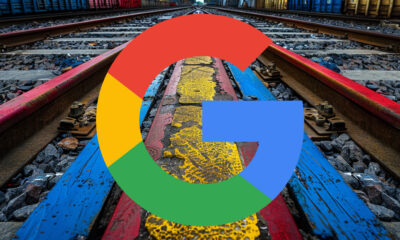
 SEARCHENGINES6 days ago
SEARCHENGINES6 days agoGoogle Won’t Change The 301 Signals For Ranking & SEO
-
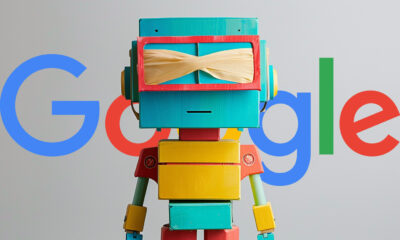
 SEARCHENGINES7 days ago
SEARCHENGINES7 days agoGoogle Again Says Ignore Link Spam Especially To 404 Pages
-

 SEO5 days ago
SEO5 days agobrightonSEO Live Blog
-

 PPC6 days ago
PPC6 days ago9 Ecommerce Trends to Boost Your Business in 2024
-

 SEO7 days ago
SEO7 days agoMeasuring Content Impact Across The Customer Journey
-

 SEO6 days ago
SEO6 days agoHow To Write ChatGPT Prompts To Get The Best Results