SEO
What a 501 Not Implemented Error is, and How to Fix it

Though uncommon, seeing an HTTP 501 Not Implemented error status code can be an alarming experience for those who see it—especially when it’s on your website.
It’s unfamiliar, and entirely server-based, which means that fixing it requires some dabbling in the technical side of running a website. That’s something that not all SEOs or webmasters are experts at.
But don’t panic just yet, because there are four easy methods you can try to fix your 501 errors, and I will go through each one here (plus some other useful information you’ll need moving forward).
What is the HTTP 501 Not Implemented Error?
Whenever you visit a website, your browser sends a request to that website’s server. If everything works as it should, then the website receives the requested data—which includes text, images, files, and whatever else should be on that page.
However, when something goes wrong with that request, your screen can show a “501 Not Implemented” error.
When this happens, In technical speak, it means that the server does not support the requested feature. In layman’s terms, it means something has gone wrong with the hosting server, which is legitimately unable to perform that “get” action and retrieve the data you’re asking for, for one reason or another.
The data you’re requesting is still there. It’s just being walled off from you and the hosting server itself might be offline or unavailable as a result.
Now, this might show up differently based on the web browser, web server, and operating system you use.
Variations of the 501 Not Implemented Error
- Error 501
- HTTP 501
- 501 Not Implemented
- HTTP Error 501 Not Implemented
501 vs. 405 Error
These two errors both result in the data you’re requesting not being delivered to your browser. However, the difference is that a 405 Not Allowed error is a server administrator issue, while a 501 Not Implemented error is a hosting server issue.
Think of it this way: a 405 means “I am not allowing you to get what you’re asking for,” while a 501 means “I know what you want, but I am unable to get what you’re asking for.”
So a 405 means nothing is technically wrong with the website—your request is just being blocked on purpose. If you’re seeing that, try contacting the server administrators.
Webmaster’s Note: This is part of our more comprehensive guide to Technical SEO, where I cover everything you need to know about crawlability, indexing, and page speed optimization, as well as helpful tips on how to troubleshoot common website errors. I also cover other 5xx errors, like 500 Internal Server errors, in other posts.
How to fix the HTTP 501 Not Implemented Error
There are four ways to address a 501 error on a website:
- Reload the page.
- Clear your browser cache.
- Disable proxy settings.
- Scan your computer for viruses.
- Contact the server host.
The first three are things you can do on your side to resolve the 501 error, which I suggest you do first. Here’s how:
Reload the page
The easiest thing you can do is just wait a minute and then reload the page (F5 or Ctrl + F5 for Windows, Command + R for Mac). The server might be able to resolve its issue while you’re waiting, and once you reload you’ll get the data you’re requesting. This is common if the website is experiencing a server overload or traffic surge.
While you’re waiting, try using a different browser to open the page to rule that out as an issue.
Another thing to do while you’re waiting is copy-pasting the domain URL into this website: https://downforeveryoneorjustme.com/, which will tell you if the problem you’re facing is just on your site, or a thing for everyone else.
Clear your browser cache
If refreshing the page doesn’t work, it’s time to move on to the next step: clearing your browser cache.
The shortcut that works for most browsers (such as Google Chrome and Edge) is hitting Ctrl + Shift + Delete while you’re on your browser. This will quickly clear your cache. If that doesn’t work, you can find the option under your browser settings, or check out the specific instructions on how to clear your cache in the various browsers.
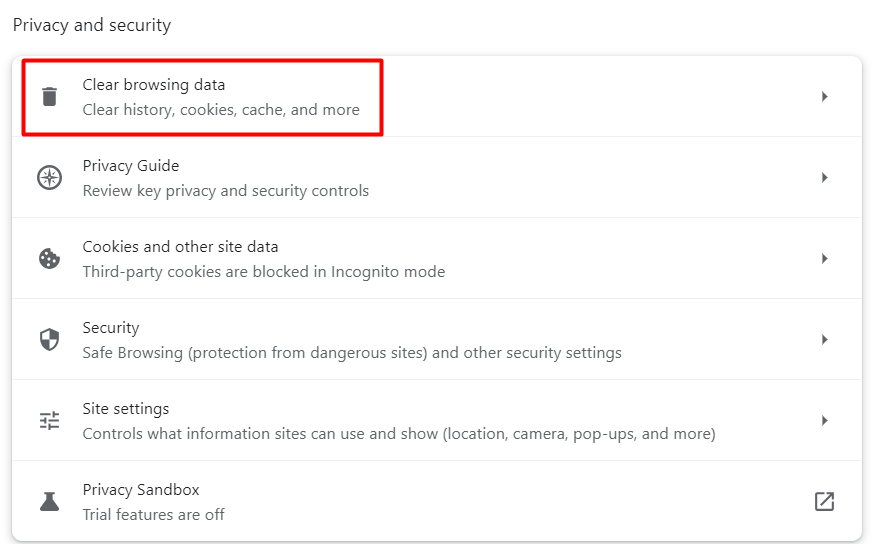
Disable proxy settings
If the previous two steps aren’t solving anything, it’s time to check your proxy settings if you’re using a proxy service.
The exact steps to disable your proxy settings depend on your operating system, but you can usually find this under the Network & Internet section of your system settings. Once you’re there, you can either turn off the “automatically detect settings” option under the automatic proxy setup or disable a proxy server option under the manual proxy setup.
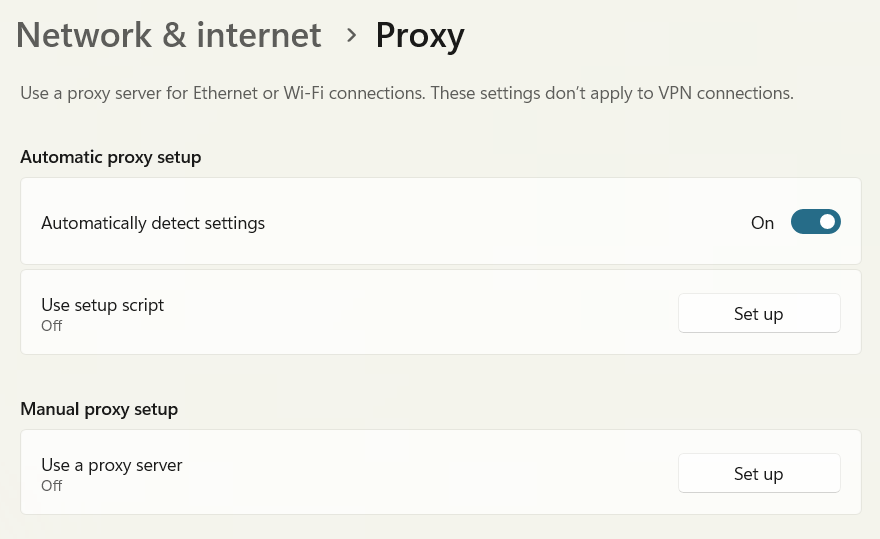
Scan your computer for viruses
As I mentioned, sometimes this error pops up when you’re dealing with a virus or malware. It’s a good idea to have your computer scanned for those—and make sure that your antivirus program is updated while you’re at it.
Contact the server host
If all else fails, then it’s time to reach out to the server host.
501 errors, though they can sometimes be solved on your own, are almost always an issue with your host server.
So, if the last three steps haven’t resolved the problem, you need to contact them ASAP. If you can’t then check your host’s status page.
How to Fix the HTTP 501 Not Implemented Error If You Manage the Server
Fixing this issue when you’re the server host is a whole different process. First, I recommend consulting the documentation for your server and applications. I also highly recommend working closely with your IT department at this time.
Here are some ways you can fix an HTTP 501 Not Implemented Error if you manage your server:
- Check if your server supports the requested feature.
- Upgrade your server.
- Configure (or reconfigure) your server.
- Look for any missing modules or applications.
- Check the client request.
Check if your server supports the requested feature
The first thing to check is if your server actually supports the feature or functionality that the user is requesting. If your server does not support it, you will have to use an alternative method to meet that request (one that is supported by your server).
Upgrade your server
Your server stack might be outdated. If this is the case, then this is what is causing your server to not be able to support the requests of the user. To fix this, you can upgrade or update your stack to newer versions, to support the requested feature or functionality.
If that doesn’t work, then try updating the web application your website runs on—such as WordPress. These applications have frequent updates so it’s best if you keep up with that.
If you can still access your web application’s dashboard, then try running the update.
Note: Make sure any plugins you have installed on your web application are compatible with the update you’re about to install.
Configure (or reconfigure) your server
Make sure that your server is configured to handle the requested feature or functionality. You will have to take a look at your server settings, software, and plugins, and see where you need to adjust, reinstall or update, or make other configuration changes.
Look for any missing modules or applications
Another thing to check (if the previous steps haven’t fixed the problem) is if there are any missing modules for your web server. Make sure that you have the ones that you need installed.
Check the client request
If nothing else works, then you have to check if the client is making the request correctly and is using a method that is supported by your server. At times, the 501 error can be caused by the client using an unsupported protocol.
If this is the case, then use an alternative protocol that is supported by your server.
What Causes the HTTP 501 Not Implemented Error?
Some of the most common issues your host might be dealing with for a 501 error to happen include:
- Viruses and malicious files
- An outdated server stack or software
- Server error
- An overloaded server
- Billing issues
Viruses and malicious files
The server’s inability to get and send the data your browser is requesting might be because of a virus or malicious file in the website’s system.
This is something you need to check if you’re experiencing persistent or repetitive 501 errors on your website. Run a complete malware scan to find any security issues in the system that could cause a communication failure.
If you’re using WordPress, I also have a guide on how to scan your WordPress site for better security and to prevent any malicious files.
An outdated server stack or software
Server stacks, which are a combination of software programs that make up your web server, are something that your host needs to keep updated for the hosted websites to run smoothly.
It’s uncommon, but the server stack your provider is using can get outdated. You can contact your host to make sure that isn’t the case—but if it is, calling their attention to it can get them to update their server stack.
Server error
Often, a 501 can be a sign that your server is unable to accommodate the requested feature or functionality—which means it’s unable to appropriately respond to the end-user browser request. This means that whoever is managing your server needs to take another look at the server stack and how it’s configured (which might be done in-house, or by your provider).
An overloaded server
If a website gets more traffic than usual or anticipated, chances are the host server is not equipped to handle that surge of visitors. As a result, their requests might not get fulfilled by your host server, resulting in a 501 Not Implemented error.
If this happens often, consider scaling up your server plan to accommodate your growing audience.
Billing issues
If you’re behind on your server hosting payments, then it’s possible your provider has decided to default your site to 501 status while your payment is pending. This can be their last resort before removing the account altogether. So make sure you’re on top of your service payments.
How HTTP 501 Error Impacts SEO
Even if the error is server-side (and likely out of your control, if you’re working with a hosting service), keep in mind that longstanding or repetitive 501 errors on your website is something you can’t ignore.
Here’s the thing: any error that doesn’t allow your audience to see your website properly will affect your business. This includes your SEO and its effectiveness. 501s in particular can have a major effect on your SEO.
Now, Google has a little grace when dealing with server errors. If it sees a 501 error, the page is marked for revisitation. Usually, when it comes back to check, the error is already fixed. If, however, the error lasts for an extended period of time (like a day or two), then Google might mark your website as inaccessible, which might lead to it de-indexing any of your affected pages.
De-indexing is a huge problem—you lose your rankings for any pages removed from the search results, which you’re not guaranteed to get back even if you restore the pages.
To make matters worse, if Google encounters plenty of 501 errors on your website, it will reduce the frequency at which its bots crawl your site. That means slower indexing and ranking updates.
So, knowing how to fix 501 Not Implemented errors—and how to avoid the issue in the first place—is a must for SEOs and webmasters.
How to Prevent 501 Errors from Hurting Your SEO
Monitor your site regularly for errors. You can find server errors Google Search Console’s indexing reports:
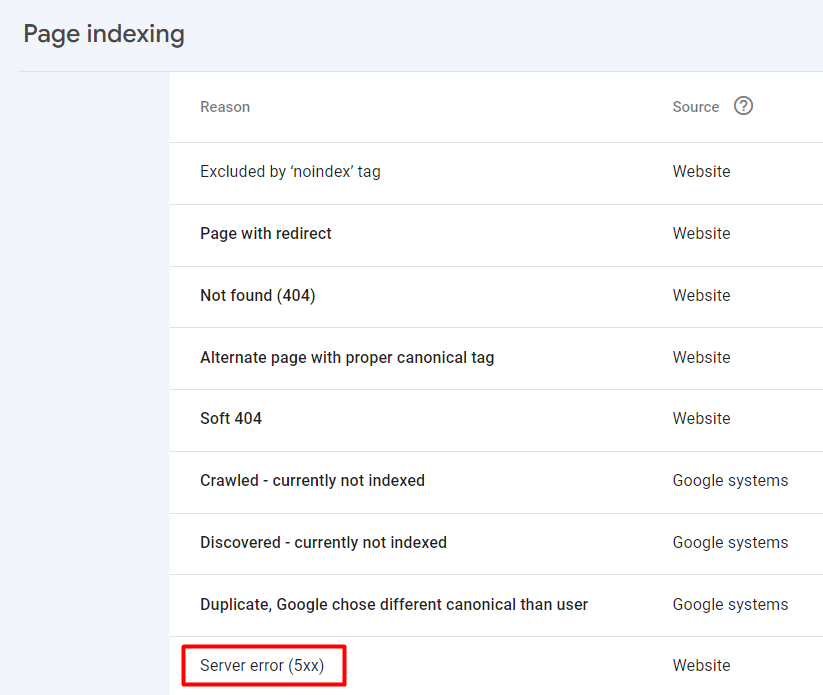
Or, you can scan your website using third-party SEO auditing tools, like Screamingfrog (A tool my team and I use personally).
If these scans show any 501 errors, you can work to fix them by following the steps outlined in the previous sections.
Key Takeaway
Seeing a 501 Not Implemented error means that your server is unable to process your browser’s requests, preventing pages from being loaded properly.
This can be solved with a few easy fixes on your end, such as refreshing the page or clearing your cache—and if that doesn’t work, then you’ll have to work with your hosting provider to resolve these errors. This is a must as 501 Not Implemented errors on your website can ultimately impact your SEO, especially if it affects your website for more than a few hours.

![How AEO Will Impact Your Business's Google Visibility in 2026 Why Your Small Business’s Google Visibility in 2026 Depends on AEO [Webinar]](https://articles.entireweb.com/wp-content/uploads/2026/01/How-AEO-Will-Impact-Your-Businesss-Google-Visibility-in-2026-400x240.png)
![How AEO Will Impact Your Business's Google Visibility in 2026 Why Your Small Business’s Google Visibility in 2026 Depends on AEO [Webinar]](https://articles.entireweb.com/wp-content/uploads/2026/01/How-AEO-Will-Impact-Your-Businesss-Google-Visibility-in-2026-80x80.png)















