SEO
What It Is & Why It Matters For SEO
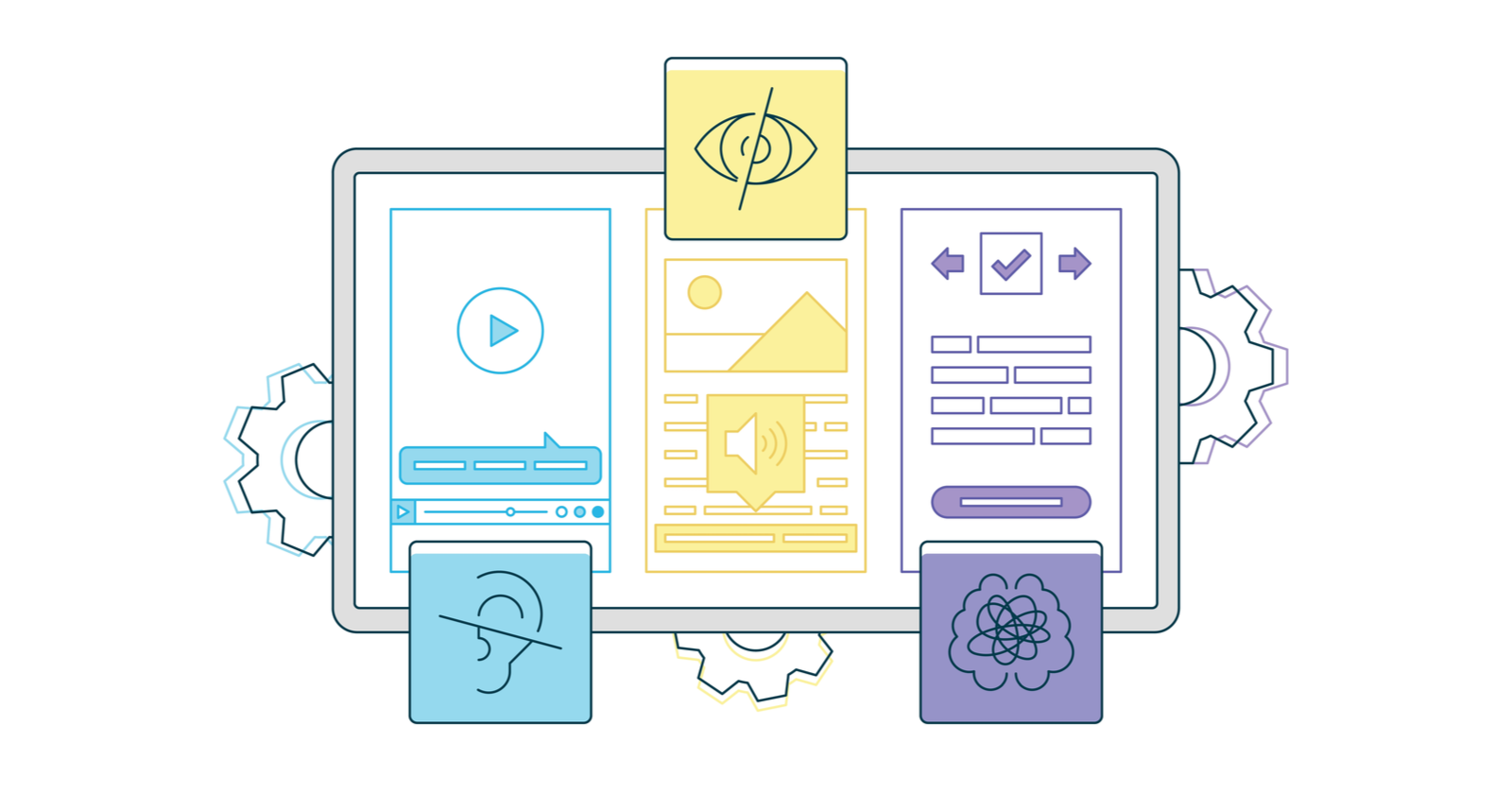
You may have run across the W3C in your web development and SEO travels.
The W3C is the World Wide Web Consortium, and it was founded by the creator of the World Wide Web, Tim Berners-Lee.
This web standards body creates coding specifications for web standards worldwide.
It also offers a validator service to ensure that your HTML (among other code) is valid and error-free.
Making sure that your page validates is one of the most important things one can do to achieve cross-browser and cross-platform compatibility and provide an accessible online experience to all.
Invalid code can result in glitches, rendering errors, and long processing or loading times.
Simply put, if your code doesn’t do what it was intended to do across all major web browsers, this can negatively impact user experience and SEO.
W3C Validation: How It Works & Supports SEO
Web standards are important because they give web developers a standard set of rules for writing code.
If all code used by your company is created using the same protocols, it will be much easier for you to maintain and update this code in the future.
This is especially important when working with other people’s code.
If your pages adhere to web standards, they will validate correctly against W3C validation tools.
When you use web standards as the basis for your code creation, you ensure that your code is user-friendly with built-in accessibility.
When it comes to SEO, validated code is always better than poorly written code.
According to John Mueller, Google doesn’t care how your code is written. That means a W3C validation error won’t cause your rankings to drop.
You won’t rank better with validated code, either.
But there are indirect SEO benefits to well-formatted markup:
- Eliminates Code Bloat: Validating code means that you tend to avoid code bloat. Validated code is generally leaner, better, and more compact than its counterpart.
- Faster Rendering Times: This could potentially translate to better render times as the browser needs less processing, and we know that page speed is a ranking factor.
- Indirect Contributions to Core Web Vitals Scores: When you pay attention to coding standards, such as adding the width and height attribute to your images, you eliminate steps that the browser must take in order to render the page. Faster rendering times can contribute to your Core Web Vitals scores, improving these important metrics overall.
Roger Montti compiled these six reasons Google still recommends code validation, because it:
- Could affect crawl rate.
- Affects browser compatibility.
- Encourages a good user experience.
- Ensures that pages function everywhere.
- Useful for Google Shopping Ads.
- Invalid HTML in head section breaks Hreflang.
Multiple Device Accessibility
Valid code also helps translate into better cross-browser and cross-platform compatibility because it conforms to the latest in W3C standards, and the browser will know better how to process that code.
This leads to an improved user experience for people who access your sites from different devices.
If you have a site that’s been validated, it will render correctly regardless of the device or platform being used to view it.
That is not to say that all code doesn’t conform across multiple browsers and platforms without validating, but there can be deviations in rendering across various applications.
Common Reasons Code Doesn’t Validate
Of course, validating your web pages won’t solve all problems with rendering your site as desired across all platforms and all browsing options. But it does go a long way toward solving those problems.
In the event that something does go wrong with validation on your part, you now have a baseline from which to begin troubleshooting.
You can go into your code and see what is making it fail.
It will be easier to find these problems and troubleshoot them with a validated site because you know where to start looking.
Having said that, there are several reasons pages may not validate.
Browser Specific Issues
It may be that something in your code will only work on one browser or platform, but not another.
This problem would then need to be addressed by the developer of the offending script.
This would mean having to actually edit the code itself in order for it to validate on all platforms/browsers instead of just some of them.
You Are Using Outdated Code
The W3C only started rendering validation tests over the course of the past couple of decades.
If your page was created to validate in a browser that predates this time (IE 6 or earlier, for example), it will not pass these new standards because it was written with older technologies and formats in mind.
While this is a relatively rare issue, it still happens.
This problem can be fixed by reworking code to make it W3C compliant, but if you want to maintain compatibility with older browsers, you may need to continue using code that works, and thus forego passing 100% complete validation.
Both problems could potentially be solved with a little trial and error.
With some work and effort, both types of sites can validate across multiple devices and platforms without issue – hopefully!
Polyglot Documents
Polyglot documents include any document that may have been transferred from an older version of code, and never re-worked to be compatible with the new version.
In other words, it’s a combination of documents with a different code type than what the current document was coded for (say an HTML 4.01 transitional document type compared to an XHTML document type).
Make no mistake: Even though both may be “HTML” per se, they are very different languages and need to be treated as such.
You can’t copy and paste one over and expect things to be all fine and dandy.
What does this mean?
For example, you may have seen situations where you may validate code, but nearly every single line of a document has something wrong with it on the W3C validator.
This could be due to somebody transferring over code from another version of the site, and not updating it to reflect new coding standards.
Either way, the only way to repair this is to either rework the code line by line (an extraordinarily tedious process).
How W3C Validation Works
The W3C validator is this author’s validator of choice for making sure that your code validates across a wide variety of platforms and systems.
The W3C validator is free to use, and you can access it here.
With the W3C validator, it’s possible to validate your pages by page URL, file upload, and Direct Input.
- Validate Your Pages by URL: This is relatively simple. Just copy and paste the URL into the Address field, and you can click on the check button in order to validate your code.
- Validate Your Pages by File Upload: When you validate by file upload, you will upload the html files of your choice one file at a time. Caution: if you’re using Internet Explorer or certain versions Windows XP, this option may not work for you.
- Validate Your Pages by Direct Input: With this option, all you have to do is copy and paste the code you want to validate into the editor, and the W3C validator will do the rest.
While some professionals claim that some W3C errors have no rhyme or reason, in 99.9% of cases, there is a rhyme and reason.
If there isn’t a rhyme and reason throughout the entire document, then you may want to refer to our section on polyglot documents below as a potential problem.
HTML Syntax
Let’s start at the top with HTML syntax. Because it’s the backbone of the World Wide Web, this is the most common coding that you will run into as an SEO professional.
The W3C has created a specification for HTML 5 called “the HTML5 Standard”.
This document explains how HTML should be written on an ideal level for processing by popular browsers.
If you go to their site, you can utilize their validator to make sure that your code is valid according to this spec.
They even give examples of some of the rules that they look for when it comes to standards compliance.
This makes it easier than ever to check your work before you publish it!
Validators For Other Languages
Now let’s move on to some of the other languages that you may be using online.
For example, you may have heard of CSS3.
The W3C has standards documentation for CSS 3 as well called “the CSS3 Standard.”
This means that there is even more opportunity for validation!
You can validate your HTML against their standard and then validate your CSS against the same standard to ensure conformity across platforms.
While it may seem like overkill to validate your code against so many different standards at once, remember that this means that there are more chances than ever to ensure conformity across platforms.
And for those of you who only work in one language, you now have the opportunity to expand your horizons!
It can be incredibly difficult if not impossible to align everything perfectly, so you will need to pick your battles.
You may also just need something checked quickly online without having the time or resources available locally.
Common Validation Errors
You will need to be aware of the most common validation errors as you go through the validation process, and it’s also a good idea to know what those errors mean.
This way, if your page does not validate, you will know exactly where to start looking for possible problems.
Some of the most common validation errors (and their meanings) include:
- Type Mismatch: When your code is trying to make one kind of data object appear like another data object (e.g., submitting a number as text), you run the risk of getting this message. This error usually signals that some kind of coding mistake has been made. The solution would be to figure out exactly where that mistake was made and fix it so that the code validates successfully.
- Parse Error: This error tells you that there was a mistake in the coding somewhere, but it does not tell you where that mistake is. If this happens, you will have to do some serious sleuthing in order to find where your code went wrong.
- Syntax Errors: These types of errors involve (mostly) careless mistakes in coding syntax. Either the syntax is typed incorrectly, or its context is incorrect. Either way, these errors will show up in the W3C validator.
The above are just some examples of errors that you may see when you’re validating your page.
Unfortunately, the list goes on and on – as does the time spent trying to fix these problems!
More Specific Errors (And Their Solutions)
You may find more specific errors that apply to your site. They may include errors that reference “type attribute used in tag.”
This refers to some tags like JavaScript declaration tags, such as the following: <script type=”text/javascript”>.
The type attribute of this tag is not needed anymore and is now considered legacy coding.
If you use that kind of coding now, you may end up unintentionally throwing validation errors all over the place in certain validators.
Did you know that not using alternative text (alt text) – also called alt tags by some – is a W3C issue? It does not conform to the W3C rules for accessibility.
Alternative text is the text that is coded into images.
It is primarily used by screen readers for the blind.
If a blind person visits your site, and you do not have alternative text (or meaningful alternative text) in your images, then they will be unable to use your site effectively.
The way these screen readers work is that they speak aloud the words that are coded into images, so the blind can use their sense of hearing to understand what’s on your web page.
If your page is not very accessible in this regard, this could potentially lead to another sticky issue: that of accessibility lawsuits.
This is why it pays to pay attention to your accessibility standards and validate your code against these standards.
Other types of common errors include using tags out of context.
For code context errors, you will need to make sure they are repaired according to the W3C documentation so these errors are no longer thrown by the validator.
Preventing Errors From Impacting Your Site Experience
The best way to prevent validation errors from happening is by making sure your site validates before launch.
It’s also useful to validate your pages regularly after they’re launched so that new errors do not crop up unexpectedly over time.
If you think about it, validation errors are the equivalent of spelling mistakes in an essay – once they’re there, they’re difficult (if not impossible) to erase, and they need to be fixed as soon as humanly possible.
If you adopt the habit of always using the W3C validator in order to validate your code, then you can, in essence, stop these coding mistakes from ever happening in the first place.
Heads Up: There Is More Than One Way To Do It
Sometimes validation won’t go as planned according to all standards.
And there is more than one way to accomplish the same goal.
For example, if you use <button> to create a button and then give it an href tag inside of it using the <a> element, this doesn’t seem to be possible according to W3C standards.
But is perfectly acceptable in JavaScript because there are actually ways to do this within the language itself.
This is an example of how we create this particular code and insert it into the direct input of the W3C validator:
In the next step, during validation, as discussed above we find that there are at least 4 errors just within this particular code alone, indicating that this is not exactly a particularly well-coded line:
 Screenshot from W3C validator, February 2022
Screenshot from W3C validator, February 2022While validation, on the whole, can help you immensely, it is not always going to be 100% complete.
This is why it’s important to familiarize yourself by coding with the validator as much as you can.
Some adaptation will be needed. But it takes experience to achieve the best possible cross-platform compatibility while also remaining compliant with today’s browsers.
The ultimate goal here is improving accessibility and achieving compatibility with all browsers, operating systems, and devices.
Not all browsers and devices are created equal, and validation achieves a cohesive set of instructions and standards that can accomplish the goal of making your page equal enough for all browsers and devices.
When in doubt, always err on the side of proper code validation.
By making sure that you work to include the absolute best practices in your coding, you can ensure that your code is as accessible as it possibly can be for all types of users.
On top of that, validating your HTML against W3C standards helps you achieve cross-platform compatibility between different browsers and devices.
By working to always ensure that your code validates, you are on your way to making sure that your site is as safe, accessible, and efficient as possible.
More resources:
Featured Image: graphicwithart/Shutterstock
SEO
How to Revive an Old Blog Article for SEO

Quick question: What do you typically do with your old blog posts? Most likely, the answer is: Not much.
If that’s the case, you’re not alone. Many of us in SEO and content marketing tend to focus on continuously creating new content, rather than leveraging our existing blog posts.
However, here’s the reality—Google is becoming increasingly sophisticated in evaluating content quality, and we need to adapt accordingly. Just as it’s easier to encourage existing customers to make repeat purchases, updating old content on your website is a more efficient and sustainable strategy in the long run.
Ways to Optimize Older Content
Some of your old content might not be optimized for SEO very well, rank for irrelevant keywords, or drive no traffic at all. If the quality is still decent, however, you should be able to optimize it properly with little effort.
Refresh Content
If your blog post contains a specific year or mentions current events, it may become outdated over time. If the rest of the content is still relevant (like if it’s targeting an evergreen topic), simply updating the date might be all you need to do.
Rewrite Old Blog Posts
When the content quality is low (you might have greatly improved your writing skills since you’ve written the post) but the potential is still there, there’s not much you can do apart from rewriting an old blog post completely.
This is not a waste—you’re saving time on brainstorming since the basic structure is already in place. Now, focus on improving the quality.
Delete Old Blog Posts
You might find a blog post that just seems unusable. Should you delete your old content? It depends. If it’s completely outdated, of low quality, and irrelevant to any valuable keywords for your website, it’s better to remove it.
Once you decide to delete the post, don’t forget to set up a 301 redirect to a related post or page, or to your homepage.
Promote Old Blog Posts
Sometimes all your content needs is a bit of promotion to start ranking and getting traffic again. Share it on your social media, link to it from a new post – do something to get it discoverable again to your audience. This can give it the boost it needs to attract organic links too.
Which Blog Posts Should You Update?
Deciding when to update or rewrite blog posts is a decision that relies on one important thing: a content audit.
Use your Google Analytics to find out which blog posts used to drive tons of traffic, but no longer have the same reach. You can also use Google Search Console to find out which of your blog posts have lost visibility in comparison to previous months. I have a guide on website analysis using Google Analytics and Google Search Console you can follow.
If you use keyword tracking tools like SE Ranking, you can also use the data it provides to come up with a list of blog posts that have dropped in the rankings.
Make data-driven decisions to identify which blog posts would benefit from these updates – i.e., which ones still have the chance to recover their keyword rankings and organic traffic.
With Google’s helpful content update, which emphasizes better user experiences, it’s crucial to ensure your content remains relevant, valuable, and up-to-date.
How To Update Old Blog Posts for SEO
Updating articles can be an involved process. Here are some tips and tactics to help you get it right.
Author’s Note: I have a Comprehensive On-Page SEO Checklist you might also be interested in following while you’re doing your content audit.
Conduct New Keyword Research
Updating your post without any guide won’t get you far. Always do your keyword research to understand how users are searching for your given topic.
Proper research can also show you relevant questions and sections that can be added to the blog post you’re updating or rewriting. Make sure to take a look at the People Also Ask (PAA) section that shows up when you search for your target keyword. Check out other websites like Answer The Public, Reddit, and Quora to see what users are looking for too.
Look for New Ranking Opportunities
When trying to revive an old blog post for SEO, keep an eye out for new SEO opportunities (e.g., AI Overview, featured snippets, and related search terms) that didn’t exist when you first wrote your blog post. Some of these features can be targeted by the new content you will add to your post, if you write with the aim to be eligible for it.
Rewrite Headlines and Meta Tags
If you want to attract new readers, consider updating your headlines and meta tags.
Your headlines and meta tags should fulfill these three things:
- Reflect the rewritten and new content you’ve added to the blog post.
- Be optimized for the new keywords it’s targeting (if any).
- Appeal to your target audience – who may have changed tastes from when the blog post was originally made.
Remember that your meta tags in particular act like a brief advertisement for your blog post, since this is what the user first sees when your blog post is shown in the search results page.
Take a look at your blog post’s click-through rate on Google Search Console – if it falls below 2%, it’s definitely time for new meta tags.
Replace Outdated Information and Statistics
Updating blog content with current studies and statistics enhances the relevance and credibility of your post. By providing up-to-date information, you help your audience make better, well-informed decisions, while also showing that your content is trustworthy.
Tighten or Expand Ideas
Your old content might be too short to provide real value to users – or you might have rambled on and on in your post. It’s important to evaluate whether you need to make your content more concise, or if you need to elaborate more.
Keep the following tips in mind as you refine your blog post’s ideas:
- Evaluate Helpfulness: Measure how well your content addresses your readers’ pain points. Aim to follow the E-E-A-T model (Experience, Expertise, Authoritativeness, Trustworthiness).
- Identify Missing Context: Consider whether your content needs more detail or clarification. View it from your audience’s perspective and ask if the information is complete, or if more information is needed.
- Interview Experts: Speak with industry experts or thought leaders to get fresh insights. This will help support your writing, and provide unique points that enhance the value of your content.
- Use Better Examples: Examples help simplify complex concepts. Add new examples or improve existing ones to strengthen your points.
- Add New Sections if Needed: If your content lacks depth or misses a key point, add new sections to cover these areas more thoroughly.
- Remove Fluff: Every sentence should contribute to the overall narrative. Eliminate unnecessary content to make your post more concise.
- Revise Listicles: Update listicle items based on SEO recommendations and content quality. Add or remove headings to stay competitive with higher-ranking posts.
Improve Visuals and Other Media
No doubt that there are tons of old graphics and photos in your blog posts that can be improved with the tools we have today. Make sure all of the visuals used in your content are appealing and high quality.
Update Internal and External Links
Are your internal and external links up to date? They need to be for your SEO and user experience. Outdated links can lead to broken pages or irrelevant content, frustrating readers and hurting your site’s performance.
You need to check for any broken links on your old blog posts, and update them ASAP. Updating your old blog posts can also lead to new opportunities to link internally to other blog posts and pages, which may not have been available when the post was originally published.
Optimize for Conversions
When updating content, the ultimate goal is often to increase conversions. However, your conversion goals may have changed over the years.
So here’s what you need to check in your updated blog post. First, does the call-to-action (CTA) still link to the products or services you want to promote? If not, update it to direct readers to the current solution or offer.
Second, consider where you can use different conversion strategies. Don’t just add a CTA at the end of the post.
Last, make sure that the blog post leverages product-led content. It’s going to help you mention your products and services in a way that feels natural, without being too pushy. Being subtle can be a high ROI tactic for updated posts.
Key Takeaway
Reviving old blog articles for SEO is a powerful strategy that can breathe new life into your content and boost your website’s visibility. Instead of solely focusing on creating new posts, taking the time to refresh existing content can yield impressive results, both in terms of traffic and conversions.
By implementing these strategies, you can transform old blog posts into valuable resources that attract new readers and retain existing ones. So, roll up your sleeves, dive into your archives, and start updating your content today—your audience and search rankings will thank you!
SEO
How Compression Can Be Used To Detect Low Quality Pages

The concept of Compressibility as a quality signal is not widely known, but SEOs should be aware of it. Search engines can use web page compressibility to identify duplicate pages, doorway pages with similar content, and pages with repetitive keywords, making it useful knowledge for SEO.
Although the following research paper demonstrates a successful use of on-page features for detecting spam, the deliberate lack of transparency by search engines makes it difficult to say with certainty if search engines are applying this or similar techniques.
What Is Compressibility?
In computing, compressibility refers to how much a file (data) can be reduced in size while retaining essential information, typically to maximize storage space or to allow more data to be transmitted over the Internet.
TL/DR Of Compression
Compression replaces repeated words and phrases with shorter references, reducing the file size by significant margins. Search engines typically compress indexed web pages to maximize storage space, reduce bandwidth, and improve retrieval speed, among other reasons.
This is a simplified explanation of how compression works:
- Identify Patterns:
A compression algorithm scans the text to find repeated words, patterns and phrases - Shorter Codes Take Up Less Space:
The codes and symbols use less storage space then the original words and phrases, which results in a smaller file size. - Shorter References Use Less Bits:
The “code” that essentially symbolizes the replaced words and phrases uses less data than the originals.
A bonus effect of using compression is that it can also be used to identify duplicate pages, doorway pages with similar content, and pages with repetitive keywords.
Research Paper About Detecting Spam
This research paper is significant because it was authored by distinguished computer scientists known for breakthroughs in AI, distributed computing, information retrieval, and other fields.
Marc Najork
One of the co-authors of the research paper is Marc Najork, a prominent research scientist who currently holds the title of Distinguished Research Scientist at Google DeepMind. He’s a co-author of the papers for TW-BERT, has contributed research for increasing the accuracy of using implicit user feedback like clicks, and worked on creating improved AI-based information retrieval (DSI++: Updating Transformer Memory with New Documents), among many other major breakthroughs in information retrieval.
Dennis Fetterly
Another of the co-authors is Dennis Fetterly, currently a software engineer at Google. He is listed as a co-inventor in a patent for a ranking algorithm that uses links, and is known for his research in distributed computing and information retrieval.
Those are just two of the distinguished researchers listed as co-authors of the 2006 Microsoft research paper about identifying spam through on-page content features. Among the several on-page content features the research paper analyzes is compressibility, which they discovered can be used as a classifier for indicating that a web page is spammy.
Detecting Spam Web Pages Through Content Analysis
Although the research paper was authored in 2006, its findings remain relevant to today.
Then, as now, people attempted to rank hundreds or thousands of location-based web pages that were essentially duplicate content aside from city, region, or state names. Then, as now, SEOs often created web pages for search engines by excessively repeating keywords within titles, meta descriptions, headings, internal anchor text, and within the content to improve rankings.
Section 4.6 of the research paper explains:
“Some search engines give higher weight to pages containing the query keywords several times. For example, for a given query term, a page that contains it ten times may be higher ranked than a page that contains it only once. To take advantage of such engines, some spam pages replicate their content several times in an attempt to rank higher.”
The research paper explains that search engines compress web pages and use the compressed version to reference the original web page. They note that excessive amounts of redundant words results in a higher level of compressibility. So they set about testing if there’s a correlation between a high level of compressibility and spam.
They write:
“Our approach in this section to locating redundant content within a page is to compress the page; to save space and disk time, search engines often compress web pages after indexing them, but before adding them to a page cache.
…We measure the redundancy of web pages by the compression ratio, the size of the uncompressed page divided by the size of the compressed page. We used GZIP …to compress pages, a fast and effective compression algorithm.”
High Compressibility Correlates To Spam
The results of the research showed that web pages with at least a compression ratio of 4.0 tended to be low quality web pages, spam. However, the highest rates of compressibility became less consistent because there were fewer data points, making it harder to interpret.
Figure 9: Prevalence of spam relative to compressibility of page.
The researchers concluded:
“70% of all sampled pages with a compression ratio of at least 4.0 were judged to be spam.”
But they also discovered that using the compression ratio by itself still resulted in false positives, where non-spam pages were incorrectly identified as spam:
“The compression ratio heuristic described in Section 4.6 fared best, correctly identifying 660 (27.9%) of the spam pages in our collection, while misidentifying 2, 068 (12.0%) of all judged pages.
Using all of the aforementioned features, the classification accuracy after the ten-fold cross validation process is encouraging:
95.4% of our judged pages were classified correctly, while 4.6% were classified incorrectly.
More specifically, for the spam class 1, 940 out of the 2, 364 pages, were classified correctly. For the non-spam class, 14, 440 out of the 14,804 pages were classified correctly. Consequently, 788 pages were classified incorrectly.”
The next section describes an interesting discovery about how to increase the accuracy of using on-page signals for identifying spam.
Insight Into Quality Rankings
The research paper examined multiple on-page signals, including compressibility. They discovered that each individual signal (classifier) was able to find some spam but that relying on any one signal on its own resulted in flagging non-spam pages for spam, which are commonly referred to as false positive.
The researchers made an important discovery that everyone interested in SEO should know, which is that using multiple classifiers increased the accuracy of detecting spam and decreased the likelihood of false positives. Just as important, the compressibility signal only identifies one kind of spam but not the full range of spam.
The takeaway is that compressibility is a good way to identify one kind of spam but there are other kinds of spam that aren’t caught with this one signal. Other kinds of spam were not caught with the compressibility signal.
This is the part that every SEO and publisher should be aware of:
“In the previous section, we presented a number of heuristics for assaying spam web pages. That is, we measured several characteristics of web pages, and found ranges of those characteristics which correlated with a page being spam. Nevertheless, when used individually, no technique uncovers most of the spam in our data set without flagging many non-spam pages as spam.
For example, considering the compression ratio heuristic described in Section 4.6, one of our most promising methods, the average probability of spam for ratios of 4.2 and higher is 72%. But only about 1.5% of all pages fall in this range. This number is far below the 13.8% of spam pages that we identified in our data set.”
So, even though compressibility was one of the better signals for identifying spam, it still was unable to uncover the full range of spam within the dataset the researchers used to test the signals.
Combining Multiple Signals
The above results indicated that individual signals of low quality are less accurate. So they tested using multiple signals. What they discovered was that combining multiple on-page signals for detecting spam resulted in a better accuracy rate with less pages misclassified as spam.
The researchers explained that they tested the use of multiple signals:
“One way of combining our heuristic methods is to view the spam detection problem as a classification problem. In this case, we want to create a classification model (or classifier) which, given a web page, will use the page’s features jointly in order to (correctly, we hope) classify it in one of two classes: spam and non-spam.”
These are their conclusions about using multiple signals:
“We have studied various aspects of content-based spam on the web using a real-world data set from the MSNSearch crawler. We have presented a number of heuristic methods for detecting content based spam. Some of our spam detection methods are more effective than others, however when used in isolation our methods may not identify all of the spam pages. For this reason, we combined our spam-detection methods to create a highly accurate C4.5 classifier. Our classifier can correctly identify 86.2% of all spam pages, while flagging very few legitimate pages as spam.”
Key Insight:
Misidentifying “very few legitimate pages as spam” was a significant breakthrough. The important insight that everyone involved with SEO should take away from this is that one signal by itself can result in false positives. Using multiple signals increases the accuracy.
What this means is that SEO tests of isolated ranking or quality signals will not yield reliable results that can be trusted for making strategy or business decisions.
Takeaways
We don’t know for certain if compressibility is used at the search engines but it’s an easy to use signal that combined with others could be used to catch simple kinds of spam like thousands of city name doorway pages with similar content. Yet even if the search engines don’t use this signal, it does show how easy it is to catch that kind of search engine manipulation and that it’s something search engines are well able to handle today.
Here are the key points of this article to keep in mind:
- Doorway pages with duplicate content is easy to catch because they compress at a higher ratio than normal web pages.
- Groups of web pages with a compression ratio above 4.0 were predominantly spam.
- Negative quality signals used by themselves to catch spam can lead to false positives.
- In this particular test, they discovered that on-page negative quality signals only catch specific types of spam.
- When used alone, the compressibility signal only catches redundancy-type spam, fails to detect other forms of spam, and leads to false positives.
- Combing quality signals improves spam detection accuracy and reduces false positives.
- Search engines today have a higher accuracy of spam detection with the use of AI like Spam Brain.
Read the research paper, which is linked from the Google Scholar page of Marc Najork:
Detecting spam web pages through content analysis
Featured Image by Shutterstock/pathdoc
SEO
New Google Trends SEO Documentation

Google Search Central published new documentation on Google Trends, explaining how to use it for search marketing. This guide serves as an easy to understand introduction for newcomers and a helpful refresher for experienced search marketers and publishers.
The new guide has six sections:
- About Google Trends
- Tutorial on monitoring trends
- How to do keyword research with the tool
- How to prioritize content with Trends data
- How to use Google Trends for competitor research
- How to use Google Trends for analyzing brand awareness and sentiment
The section about monitoring trends advises there are two kinds of rising trends, general and specific trends, which can be useful for developing content to publish on a site.
Using the Explore tool, you can leave the search box empty and view the current rising trends worldwide or use a drop down menu to focus on trends in a specific country. Users can further filter rising trends by time periods, categories and the type of search. The results show rising trends by topic and by keywords.
To search for specific trends users just need to enter the specific queries and then filter them by country, time, categories and type of search.
The section called Content Calendar describes how to use Google Trends to understand which content topics to prioritize.
Google explains:
“Google Trends can be helpful not only to get ideas on what to write, but also to prioritize when to publish it. To help you better prioritize which topics to focus on, try to find seasonal trends in the data. With that information, you can plan ahead to have high quality content available on your site a little before people are searching for it, so that when they do, your content is ready for them.”
Read the new Google Trends documentation:
Get started with Google Trends
Featured Image by Shutterstock/Luis Molinero














You must be logged in to post a comment Login