SOCIAL
YouTube Tests New Emoji Reactions for Moments in Video Clips, Updates Community Polls
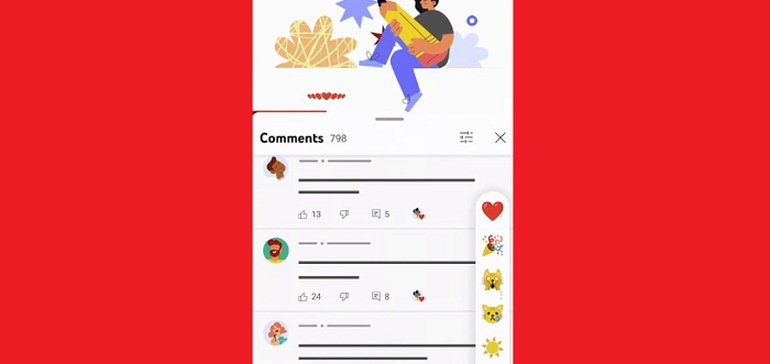
YouTube’s testing a new way to react to certain elements of video clips with ‘Timed Reactions’, which are essentially emoji reactions that you can add to a specific frame in the playback.
As you can see in this example, similar to YouTube’s Timed Comments, Timed Reactions will enable users to attach an emoji character that captures their response to certain elements of a clip.
As explained by YouTube:
“For viewers in the experiment you’ll tap comments, and you’ll see a popup tab in the bottom right hand corner of a video on mobile. Tap it, to see a set of reactions that you can then use to react to specific moments of the video you’re watching.”
So rather than posting a comment, you would select a reaction, which would then be viewable to anyone else watching the playback.
That could help guide users to the most engaging parts of each clip, while YouTube’s also working on adding new analytics to capture these responses, which could provide more insight into what exactly your viewers want to see more of from your uploads.
YouTube’s also working on a range of Reaction sets to measure response, with three different variants currently in play,

It’s a simple, and likely effective experiment, especially given the broad availability of Reactions tools in other apps, which has established emoji response as a more habitual engagement behavior.
It could also prompt more users to share their thoughts, eliciting even more insight into what people want to see, which could further assist in your planning and strategy.
YouTube says that the test is in very early beta at the moment, with a small number of channels, so you might not even see these reactions in the app. But some channels will have Reactions active, so keep an eye out for them.
In addition to this, YouTube has also launched a new test of images in poll posts in the Community Tab.
“We are experimenting with functionality that allows for up to 4 images to be added to poll posts on the Community Tab. We’ve heard from creators and viewers alike that polls are fun to engage with, which is why we are continuing to invest in this feature. Creators on Android devices who have Community Tab access (500+ subscribers) are eligible to create image polls during this experiment, and viewers across Android, iOS and desktop devices are eligible to see and interact with them.”
YouTube’s Community Tab is a lesser utilized function, enabling creators to connect with their audience outside of their video uploads – essentially a regular social media, text-based interaction panel within your YouTube channel page.
Over time, some creators are coming to rely on that engagement even more, and with YouTube offering greater monetization potential than other apps (for most creators), it does make sense to utilize its community-building features with a view to maximizing your earnings potential through enhanced engagement.
Given this, the updated polls could be worth exploring. All creators with access to the Community Tab (which requires 500 subscribers, not 1,000 as noted in the above video clip) can now test out the new polls format.
Source link









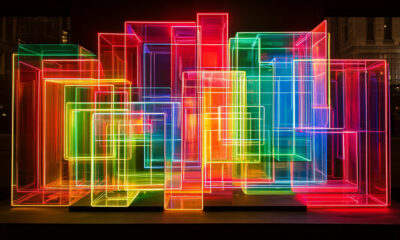









You must be logged in to post a comment Login