TECHNOLOGY
Best Practices And Tools For Effective Remote Collaboration (UX/UI Designers)
Since the pandemic, many teams have started working remotely.
Today, distributed teams have become common. However, many still struggle to collaborate effectively while working remotely with product designers, developers, and other stakeholders. The key to effective remote collaboration for UI/UX designers is to keep their team short, follow the best practices, and choose the right remote collaboration tools. But before getting to that, let’s learn what you should avoid when working with a remote team.
Things to Avoid for Effective Remote Collaboration

1. Never Specify the Entire Design
Avoid sharing the whole product design at once and ask for feedback. If you work on the design solely and present it at once, that’s not collaborative. It’s a process, and every member involved must get a say and approve of what goes in the design.
2. Prioritizing Business Objectives
You will get nothing out of prioritizing your business objectives over the users’ needs. Your goal should be to help users solve the problem they’re facing. Help them with the right solutions, and you’ll hit your business goals eventually.
3. Putting Thought into The Product After Design
This is the worst practice for designing and developing a product. You can’t simply decide to build a product called X, make it look pretty and simple to use, leaving the thought behind it for later. A lot of research and planning goes into a product design to make it successful.
4. Neglect or Downgrade The Role of Design
Design should be equal to product, marketing, and engineering, rather than report into any of those functions.
5. Binding Conversations
Always make room for frequent healthy discussions, brainstorming sessions, or rituals where all the members get an opportunity to think outside of the box and share their ideas. You’ll be glad about what those discussions bring to the table.
6. Dismissing Challenging Questions
Don’t ignore designers or other team members when they ask great questions about an initiative. It’s best to take the time to clarify what you’re trying to accomplish and why. Help them discover the answers to the challenging questions to avoid mistakes and inferior results later.
Best Practices for Effective Remote Collaboration for UI/UX Designers

Now that you know what to avoid to collaborate effectively with your distributed team, let’s look at some of the best practices you must follow.
1. Keep Your Team Small
Small teams with up to 8 to 10 members are easy to manage, communicate and work with. It makes the process slicker, easy to assign roles, track who is working on what, and everyone knows when and where to get more involved.
2. Choose a Central Collaboration Hub
Often, there are members in a distributed UX team that work across different geographies and time zones. Plus, within an enterprise organization, you must also communicate with other stakeholders. Therefore, UI/UX teams must utilize remote collaboration tools at their disposal effectively. You must choose a collaboration platform like Slack or Trello to communicate, store files, assign roles and track progress. If everything related to the project stays on one central platform, it will be easier to get it done.
Think of it as your virtual desk. Everything work-related stays there, even when you’re not available. If another member has to deliver a message or share any files with you, they leave it on your desk, and you respond to it when you return. Nothing goes missing, you don’t have to use multiple platforms to communicate with your team, and you can get things done on time.
3. Conduct Workshops
UI/UX workshops have always been an effective way to collaborate and better understand the product. They help you to get to know your team members in a fun and informative manner. You can conduct various types of workshops depending on the product you’re working on and the requirements at hand. Some common workshops regarding product design are organized to develop solutions, decide features, create customer journey maps, wireframing, design, navigation, etc.
4. Virtual Whiteboard Activities
You can also consider conducting frequent virtual-whiteboard activities. These are really effective in democratizing the process somewhat and making all team members feel included. Moreover, visual board activities make it easy to brainstorm, create flowcharts, take screenshots, model and wireframing. They’re also helpful in creating processes, maps, journeys, and sketches. These activities make all the material accessible to every team member even when they’re not present in person. Best of all, you won’t run out of space because you can zoom in and out on the whiteboard canvas.
In an in-person setting, there can be a tendency for some people to be more vocal and active—others not as much. Collaborating in a virtual setting doesn’t change the vocal dynamic much, but it does offer a level of comfort and ease that doesn’t always exist in person. Some of the best online whiteboards or best remote collaboration tools for design teams are:
-
Mural for big remote meetings
-
Miro for turning tasks into ideas
-
Stormboard for creating multiple whiteboards in a single brainstorming session.
5. Focus on Team Communications
As UI/UX professionals, you must communicate well. Your team may be distributed across different geographies and time zones, probably including designers, architects, managers, researchers, and analysts. As a result, you may have diverse communication needs and must deal with the latest complications effectively. In order to do that, you must follow these best practices for clear communication with your team:
-
Make your goals clear: Ensure that all team members know their responsibilities and where they need to align in the process.
-
Leave no details to chance: As UI/UX designers, you might often face receiving ever-evolving requirements from stakeholders. Plus, you must be sure to create solutions for users based on specific research findings. Whenever you receive new requirements, whether from a stakeholder or research findings, reach out and communicate with the right people to gain the clarity you need.
-
Organize design breakout sessions: Be it once or twice a week; meet with three or more UX designers in your breakout session. Discuss their experience with evolving design standards, ever-changing user needs, and multiple, simultaneous research efforts. It is imperative to make time to talk through your ideas, design directions, user journeys and share updates before any design and development implementations. This approach helps facilitate meaningful critiques during the exploration and other phases throughout the process before you go too far down the line.
6. Milestone Reviews
Milestones are significant events that occur or goals you meet during the product design process. A milestone can be completing a visual design, a journey map, a particular feature, etc. Milestone reviews are more about product strategy and collaborative work than individual design decisions.
In order to have excellent remote collaboration, it’s essential to have regular milestone reviews with your entire team to illustrate how your design is evolving and to make sure each member feels valuable to the team.
Best Tools for Effective Remote Collaboration

Here’s a list of the 6 best remote working platforms that can help you achieve effective remote collaboration:
1. Miro
Formerly known as a real-time board, Miro brings teams together, anytime and anywhere. Developers, designers, and project managers can run engaging, productive remote meetings and workshops to share ideas or solve problems without hassle. The comprehensive ideation platform offers templates and agile workflows with research, strategy, planning, mapping, and diagramming resources.
2. Sketch
Praised for excellent prototyping capabilities and lightweight interface, Sketch is one of the best remote work collaboration tools. It’s intuitive enough for those with low levels of design experience to pick up. The digital tool kit also offers its own cloud service allowing remote teams to upload and collaborate on projects.
3. Abstract
If you’re looking for a comprehensive version control solution for your UI/UX design team, look no further than Abstract. The Git-inspired real-time collaboration tool integrates with Sketch and Adobe XD. It enables multiple designers to centralize decisions and share feedback and files. You can also create ‘collections’ that allow external teams to preview designs.
4. UserZoom
Need to test ideas and keep pace with agile sprints quickly? Then UserZoom is one of the best remote working platforms and an ideal solution. It is an all-in-one, cloud-based UX research tool that provides you with intuitive study builders to enable rapid user testing. The platform offers research methods, including usability, card sorting, and click testing. You can instantly share studies with remote users. What’s more? You can measure behavioral and attitudinal insight within hours to inform fast, confident decision-making.
5. Optimal Workshop
Optimal Workshop is a cost-effective UX research toolkit you can try for free! After a quick signup, you can access plenty of studies, including card sorting, tree testing, online surveys, and first impressions. Once the results are in, you can share them with your team members to help validate essential design decisions.
6. Microsoft Teams
Remote working always needs a reliable collaboration hub. While there are plenty of video conferencing and calling tools on the market, Microsoft Teams is perhaps one of the most reliable, practical remote work collaboration tools. You can collaborate without compromising privacy and security while seamlessly engaging in chat conversations, 1:1 video meetings, and sharing files with entire teams.
Conclusion
Now that you’re familiar with the best practices and effective collaborative tools for remote working, you can definitely nail every project you work on with a distributed team. If you have more valuable suggestions or something more to add, we’d be glad to read them in the comment section below.
Source link











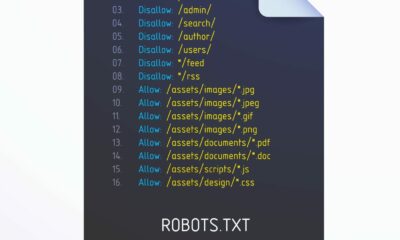





You must be logged in to post a comment Login