WORDPRESS
Best ecommerce platforms 2024: Setup your own online store in a flash

The majority of platforms will state that you can sell “unlimited” products – which you can, but there will be a caveat. For example, check the amount of storage available with your choice of hosting plan. Once you exceed it, you won’t be able to add any more products without upgrading your storage. As such, if your package offers unlimited storage and unlimited products then you’re on to a winner. Some platforms – BigCommerce, for example – take a slightly different approach, basing their plans on sales rather than physical product numbers. This could work out well if you sell a lot of low-price items or a few high-ticket items.
What price should I be paying for an ecommerce platform?
Costs typically equate to size and features. The more storage and features you’re after, the more you’ll be paying. The best approach is to start by picking a plan that works for you now and will continue to serve your needs in the immediate future. Then have a look at what the platform has to offer if your business was to go boom. How well does it scale, and how does the price compare with other platforms? These considerations will help you make the right choice.
On the flipside, however, if you have a home or small business for which you have no plans to expand on a grand scale, then make your decision based on the best plan for your requirements today, with one eye on the next plan – just in case.
Don’t rush into a decision, because if you need to change to another platform further down the line, there could be a lot of work involved to migrate your business to another platform.
What else should I look out for?
An online store is great, but it won’t bring in the sales if no-one knows it’s there. As such, take the time to check out a platform’s SEO and marketing tools before making a final decision. Good SEO is crucial to being seen by search engines, and marketing is essential to make prospective customers aware that you exist.
Selling online means you’ll need to accept online payments. While most platforms will more than likely include all the major providers, ensure you pay attention to transaction fees and find out about any extra charges.
Finally, it’s important to consider ease of use, especially if you’re new to building websites and online stores. There’s always likely to be a learning curve when taking on an ecommerce platform, but opting for user-friendly platforms such as Wix eCommerce and Square Online will ensure you take the stress out of setting up an online presence.
READ NEXT: The 6 best Shopify alternatives
WORDPRESS
Best Website Builder for an Online Store? 9 Affordable Options in 2024

Are you ready to launch your side hustle and open an online store for dropshipping, merch, or something else? E-commerce sites can be tricky to build if you don’t have the right tools, and they often require paid plans. Where can you turn if you need the best website builder for an online store?
We have you covered with everything you might need or want to know about the 9 best and most affordable options to kickstart your sales.
Ready to learn how you can grow your small businesses with online sales (and even in-person sales)? Let’s check out the best options available to you.
TL;DR: What’s the Best Website Builder for an Online Store?
Whether you want your online store to be a side hustle or your main gig, you need the right tools. I recommend Shopify as a great all-in-one solution that gets you up and running quickly. They handle everything you could need in a website builder for a reasonable monthly fee.
Remember that there are cheaper options than Shopify, but they might not be as comprehensive and robust.
On the other hand, if you already have a WordPress website, WooCommerce may be the way to go. It integrates with the rest of your website and makes it easy to transition from evergreen content to sales. Plus, it’s very cost-effective for these already-established websites.
9 Best eCommerce Website Builders
Getting an eCommerce business up and running is no small feat. Even something as simple as inventory management and finding payment gateways can be complex and overwhelming. No matter where business owners decide to build, they should be fully prepared for the costs and features available.
Here are the nine website builders you need to start selling online quickly and easily.
Shopify: Best for Building a Storefront Fast
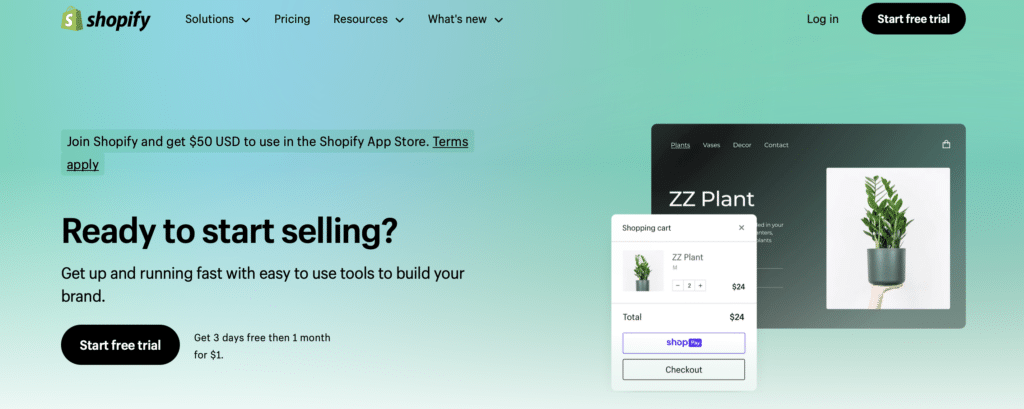
No doubt about it: Shopify is the leading ecommerce platform and website builder that many people are using to great success. There are more than 48,000 online stores that are using the framework provided here. See our full Shopify review here.
With thousands of themes to choose from for your online store, you can create something that looks custom for your brand. Add a custom domain, and you seem to have a seamless, tech-heavy storefront with minimal effort. It’s intuitive and simple to use, even for beginners.
It’s also a powerhouse for supporting your website with SEO tools, email marketing tools, payment gateways, and even a shipping function. Their paid plans offer everything you could possibly need in terms of website features.
The best part is that Shopify is extremely easy to use. I have built a couple of websites using Shopify. If I can figure it out with minimal coding knowledge, I have no doubts that you can replicate my process. Get up and running as quickly as possible to start earning.
Pricing: $29 per month and up
Squarespace: Best for Ease of Use and Services
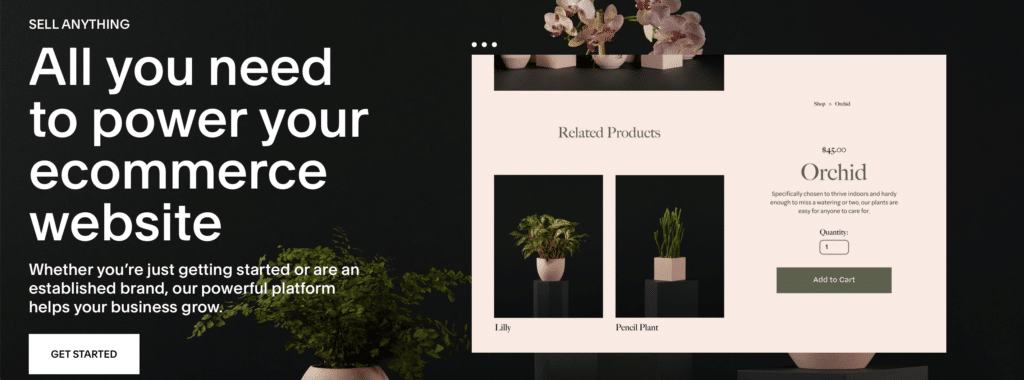
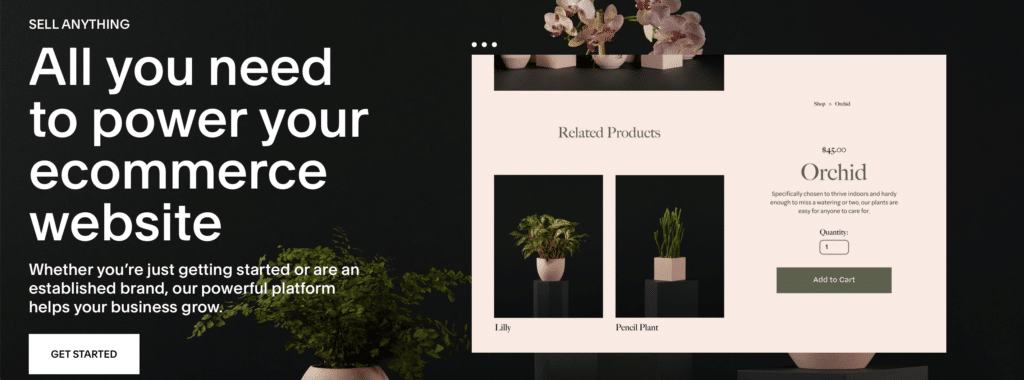
Squarespace might be the second-best e-commerce website builder for someone with limited technical skills who wants to play around with setting up an online store. Like Shopify, it features intuitive design processes that make it easy to adapt to your custom branding.
The drag-and-drop website editor will make designing your website a breeze, no matter what niche.
You get some excellent features when you build an eCommerce website with Squarespace:
- Built-in SEO tools
- Blogging capabilities
- Mobile-optimization
- Payment gateways
- Inventory management features.
It’s a little less customizable than Shopify, but that doesn’t mean you should count it out on this alone. This website builder is also a little less expensive and has great built-in e-commerce tools, so give it a shot before deciding where to build your online store.
Pricing: $23 per month for business accounts and up
Compare whether Squarespace or WordPress is the right choice for you here.
WooCommerce: Best for WordPress Websites
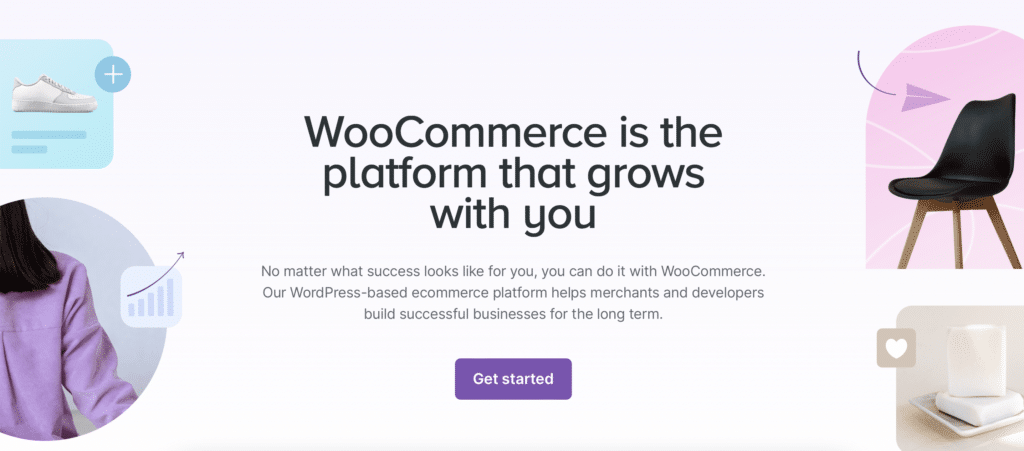
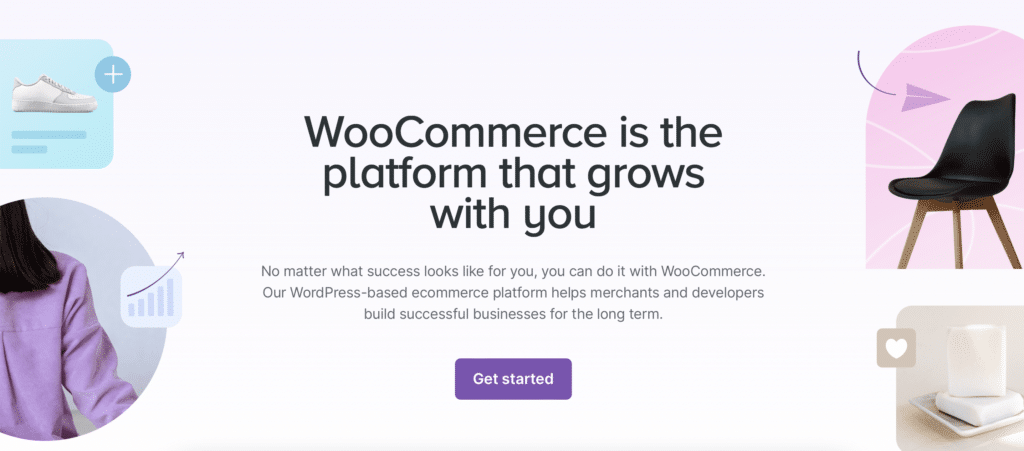
If you want to create online stores on an existing WordPress site, you don’t have to recreate the wheel. You can leverage powerful tools like WooCommerce that were created specifically for this purpose. When a website is already set up with lots of evergreen content, blogs, or informational pages, you might not want to switch to an entirely new platform.
WooCommerce allows you to build a store immediately without sacrificing other plugins you might already use on WordPress like Yoast SEO or RankMath.
It even has abandoned cart recovery. This free website builder is a must-have for enhancing a WordPress site with merchandising.
I’ve built a couple of sites using WooCommerce in the past and found it very focused on intuitive use. Even my husband, who is fairly low-tech, found it easy to manage his store builder with this tool.
Website features are easy to add to this type of page regardless of whether you choose to implement a free or paid template. It also supports lots of different payment gateways, so you can choose what will work best for your business, especially if you intend to sell internationally.
Pricing: Free online store builder but may require payment for extensions
See our full WooCommerce review here.
BigCommerce: Best for Scaling Sales
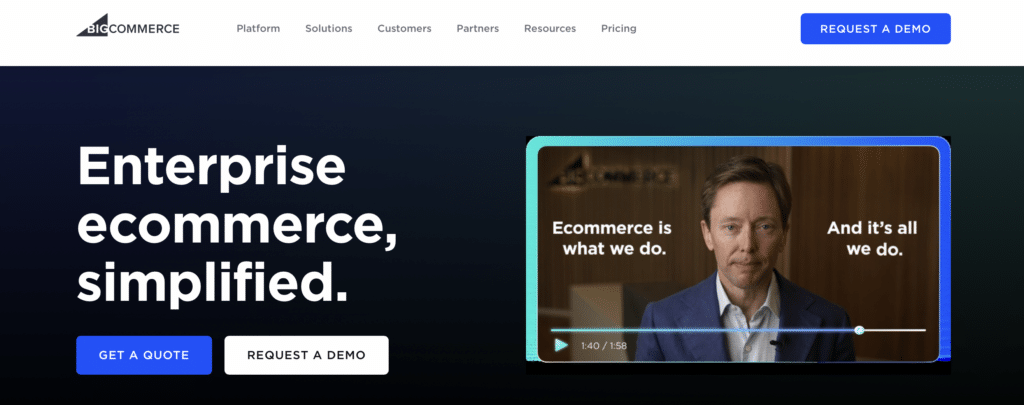
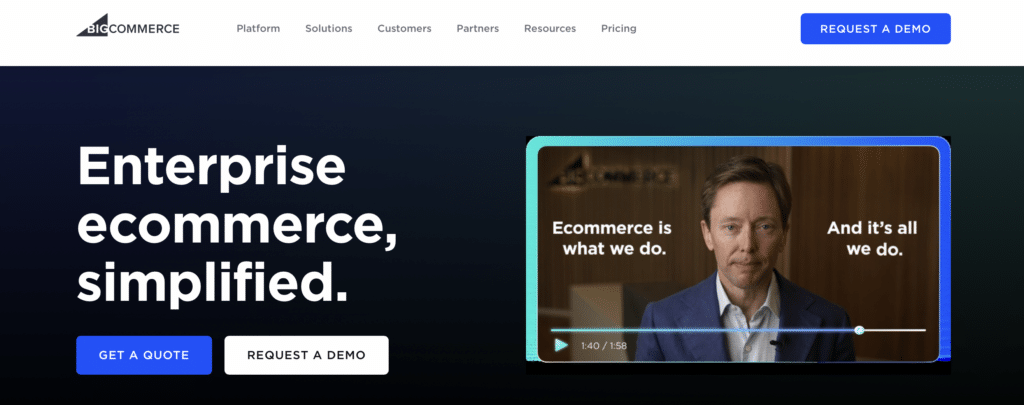
Maybe you’re looking for more robust e-commerce builders that can help you scale your sales.
If this describes you, then BigCommerce might be the best website builder for an online store. What sets it apart from the other options for an online business listed here?
First, it’s great for someone who wants to sell online without limit. You get unlimited storage space and user accounts on every plan. That means you can list unlimited products without having to worry about running out of room — and you can hire the right number of people to help manage the influx.
Worried that you won’t be able to use all of the ecommerce features included here? BigCommerce will make it easy for you with an intuitive drag-and-drop editor that allows you to visualize your new page and customize an existing theme.
Plus, you can implement an ecommerce store built by BigCommerce with an existing WordPress site. Be sure to see more details in our detailed BigCommerce review.
Pricing: $29 per month for up to $50,000 in sales annually
Wix: Best Free Online Store Builder
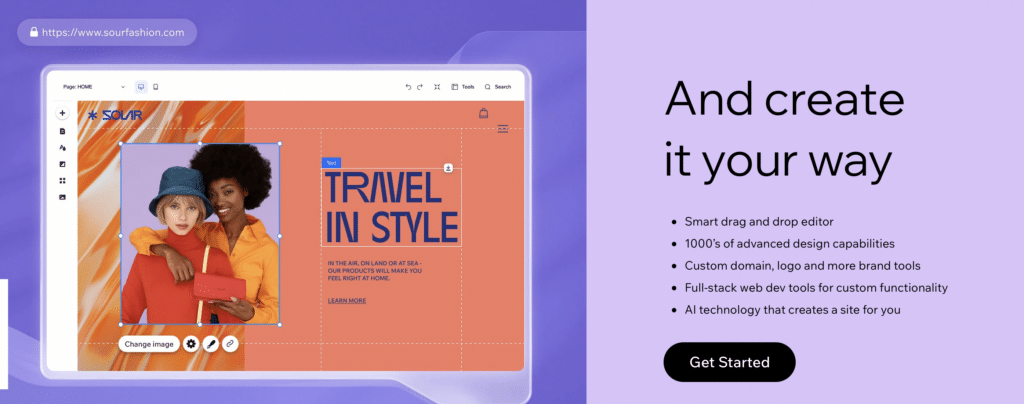
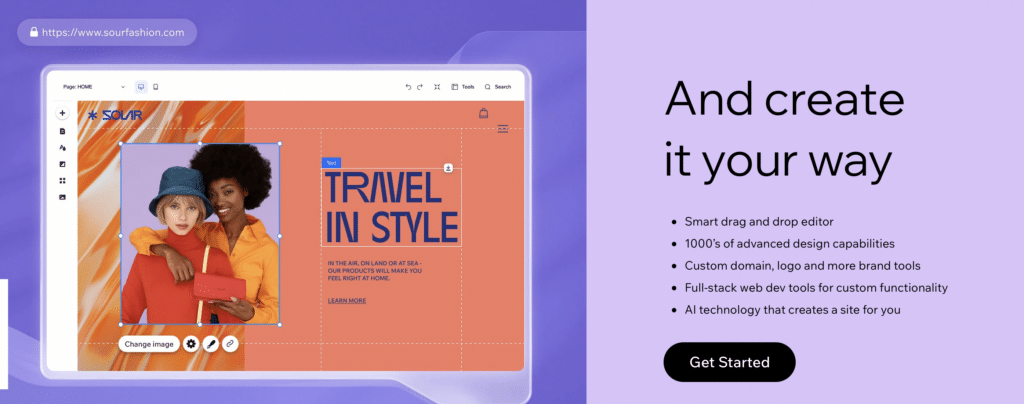
Maybe you are looking for the best e-commerce website builder but don’t want to spend a fortune to determine whether this is the side hustle for you. The good news is that you can turn to Wix to build your online store and get off the ground quickly. Like many others, it features a drag-and-drop editor that makes design easy.
Keep in mind that it won’t be as robust as Shopify or BigCommerce, but it’s a great stepping stone for new website owners.
The one downside to using Wix as an eCommerce website builder is that it doesn’t integrate with many other tools. Email marketing tools and advanced analytics will be hard to come by. Still, it does have a few bells and whistles, like abandoned cart recovery and customer segmentation, you can leverage.
Pricing: Free ecommerce website builder up to 500MB of storage; $17 and up for additional
Shift4Shop: Best for Customization
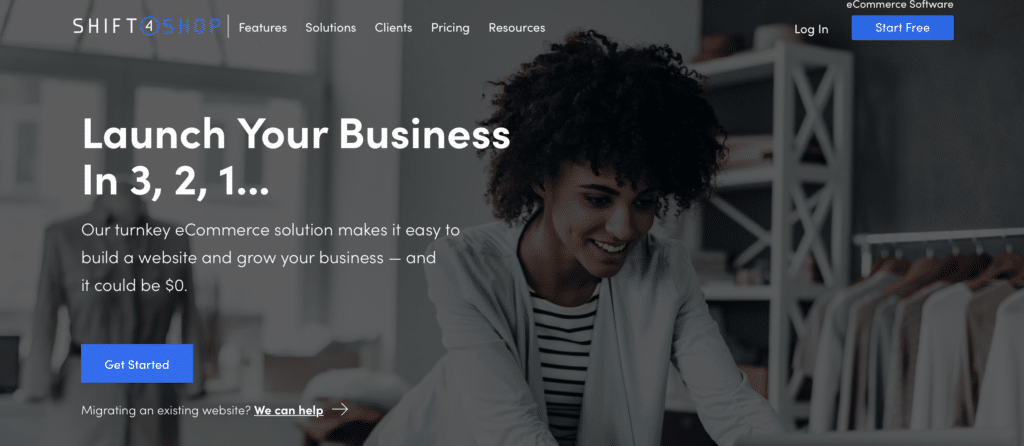
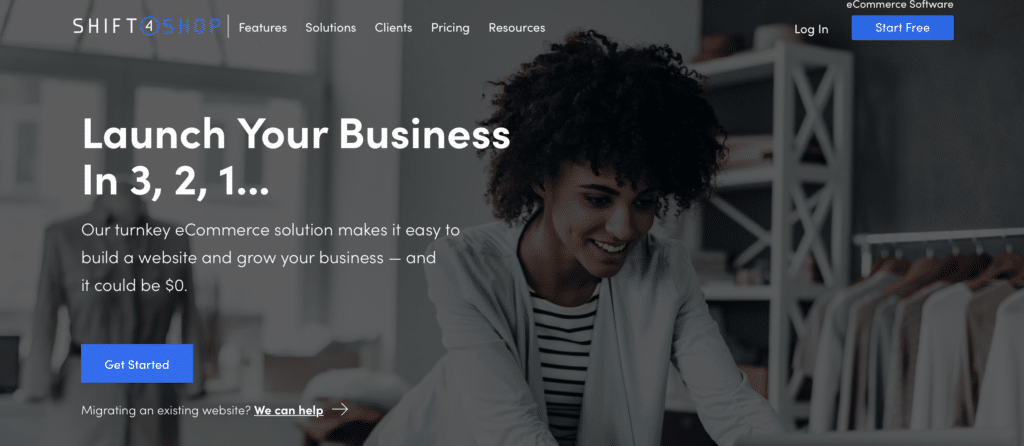
If none of the other website builders seem like a good fit, then Shift4Shop might give you the ecommerce websites you have been looking for. Their site builder makes it extremely easy for you to get up and running with built-in payment processing that makes it easier for you to cash out.
However, their ecommerce platforms have a wide variety of functions you can use to build your site:
- Search engine optimization tools
- Inventory management
- Dropshipping capabilities
- Subscriptions
- Digital product sales.
Where it truly stands out from other online store builders is that it allows you to customize pricing for an individual client. Set up a price list for each one of your customer segmentations and you’ll have a B2B sales page that can rake in the big bucks.
Pricing: $0 for Shift4 payment gateways with $500 minimum in sales per month; $29 per month for PayPal
GoDaddy: Best on a Budget
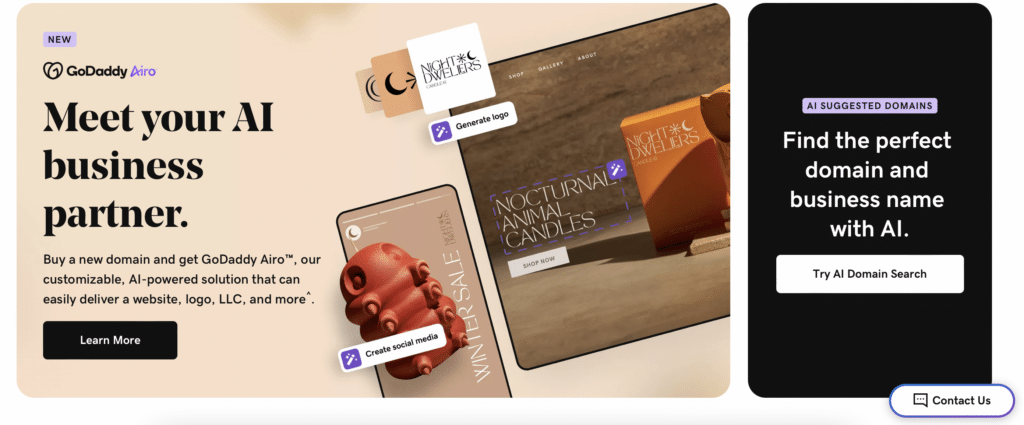
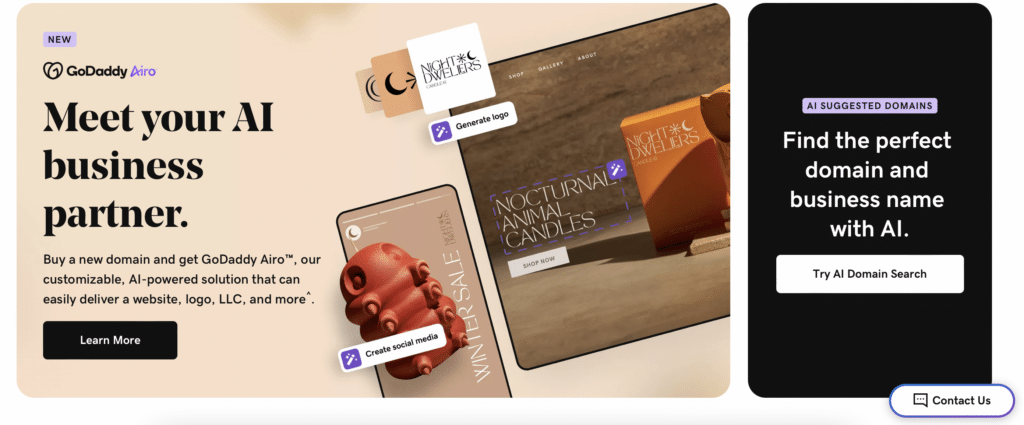
WordPress is one of the best site builders around, but many people feel overwhelmed by the options for hosting, site building, plugins, and more. GoDaddy simplifies the process and lets you tackle building an ecommerce site with greater ease.
They provide hosting, domain registration, and even a simple site builder.
One thing to note is that it isn’t as easy to customize using their ecommerce site builder as with the Shopify or Squarespace options. It’s a solid store builder if you’re okay using a template that comes out of the box. If you’re hoping for a more custom website builder, then you would be better off choosing a different ecommerce store builder.
They also have AI that can help you create your online store in mere minutes instead of spending hours or days on a project.
Pricing: $10.99 for basic ecommerce and up
Hostinger: Best WordPress Website Builder
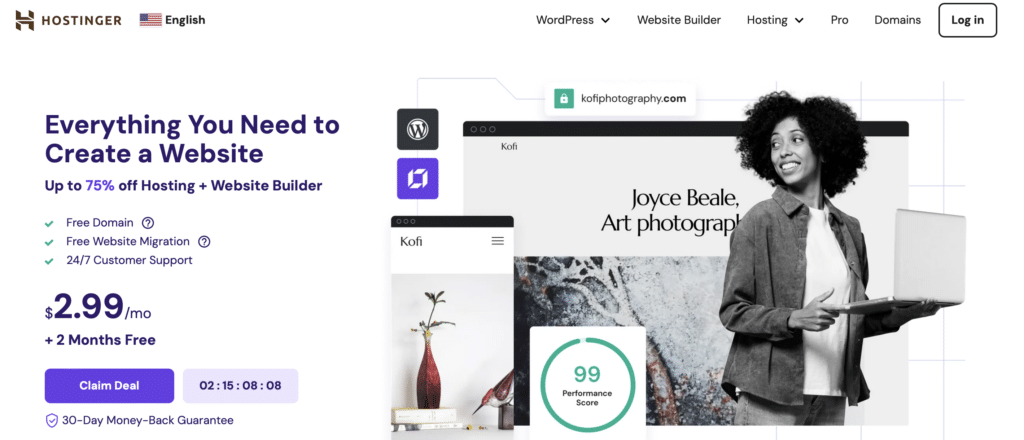
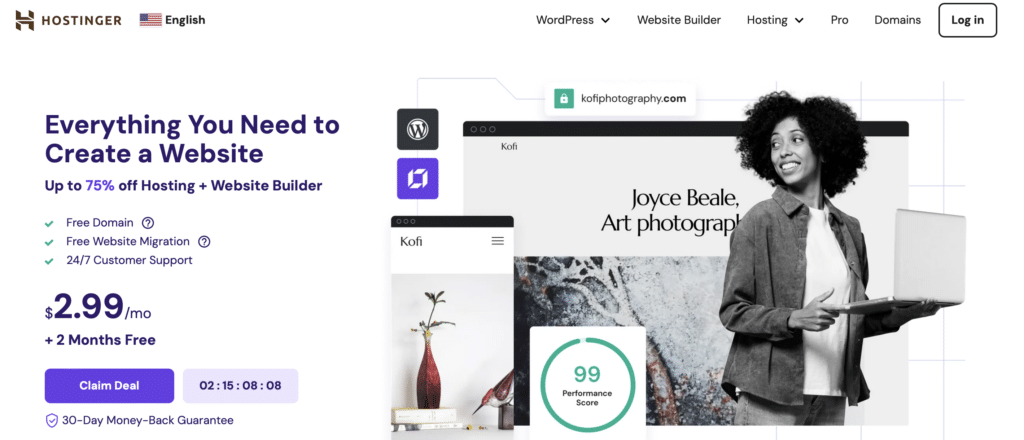
Looking for the best website builder for an online store and aren’t sure where to turn? Hostinger might be the solution you need for an ecommerce platform. They allow you to host your website, get a custom domain, and design your store to the exact specifications you had in mind.
Like other top ecommerce website builders listed here, this one offers a variety of ready-to-use templates to build your store. However, it also allows for customization, ensuring your website stands out and doesn’t just blend in with the rest created by similar builders.
With their drag-and-drop editor, you have lots of options with no coding required. Other functions of this ecommerce website builder include:
- Adding variants for each product quickly and easily
- Automated sales tax processing
- Shipping methods for each region where you make sales
- AI website builder.
Pricing: $2.99 per month
Square Online (Weebly): Best for Small Businesses
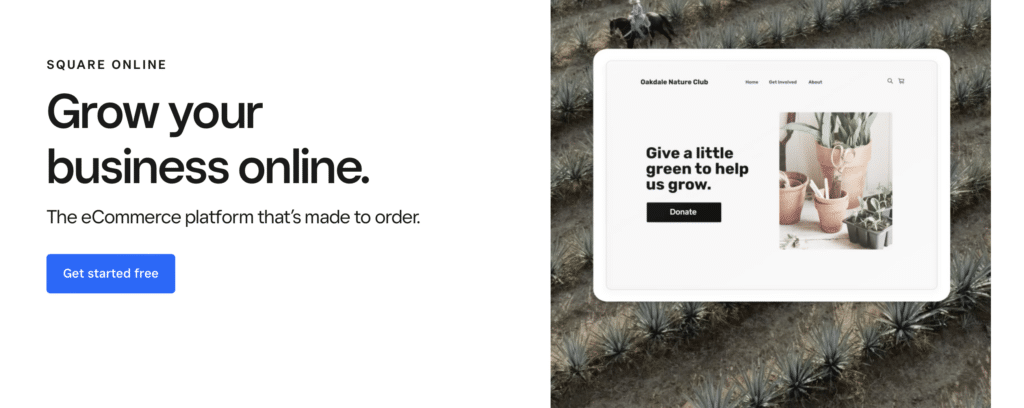
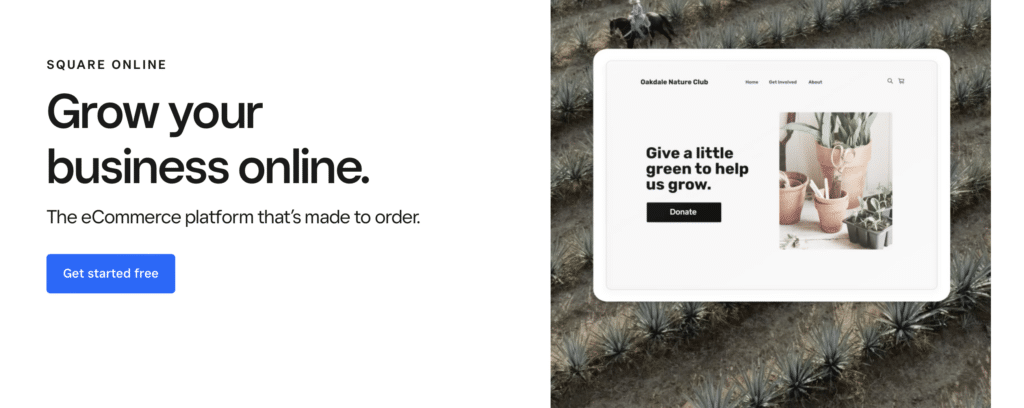
Square Online (not the same as Squarespace—see our comparison of Square vs. Squarespace here), formerly known as Weebly, is another great e-commerce site builder option. Chances are that you’re already familiar with the services Square Online offers to customers in the form of card readers, payment options, and point-of-sale software.
Now, it has many of the same capabilities as most e-commerce website builders, including payments with no additional transaction fees. However, you may face other transaction fees if you decide to use separate payment gateways instead of Square, so be sure to do your homework before deciding.
It’s a great option for anyone wanting to run a physical retail location and an online store because it syncs your inventory. This ensures that you never oversell and fail to truly deliver to your customers.
Pricing: Free plan or $29 per month for a Plus plan
Final Thoughts on the Best Website Builder for Your Online Store?
Consider what you would like to do with a new website builder when building your online store. The next right move for your brand depends on the finished product, pricing, and ease of use that you anticipate in the creation process. I recommend Shopify as the all-in-one best e-commerce website builder, but the others have their place as well.
Which of these options are the best ecommerce website builders for your unique business? Experiment and see which is easiest and most intuitive for you today!
WORDPRESS
Best WordPress Themes of All Time: Improve your Website SEO

Best WordPress Themes of All Time: Improve your Website SEO
If you are looking for the best WordPress themes, you have come to the right place. Whether you need a multipurpose SEO-friendly theme or a super-fast free theme, we have covered you.
The design of your website plays a crucial role in determining its overall success. It affects various aspects, such as user experience, site speed, and conversions.
When selecting a WordPress theme for your website, it is essential to pick one that is well-coded, SEO-optimized, and secure. This ensures that your website performs optimally and ranks well on search engines.
In this post, let’s talk about:
- The best WordPress themes (including free and premium)
- Their features
- Pricing (if any)
- Download links and more
In full transparency – some of the links on Webqo Blog are affiliate links, and if you use them to make a purchase, we will earn a commission at no additional cost to you.
Best WordPress Themes of All Time
Let’s look at the 10 best WordPress themes to enhance your website.
Astra
Astra is a WordPress theme developed by Brainstorm Force, used by over 1.65 million websites worldwide. It is ideal for a fast, responsive, and SEO-optimized website. The theme offers a variety of customization options, allowing you to edit the header, blog, archives, single pages, posts, sidebar, and footer according to your preferences.
Key Features of Astra
- Gutenberg Ready
- Install it on unlimited sites
- SEO-optimized and mobile-responsive theme
- Gives you over 180 ready-to-import starter websites
- Seamless integration with page builders like Elementor, Beaver, etc
- Astra is completely WooCommerce-ready
- It comes with Schema.org code integrated
Pricing
Astra theme offers a free version with the following three premium plans:
1. Astra Pro: This plan costs $47 per year and offers hundreds of customization options. You can use Astra Pro on unlimited websites.
2. Essential Bundle: This plan costs $169 per year and gives you access to features from Astra Pro, 180+ premium templates, and the WP Portfolio Plugin.
3. Growth Bundle: This plan costs you $249 per year and gives you all the powerful tools you need, including:
- Everything in Essential Bundle
- Convert Pro Plugin
- Schema Pro Plugin
- Ultimate Addons for Beaver Builder
- Ultimate Addons for Elementor
- SkillJet Academy Membership
Does Astra offer a free version? Yes. Download Astra for Free
Divi
Developed by Elegant Themes, Divi is considered one of the top WordPress themes. It provides a robust theme framework that assists in designing every aspect of your website. Divi allows you to create stunning designs that impress your audience regardless of your business type.

Key Features of Divi
- Offers drag & drop builder
- Custom CSS
- Access to over 40 design elements
- Over 800 pre-made website layouts
Pricing
You need access to the Elegant Themes account to grab the Divi theme. Elegant Themes offers the following two pricing packages.
1. Yearly Access: This plan costs you $89 annually and gives you access to Divi Builder, Extra, Bloom, and Monarch.
You’ll also get access to the following things:
- hundreds of website packs
- product updates
- premium support
- uses all their products on unlimited sites
2. Lifetime Access: This plan costs $249, a one-time fee. You’ll get access to Divi Builder, Extra, Bloom, and Monarch.
You’ll also get access to:
- hundreds of website packs
- lifetime updates
- Lifetime premium support
- uses all their products on an unlimited number of sites
You can use this link to get a 10% instant discount on your membership.
Does Divi offer a free version? No! Buy Divi Today
GeneratePress
GeneratePress provides a comprehensive suite of tools, plugins, templates, and pre-designed websites that allow you to quickly build any website. Whether you’re creating a portfolio, an agency site, or an eCommerce platform, GeneratePress has got you covered.
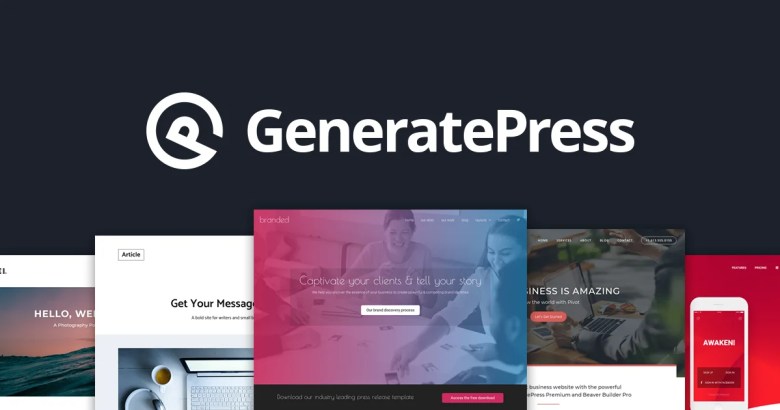
Key Features of GeneratePress
- Gutenberg Ready
- Install on up to 500 websites
- Offers a block-based theme builder
- Fully translated over 30+ languages
- Access to a ton of pre-made templates in the Site Library
- 1 year of updates and support on the yearly plan
- Lifetime support and updates on their lifetime plan
Pricing
GeneratePress can be downloaded for free. Choose one of their premium plans in the following two pricing packages for more features.
1. Yearly plan: This plan costs you just $59 per year, and you’ll get the following features:
- Full access to the Site Library
- 1 year of updates
- 1 year of premium support
- Use on up to 500 websites
2. Lifetime plan: If you want lifetime updates and support, this plan is for you, which costs you $249, and you’ll get the following features:
- All premium features
- Full access to the Site Library
- Lifetime updates
- Lifetime premium support
- Use on up to 500 websites
Does GeneratePress offer a free version? Yes. Download GeneratePress for Free
Neve
If you are looking for a fast, AMP, and Gutenberg-ready WordPress theme, Neve is the best option.
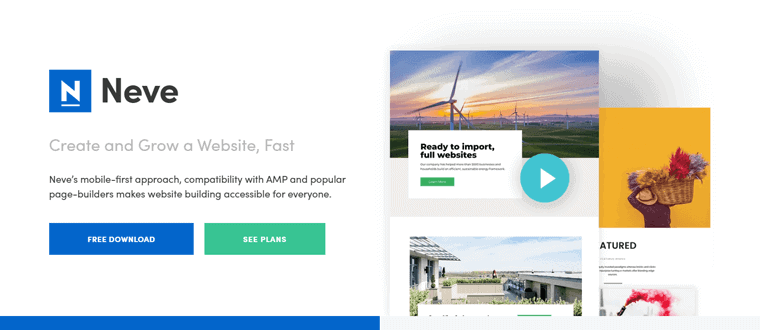
Key Features of Neve
- The theme is 100% fully responsive and adaptive to all screens
- Translation ready
- Comes with Elementor integration
- Custom layouts
- Starter sites
Pricing
Neve Theme offers a free theme version and a premium version. The premium version comes in three pricing packages, which are listed below.
1. Personal: This plan costs you $59 per year, and you’ll get access to the following things:
- Header & blog booster
- Elementor booster
- Custom layouts
- Scroll to top
- 1-Year of Support for Unlimited Sites
- 1-Year of Updates for Unlimited Sites
2. Business: This plan costs you $99 per year, and you’ll get access to the following things:
- Header & blog booster
- Elementor booster
- Custom layouts
- Scroll to top
- 1-Year of Support for Unlimited Sites
- 1-Year of Updates for Unlimited Sites
- Premium starter sites
- WooCommerce booster
- Priority support
3: Agency: This plan costs you $159 per year, and you’ll get access to the following things:
- Header & blog booster
- Elementor booster
- Custom layouts
- Scroll to top
- 1-Year of Support for Unlimited Sites
- 1-Year of Updates for Unlimited Sites
- Template Cloud Access
- Premium starter sites
- WooCommerce booster
- White label
- Priority & live chat support
Does Neve offer a free version? Yes. Download Neve for Free
OceanWP
Are you in search of a versatile and lightweight WordPress theme? Do you need a theme that can assist you in building any type of website, be it a blog, a portfolio website, a business website, or a WooCommerce store? Look no further than OceanWP, one of the most popular themes in the WordPress directory.

Key Features of OceanWP
- Fully responsive WordPress theme
- RTL & translation ready
- SEO-optimized theme
- Work with the most popular page builders, such as Elementor, Beaver Builder, Brizy, Visual Composer, Divi, and SiteOrigin.
Pricing
OceanWP offers a free version and a premium version. The premium version has three pricing packages, which are listed below.
1. Personal: This plan costs you $39 per year, and you can install it on 1 website. You’ll get the following features:
- 7 Free Extensions
- 13 Premium Extensions
- 15 Free Demos
- 158 Pro Demos
- 12 Months of Updates & Support
2. Business: This plan costs you $79 per year, where you can install up to 3 websites, and you’ll get the following things:
- 7 Free Extensions
- 13 Premium Extensions
- 15 Free Demos
- 158 Pro Demos
- 12 Months of Updates & Support
3. Agency: This plan costs you $129 per year, where you can install up to 25 websites and you’ll get the following things:
- 7 Free Extensions
- 13 Premium Extensions
- 15 Free Demos
- 158 Pro Demos
- 12 Months of Updates & Support
Does OceanWP offer a free version? Yes. Download OceanWP for Free
Avada
Avada is a top-selling theme on ThemeForest with over 959,561 users worldwide! It offers easy-to-use front-end design and editing tools for building visually stunning websites and online stores.
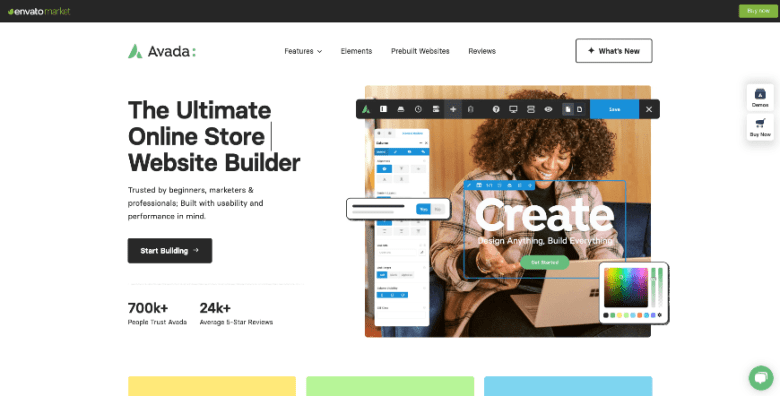
Key Features of Avada
- 100% SEO Optimized
- Built with HTML5 and CSS3
- Access to a ton of professionally designed demos that can be imported easily with one click
- Offers the most intuitive page builder on the market
- Drag and drop any of our elements
- 100% responsive theme
- Free updates for life
Pricing
Avada from ThemeForest costs $69 for a single license, which includes access to all future updates and six months of support from ThemeFusion (the developers who created the Avada theme).
Does Avada offer a free version? No. Buy Avada Today
Blocksy
If you are searching for a free, fast, and lightweight WordPress theme to easily create any kind of website, Blocksy is an excellent choice. The theme is fully compatible with the Gutenberg editor and blocks.
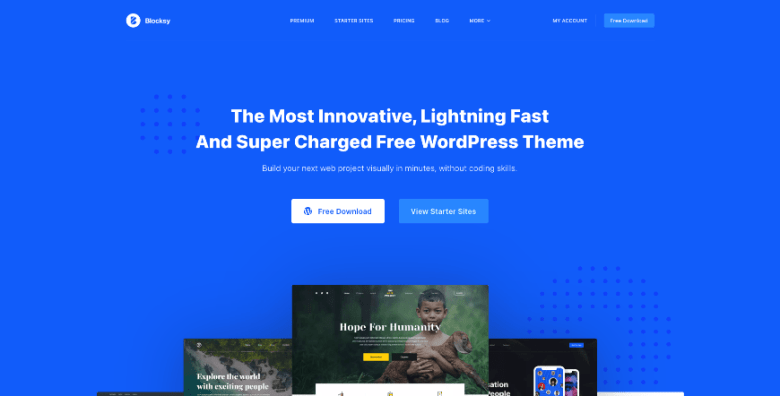
Key Features of Blocksy
- Fully responsive and adaptive
- Translation ready
- Integrates with all the major WordPress page builders, including Elementor, Beaver Builder, Visual Composer, and Brizy
- SEO optimized
- WooCommerce built-in
Pricing
Blocksy offers both free and premium versions. Choose the premium plans below if you need additional features and extended limits.
- A personal plan costs you $49 per year, which can be used on 1 website
- The professional plan costs you $69 per year, which can be used on 5 websites
- The agency plan costs you $99 per year, which can be used on unlimited websites
Does Blocksy offer a free version? Yes. Download Blocksy for Free
Genesis Framework
The Genesis framework is the product of a team of dedicated professionals and developers. It is a great choice if you are looking for high-performing, fully responsive, and SEO-optimized WordPress themes. In fact, over 600,000 websites around the world use the Genesis framework. The best part? The framework is completely free to use on unlimited sites.
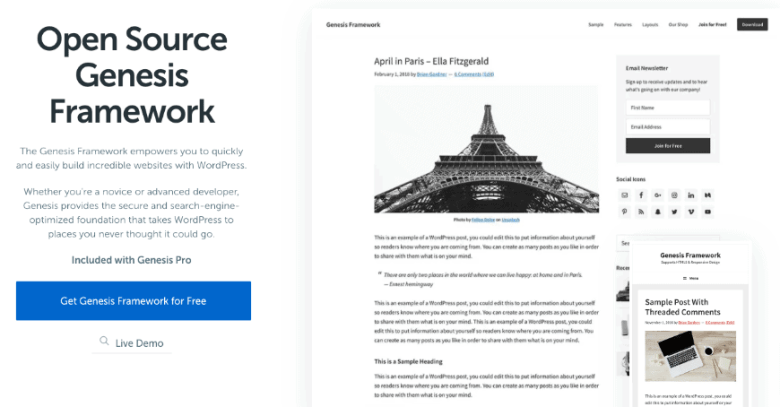
Key Features of Genesis Framework
- Access to Genesis Pro
- Access to block library
- Content sections and full-page layouts
- Custom block builder
- Free access to Genesis framework
- Use on unlimited sites
- Access to 35 StudioPress-made premium child themes
- You can use it on unlimited sites
- Access to 24/7 chat support
Pricing
Genesis framework is absolutely free forever as it is an open-source project.
To unlock more features, such as support, blocks, customizations, etc., you need access to Genesis Pro, which costs $360 annually.
Does it offer a free version? Yes. Download Genesis Framework for Free
Kadence
If you are searching for a fast and user-friendly WordPress theme, the Kadence theme is an excellent option. It provides many customization options for the layout, making it easy to modify any part of your website with just a few clicks.
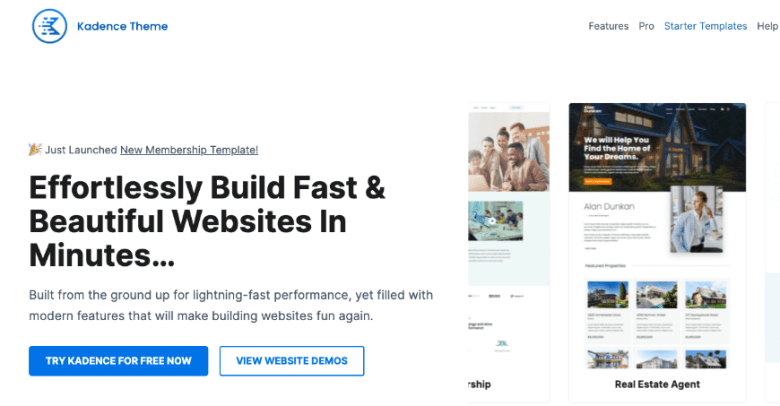
Key Features of Kadence
- 20 new header elements
- Add blocks or page builder content anywhere on your site
- Menu options for mega sub-menus, highlight tags, icons, and more
- Header/Footer Scripts
- Woocommerce Addon
- Custom fonts
- Use on unlimited sites
Pricing
Kadence theme offers the following three pricing packages in its premium version.
1. Kadence Pro: This plan costs you $59 per year, where you’ll get the following features:
- Header Addons
- Hooked Elements
- Woocommerce Addon
- Ultimate Menu
- Custom Fonts
- Header/Footer Scripts
2. Essential Bundle: This plan costs $105 annually and includes everything from the Kadence Pro plan.
- Kadence Blocks Pro
- Pro Starter Templates
3. Full Bundle: This plan costs you $154 per year, and you’ll get everything from the Essential Bundle along with the following stuff:
- Child Theme Builder
- Kadence Shop Kit
- Kadence AMP
- Includes all our themes and plugins
- Access to all future products
Does the Kadence theme offer a free version? Yes. Download the Kadence theme for Free.
Zakra
If you’re looking for a multipurpose responsive WordPress theme with a performance and SEO-optimized design, consider the Zakra theme.
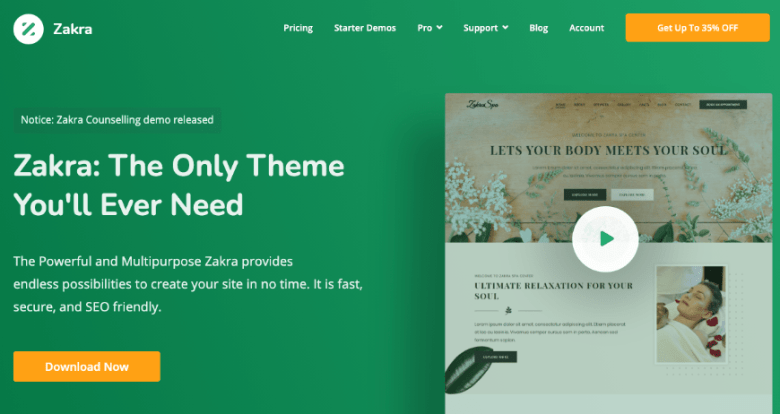
Key Features of Zakra
- Comes with 50+ different demos
- 7 widget areas
- Fully translation ready
- Fully compatible with Gutenberg
- Elementor support
- Custom CSS
Pricing
The Zakra theme is available in both free and premium versions. To unlock more features, choose one of the paid plans listed below.
1. Personal: This plan costs you $59 per year where you’ll get access to the following:
- 1 site license
- 1-year premium support
- 1-year updates
- 25+ Free Starter Demos
- 100+ Customizer Options
- 30+ Page Settings
2. Personal Plus: This plan costs you $67 per year, and you’ll get access to the following:
- 3 sites license
- 1-year premium support
- 1-year updates
- 25+ Free Starter Demos
- 30+ Premium Starter Demos
3. Professional: This plan costs $202 annually and gives you access to the following:
- 10 sites license
- 1-year premium support
- 1-year updates
- 25+ Free Starter Demos
- 30+ Premium Starter Demos
4. Developer: This plan costs you $209 annually and gives you access to the following:
- Unlimited sites license
- 1-year premium support
- 1-year updates
- 25+ Free Starter Demos
- 30+ Premium Starter Demos
Does the Zakra theme offer a free version? Yes. Download the Zakra theme for Free
Bonus WordPress Themes
WordPress Themes 2024: Most Popular, SEO Optimized & Multipurpose
Jannah
Well, let us tell you that Jannah is the WordPress theme we use in our blog.
Jannah is a beautifully crafted, powerful, and highly flexible WordPress theme designed specifically for News, Magazine, and Blog websites. The theme’s unique blend of aesthetics and utility makes it an excellent platform for various content types.
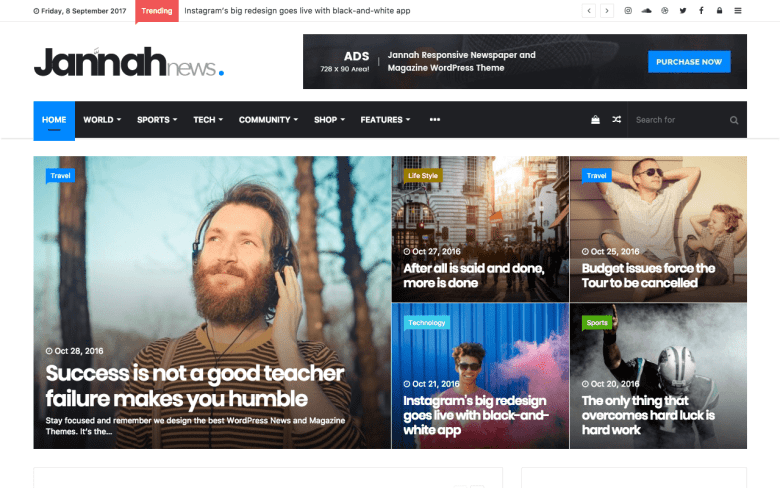
Key Features of Jannah
- Responsive for Today’s Modern Devices
- High Performance, Blazing Speeds
- Comes with different demos
- Fully translation ready
- Fully compatible with Gutenberg
- Elementor support
- Custom CSS
Pricing
Jannah from ThemeForest costs $59 for a single license, which includes access to all future updates and six months of support from TieLabs (the developers who created the Jannah theme).
Does Jannah offer a free version? No. Buy Jannah Today
X The Theme
X The Theme from ThemeForest is WordPress’s most flexible and customizable theme. It is also one of ThemeForest’s best-selling WordPress themes, with over 224,643 sales worldwide.

Key Features of X The Theme
- Fully integrated with the WooCommerce plugin
- Setup one-page navigation
- Offers dozens of navigation options, including positioning, height, centering, integrated search, etc
- Unlimited sidebars
- Custom backgrounds
- Translation ready
- Optional search functionality
Pricing
X The Theme from ThemeForest costs $79 per single license, and you’ll get all future updates along with six months of support from THEMECO (the developers who created the theme).
Does X The Theme offer a free version? No. Buy X The Theme Now
FAQs about the Best WordPress Themes
Best WordPress Themes of All Time: Most Popular, SEO Optimized & Multipurpose
You’ll discover some frequently asked questions about the Best WordPress Themes below.
How do I choose the right WordPress theme for my website?
You should choose a WordPress theme that matches the style and purpose of your website, supports the necessary features, is easy to use, and is updated regularly.
Which theme is best for WordPress?
Here are some of the best themes for WordPress.
- Astra
- Divi from Elegant Themes
- GeneratePress
Where can I download free WordPress themes?
Here are some of the best websites to download free WordPress themes in 2024.
Can I use a WordPress theme for my e-commerce website?
Many WordPress themes are designed for e-commerce websites that integrate with popular e-commerce platforms like WooCommerce.
Can I switch my WordPress theme after I’ve already built my website?
Yes, you can switch your WordPress theme at any time. However, you may need to adjust your website content and settings to ensure everything looks and functions correctly.
Quick Links
Best WordPress Themes of All Time: Most Popular, SEO Optimized & Multipurpose
We hope you enjoyed this post. If you did, you might want to check out these other resources:
Conclusion
Finding high-performance, lightning-fast, and multipurpose WordPress themes is difficult. However, we have compiled a list of the best WordPress themes to meet your website needs and save you time. Please review each theme on this page and choose the one that best suits your requirements. If you think we have missed any of your favorite WordPress themes, please let us know your thoughts in the comments section.
WORDPRESS
The Best Option for Online Stores
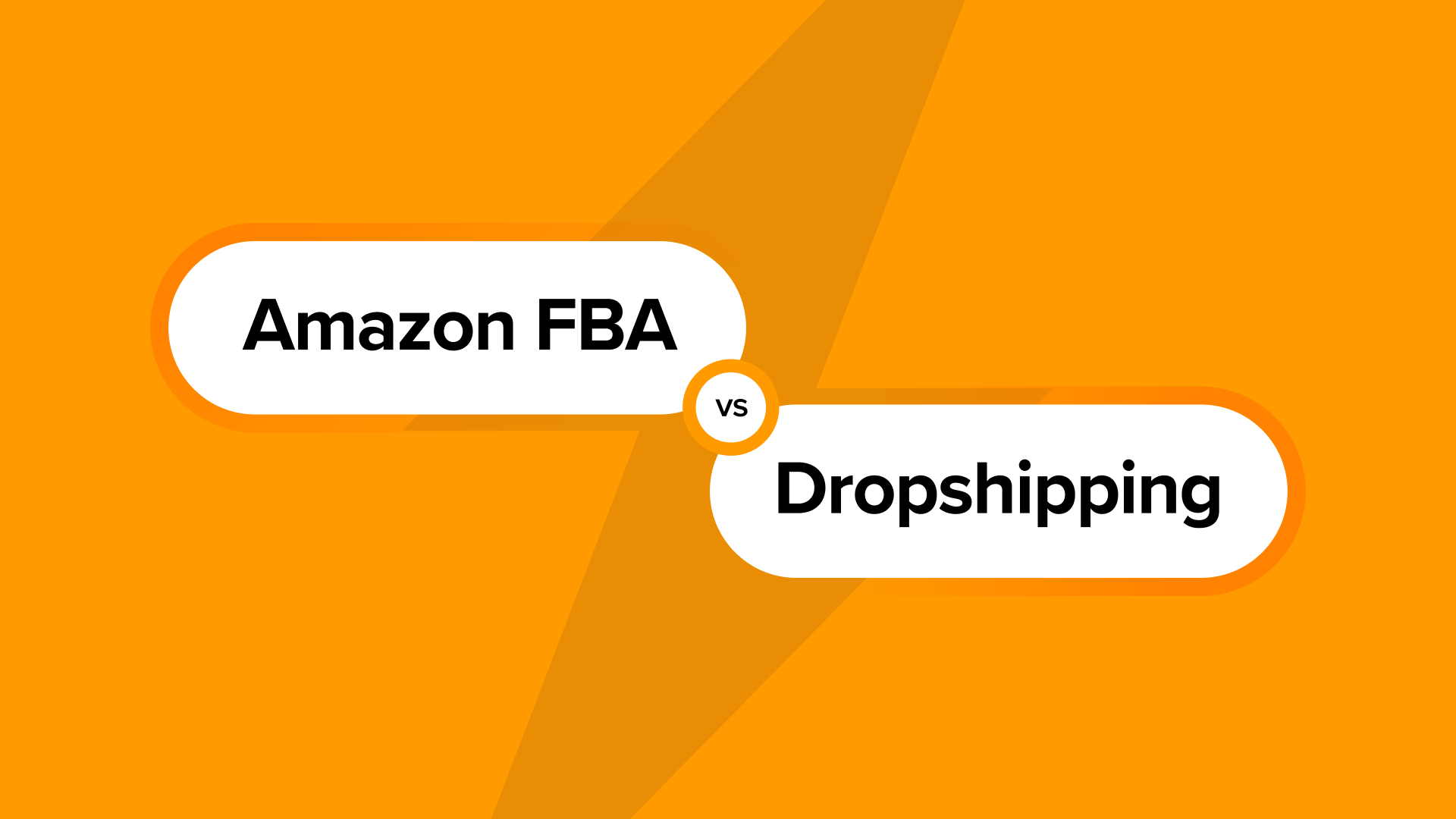
Want to know the differences between Amazon FBA vs. dropshipping so that you can start your own online store?
Fulfillment by Amazon (FBA) and dropshipping are two different options for delivering goods that your customers order online. Whether you are starting an online store from scratch, expanding your retail operations onto the internet, or having inventory management and shipping problems, using a fulfillment service could be helpful.
In this article, we will cover the major difference between Amazon FBA and dropshipping so that you can learn the best option for selling products.
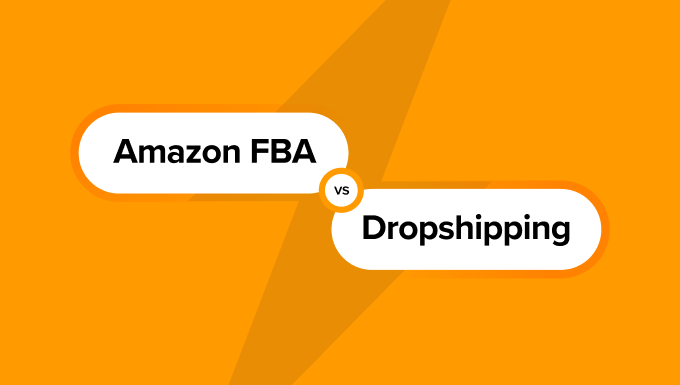
Why Do You Need Amazon FBA or Dropshipping?
Whenever you sell products online, it’s important to think about your fulfillment strategy, which means how you will deliver orders to customers.
That includes everything like:
- Sourcing: You’ll need to decide where to source products. As a retailer, you might manufacture your own product and handle everything in-house. But in other cases, you’ll work with a supplier and license the right to sell their products under your brand name.
- Storage: Next, you’ll need to hold those products in a designated warehouse to prep for delivery.
- Processing: When orders are received and processed, items are sorted and packaged accordingly. Then, they are sent to customers based on the selected shipping method and carrier.
- Returns: If customers return a product, you’ll need to ensure it can be returned to the storage facility.
Your fulfillment strategy affects how products are stored, handled, and delivered to customers.
That said, if you fall into any of these camps, then having a solid fulfillment strategy can streamline your order delivery:
- You are a one-person business that holds all of your products in a separate spare room and want to scale your business.
- You often have inventory lost or mismanaged due to a lack of space and need a simpler fulfillment process.
- You manufacture everything on your own, but your warehouse and inventory costs are a huge expense.
- Your orders are delayed, or customers complain that products take too long to be delivered, causing poor customer satisfaction.
- You are new to selling online and want to know the best way to fulfill orders.
Wherever you stand, it’s important to have a fulfillment strategy that fits your business needs.
To get started, you’ll need to learn the most popular fulfillment methods: Amazon FBA and dropshipping.
What Is Amazon FBA?
Fulfillment by Amazon, or FBA, is a service offered by Amazon that handles the inventory management and fulfillment side of things.
That means you won’t be stuck having to:
- Keep a bunch of boxes in your home office or storage space.
- Pack, label, and ship products to customers.
- Handle returns.
- Or even deal with some kinds of customer service.
Amazon handles the fulfillment for you, which makes life much easier as a seller. When you choose Amazon FBA, customers are entitled to get your product within one to two days via Prime shipping.
All you have to do is ship your products to Amazon warehouses, and they’ll do the rest.
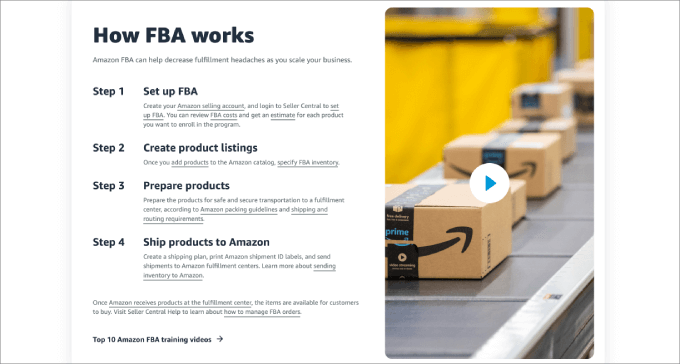
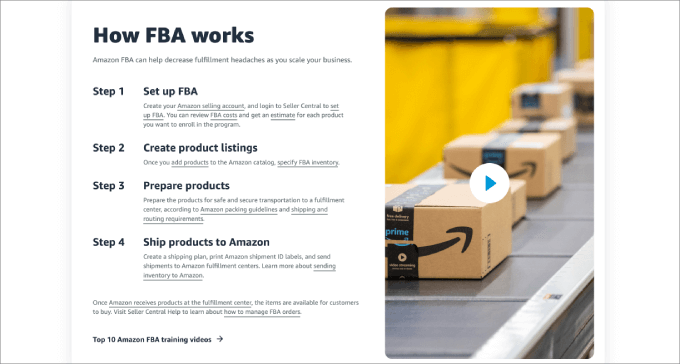
To become an Amazon FBA seller, you need to create a seller account and then enroll in the FBA program. This involves providing additional information about your products and inventory.
As an FBA seller, you are not only limited to selling on the Amazon platform. You can sell your products from other platforms through Amazon Multi-Channel Fulfillment (MCF).
For example, you can connect your WooCommerce store to Amazon’s MCF fulfillment service through WooCommerce extensions. So everytime an order comes from WooCommerce, Amazon automatically ships orders to your customers.
What Is Dropshipping?
Dropshipping is when you sell products online without holding inventory.
When you receive an order, you will send that to the supplier, who then ships the products directly to the customer’s location. As the seller, you act as an intermediary between the customer and the supplier of the product.
This streamlined approach to order fulfillment means you can start your e-commerce business without needing to lease warehouse space, manage inventory, or juggle supply chains.
You can dropship from anywhere that allows you to do so. The most common dropshipping suppliers and companies include AliExpress, Spocket, SaleHoo, US Direct, Printify, and Alibaba. So, if you order from one of these sites, there’s a good chance the seller is not actually fulfilling the orders themselves.
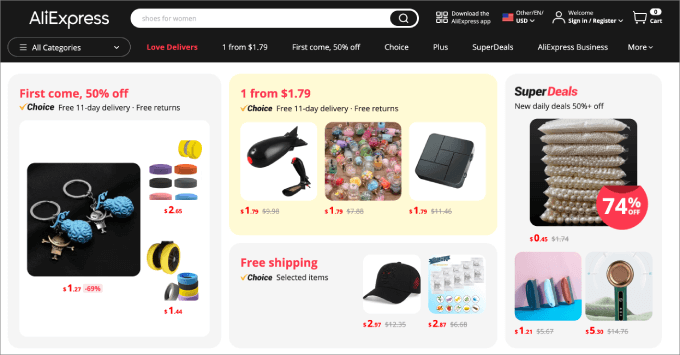
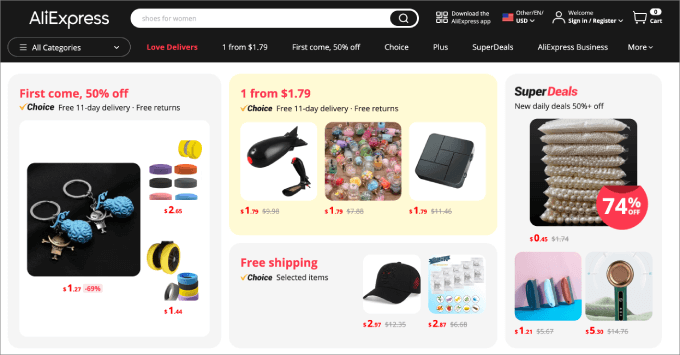
That said, you could technically dropship from retailers like Amazon, Walmart, Home Depot, etc. However, some stores like Target have strict eligibility requirements before you can dropship using their products.
For more information, you may want to check out our full dropshipping guide, where you’ll learn how to build a dropshipping store on WordPress.
The Best Option to Build Your Online Store
Both fulfillment models have their pros and cons. No matter where you source and sell your products, you are going to want to create an online brand.
A strong brand presence allows you to outperform your competition. When you sell solely on marketplaces like Amazon, Etsy, eBay, or other e-commerce marketplaces, you are limited to their rules. Breaking those rules can result in your store being removed or suspended, which can be catastrophic.
Additionally, you have little to no customization since all stores must remain on brand with the site. Beyond that, you have very little control over the customer experience, meaning you can’t offer one-click upsells, provide different payment options, or even send abandoned cart emails.
If you choose Amazon FBA as your fulfillment method, then you will not be able to control your own storefront. You will be an Amazon seller with your own store page, but you won’t control your site outside of that—at least for the products you use FBA for.
That’s why the best option for differentiating yourself from competitors is to build your own online store with WooCommerce. Unlike Shopify, BigCommerce, or similar eCommerce sites, WooCommerce is an open-source eCommerce platform that is housed directly on WordPress.
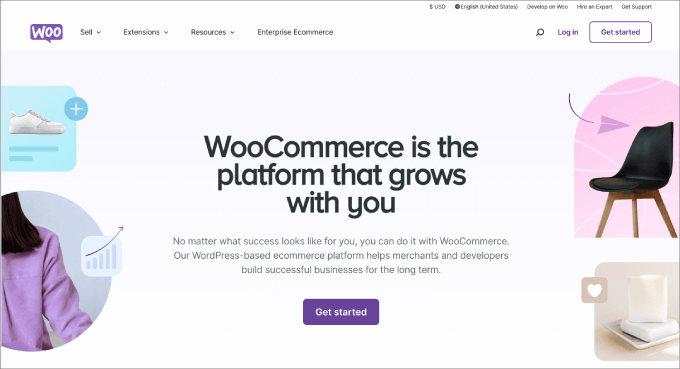
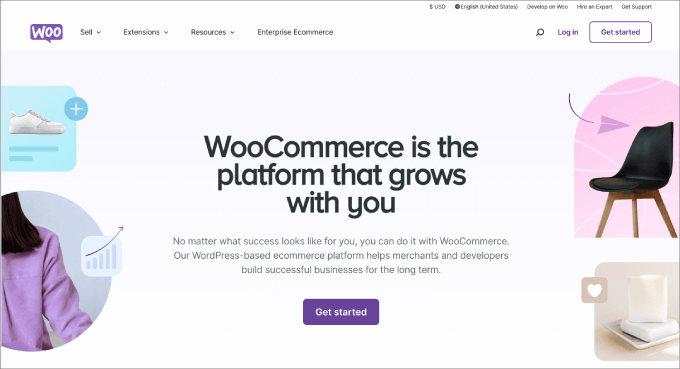
That means you can easily start a blog, drive traffic, collect emails, or even connect it to a retail store without hassle. WooCommerce has a wide range of apps on the Woo marketplace, and you can install WordPress plugins to customize your site.
With so many dropshipping plugins for WooCommerce, you can instantly sell important products, fulfill orders from your site, and much more. You can also create an eBay-like eCommerce marketplace, allowing other vendors to sell on your website.
Even if you run an Amazon store using FBA, it’s still good to have a website separate from Amazon. That way, you can control customer data and continue marketing to them to gain repeat purchases and build loyalty.
To get started, just follow our step-by-step WooCommerce tutorial.
Key Differences Between Amazon FBA and Dropshipping
Before you dive into choosing your fulfillment method, it’s a good idea to understand the major differences between Amazon FBA and dropshipping.
1. Upfront Investment and Overhead Costs
The biggest advantage of dropshipping is the low initial investment. Since you don’t hold inventory costs, you have no overhead costs except web hosting, marketing and advertising expenses, and any other software you use.
Dropshipping allows you to wait until sales roll in before you place an order with the supplier.
On the other hand, Amazon FBA has high upfront costs. You need to buy the products upfront and send them to Amazon warehouses.
For example, if you purchase some of your stock from a site like Alibaba, then the seller you buy from might have a minimum order quantity of 500 units. So, you would need the capital to buy 500 units in advance to shop at Amazon.
In addition, there are shipping costs involved with sending your products to their warehouses.
Through their ‘Send to Amazon‘ feature, you do get discounted shipping rates, especially when using Amazon-partnered carriers. You would need to complete certain steps, like telling them which inventory you are sending and the quantity.
From a macro perspective, here are a few costs associated with Amazon FBA:
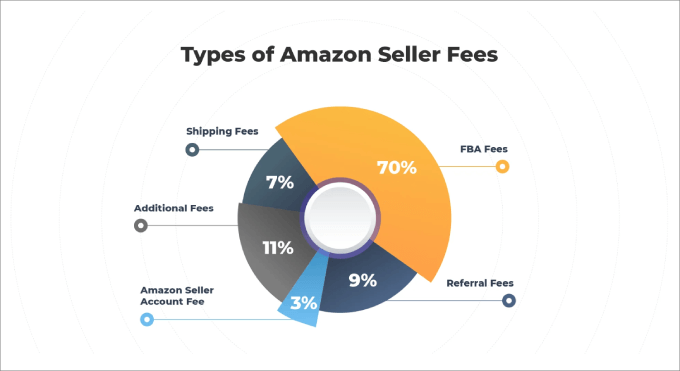
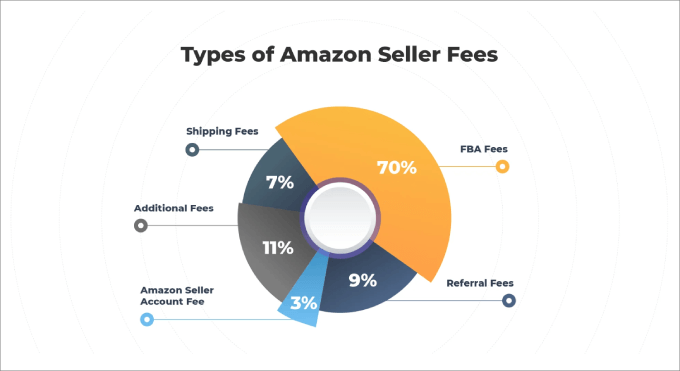
- Minimum order quantity: $500 to $2000 in product costs
- Monthly inventory storage (per cubic foot): $0.56 to $3.34, depending on the size, category of item, and season
- FBA fulfillment fees for standard-size products (per unit): Starting from $3.06 and increasing based on weight
- FBA fulfillment fees for oversized products (per unit): Starting from $9.61 + $0.38/lb and increasing depending on weight and dimensions
- Inventory storage overage fee: $10 per cubic foot monthly
- Inventory removal disposal fees: Starting from $0.97 per unit and increasing based on shipment weight
- Aged inventory surcharge: $.50 to $6.90+ per cubic foot, depending on how many days stored
On top of that, Amazon charges referral fees, which usually are about 15% of the product’s selling price on each product sold. Outside the seller fee, Amazon FBA charges the inventory storage fees and fulfillment fees, as shown above.
You may want to keep a product catalog along with inventory for each item, ensuring that you’re never out-of-stock.
Beyond that, there’s also an Amazon Professional Sellers fee of $39.99 per month.
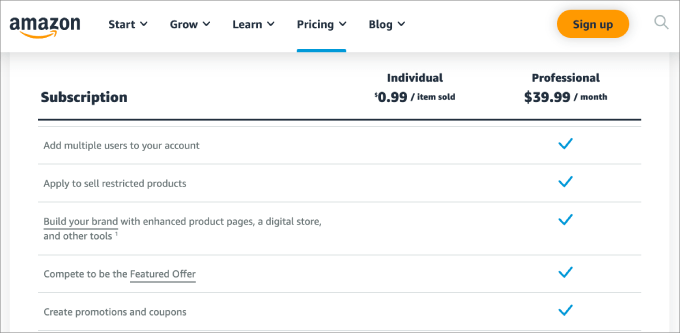
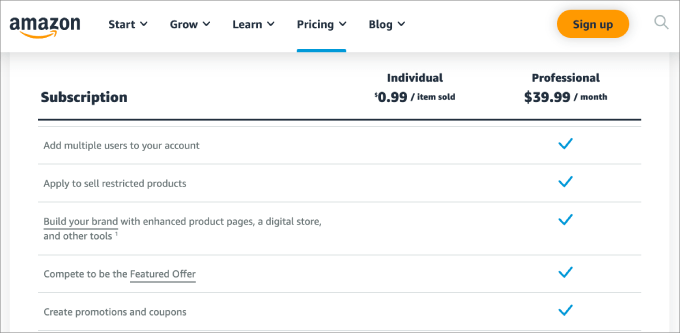
This subscription gives you all the benefits of becoming a professional seller on Amazon, such as the ability to use Amazon ads, offer free shipping promotions, and sell in multiple categories.
Winner: Dropshipping has no upfront costs. You only pay once orders are placed, drastically reducing the overhead expenses.
2. Profit Margins
As you might have guessed, dropshipping has better margins. You won’t have to pay the referral and storage fees that come with Amazon FBA.
So, if your goal is to maximize profits item-for-item, dropshipping could be the better option.
That said, Amazon gets 2.27 billion web visits per month. That means just by being a seller on the platform, you get free traffic to your product listings.
While you don’t have fees for dropshipping, you are in charge of driving traffic to your product pages. In most cases, that means spending more money on advertising.
The profit margins for both fulfillment models vary depending on your product category, how you mark up prices, and the overall perceived value of your item.
To boost profit margins, you may want to leverage pop-ups to increase sales and increase the average order value.
Winner: Dropshipping has better profit margins because the Amazon FBA service comes with referral and storage fees. These fees eat into your profits, so it’s important to price your products accordingly.
3. Customer Service
Dropshipping your products means you will most likely have to handle all customer support queries.
You’ll need to promptly respond to all customer support emails. Depending on how many orders you have daily, this can quickly become a growing pain for large stores.
That’s why it’s best to install help desk and live chat plugins. As a result, customers can easily get their questions answered. Beyond that, you’ll want to have a frequently asked questions section to help reduce the number of queries you get.
You’ll want to answer questions such as:
- What are the expected shipping times?
- What are the shipping rates to different locations?
- What is the return or refund policy?
- How do you install or use the product?
If you have a WordPress website for your online store, then it’s reasonably easy to set up an FAQ section. Here’s an example of one created using the Heroic FAQs plugin:
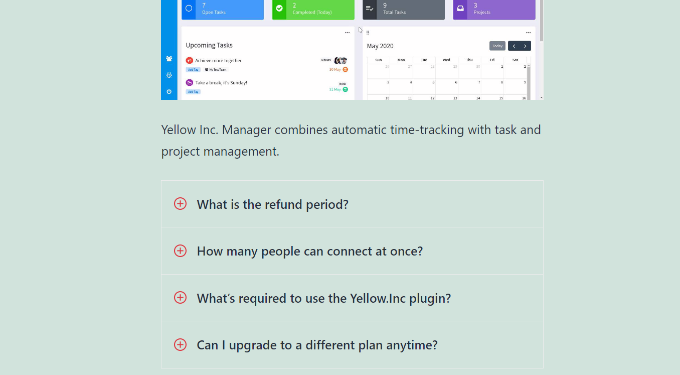
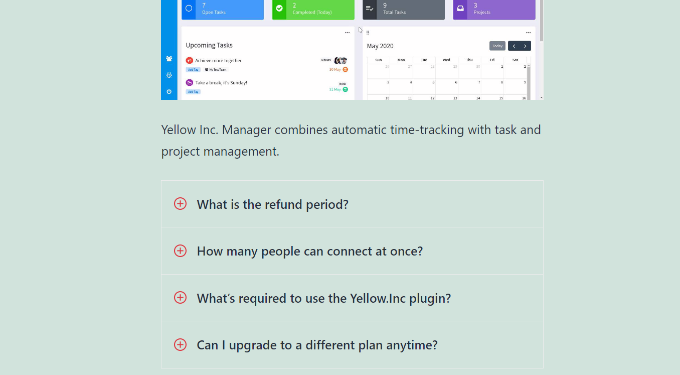
By contrast, when you choose FBA, you get to tap into Amazon’s existing customer service. You don’t need to hire virtual assistants or customer service representatives to handle all of your return or refund requests.
Amazon also has a no-questions-asked return policy. Customers are confident that they can always return their items anytime and get their money back. When customers have an issue with an order or delivery, they’ll just need to contact Amazon’s service reps through live chat.
Winner: FBA gives you access to Amazon’s built-in support system. Customers have peace of mind that they can always contact Amazon’s trusted support team for any issues and return their products within 30 days.
4. Shipping Times
Depending on where you source the products, dropshipping can have very slow shipping times. If you source from American suppliers, then your customers may only wait a week for their order.
However, in many cases, dropshipping from overseas can take anywhere between two to four weeks for the shipment to arrive.
The AliExpress delivery times range from 15 to 30 days.
If you do have long shipping times, make sure to always offer shipment tracking so that customers aren’t left wondering when their package will arrive.
Note: If you are adding shipping costs based on location for dropshipping, then it’s a good idea to add a shipping calculator. Amazon automatically does this for customers at checkout, but for dropshipping sites, you’ll need to add this on your own.
Note: If you are adding shipping costs based on location for dropshipping, then it’s a good idea to add a shipping calculator. Amazon automatically does this for customers at checkout, but for dropshipping sites, you’ll need to add this on your own.
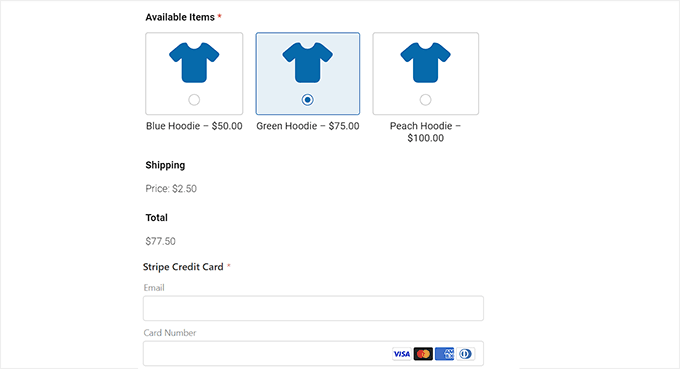
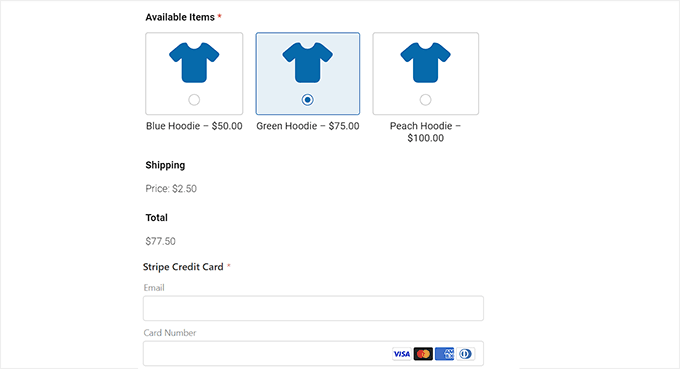
By contrast, when you choose FBA, you get to leverage all of Amazon’s shipping and logistic services.
Since they handle the entire fulfillment process, they will use their network of carriers to ensure a two-day delivery time.
Winner: Amazon has warehouses worldwide. When you enroll in the FBA program, Prime users can have their orders delivered within days.
5. Level of Control
One of the biggest downsides to dropshipping is the lack of control. Since you don’t hold inventory, you have no say over how the packaging looks or the product quality.
Plus, because you are dropshipping, you don’t get to customize the product to fit your branding.
For example, if a customer receives a poorly packaged product with Chinese printed labels, it might not reflect well on your brand, especially if it doesn’t match what your website portrays.
With Amazon FBA, you are essentially developing your own private-label brand like you would if you were using a storefront through WooCommerce or Shopify.
Since you are buying items in bulk, you can work with your suppliers to customize the products to fit your needs. Plus, you are able to send Amazon any printed packaging labels, postcards, or special gifts to personalize the customer experience.
As you scale your online business, you will want more control over the shipping process.
Winner: Amazon FBA allows you to customize your packages and labels and add branding elements before you ship inventory to their warehouses. With dropshipping, you have no control over how the company ships, packs, or handles your products.
6. Competition
Both fulfillment methods have high competition, depending on your product niche.
The competition for dropshipping depends on where you sell your products. If you sell on Etsy, eBay, or other third-party platforms, you’ll have direct competition with other sellers selling similar products.
However, if you sell in your own store through WooCommerce or Shopify, you can use ads to drive traffic to your product page. In that case, your audience probably won’t be directly comparing your products to other sellers.
On the other hand, Amazon has more head-to-head competition. Customers can visibly see all your competitors, their products, and prices.
For example, if you are searching for a product like a ‘pet grooming kit,’ you’ll get to see all the sellers in one place. It’s easy for customers to price shop on a marketplace like Amazon.
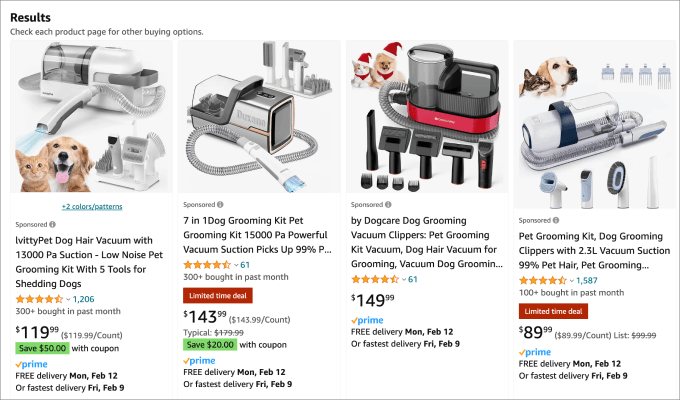
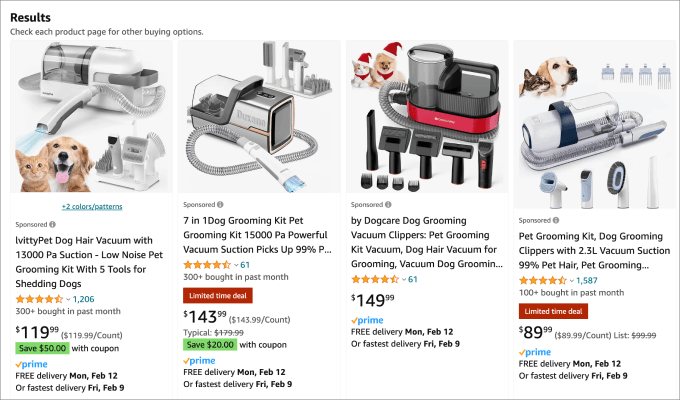
With reviews and rating systems in place, Amazon FBA can be seen as more competitive than dropshipping through a storefront you control.
Winner: Both can have high competition. But if you have your own online store that you drive traffic to, then dropshipping has less direct competition since competitors won’t also show in sitewide search results.
7. Trust and Credibility
Dropshipping doesn’t provide anywhere near the credibility that Amazon does. If you sell on your WordPress site, then first-time customers don’t know what to expect. It can take time to establish a brand reputation, which isn’t as necessary if you are an Amazon seller.
Unless you are a big brand, customers might be worried that the product quality is bad or, even worse, that the product never arrives. Sure, they can go to their banks or payment gateway and request a refund or chargeback, but the process is a much bigger hassle.
While you won’t be able to emulate Amazon’s credibility with dropshipping, you can still use a social proof plugin like TrustPulse on your website to help build trust with visitors.
It will show real-time notifications of customers buying your products, which can convince visitors that your brand can be trusted.
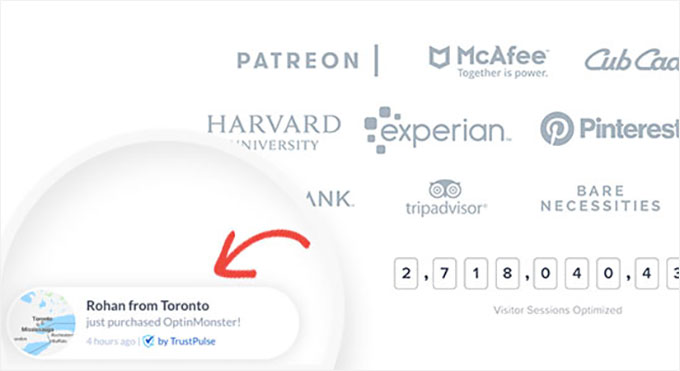
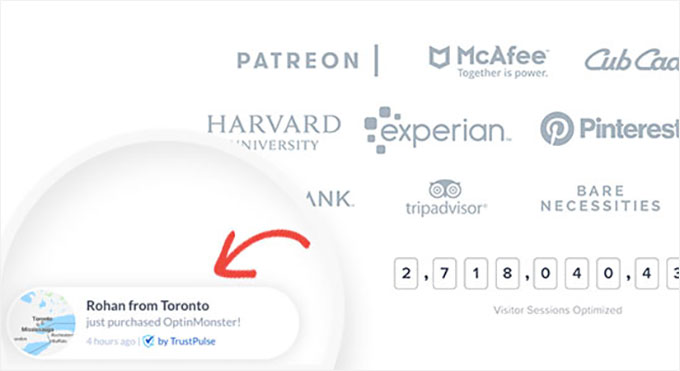
Amazon is the market leader in e-commerce and is widely recognized for its outstanding customer satisfaction. Due to Amazon’s iron-clad return policy, buyers are confident they can always return items easily.
Plus, generally, most products sold on the platform have a high satisfaction rating of 4+ stars.
When you choose Amazon FBA, customers aren’t worried about fraud, which can help boost sales.
Winner: Amazon has a built-in trust factor. Customers know they’ll receive their products on time and without many issues.
8. Multi-Channel Selling
As a seller, you may not want to be limited to one traffic source. That’s one of the big advantages of dropshipping. You can choose to take your store anywhere.
You can dropship items listed on eBay, Amazon, Etsy, your own site, or even using print-on-demand services like Printify.
Plus, you can choose to use any form of advertising you’d like to drive traffic to your dropshipping store, including Facebook ads, Google PPC campaigns, social media posts, and even blog content.
With FBA, you are primarily limited to selling only on the Amazon platform unless you enroll in their MCF program. As mentioned, you’ll be in direct competition with other sellers. That means a competitor can easily swoop in to undercut your prices and take away your sales.
Even if you choose FBA, you can still build a separate e-commerce store outside of Amazon. This will allow you to sell your products elsewhere and control your customer data.
Winner: When you dropship products, you can sell them anywhere online. With FBA, you can’t sell on other platforms. Instead, you need to enroll in their MCF program.
Amazon FBA vs. Dropshipping: Which Is Better for Small Businesses?
Both fulfillment methods can work for small businesses. Overall, dropshipping is best for new sellers who are just getting started. It allows you to test products without first buying inventory in bulk.
Plus, you can do dropshipping from your own online store. This will give you the freedom to control your store’s customizations and branding without having to follow the rules of third-party marketplaces.
That said, if your products are already selling well, it might be a better option to transition to Amazon FBA. FBA streamlines the fulfillment process so you can take advantage of faster shipping times and professional delivery services.
We hope this article helped you understand the major differences between Amazon FBA vs. dropshipping so you can pick the best option for your online store. You may also want to check out our curated list of the best WooCommerce plugins for your store and the best WooCommerce WordPress themes.
If you liked this article, then please subscribe to our YouTube Channel for WordPress video tutorials. You can also find us on Twitter and Facebook.
-

 PPC7 days ago
PPC7 days ago10 Most Effective Franchise Marketing Strategies
-

 MARKETING5 days ago
MARKETING5 days agoEffective Communication in Business as a Crisis Management Strategy
-
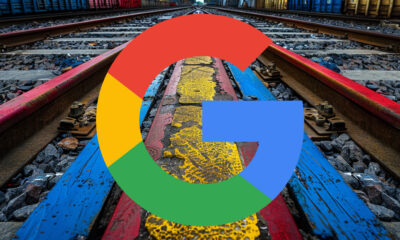
 SEARCHENGINES6 days ago
SEARCHENGINES6 days agoGoogle Won’t Change The 301 Signals For Ranking & SEO
-
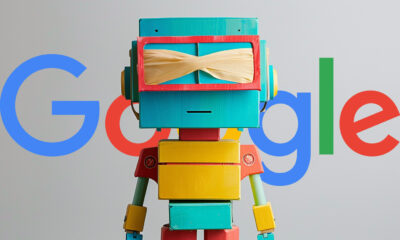
 SEARCHENGINES7 days ago
SEARCHENGINES7 days agoGoogle Again Says Ignore Link Spam Especially To 404 Pages
-

 SEO5 days ago
SEO5 days agobrightonSEO Live Blog
-

 PPC6 days ago
PPC6 days ago9 Ecommerce Trends to Boost Your Business in 2024
-

 SEO7 days ago
SEO7 days agoMeasuring Content Impact Across The Customer Journey
-

 SEO6 days ago
SEO6 days agoHow To Write ChatGPT Prompts To Get The Best Results















