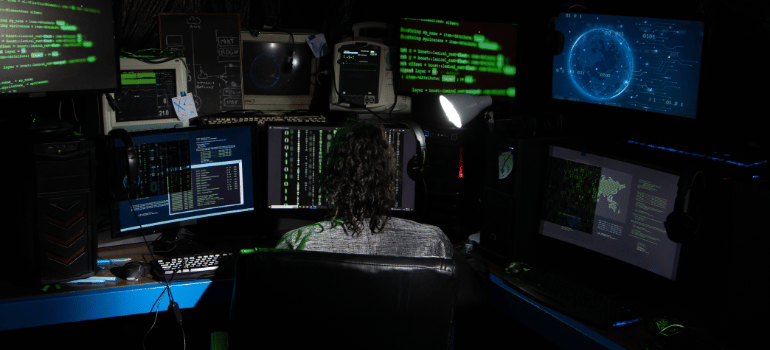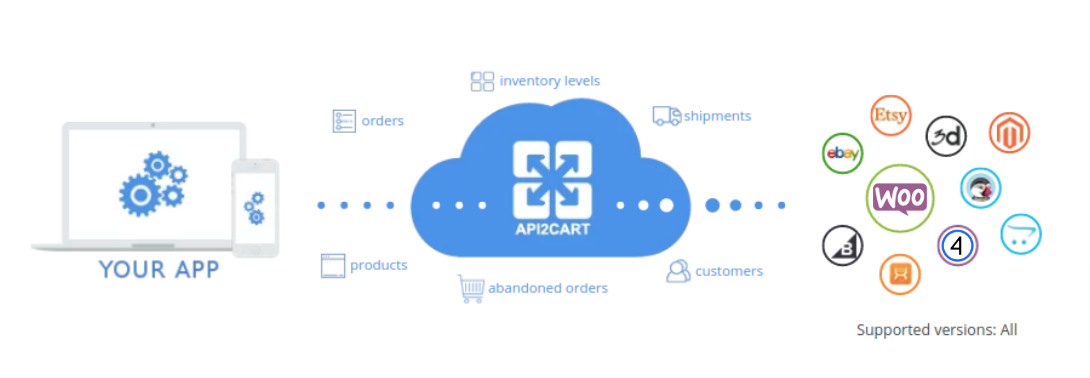WORDPRESS
How to Connect to API of eCommerce Platform
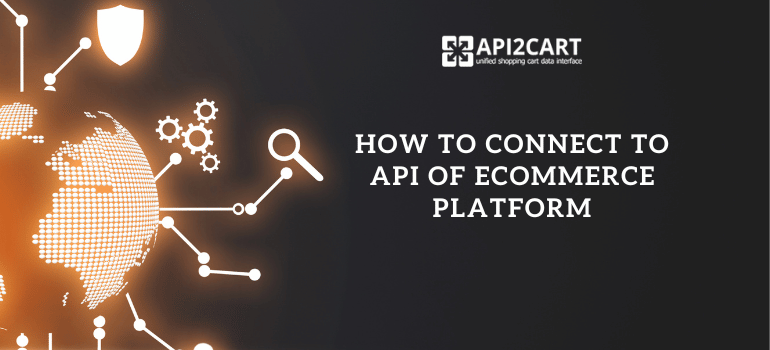
Since the world has become more digital, it is crucial for eCommerce software vendors to guarantee that their solutions can interoperate with the different eCommerce platforms and marketplaces. These integrations help ensure the flow of continuity of the user experience, data exchange and synchronization, and good business management. The application programming interface (API) is very useful for achieving these integrations. The article is devoted to the specifics of how software vendors can connect to API of eCommerce platforms and marketplaces and how this process can be made easier.
Understanding APIs
APIs enable two or more software applications to exchange data and information. For eCommerce software vendors, APIs are the way to get and manage data from eCommerce platforms and marketplaces. The eCommerce API gives users access to various store information. It often enables GET, ADD, UPDATE, and DELETE data from stores, such as orders, products, customers, categories, etc.
eCommerce API integration refers to the process that enables an app or software to connect to API of an eCommerce platform. Therefore, software providers can provide various valuable features for online store owners. Some are order management, inventory synchronization, product management, and others.
API of eCommerce Platforms
Every eCommerce API is unique and has its own features and way of functioning. Here are some examples of popular eCommerce APIs:
Magento API
This API allows the developers to get and modify the store data on the Magento platform including customers, orders, products, etc. It supports both REST and SOAP communication protocols.
WooCommerce API
When software developers connect to API of WooCommerce, they can get, add, modify, and delete data in WooCommerce stores, such as products, prices, orders, customers, and shipping statuses.
Shopify API
This API allows you to retrieve, create, update, and delete object data in WooCommerce stores: products, prices, orders, customers, and shipping statuses. The API is XML and JSON compliant and uses HTTP requests, including GET, POST, PUT, and DELETE.
BigCommerce API
BigCommerce RESTful API enables you to integrate your eCommerce applications with BigCommerce and use any code language of your choice. It allows the user to view and manipulate store data, which includes orders, products, customers, categories, shipments, etc. All CRUD operations are allowed via HTTP methods, such as GET, POST, PUT, and DELETE.
Squarespace API
Squarespace API has different endpoints, such as the Inventory API, Orders API, Products API, Profiles API, Transactions API, and Webhook Subscriptions API. These allow developers to get stock data, order history, manage products, and much more.
Key Considerations Before Connecting to an API
- API Documentation
- Authentication
- Rate Limits
- Error Handling
API documentation is the starting point for learning how to communicate with a specific platform’s API. It contains information on the endpoints, the formats of requests and responses, authentication, the rate at which requests are allowed, and how errors are handled. It is imperative to go through the documentation of the target eCommerce platform or marketplace carefully before moving on to the integration part.
Various platforms employ different forms of authentication, including API keys, OAuth, and basic authentication. Make sure that you are familiar with the expected authentication method and have the credentials needed to make the API calls.
APIs usually have rate limits to prevent overuse and misuse of the API. These are the limits that you should observe so that you don’t get throttled or blocked. This information is usually available in the API documentation.
Good error handling is vital for a successful integration since errors are bound to occur at some point. It is also important to know the various error codes and their meanings and how to manage them in your integration to address matters like rate limits, timeouts, and authentication.
Methods to Connect to API of eCommerce Platform
There are two ways of connecting to eCommerce API: in-house integration development or via integration solution like API2Cart.
In-house integration development
Creating eCommerce API integrations from the ground up takes a lot of time and effort and includes stages such as planning, development, testing, and support. This can slow down the time it takes to market your solutions.
In-house development allows more control, but it requires a team of qualified developers, which may prove expensive. Moreover, the costs of maintenance and updates, which are continuous processes, are also included in the resource requirements.
All the eCommerce platforms are different in terms of API, documentation, and prerequisites that need to be met. Managing all these for several platforms can be rather cumbersome and also comes with some mistakes.
Integration with eCommerce platforms via API2Cart
API2Cart decreases integration development time. Data can be easily accessed, and developers can connect to eCommerce platform APIs with minimal effort.
The service helps to decrease the need for a large internal development team, which reduces costs. It also includes maintenance and updates, so you don’t need to waste your time and effort on them.
API2Cart has detailed documentation and code samples, which makes it more convenient to connect to the APIs. This support can help minimize the time taken in the integration process.
API2Cart can process large numbers of API calls, which is why it works for any business, regardless of its size. It’s flexible and can accommodate your business’s growth without compromising performance and reliability.
This API integration solution provides its clients with detailed technical support in case of any questions or problems connected with integration. This support can be very helpful when trying to figure out issues and/or fine-tune your integrations.
API2Cart helps you to integrate with the shopping platforms faster, save time on development, allowing you to concentrate more on other business operations.
Depending on various factors such as business requirements, time and money constraints, and other factors, it is possible to choose between the in-house integration development and the use of API2Cart. If you want to have full control and high flexibility and have the capabilities, developing your own may be more suitable. But if you are in search of a cheap, efficient and easily customizable approach, API2Cart is a viable competitor with its API-based integration.
How to Get Started to Connect to eCommerce APIs via API2Cart
API2Cart provides a simple way to connect to API of multiple eCommerce platforms and marketplaces. To start using the service, you need to follow these simple steps:
- Sign Up and Get the API Key
- Connect a Store
- Explore API Methods
- Test and Optimize
The first one is to get an API2Cart account with the help of experts. Once you sign up, you will be given an API key that will be used for the authentication process.
To add a store to your API2Cart account, you need to enter the basic details of the store such as the store URL, the platform, and the authentication details. API2Cart employs various forms of authentication with regard to the platform used.
API2Cart contains many API methods, including products, orders, customers, categories, etc. The documentation explains how to use them appropriately.
Check that the integration is functioning correctly. Monitor the API calls and responses and modify your integration.
Conclusion
Integrating with the API of eCommerce platforms and marketplaces is one of the most important tasks for eCommerce software vendors. By knowing the critical factors, adhering to the integration steps, and using tools like API2Cart, vendors can make the process easier, shorten the development time, and have reliable connections. API2Cart is a unified API approach that offers a reliable and flexible solution to help vendors concentrate on value-added services. With a single API software, vendors can integrate with over 40 eCommerce platforms and marketplaces. The list of supported integrations includes Magento, WooCommerce, Shopify, Squarespace, Amazon, etc. You can get more information about API2Cart by scheduling a call with our manager.
Following the guidelines and best practices mentioned in this article, eCommerce software vendors can easily connect to the APIs, improve their products, and provide the best user experience.