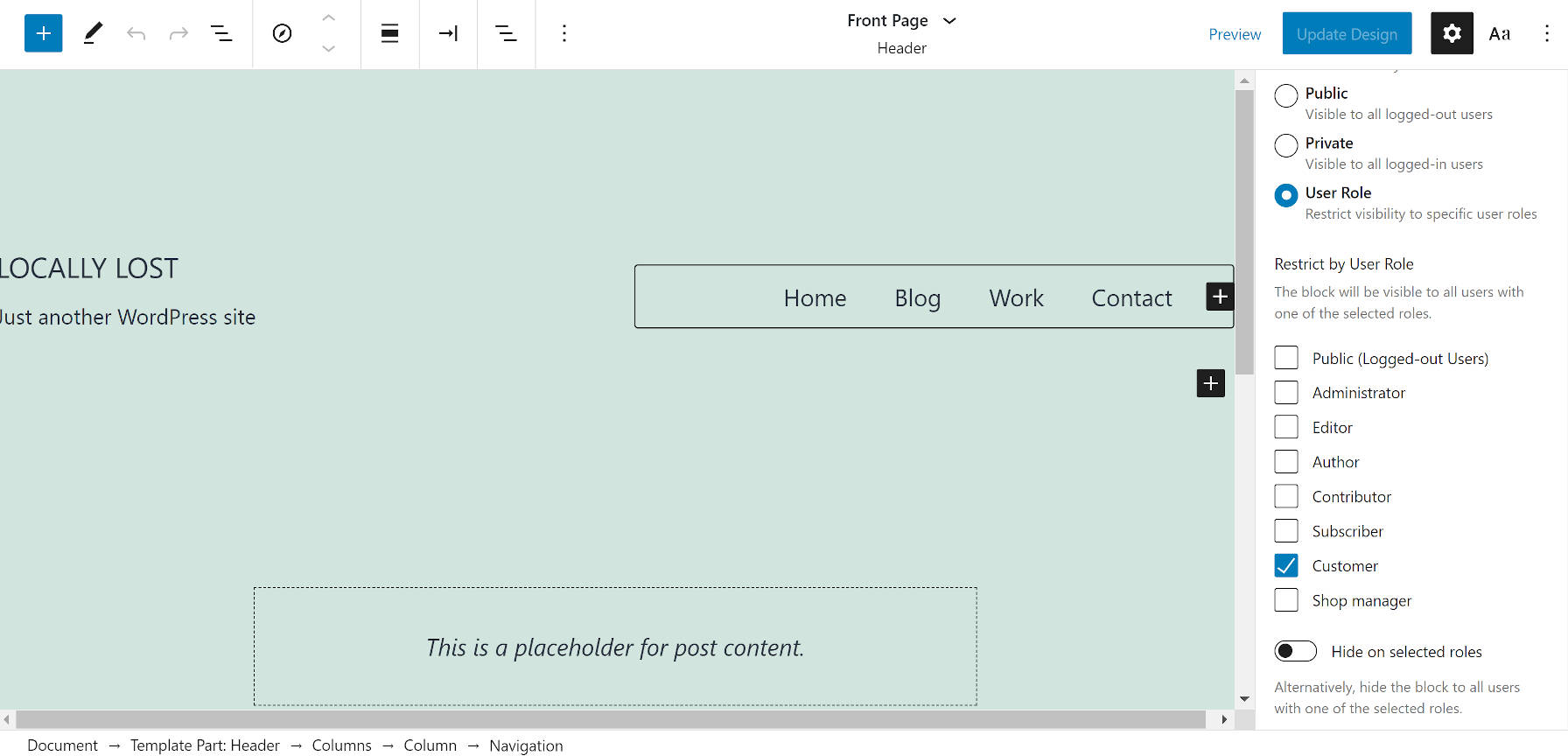WORDPRESS
Show and Hide Content via the Block Visibility WordPress Plugin
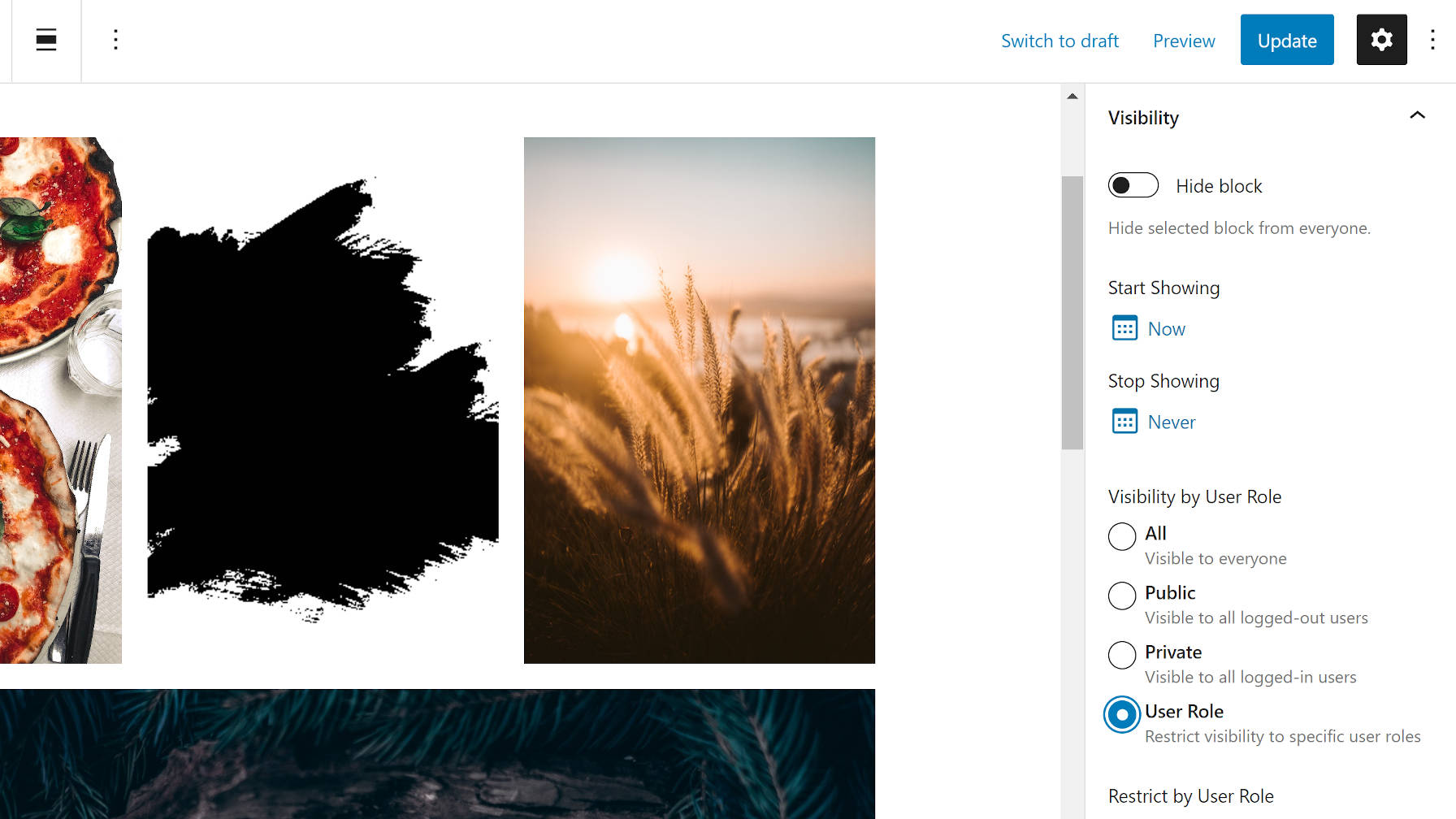
Nick Diego’s Block Visibility is not the only plugin to take on the challenge of controlling when blocks are visible on the front end. Other plugins like EditorsKit do a fine job of it. However, Block Visibility is a solution users should not overlook, even if they have already begun testing other options.
Diego first released the plugin in August 2020. Since then, he has added routine updates that have added value without shifting its focus.
One of the biggest reasons to use this plugin is that it is a standalone project. It is purely about doing one thing and doing it well. Its settings are all about giving users complete control over how they want to manage block visibility. From my experience with it, the plugin does its job better than alternatives.
It may not have a large number of installs, but if its five-star rating on WordPress.org is any indication, it at least has a happy user base.
Diego does have plans for a pro add-on. The tentative release date is set for Spring 2021. He seems to be moving forward with that launch after adding some foundational code in the recent version 1.4 release.
“As Block Visibility grows, there will be advanced and/or niche functionality that will be useful for certain users,” wrote Diego in the 1.4 release announcement. “Think integrations with other third-party plugins. There will always be a free version of the plugin but some of these additional features will ultimately be provided by a premium (paid) add-on called Block Visibility Pro.” In my previous job, one of my primary products focused on membership solutions. There is a seemingly endless number of possibilities that users dream up to control content visibility. I have little doubt that a pro add-on is necessary for catching all of the edge cases.
Block Visibility is easy to use. End-users click a toggle switch, select from a date-picker, or tick a radio box. Their blocks are shown or hidden on the front end based on their selections. It does not get much simpler than that.
The plugin adds a new “Visibility” tab for each block, which displays the visibility controls. The exception to this is for inner blocks. For example, the Columns block has controls, but the inner Column blocks do not. However, this can be enabled for inner blocks via the “Full Control Mode” on the plugin’s settings screen.
There are three primary types of options:
Hiding the block from everyone might be useful for users who are testing on a page or for blocks that are a work in progress. Start and stop dates create the potential for drip or trial content on membership-based sites, especially when combined with the role-based visibility options.
These basic options will cover the majority of scenarios that the average user will need them for.
One of the nicer features of the plugin is that it adds a transparent gray overlay, dashed border, and icon to each block that has visibility options set. This is shown when the block is not selected in the editor. It is one of those small touches that make the plugin useful.
There is one confusing piece of the UI. There are two instances where there is a “public” option. That label immediately makes me think that the block should be visible to everyone. However, reading the description is necessary. These options are for showing content to logged-out users only. I would rather see these two options renamed to “logged out” for clarity.
While Block Visibility is a solid plugin right now, we are barely scratching the surface of what will be possible in the long run. In version 1.4, released two weeks ago, Diego added preliminary compatibility with Full Site Editing. This means visibility options will no longer be confined to the post or page content.
“Once every piece of content on a website is a ‘block,’ you will be able to easily control the visibility of practically anything on a WordPress website,” wrote Diego in the version 1.4 announcement post. “From dynamic navigation menus to user specific headers and footers, the possibilities are endless!”
Gutenberg’s site editor is a beta feature right now, but the plugin’s integration seems to already work well. I ran a quick test to show a custom nav menu to shop customers only. I had no problems on my end.
Users will not be limited to such basic needs in the future. Imagine showing ads in a sidebar to logged-out users. Imagine adding a time-sensitive holiday sale banner in the header. Imagine designing a homepage template that displays different content to subscribers vs. visitors.
There are ways to do all of this today by piecing various plugins together, using custom shortcodes, or writing code. However, when an entire site is made of blocks, you only need one method to control anything’s visibility. Literally.How the Plugin Works
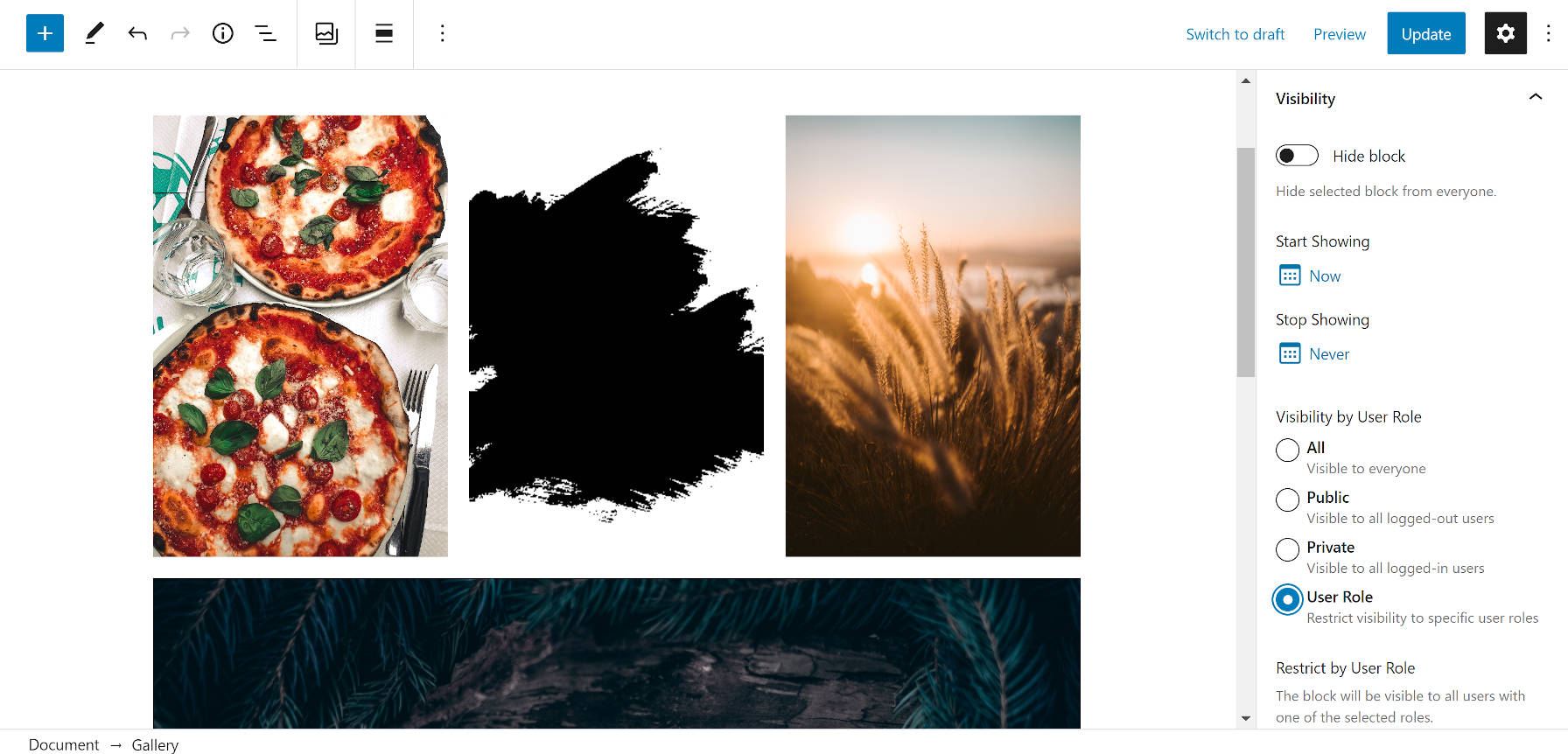
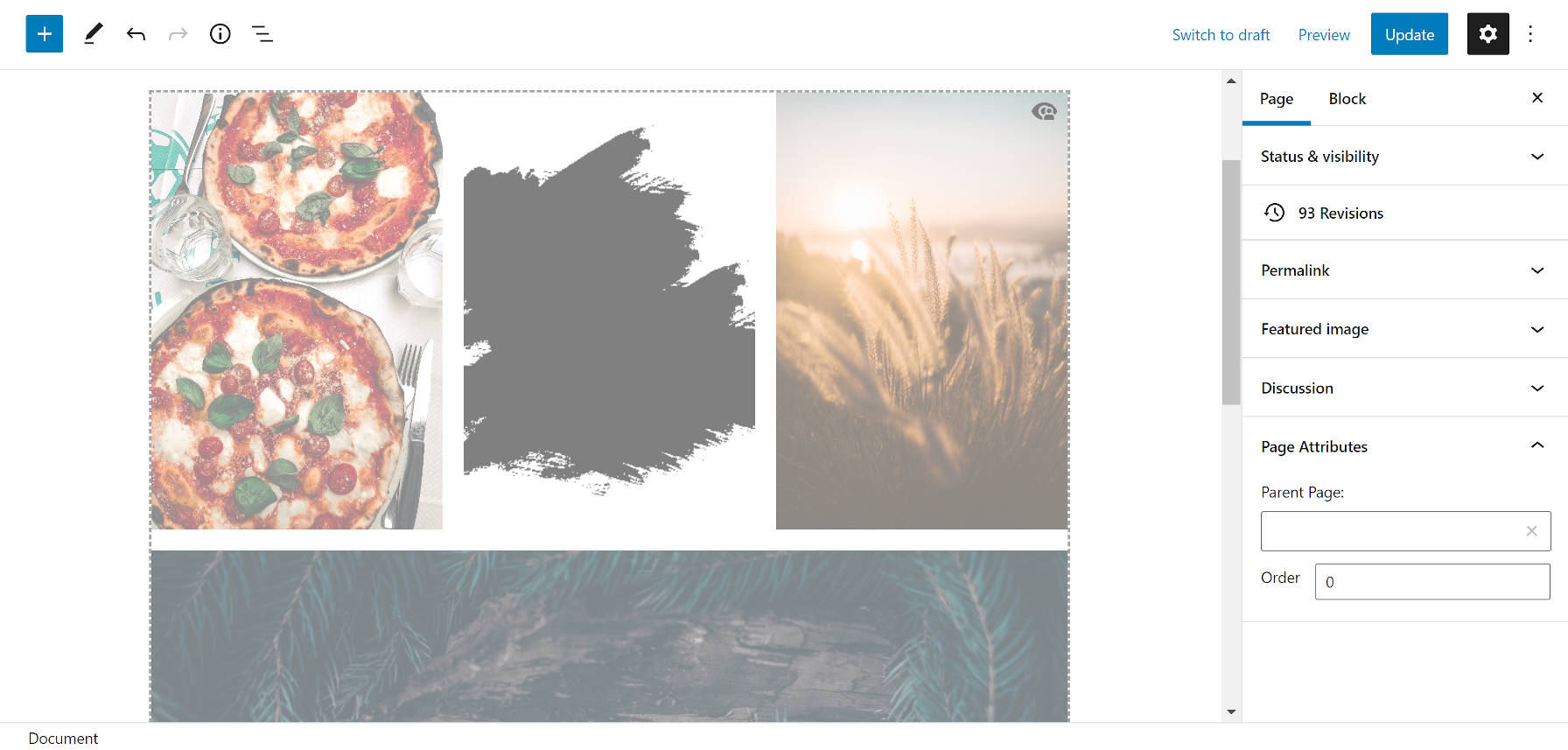
A Promising Future