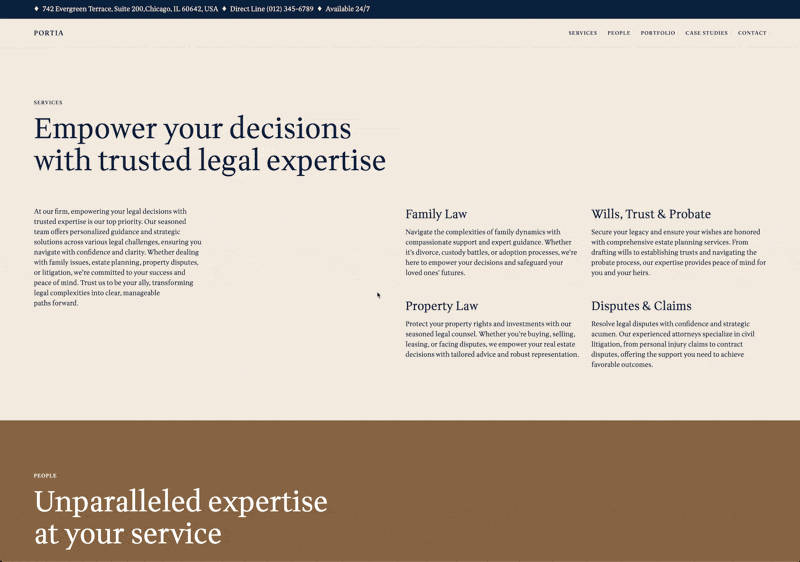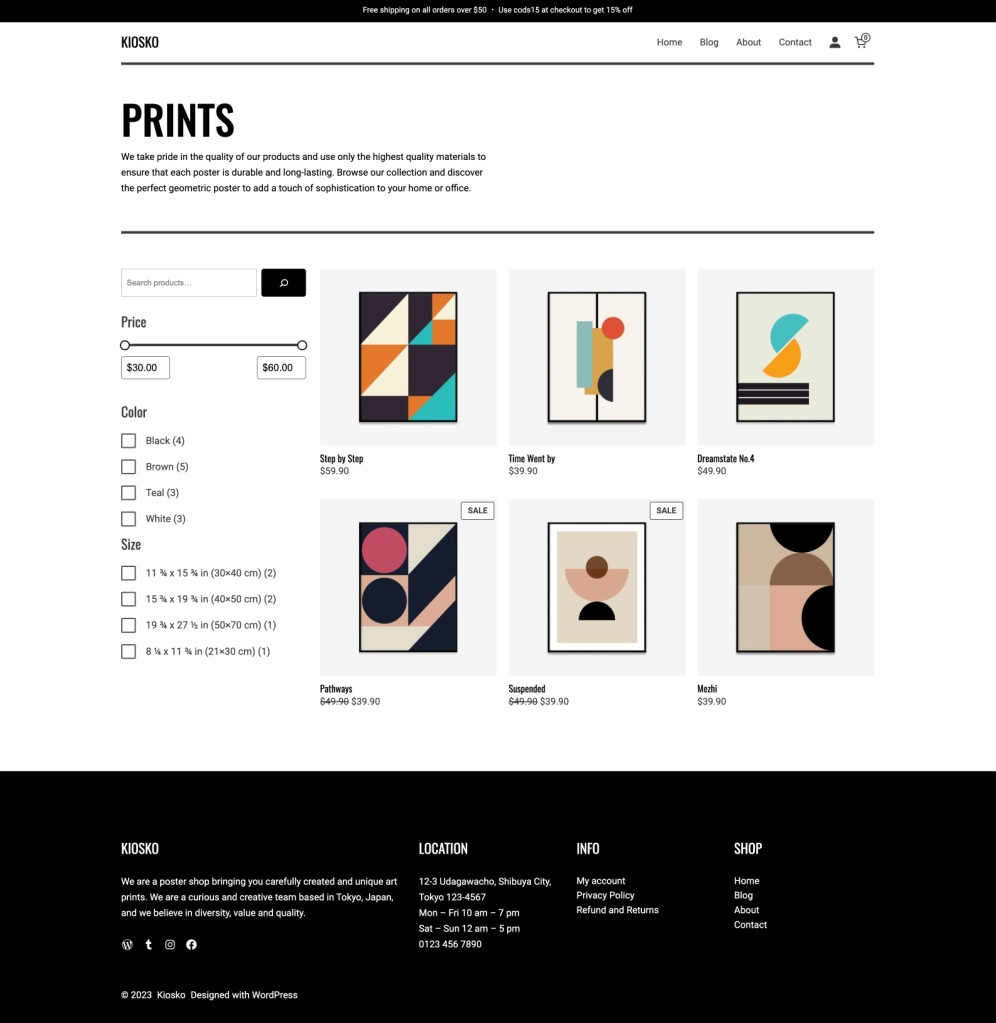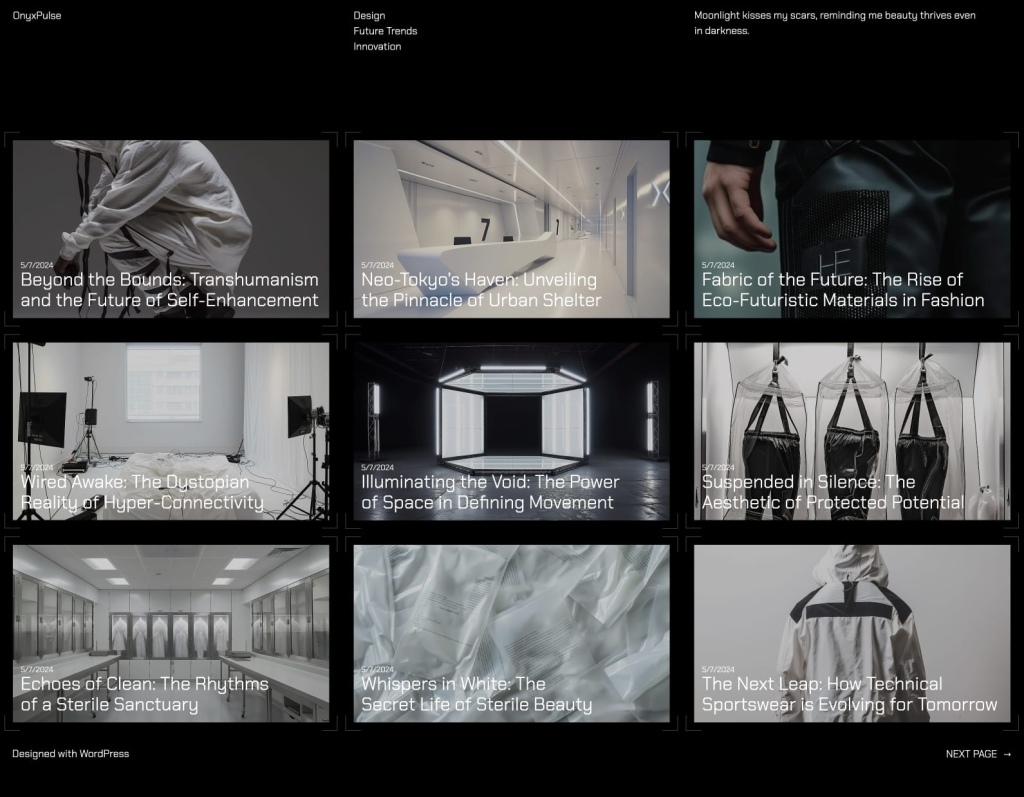Five of our favorite new themes.
WORDPRESS
WordPress Filter Tags Explained – Crocoblock
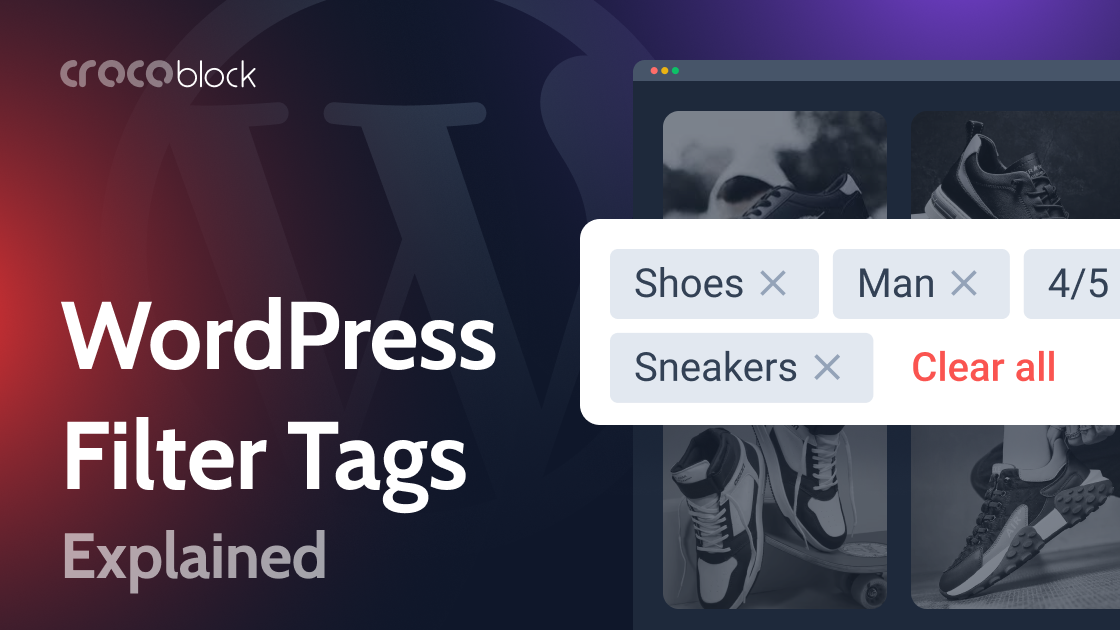
Is it possible to organize content on a WordPress site or blog so that it is quickly found by users and better indexed by search engines?
Of course! Use WordPress tag filters.
Tags are an underrated WordPress tool because more and more website owners and developers are using categories to organize content. But there are other ways, and tags can also help users find what they’re looking for, especially if you have a lot of content.
In this article, we will discuss tags, how they can help you, how to add them to your WordPress site, and how to use them for filtering content.
Table of Contents
Tags are an essential feature of WordPress, similar to keywords. You can combine different publications using a specific parameter, topic, or word and assign them a tag. When the user clicks on this tag, they will be taken to the section where different materials are collected, and materials that have this tag are displayed.
For example, if a WooCommerce website is dedicated to furniture, clicking on the “leather sofa” tag will allow the user to use the WooCommerce tag filter and see a page where leather sofas are collected.
This feature improves the user experience and helps search engines better understand your site’s content and relevance to potential visitors.
Both categories and tags serve the purpose of organizing content on a WordPress site. They represent two types of WordPress taxonomy: hierarchical and non-hierarchical.
A category is a hierarchical type of taxonomy, and a tag is non-hierarchical.
This means that while you can have parent and child categories, you can’t have parent and child tags.
Both categories and tags are used to classify and organize content on a WordPress site, but they serve slightly different purposes. Categories are often used for broad topics or themes because you can create a broader category, e.g., “Continents,” then add a “Countries” child category there, and then create the “Cities” child category. Just like folders on your computer.
Tags, in turn, are usually used for more specific or granular topics when nesting is not needed, or, vice versa, for very broad ones, which don’t need more specifying. For example, you have a blog with articles, videos, and podcasts about visual art. Also, you have different categories organized by movements, styles, etc. But you also want to filter posts by content types. So, you can add “Videos,” “Articles,” and “Podcasts” tags. Thus, users can select both topics and content types. Default WordPress posts have to belong to a certain category (by default, “Uncategorized”). But if you create a custom post type (CPT), it’s up to you whether to create taxonomies for them or not. If you want to add CPTs or taxonomies for them, JetEngine is one of the most advanced solutions on the market for not only creating but also managing them.
To add tags to your publication, create a new post/page/custom post, or click “Edit” on the existing one, and then in the right sidebar, add the desired tag:
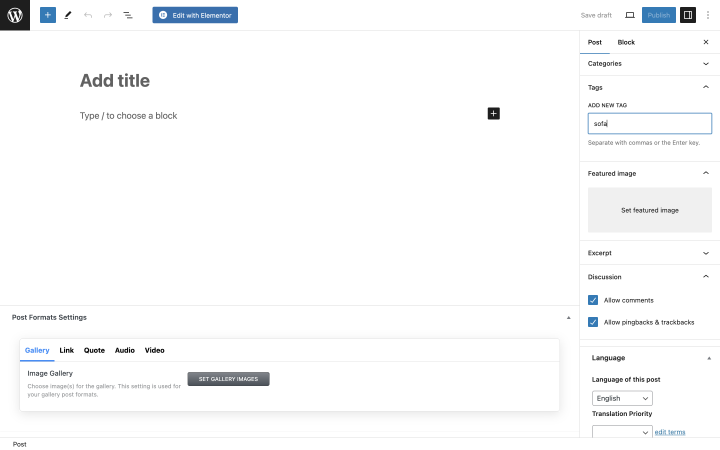
You can add multiple tags at once by separating them with commas.
Check the tags before publishing your finished post to ensure everything is correct. If you don’t understand what tag to use yet, WordPress allows you to choose from the most popular ones.
NOTE
Choose only tags that directly relate to the publication and will help your readers navigate your site.
How to Filter Content Using Tags?
Filtering content by tags is fairly easy. One can use tag filters in the following ways: adding them to a menu, using a dedicated filter plugin, or writing custom code.
Tag menu
If you want to add tags to the menus, go to Appearance > Menus > Screen Options and check the box next to tags. Now, you can add tags to the menu.
If you use tags a lot, making a separate menu containing them is a good idea and the simplest way to create a filter by tags. It can be displayed on a sidebar on one of the pages.
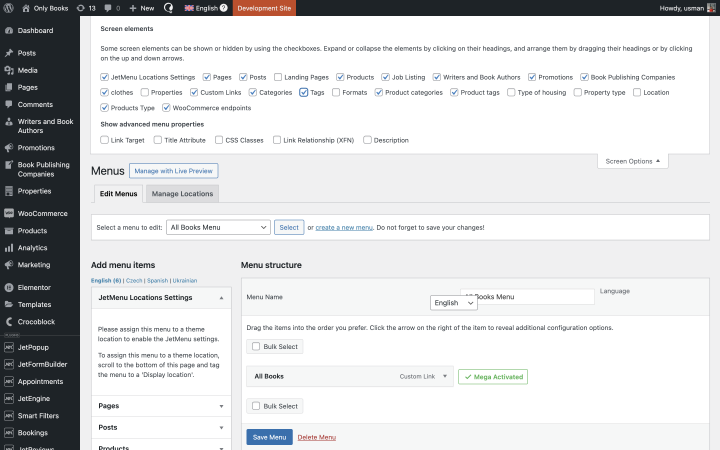
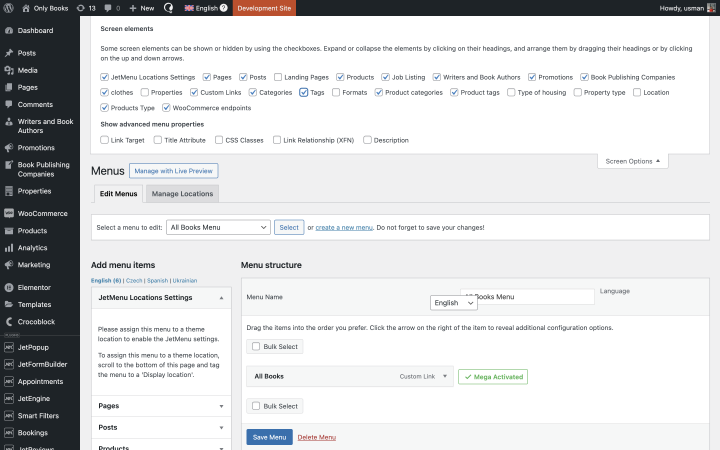
Using a filter plugin
If you want a more advanced approach to content organization and want your site to have not only tags but also filters, use additional plugins, such as JetSmartFilters.
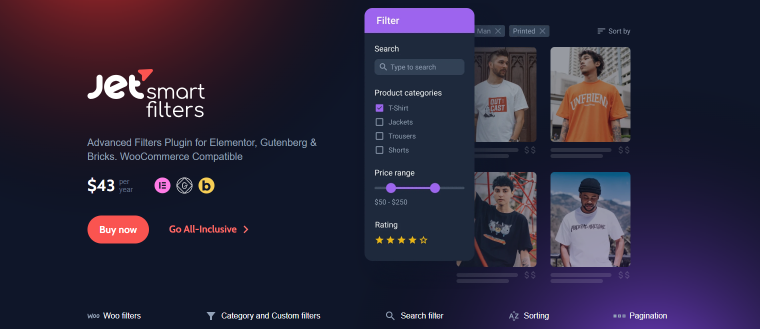
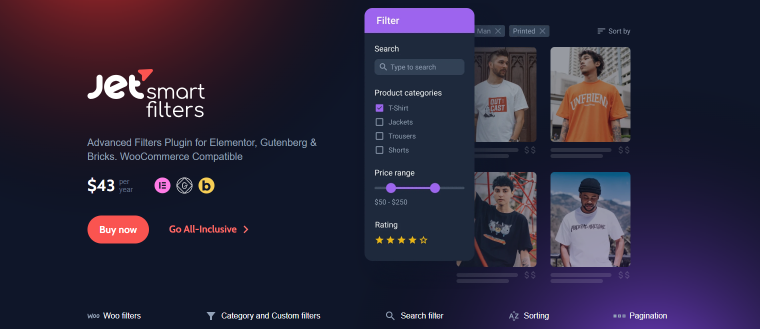
The JetSmartFilters plugin allows you to create convenient filters on your page and filter your site content by various parameters.
The plugin has an Active Tags feature, which allows you to display active tags and, accordingly, see the content based on these tags. For example, users choose “humor” and “paper” tags and see books with such parameters. In the Active tags field, they can see these tags.
In this article, you will find detailed instructions on how to set up and activate this feature.
In addition, JetSmartFilters can help you add some other functionality related to tag filters. For instance:
- Remove applied filters. If you need a button that helps you remove all applied filters at once, add it with the Remove Filters feature. You can place it just in the right place, and when clicked, users can remove all the filters they have applied earlier. Here are detailed instructions.
- Active filters. If you want to show all active filters on the page, you can use the Active Filters widget. It showcases all currently applied filters and allows users to remove those that are not relevant one by one. Here are detailed instructions on how to use this feature.
Custom code
Last but not least, you can create tag filters by writing custom code. In this article, you can find a simple example of such a code.
FAQ
You can use WordPress’s built-in feature to add tags before publishing a post or employ additional plugins. Plugins usually have more functionality for organizing content on the site.
Tag filtering allows users to filter content by specific keywords and view only the pages and posts they want. A Tag filter in WordPress filters posts containing specific tags from your dashboard and search results.
Look at your new content’s topic and add related keywords. Choose words that will be relevant to your topic to help your users find the information they’re looking for faster. There must be frequently used words for your topic.
In Conclusion
Tags are a helpful option for quickly categorizing and organizing your content. They help users navigate within their areas of interest and help site owners deliver information correctly.
Tags are a built-in feature of WordPress that can be used without additional skills or plugins.
Of course, tags won’t replace filters or categories, but they help improve the user experience, so using them on blogs and other content-rich website types is a good idea.
WORDPRESS
New WordPress.com Themes for June 2024 – WordPress.com News

The WordPress.com team is always working on new design ideas to bring your website to life. Check out the latest themes in our library, including great options for crafters, legal firms, and artists.
Craftfully is a magazine-style WordPress theme designed for all things homemade, DIY, crafts, and hobbies. Utilizing plenty of white pace, lighter colors, and playful fonts, this theme delightfully evokes a sense of playfulness and DIY creativity. Below a prominent featured section and newsletter sign-up box, a two-column layout displays the “Latest Posts” as well as a short bio and social links. Craftfully is more than just a theme, it’s a canvas for your imagination.
Click here to view a demo of this theme.
Though Portia is simple in its design and layout, it sends a powerful message: your firm is the best in the industry. With a focus on conveying professionalism, stability, and dependability, Portia is built with legal firms in mind, but is versatile enough to work for any business that relies on trustworthiness and respectability. You won’t find any rock-the-boat design elements here. It’s all about communicating the right information at the right time.
Click here to view a demo of this theme.
Kiosko is a sleek and modern WooCommerce theme tailored for online stores specializing in art prints and home goods. With its high contrast black and white design, Kiosko offers a minimalist aesthetic that puts the spotlight on your products. It’s straightforward and effective, meaning you can focus on your art and your sales rather than your infrastructure.
Click here to view a demo of this theme.
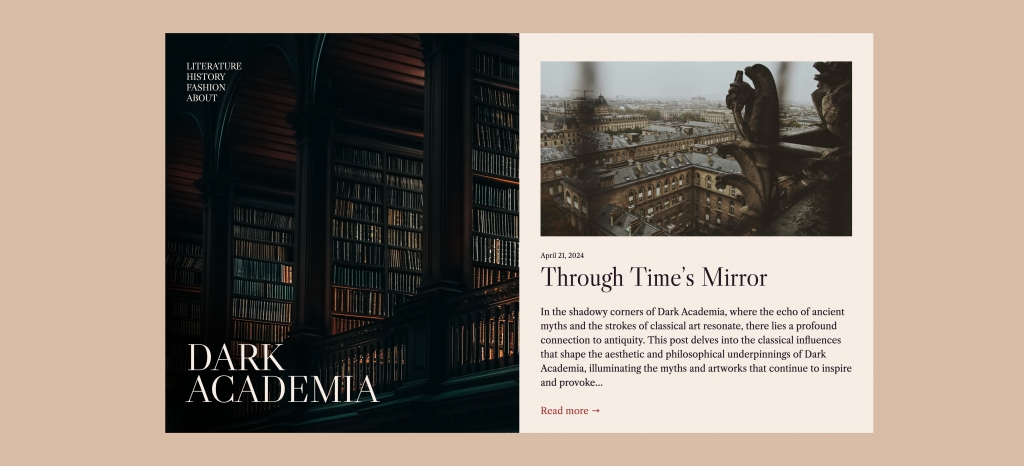
Dark Academia is a blog theme with a dark, moody aesthetic. Its sophisticated layout will especially stand out to visitors. The sticky left half features your site’s name and the primary navigation menu, while the right half scrolls through your latest posts. This style is perfect for blogs focused on literature, history, and fashion, and it’s naturally deal for those who appreciate the Dark Academia vibe. The elegant and immersive reading experience will make your site memorable for anyone who happens by it.
Click here to view a demo of this theme.
OnyxPulse is a sleek WordPress theme with a modern, minimalist design, perfect for blogs about design, future trends, and innovation. Its grid layout and high-contrast visuals are ideal for showcasing cutting-edge content and engaging a tech-savvy audience. The striking black-and-white color palette and sharp design elements are sure to catch your visitors’ eye. For the typography, we’ve opted for Chakra Petch, a square sans-serif font; its sharply tapered corners are a perfect match for this theme.
Click here to view a demo of this theme.
To install any of the above themes, click the name of the theme you like, which brings you right to the installation page. Then click the “Activate this design” button. You can also click “Open live demo,” which brings up a clickable, scrollable version of the theme for you to preview.
Premium themes are available to use at no extra charge for customers on the Explorer plan or above. Partner themes are third-party products that can be purchased for $99/year each on the Creator plan and above.
You can explore all of our themes by navigating to the “Themes” page, which is found under “Appearance” in the left-side menu of your WordPress.com dashboard. Or you can click below:
Join 111.5M other subscribers
WORDPRESS
Five Takeaways from WordCamp Europe 2024 (From a First-Time WordCamp Attendee) – WordPress.com News

This year’s WordCamp Europe was held in Torino, Italy, the capital city of the Piedmont region in northern Italy. Torino is known for its rich automotive history, beautiful architecture, and, of course, incredible food.
From June 13-15, 2024, over 2,500 folks from the WordPress community, including many of us from the WordPress.com team, came together to learn, connect, and give back to the WordPress project that powers over 43% of the entire internet.
I joined the WordPress.com team back in January of this year, so WordCamp Europe 2024 was my first WordCamp experience. In today’s post, I thought it might be interesting to hear about the conference from a first-timer, especially if you’re considering attending a WordCamp or WordPress meetup in the future.
Here are my top five takeaways from my very first WordCamp:
1. In-person connection is powerful.
If your typical workday looks similar to mine––sitting at a desk at your house all day by yourself––going to a conference as large as WordCamp Europe may be a wee bit out of your comfort zone. It certainly was out of mine.
That said, I’ve recently found myself craving in-person connection after the pandemic and working almost exclusively from home for over eight years. Not only did attending this conference just get me out of my normal routine, it allowed me to connect with folks who love the tool I’ve used personally and professionally for over a decade: WordPress.
I staffed the WordPress.com booth, so I had a ton of opportunities to chat with other business owners, developers, creators, and makers over the course of the conference. I actually talked with a few fellow self-taught women developers like me, and I walked away feeling inspired, motivated, and just really thankful to be a part of this community.
But the best conversations happened in places I wouldn’t have expected: over spritzes, grabbing a cafe at the venue, or just walking around the city.
Embracing connection was a big focus of Matt’s final keynote speech during the event, and I couldn’t agree more. Events like WordCamps allow for swapping ideas, collaborating and troubleshooting, and experiencing a sense of community that you just don’t get while sitting behind a computer.
That said, if large-scale conferences like a flagship WordCamp just aren’t for you, try checking out a local WordPress meetup to connect with other like-minded folks in your community.
2. It takes a ton of people to make WordCamps great.
One of the most moving parts of WordCamp Europe was at the very end when all of the volunteers and organizers were called to the stage; it’s truly amazing just how many people need to be involved to make an event like WordCamp actually happen.

Everything was smooth and well-organized, and the volunteers and organizers could not have been more helpful. Their enthusiasm about the event, WordPress, and community in general throughout the conference was infectious.
WordCamps and local WordPress meetups are always looking for volunteers; donating your time and expertise for events and meetups like this are a great way to give back to the WordPress project and community.
And if you’re an organizer of your local WordPress meetup, check out this post for information on how you can get a free WordPress.com website for your local meetup.
3. Contributor Day isn’t intimidating for a first-timer.
I’ve never contributed to WordPress core, but it was one of my goals for this year. That’s why I was so excited to participate in Contributor Day at WordCamp Europe.
If you’re unfamiliar with Contributor Day, it’s an event that usually kicks off a WordCamp. Teams focus on contributing to the WordPress open source project, with groups focused on code, support, translations, sustainability, inclusion, and more.
After listening to all of the team presentations, I decided to join the Accessibility team. Accessibility is something that has always interested me, but it’s also something I don’t have a ton of experience with.
That said, my inexperience wasn’t just accepted, it was actively welcomed.

Once I got to the Accessibility team table, I was immediately greeted and welcomed. Then I paired with a fellow contributor, Marco Acato from Acato Digital Agency, to test the accessibility of a new theme for the WordPress theme repository.
I learned so much, asked a ton of questions, and felt surprisingly accomplished after just a few hours of testing this theme. We were actually able to publish feedback for the theme developer at the end of the day as well.
Contributor Day gave me an even deeper appreciation for the entire community that supports the WordPress project every single day. So much work and effort goes into maintaining and improving this tool that millions of websites across the world rely on to run their businesses, amplify their messages, and stay in touch with others. I felt so grateful to have been a part of it during Contributor Day and would encourage any other first-timers to attend a Contributor Day in the future as well.
Luckily, WordPress core is always looking for volunteers and contributors; check out this guide or the new Contributor Mentorship Program if you’re interested in becoming a contributor yourself.
4. Torino was a great host city, and the WordCamp team made navigating a new city easy.
Between attending Contributor Day and sessions, to checking out sponsor booths and attending side events, I didn’t think we’d have a ton of time to actually see the city or Torino.
I actually had plenty of time to explore with my coworkers, eat pizza every single day, and scope out the best gelato spots outside of conference hours.

The WordCamp Europe team did a great job preparing attendees to make the most of our time in the city as well; their travel guides helped me feel confident navigating the city and finding some of the foods that come from this area in Italy.
As a first-timer in Torino, I really appreciated the extra work that the WordCamp team did to ensure everyone had a chance to explore and experience the city.
5. Pizza really is poetry.
I would be remiss to not mention the food that we ate during our time in our host city! While we like to say that “Code is poetry” around here, so is pizza.
One of my very favorite memories from the event was the branding. The design team for WordCamp Europe 2024 added subtle nods to our host country throughout the venue, which was incredibly clever and well-done.

And while pizza is indeed poetry, it’s even better when shared amongst coworkers, friends, and people who get excited about the same things that excite you.

Wrapping up
I loved my time at WordCamp Europe, and I’m already looking forward to the next time I can connect face-to-face with the WordPress community.
Were you at WordCamp Europe this year? Leave a comment with your favorite memory from the event below.
Join 111.4M other subscribers
WORDPRESS
Inside WordPress.com’s World-Class Security Features – WordPress.com News
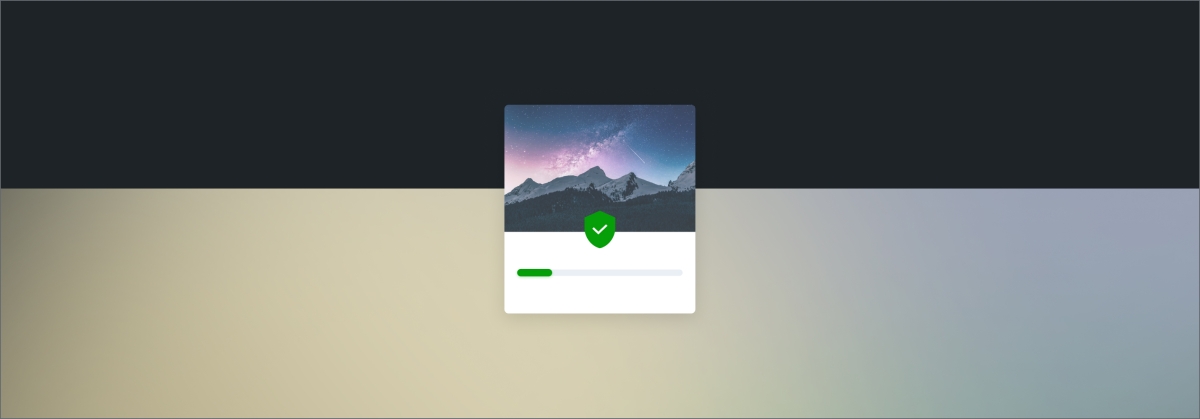
You can rest easy knowing that you have the web’s best security guards working on your behalf.
It’s never been easier to create a website—especially with WordPress.com—but keeping that site secure can be challenging. When you host with WordPress.com, though, we do the heavy lifting for you and let you focus on the fun of creating your dream website. Whether you’re a blogger, entrepreneur, or hobbyist, our top-notch security features safeguard your site day and night so that you don’t need to stress.
Whether you’ve known about it or not, we’ve long been scanning and monitoring your site’s files to catch and remove threats. Let’s dig in just a bit more.
Built-in protection at your fingertips
Using Automattic’s homegrown Jetpack software, every WordPress.com site is scanned on a daily basis for dangerous plugins, themes, malware, and other vulnerabilities. Once weaknesses are spotted, our security team swiftly resolves the issues, updating or reverting files as needed depending on the problem.
Perhaps the best part is that we offer this peace of mind for free, on every plan. This certainly isn’t the case everywhere. Many WordPress hosts charge for the type of protection that WordPress.com offers on all of our website plans.
Plus, you don’t have to do a thing to activate or maintain these security features. Our scanning tools are up and running as soon as your site is created. You can rest easy knowing that you have the web’s best security guards working on your behalf.
Why does website security even matter?
It’s possible you’ve never before thought of the importance of website security. The reality of the modern web, however, is that bad actors are out there looking to take advantage of you and your site’s visitors.
If your site is hacked, it’s liable to cause serious damage to your reputation and your livelihood (not to mention your emotional well-being). Hackers can manipulate your website’s data, steal information from you or your users (including passwords), install and execute malicious code, and even distribute the malicious code to your visitors, infecting their sites and machines. It’s not an insignificant problem or threat, that’s for sure.
Jetpack’s web application firewall (WAF) monitors every request to your site and blocks requests from anything malicious. Our team of security experts continually updates the web application firewall’s rules to ensure you are protected against the most up‑to‑date threats. You don’t have time for downtime.
Even more robust security tools are available
On our higher-tier plans you also have access to the scan history, which shows a record of all previous threats on your site. Additionally, you’ll have access to real-time backups, real-time security scans, malware removal, spam protection, and vulnerability notifications for core code and plugins.
Set it and forget it
At WordPress.com, we want you dreaming big rather than spending your energy worrying about your website’s security. This is why we provide automatically-installed best-in-class monitoring with no extra charge, on every single plan.
And our security features will grow right alongside you; whether your dream is to blog about your adorable cats, highlight your stunning landscape photography, or build a home base for your budding technology startup, we have your back. Learn more about all our security features or get started building right now:
Join 111.4M other subscribers
-
SEARCHENGINES7 days ago
Daily Search Forum Recap: June 18, 2024
-
SEARCHENGINES6 days ago
Daily Search Forum Recap: June 19, 2024
-

 SEO4 days ago
SEO4 days agoGoogle Clarifies Organization Merchant Returns Structured Data
-

 SEO5 days ago
SEO5 days agoGoogle Dials Back AI Overviews In Search Results, Study Finds
-

 SEO6 days ago
SEO6 days ago10 Tips on How to Rock a Small PPC Budget
-

 SEO7 days ago
SEO7 days agoWhat Are They Really Costing You?
-

 AFFILIATE MARKETING6 days ago
AFFILIATE MARKETING6 days agoHow the Peak Travel Season Will Impact Payment Fraud
-

 AFFILIATE MARKETING4 days ago
AFFILIATE MARKETING4 days agoThe 7-Step ChatGPT Formula for Peak Productivity and Profit