PPC
6 Keyword Maintenance Tasks Every Advertiser Should Perform (Regularly!)

In a previous post, I covered some of the regular mistakes I see with keyword selection and usage in search campaigns. I teased that after the campaigns are set up, the job is not done; that there are regular maintenance tasks you should be working on to keep your keyword list healthy and thriving, and that a new post was coming with more details.
Well, good news fam, this is that post!
6 keyword maintenance tips every advertiser should follow
Here are the six ways you can work to maintain your search keywords and make sure you’re constantly evolving to find the best performance for your campaigns.
1. Regular performance reviews for pauses
This one is a bit of a no-brainer, but you’d be surprised at how often we log in to a Google Ads account only to find that there are tons of keywords that have been active in the account since day one and are performing much worse than other keywords in the account.
Take a look at the example below. This account has high CPAs on average, but some really do stand out from the crowd. The top two keywords have CPAs well over $1,000 while other terms have CPAs in the low $200s. Additionally, the keyword on the bottom has spent $700+ and not converted at all.
Now while these things aren’t inherently end-of-the-world scenarios, one missing point here is that this campaign was capped by budget. That means that we’re spending through our daily budget and often being held back from showing on additional queries.
In this scenario, these lower-performing terms are stealing budget that could be applied to more efficient keywords.
Assuming all other performance markers stayed the same, here’s how this set of keywords would have performed if these keywords would have been caught for the low performers that they are and paused earlier on.
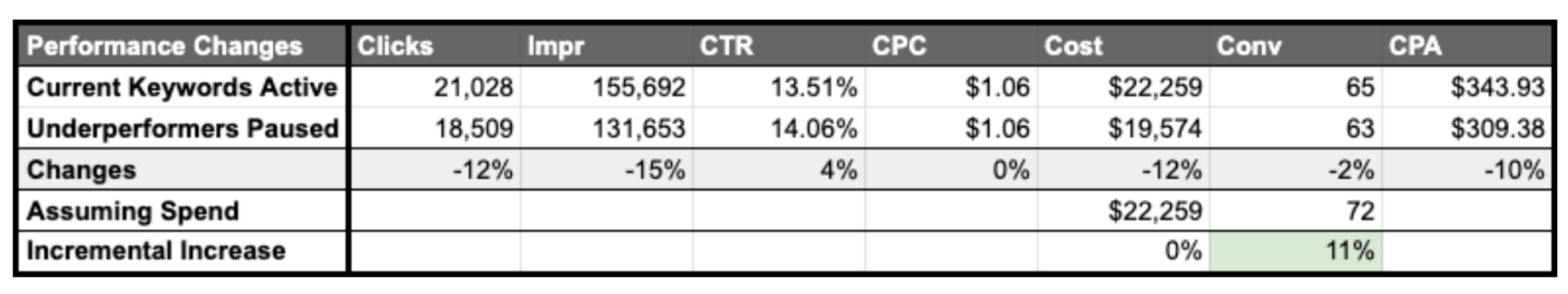
Quite a difference huh?
In my example scenario, which is true for the real account, there is plenty of volume to scale even if we pause the low-performing keywords. So if we do that, we save 12% of spend (more ways to save money in Google Ads here) and only lose 2% of conversions.
But further yet, since we have room to scale, what’s more likely is that spend will be the same (second to last row) but conversion totals will increase, giving us 11% lift on conversions simply by pausing underperforming keywords and using the same budget as before.
Suggestion:
No matter how much volume your account has, set up a regular task cadence to review performance for both short and long time frames and make pauses based on performance.
Try looking at the last month, three months, and last year to see if a keyword is regularly performing outside of your target goals and make determinations to pause and reallocate funds where you can.
But don’t just look at “underperformers” in comparison to each other. The stats I gave above are compelling, but you need to draw some boundaries in your reviews.
For this type of analysis, I look at a few filters:
- Converting keywords with a CPA that is 4x that of our account goal.
- Non-converting keywords where total spend is 3x that of our account’s CPA goal.
Both of these filters give the keywords a chance to perform as well as give me a chance to optimize the performance we’re seeing to make them work. But if they find their way into these groups and hit these thresholds, I have to pause and come back to them later. We’ll get to this at the end of the post.
2. Filter keywords for low search volume terms
If you’re anything like me, you’re probably pretty optimistic when conducting keyword research. You’re looking forward to getting campaigns up and running and seeing how they perform. But sometimes that optimism can cause us to overbuild campaigns and include too many keywords.
In another scenario, your campaigns could start off targeting keywords with strong volume but over time work their way out of favor. Search behavior is constantly changing and just because people were searching for something when you built your campaigns, that doesn’t mean they’re going to keep searching for them.
Keywords that hit a certain threshold will be categorized as Low Search Volume by Google and will look like this.
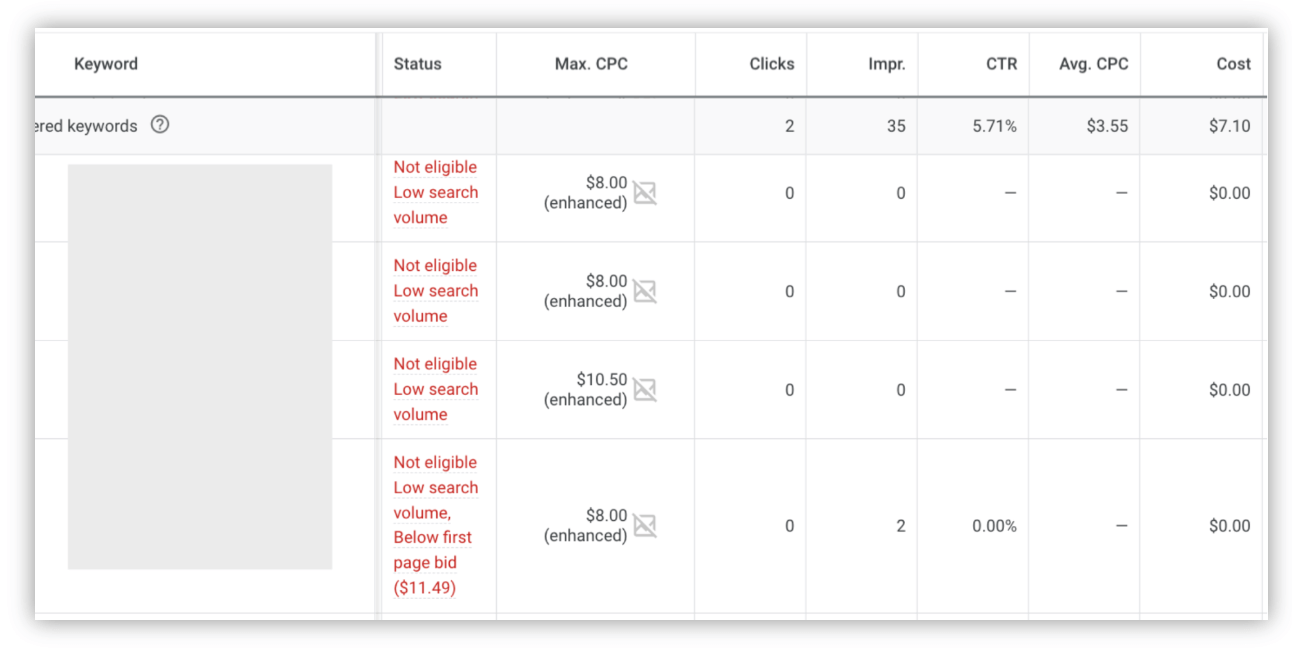
Here’s what Google says about Low Search Volume terms:
A status that’s given to a keyword with very little to no search history on Google.
Important: The keyword will be inactive until its search traffic increases, when the keyword can start triggering your ads to appear.
- Keywords marked as “Low search volume” are associated with very little search traffic on Google, an indication that they’re not very relevant to most customers’ searches.
- If the number of search queries for these keywords increases even a small amount, they’ll be reactivated and will start triggering your ads to show again. Our system check and updates this status regularly.
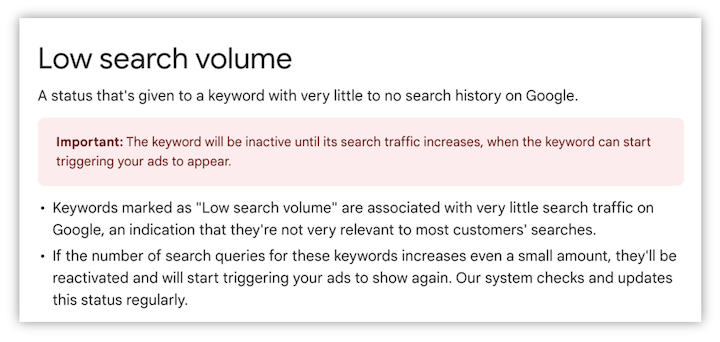
Suggestion:
Pay close attention to your keyword status. In the image above, you’ll see that one keyword is Low Search Volume AND has a Below First Page Bid. For this keyword, I will increase the bids to the higher level (as long as it’s within reason of what I’m willing to pay; in this case it is) and review again after a week or two to see if it’s gained any traction.
For all other keywords, while there might still be hope for these keywords down the line, in my experience, it’s easiest to pause these keywords after three months of no volume to help clean up your account. Otherwise, they simply bulk everything up while providing no value at all since they aren’t generating any impressions.
3. Monitor ongoing performance trends for opportunities
Keyword pauses aren’t the only things you should be on the lookout for. Regular reviews should also include reviews of how competitive your landscape is and how that impacts your strategy.
I want to take a real-world example I just ran into for this section. I recently conducted an audit of an account that’s been struggling over the past few years. They are promoting a fitness tracker app for phones and have determined that a CPA of $30 is profitable for them.
When they initially set up their campaigns a few years ago, they were easily hitting this number and seeing good success. But over the last year or so, they noticed their CPA continually increasing and moving into a range where it’s no longer profitable.
After a number of changes to the account, they asked me to take a look and see what I could find. As I told them, the account is set up exactly the way I would do it, so I didn’t believe structure or strategy on the whole was an issue.
But after digging in a little to see where efficiencies were being lost, I noticed a couple areas of concern.
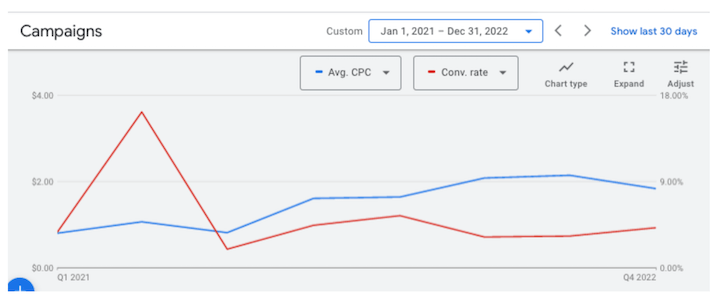
The first is the blue line in the image above: Avg CPC (cost per click). You can see that in early 2021, the CPCs were fairly low, averaging $0.89. But starting later that year and continuing well into 2022, the CPCs rose and ended 2022 with an average of $2.02.
While that might not seem like a big CPC, that’s a 127% increase in CPC, meaning that other stats are going to have to improve to make up for this loss in efficiency.
Before we get to the second area of concern in the chart, I wanted to find out why the CPCs were increasing so much.
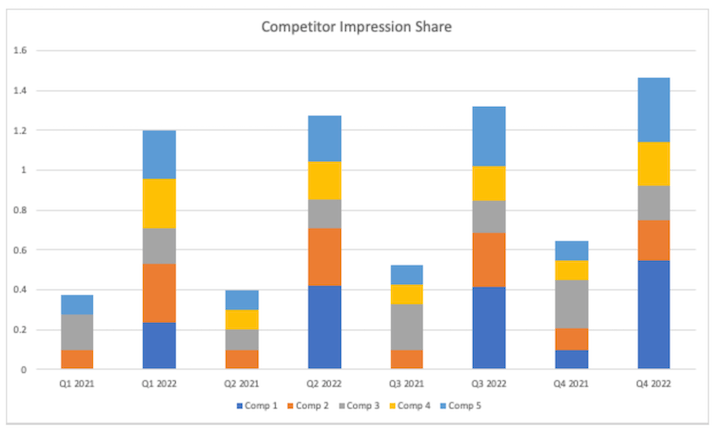
It didn’t take long to see that there was an influx of competitors over the course of this time frame that caused these keywords to get a lot more competitive. While the trend ebbs & flows each quarter (most likely just due to issues with Auction Insights data rather than actual changes in the environment), you can see that the overall trend shows the space getting more competitive over time.
At this stage, it’s clear we’re seeing more competition for our keywords. So we’re faced with deciding whether to try and improve performance or to cut bait and go elsewhere.
Which brings us to the second problem I alluded to earlier: The red line in the first chart: Conversion Rate.
After an artificially high second quarter, you can see the CVR sort of climbs with the CPC increases throughout the end of 2021, but then dies off in 2022.
After looking into a number of factors like onsite behavior, traffic sources, website changes, etc., we revisited the competitors and found that during this time, most of them launched a free version of their app. So now we’re not competing with more companies, but many of them now have a free option where this account did not.
Now they’re really faced with some choices about what to do with keywords.
- Keep the same keywords and launch a free option of the app to compete.
- Keep the same keywords but focus ad copy on features and benefits that justify paying for all options.
- Find new keywords that focus on people only trying to look for paid options.
- Find new keywords that emphasize the features and benefits that make this app stand out and justify the cost.
- Look into the feasibility/economics of creating a free option to win back customer share and upsell to paid features.
But likely, there needs to be some combination of work on all five of these points for them to see ongoing success.
In this instance, maybe they can tout that their fitness tracker also has meal planning and workout routines included. Maybe it integrates with your wearable tech better than other apps. No matter the path forward, it’s important to keep an eye on your trending stats to make sure you’re not falling behind.
Suggestion:
Keep a long-term view on trending data in your accounts. Are your keywords getting more or less expensive? Is traffic shifting toward them or away? How are competitors impacting your keyword strategy, if at all?
Keywords can perform well at the beginning then start to wane over time. Even if they don’t reach a level of needing to be paused, they could easily be telling you something about your industry or competitive landscape that could and should have an impact on your keyword strategy.
4. Conduct keyword research on a regular basis
It’s a pretty common practice for advertisers to conduct keyword research when first building out their campaigns. At that point, you’re looking for all the terms you can target to reach your audience.
But just like all other aspects of a search account, this also isn’t a “one and done” type of task. Queries are changing all the time and new themes may arise over time that you want to take advantage of.
And no, this isn’t just a “Michelle says so” type of task.
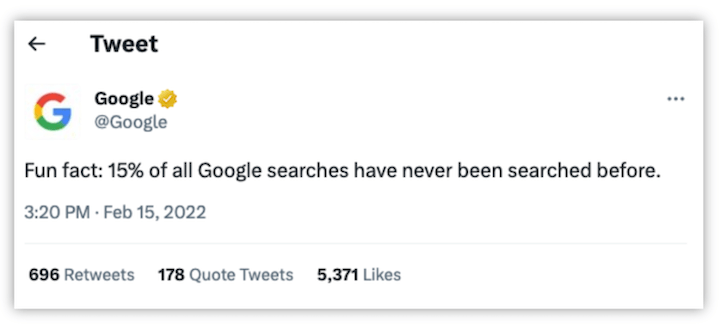
Even Google says (and has confirmed many times over the years) that queries are changing all the time and 15% of searches have never been seen before.
Suggestion:
Set a regular calendar reminder to hit up your favorite keyword research tools once a quarter or a couple times a year, just to see if anything has changed around your core terms and if you should be expanding your coverage.
You can take ideas from your current keyword list, common sense, or you could leverage the next regular optimization on the list to get new seed ideas.
5. Review search term reports for new keywords or negatives
It’s always in your best interest to review your search term reports to see what queries your keywords are matching to. With all of the changes in match types over the last couple of years, you may be surprised as to what finds its way into this report.
To find it, simply head to the keywords section in the left hand navigation, then click Search terms.
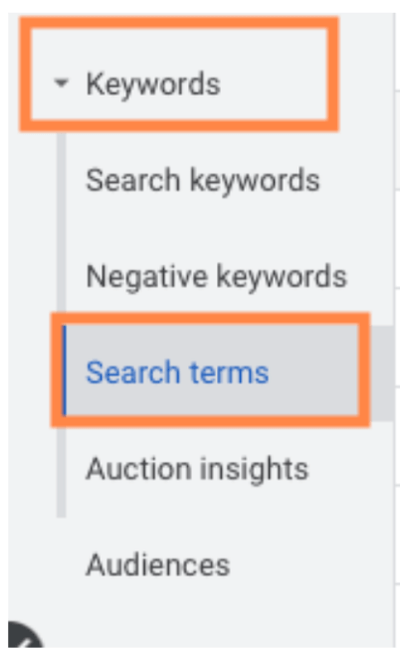
From there, you’ll be able to see the performance of your search terms and how they matched up to your keywords.
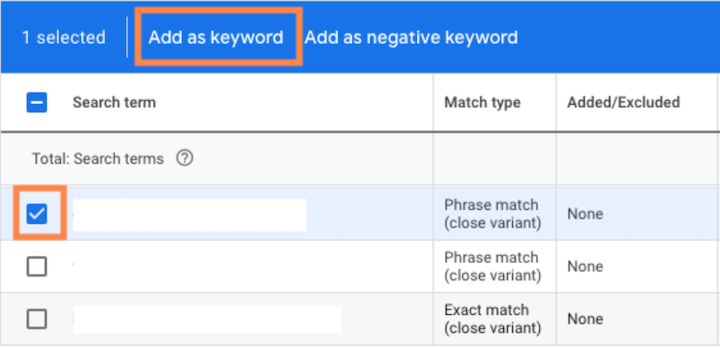
For good performers:
You can add these directly to your existing ad groups in your campaigns by simply checking the box next to the search term and clicking Add as a keyword in the blue bar that shows up. Depending on where you are in the account, you’ll need to set the destination campaign and ad group for that keyword, as well as the match type, but once you click save, it will be added to your account. You can also use these as the seeds for new keyword research as I mentioned above.
For poor performers:
You can see in the image above that it’s just as easy to add a negative keyword as it is a positive one. If you see terms that aren’t meeting your performance standards, be sure to exclude them from your Ad Group, Campaign, or use Negative Keyword Lists to keep your ads from showing on those queries.
That said, it’s important that you understand how negative keywords work in comparison to regular keywords, because it is a bit different. Here’s a video that walks you through some of the nuances so you can make sure you’re using them correctly.
Suggestion:
Search term review should be done on a regular basis, but likely needs to be done more often when first starting a campaign. At that stage, too many things are unknown and you want to keep a close eye on performance.

This is a typical cadence for how I would schedule search term reviews for a new account, moving into a more mature phase over time.
One BIG caveat: it all depends on volume. This cadence is for a small to mid-sized account. If your account is extremely small or on the larger side, this might not be the right fit, but hopefully it lets you see what a typical cadence could look like and help you develop your own.
While you’re doing this task, keep notes of the new keywords you add to use for keyword research seeds for those quarterly or bi-annual reviews.
6. Revisit previously paused keywords for reactivation
Just like everything else with digital advertising, the landscape for keywords is always changing. Performance will always ebb and flow depending on countless factors and it’s your job to stay on top of those the best you can to take advantage, or at least not make big mistakes.
While we talked a number of times about pausing keywords depending on many factors, one thing people don’t do often enough is revisit paused keywords for reactivation.
Now I’m sure this seems silly to many of you.
Why on Earth would I reactivate a keyword that didn’t perform well in the past or didn’t have any search volume associated with it?
My answer is…because you never know what trends have changed until you give that keyword another shot to perform.
Suggestion
Review all paused keywords in your account every six months or so.
- How long have they been inactive?
- Why were they paused in the first place?
- Did they ever have good performance or was it all a waste of spend?
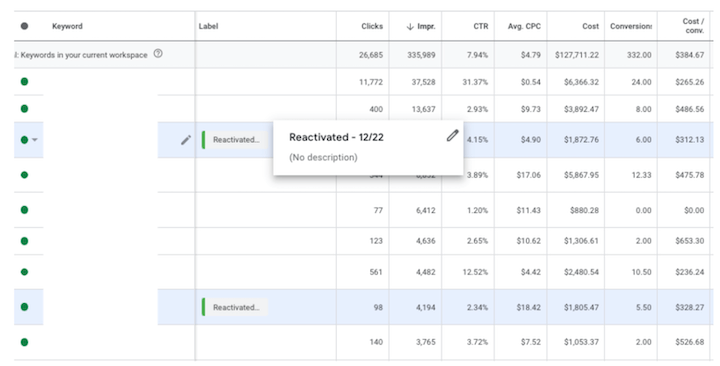
If you have room in your budget and performance allows, give a few of these terms another shot by activating them again and adding a label for easy filtering and monitoring.
Sometimes these work out, sometimes they don’t. But I’ve had enough surprises of keywords coming back to life and performing really well that this has become a regular practice for me in my accounts.
Maintain keyword health for Google Ads success
Just like everything else in your paid search accounts, keyword strategy is not a set-it-and-forget-it task. Make sure you’re regularly reviewing performance, search term reports, and conducting ongoing keyword research to keep your keyword strategy a living part of your account.

![How AEO Will Impact Your Business's Google Visibility in 2026 Why Your Small Business’s Google Visibility in 2026 Depends on AEO [Webinar]](https://articles.entireweb.com/wp-content/uploads/2026/01/How-AEO-Will-Impact-Your-Businesss-Google-Visibility-in-2026-400x240.png)
![How AEO Will Impact Your Business's Google Visibility in 2026 Why Your Small Business’s Google Visibility in 2026 Depends on AEO [Webinar]](https://articles.entireweb.com/wp-content/uploads/2026/01/How-AEO-Will-Impact-Your-Businesss-Google-Visibility-in-2026-80x80.png)















