SEO
9 Remote Workers Share Their Best Productivity Tips For WFH & Travel

Prior to the COVID-19 pandemic, remote work uptake was slow and many employers had serious reservations about it.
How will we communicate, collaborate, and keep everyone connected?
What will we do about task management, information and data security, and other logistics?
Are we really sure our people are even working?
While these are all legitimate concerns, it turns out the solutions were a lot easier to implement than many expected. When the chips were down and much of the world suddenly transitioned to remote work en masse, we made it work.
Those earlier questions have largely been answered. For example, the IWG Global Workspace Survey revealed that 85% of the world’s 15,000 global businesses have found that location flexibility actually boosts productivity.
Growmotely recently found that only 3% of entrepreneurs and professionals want to return to work full-time at a physical office in the future. And for 77% of respondents to a recent OWL Labs survey, having the option to work from home post-COVID would make them happier.
Advertisement
Continue Reading Below
You can help combat any remaining employer or client concerns by making sure you have the gear and equipment, mindset, and good habits it takes to maximize your productivity while working from home – or from anywhere in the world, for that matter.
In this article, you’ll find tips and advice from remote organizational leaders, marketers, project managers, developers, writers, and more about:
- Remote-friendly kit and gear.
- Developing a productivity mindset.
- Staying productive as a digital nomad or while traveling for work.
Remote-Friendly Kit & Gear
In the ‘Ask Me Anything’ portion of a recent team meeting here at Search Engine Journal, a colleague asked how I stay productive while traveling.
As a part-time digital nomad, I’ve been traveling about three months a year and working remotely from my home base the rest of the time for over 15 years.
When it comes to my remote office pack, there are a few things I can’t do without:
Advertisement
Continue Reading Below
- 1 TB external hard drive, which houses all images and design files so I don’t overload my Macbook Air.
- Mouse pad and mouse – you might do just fine with the trackpad but not having a mouse makes me gidgy.
- Noise-canceling headphones. I recently traded in my Cowin over-ear set for Airpods Pro.
- My light therapy lamp, which is a great light source for doing video from any office space and also a mental cue that it’s time to get to work.
- A good laptop bag, with plenty of pockets for organizing cords, pens and notepads, and the aforementioned gear.
I use these whether I’m traveling or working from my home office.
Search Engine Journal is and has always been a remote-only company, which is part of the reason I was thrilled to join the company last year as Managing Editor.
There’s a wealth of remote productivity knowledge throughout the organization, so I asked my colleagues to share their best tips with you, as well.
Jenise Uehara Henrikson, CEO and Owner
“Invest in a good audio and video setup. The better your colleagues can see you or hear you, the more impact your effectiveness will have in meetings.
Always use a headset or earphones. It’s also nice to have a separate microphone for audio.
You may also want to invest in a large desktop monitor. Several studies suggest that your productivity increases with a large monitor. The bigger the better.
Or, you can put two smaller ones together.”
 Christina Robichaux, Project Manager
Christina Robichaux, Project Manager
“Go invest in a sit-stand desk.
You won’t walk as much as you would in a normal office, so you have to put effort into making sure you move.”
Advertisement
Continue Reading Below
Abby Villarica, Editorial Assistant
 “Invest in comfort. I love my wireless ergonomic mouse since I can work longer and be free of the wrist or arm pain I used to experience using the regular shaped ones.
“Invest in comfort. I love my wireless ergonomic mouse since I can work longer and be free of the wrist or arm pain I used to experience using the regular shaped ones.
Moving from a tiny laptop monitor to a two-monitor setup has also made a huge difference.
Fifty tabs open in a tiny laptop screen sucks, and you really save a lot of time having more screen real estate.”
Advertisement
Continue Reading Below
Creating A Productivity Mindset
Getting motivated and staying challenged can be major challenges when you’re working from home or traveling.
That whole idea of digital nomads getting a solid workday in at the beach, then tossing the laptop aside for a surfboard is a myth.
(Have you ever tried working from the beach? The glare on your screen + sand in the keyboard = no bueno.)
I find that adding structure to my day and having a routine is essential when traveling. Yes, you can still be super productive even when spending time in the super fun beach and other “vacation”-type destinations.
Here are a few things I’ve found helpful:
- Get your work done first. You never know what adventures on the town or out exploring the world may bring, and I guarantee you won’t want to go back to work later.
- Create focused work time and space. Schedule your work time and make sure you’re set up to be free of distractions whether you’re in a coworking space, cafe or restaurant, hotel room, hostel living room, etc.
- Join coworking sessions with friends and colleagues, when possible. These are typically a few hours in duration and are broken up into 25-minute work sessions offset by 5-minute breaks you take together. This is a great way to combat the loneliness and isolation of remote work, too.
- Give yourself strictly work-free time. Trying to fit a little bit of work in here and there around other plans will leave you feeling like you’ve never truly focused, and never really taken time away from work, either. Keep a regular schedule to bring that balance to your remote work routine.
Here are some more tips from the Search Engine Journal team:
 Heather Campbell, Director of Marketing
Heather Campbell, Director of Marketing
“As marketers, we’re literally always on. There’s little rest for our brains.
Advertisement
Continue Reading Below
To help you stay productive, it’s important to be prepared and make sure to separate work from home life.
Treat remote work the same as office work; prepare for your day. For some, this might be making tomorrow’s to-do list before leaving work. For another, maybe it could be the first thing to do in the morning.
Find a time and method that works for you. The important thing is to do it.
Stay focused. Have separate browsers or logins for work and home. This helps keep your mind on the task at hand.
With Chrome, you can switch easily between accounts. You can have different bookmarks and setting to help you focus on work or home.
Focusing on home and pushing work to the side can give your brain the rest it needs to feed your creativity for work later.”
Donna Almonte, Editorial Assistant
“Remote work can feel a bit lonely, especially when you’re alone at home. Listening to podcasts while working helps a lot!
Advertisement
Continue Reading Below
Aside from The Search Engine Journal Show, I love listening to Ted Talks, The Happiness Lab, Self Improvement Daily, and other productivity or mental health podcasts.
They help me adopt a growth mindset and boost my motivation to get things done.
Another trick is using Momentum Dashboard with Pomodoro integration. I time my 5-min breaks after every Pomodoro (25 mins) and stand up to walk around the house.”
Christina Robichaux, Project Manager
 “Write a master list of what needs to be done, then create a sub-list of tasks in the order you want to complete that day. Mark where you can take breaks after you completed those tasks, like a reward.
“Write a master list of what needs to be done, then create a sub-list of tasks in the order you want to complete that day. Mark where you can take breaks after you completed those tasks, like a reward.
I like to take my dogs on a walk during lunch to get out of the house and reset my brain. Let the rest of the team know if you’re available or away by setting the status of your communication tools.
Advertisement
Continue Reading Below
Overcommunicate. You don’t get any of the office chat, so touch base with your teammates about their part of the project before the due date.
Let your personality show and let your colleagues get to know you. Open up and you will enjoy your work and team more.
We all have bad days, but it’s harder to read body language via a video chat. It’s okay to let people know you’re having a rough day.
Most importantly, celebrate everyone’s wins from afar!”
 Abby Villarica, Editorial Assistant
Abby Villarica, Editorial Assistant
“Take regular breaks in between tasks. Walk around.
Advertisement
Continue Reading Below
Including the things you love to do and self-care in your routine is important.
I’ve also found that there’s nothing like the good old pen and paper.
Studies show that the brain retains information better when you write things down, so I have notebooks and an old-school agenda/planner for lists, reminders to self, taking notes while taking online classes, etc.”
Productivity Tips For Travel & Digital Nomad Life
Staying productive while traveling relies heavily on your ability to plan, ensuring you’ll have everything you need to get ‘er done, wherever you are.
We travel to a lot of rural or lesser-developed areas where Internet access can be difficult to find and coworking spaces are few and far between.
Here are some lessons I’ve learned about remote work productivity while traveling:
- Always have a backup plan for Internet access. I’ve learned to ask for Internet speed test screenshots from Airbnb hosts and to have a local SIM card so I can tether off my phone as a last resort. Investigate the different cell providers in the region you’re traveling and compare their coverage maps to ensure you’ll have a signal when you need it. You can usually pick up SIM cards at the airport or any local convenience store, although in some countries it’s more difficult than others.
- Take some snacks and drinks with you. Make sure you’re allowed to bring the type of foods you’re packing into the country, of course. But so many things can happen while en route to your destination. You don’t want to have to choose between getting online to work and having to find an open restaurant or grocery store as your first order of business.
- Check out your client/employers’ IT requirements before you go. Should you be equipped with a VPN? Is there any country-level blocking set up in any of their systems? Are you likely to get flagged signing into anything you need to access for work? Are there concerns about the data you have access to being searched/seized at a border? These are all things you want to know about and prepare for before they happen.
- Make sure you’ll be able to access text notifications for identity verification. If you’re using two-factor authentication (you are using 2FA, right?) or any tool/platform finds your login attempt suspicious, you may need to be able to get a code texted to you. I’ve used a Skype In number for years for this purpose, but you could use Google Voice, as well.
 Loren Baker, Founder of SEJ
Loren Baker, Founder of SEJ
“Travel routers are a great thing. You can easily plug it into the room’s Ethernet port, and then you can now have your own powerful Wi-Fi just for you.
Advertisement
Continue Reading Below
I have a friend who always travels with his iMac because it’s comfortable to work from the same device. You can do this with protective equipment like a Gator Case for it.
I took mine with me on a road trip vacation once using a professional tote bag designed for iMac desktop computers, and it was very nice having it set up in the room.”
 Matt Southern, Senior News Writer
Matt Southern, Senior News Writer
“If you have a Mac desktop or laptop computer, you can seamlessly add an iPad as a second monitor by using the built-in Sidecar function.
Advertisement
Continue Reading Below
Sometimes, I travel with just my iPad Pro, and if I need to access my Mac for whatever reason, I can do it remotely via the Screens app.”
 Abby Villarica, Editorial Assistant
Abby Villarica, Editorial Assistant
“I always have these essentials with me while traveling:
- Mobile wifi.
- A power bank.
- Extra chargers and cables, just in case!”
More resources:
Featured Image: Shutterstock/Creative Lab





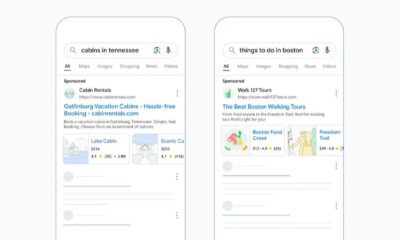

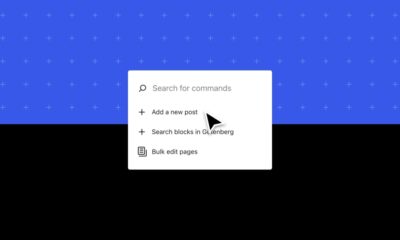











You must be logged in to post a comment Login