SOCIAL
Snapchat Adds YouTube Link Stickers to Enhance Video Sharing
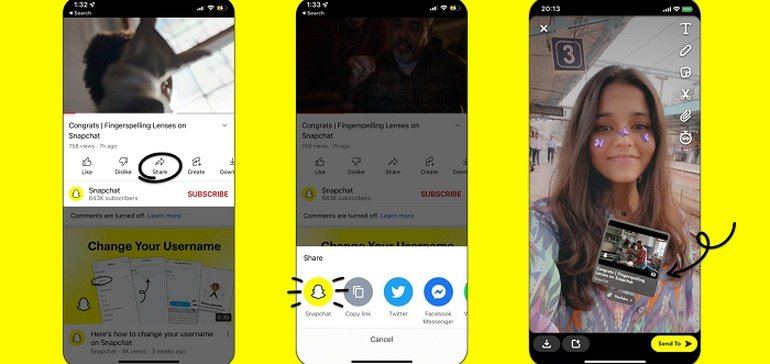
After enabling users to add tweets directly into their Snapchat snaps in late 2020, Snapchat is now finally adding another new sharing option, with users now also able to share YouTube videos with friends, direct from the Snapchat Camera.
As you can see here, now, Snapchat users will simply be able to tap the Snapchat icon when sharing from YouTube to then add that YouTube link as a sticker in their Story.
As explained by Snapchat:
“With this new integration, we’re making it easier than ever for viewers to send their favorite clips and videos right where they are already talking with their friends on Snapchat. This is the first time that YouTube links can be shared visually to Snapchat Stories and one-on-one Snaps, while still accessing the Camera and full suite of Snapchat Creative Tools for self expression.”
That adds a new range of creative options for sharing YouTube links, which will benefit both YouTube (with additional referral traffic) and Snap, by enhancing to your options for Snap expression and engagement.
It’s a good way to encourage more active sharing, with the sticker display providing a more integrated, direct sharing process, as opposed to simply sending a link in your Snap messages.
It makes a lot of sense – and for brands, it could help to facilitate new ways to drive traffic to your longer YouTube videos, while also enabling you to share tutorials, product overview videos and more via your Snaps.
It is interesting, too, to see YouTube and Snap working in partnership. I guess they’re not really in direct competition, as such, but still, the growth of Snap Discover does pose at least some challenge to YouTube’s online video dominance.
But then again, these links likely benefit YouTube more than Snap either way, and it seems like a fairly logical evolution of Snap links.
To share a YouTube clip on Snap:
- Open the YouTube app and select a video to watch
- Tap “Share,” and then tap the “Snapchat” icon to automatically jump to the Snapchat Camera
- From there, create an original Snap with the automated YouTube sticker, and layer on using any of our creative tools
- All friends need to do is tap the YouTube Sticker to view the video in their YouTube app or default mobile browser
Source link

















You must be logged in to post a comment Login