MARKETING
How To Create a LinkedIn Employee Advocacy Program
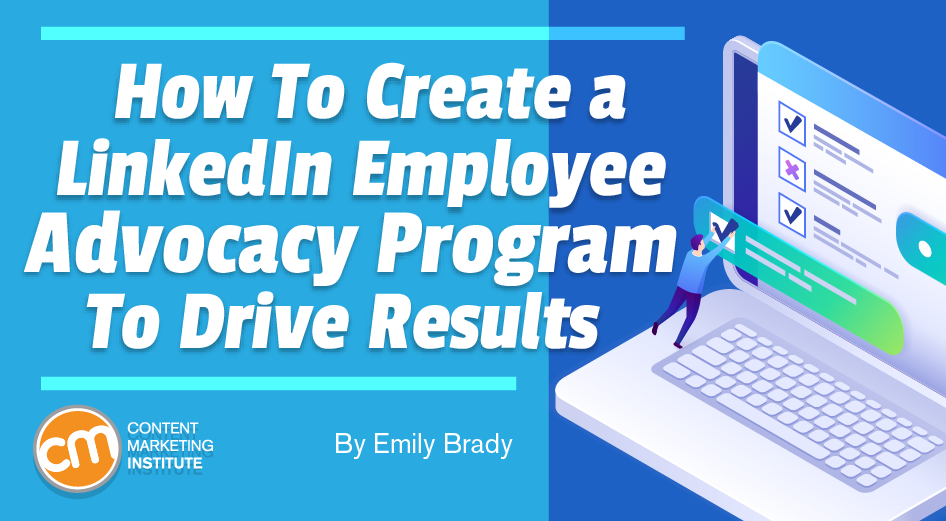
People buy from people, not companies. That’s why your brand’s employee advocacy on LinkedIn can be a powerful and effective form of marketing.
The benefits are many for your brand as well as individual employees. Their LinkedIn advocacy can:
- Help build their personal brands.
- Drive traffic to your company’s LinkedIn page and website.
- Establish them as subject matter experts.
- Lead to invitations for guest appearances on podcasts, LinkedIn Live streams, and other events.
- Capture customers at the top of the funnel.
- Drive deals down the pipeline.
- Win and close deals.
An employee advocacy program on @LinkedIn can be a powerful and effective form of marketing, says Emily Brady of @SweetFishMedia via @CMIContent. Click To Tweet
With all those positive outcomes, an employee advocacy program on LinkedIn makes sense for most brands targeting a business-focused audience. Now comes the harder part – organizing the program.
How to structure an employee advocacy program on LinkedIn
Step 1: Get leadership on board
Employee advocacy on LinkedIn is a long play. Secure executive buy-in by encouraging them to do it first-hand. Ask or help them post consistently on LinkedIn for at least 60 days. If they can grow their following, connections, and engagement, they might see the value in implementing an employee advocacy program companywide.
Secure executive support first. Ask them to post for 60 days and see the growth in followers, connections, and engagement, says Emily Brady of @SweetFishMedia via @CMIContent. Click To Tweet
HANDPICKED RELATED CONTENT:
Step 2: Choose a channel champion
You’re going to need someone to oversee this operation. You can hire a social media specialist or assign it to someone on the content marketing team well versed in LinkedIn.
The channel champion creates the strategy and owns the results of the program. Among their possible responsibilities:
- Onboarding employees through one-on-one personal branding meetings
- Working with each evangelist to document their personal brand strategy detailing their content pillars
- Creating written and video training resources to teach employees posting and engagement strategies on LinkedIn
- Curating an archive of company content categorized by job function
- Leading monthly training workshops
Every employee advocacy program needs a champion who develops the strategy and helps members implement their own plans, says Emily Brady of @SweetFishMedia via @CMIContent. Click To Tweet
Step 3: Document program requirements
Outlining the expectations of employees, in the beginning, can help them make an educated decision on whether they should or can participate. Then, when they sign up for the program, they know the commitment.
The requirements for an employee advocacy program on LinkedIn might look like this:
- Be active for at least one quarter.
- Post three to five times a week.
- Engage with people who comment on the post.
- Actively engage with others on LinkedIn.
- Agree to promote curated company content.
At this stage, you also should document the do’s and don’ts — the guidelines outlining what is acceptable to post, what is inappropriate to post, and what are the best practices.
Step 4: Onboard employees
The channel champion should invite employees who opted into the program to an onboarding meeting. That conversation should help define their content topics, personal brand, positioning, and LinkedIn workflow. Often, people are overwhelmed at the possibilities and appreciate having someone facilitate the process to help identify their content pillars.
How to motivate employees to post on LinkedIn
Just signing up and having a one-on-one meeting isn’t enough to motivate your employee advocates to start posting and stay involved. They may lack the confidence and/or the capacity to execute. To help, consider these tips:
1. Identify their why
People need internal motivation. “Because it’s good for the company” usually is not a sufficient motivator for a person. By learning their personal reasons for joining the advocacy program, you can better identify the corresponding benefits, such as:
- Increased awareness of their existence and expertise
- Recognition as a go-to expert in the industry
- Participation in a community of thought leaders with whom they can learn and collaborate
- Portfolio of the content they create
2. Educate them about the benefits for their employer
While helping the company may not be their only motivator, it makes sense that they want their employer to succeed. Share how the company could benefit by detailing how it can increase brand awareness, shorten the sales cycle, and increase talent attraction and retention.
NOTE: This tip intentionally comes after personal motivation. Companies usually struggle to get participation on LinkedIn because they make it about the business, not the employees.
3. Check in frequently
Dedicate a Slack channel or another communication tool in your company just for the employee advocates. Invite them to share their posts, questions, and wins.
Share analytics weekly to show which posts resonate and which might benefit from improvements.
Once a month, have a one-on-one check-in meeting with advocates who may be struggling.
4. Provide assistance resources
When you share videos, articles, or training sessions about how to create good content, employees are more likely to get active on the platform.
In the onboarding, incorporate internal training videos and documents on personal branding and LinkedIn best practices.
Every week, share editorial calendar prompts, curated content, or educational LinkedIn posts in your work dashboard.
Every month, schedule a LinkedIn training workshop, a live brainstorm session, and/or one-on-one meetings to go over their content strategies.
5. Celebrate
A sense of belonging is a huge factor in a successful employee advocacy program. Celebrating wins reinforces that camaraderie. Commend employees individually and highlight their results on your internal communication channel. You also can praise them on LinkedIn.
How to measure success
Success can be difficult to measure. You can look at their profile views, connections, and following. If those numbers are rising, their personal brand is growing – and likely impacting the company’s brand, too.
Also, encourage employees to share things like direct messages and replies, invitations to guest on podcasts, virtual events, etc., and reshares and mentions. You could set up a tracker to record them if you want to compare and contrast with others in the program.
You also can assess individual posts to better understand if they’re having an impact on thought leadership. For example, a post with a large number of comments indicates the employee is giving valuable insight into creating and engaging in meaningful conversations. If the reshare number is high, your employees are saying something that resonates with or helps someone.
You can use a tool like HubSpot to attribute deals won or closed to LinkedIn activity though it’s a lagging indicator.
How others are doing it
Here are a few B2B companies that do employee advocacy really well:
Chili Piper’s company social profiles have seen impressive growth in recent years thanks to their employee social advocacy enablement.
How do they do it? They encourage employees to post about whatever they want. They created a #Chili-Love Slack channel to help amplify each other’s posts, and they do periodic “social takeovers” to promote new content, product launches, company news, and more.
Gong used LinkedIn employee advocacy to grow eight times in a little over two years. They post consistently and focus on providing valuable content over securing marketing-qualified leads.
How do they do it? Gong hires outstanding talent who want to post, their C-suite leads by example, and their social media team makes it easy with internal comms and writing prompts.
Chris Walker and his Refine Labs team of employees are known for the value-added content each provides via their personal accounts on LinkedIn.
How do they do it? All Refine Labs teammates go through a LinkedIn Accelerator training during onboarding. Chris hosts office hours where he helps people dial in their personal strategies. They host competitions around experimenting with new channels like LinkedIn or TikTok and give prizes and awards people actually want.
Here are some other brands sharing details about their employee advocacy programs: Angelpoint, Dreamdata, and our team at Sweet Fish Media.
Get the benefits of employee advocacy
One of, if not the most, efficient and cost-effective ways for companies to build their brands and drive revenue growth is through employee advocacy on social media. Why? Your employees are individuals who are more likely to earn trust and gain credibility from your audience in a way that a brand name never could.
All tools mentioned in the article are identified by the author. If you have a tool to share, please add it in the comments.
Cover image by Joseph Kalinowski/Content Marketing Institute



![How to Create A Website to Sell Products In 8 Steps [+6 Expert Tips] How to Create A Website to Sell Products In 8 Steps [+6 Expert Tips]](https://articles.entireweb.com/wp-content/uploads/2024/10/1727868370_How-to-Create-A-Website-to-Sell-Products-In-8.webp-400x240.webp)
![How to Create A Website to Sell Products In 8 Steps [+6 Expert Tips] How to Create A Website to Sell Products In 8 Steps [+6 Expert Tips]](https://articles.entireweb.com/wp-content/uploads/2024/10/1727868370_How-to-Create-A-Website-to-Sell-Products-In-8.webp-80x80.webp)










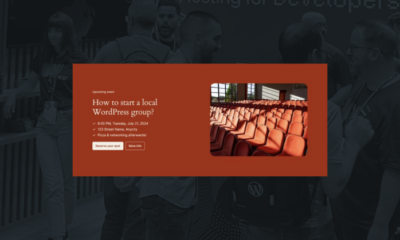



You must be logged in to post a comment Login