BING
Edge goes on to inform Microsoft of the searches you do in the browser …
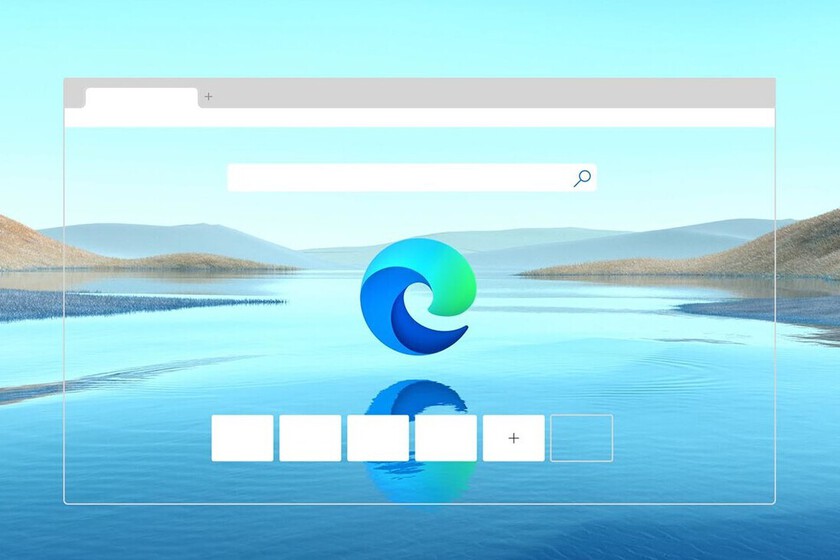
Microsoft Edge can send, by default, to Microsoft the results of any search you do in the browser. The feature is not limited to Bing Search, but informs Microsoft about searches across all search engines, including Google, DuckDuckGo, or StartPage, performed by Edge users, if the setting is enabled.
A gHack reporter opened Microsoft Edge today and saw that Microsoft Edge Support showed him a pop-up window shortly after launch. I was telling him that he could help Microsoft improve search and that Microsoft “will collect the results of the searches you do in the browser to improve Microsoft products and services. ”
This announcement also clarified that the data collected by Microsoft are “never associated” with the user or the device.
Indeed, the journalist accessed the settings and there he verified that Microsoft Edge had activated this possibility, which was previously deactivated. Personally, I have checked it in my browser and the feature remains disabled, so It is recommended that each Edge user take a look at their configuration.
Where to turn this tracking feature on and off
The setting in question It’s called “Helping Improve Microsoft Products by Submitting Search Results to the Web”, and is in the privacy section. Access your Edge browser and click on the three horizontal points in the upper right corner. Access the settings. Once inside the configuration, look in the right column for the option “Privacy, search and services”.
Several options appear where you can go controlling your privacy in various areas of browser use (For example, I found out now that I had activated the option to allow sites to check if they have saved payment methods “something that I am not interested in having activated). And right there you can see if the function is activated that says like this:”help improve Microsoft products by submitting web search results“. If the tab is blank and to the left, it is deactivated. If it is blue and to the right it is activated. There you can decide what to do.
With it enabled, Microsoft can collect Microsoft can collect the term you are looking for, search results shown to you, your interaction with search results, including links clicked, and demographics, based on information specific to Microsoft.


















You must be logged in to post a comment Login