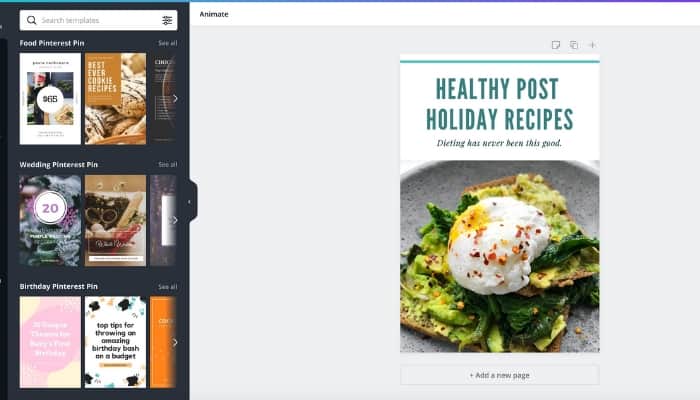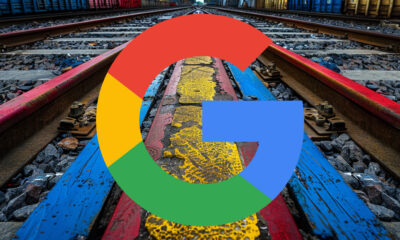AFFILIATE MARKETING
8 Proven Ways To Make Money From Pinterest

Pinterest is one of the most popular social media platforms. It’s a great way to share ideas and connect with people who have similar interests. Did you know that you can also make money from Pinterest? Here are some tips on how to do it.
Can You Make Money on Pinterest
You may be surprised to learn that you can make money from Pinterest. While the social media platform is primarily known as a place to share photos and ideas, it can also be a powerful tool for promoting products and services.
In fact, many people use Pinterest as a way to drive traffic to their websites and increase sales. If you have a large following on Pinterest, you can make money by becoming an affiliate for brands or by selling your own products.
You can also make money by offering consulting services or by teaching courses on Pinterest marketing. So if you’re looking for a new way to make money, consider using Pinterest. With a little effort, you can turn your passion for pinning into a profitable business.
Before we dive into the details, let’s have a quick look at some vital Pinterest stats.
Pinterest Statistics
- Pinterest boasts over 335 million monthly active users.
- There are over 200 billion pins and 4 billion boards saved on the platform.
- Forty-three percent of Internet users in the United States have a Pinterest account.
- Eighty-five percent of Pinners are on mobile.
- Eighty percent of Pinterest users are female, most aged 25-34 years.
- Forty percent of new Pinterest signups are male.
- Millennials use Pinterest as much as Instagram.
- There are over 2 billion text-based and guided monthly searches on Pinterest.
- Ninety-three percent of users plan to make purchases through the platform.
Now I have your attention. The above statistics show that with commitment and the right ideas, you can make money from Pinterest.
Pinterest is a great place to start a side hustle while studying in school or having a day job. If you haven’t tried this out yet or have been thinking about doing it, you will love this post.
8 Ways To Make Money on Pinterest
You know Pinterest is a great way to drive traffic to your website, but you’re not sure how to make money from it.
It can be tough to figure out how to make money on Pinterest. Most people just use it as a traffic generation tool and never really crack the code on monetizing their account.
We’ve put together 8 ways that you can start making money on Pinterest today. These methods have been used by real people to generate thousands of dollars in revenue each month.
1. Pinterest Affiliate Marketing
If you’re looking for a way to make money from Pinterest, affiliate marketing is a great option. By promoting products and services that you believe in, you can earn a commission on each sale that you make. And best of all, setting up an affiliate marketing campaign on Pinterest is easy to do.
- To get started, sign up for an account with an affiliate network like ShareASale or Commission Junction.
- Once you’re approved, start adding relevant affiliate links to your pins.
- Whenever someone clicks on one of your links and makes a purchase, you’ll earn a commission.
The key to success with affiliate marketing on Pinterest is to make sure that your pins are high-quality and eye-catching. Pins with attractive images and well-written descriptions are more likely to get clicked on, so put some time into creating pins that will stand out.
In addition, be sure to follow all the rules of Pinterest when promoting affiliate products. For example, you must disclose affiliate links by adding the words “sponsored” or “affiliated” in your pin description and the landing page you direct people to.
If you need more help consider taking an affiliate marketing course, they will be able to help you with the details.
2. Pinterest Virtual Assistants
There are a number of ways to make money as a virtual assistant, and one of the most popular is through Pinterest.
As a virtual assistant, you can help businesses manage their Pinterest accounts by:
- creating and sharing pins
- commenting on pins
- providing customer service.
You can also use Pinterest to drive traffic to websites and blogs, and generate leads for businesses. If you’re looking to make money as a virtual assistant, Pinterest is a great platform to start with.
To get started, create a list of services you can offer businesses related to Pinterest. Then, reach out to businesses and let them know what you can do for them. You can find businesses to work with by searching for keywords like “hiring a Pinterest VA” or “need help with Pinterest.”
If you want to get started as a Pinterest virtual assistant but don’t have any experience, consider taking a course on the subject. This will give you the skills and knowledge you need to be successful.
So how much can you earn? As a beginner, expect to earn around $15 per hour. As you progress, you can earn $30 to $50 per hour.
3. Sell Custom Pins or Pinterest Templates
One of the easiest ways to make money on Pinterest is to sell custom pins. You can create your own designs or offer services to help businesses design pins for their products and services.
To get started, create a portfolio of your best pin designs or templates. Then, reach out to businesses and let them know that you offer custom pin design services. Be sure to include your price in your pitch so that there’s no confusion about what you’re offering.
Also, be sure to create a pin that promotes your custom pin design services. Include a call-to-action in your pin description, and make sure it’s easy for people to find your website or contact information.
4. Sell Printables
You can make money by selling printables on Pinterest. If you are creative and have a knack for design, then this could be a great way to make some extra cash.
The first step is to create some high-quality printables. These could be anything from planner pages to wall art. Once you have created your printables, the next step is to list them for sale on Etsy or another similar platform.
Then, simply start promoting your products on Pinterest. You can use keywords and hashtags to make sure that your products are easy to find. And before you know it, you will be making money from Pinterest!
5. How To Make Money on Pinterest With a Blog
If you’re interested in making extra money online, you need a blog. There are several ways to get paid to blog. While it’s true, you can still make some money on Pinterest without a website; you have more options with a blog.
As a popular social media platform, Pinterest can be a great way to drive traffic to your blog or website. In fact, Pinterest is one of the top sources of referral traffic for many bloggers.
If you’re looking to make money from your blog, then leveraging Pinterest can be a great way to do so. There are a few different ways to make money on Pinterest with a blog.
First, you can promote affiliate links. This involves writing a blog post that contains an affiliate link and sharing links to them on your Pinterest boards. When someone clicks on your link and makes a purchase, you’ll earn a commission.
Another way to make money on Pinterest is through sponsored posts. Here, businesses will pay you to create and share content that promotes their products or services.
Finally, you can also sell products or services directly through your Pinterest profile. It’s not just physical products. You can sell services (online coaching, consulting) or digital products (printables, eBooks, eCourses).
If you have something to sell that’s relevant to your niche, then this can be a great way to make money from your blog.
6. How To Make Money on Pinterest With Adsense
If you’re a blogger, you’re probably familiar with ad networks that will display ads on your website.
Thanks to Pinterest, you can now drive more and more traffic to your blog. Several services are willing to place ads on your website.
Google AdSense is one of the best ad networks to monetize your blog. There’s no minimum requirement for page views.
To begin, sign up for a Google AdSense account, and enter your email address and website information. Before applying, ensure that you have plenty of content. Google loves active and valuable sites.
Google displays ads related to your content on your space. Every time a user clicks on them, you get paid. You can earn a good income ($7-$10 per 1000 page views) with display advertising.
If your blog receives 10k monthly page views, you can earn an easy $70-$100 every month.
If you have affiliate posts that are performing well, you can use Pinterest to drive even more traffic. Create Pinterest graphics that will attract people to click through and read your post.
Over time you’ll want to consider other display ad options out there like Mediavine.
7. Learn New Money-Making Ideas by Following Pinterest Boards
Pinterest is a great place to explore new ideas, and it can also be a valuable resource for those looking to make some extra money.
There are a number of ways to make money from Pinterest, and many people have found success by following certain boards that focus on this topic.
For example, there are boards that feature creative ways to make money, such as through online marketing or selling handmade goods. There are also boards that focus on more traditional methods of making money, such as through part-time jobs or investing in stocks and other securities.
By following these types of boards, you can get a wealth of ideas for ways to make some extra money. And who knows, you might even find a new career path in the process!
8. Join The New Pinterest Creator Rewards Program
Pinterest is a great platform not just for sharing your photos and ideas, but also for making money. With Pinterest Creator Rewards, you can earn money for your pins, boards, and other content.
To be eligible for Creator Rewards, you must have an active Pinterest account and meet certain criteria. However, Pinterest doesn’t say exactly what the criteria are. Here is a quote from Pinterest’s website regarding the program:
Creator Rewards is a new Pinterest program that will pay creators for inspiring, actionable content. We’ll publish new editorial prompts on a regular basis in the creator hub. Every prompt will outline specific engagement goals, like getting a certain number of clicks, reactions or takes on your Idea Pin. When you meet the engagement goals, you’ll see rewards in your bank account the following month. –Pinterest Business
Currently, the program is limited to a small group of people, but Pinterest says that they are slowly rolling it out to a larger audience. To find out if you have access, open the Pinterest app, click on your picture, and look for the red button that says “creator hub.”
Step by Step Guide: How To Pin On Pinterest for Money
Maybe you’re all new to this, or perhaps you already use Pinterest and have a website, but you do not see results.
I used to be in the same situation years back – signing up for an account and pinning multiple photos from my blog to Pinterest, hoping that one of my pins would immediately go viral. Like most folks, my first Pinterest experience was not a success.
But I learned how to use Pinterest during my blogging journey.
I’m going to share with you what I learned about how to use Pinterest to make money in a few easy steps.
1. Set up a Pinterest Business Account
Before you even think of making money from Pinterest, you first need to create a foundation to work on. I’m talking about setting up a professional-looking business account that followers can trust.
It’s free and pretty simple to set up a business account on Pinterest. Do NOT use the option “Sign up with Google or Facebook.”
I recommend you complete all the steps manually. Alternatively, upgrade your existing personal Pinterest account to use business features.
Besides helping your account look professional, a Business account gives you access to Pinterest analytics. Here you will receive critical data like the number of people seeing your pins and which pins are doing well.
People have a short memory. Studies show that we remember 65 percent of visual content up to 3 days later. Users are more likely to remember you if you set up an impressive profile.
Start by adding a high-quality logo or picture of yourself to your account. Fiverr is a great place to find logo designers for cheap.
Next, write a bio, so your followers know what to expect by following you. The bio should include a detailed description explaining who you are, what you do, and what your account entails.
2. Create Pinterest Boards
The second step will include creating different boards related to what you will be pinning. Create boards for everything your niche loves and wants to learn.
Do NOT save your pins to generic, all niche boards. For instance, I blog about debt payoff advice, making money online, saving money, and investment ideas. My Pinterest boards reflect these topics.
To create a board, go to your Pinterest profile and click the + button. You’ll see an option to “create a board.” Click it and name your board.
I recommend planning out 8-10 topics related to your niche and then creating a board for each one. People will see that you are authentic with diverse interests in your niche.
Nothing on the platform is hidden. Don’t shy away from looking around and gathering inspiration.
NEVER delete any of your boards. Instead of deleting them, set them to Private.
3. Create Pins
Next, you must create pins that attract the reader to open the link. Head over to Canva (a free graphic design site – yay!) to create an awesome pinnable image.
Click “Pinterest Pin” so the dimensions will be good for Pinterest.
Here’s an example of how to design an image:
Download the image by clicking the “Download” button in the top right and save it to your computer.
Next, go to your Pinterest account and click the drop-down arrow by the word “Create” and then click “Create Pin.”
The above screen will appear and you simply fill in everything that it asks for and hit “Publish”. That’s it, you’ve created your first pin!
Canva
Canva is probably the most used software used to create Pinterest pins. The reason? You can sign up for free, and they have Pinterest templates to get you started.
I use Canva to design pins for my account. The free version has everything you need to customize and make quality images. For each affiliate offer, create multiple graphics (at least 5).
The quality of your photos can make or break your pin’s success. If you want to create your own winning images from scratch, use high-quality stock images from Unsplash, Pexels, and Pixabay. You can also use the images available in Canva.
Fonts and Colors
Use warm colors such as red and orange. According to Pinterest, pins with warm colors as the dominant colors are twice more likely to be re-pinned than those with cool colors like green and blue.
Use easy-to-read fonts. Stay away from overused and outdated fonts. You can play with both cursive and script fonts to create clickable pins.
To help them stand out from the crowd, make your pins long and vertical. They’re more appealing and easier to read.
Since pins last virtually forever, curate content that is evergreen. Check your pins on a mobile smartphone for clarity and format.
Branding
Also, brand your pins; this means creating and being consistent with a particular look.
When you create a new pin, save it to the most relevant, well-keyworded board. When you share a new pin, the Pinterest algorithm determines what the pin is about based on the keywords, image, and the board.
Signal what the pin is about by making use of the right keywords and posting to relevant boards.
Picmonkey
PicMonkey is another tool you can use to create pins. In terms of features, it has the edge over Canva, but you have to sign up to use a free trial and pay to unlock premium features.
4. Use Pinterest Keywords
While most users view Pinterest as a social media platform, it isn’t. Pinterest works a lot like Google. The platform wants to deliver relevant and fresh content to users.
The more searching-friendly, appropriate, and related words you include, the more you increase the chances of your pins appearing higher in the search results.
It’s vital to optimize your profile with the right keywords. Use SEO in your pins, boards, and posts; this will make it easy for users to find your content.
Keywords will help you create an audience that’s addicted to your zone of genius. You should know that the Pinterest algorithm works by scanning the images to ensure they are relevant and identifiable.
Power words you can use include: mind-blowing, hacks, secrets, surprising, critical, a simple method to, x proven ways to.
Avoid keyword stuffing. Spend time to find at least three relevant keywords that users would use to search for your service. Focus on one primary keyword phrase that you want to rank for, then add two other related keywords (secondary keywords).
Try searching your niche in the search box. You’ll see a list of the most searched keywords. Write them down and remember to include them in the description of your next boards and pins.
Another trick is studying and analyzing the top Pinterest accounts of your niche to get the best and most optimal keywords.
Pinterest may take a while to rank pins, so be patient.
5. Find Affiliate Programs for Pinterest
As mentioned, Pinterest and affiliate marketing are a great combination. But before you enter affiliate marketing, you must first find a program to join.
There are two types of affiliate programs for Pinterest: Pay-Per-Lead (PPL) and Pay-Per-Sale (PPS).
Joining affiliate networks like FlexOffers, ClickBank, ShareASale, Rakuten, and Impact Radius is the fastest way to get affiliate links for Pinterest affiliate marketing. Affiliate networks are part of a bigger group of individual affiliate programs.
After joining a network, you can apply to affiliate programs within that platform. Some programs will approve you right away, while others can take several days.
Before you enter a program, go through the guidelines carefully. Take note of cookie duration, commission structure for affiliates, and other benefits of joining.
Be sure to follow all the rules on Pinterest. Here are some best practices for Pinterest affiliate marketing:
6. Recommend Relevant Items
This is the most crucial step. Ensure that pins are relevant to your audience. It’s a bad idea to spam affiliate links to all sorts of products.
Create graphics and pin them with a relevant blog post that has your affiliate link. You can either design new pins, upload them, and add affiliate links manually or update your existing pins.
To establish trust with your followers, use affiliate links for items you have used and loved.
Also, pinning a thousand affiliate links will turn off your followers. Users are on the platform for fun, not to get spammed with offers and links.
7. Disclose Affiliate Relations
Notice how I disclose that this post may contain affiliate links at the beginning?
You MUST disclose that you’re an affiliate whenever you promote affiliate products according to the Federal Trade Commission’s (FTC) Endorsement Guides.
The disclosure is to protect consumers from being misled. When you let your followers know that you are getting paid for the ad, they can decide if they want to buy the product or not.
You can use the following hashtags for affiliate pins at the end of the description: #ad, #sponsored, #afflink, or #affiliatelink.
8. Avoid Using URL Shorteners (Link Cloaking)
Let’s face it. With their messy and long characters, Pinterest affiliate links are not the most good-looking.
But it’s against Pinterest’s Acceptable Use Policy to use short links like Bit.ly, Geni.us, or Pretty Links.
Your followers should know where they are going. Stick to the full URL.
Pinterest Course
Pinterest Traffic Avalanche
If you need help getting started with Pinterest, I recommend the Pinterest Traffic Avalanche course. This Pinterest course was a game-changer for me, I went from about 1,000 pageviews a month on my blog to 10,000 in less than three months.
I know this is a lot so far, but if you want to be successful, this Pinterest Traffic Avalanche course will set the right foundation for your Pinterest account.
The course includes eight modules with over 25 training videos. It will help you generate 1000s of new unique views and make you an expert in your niche in just three short months.
Final Thoughts on Making Money on Pinterest
Have you tried any of these methods for making money on Pinterest? What has been your experience? Do you have any other tips to share? Let us know in the comments.
Source link
AFFILIATE MARKETING
How to Control the Way People Think About You
Opinions expressed by Entrepreneur contributors are their own.
In today’s digital age, where personal branding and public perception play a vital role in success, strategic PR efforts have become more important than ever. Ulyses Osuna, the founder of Influencer Press, joined our show to share valuable insights on the significance of PR, the evolving landscape, and the keys to achieving business growth while maintaining a fulfilling personal life.
One of the key takeaways from the conversation was the importance of strategic PR efforts in building a personal brand and shaping public perception. Ulyses emphasized that PR is not just about getting media coverage; it’s about controlling the narrative and shaping how others perceive you. By strategically positioning yourself and your brand through effective PR, you can influence public opinion and establish yourself as an authority in your field. Another crucial aspect discussed was the power of leveraging relationships and connections.
Ulyses highlighted the “Buglight Concept,” which involves utilizing the support and connections of others to achieve success. By building strong relationships and leveraging the networks of influential individuals, you can significantly expand your reach and influence. Ulyses’s own success with Influencer Press is a testament to the power of connections in the PR world. While professional success is undoubtedly important, Ulyses also stressed the significance of balancing personal time and fulfillment. In the pursuit of business growth, it’s easy to neglect personal well-being and relationships. However, Ulyses emphasized that true success lies in finding a balance between professional achievements and personal happiness.
By prioritizing personal time and fulfillment, entrepreneurs can sustain long-term growth and avoid burnout. In the ever-evolving landscape of PR, Ulyses highlighted the need for a clear mission when seeking press coverage. He emphasized the importance of aligning your brand with a cause or purpose that resonates with your target audience. By having a clear mission and purpose, you can attract media attention that aligns with your values and goals, ultimately enhancing your brand’s reputation and reach. Additionally, Ulyses discussed the importance of pricing services correctly and finding the right balance between personal involvement and business scalability.
The conversation also touched upon the dynamics of client relationships and the impact of showcasing external support. Ulyses emphasized the value of building strong relationships with clients and going above and beyond to exceed their expectations. Furthermore, he highlighted the importance of showcasing external support, such as media coverage or endorsements, to establish credibility and attract new clients. Ulyses’s own podcast, The Blacklist, where he shares insights and interviews successful entrepreneurs, was also discussed. He explained that launching the podcast was a way to give back to the entrepreneurial community and share valuable knowledge.
By continuously learning from others and implementing breakthrough ideas, Ulyses emphasized the importance of immediate action and continuous improvement for business growth. In conclusion, strategic PR efforts are essential for building a strong personal brand and controlling the narrative in today’s digital age. By leveraging relationships, finding a balance between personal and professional life, and having a clear mission, entrepreneurs can shape public perception, expand their reach, and achieve long-term success. Ulyses Osuna’s insights serve as a valuable guide for those looking to navigate the ever-changing landscape of PR and personal branding.
About The Jeff Fenster Show
Serial entrepreneur Jeff Fenster embarks on an extraordinary journey every week, delving into the stories of exceptional individuals who have defied the norms and blazed their own trails to achieve extraordinary success.
Subscribe to The Jeff Fenster Show: Entrepreneur | Apple | Spotify | Google | Pandora
AFFILIATE MARKETING
Set Your Team up for Success and Let Them Browse the Internet Faster

Disclosure: Our goal is to feature products and services that we think you’ll find interesting and useful. If you purchase them, Entrepreneur may get a small share of the revenue from the sale from our commerce partners.
According to TeamStage, 31 percent of employees waste about a half hour each day, and the top 10 percent of them can waste as much as three hours in a day. Part of that might be attitude, but the other part might be hangups caused by internet speed and advertisements. To nip that lost time in the bud, consider equipping yourself or your team with a tool to help stay on task.
From April 15 through 21, this five-year subscription to Control D Some Control Plan is on sale for just $34.97 (reg. $120). This is the best price for this deal online. This tool is designed to help users browse and use the internet faster while also blocking ads.
Control D is described as a “one-touch solution” for taking control over the productivity of your computer and internet usage. The deal supports use for up to ten devices, and it empowers each user to block advertisements, enjoy faster browsing, and set internet safety rules and restrictions for kids.
Control D’s bandwidth is substantial. It can accommodate up to 10,000 custom rules, block more than 300 servers, support multiple profiles, and unlimited usage. This robust and well-designed tool is a reliable option for any business leader who wants to liberate themselves or team members from distractions online.
Control D is rated a perfect 5/5 stars on Product Hunt.
Remember that from April 15 through 21, this 5-year subscription to Control D Some Control Plan is on sale for just $34.97 (reg. $120)—the best price on the web.
StackSocial prices subject to change.
AFFILIATE MARKETING
Grab Microsoft Project Professional 2021 for $20 During This Flash Sale
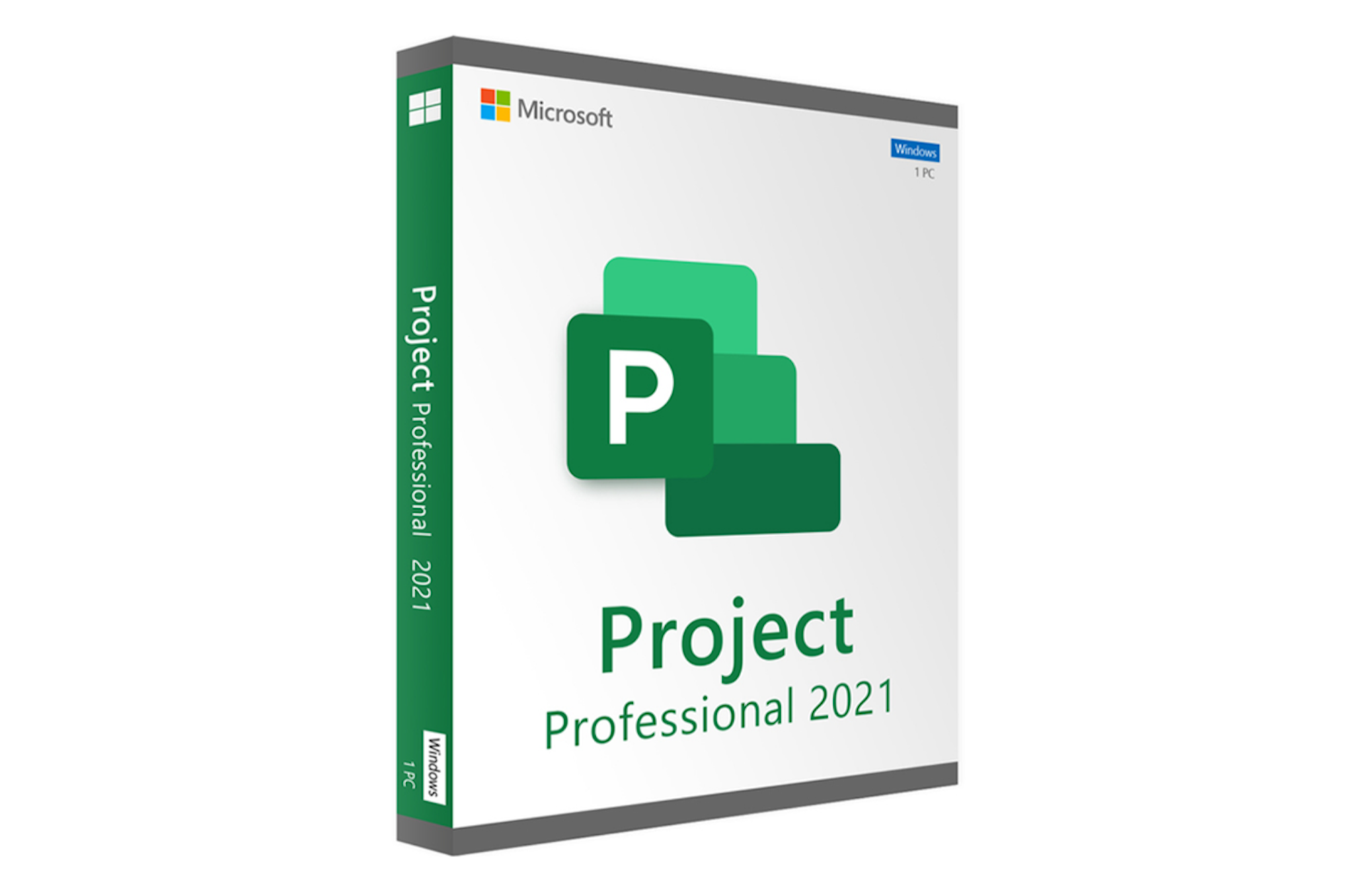
Disclosure: Our goal is to feature products and services that we think you’ll find interesting and useful. If you purchase them, Entrepreneur may get a small share of the revenue from the sale from our commerce partners.
If you’re in charge of a business and you don’t have a clear understanding of how to approach projects in an organized and effective manner, that’s a problem. Like many leaders before you, consider leaning on software that’s designed to streamline the project workflow for companies representing a wide range of industries.
A rate that will only be available from April 19 through 22, you can get Microsoft Professional 2021 for just $19.97 (reg. $249).
This well-reviewed software comes with a range of pre-built templates that you can use to set your project off on the right foot. It supports a number of helpful functions like building complex schedules with varying timelines, auto-populating those schedules in instances where it can, and submitting timesheets that can be distinguished by project work and non-project work.
Some additional features of Microsoft Project Professional that can help entrepreneurs and their teams include what-if scenario generation capabilities. Microsoft Project Professional also allows you to sync projects on your local server with those online, which is massively helpful for remote teams.
Its comprehensive and well-curated offerings are part of why Project Professional is rated an average of 4.7/5 stars on the Entrepreneur Store.
Don’t miss this limited-time opportunity to make a worthwhile investment in your business for the price of a beer at the ball game.
A price that will only last from April 19 through 22, you can get Microsoft Professional 2021 for just $19.97 (reg. $249).
StackSocial prices subject to change.
-

 PPC6 days ago
PPC6 days ago19 Best SEO Tools in 2024 (For Every Use Case)
-
SEARCHENGINES7 days ago
Daily Search Forum Recap: April 17, 2024
-
SEARCHENGINES6 days ago
Daily Search Forum Recap: April 18, 2024
-
SEARCHENGINES5 days ago
Daily Search Forum Recap: April 19, 2024
-

 MARKETING6 days ago
MARKETING6 days agoEcommerce evolution: Blurring the lines between B2B and B2C
-

 WORDPRESS5 days ago
WORDPRESS5 days agoHow to Make $5000 of Passive Income Every Month in WordPress
-

 SEO6 days ago
SEO6 days ago2024 WordPress Vulnerability Report Shows Errors Sites Keep Making
-
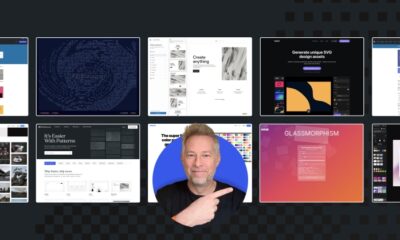
 WORDPRESS6 days ago
WORDPRESS6 days ago10 Amazing WordPress Design Resouces – WordPress.com News