Email marketing has long been a moving target — from the evolving landscape of email service providers to constant changes in infrastructure and security. Despite this, visual imagery remains one of the key elements of successful email marketing campaigns, even though it poses one of the biggest challenges to email marketers.
Many marketers are skeptical when it comes to embedding images in email marketing messages. This is due to the results of email campaigns, the actions of inbox providers, and the unfortunate consequence of bad actors spamming email recipients.
A fundamental challenge for email marketers is making sure their audience will be able to view the images embedded in an email. Some providers allow users to selectively download the images by clicking on them, while others completely block the content.
Because some inbox providers don’t support images, engagement drops, and deliverability can be negatively impacted, along with your sender reputation.
Images in emails render differently depending on the devices the recipients use. According to data from Constant Contact, roughly 60% of emails are opened and read on mobile devices. Each of these images needs to be optimized to ensure mobile and tablet users are seeing the proper version of it. Without responsive design, images of different sizes could skew the email — potentially making it unreadable.
Using alt text (alternative text) can help improve user experience when images are broken. The alt attribute is used in HTML and XHTML documents to specify alternative text that is to be shown when the element to which it is applied cannot be rendered. When an image does not render, alt text is the text that the recipient will see in place of the image. Consider using an SEO-driven CTA in your alt text to drive engagement.
However, marketers would be wise to ensure their email images display correctly so they don’t have to rely solely on these attributes.

Everything you need to know about email marketing deliverability that your customers want and that inboxes won’t block. Get MarTech’s Email Marketing Periodic Table.
Choosing the right format
Many email marketing platforms allow users to build their email campaigns using responsive design elements so images render properly on any device. Proper file formatting is recommended for images — JPEG and PNG files tend to be standards for static images, although GIFs are becoming increasingly popular in email marketing as well.
There are dozens of use cases for GIFs in email. From directing attention to a specific call-to-action, highlighting specific products to demonstrating emotions, GIFs have found their place in the email marketing space — and they are a hit with consumers.
GIFs can even be used as a “how-to” mechanism in the body of an email and are a popular alternative to including a full-length video. GIFs can help humanize your brand and be shared across many social platforms in addition to email campaigns.
Get the daily newsletter digital marketers rely on.
Methods for embedding images in your emails
There are three primary methods for embedding an image into an email: Linking the image, inline embedding, and Content-ID (CID). All three methodologies have pros and cons and require a certain level of expertise to implement, but all are valuable techniques.
Linked images
Linking an image is probably the easiest way to include an image in your email. Linking an image requires you to upload the image from your computer to the email service provider and allows you to insert the image in the appropriate space. This method also decreases the size of your email.
If your email images are stored in a digital asset manager (DAM), the image can be downloaded and uploaded into the email service provider or can be inserted directly if the two systems are integrated.
For marketers who are emailing audiences compiled of thousands of recipients, the linked image must be hosted on a content delivery network. Emails with linked images will call for the CDN’s hosted image through an embedded HTML tag.
The major downside of linking images is the potential for latency issues when the image is being downloaded from an external server.
Inline embedding
Inline embedding is another popular method for embedding images into emails. Inline embedding requires a specific type of coding scheme called “Base64 string” for the image. The encoded string allows you to embed your image using a standard HTML tag.
One of the issues with this method is that Microsoft Outlook blocks the embedded email images. Depending on your business, Outlook users could be a large portion of your recipients.
Content-ID
Content-ID (CID) is one of the oldest practices for embedding images into marketing emails.
CIDs involve attaching the image to the email and referencing it with HTML tags in the email’s template, which embeds the image when the email is opened. While it may be one of the oldest tactics, it’s one of the most technically advanced methods and requires a certain level of expertise.
However, using CID images in your email marketing can hurt your deliverability. CIDs tend to make emails very large, causing latency issues when opening a CID embedded email.
Email CID images also have issues rendering across different types of inbox providers and notoriously do not work well in web-based email applications.
Choose the embed method that works for your brand
Weighing factors such as how email images are impacting your brand’s deliverability and sender reputation should be the primary objective. Remember the goals and KPIs of the email campaign and how — or if — images should be included in a particular campaign.
If you are a part of a B2B or B2C organization, it is important to understand how your audience interacts with the images in your email marketing campaigns. This knowledge empowers email marketers by providing insights into how recipients are engaging with the content and should influence the decisions made around imagery in marketing emails.
Opinions expressed in this article are those of the guest author and not necessarily MarTech. Staff authors are listed here.

















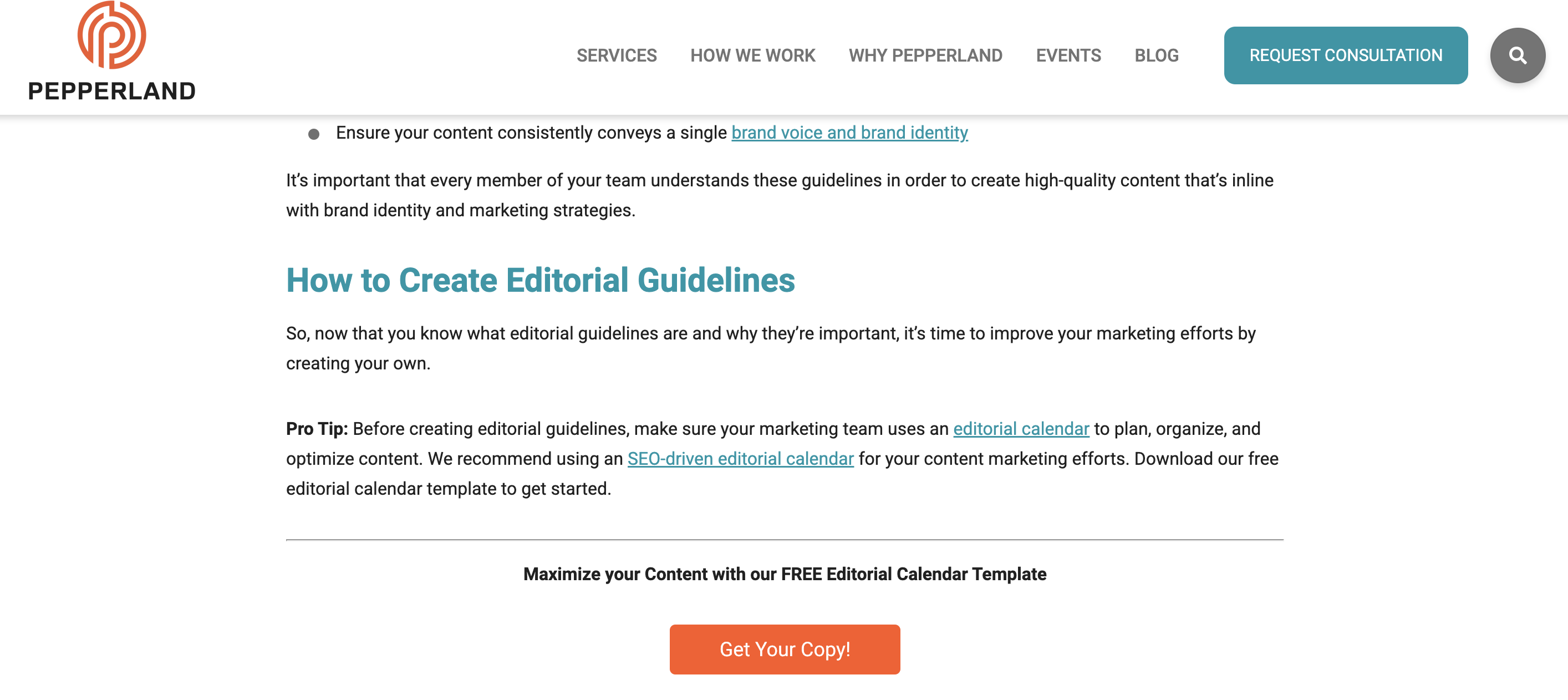


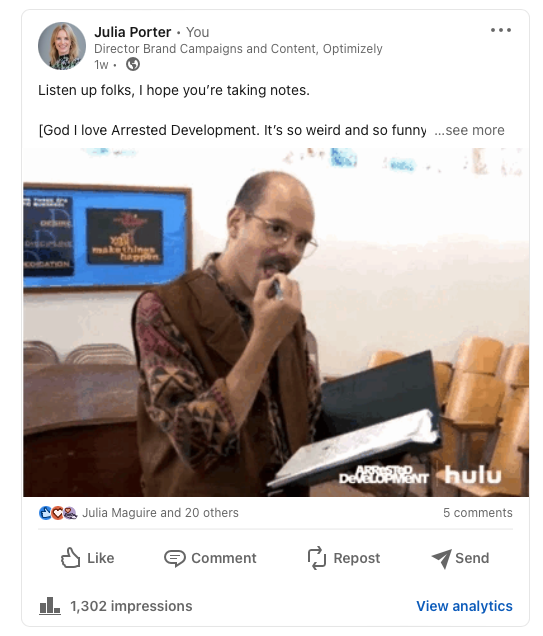
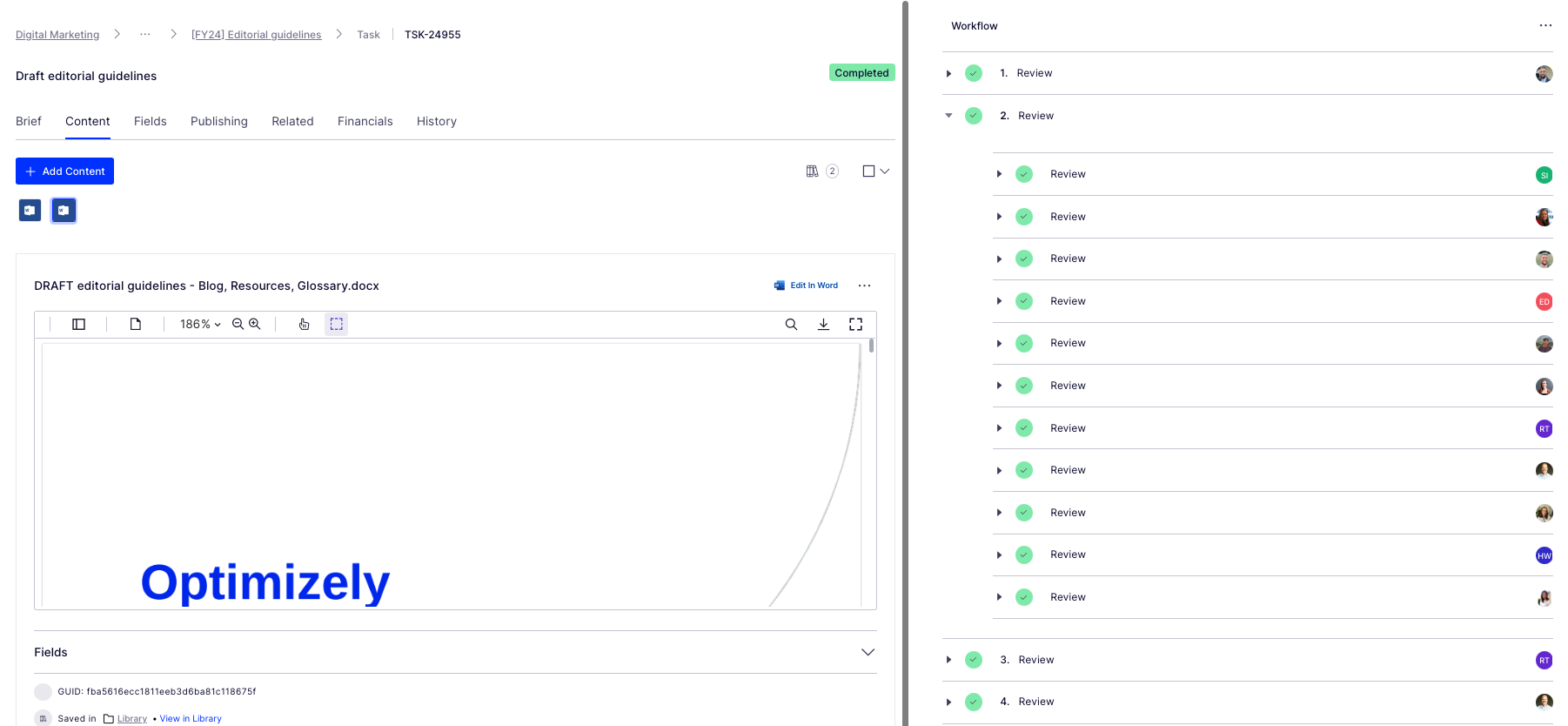
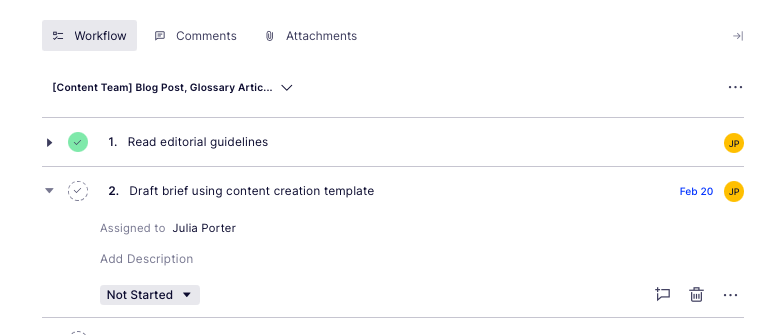
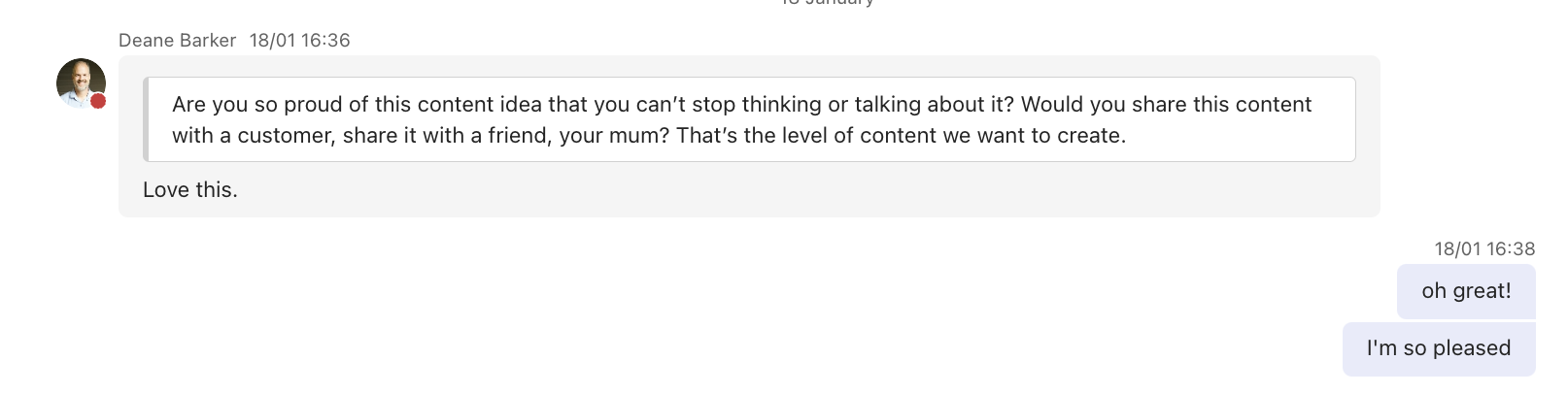


















You must be logged in to post a comment Login