MARKETING
How to Optimize Video SEO for Better Discoverability

With more and more people choosing videos over text to understand a product or service, the importance of prioritizing video SEO cannot be overstated.
The landscape of Video SEO has undergone significant changes throughout the years. While it may seem overwhelming to gain exposure on YouTube and skyrocket your video’s visibility, you can implement certain SEO practices to ensure that YouTube’s algorithm works in your favor.
In this blog, we’ll look at the best video SEO tips that will work for you, regardless of your channel size.
The Role of SEO For Video Marketing
Videos are becoming increasingly popular on the internet. They offer a dynamic and engaging way to connect with target audiences, providing educational tutorials, entertainment pieces, product demonstrations, and brand storytelling. However, creating compelling videos is only one part of the equation. Equally important is getting those videos in front of the right audience.
This is where Video SEO comes into play.
Video SEO aims to boost video visibility on search engines and video-sharing platforms. Optimizing videos for search increases chances of higher search rankings, organic traffic, and achieving content goals.
Keyword Research
Imagine you’re a traveler in a foreign land, searching for hidden treasures. The keywords are your map, leading you to the precious gems hidden in the vast terrain of the internet. Whether you’re a blogger, an e-commerce store owner, a content creator, or a marketer, keywords hold the key to unlocking the doors of visibility and discoverability.
In simple words, keyword research is the cornerstone of any successful SEO strategy, which also holds for Video SEO. It’s identifying the words and phrases people use to search for explainer video examples. By selecting the right keywords, you can optimize your video’s metadata to align with the search intent of your target audience.
Compelling Video Title and Thumbnail
In the vast expanse of the internet, where choices abound, your video’s title and thumbnail are your chance to make a powerful first impression. Craft a title that accurately reflects your content and incorporates your target keywords. Design an eye-catching thumbnail that piques viewers’ curiosity and conveys the essence of your video.
Create High-Quality Content
No amount of optimization can compensate for poor-quality content. Focus on creating explainer videos that are informative, entertaining, or valuable to your audience. High-quality content isn’t just aesthetically pleasing; it delivers substance, authenticity, and a genuine connection. It keeps viewers engaged and encourages them to share and revisit your videos. No matter what the size of your channel is, high-quality content always stands out!
Video Description Optimization
Suppose you are wandering through an art gallery, each painting accompanied by a plaque that provides insight into the artist’s vision, techniques, and inspirations. Video descriptions are the digital plaques that enrich your audience’s experience, offering context, guidance, and an invitation to explore further.
The video description is more than just a text; it’s an opportunity to provide additional context and information about your video. Incorporate a concise summary of the content and strategically place your primary keywords. Consider adding timestamps to long videos, making it easier for viewers to navigate to specific sections.
Use tags
Tags are like the sign board guiding you in the right direction, ensuring you efficiently find what you’re looking for. In the digital world, tags serve a similar purpose. They provide context, categorization, and improved searchability, enabling users to precisely navigate the sea of content.
Simply put, they help search engines understand the context of your video. Include a mix of specific and broader tags related to your content. Look at tags used by top-ranking videos in your niche for inspiration.
Transcripts & Closed Captions
Search engines can’t watch videos, but they can read text. Transcripts and closed captions are vital components that enhance your content’s inclusivity and contribute to its searchability, engagement, and reach. Uploading transcripts and closed captions make your explainer video more accessible to a broader audience, including those with hearing impairments. Also, it provides search engines with additional content to index. This can positively impact your video’s search rankings.
Ensure Mobile-Friendliness
Mobile-friendly content is crafted with the user experience on smaller screens in mind. It’s about ensuring that your text is readable, your images are appropriately sized, and your interactions are intuitive, regardless of the device used. With the rise of mobile usage, ensuring your videos are mobile-friendly and load quickly is essential. Optimize your videos for different devices and screen sizes to provide a seamless viewing experience.
Promotion and Backlinks
Have you ever considered what would have happened to the great inventions in history if they had never been promoted? Eating dust to date, that’s only! That’s the weight promotion carries. Promotion and backlinks are the conductors that introduce your content to the world and provide it with the resonance it deserves. Therefore, promoting your videos across your social media platforms, website, and email newsletters is essential. Additionally, seek opportunities for backlinks from reputable websites. Backlinks from authoritative sources can improve a video’s credibility and search ranking.
Video Engagement Metrics
What’s the point of applying the best video SEO strategies if you don’t measure your performance from time to time? Using a video engagement metric is essential in boosting your YouTube presence to determine where you stand in the competition pool.
Engagement metrics, such as watch time, likes, shares, and comments, play a vital role in search algorithms. These metrics measure your audience’s level of interest and involvement with your video content, providing valuable insights. Encourage viewers to engage with your videos by asking questions, prompting discussions, and creating shareable moments within your videos.
Over to You!
As video content continues to dominate online communication, mastering video SEO is crucial for content creators, businesses, and marketers. Optimizing videos attracts more views, improves brand awareness, and drives conversions and sales. Start today and watch your brand grow, but first, find a reliable video production company that understands your requirement and produce videos that engage your target audience. SEO works only when your content is worth watching!
MARKETING
How To Develop a Great Creative Brief and Get On-Target Content
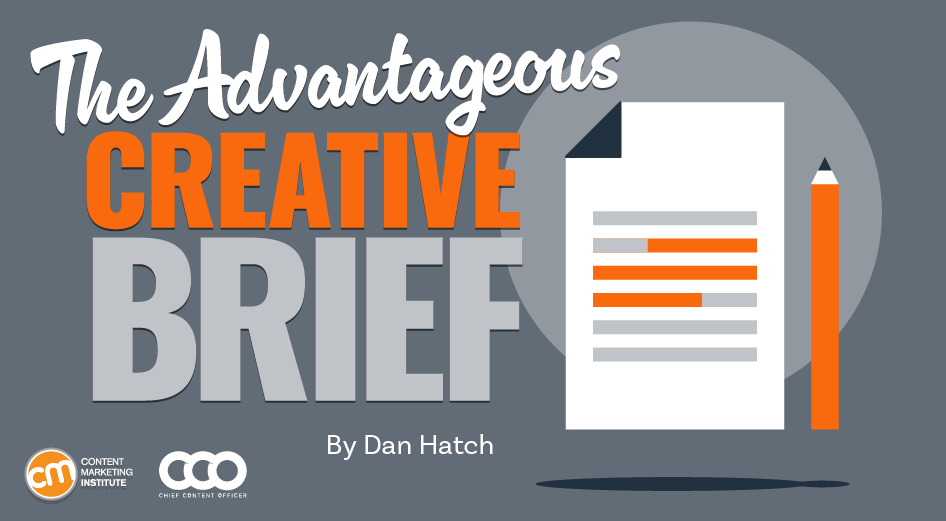
Every editor knows what it feels like to sit exasperated in front of the computer, screaming internally, “It would have been easier if I’d done it myself.”
If your role involves commissioning and approving content, you know that sinking feeling: Ten seconds into reviewing a piece, it’s obvious the creator hasn’t understood (or never bothered to listen to) a damn thing you told them. As you go deeper, your fingertips switch gears from polite tapping to a digital Riverdance as your annoyance spews onto the keyboard. We’ve all been there. It’s why we drink. Or do yoga. Or practice voodoo.
In truth, even your best writer, designer, or audiovisual content creator can turn in a bad job. Maybe they had an off day. Perhaps they rushed to meet a deadline. Or maybe they just didn’t understand the brief.
The first two excuses go to the content creator’s professionalism. You’re allowed to get grumpy about that. But if your content creator didn’t understand the brief, then you, as the editor, are at least partly to blame.
Taking the time to create a thorough but concise brief is the single greatest investment you can make in your work efficiency and sanity. The contrast in emotions when a perfectly constructed piece of content lands in your inbox could not be starker. It’s like the sun has burst through the clouds, someone has released a dozen white doves, and that orchestra that follows you around has started playing the lovely bit from Madame Butterfly — all at once.
Here’s what a good brief does:
- It clearly and concisely sets out your expectations (so be specific).
- It focuses the content creator’s mind on the areas of most importance.
- It encourages the content creator to do a thorough job rather than an “it’ll-do” job.
- It results in more accurate and more effective content (content that hits the mark).
- It saves hours of unnecessary labor and stress in the editing process.
- It can make all the difference between profit and loss.
Arming content creators with a thorough brief gives them the best possible chance of at least creating something fit for purpose — even if it’s not quite how you would have done it. Give them too little information, and there’s almost no hope they’ll deliver what you need.
On the flip side, overloading your content creators with more information than they need can be counterproductive. I know a writer who was given a 65-page sales deck to read as background for a 500-word blog post. Do that, and you risk several things happening:
- It’s not worth the content creator’s time reading it, so they don’t.
- Even if they do read it, you risk them missing out on the key points.
- They’ll charge you a fortune because they’re losing money doing that amount of preparation.
- They’re never going to work with you again.
There’s a balance to strike.
There’s a balance to be struck.
Knowing how to give useful and concise briefs is something I’ve learned the hard way over 20 years as a journalist and editor. What follows is some of what I’ve found works well. Some of this might read like I’m teaching grandma to suck eggs, but I’m surprised how many of these points often get forgotten.
Who is the client?
Provide your content creator with a half- or one-page summary of the business:
- Who it is
- What it does
- Whom it services
- What its story is
- Details about any relevant products and services
Include the elevator pitch and other key messaging so your content creator understands how the company positions itself and what kind of language to weave into the piece.
Who is the audience?
Include a paragraph or two about the intended audience. If a company has more than one audience (for example, a recruitment company might have job candidates and recruiters), then be specific. Even a sentence will do, but don’t leave your content creator guessing. They need to know who the content is for.
What needs to be known?
This is the bit where you tell your content creator what you want them to create. Be sure to include three things:
- The purpose of the piece
- The angle to lead with
- The message the audience should leave with
I find it helps to provide links to relevant background information if you have it available, particularly if the information inspired or contributed to the content idea, rather than rely on content creators to find their own. It can be frustrating when their research doesn’t match or is inferior to your own.
How does the brand communicate?
Include any information the content creators need to ensure that they’re communicating in an authentic voice of the brand.
- Tone of voice: The easiest way to provide guidance on tone of voice is to provide one or two examples that demonstrate it well. It’s much easier for your content creators to mimic a specific example they’ve seen, read, or heard than it is to interpret vague terms like “formal,” “casual,” or “informative but friendly.”
- Style guide: Giving your content creator a style guide can save you a lot of tinkering. This is essential for visuals but also important for written content if you don’t want to spend a lot of time changing “%” to “percent” or uncapitalizing job titles. Summarize the key points or most common errors.
- Examples: Examples aren’t just good for tone of voice; they’re also handy for layout and design to demonstrate how you expect a piece of content to be submitted. This is especially handy if your template includes social media posts, meta descriptions, and so on.
All the elements in a documented brief
Here are nine basic things every single brief requires:
- Title: What are we calling this thing? (A working title is fine so that everyone knows how to refer to this project.)
- Client: Who is it for, and what do they do?
- Deadline: When is the final content due?
- The brief itself: What is the angle, the message, and the editorial purpose of the content? Include here who the audience is.
- Specifications: What is the word count, format, aspect ratio, or run time?
- Submission: How and where should the content be filed? To whom?
- Contact information: Who is the commissioning editor, the client (if appropriate), and the talent?
- Resources: What blogging template, style guide, key messaging, access to image libraries, and other elements are required to create and deliver the content?
- Fee: What is the agreed price/rate? Not everyone includes this in the brief, but it should be included if appropriate.
Depending on your business or the kind of content involved, you might have other important information to include here, too. Put it all in a template and make it the front page of your brief.
Prepare your briefs early
It’s entirely possible you’re reading this, screaming internally, “By the time I’ve done all that, I could have written the damn thing myself.”
But much of this information doesn’t change. Well in advance, you can document the background about a company, its audience, and how it speaks doesn’t change. You can pull all those resources into a one- or two-page document, add some high-quality previous examples, throw in the templates they’ll need, and bam! You’ve created a short, useful briefing package you can provide to any new content creator whenever it is needed. You can do this well ahead of time.
I expect these tips will save you a lot of internal screaming in the future. Not to mention drink, yoga, and voodoo.
This is an update of a January 2019 CCO article.
HANDPICKED RELATED CONTENT:
Cover image by Joseph Kalinowski/Content Marketing Institute
MARKETING
Quiet Quitting vs. Setting Healthy Boundaries: Where’s The Line?

MARKETING
Microsoft unveils a new small language model
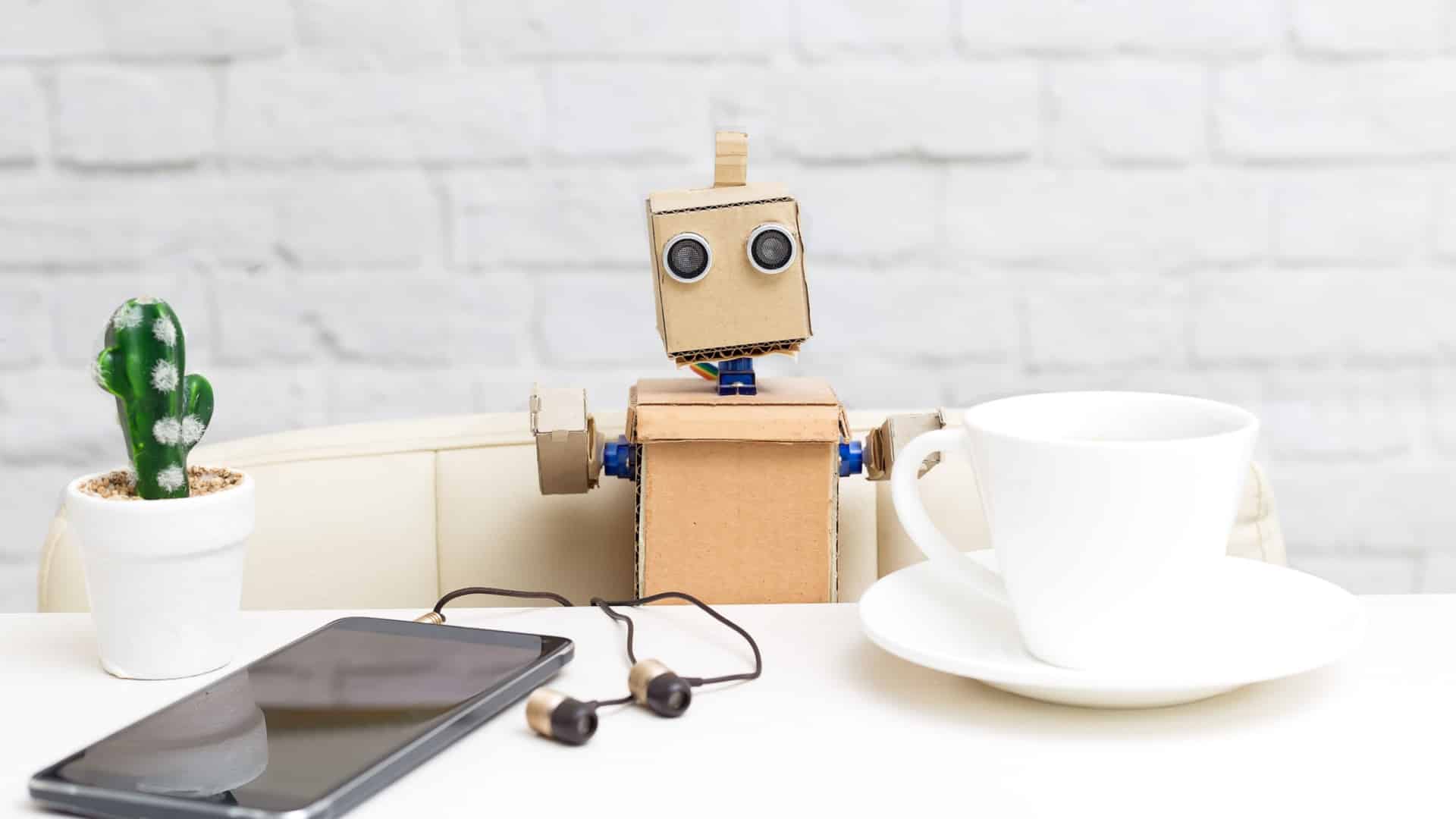
Phi-3-Mini is the first in a family of small language models Microsoft plans to release over the coming weeks. Phi-3-Small and Phi-3-Medium are in the works. In contrast to large language models like OpenAI’s ChatGPT and Google’s Gemini, small language models are trained on much smaller datasets and are said to be much more affordable for users.
We are excited to introduce Phi-3, a family of open AI models developed by Microsoft. Phi-3 models are the most capable and cost-effective small language models (SLMs) available, outperforming models of the same size and next size up across a variety of language, reasoning, coding and math benchmarks.
What are they for? For one thing, the reduced size of this language model may make it suitable to run locally, for example as an app on a smartphone. Something the size of ChatGPT lives in the cloud and requires an internet connection for access.
While ChatGPT is said to have over a trillion parameters, Phi-3-Mini has only 3.8 billion. Sanjeev Bora, who works with genAI in the healthcare space, writes: “The number of parameters in a model usually dictates its size and complexity. Larger models with more parameters are generally more capable but come at the cost of increased computational requirements. The choice of size often depends on the specific problem being addressed.”
Phi-3-Mini was trained on a relatively small dataset of 3.3 trillion tokens — instances of human language expressed numerically. But that’s still a lot of tokens.
Why we care. While it is generally reported, and confirmed by Microsoft, that these SLMs will be much more affordable than the big LLMs, it’s hard to find exact details on the pricing. Nevertheless, taking the promise at face-value, one can imagine a democratization of genAI, making it available to very small businesses and sole proprietors.
We need to see what these models can do in practice, but it’s plausible that use cases like writing a marketing newsletter, coming up with email subject lines or drafting social media posts just don’t require the gigantic power of a LLM.
Dig deeper: How a non-profit farmers market is leveraging AI
-

 MARKETING7 days ago
MARKETING7 days agoEffective Communication in Business as a Crisis Management Strategy
-
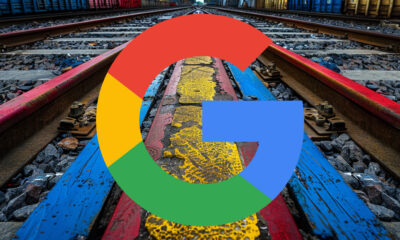
 SEARCHENGINES7 days ago
SEARCHENGINES7 days agoGoogle Won’t Change The 301 Signals For Ranking & SEO
-

 SEO6 days ago
SEO6 days agobrightonSEO Live Blog
-

 PPC7 days ago
PPC7 days ago9 Ecommerce Trends to Boost Your Business in 2024
-

 SEO5 days ago
SEO5 days agoGoogle March 2024 Core Update Officially Completed A Week Ago
-

 WORDPRESS5 days ago
WORDPRESS5 days ago9 Best WooCommerce Multi Vendor Plugins (Compared)
-
SEARCHENGINES6 days ago
Daily Search Forum Recap: April 25, 2024
-

 WORDPRESS6 days ago
WORDPRESS6 days agoYour New Favorite Way to Develop WordPress Locally – WordPress.com News


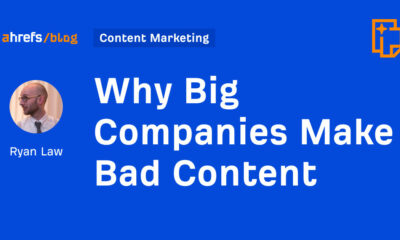












![The Current State of Google’s Search Generative Experience [What It Means for SEO in 2024] person typing on laptop with](https://articles.entireweb.com/wp-content/uploads/2024/04/The-Current-State-of-Googles-Search-Generative-Experience-What-It.webp-80x80.webp)