MARKETING
Top 8 SMS Appointment Reminders Templates to Validate Customer Interest in 2022

Unless you set reminders for them, it’s easy to forget the small tasks you put in your planner during the week. Message reminders can be used to save money and time for both business owners and end users in a variety of situations, from healthcare to banking to recruitment.
What are SMS reminder
SMS (short message service) or text message reminders are automated messages delivered to a client or customer to remind them of an appointment, payment, or other important event. Businesses use them to make sure their clients don’t forget about existing appointments or ones that need to be scheduled soon. This also means that fewer appointments will be missed, allowing the company to continue operating normally.
Consider a dental clinic: because all appointments are scheduled at least a week in advance, if one of the patients fails to show up, the slot becomes available. The dentist is unable to assign another patient to that time slot because it is inconvenient for them. As a result, some business is lost for the day, or worse, the brand’s identity is tarnished.
How does it work?
SMS reminders are a quick and easy way to deliver individualized reminders to big groups of clients as needed. How it works is as follows.
Step 1: Make a list of all of the appointment reminders you want to send. This could be for forthcoming appointments, sales, or payments that need to be made, among other things.
Step 2: Write a message for each reminder you’d like to send, as well as the date and time you’d like it to go out.
Step 3: Determine which customers should receive reminders.
Step 4: Put reminders on your calendar. You can upload your database as a spreadsheet directly to Exotel’s dashboard. By integrating your corporate systems with the Exotel platform and using our APIs, you can also send SMSes based on user behavior, such as requesting an OTP or placing an order. Ensure that the updates are scheduled at least 48 hours ahead of time.
Top 8 SMS appointment reminder templates to validate customer interest
Text messages are a terrific way to supplement your marketing and sales efforts. You may use them for more than just appointment scheduling and reminders. Various sectors employ SMS reminder systems in the following ways:
1. Banking
With SMS reminders, banks can help their customers avoid penalties and get the most out of their money. Customers will be more likely to pay their bills on time if they are reminded of forthcoming credit card payments, loan EMIs, and so on. Gentle reminders emails about fixed deposits, mutual fund investments, and other investments that are about to mature can help people save more.
“Hello, XYZ. In three days, your FD # 84746 will mature. Your SB account will receive the maturity payment. SMS FD to 37465 to modify your maturity instructions.”
2. Ecommerce
Given the variety of alternatives available in e-commerce, maintaining a personal and contextual relationship with clients is critical. SMS reminders are one of the most effective ways to achieve this.
Customers may return to the platform if they receive SMS alerts about impending sales, abandoned carts, or price adjustments, for example. Furthermore, reminding consumers to provide feedback on a regular basis might make them feel more heard and involved in the purchase process.
“How are you today, XYZ?” Discounted materials have been added to your shopping bag. Now is the time to check out and save up to 50% on your purchases!”
3 .Edtech
Due to the epidemic, physical classrooms are being replaced with virtual classes, making it more vital than ever for the education sector to keep parents and students informed. SMS reminders can be used by edtech companies to remind parents about future homework, tests, school programmes, parent-teacher meetings, and other events.
“Dear parents, your online parent-teacher conference with XYZ’s class teacher is scheduled for 4 p.m. today. To sign up, go to bit.ly/ptm.”
4. Healthcare
Keeping in touch with patients is critical for the healthcare business. This is done to protect their safety and to provide prompt therapies that improve patient care. A text message can simply remind patients to arrange their next visit, notify them of an approaching one, or even remind them about self-examination.
“COVID 19: Your precautionary dose date is coming near (4th April 2022). Get your slot booked through the XYZ app.”
5. Automobiles
The only way for an automotive manufacturer to ensure that its clients have a fantastic driving experience is to keep their vehicles well-maintained. Businesses can use SMS reminders for everything from oil changes to tyre rotations to reduce the number of appointments that are missed on a regular basis. Use it to notify clients when their vehicle is available for pickup after a service.
“Dear XYZ, your (name of the car) is due for service. Please give a call on 753******* to schedule a pickup.”
6. Hotels
Booking confirmation text can be sent to visitors via a reminder message. This allows them to assign rooms based on confirmation and to hold reservations.
“Hello XYZ, check in time for the reservation booking no. 449674 is at 9:00 AM tomorrow. Call us on 8473820847 to reach our support system.”
7. Travel agencies
Travel agencies find it nearly impossible to call customers to remind them of their approaching trip or any documentation they may want. Setting up an automated reminder message ensures that the customer is prepared for their trip and has everything in order before the scheduled departure.
“Your boarding time for XYZ travels no. BGFH765 is at 8:30 PM at Petrol Pump, Michigan. Driver mobile number. 987*******.
8. Airlines
Check-in times, flight delays, flight cancellations, and other information can be communicated to consumers via text message reminders. This makes it easier for their consumers to plan their trips and guarantees a positive experience in any situation.
“Dear passenger, your flight has been delayed for 45 minutes. Sorry for your inconvenience.”
Source link







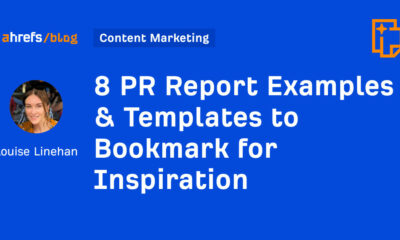

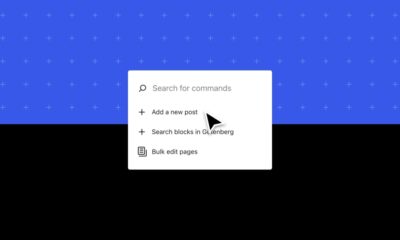









You must be logged in to post a comment Login